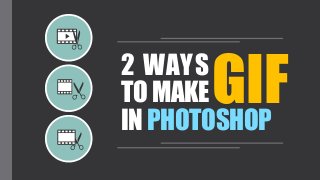
2 Ways to Make GIF in Photoshop
- 1. 2 WAYS TO MAKE IN PHOTOSHOP GIF
- 2. TUTORIALA
- 3. STEP 1 Open "Icon" file made in Adobe Illustrator and save every movement that you want per layer. Save with number and sequence of layers. Save file from smallest numeral for "File Ending“ Save file from biggest numeral for "File Starting" Preparing the file
- 4. STEP 1 *GIF movement example
- 5. STEP 2 Open Adobe Photoshop and follow thesesteps: File >Scripts >Load Files into Stack Import files to Adobe Photoshop
- 6. STEP 2 “Load Layers” will appear and click : > Browse (on Load Layers) >Select the file (in Open file) >Open
- 7. STEP 3 Open timeline view : Windows >Timeline* Add files to Timeline * Windows > “Animation” option if using Adobe Photoshop CS5
- 8. STEP 3 * Timeline view
- 9. STEP 3 Find “Create Frame Animation” buttin inside Timeline column. Click triangle button beside "Create Frame Animation" >Select "Create Frame Animation" >Click
- 10. STEP 3 One layer will appear inside Timeline column.To bring out all layers. Click button on the top right Timeline column >Select Make Frames From Layers
- 11. STEP 4 After all layers appear on Timeline column, set the delay time frame for every layers. Click “0 sec.” below Layer. Setting the delay time and looping
- 12. STEP 4 Continue setting how many cycles ofLooping (repetition ) you desire. For preview, click thePlay button below Layers.
- 13. STEP 5 When youhavefinished, you can save to GIF format by following these steps : File > Save for Web Save the project asGIF
- 14. STEP 5 Make sure the filesstorage is set to GIF format
- 15. TUTORIALB
- 16. STEP 1 Open "Icon" file made in Adobe Illustrator, and save element per layer. Save each element which will be animated to PNG format. Save the first file following these steps: File > Export > Click “Use Artboards” > Range : 1 You can save the rest of the Files without clicking“Use Artboards” Preparing the file
- 17. STEP 2 Open Adobe Photoshop and follow these steps : File >Scripts >Load Files into Stack Import the files to Adobe Photoshop
- 18. STEP 2 “Load Layers” will appear and click : > Browse (on Load Layers) >Select the file (in Open file) >Open
- 19. STEP 3 Open timeline view : Windows >Timeline* Add files to Timeline * Windows > “Animation” option if using Adobe Photoshop CS5
- 20. STEP 3 * Timeline View
- 21. STEP 3 Find “Create Frame Animation” button inside Timeline column : Click triangle button beside "Create Frame Animation" >Select "Create Frame Animation" > Click
- 22. STEP 3 One layer will appear on Timeline column.
- 23. STEP 4 This one layer will be treated with reposition or change the opacity. Disable the "Auto-select" OR click "Layer" to simplify elements reposition. On first layer, place Element to first point position. Then, copy Layer with click "Duplicates Frames" button and move the element to the next position where element will migrating.
- 24. STEP 4 Select 2 layers you'd like to animate then click “Tweens Animation Frames” Tween panel will appear to determine: −How many frame you'd like to add between 2 animated frames −Which Layers −What Parameters
- 25. STEP 4 * Layers view after “Tweens Animation Frames” effect added.
