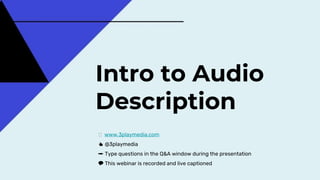
Intro to Audio Description
- 1. Intro to Audio Description 🖥 www.3playmedia.com 👍 @3playmedia ✏️ Type questions in the Q&A window during the presentation 💬 This webinar is recorded and live captioned
- 2. Hi, I’m Jaclyn. ⬅️ And that’s my dog, Bernie. Content Marketing Specialist at 3Play Media 2 I write content on all things video accessibility. Reach me at jaclyn@3playmedia.com 👩 🖥 💻 ✍ 🖥 📭
- 3. Hi, I’m Ryan. Implementation Specialist at 3Play Media 3 [insert short job description] Reach me at ryan@3playmedia.com 👩 🖥 💻 ✍ 🖥 📭
- 4. Presentation Overview ● What Is Audio Description? ● How to Create Descriptions ● The Benefits ● The Legal Landscape ● Integrations ● Publishing Audio Description 4
- 6. Undescribed Video 🔇 6 Source: Walt Disney Pictures, Disney UK
- 7. 🔊 Described Video 7 Source: Walt Disney Pictures, IMSTVUK
- 8. Audio description narrates the relevant visual information. 8
- 9. “He’s passed the 10, 5. Touchdown!” Think of audio description like a sports broadcast. 9
- 10. Standard vs. Extended AD 10
- 11. How to Create Audio Description Narrate the visuals at the time of the recording Record voiced description and merge with source audio Outsource for professional description 1. 2. 3. 11
- 13. Let’s talk about the DCMP. 🖥 13
- 14. Described and Captioned Media Program Funded by the U.S. Department of Education Administered by the National Association of the Deaf Description key provides standards for audio description 14
- 15. A Quality Description Must Be... Accurate: No errors in pronunciation, word selection, and diction Prioritized: Content is essential to intended learning Equal: The intended meaning of the program is conveyed Appropriate: Consider intended audience, seek simplicity Consistent: Matches the style, tone, and pace of the program 15
- 16. 🔊 Described Video 16 Source: Walt Disney Pictures, Jane Doe
- 17. What to Describe. When to Describe. How to Describe. 💡 17 www.descriptionkey.org/quality_description.html
- 18. Why Should You Describe Video Content? 18
- 19. The Benefits of Audio Description 📣 19
- 20. Benefits of Audio Description Accessibility An estimated 23.7 million Americans (10%) have trouble seeing. Flexibility View videos in eyes-free environments 🖥 20
- 21. Benefits of Audio Description Auditory Learners 20-30% of students retain information best through sound. Inattentional Blindness Phenomena where you fail to recognize visuals “in plain sight.” 21
- 22. Benefits of Audio Description Language Development Listening is a key step in learning language. Legal Compliance May be required by law 💬 22
- 23. The Legal Landscape of Audio Description 23
- 24. The Rehabilitation Act (1973) Section 504: Broad anti-discrimination law; Applies to federal and federally-funded programs; Requires equal access Section 508: Accessible electronic and information technology; Applies to federal programs and states via “little 508s” Section 508 Refresh: WCAG 2.0 requires AD for online videos 🌎 24
- 25. Web Content Accessibility Guidelines (WCAG) Level AA requires AD for all pre-recorded, synchronized media Success criteria for how to meet requirements 🔭 25 Three levels of accessibility standards: A, AA, and AAA WCAG 2.1 is the most recent update
- 26. 21st Century Communications & Video Accessibility Act (CVAA) AD requirements for prime-time viewing & children’s programming Goal: To expand described TV programming 📺 26 Phasing in audio description gradually
- 27. The Americans with Disabilities Act (1990) Title II: Covers public entities; requires effective communication Title III: Covers places of public accommodation More action for AD in online video under the ADA; No regulations 27
- 28. Lawsuits & Settlements ACB vs. Netflix Settlement: Netflix agreed to provide AD for many streaming titles by EOY 2016 Hamilton the Musical Sued for violating Title III of the ADA by failing to provide AD 28
- 30. To provide equal access for all people. ⭐️ 30
- 32. The 3Play Process Time-coded Transcript Human Describers Synthesized Speech 1. 2. 3. 32
- 33. The Short List Players that support AD: ● Able Player ● OzPlayer ● Brightcove ● JW Player ● Ooyala ● Kaltura ● Wistia ✅ 33
- 34. How to Publish Audio Description Upload audio-described .mp4’s to your hosted video platform Publish a second video with the audio track Download .mp4 files & share directly 1. 2. 3. 34
- 36. Publishing AD using the 3Play Plugin 36
- 37. Publishing AD using the 3Play Plugin (cont.) Your embed code: 37
- 38. 38 3Play Plugin 101 Creates a fully interactive and accessible video experience for viewers🎓 38 Compatible with most video players and publishing platforms📚 Enables you to add audio description to videos more easily💬
- 40. 40 Want to Learn More? Take These Next Steps ACCESS at Home | Virtual | February 8-12, 2021🖥 40 There’s so much more to learn about video accessibility. Video Accessibility Course | courses3playmedia.mn.co📚 Portal of Resources | www.learn.3playmedia.com💬
Editor's Notes
- Hello everyone and thank you for joining me today for Intro to Audio Description. I’m very excited to be here with you. I’m with 3Play Media, which can be found at 3playmedia.com. You can also find us on social @3playmedia, too. If you have questions throughout this presentation, please type them in the Q&A window and I’ll do my best to answer it at the end of the presentation.
- I’d like to take a moment to introduce myself. My name is Jaclyn Leduc, and I’m a content marketing specialist at 3Play Media. I write content on all things video accessibility. If you want to reach me after this presentation, I can be reached at jaclyn@3playmedia.com.
- This presentation will go over several things including: What is audio description How to create description The benefits of audio description The legal landscape AD integrations And how to publish AD I’ve also incorporated several examples of AD throughout this presentation so that you can get an idea of what it is and experience it for yourself if you haven’t before.
- The first big question at hand is, what is audio description? Audio Description is an accommodation for blind and low-vision viewers. It is a secondary audio track that plays in addition to the main audio track and is often represented by a little AD icon that is similar to the CC icon you would see for closed captions. But rather than tell you about it, I’ll show you some examples on the next slide.
- The video on the screen now is undescribed, the thumbnail is a scene from the Disney film, Frozen with the snowman Olaf and the reindeer Sven. For this video, try watching without looking at the screen, you can close your eyes or just look away, and see if you can figure out what is going on in the scene based on the audio alone. . [play video, turn on CC] Okay so for me at least, and I imagine for many of you, it’s difficult to understand what’s happening in this scene if you can’t see the screen. There isn’t any real dialogue to provide context, really all we have to go off of are some verbal expressions and the musical track.
- Now let’s watch the described version of the same clip. This time you can look away or look at the screen if you prefer, and listen closely to the audio description to see if it’s easier to picture what is happening. [play video, turn on CC] So this time around, the description really makes up for the lack of dialogue in the scene. It does a great job of visually bringing these fictional characters to life, like when the narrator says, “A reindeer looks up and pants like a dog,” the viewer knows that Sven the reindeer is kinda goofy. And the description paints a great picture of this whimsical scene. I particularly like the description when the narrator says, “The snowman puts himself back together again and glumly contemplates his noseless state.” I think it’s a very creative description but describes perfectly what’s happening on screen. I hope you enjoyed this example, and all of this is to just give you a glimpse of what audio description is about.
- And the purpose of audio description is to narrate the relevant visual information, to describes the characters, what the scene looks like, and the actions that are going on, as we just witnessed in the Frozen example. It paints an image of the visual for those who can’t see the screen such as blind and low vision viewers.
- You could think of audio description as something similar to a sports broadcast. Up on the screen here I’ve got an image of a football player holding a football and running with it. Imagine for a moment that this player has just scored a touchdown. In this instance, the closed captions on screen would read something like, “Audience cheering,” because the audience would be cheering. And the broadcast may sound something like, “There’s a pass to the player downfield. He catches the ball and touchdown!” or “He’s passed the 5 yard line, and touchdown!” The idea is that you could follow along with the game without having to see the screen. You could be in the kitchen with the game on in the living room and still have a great sense of what’s happening, and that’s similar to the goal of audio description, where one should have a great sense of what’s happening in the program without the need for any visual aspect.
- There are two types of AD: standard and extended. The Frozen example was standard AD. The audio description snippets were able to fit in the natural pauses within the video. And since there was no dialogue, there was a lot of space to insert descriptions without interrupting the scene. Extended audio description allows you to add pauses to the video to make room for descriptions as needed. If content is packed without dialogue, extended is a great option. It could be useful for more dense and complex content such as lectures or presentations.
- Now let’s talk a bit about how to create audio description. The first option is a more proactive solution, and you can narrate at the time of the recording. For example in a recorded lecture, the professor can describe the visuals on the slides. If you’re creating a talking head type of video where you have a slide deck, you can narrate the visual information on the slides as you go along presenting. And this allows you to eliminate the need to go through and add AD in post-production, so it also helps to cut costs. There are other solutions: You can potentially create a text-only description, essentially writing down all of the visual information that’s happening in the video and making the text available to viewers. It’s important to note that this method loses much of the cinematic detail for the viewer, and it doesn’t offer the same amount of accommodation. So this method may be considered if you’re in a pinch. Another option is to create a text-only description that is time-coded, just like you would time-code a captioned file. You can use this to create a WebVTT file similar to captions, but for audio description. And this is supported natively in HTML5 browsers, but most browsers and players don’t support the playing of description in the same way that they support the playing of captions. And here’s another way: If you’ve created a text description and have good recording equipment and video editing software, you can record your own voice descriptions, merge it with your source audio, and output a second video with description. And as you can probably tell, this option is a bit more time consuming and involves more work.. And then lastly, the option to outsource to a professional description vendor is an option. And one thing to consider for this method is that it does cost money to outsource, but in the end it will save you a ton of time.
- It’s good to know that there are quality standards for audio description. This is helpful if creating descriptions from scratch, so that you may provide the best quality for viewers. And even if you are outsourcing, you should know what to look out for to ensure that that the third-party service follows quality standards.
- For quality standards, I’m going to turn my attention to the DCMP.
- The DCMP stands for Described and Captioned Media Program. It is funded by the U.S. Department of Education and administered by the National Association of the Deaf and provides helpful guidelines and standards to follow for audio description.
- The DCMP has 5 main measures for quality. According the the DCMP, a quality description is: Accurate, meaning there must be no errors in word selection, pronunciation, diction, or enunciation. Prioritized, meaning ontent essential to the intended learning and enjoyment outcomes is of primary importance. Equal, and equal access requires that the meaning and intention of the program be conveyed. Appropriate, meaning the intended audience, be objective, and seek simplicity and succinctness must be considered. Consistent, meaning both the description content and the voicing should match the style, tone, and pace of the program. Now I’m going to show another example of audio description for Disney’s the Lion King, and I’d like you to think about the quality of the description and if it matches the DCMP standards. Consider the accuracy of the audio description track, whether it’s essential to the scene, if it is appropriate for the intended audience, and if it flows well with the movie itself. http://www.descriptionkey.org/quality_description.html
- Let’s watch the video. [Play video, turn on CC]
- I really like this audio description track particularly the detailed description of the characters and their actions within the scene . I do feel that if I close my eyes I get a great picture of what’s on screen, and to me it feels reminiscent of what I’d hear in an audiobook. When it comes to audio description, it’s important to paint a picture of the scene without overwhelming the viewer with too many details. I feel this track does well at balancing and sharing the relevant visual information that tell what the scene is all about so that the viewer is in the know. From the DCMP, we learn what to describe, when to describe, and how to describe to create great descriptions like the one we just watched. It’s a great resource that I recommend everyone reference, whether you’re making your own descriptions or outsourcing. The link is descriptionkey.org/quality_description.html
- We’ve covered some of the basics of audio description, but the next question is, why should we describe our video content?
- And to answer that question, I’m going to talk about some of the many benefits of audio description.
- The number one benefit is that it provides accessibility. It’s an accommodation for blind and low-vision viewers. In 2015, the National Health Interview Survey found that 23.7 million Americans, which is actually about 10% of the population, have trouble seeing to some extent. So audio description is a critical accommodation for these viewers to have access to video content and entertainment. Audio description also provides a lot of flexibility to view videos in eyes-free environments. So if you want to play a video but you are going to be looking away from the screen, like maybe you’re cooking or working on your computer while the television is playing, this gives you the flexibility to still grasp what’s going on visually. People have even reported using audio description to listen to movies or videos as audio books.
- It’s also helpful for auditory learners. Research shows that the brain processes information in two channels. There’s both an auditory channel and a visual channel. And 20% to 30% of students say that they retain information best through sound. So description is really helpful for those auditory learners. And another sort of out-of-the-box benefit of audio description is it combats inattentional blindness, which is a phenomenon where one actually fails to recognize visual information, even when it’s in plain sight. So we often have instances where we miss key visual elements until it’s pointed out to us. And audio description can bring attention to these often missed visuals.
- Audio description is also really helpful for language development. Listening and auditory stimulus is a key step in learning and associating language with appropriate actions and behavior. So this can be beneficial for children’s language development. And lastly, audio description is required by law. So there are three major accessibility laws in the US that relate to AD and we’ll go over those in the next section.
- The next section is covering the legal landscape of AD.
- The Rehabilitation Act of 1973 was the first legislation to address the notion of equal access for individuals with disabilities. Section 504 applies to federal programs and programs receiving federal funding such as universities and these entities must make themselves accessible to those with disabilities. This may include providing AD for visual media. Section 508 applies to federal programs but can be applied on a state level through what are called “little 508s.” 508 references WCAG 2.0, which has audio description requirements, and those organizations that fall under 508 must comply with WCAG 2.0.
- WCAG stands for Web Content Accessibility Guidelines, the international standard for web accessibility. There are three levels of accessibility standards, A, AA, AAA, with AAA being the highest level of accessibility. Audio description is required in WCAG guidelines for prerecorded, synchronized video media. WCAG also provides success criteria for how to meet these requirements. And please take note that WCAG 2.1 is actually the most recent update, which is an extension of WCAG 2.0, but 2.1 not referenced in any laws yet.
- And then there’s the 21st Century Communications and Video Accessibility Act, which enacted the goal to phase in audio description requirements between 2010 and 2020. The rules on description require that major networks, primetime viewing, and children’s programming provide 50 hours of described programming per calendar quarter by 2012. In 2015, that 50 hours requirement expanded to the top 60 TV markets and the FCC adopted an order that increased their requirements from 50 to 87 and a half hours per calendar quarter for broadcast and cable networks. Just this year, the a proposal was submitted under the CVAA to expand video description regulations by phasing them in for an additional market areas each year for four years, beginning on January 1, 2021. So I believe that’s still pending approval but it could mean that there’s more AD to come.
- Lastly, the Americans with Disabilities Act, or the ADA, is a broad anti-discrimination law and prohibits disability discrimination; it requires effective communication which means providing assistive technology and services for content. Title II covers government entities and the services, activities, and programs they provide. The content and materials they offer must be accessible so as not to discriminate towards people with disabilities. This may include describing video content. Title III covers places of public accommodation like restaurants, hotels, theaters, schools, and doctor’s offices. Under Title III, some precedent has been set that the ADA may apply to websites as well. There’s been a lot of action to enforce web accessibility under the ADA.
- A couple of lawsuits involving AD come to mind. The first settlement under the ADA was the American Council of the Blind v. Netflix, who agreed to provide AD for many of their streaming titles. Netflix now offers Audio Description for nearly all of its original titles and other select movies and TV shows which they license, so they really stepped it up due to this settlement. Another lawsuit was against Hamilton the Musical, which was sued for violating title III of the ADA for not providing descriptions for the show. Under this suit, Hamilton would potentially have to agree to audio describe their shows. I believe this case is still active so there’s no conclusion yet as to what will come of this. But it really shines a light on the importance of audio description and access to entertainment.
- After all is said and done, why is audio description important?
- To me and to many others, it’s all about accessibility. We know that there are many benefits like we’ve discussed, but the fact that it provides equal access to people is a strong motivator to step up and offer audio description for our video content.
- This final section, which I’ve called the audio description guide, will cover some of the video players that support audio description and our AD process here at 3Play Media.
- Our AD process at 3Play Media consists of three steps: We start with the time-coded transcript, which is actually what we use as the first step to create captions. From there, human describers go in a create time-coded descriptions based on the content. After that, the description file itself is time-coded and created using synthesized speech. So you have the audio description file, but from there, how would you publish it?
- As far as platforms that natively support audio description tracks, there’s a pretty short list. There’s Able Player, OzPlayer, Brightcove, JW Player, Ooyala, Kaltura, and Wistia. There is still a long ways to go for AD players. Hopefully this list will grow but for now there are some other options you can turn to for publishing audio description.
- The first option of course is to upload the audio-description .mp4 to your host video platform if it supports it. If it does not support it, you can potentially publish one video without the description, and one video with the description. This is like the Frozen example I showed at the beginning. In this case, you would have to utilize video editing software to burn or merge the AD track into the video itself and render it as one file. The last option is to have the .mp4 file on hand and to provide it when someone requests it or to host it directly on your website for viewers to access.
- And with 3Play Media, there is a fourth option. It’s called the 3Play Plugin which is a keyboard & screen-reader accessible audio description plugin. It allows your description to play with a video player without having to republish the video. So by using the plugin you can host the video with a description track directly on your site.
- Ryan
- Ryan
- The plugin creates a fully interactive and accessible video experience for viewers and it works with YouTube, Vimeo, Brightcove and several other video platforms. From us, you’ll get either a iframe or javascript embed code which you can then host right on your website. The goal of the plugin is to enable you to add audio description to your videos easily.
- And I’d like to show you quickly what the 3Play Plugin looks like: https://www.3playmedia.com/solutions/features/plugins/3play-plugin/
- If you’re hoping to learn more about video accessibility beyond audio description, I encourage you to take several next steps. We have a free virtual event coming up in 2021 called Access at Home, which goes from February 8-12. The discussion will cover 5 Frameworks for a Radically Inclusive Accessibility Program over 5 days. And you can register for that for free at anytime at 3playmedia.com (share the link: https://www.3playmedia.com/access/?utm_campaign=ACCESS%20at%20Home%202021&utm_source=website) We also offer a free video accessibility course, which is a 6 part course we designed to help you become an accessibility leader at your organization. So you’ll have access to some exclusive content that teaches you tons about video accessibility. You can find that and register for it at .courses3playmedia.mn.co. Finally, I will direct you to 3Play Media’s portal of resources at learn.3playmedia.com. Here you will find blogs, webinars, ebooks, and workbooks that will help you stay up to date and well informed on video accessibility requirements and trends.
- Finally, I’m told to remind you to please fill out the evaluation in Whova after this presentation.
