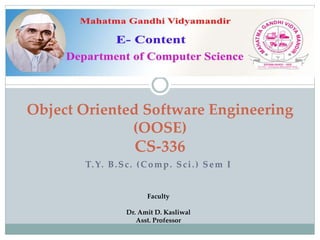
Architectural Modeling
- 1. T.Y. B.Sc. (Comp. Sci.) Sem I Object Oriented Software Engineering (OOSE) CS-336 Faculty Dr. Amit D. Kasliwal Asst. Professor
- 2. Chapter 7 Architectural Modeling Overview Component Components Diagram Deployment Diagram Collaboration Diagram
- 3. Architectural Modeling An architecture is the set of significant decisions about the organization of a software system. Guides about the elements, their interfaces their collaborations and their composition. Architecture can be defined at both a logical and physical level. Logical Architecture: It shows more generic view of the architecture. Physical Architecture: Describes in more details how the software and systems are designed.
- 4. Component Diagram Component diagrams are one of the two kinds of diagrams found in modeling the physical aspects of object-oriented systems. It shows organizations & dependencies among set of components. It describe the organization of physical s/w components, including source code, run time code & executable. Addresses static implementation view of a system .it represents the high-level parts that make up the system. High level reusable parts of a system are represented in it. Visualize the static aspect of the physical components and their relationships and to specify their details for construction. Collecting various executable, libraries, files, tables (physical things)
- 5. Elements Of a Component Diagram Components Interfaces Ports Connectors Component Diagram
- 6. Components : Components are made up of one or more classes & describe parts of an application that can be assembled and reused. Defined as a physical replaceable part that conforms to and provides the realization of a set of interfaces. Graphically ,a component is rendered as a rectangle with tabs, with the name of the object in it, preceded by a colon and underlined. Component Admission.dll Component Diagram
- 7. • Interface : It is a collection of operations that are used to specify a service of class or components. • Graphically it is displayed as a circle or as a typical class with stereotype of <<interface>> • Types of interface • Provided Interface • An interface that the component provides as a service to other component. • Required Interface • An interface that the component conforms to when requesting services from other components. <<interface>> Component Diagram
- 8. • Relationships between component & its interface : A provided interface is shown as a circle attached to the component by a line and a “lollipop”. • A required interface is shown as a semicircle attached to the component by a line and a “socket”. In both cases, the name of the interface is placed next to the symbol. UserServices Compon ent WeatherServices Compon ent Component Iorder Services Weather Forecast dependency Required interface Provided interface Component Diagram
- 9. • Relationships between component & its interface : Expanded Form • The component that realizes the interface is connected to the interface using a full realization relationship. • The component that accesses the services of the other component through the interface is connected to the interface using a dependency relationship. UserServices Compon ent WeatherServices Compon ent <<interface>> Services Servicesele():Boolean Usage Interface declaration Realization Component Diagram
- 10. • Ports :Ports are used to control the implementation of all the operations in all of the provided interfaces in the component. • It is an explicit window into an encapsulatedcomponent. • All of the interactions into and out of the component pass through ports. It has identity. • Component can communicate with the component througha specific port. • It is shown as a small square straddling the border of a component. Both provided and required interfaces may be attached to the port symbol. • A provided interface represents a service that can be requested through that port. A required interface represents a service that the port needs to obtain from some other component. Component Diagram
- 11. Compon ent Port Ticket Seller Attractio ns Booking Credit cards Required Charging Component declaration Port name Interface name Ticket salesNormal sales Priority sales Ticket sales Load Attractio ns Provided interfaceJAYA interface Component Diagram
- 12. • Connectors : A wire between two port is calledconnector. • It represent a link or a transient link. Instance of an ordinary • association. • A transient link represents a usage relationship between two components. • If two components are explicitly wired together, either directly or through ports, just draw a line between them or their ports. • If two components are connected because they have compatible interface, you can use a ball-and-socket notation to show that there is no inherent relationship between the components, although they are connected inside this component. • Types of Connector • Direct connector Delegation connector Component Diagram
- 13. Connectors Catalog sales :order taking :OrderHandling :inventry :Fullfillment FindItems Direct connector Shipments Changing :Credit:OrderHandoff Delegation Connector :orderEntry Connector by interface 12 Component Diagram
- 14. Online railway reservation login form
- 15. Online railway reservation Access Database Cancel ticketFill form Modify formHome page Check availability Access Database Access Database Access Database Access Database Access Database Access Database Book ticket View Reservation classes Access system Component Diagram
- 16. Deployment Diagram Used to model the static deployment view of a system. It is important for visualizing , specifying, and documenting embedded, client/server, & distributed systems. It is a diagram that shows the configuration of run time processing nodes & the artifacts that live on them. Graphically, a deployment diagram is a collection of vertices and arcs. Purpose of deployment Diagrams: Visualize hardware topology of a system Describe the H/W components used to deploy software components. Describe runtime processing nodes.
- 17. Deployment Diagram Elements of Deployment Diagram Nodes Communication between Nodes/Connections Association Dependency Generalization Realization Nodes andArtifacts Common Modeling Techniques of nodes Modeling Processors and Devices Modeling the Distribution of Artifacts
- 18. • Artifacts • Kinds of Artifacts • Deployment artifacts • Work product artifacts • Execution Artifacts • Common Modeling Techniques of Artifacts • Modeling Execution and Libraries • Modeling Tables, Files , and Documents • Modeling Source Code Deployment Diagram
- 19. • Node: Just like artifacts, are an important building block in modeling the physical aspects of a system • It is a physical elements that exists at run time & represents a computational resource. • Graphical representation of node is cube. • Types of node • Processor • It is a piece of hardware capable of executing programs • A Processor can have list of processes on it. • Represented as shaded cube with name of the object. • Device • A device is apiece of hardware incapable of executing program. • Device will also have on a cube. modem Deployment Diagram
- 20. • Communication between Nodes/ Connections: • Association: It refers to a physical connection or link between the nodes. • It is shown as a solid-line between nodes. Business- Processing server Desktop Client Deployment Diagram
- 21. • Communication between Nodes/ Connections: • Dependency : It is a relationship that indicates that a model element is in some way dependent of another model element. • Dependency of a node on components is depicted using dashed lines. Application Server Sqlserv.e xe<<dependency>> Deployment Diagram
- 22. • Communication between Nodes/ Connections: • Generalization: It is a relationship between a parent node and child node • It is shown as a solid-line with triangle between nodes. parent child Deployment Diagram
- 23. • Communication between Nodes/ Connections: • Realization : It is a relationship between interface and classes or components that realize them • It shows as a dashed line with hollow triangle. • Example the relationship between a interface and a class that realizes or execute that interface Parser HTML Parser Deployment Diagram
- 24. Modeling Processors and devices <<Processor>> server RAID farm <<RS-232>> <<10-T Ethernet>> Kiosk console Deployment Diagram
- 25. Modeling the Distribution ofArtifacts S:server processorSpeed= 300 mHz Mem=128 meg Deploys Dbadmin.exe RAID farm <<RS-232>> <<10-T Ethernet>> Kiosk C:console Deploys Admin.exe Config.exe console :kiosk Deploys User.exe :RAID FARM Deployment Diagram
- 26. • Artifacts : Artifacts are physical entities that are deployed on nodes, devices and executable environments. • It is a physical replaceable part of a system. • Executable, libraries, tables files and documents. • Standard stereotypes for artifacts • <<file>>, <<document>>, <<source>>,<<library>>, <<executable>>, <<script>>. • Artifact must have a unique name <<artifact>> Web-app.rar <<artifact>> System::comm.dll <<artifact>> Commons.dll <<manifests>> Agent policy Deployment Diagram
- 27. Atm machine Atm server Data base server ATM Client <<TCP/IP>> Deployment Diagram
- 28. Online Shopping Application server Data base server Client <<LAN>> Client Application server.exe Oracle server <<Private n/w>> Client <<Private n/w>> <<Private n/w>> Deployment Diagram
- 29. Railway reservation Applicati on server Data base server Client <<LAN>> Client Client Application server.exe Oracle server <<Private n/w>> Railway reservation server Printer Deployment Diagram
- 30. Collaboration Diagram A collaboration diagram is an interaction diagram that emphasizes the structural organization of the objects that send and receive messages. It is used to represent more-complex flows, involving iterations & branching. Sequence diagrams and collaboration diagrams are semantically equivalent that means conversion to the other is possible without any loss of information. Graphically it is a collection of vertices and arcs.
- 31. Following are the components of a Collaboration diagram: Objects: The representation of an object is done by an object symbol with its name and class underlined, separated by a colon. Actors: Each actor has its respective role and name. In this, one actor initiates the use case. Links: The link is an instance of association, which associates the objects and actors. Link portrays a relationship between the objects through which the messages are sent. It is represented by a solid line. The link helps an object to connect with or navigate to another object, such that the message flows are attached to links. Messages: It is a communication between objects which carries information.
- 32. Collaboration diagrams have two features that distinguish them from sequence diagrams. First, there is the path to indicate how one object is linked to another, attach a path stereotype to the far end of a link such as local, parameter, global, and self. Second, there is the sequence number to indicate the time order of a message denoted by prefixing the message with a number, nesting is indicated by Dewey decimal numbering (e.g.:- 1 is the first message; 1.1 is the nested in message 1.) used for the given example .