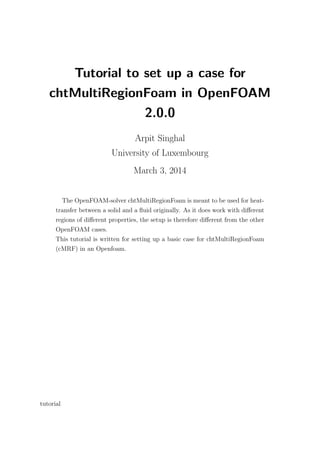
Tutorial to set up a case for chtMultiRegionFoam in OpenFOAM 2.0.0
- 1. Tutorial to set up a case for chtMultiRegionFoam in OpenFOAM 2.0.0 Arpit Singhal University of Luxembourg March 3, 2014 The OpenFOAM-solver chtMultiRegionFoam is meant to be used for heat- transfer between a solid and a fluid originally. As it does work with different regions of different properties, the setup is therefore different from the other OpenFOAM cases. This tutorial is written for setting up a basic case for chtMultiRegionFoam (cMRF) in an Openfoam. tutorial
- 2. Contents 1 Contents 1 Introduction 2 2 Basic Workflow 3 3 chtMRF Case Setup 4 3.1 Geometry and Mesh . . . . . . . . . . . . . . . . . . . . . . . . . . . . . 4 3.2 Creating the Regions . . . . . . . . . . . . . . . . . . . . . . . . . . . . . 5 3.2.1 Declaring the Regions . . . . . . . . . . . . . . . . . . . . . . . . 5 3.2.2 Defining the Region by Zones . . . . . . . . . . . . . . . . . . . . 6 3.3 Splitting the Mesh . . . . . . . . . . . . . . . . . . . . . . . . . . . . . . 7 3.4 Necessary Files and Folders . . . . . . . . . . . . . . . . . . . . . . . . . 8 3.4.1 Files setup by the user . . . . . . . . . . . . . . . . . . . . . . . . 9 3.4.2 Files setup by OpenFOAM utilities . . . . . . . . . . . . . . . . . 15 4 Running the case 18 5 Using scripting 18 6 Appendice 21 tutorial
- 3. 1 Introduction 2 1 Introduction What is meant by ”multiregion multi physics modeling”? It is inherently-coupled physics on disparate continua (e.g. fluid, solid, different solids). In multiregion multi physics separate governing equations for each continuum/region are solved, as shown in 1.1 seperate governing equations will be solved for Region 1 and Region 2 depending upon their phase and Γ represents a region interface. A region can be defined as coherent continum of the same phase. Figure 1.1: Example Generally two different approaches to solving such problems are distinguished: • Monolithic: use same primitive variables, cast governing equations in terms of these variables, solve a single coupled matrix equation system • Partitioned: separate governing equations, solve separate matrix equation systems, couple at the boundary interface, sub-iterate until coupled convergence is reached Here, we focus on partitioned approaches using OpenFOAM’s multiregion function- ality (conjugate heat/mass transfer). For a multiregion partitioned solver the working steps are as follows: 1. Define multiple meshes, one for each ”region” 2. Create field variables on each mesh 3. Solve separate governing equations on each mesh 4. Multiregion coupling at the boundary interface between regions 5. Subiterate until fully-coupled solution is reached tutorial
- 4. 2 Basic Workflow 3 2 Basic Workflow The basic work flow for a case setup is explained in fig. 2.1. Create a Mesh of the full domain Define regions inside the domain by selecting cells (using cellSet) Create cell zones from the created cellSets Split mesh into regions according to defined zones Basic work flow of a chtMultiRegion case Run case Prepare a general OpenFoam Case Create patches and fields for all regions changeDict Define coupled patches Define boundary conditions Define region properties Figure 2.1: The case visualization in 2D tutorial
- 5. 3 chtMRF Case Setup 4 3 chtMRF Case Setup In this case we have four different regions (Air1, Air2, Solid1 and Solid2). The case is a simple set up with warm solid parts (Solid1 and Solid2), which are subjected to fluid parts (Air1 and Air2). In this case we are not taking into account any airflow (i.e. there is no inlet or outlet airflow) but the buoyancy effects are considered, while solving the case. There will be heat transfer taking place between the warm solid parts and the fluid parts. 3.1 Geometry and Mesh A graphical representation of the geometry can be seen in Fig. 3.1. The geometry is defined and then meshed using the OpenFOAM blockMesh tool. After Air2_to_Air1 Air1_to_Solid1 Air2_to_Solid2Solid1_to_Solid2 minX maxY maxX minY x y z Air1_to_Solid2 Figure 3.1: The case visualization in 2D running the blockMesh utility by typing $ blockMesh tutorial
- 6. 3.2 Creating the Regions 5 the mesh is created as depicted in fig.3.2. Figure 3.2: Mesh of the full domain 3.2 Creating the Regions The regions are created in the domain depending upon their phases and they are created on the basis of the zones defined. 3.2.1 Declaring the Regions The regions and their property type are given in table 3.1. Table 3.1: Table for region properties Region Type Air1 fluid Solid1 solid Air2 fluid Solid2 solid Every region has several patches for which boundary or coupling conditions have to be specified. Thus, a patch can be of the following two types: • boundary patch tutorial
- 7. 3.2 Creating the Regions 6 • coupling patch A boundary patch is a regular type patch for which the user may define any possible boundary condition available in OpenFOAM. Coupling patches are those patches where the solutions of the different regions are coupled. A coupling patch belongs to a so- called coupled patch pair. Such a pair consists of coinciding patches, one associated with each region. Table 3.2 lists all patches, the region they belong to and their type for the presented case. Table 3.2: Table of patches Patch Regions Type minX Air1, Solid1 boundary patch maxX Air2, Solid2 boundary patch minY Solid1, Solid2 boundary patch maxY Air1, Air2 boundary patch minZ Air1, Air2, Solid1, Solid2 boundary patch maxZ Air1, Air2, Solid1, Solid2 boundary patch Solid1 to Solid2 Solid1, Solid2 coupling patch Air1 to Solid1 Solid1, Air1 coupling patch Air1 to Solid2 Air1, Solid2 coupling patch Air1 to Air2 Air1, Air2 coupling patch Air2 to Solid2 Air2, Solid2 coupling patch 3.2.2 Defining the Region by Zones In the presented case the following regions must be created: Air1, Air2, Solid1 and Solid2. In order to create these regions the domain is divided into zones. To do so a subset of cells within the domain is selected to form a so-called cellSet. A cellSet is a random selection of cells from the domain, whereas a zone is a coherent subset of cells which finally can be used to define a region. According to the cellSets four zones are defined which mark the different regions. In order to define cellSets and cellZones a OpenFOAM commandline utility called setSet (topoSet in newer versions of OpenFOAM) is used. This tool requires a dictionary-file as input. Thus, within the case folder a file ending with .setSet must exist, which contains the settings used to define the different cellSets/cellZones/regions in the domain. The following command starts the utility with the dictionary file that contains the commands to be executed. tutorial
- 8. 3.3 Splitting the Mesh 7 $ setSet −batch makeCellSets . setSet An example of the dictionary file of the presented case is attached for simplicity (Listing 1). Listing 1: Extract from makeCellSets.setSet 1 c e l l S e t Solid1 new boxToCell (0 0 0 )(10 0.3 1) cellZoneSet Solid1 new setToCellZone Solid1 c e l l S e t Solid2 new boxToCell (10 0 0 )(20 0.5 1) 5 cellZoneSet Solid2 new setToCellZone Solid2 c e l l S e t Air1 new boxToCell (0 0.3 0 )(10 1 1) cellZoneSet Air1 new setToCellZone Air1 10 c e l l S e t Air2 new boxToCell (10 0.5 0 )(20 1 1) cellZoneSet Air2 new setToCellZone Air2 The first two lines used in the .setSet file are briefly explained as: c e l l S e t Solid1 new boxToCell (0 0 0) (10 0.3 1) This creates a new cellSet from a selection of cells. The new action shows it will be a new set. The name of the cellSet is Solid1 and the source for the cellSet-function is the boxToCell function. The numbers in brackets are parameters to the boxToCell- function: All cells contained within the rectangular box spanning between the points with coordinates (0 0 0) and (10 0.3 1) are selected for the cellSet Solid1. The line cellZoneSet Solid1 new setToCellZone Solid1 builds a cellZoneSet from an existing cellSet (here using Solid1). Thus, within the original domain a new zone has been created as depicted in fig.3.3. This can be repeated in order to define the desired zones representing regions within the domain. 3.3 Splitting the Mesh After the user has defined all necessary regions by creating zones for them as described in the previous section the mesh of the domain has to be split into several disjoint meshes. Note that the originally created mesh of the full domain will be used within the regions. tutorial
- 9. 3.4 Necessary Files and Folders 8 Figure 3.3: Zone created by cellZone from the entire domain Thus, proper grid resolution for the regional meshes must already be accounted for when creating the mesh of the full domain. $ splitMeshRegions −cellZones −overwrite The splitted mesh can be checked/visualized in paraview using the command as shown in the listing3.3 for Air1 $ paraFoam −touch −region Air1 Then in paraview, *.OpenFoam file should be loaded and can be visualized. The splitted mesh is shown in fig. 3.4. 3.4 Necessary Files and Folders A typical OpenFOAM case directory consists of the following three folders: • 0 • constant • system This general case structure is also kept for multiregion cases. The final correct setup of a multiregion case is shown in fig.3.5. Note that for each region a subdirectory containing tutorial
- 10. 3.4 Necessary Files and Folders 9 Figure 3.4: Splitted mesh the information for the particular region exists. Some of the files are manually created by the user while others are created by the OpenFOAM utilities. It is explained in the further sections in detail. In the following sections details about the individual directories will be given. 3.4.1 Files setup by the user When starting a new multiregion case the directories and their content highlighted in fig. 3.6 must be created manually by the user according to the problem definition. 0 directory: First, manually bring in the necessary field files as usual. For a chtMulti- RegionFoam case it is necessary to have files for:epsilon, k, p, p rgh, T, U, Ychar and Ypmma. These files are identical to what one would find in any other chtMultiRegionFoam case /0-directory. For the solid regions:T, Ychar and Ypmma are necessary, whereas for the fluid regions:epsilon, g, k, are the required files. constant directory: As is any standard OpenFOAM case, the constant folder must contain a standard polymesh directory, including a standard blockMeshDict-file, which tutorial
- 11. 3.4 Necessary Files and Folders 10 Figure 3.5: Final case structure of a multiregion case before running the solver tutorial
- 12. 3.4 Necessary Files and Folders 11 Files for all desired fields have to be created inside 0 directory by the user. Folders for each region must be created by the user. They should contain default files for any fluid and solid. Defines the geometry and mesh the full domain. Defines desired regions and their property. Folders for each region must be created by the user. They should contain default files for any fluid and solid. The user must add and edit the changeDictionaryDict Figure 3.6: Case structure as prepared by the user before running scripts tutorial
- 13. 3.4 Necessary Files and Folders 12 created by splitMesh: For each region a folder is created inside the 0 folder and all originally field files from the 0 folder are copied into the region folders created by splitMesh: The mesh is splitted into the different regions and for every region a separate mesh is defined. created by changeDict: This file defines all the patches of a particular region. modified by changeDict: boundary, initial and coupling conditions for all fields are modified according to the changeDictionaryDict file of the region Figure 3.7: Files and directories created by OpenFOAM utilities tutorial
- 14. 3.4 Necessary Files and Folders 13 defines the full domain and its mesh. In contrast to a standard case, the files defining the other properties have to go into the different regional folders, i.e. transportProperties and thermophysicalProperties within the folders for fluid regions and solidThermophysicalProperties within the folders for the solid regions as shown in listing3 and listing4 . Within the constant-folder it is necessary to produce all the region folders. Addition- ally within the constant folder it also is necessary to build (or copy from elsewhere) a file called regionProperties. This file assigns the physical phase to each region: Either fluid or solid. An example for this file can be seen in the listing 2. Listing 2: Extract from regionProperties // ∗ ∗ ∗ ∗ ∗ ∗ ∗ ∗ ∗ ∗ ∗ ∗ ∗ ∗ ∗ ∗ ∗ ∗ // fluidRegionNames ( air1 air2 ) ; solidRegionNames ( s o l i d 1 s o l i d 2 ) ; // ∗∗∗∗∗∗∗∗∗∗∗∗∗∗∗∗∗∗∗∗∗∗∗∗∗∗∗∗∗∗∗∗∗∗ // Inside the solver fluidRegions and solidRegions are treated differently by solving different governing equations for each phase. For the fluid regions the default constant files should be included from any chtMulti- RegionFoam case/constant file. For the fluid regions, the fluid region should contain a thermophysicalProperties file containing the properties of the fluid in the fluid region. Like the Air1 thermophysicalProperties file contains: Listing 3: Extract from Air1 thermophysicalProperties file mixture { specie { nMoles 1; molWeight 2 8 . 9 ; } thermodynamics { tutorial
- 15. 3.4 Necessary Files and Folders 14 Cp 1000; Hf 0; } transport { mu 1.8 e −05; Pr 0 . 7 ; } } Similarly for solid regions a solidThermophysicalProperties must exist with the folder of the region, an example of such a solidThermophysicalProperties is given for Solid1: Listing 4: Extract from Solid1 solidThermophysicalProperties file constSolidThermoCoeffs { //− thermo properties rho rho [1 −3 0 0 0 0 0] 8000; Cp Cp [0 2 −2 −1 0 0 0] 450; K K [1 1 −3 −1 0 0 0] 80; //− radiation properties kappa kappa [0 −1 0 0 0 0 0] 0; sigmaS sigmaS [0 −1 0 0 0 0 0] 0; emissivity emissivity [0 0 0 0 0 0 0] 0; //− chemical properties Hf Hf [0 2 −2 0 0 0 0] 0; } . . . . . . . . . . . } tutorial
- 16. 3.4 Necessary Files and Folders 15 system directory: In the system directory, once again set up the folders for the regions. In each region folder there should be a changeDictionaryDict file, which contains details about the necessary fields in the region like T, U, etc. Get a working controlDict file, for example from any tutorial into this folder. Af- terwards get a dummy fvSchemes file. This one is the same as any other fvSchemes, except for the different functions containing no values between the curly brackets. Fur- theron one has to get a fvSolution which only defines the outer correctors into this folder. It is optional to get a decomposeParDict file in case one opts for running parallel computations. For all of the different regional folders: Get a decomposeParDict file and get full fvSchemes and fvSolution files into the folders. For the latter ones, keep in mind that they will be different for the fluids and for the solids. 3.4.2 Files setup by OpenFOAM utilities Most of the necessary case files and folder (This is highlighted in 3.7 for the different regions are created by automated generation using scripts and OpenFOAM utilities. The most important OpenFOAM utilities for a multiregion case are: splitMesh creates the polyMesh directories and their content within the constant/regionXYZ/ folders; additionally it creates 0/regionXYZ/ directories for all regions and copies all the field files existing in the 0 directory into the 0/regionXYZ/ directories changeDictionary uses changeDictionaryDict files located in system/regionXYZ/ fold- ers to create initial, boundary and coupling conditions for all fields existing in 0/regionXYZ/ directory for all regions 0 directory: During execution of splitMesh the user created field files are copied to the region subdirectories. As a next step unnecessary fields are removed for some regions (see extract given in Listing 5) and only those being part of the governing equations are kept (for example solids are assumed to be stationary, thus no velocity field is required). Listing 5: Extract from Allrun script # remove f l u i d f i e l d s from s o l i d regions for i in s o l i d 1 s o l i d 2 do rm −f 0∗/ $i /{mut , alphat , epsilon , k , p ,U, p rgh} tutorial
- 17. 3.4 Necessary Files and Folders 16 done # remove s o l i d f i e l d s from f l u i d regions for i in air1 air2 do rm −f 0∗/ $i /{Ychar ,Ypmma} done Now the initial, boundary and coupling conditions for all fields in every region have to be specified appropriately. In order to do so the commandline utility changeDictionary is used. For example for the region Air1 the following line must be executed: $ changeDictionary −region Air1 > log . changeDictionary . Air1 2>&1 The utility expects a file called changeDictionaryDict to exist within the folder system/Air/. Initial and coupling condition of the regions are defined with in changeDictionaryDict. Boundary conditions for the boundaries on the outside of the complete simulation do- main and boundary conditions or so-called coupling conditions for any of the coupling patches between the regions are built using the following scheme: For example for region Air1 in the changeDictionaryDict file contains the following code for the T field: T { i n t e r n a l F i e l d uniform 300; boundaryField { ”.∗” { type zeroGradient ; } ” a i r 1 t o .∗” { type compressible : : turbulentTemperatureCoupledBaffleMixed ; neighbourFieldName T; . . . } tutorial
- 18. 3.4 Necessary Files and Folders 17 } } In this example the boundary patches are all treated the same (using a wildcard ".*") and are given the boundary conditions of type zeroGradient. For the coupling patch there is special kind of boundary condition required (here compressible::turbulentTemperatureCoupledBaffleMixed). The keyword neighbourFieldName indicates that the T field of air1 is coupled to the T field of the other regions. Similarly for all other regions, the initial, boundary and coupling conditions must be taken care of. In each of the region folders a file called cellToRegion is created during execution of the changeDictionaryDict command. The content of these files are like any other field file but not associated to a specific field. The BC type is either zeroGradient or calculated. Possibly other parameters would work as well, but only these have been tested. In any case every coupling patches to other regions have to be defined of type calculated whereas boundary patches (to outside of domain) are of type zeroGradient. for Air1 the entry used is shown by listing 6 Listing 6: Extract from cellToRegion boundaryField { maxY { type zeroGradient ; } minX { type zeroGradient ; } minZ { type zeroGradient ; } maxZ tutorial
- 19. 4 Running the case 18 { type zeroGradient ; } a i r 1 t o a i r 2 { type calculated ; value uniform 0; } a i r 1 t o s o l i d 2 { type calculated ; value uniform 0; } a i r 1 t o s o l i d 1 { type calculated ; value uniform 0; } } constant directory: In the constant folder, the splitMesh utility creates a seperate mesh for each region. This can be seen in the fig. 3.7 4 Running the case After following each step as defined in the above tutorial. The case can be executed by using the command in the terminal as depicted in the listing. 4 $ chtMultiRegionFoam 5 Using scripting An Allrun can be explained as a script file which contains all the commands used to execute the case, for example in this case the Allrun used can be seen as in Listing tutorial
- 20. 5 Using scripting 19 shown in 5.1. So just executing the Allrun will now run the case, instead of typing each command seperately in the terminal. tutorial
- 21. 5 Using scripting 20 Figure 5.1: Allrun script tutorial
- 22. 6 Appendice 21 6 Appendice Listing 7: Extract from Allrun #!/bin/sh cd ${0%/∗} | | exit 1 # run from t h i s directory RUNPAR=”YES” ; # Source t u t o r i a l run functions . $WM PROJECT DIR/bin/ t o o l s /RunFunctions # −−− (A) −− Defining geometry and mesh of f u l l domain runApplication blockMesh # −−− (B) −− Creating the regions in two steps : # 1) defining c e l l S e t s # 2) creating cellZones which define the regions runApplication setSet −batch makeCellSets . setSet # −−− (C) −− S p l i t t i n g the mesh according to the defined regions runApplication splitMeshRegions −cellZones −overwrite exit # −−− (D) −− Remove unnecessary f i e l d f i l e s from regions # # −−−− (D. 1 ) − Remove f l u i d f i e l d s from s o l i d regions for i in s o l i d 1 s o l i d 2 do rm −f 0∗/ $i /{mut , alphat , epsilon , k , p ,U, p rgh} done tutorial
- 23. 6 Appendice 22 # −−−− (D. 2 ) − Remove s o l i d f i e l d s from f l u i d regions for i in air1 air2 do rm −f 0∗/ $i /{Ychar ,Ypmma} done # −−− (E) −− Define i n i t i a l , boundary and coupling conditions # for a l l f i e l d s # of a l l regions # # loop over regions for i in air1 air2 s o l i d 1 s o l i d 2 do changeDictionary −region $i > log . changeDictionary . $i 2>&1 done # −−− (F) −− RUN case # choose between PARALLEL or SEQUENTIAL RUN i f [ ”$RUNPAR” = ”YES” ] ; then echo ’ −−− Running in p a r a l l e l mode ’ ; # Decompose for i in air1 air2 s o l i d 1 s o l i d 2 do decomposePar −region $i > log . decomposePar . $i 2>&1 done # Run mpirun . openmpi −np 4 chtMultiRegionFoam −p a r a l l e l > log # Reconstruct for i in air1 air2 s o l i d 1 s o l i d 2 tutorial
- 24. 6 Appendice 23 do reconstructPar −region $i > log . reconstructPar . $i2 >&1 done e l s e echo ’ −−− Running in sequential mode ’ ; #−− Run on s i n g l e processor chtMultiRegionFoam > log f i echo echo ” creating f i l e s for paraview post−processing ” echo for i in s o l i d 1 s o l i d 2 air1 air2 do paraFoam −touch −region $i done # −−−−−−−−−−−−−−−−−− end−of−f i l e tutorial
