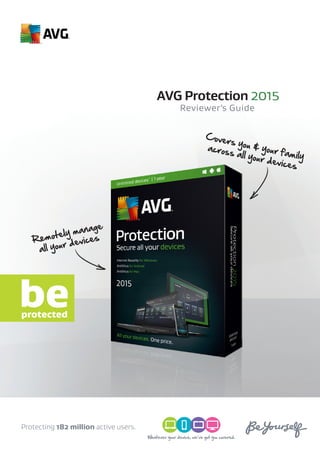
AVG Protection Reviewer's Guide 2015
- 1. Reviewer’s Guide AVG Protection 2015 Remotely manage all your devices Covers you & your family across all your devices Protecting 182 million active users. Whatever your device, we’ve got you covered.
- 2. Reviewer’s Guide AVG Protection 2015 Table of Contents 1 AVG Protection 2015 - Introduction.....................................................................................................................1 2 AVG ZenTM - The one place that keeps it all together.......................................................................................2 2.1 The AVG Zen network....................................................................................................................................3 2.2 Install AVG Zen on your PC or Android......................................................................................................4 2.3 Add your other devices..................................................................................................................................5 2.4 Invite your family to add their devices......................................................................................................6 2.5 Remote actions...........................................................................................................................................7-8 3 AVG Internet Security 2015 - Protection for your PC....................................................................................9 3.1 What’s new in AVG Internet Security 2015.............................................................................................10 3.2 AVG detection methods................................................................................................................................11 3.3 Keeping updated............................................................................................................................................12 4 AVG AntiVirusTM for AndroidTM - Protection for your Android phones and tablets ����������������������������13 4.1 Protection .................................................................................................................................................14-15 4.2 Anti-Theft...................................................................................................................................................16-19 4.3 Privacy........................................................................................................................................................20-21 4.4 Performance...................................................................................................................................................22 5 AVG AntiVirus for Mac® - Protection for your Mac computer ..................................................................23 5.1 Mac Scanner ..................................................................................................................................................24 5.2 Files Scanner ..................................................................................................................................................24 5.3 Realtime Protection .....................................................................................................................................25 5.4 Triple Protection............................................................................................................................................25 . 6 AVG Support - How do I get AVG Protection .................................................................................................26 7 Contact Information...............................................................................................................................................27 . . index linked
- 3. Reviewer’s Guide AVG Protection 2015 << Contents Habits have changed. We no longer spend our digital lives on a single screen. We jump from one device to the next, and take our data with us as we go. And when even the least tech-savvy members of our families have several devices, making sure that we can stay safe while moving through the digital world can be overwhelming. That’s why for 2015, AVG is launching AVG Protection: the one-stop solution to keep you and your family protected across all your devices—no matter how many—wherever you are. AVG Protection brings together our best security products for all platforms: AVG Internet Security for Windows® desktop, laptops and tablets; AVG AntiVirus for Android smartphones and tablets; and AVG AntiVirus for Macunder a single subscription. But most importantly, AVG Protection brings AVG Zen to tie them all together. Whatever devices you’re protecting, no matter how many of them—with AVG Zen, you can manage them all from one screen, and resolve your security issues remotely. The days of checking up on each of your family’s devices one by one are over. This Reviewer’s Guide outlines the key features and benefits of AVG Protection, including: CHAPTER 1 AVG Protection 2015 Securing devices, data and people AVG Zen AVG Internet Security for Windows AVG AntiVirus for Android AVG AntiVirus for Mac 1
- 4. Reviewer’s Guide AVG Protection 2015 << Contents AVG Zen is the central dashboard that makes it all possible. You can think of it as a command center that brings the security status of all your AVG protected devices into one place for you to review and act upon. With AVG Zen, you’re empowered to ensure your family’s safety, without needing to take over their devices. AVG Zen comes as part of your Protection installation on PC, and can be installed on your Android device by downloading it from the Google Play Store. CHAPTER 2 AVG Zen The one place that keeps it all together AVG Protection 2015 was designed to make protecting you, your family, and your data as simple as possible: one single subscription with the power to protect as many devices as your family needs. But most importantly, it was designed to help you manage them all from one screen and make sure they’re protected–wherever you are. 2
- 5. Reviewer’s Guide AVG Protection 2015 << Contents Every time you add a device, it will appear in the AVG Zen dashboard, which will then feed you up-to-date information concerning its security status. You will then be able to take corrective measures. For example, you could be alerted that a security feature is disabled on a device, and you’ll be able to fix it remotely. Every device you add to the network will have the full features of your paid product extended to them. This means that you can extend all your paid features to your family’s devices. So how do you add devices to your network ? 2.1 The AVG Zen Network The core functionality of AVG Zen is the network that ties all of your AVG apps together. 3
- 6. Reviewer’s Guide AVG Protection 2015 << Contents Simply install AVG Protection, which includes the AVG Zen application and AVG internet Security, on your PC. Once the installation is done, register for an AVG MyAccount or sign in with an existing one right through your AVG Zen interface: Done? Click on “Connect to an existing AVG Zen Network” and sign in. On your Android device, simply install AVG Zen for Android devices. You’ll be prompted to log in with your MyAccount to start managing your devices: 2.2 Install AVG Zen on your PC or Android Here’s how easily it works: 4
- 7. Reviewer’s Guide AVG Protection 2015 << Contents 2.3 Add your other devices Another PC 1 Install AVG Zen as part of your AVG Protection subscription. 2 Launch AVG Zen and click on “Connect to an existing AVG Zen Network” and sign in. A Mac Computer 1 Visit AVG.com and download AVG AntiVirus for Mac. 2 Install and run the app. 3 Click Log in to AVG MyAccount in the application window, fill in your AVG MyAccount login (your email address) and password, and then click Log in. Your Mac computer will now send status updates to your AVG Zen dashboard on your PC or Android. An Android Device 1 Download AVG AntiVirus for Android from the Google Play Store launch it and tap on “AVG AntiVirus PRO” or “AVG AntiVirus FREE” icon to bring up the main menu. 2 From here you can sign into your AVG MyAccount and your Android device will show up and send status updates to your AVG Zen dashboard on your PC or Android device. More information on how to set up a AVG MyAccount and how AVG Zen works are available in our AVG Knowledge Base: Create a Zen Network and connect AVG Zen apps to your network. As the registered owner of AVG Protection 2015, you can log into AVG Zen as an “Admin” and see the Protection status of all connected devices from one screen. 5
- 8. Reviewer’s Guide AVG Protection 2015 << Contents 2.4 Invite your family to add their devices If they have AVG AntiVirus Free, they will get access to your PRO features. If they don’thave any AVG apps that talk to AVG Zen, they will be prompted via email to download and install one. Even if they install AVG Zen, they will not have the ability to see or add other devices on your network, or to perform remote actions. You remain the administrator. On your PC • Simply click on the “+” sign in the AVG Zen screen, and then enter the email of the recipient. On your Android device • In the AVG Zen dashboard, simply scroll your connected devices to the left until you read the “Add device” tab. Then, select the type of device and enter the email of your recipient. You can easily invite your family members to add their devices to your network and by doing so, you will extend your full AVG Protection features to their devices. 6
- 9. Reviewer’s Guide AVG Protection 2015 << Contents 2.5 Remote actions For example, AVG Zen will be able to show you if one of your Android smartphones hasn’t had a virus scan run in a while, and will be able to set one off. The same goes for your other PCs and laptops. Thanks to its beautifully simple design, which you will find replicated in both AVG Internet Security and AVG AntiVirus for Android, the main dashboard also shows you issues at a glance. Simple circles give you an overview of your level of protection, and their color alerts you to potential problems. A partial circle means that certain protection features are not activated or installed, while a full one means that you are fully covered. Clicking on one of the circles will open up a detailed look at that subject, and will offer you various options for remote actions. Now that your devices are all part of your AVG Zen network, you can easily perform remote actions. 7
- 10. Reviewer’s Guide AVG Protection 2015 << Contents 2.5 Remote actions cont... AVG Zen has a “Messages” section which lists reported issues across all your devices so you can see them at a glance. For ease of access, you can find the list at the very top of the dashboard. Currently, the remote actions you can take from a PC or an Android device with AVG Zen are: Update virus definitions You can do this across all PC, Android or Mac devices that have signed up to your network. For PCs, this is covered as part of the Fix issues below. Run a scan On any PC or Android device that are signed up to your network. For PCs, this is covered as part of the ‘Fix issues’ below. Fix issues This allows you to activate missing or inactive AVG Internet Security features on PCs signed up to your network. Examples include activating the resident shield, link scanner, identity protection, anti-spam or firewall. Enable real-time scanning You can activate this feature on any Mac device on your network. Many more actions are in the works and will be deployed in future updates. 8
- 11. Reviewer’s Guide AVG Protection 2015 << Contents AVG Protection includes our most advanced PC protection yet: AVG Internet Security 2015. It goes beyond simply detecting and removing viruses on your PC by blocking infected links as you browse, checking files before they’re downloaded, and helping protect your personal data online and on your PC with enhanced privacy features. With 2015, we’ve improved our core engine and its accuracy, and included a new cloud-based detection method. And because we know that because we know that usability is just as important as security, Internet Security 2015 features a revamped, easier-to-use design. We’ve been hard at work optimizing our core engine to increase its detection accuracy. That includes better detection of screen-locker ransomware and improved scanning of all downloadable files to keep you safe from an exponentially expanding pool of threats. And when a new online threat breaks out and spreads, the key to keeping you protected is the speed with which we can react. Our new Outbreak Detection gives us the tools to act immediately and curtail their spread. With Internet Security 2015, you don’t have to wait until the next virus-definition package is ready to be protected: the moment we know a threat’s there, you’re covered. And now, once those definition packages are available, we push them to you immediately, rather than relying on your software to pull update once every couple of hours. Finally, we believe security should be clean and simple to be effective, and we’ve put a lot of work in making sure Internet Security 2015 is intuitive to use. Our new simplified design makes sure you know what needs your attention at a glance. Combined with our free comprehensive online support, you can be sure you’re getting our best protection. Advanced virus protection for everything you do online including banking & shopping. Scans with minimal impact on resources so it never slows you down. Helps keep your private data safe, blocks hackers, & lets you control who can track you. Delivers a user-friendly interface, automatic updates and free 24 / 7 support. Security Speed Privacy Support CHAPTER 3 AVG Internet Security 2015 Protection for your Windows desktop, laptops & tablets 9
- 12. Reviewer’s Guide AVG Protection 2015 << Contents New interface With this release, we’ve put a greater emphasis on design to make protecting yourself as easy as possible. So say goodbye to complicated menus. We’ve perfected our interface to give you full- featured anti-virus protection in a beautifully simple design. Simple circles give you an overview of your level of protection, and their color alerts you to potential problems. A partial circle means that certain protection features are not activated or installed, while a full one means that you are fully covered. Outbreak Detection & Priority Updates Normally, when we find a new threat, we build malware definition packages that include several detection and removal methods, test them internally and finally distribute them to our users. This represents a short window during which you can potentially be infected with an emerging 0-day threat before the detection methods are up-to-date on your computer. Outbreak Detection fills that gap. Now, when we discover a 0-day threat, we immediately upload our earliest detection methods into the back end of our cloud-based threat database. Whenever a user comes across that threat and is in a position to activate it, our behavioral detection kicks in and does a reputation check. If the application is linked to this new threat – it will be blocked and quarantined. This new method helps keep you safe the moment we know a threat is out there, and helps to stop its spread while we develop the regular definitions packages which contain a broader and more thorough protection. And now, with our Priority Updates system, we push those packages to you immediately, rather than waiting for your PC to pull updates every two hours. 3.1 What’s new in AVG Internet Security 2015? 10
- 13. Reviewer’s Guide AVG Protection 2015 << Contents 3.2 AVG detection methods The key to AVG’s efficiency in detecting infected files and exploits is the technology’s multiple layers of protection. Files are pre-screened, and those deemed unnecessary for virus analysis are excluded to enable faster scanning. Signature-based detection Works to match files to known virus signatures – a sequence of bytes known to be characteristic of a specific virus. Detailed analysis is then performed to identify the exact infection. Polymorphic-based detection This is used to determine new variants of recognized viruses, even if the new variant behaves differently. This method is particularly effective in the detection of macro viruses and script viruses. Heuristic-based analysis The third layer for detecting viruses is heuristic analysis, which looks at the way software behaves in order to identify whether or not it is malicious. This allows us to detect a virus, which is not included in the internal virus database. Behavior-basedanalysis This is the fourth layer for detecting viruses. Advanced technology looks at how software behaves to determine hostile file behavior and prevent its execution. Outbreak Detection - New The fifth and newest layer speeds up the spread of information to block 0-day threats without you needing to wait for a virus definition update. 11
- 14. Reviewer’s Guide AVG Protection 2015 << Contents Main features include: • Small update files (the size is typically only tens of KB) • Rare requirements to restart computers (only after major updates) • Updates are pushed as soon as they are available • Possibility to schedule or manually perform an update • Proxy server authentication support • AVG update emails allow registered users to receive the latest update information • Program and Daily updates are prioritized for subscribing customers 3.3 Keeping updated It is vital to keep your antivirus software up-to-date. AVG’s 2015 products make it easier than ever to keep up-to-date and protected against the latest threats via manual and automated processes. 12
- 15. Reviewer’s Guide AVG Protection 2015 << Contents AVG Protection 2015 includes our best security for mobile phones and tablets running Android. Our AVG AntiVirus app includes robust anti-malware capabilities combined with full-featured Anti-Theft solutions, all wrapped up in the same simple design used in AVG Zen and AVG Internet Security. The same logic applies as with AVG Zen: the circles give you an overview of your level of protection, and their color alerts you to potential problems. A partial circle means that certain protection features are not activated or installed, while a full one means that you are fully covered. To unlock all of your features, simply download the AVG AntiVirus for Android app from Google Play and sign in with your account. If you already have an AVG app signed into an account on your device, you will be signed in automatically. If you haven’t yet signed in, simply swipe in from the left to open the settings menu and log in options. The app’s features are divided into four main tabs: Protection, Anti-Theft, Privacy and Performance. CHAPTER 4 AVG AntiVirus for Android Protection for your Android phones and tablets 13
- 16. Reviewer’s Guide AVG Protection 2015 << Contents There are many protective features within AVG AntiVirus for Android, and what makes them work so well is the combination of manual or scheduled deep scans, and powerful automated real-time scans on the other. The deep scan When you first start the app, you will be prompted to do a manual scan. This scan will go through everything on your device, including all your settings, and will flag any issues it comes across with suggestions of how to fix them. This first scan will also help to establish a baseline security on your device. Once it knows that everything on it is safe, it will then focus solely on real-time scanning of your activities to keep its impact on resources low. Regular deep scans are important to refresh that baseline security. That’s why we’ve included an Auto-Scan Frequency option in the Protection tab that allows you to run a daily or weekly scan. 4.1 Protection 14
- 17. Reviewer’s Guide AVG Protection 2015 << Contents Real-time scan Once AVG AntiVirus has ensured that your device’s settings are locked down securely and that it isn’t infected by any malware, it will then focus on keeping you protected as you move across the digital landscape. The real-time scanning looks at everything your device comes into contact with, such as any new app you install or files you download, so that it can prevent anything dangerous from taking root. This is where our Safe Web Surfing technology comes in: it will warn you when you are trying to connect to web sites that have been flagged as potentially dangerous in our databases. Whether it’s the deep manual scan or the real-time scanning, AVG AntiVirus includes all the options you need to get the app running the way you want: • File scanner Scans all files that are moved or downloaded onto your device’s internal memory. • Scan text messages Scans all text messages you receive to ensure they aren’t hiding any malware. • Scan external storage If your device supports an SD Card extension, this option will allow you to scan its contents. • Auto-scan frequency Allows you to set the number of frequencies • Scanning sensitivity By default, this setting is set to high, but we’ve also included an Extra-sensitive mode which may have a slight impact on performance as a tradeoff for a more intense protection. • Clear ignore list Anytime something gets flagged, you will be given the choice to remove, fix or ignore it. Anything you’ve chosen to ignore gets added to the Ignore list. Clearing this list will allow the app to scan for that particular issues again. • Safe web surfing Warns you when you try to connect to a URL known to be a security risk. 4.1 Protection cont... 15
- 18. Reviewer’s Guide AVG Protection 2015 << Contents Our mobile devices are just that: mobile. We take them with us everywhere, and they carry ever more valuable data about our lives. That’s why losing these devices can be more than just costly - it can be dangerous. AVG AntiVirus for Android comes with everything you need to either retrieve your device, or if that’s not possible, make sure that nothing on it can be accessed. With just a few simple clicks, you can set up your Anti-Theft password to send the following commands from another phone via text messages, or you can sign in with your MyAccount logins at our Anti-Theft Website. 4.2 Anti-Theft 16
- 19. Reviewer’s Guide AVG Protection 2015 << Contents Anti-Theft features • Locate your phone If you don’t know where you’ve misplaced your phone, our Anti-Theft features will locate it for you and point it out on Google Maps. You may realize it’s just sitting on your desk. Or you may find that someone has taken it, and can now see they are. • Lock your phone Not sure if someone’s stolen your phone, or if it’s just lost? You can easily add a lock screen to secure it, and add a custom message with contact info or promises of a reward for its safe return. Unless your newly created password is entered, the thief won’t be able to get into your phone. • Unlock You can just as easily reverse the above lock command with this one. • Make the phone Shout There is nothing more annoying than misplacing your device in your own home. It could be on a shelf, have slipped between the cushions of the couch, or fallen under the bed. With this command, you can make the phone shout its position to you. And if you know someone has stolen your phone, you can combine Shout with the Lock phone command to turn your phone into a hot potato in the thief’s hands. • Remote wipe if you don’t think you can retrieve your phone, or just don’t want to take any chances, you protect your identity and data by remotely wiping your device and any SD card it may have. 4.2 Anti-Theft cont... 17
- 20. Reviewer’s Guide AVG Protection 2015 << Contents Anti-Theft features cont... In addition to these manual features, AVG AntiVirus for Android also has a few automated Anti-Theft features you can activate: • Camera Trap If somebody tries unsuccessfully to break into your device three times after you’ve locked it with the Lock phone command, your device’s front facing camera will take a picture of the intruder, and send it to you via email, along with their coordinates on Google Maps. This all happens discretely, and the thief will never know he’s been made. • Device Lock By activating this feature you can make sure that no one gets to use your stolen property: if anyone tries to swap the SIM card in your phone, it will automatically lock itself. If you’ve also activated Camera Trap, then by their third attempt you’ll know what they look like and where they are 4.2 Anti-Theft cont... 18
- 21. Reviewer’s Guide AVG Protection 2015 << Contents How to set up and use the Anti-Theft features: 1. Tap on the Anti-Theft tab, and then tap the Register button. It will only take a second. 2. Scroll down to the bottom and make sure you enable the Device Administrator option. This will allow AVG AntiVirus for Android to do things like lock or wipe your phone when you tell it to. 3. Activate Camera Trap and Device Lock, and set up your Anti-Theft Password. That’s it, you’re set! You can test it out at any time by texting your phone with one of the included commands. To find them, just tap on the How to Use button which replaces the Register button, then on Using Text Messages to see the list of actions you can take. Alternatively, you can head to the Anti-Theft Website at http://m.avg.com/Anti-theft. Just login with your MyAccount, and you will be able to send off the same commands. 4.2 Anti-Theft cont... 19
- 22. Reviewer’s Guide AVG Protection 2015 << Contents Mobile devices have become the most intimate of companions. 4.3 Privacy They carry our photos, our communications with loved ones, and even our bank account details. Even if they haven’t been lost or stolen, AVG AntiVirus for Android can help you protect your privacy at the individual app level, or on the entire phone. 20
- 23. Reviewer’s Guide AVG Protection 2015 << Contents Privacy features • App lock Lock down any sensitive app - such as your banking or email apps - with an extra password, so that only you can access them. • App backup Ever have a favorite app that disappeared from the Google Play Store? With App Backup, you can save the .apk of the app, and back it up to any storage you want, or install it on a different device. • Online privacy AVG AntiVirus for Android plugs in with our own AVG PrivacyFix to help you control your privacy settings across Facebook® , Google® , Twitter® and LinkedIn® , from one place. • Call and message blocker Have a certain someone you don’t want contacting you anymore? The Call and Message blocker lets you go through a list of calls and messages received to select who you want to block, or you can search through your contacts and pick them out from there. • Wipe device For when you need to remove all traces of your usage from a device, the wipe device option essentially takes you to the factory reset option. • Wipe data by category This is for when you want to get surgical: select specific accounts to delete, or wipe only your contacts and nothing else. You can wipe your call logs and texts, or just your browsing history and bookmarks. • Wipe SD card For devices which support SD Cards, AVG AntiVirus for Android offers the possibility of reformatting them. While this will definitely wipe all your personal data from the external storage, this can sometimes help correct errors that can accumulate over time on the cards. 4.3 Privacy cont... 21
- 24. Reviewer’s Guide AVG Protection 2015 << Contents We expect our mobile devices to work when we need them. That means making sure they are protected from malware which could cause them to malfunction, but it also means making sure that same protection isn’t getting in the way of their performance. AVG AntiVirus for Android has some core performance features too so you can count on your device when you need it most: • Task killer Kills all tasks and background processes with a single tap. • Battery consumption Keeps an eye on the health of your battery and gives you an option to help it last longer by turning off certain services or features on your device. • Data plan Helps you manage your data consumption by showing you which apps are data hogs and warning you when you reach your limit. • Storage usage Shows you which apps are taking up the most space on your device so you can decide whether they’re worth keeping or not. • Cache cleaner Gives you the option to install AVG AntiVirus for Android’s sister app, the performance-focused AVG Cleaner for Android, with far more in depth features to get your device running the way you want. 4.4 Performance 22
- 25. Reviewer’s Guide AVG Protection 2015 << Contents It used to be that using a Mac computer meant we didn’t have to worry about malware, and that we could be relatively confident about what we downloaded or shared online. However, as Apple’s consumer market share has grown, particularly among the wealthier consumers wanting to buy a premium product, it has attracted more and more threats from online thieves and hackers. That’s why we’ve included our powerful AVG AntiVirus for Mac in AVG Protection 2015. Combining robust malware detection and removal capabilities with a minimalistic design, it was designed specifically to create an experience that matches the expectations of Mac users everywhere. AVG AntiVirus for Mac is split into three main functionalities: the full Mac scan, the individual Files Scanner, and the Realtime Protection. CHAPTER 5 AVG AntiVirus for Mac Protection for your Mac computers 23
- 26. Reviewer’s Guide AVG Protection 2015 << Contents The Mac Scanner allows you to scan your entire Mac computer for any trace of malware. It is an in-depth scan which allows you to set up a baseline security state from which the Realtime Protection will be able to work. To start, simply click on Scan Mac. Depending on how large your hard drive may be, this could take a while. If you’ve already gone through the Mac Scanner, and have recently added new files or folders downloaded from the internet or other sources, you may want to just scan new elements for any signs of malware. That’s where the File Scanner comes in. Thanks to its drag’n’drop functionality, scanning individual files or folders is easy as pie. Just drop them in and watch AVG AntiVirus for Mac go to work. Since it’s working on an individual file or folder, you should get the results of the scan much faster. 5.1 5.2 Mac Scanner File Scanner 24
- 27. Reviewer’s Guide AVG Protection 2015 << Contents Realtime Protection is constantly working in the background to scan any new elements that show up on your computer for any signs of malware.By only focusing its energies on any new elements to your device, AVG AntiVirus for Mac keeps its foot on your resources down to a minimum, all while helping to keep you safe. Since we now move our data from one device to the other through cloud storages, plug our USB keys into anything with a port, and share links to downloadable content freely online, it has become easier than ever for malware to migrate across platforms. While a particular type of malware may not be able to affect your Mac computer, it can certainly still use it as a carrier until it can find a host it can infect. That’s why we added Triple Protection to AVG AntiVirus for Mac. Triple Protection means that we scan all your files - not just for Mac malware, but for Windows and Android malware too. That way, you can be sure that you’re helping to curb the spread of malware online, and also protecting anyone you know on other platforms whom you might share content with. 5.3 5.4 Realtime Protection Triple Protection 25
- 28. Reviewer’s Guide AVG Protection 2015 << Contents All key program and malware updates are free during the entirety of the subscription period. Technical support is available to all customers. The exact type of support depends on the AVG product you use and the region you live in. How do I get AVG Protection? If you want all your devices including PCs, Android and Mac devices, to be protected, you can get our AVG Protection subscription for $59.99/year for unlimited devices. This includes AVG Zen, AVG Internet Security 2015, AVG AntiVirus for Android and AVG AntiVirus for Mac. Please check www.avg.com for more details. CHAPTER 6 AVG Support 26
- 29. Reviewer’s Guide AVG Protection 2015 << Contents The contact information below is provided in case you are working with particular individuals or agencies on this review. Email: Tony Anscombe tony.anscombe@avg.com Follow Tony Anscombe at his blog: http://blogs.avg.com/author/tony-anscombe/ and on Twitter @tonyatavg Legal Disclaimer Windows® is a registered trademark of Microsoft Corporation in the US and other countries. Mac® is a registered trademark of Apple, Inc. in the US and other countries. Android™ and Google® are registered trademarks of Google, Inc. in the US and other countries. Twitter® is a registered trademark of Twitter, Inc. in the US and other countries. LinkedIn® is a registered trademark of LinkedIn Corporation. in the US and other countries. Facebook® is a registered trademark of Facebook, Inc. in the US and other countries. CHAPTER 7 Contact Information 27
