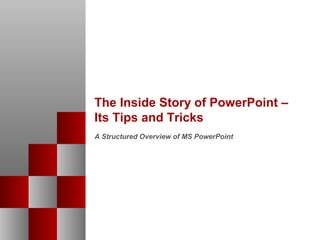
The inside story of power point tips and tricks
- 1. The Inside Story of PowerPoint – Its Tips and Tricks A Structured Overview of MS PowerPoint
- 2. Agenda Peek into the world of PowerPoint PowerPoint Processes – A Classification Setting up of Easy Access Tool Bars Types of Views available in PowerPoint Usage of Shift and Control Keys Evolution of Color Wheel – Its Dimensions Types of Graphs Basic Do’s & Don'ts while working on a PPT 2
- 3. Agenda Peek into the world of PowerPoint PowerPoint Processes – A Classification Setting up of Easy Access Tool Bars Types of Views available in PowerPoint Usage of Shift and Control Keys Evolution of Color Wheel – Its Dimensions Types of Graphs Basic Do’s & Don'ts while working on a PPT 3
- 4. Microsoft PowerPoint – An Introduction Microsoft PowerPoint is a ubiquitous presentation program developed for the Microsoft Windows and Mac OS computer operating systems. Being widely used Usage by businesspeople, educators, and trainers, it is among the most prevalent forms of persuasion technology – according to its vendor, Microsoft Corporation, some 30 million presentations are made with PowerPoint every day In Microsoft Office PowerPoint, as in most other presentation software, text, graphics, movies, and other objects are positioned on individual pages or “slides”. The “slide” analogy is a reference to the slide projector, a device which has Description become somewhat obsolete due to the use of PowerPoint and other presentation software. Slides can be printed, or (more usually) displayed on-screen and navigated through at the command of the presenter. Slides can also form the basis of webcasts The PowerPoint files can be saved in three extensions: PPT – The files saved with the extension PPT can be edited and viewed in normal mode Types of PPT POT – Suppose we like a background design or format of a specific PPT , it can files be saved with the extension POT and used frequently. Many of the templates which appear in the Auto Content Wizard are saved with the extension POT PPS – PowerPoint Slideshow is the expansion of the word PPS. This file cannot be edited. Its sole purpose is for viewing the presentation in Slideshow 4
- 5. Agenda Peek into the world of PowerPoint PowerPoint Processes – A Classification Setting up of Easy Access Tool Bars Types of Views available in PowerPoint Usage of Shift and Control Keys Evolution of Color Wheel – Its Dimensions Types of Graphs Basic Do’s & Don'ts while working on a PPT 5
- 6. PowerPoint Processes – A Classification Template Design Slide Creation Editing/Formatting Process Conversion Alternate Animation 6
- 7. Template Design 7
- 8. Types of Template – Black & White Graphs – Column butted chart Category A Category B Category C Title of the chart goes here (Bold) Category D Unit of measure goes hereUnbold ) ( 40 40 40 40 30 30 30 30 20 20 20 20 10 10 10 10 Label Label Label Label 8
- 9. Types of Template – Client 9
- 10. Types of Template – Color Exhibit title : Where the title of the slide goes in? • Font type: Arial Black (font color– Blue Shade card 52;22;92) • Size: 21 • Not to go beyond 2 lines, if so please reduce the font to 1- 2 points (20- 19 points) Fill – Automatic R 179 G 235 B 255 1st accent R 91 G 200 Work area where the text, images and charts B 255 can be included 2nd accent R 146 G 146 B 146 3rd accent R 0 G 127 B 172 10
- 11. Types of Template – Large Audience 11
- 12. Creating Slides Hand written Page Slide after creation 12
- 13. Editing/Formatting Office Depot Office Depot COMPANY OVERVIEW Business Overview Recent News Slide before formatting • Office Depot, Inc. (“Office Depot” or the “Company”) is a • June 3, 2003 – Office Depot announced the completion of leading global supplier of office products and services. The its acquisition of Guilbert Company sells to individual customers as well as businesses • May 28, 2003 – The Company warned that second-quarter through three business segments: EPS would drop to as low as $0.14 per share due to price – North American Retail Division (51% of FY02 Sales; discounting and reduced demand for costlier items such as 42% of Segment Operating Profit) (1) furniture – Business Services Group (34% of FY02 Sales; 37% of • April 17, 2003 – Office Depot reported a 1.8% increase in Segment Operating Profit): Office Depot has been active net earnings to $103.9 million before the cumulative effect in the contract office supply business following the of an accounting change and discontinued operations. acquisition of contract stationers in the early 1990’s (1) Sales increased 1.1% to $3,055.9 million, although – International Division (14% of FY02 sales; 21% of comparable store sales dropped 7% for the quarter Segment Operating Profit) (1) • April 15, 2003 – Office Depot announced the expansion of • The Company offers a broad selection of office products its ink and toner recycling program and a changeover to under both the Office Depot and Viking Office Products recycled paper at all store Copy & Print Centers brands • April 8, 2003 – The Company announced it has made a • As of February 22, 2003, Office Depot operated 837 office firm offer to acquire the contract sales business of Guilbert supply stores in 44 states and the District of Columbia, 34 S.A. from Pinault-Printemps-Redoute Group for €815 office supply stores in five Canadian provinces and 173 office million. Guilbert had sales of approximately €1.4 billion supply stores in nine countries outside of the U.S. and in 2002. The purchase price is subject to an upward Canada. The Company also operated 24 Customer Service adjustment of €40 million, payable only if Office Depot’s Centers in 18 U.S. states and 20 outside the U.S. in 13 stock achieves a specific performance level within 18 different countries months following the close of the offering. The • Office Depot is based in Delray Beach, FL and has 43,000 transaction is expected to close in mid-2003 employees worldwide ___________________________ 1. Segment Operating Profit does not include general and administrative expenses along with other expenses. . 12 Slide after editing/ formatting 13
- 14. Conversion We can offer services from nine different locations across the globe Cit y Count r y Capacit y Pr ocesses # FTEs Manuf act ur ing – F&A, Payroll Ret ail – Customer Care, F&A, Merchandizing Mumbai India 2500 1200 Tr avel and Hospit alit y Bank ing – Loans and Mortgage processing Slide before Securities processing Chennai India 1200 Telecom – Revenue assurance Ret ail – Tech. Helpdesk 1000 conversion Bank ing – Securities back office Bangalore India 500 I nsur ance – Claims processing 300 Budapest Hungary 500 Manuf act ur ing - Tech Helpdesk 60 Santiago Chile 1500 Bank ing – Cheque processing 1250 Missoula USA 75 I nsur ance - Claims Processing 10 Hangzhou China 350 Manuf act ur ing – IT applications support 150 Montevideo Uruguay 300 Tr avel & Hospit alit y 50 Peterborough UK 1500 I nsur ance and associat ed services 1000 • I nvestment in infrastructure to host 8400 FTEs in a single shift operation • Delivery centers identified in China and Uruguay to host local operations of Global customers • European local language support (6 languages) provided from Budapest • Uruguay and Chile to act as near shore centers for USA/Canada operations © Tata Consultancy Services ltd. 23 March 2007 CONFIDENTIAL 5 Slide after conversion 14
- 15. Alternates Before conversion Slide after altering 15
- 16. Animation Domain intensiveness Transition path Sell side Economic Economic reports research research Portfolio and Portfolio and Sector Sector index index Buy side Buy reports reports analysis analysis reports reports Morning Morning Risk and credit Risk and credit calls calls Industry analysis analysis Industry analysis analysis Company Company Ad hoc Ad hoc profiles profiles reports reports Earnings Earnings summary summary News News letters letters Complexity of reports The company proposes an indicative transition path as shown above Start outsourcing low complex/low domain intensive research/analysis work Gradually increase the coverage 16
- 17. Agenda Peek into the world of PowerPoint PowerPoint Processes – A Classification Setting up of Easy Access Tool Bars Types of Views available in PowerPoint Usage of Shift and Control Keys Evolution of Color Wheel – Its Dimensions Types of Graphs Basic Do’s & Don'ts while working on a PPT 17
- 18. Using the Easy Access/Quick Access Tool Bar 18
- 19. Using the Easy Access/Quick Access Tool Bar – Space for Demo 19
- 20. Agenda Peek into the world of PowerPoint PowerPoint Processes – A Classification Setting up of Easy Access Tool Bars Types of Views available in PowerPoint Usage of Shift and Control Keys Evolution of Color Wheel – Its Dimensions Types of Graphs Basic Do’s & Don'ts while working on a PPT 20
- 21. Types of Views Available in PowerPoint Normal View Outline View Notes Page Slide Sorter Slide Show 21
- 22. Agenda Peek into the world of PowerPoint PowerPoint Processes – A Classification Setting up of Easy Access Tool Bars Types of Views available in PowerPoint Usage of Shift and Control Keys Evolution of Color Wheel – Its Dimensions Types of Graphs Basic Do’s & Don'ts while working on a PPT 22
- 23. Usage of Shift and Control Keys – Individual usage Shift key can be used to increase or decrease the size of the respective shape (using the handles of the shape) in a calculated angle Space for Demo Control key is used for copying shapes and object without using the right click mouse button. A small + (plus) sign appears on the bottom of the arrow symbol when the ctrl button is pressed which selecting the shape to be copied Space for Demo 23
- 24. Usage of Shift and Control Keys – Combined usage & Implication on size Combined usage of shift and ctrl keys on a shape is very effective when a shape has to be expanded equally in all dimensions Space for Demo Implication on alignment Shapes can be duplicated on the slide without much worry on the disruption of the alignment Space for Demo 24
- 25. Agenda Peek into the world of PowerPoint PowerPoint Processes – A Classification Setting up of Easy Access Tool Bars Types of Views available in PowerPoint Usage of Shift and Control Keys Evolution of Color Wheel – Its Dimensions Types of Graphs Basic Do’s & Don'ts while working on a PPT 25
- 26. Evolution of Color Wheel – Its Dimensions Primary Colors The three primary colors are the ones that cannot be created by mixing any other colors together. The primary colors are red, blue and yellow. All other colors are derived from these three colors Secondary Colors The secondary color wheel chart comprising of yellow, orange, red, purple, blue, green contains colors formed by mixing together the three primary colors Tertiary Colors The tertiary color wheel chart is made up of colors created by mixing a primary color and secondary color together. Tertiary Colors are most commonly given a two word name such as yellow-orange, red-purple, red-orange, blue-green, blue-purple and yellow-green Neutral Color Grey is the neutral color which can be used to strike a balance between the primary colors 26
- 27. Color Wheel – Analogous and Complimentary Colors Analogous or Family Colors Analogous colors are any three colors which are side by side on a 12 part color wheel, such as yellow- green, yellow, and yellow-orange. Usually one of the three colors predominates Complimentary or Disjoint Colors Complementary colors are any two colors which are directly opposite each other, such as red and green and red-purple and yellow-green. In the illustration above, there are several variations of yellow-green in the leaves and several variations of red-purple in the orchid. These opposing colors create maximum contrast and maximum stability 27
- 28. Agenda Peek into the world of PowerPoint PowerPoint Processes – A Classification Setting up of Easy Access Tool Bars Types of Views available in PowerPoint Usage of Shift and Control Keys Evolution of Color Wheel – Its Dimensions Types of Graphs Basic Do’s & Don'ts while working on a PPT 28
- 29. Types of graphs Column Bar Simple Line Line with Column Line Waterfall Line with Column (two axes) Bubble Scatter Pie Stock Area 29
- 30. Agenda Peek into the world of PowerPoint PowerPoint Processes – A Classification Setting up of Easy Access Tool Bars Types of Views available in PowerPoint Usage of Shift and Control Keys Evolution of Color Wheel – Its Dimensions Types of Graphs Basic Do’s & Don'ts while working on a PPT 30
- 31. Do’s and don’ts Run spell check before delivering the Don’t use the “click to add title” text box the document default slide Check grayscale before printing Don’t ungroup/resize the following Graph Double check proof corrections Word table Excel objects Double check values in the graphs after Objects from other applications keying them Avoid embedding objects from other Check for the contents in the notes applications as it would increase the file size page while transferring slides from template to template Avoid using weird fonts in the presentations unless specified by the clients Double check data after running a macro 31
- 32. Thank you ! 32
Editor's Notes
- VGI-AAA123-20060215-
