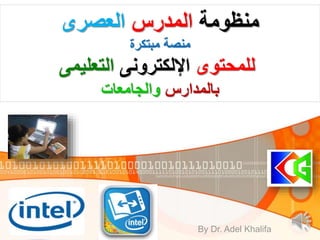
منظومة المدرس العصرى منصة مبتكرة للمحتوى الإلكترونى التعليمى بالمدارس والجامعات
- 1. منظومةالمدرسالعصرى مبتكرة منصة للمحتوىاإللكترونىالتعليمى بالمدارسوالجامعات By Dr. Adel Khalifa
- 2. إعـــداد د.خليفة أحمد محمد عادل األلكتروني للنشر العربي االتحاد رئيس وا التعليم فى التخصص مع معلومات نظم فى أستشارى خبيرلنشر األلكترونى للكمبيوتر خليفة مجموعة رئيس
- 3. اإللكترونى التعلم منظومة عناصر عناصرمنظومةالتعلماأللكترونى تتكونمنثالثةعناصر: البنيةاألساسية:األجهزة–األنترنت–البوابة التعليميةاأللكترونية Hardware – Internet - eLearning Portal األساتذة وتدريب تأهيل)طرق مع التقنيات دمج على التدريس(Teachers Training المحتوىاإلكترونىالتعليمى ُEducational eContent الثالث عناصرها بتوفر إال المنظومة تكتمل والة
- 4. أنواع أهماأللكترونى التعلم اإللكترونالتعلمأنواعي 1-نظامية فصول في التعلم (اإللكترونية الفصول) 2-بعد عن التعلم 3-الذاتي التعلم
- 5. األلكترونى التعلم أنواع أهم 1-اإللكتروني إلى التقليدي التعلم أنظمة من المعاهد المدارس تحويل (اإللكترونية الفصول) ومعامل دراسية فصول لوجود نتيجة أساسي دور للمدرس الفصل في التدريس عملية في يتم األلكترونى التحويل المنزل في الطالب مذاكرة أسلوب فى التحويل يتم كما 2-بعد عن التعلم نظام تعلم أدارة نظام على وتحميلها األلكترونية المناهج تطوير يتمLMS االفتراضية بالفصول عنها يستعاض دراسية فصول وجود لعدم نتيجةVCR اإلنترنت شبكة خالل من التعليم أنشطة معظم تتم 3-الذاتي التعليم نظام البرنامج إعداد وقت في إال دور للمدرس يوجد ال ليزر أقراص على ينتج البرنامج اعداد من األنتهاء بعد األنترنت شبكة على يرفع أو
- 6. المدرس دورالثالثة اإللكتروني التعلم أنواع الذكية المدارس الفصولhTg;jv,kdm بعد عن التعلمالذاتي التعلم
- 7. التعليم اإللكترونى المحتوى تطوير اترمساي العربى والعالم مصر فى بذلت التى الجهود كل وبدراسةنجد أ فى سار قد التعليمى اإللكترونى المحتوى تطوير أنتجاهين رئيسيين: األول:هوألكترونية كتب الى الدراسية الكتب تحويل وعيبهاالتستفيد أنهاالتى الحقيقية األمكانات من متكامل بشكل تتيحهاللوسائط وأستخدام تفاعلية من الحديثة التكنولوجياالمتعددة األنترنت شبكة على الهائل المحتوى وتوفر الثانى:الدراسية للمناهج برمجيات تطوير على يعتمد وعيبهاأنهالكونها الفاعلية الى تفتقرلتدريس واحد مسار المادةوإضافة واإلبداع األبتكار فى للمدرس فرصة أى اليعطى خبراتهخالل من الطالب وبين بينه الحقيقى والتفاعل وأمكاناته الفصلBy Dr. Adel Khalifa
- 8. التعليم اإللكترونى المحتوى تطوير اترمساي إذنالى ذكرها السابق المسارات تفتقرمن كثيرأهمها الجوانب: التعلمالتفاعلىوالتعاونى تنميةللطالب والقدرات المهاراتوعلىرأسها والعشرين الواحد القرن مهارات تنميةوهى التواصلوالتفكير واإلبتكار اإلبداعى والتفكير والتعاونوحل النقدى المسائل. صورا الى تفتقر المطورة التعليمى اإللكترونى المحتوىلجوانب التربويةالتعل العملية محور هو الطالب أعتبار رأسها وعلىيمية بدور المدرس ويقومالميسرأن من بدال والموجها يكونلملقن. By Dr. Adel Khalifa
- 9. التعليم اإللكترونى المحتوى لتطوير الصحيح المسارى العصرى المدرس منظومة المنصة هىوتدير تحتوى التىالمحتوى اإللكترونىالمدرس يستخدمه الذىوالطالب المدرس أعطاء معوالتجدي واألضافة للتطوير المستمرة الفرصةد مفتوح نظام خالل ومن واألبتكاربصماته المدرس يضع حيثوخبرته العملية فى الشخصيةا بيئة فى تطبيقىه ويتم التعليميةلفصول اإللكترونى By Dr. Adel Khalifa
- 10. The Modern Teacher System MTS An Innovative Platform For Educational Content For Schools and Universities By Dr. Adel Khalifa
- 11. Introduction The MTS represents the new wave for developing Educational content in 1:1 learning environment of the eClass Rooms The Educational Content is developed to be handled through this Innovative Platform with a maximum flexibility for teachers and students to interact with each other and with the most advanced hardware equipments for eClass Rooms (Smart Board, Tablets for students and Notebook for teachers). The following explains a pilot projectf for using the MTS in eClass Rooms of 20 experimental Schools in Egypt By Dr. Adel Khalifa
- 12. Development of Educational Content For the Math Teachers Intel Millennium MSR Project Dec. 5, 2013 By Dr. Adel Khalifa
- 13. Content of the Presentation Section 1: Introduction to Technology In Class Rooms Section 2: The Modern Teacher System (MTS) Section 3: Using MTS In Class Rooms Section 4: Updating, Upgrading & Technical Support By Dr. Adel Khalifa
- 14. Section 1: Introduction to Technology In Class Rooms
- 15. 1- Introduction (1/2) The New Concept of Class Room Teaching The modern techniques for eLearning is based on full interactivity between the teacher and students in the class room. The education process is now student centered and the teacher is a facilitator. To achieve this, class room is equipped with an Interactive Board, a Teacher ‘s Note book and Class Mate PCs with each student . Software tools provided by Intel for class room management and enhancement of using the CMPC are used.
- 16. 1- Introduction (2/2) The Content is provided in the form of an application developed by Khalifa Computer Group named “The Modern Teacher” which is actually simulating the old teacher’s lessons preparation notebook. The modern teacher manages all the contents (lesson plan, Learning resources library and the questions bank). Under the full control of the teacher this content is used through the interactive board and the wireless network between the teacher note book and the students CMPC
- 17. 2- The 1-1 Learning Concept
- 18. 3- Historical Background Since 1995, Khalifa Computer Group developed its first model of the Modern Teacher. It was adopted by the Swiss Canal college of Pedagogical studies and was sold in the market as a ready made product. Intel Egypt adopted the Modern Teacher and presented a project to MOE with MicroSoft to offer a complete solution for Teachers. Dr. Adel Khalifa cooperated with Intel To present a 1-1 eLearning live demo (eClass room) during Alex Expo 2011
- 19. 4- Project Objectives The main objective of this project is to develop content for teaching Math for Grades 4,5 and 7 (first term). The content will be used in eClass Rooms The Specific Objectives 1- To develop Lesson plans for all lessons of the three grades. 2- To develop a Learning Resources Library for each lesson. 3- To develop a questions bank for each lesson. 4- To develop a special version of Modern Teacher to handle the developed content using interactive board and Intel Education Software stack
- 20. 5- The Math Content The Math Content was prepared in accordance with the MOE standards According to the text books content is divided into units and each unit has specific no of lessons The Total Number of Lessons: Grade 4 = 15 Lessons Grade 5 = 27 Lessons Grade 7 = 24 Lessons Total = 66 Lessons The Modern Teacher application was developed and the developed lessons are being added to the application.
- 21. 6- Types of Content Prepared The Content Includes the following for each lesson 1- Lesson Plans 2- Resources Library (Links, Multimedia Elements, Document Files -Images- Games) 3- Questions Bank (Data Base) The Content Library is open for the teacher to add as much as he wants in his own personal library. Teachers can also exchange resources and lesson plans
- 22. Section 2 The Modern Teacher System MTS
- 23. The Modern Teacher System The Modern Teacher System consists of two components: 1- The Modern Teacher It is a software which carries all the content needed by the teacher who use it in the class during communicating with Smart Board and the students Class Mate PCs (CMPC) 2- The Modern Student It is the software which carry the content needed for the student on his CMPC
- 24. The Modern Teacher System
- 25. The Modern Teacher System
- 29. The Modern Teacher Once the program starts it opens up the main menu. The menu consists of three main components: 1- The Lesson Plans Menu ( LP) 2- The Resources Library (RL) 3- The Questions Bank Menu (QB)
- 32. The Modern Teacher System This control panel to the left of the screen is used by the teacher to run all contents and activities for the MT In the following, we will explain the functions of the main three components
- 34. Khalifa Lesson Plans KLP (1/4) The Lesson Plans in this project follow a Standard Template: Lesson Plan Information Topic Objectives Suggested Time Intel Tools used in the lesson Part I: Learning Activities (1) Previous experience (2) Opening the Idea (3) Developing the idea (4) Closing the idea Part II: Assessment of performance Part III: Homework and assignment
- 35. Khalifa Lesson Plans KLP (2/4) The Main Features of a Lesson Plan 1- It made for each class and not each lesson because there are lessons which are given in more than one class. 2- They are editable and the teacher can change them as he wants and save them. 3- There is a reset bottom if he decides to go back to the default lesson 4- The teacher can add links to the Lesson plan from the resources library
- 36. Khalifa Lesson Plans KLP (3/4) How to get a lesson plan 1- Select the Grade, the term, the unit and the lesson from the top menu. 2- After this, press the bottom for the Lesson plan 3- If you want lesson plans for all the unit select “All” for Lesson
- 37. Khalifa Lesson Plans KLP (4/4)
- 38. 1.2 Khalifa Learning Resources Library KLRL RL
- 39. Khalifa Learning Resources Library The Resources Library consists of 6 Learning resources types 1- Images 2- Video 3- Documents (Text-Doc-PDF-Power point) 4- Interactive resources (Flash-Exe-Smart Notebook) 5- Links (video-games-songs-Web sites) 6- Personal Library
- 40. Khalifa Learning Resources Library The resources library can be accessed from the left menu or the top menu as shown
- 41. Khalifa Learning Resources Library The personal library can import any file type from your computer to the general pool of the personal library or to specific lesson
- 42. Khalifa Learning Resources Library The Web Links is accessed form either the side or the top menu. The links are made for each lesson. Each link table has at least 10 links with a description of each link and its category The links can be for a video, website, game, power point, and game.
- 43. Khalifa Learning Resources Library
- 44. Khalifa Learning Resources Library The Teacher can edit and save new links in the table of web links for each lesson. He can reset also and go back to the original table. Samples of Web Links Video Web Sites Game Power Point Song
- 45. 1.3 Khalifa Math Tools Library KMTL
- 46. Khalifa Math Tools Library Khalifa Math Tools Library are a set of tools to help teachers in explaining concepts of Math and help students to practice and learn by doing. They are placed with the Interactive Library Components. Examples are: Place Value Chart – Abacus- Scientific Calculator- Approximation – Fractions Operation
- 47. 6- Presentation of Content
- 56. The Questions Bank The Questions Bank is the database for all question of the course which are classified according to the lessons for each grade. In addition there are lessons at the end of each unit and exams for the semester
- 57. The Questions Bank To get the questions for a certain lesson: Select the Grade, the Term, the Unit and then the Lesson from the Top Menu Then click on the question mark bottom on the left menu to get the questions
- 58. The Modern Teacher System
- 59. The Questions Bank Features of the Questions Bank: 1- review the Questions and answers
- 60. The Questions Bank Features of the Questions Bank: 2- Export question as an Image using the export bottom in the view menu
- 61. The Questions Bank Features of the Questions Bank: 3- Exporting multiple selected questions to a word file
- 62. The Questions Bank The Questions bank for all lessons was also prepared in a file in the personal library named (Intel Questions) for the teacher to use it with Intel Class manager
- 64. The Modern Student The Modern Student is similar In most features with the modern teacher. It is installed in all students CMPCs. It has the following components: 1- The Study Plan 2- The Resources Library 3- The Questions Bank
- 65. The Modern Teacher System
- 66. The Modern Teacher System
- 68. My Study Notes The my study notes has following structure: 1- Lesson Plan Information 2- Topics 3- Objectives 4- Study Notes The first three items are the same like the corresponding teacher’s Lesson Plan The study notes are left for the student to fill it and save it with his notes during the class. It is editable and simple to use
- 69. The Modern Teacher System
- 70. 2.2 Khalifa Learning Resources Library KLRL RL
- 71. Khalifa Learning Resources Library The resources library for the students is exactly the same like the one for the teacher The personal library can be used by the student to store the all handouts send by the teacher (home works, assignments, additional information, recorded video during the class, etc )
- 73. Khalifa Questions Bank The Questions Bank for the students is the same like the one for the teachers, except that it does not have the Answers for the Questions Also, the Intel Questions for Intel Class Manager is not available
- 74. Section 3 Using MTS In Class Rooms
- 75. Using MTS in Class Rooms The smooth design of the MTS is opening the ability for unlimited applications and innovations for teaching methods in the class. Interactive, collaborative, and hybrid learning methods can be applied.
- 76. Using MTS in Class Rooms We are giving the following as examples for the unlimited applications of MTS: 1- How to prepare your lecture 2- How to prepare the home work handout for your students 3- How to use Smart Board lessons 4- How to use the Intel Class Room Manager in interactive tests
- 77. 1-How to prepare your lecture Follow these steps to prepare your lecture 1- select the Grade, Term, Unit, the lesson 2- Get the lesson plan template for this lesson 3- Read the lesson plan and start browsing in the Resources Library 4- Select the Images, interactive elements, video, and links you will use in the class and embed it in the proper place in the Lesson Plan 5- Go to the Questions bank and select the questions that you will display on the Smart Board as image and store it, then import it to your personal library 6- Select the questions you will use in the class room test using Intel Class Room Manager 7- Save your modified Lesson Plan
- 78. 2-How to prepare the home work handout Follow these steps to prepare your lecture 1- After selecting the lesson go to the Question Bank for this lesson and review the questions your select for the Homework. 2- Select the multiple questions from the questions menu and export them to a word file 3- Edit this word file and add your instructions 4- Go to the Web link table for this lesson and select links for the students as assignment. 5- Add each link to the Homework Handout using the hyperlink option and name each link with the proper name 6- Store the Document file and you can also import it to the Personal Library for this lesson
- 79. 3-How to use Smart Board lessons 1- If you do not have the Smart Note Book Interactive Viewer, please install it 2- After successful installation, go to the Interactive content library and load the smart notebook lessons by clicking the file. 3- If you have the Smart Notebook on your computer you can edit the files or make new files and save it in the personal library
- 80. 4-How to use the Intel Class Room Manager in interactive tests 1- The Intel Class Management Software must be installed in your computer 2- Go the Personal library in the Modern Teacher and copy the file “Intel Questions|” 3- Use the import feature of the “Intel Class Management Software” to import the questions bank. This operation will be done one time 4- Select the lesson you want use in the selected grade and unit. Select the question you want to give to the student and its type 5- Conduct the test according to the normal procedure
- 81. Section 4 Updating, Upgrading & Technical Support
- 82. Updating and Upgrading Updating for the Content will be done automatically by direct communication through the internet between the program and the MTS web servers Upgrading of Modern Teacher and Modern Student will be done Automatically also
- 83. Technical Support Khalifa Computer Group has established a web site specially for The Modern Teacher System. URL: http://mts.khalifacomputergroup.com The web site has Catalogue, presentations. Updated information and news. Also it includes links for important web sites needed for the project and how to get help
- 84. Discussions
- 85. Presentation by: Dr. Adel Khalifa (KCG Chairman) Eng. Mohammed Khalifa (CEO)
