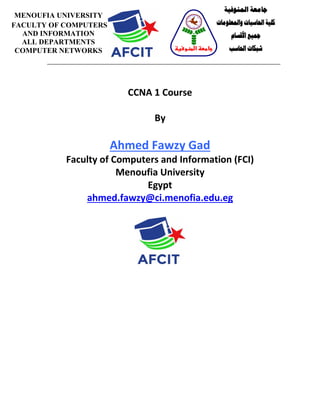
Cisco Certified Network Associate (CCNA) - R&S - Semester 1 Notes
- 1. CCNA - Routing & Switching - Semester 1 Notes By Ahmed Fawzy Gad Faculty of Computers and Information (FCI) Menoufia University Egypt ahmed.fawzy@ci.menofia.edu.eg MENOUFIA UNIVERSITY FACULTY OF COMPUTERS AND INFORMATION ALL DEPARTMENTS COMPUTER NETWORKS المنوفية جامعة والمعلومات الحاسبات كلية األقسام جميع الحاسب شبكاتالمنوفية جامعة
- 2. Course Syllabus Section 1: Introduction to Cisco Academy Overview about the general data transmission process Network and our lives Resource Sharing Network Devices Network Classification Different Networks Types Internet & Intranet & Extranet Connecting to the Internet Section 2: Introduction to Cisco Academy Cisco Certifications o Entry o Associate o Professional o Expert o Architect Certifications Pre-requests Introduction to CCNA: Routing and Switching Overview about the general data transmission process Communication Networks o What is communication? o Communication challenges o Seeking for communication standards Communication elements o Sender o Receiver o Channel Example of human communication o Human communication rules Language Communication type Time Speed Network protocols and rules o What is protocol? o Common protocol rules Source and destination
- 3. Message encoding Message formatting Message size Message timing Acknowledgment Unicast, Multicast, and Broadcast Protocol Suite o What is protocol suite? o Example of interaction of protocols: data transmission between a web server and a web client o Benefits of a layered model Protocol Standards o Organizations ISO IEEE IETF Networking Models o Protocol Model o Reference Model Open System Interconnection (OSI) Reference Model o OSI 7 Layers Application Presentation Session Transport Network Data Link Physical o Data name at each layer o OSI vs. TCP/IP Section 3: Networking Commands o ping What is ping? Internet Control Message Protocol (ICMP) ICMP Messages o Type 0 Echo Reply o Type 8 Echo Request Summary of the ping command Example: ping google.com o Information from each Echo Reply Time
- 4. TTL o Information from all Echo Replies ping command uses Localhost: check TCP/IP Connectivity to a device o Check connectivity to a device inside the local LAN o Check connectivity to a device outside the local LAN ping command options o tracert What is tracert? Similarities between tracert and ping Example: tracert google.com Analyzing tracert results How tracert works? o nslookup Packets use IP address and users use domain name Advantages of using domain name rather than IP address to access a server Purpose of nslookup Example: nslookup google.com Are all sites can be accessed by domain names and IP addresses equally? o getmac o ipconfig o netstat Cisco Packet Tracer Wireshark Section 4: Review about the OSI model Physical layer functions o At sender o At destination Physical layer components o Physical components NIC Cable Connector o Encoding o Signaling Physical Media Types o Wired
- 5. Copper Fiber-optic o Wireless Copper Cabling o Unshielded Twisted Pairs (UTP) Straight-Through Crossover Rollover o Shielded Twisted Pairs (STP) o Coaxial Practical Time o Cut cable using the cable cutter o Order wires o Put connector o Crimp cable using cable crimper o Test cable using cable tester o Connect two PCs o Use ping and netstat commands Section 5: Revision on OSI reference model Relationship between OSI and the client-server model o What is server & client-server interaction o Examples of servers o Server naming o How to target a specific service in the server? Socket IP address Port number o Examples Section 6: Apache, FTP Projects Discussion Section 7: Practical time (Server Installation) o Apache HTTP Server HTTP Servers Apache o WAMP o LAMP o XAMPP HTTP Clients
- 6. Web browser o File Transfer Protocol (FTP) FTP Servers Using FileZilla FTP Server o Configuring FileZilla FTP Server FTP Clients o Telnet Server Telnet Servers Telnet Clients o Capturing packets created from the clients and servers Wireshark Router o Router overview What is a router? Router basic function o Router components Router is computer. Why? Computer basic components o Router bootup process o Cisco Packet Tracer example Overview about Cisco router Main router tabs o Physical o Config o CLI o Router configuration Overview about Cisco device configuration Router modes of operation o What is this mode used for? o How to enter this mode? o Mode command prompt o Mode commands o How to go to higher and lower modes from this mode? Basic router configuration
- 8. ********Section 1******** Introduction to Cisco Academy One of the most basic networking courses is provided by Cisco Systems via the Cisco Networking Academy. The academy provides a comprehensive program allowing students to get started in information technology and have multiple certifications. Cisco created academies in 9,000 learning institutions spread across more than 170 countries that offer the Cisco Networking Academy curriculum http://www.cisco.com/c/en/us/training-events/resources/networking-academy.html. Cisco Certifications The certifications provided by Cisco Systems are classified into five levels as found in http://www.cisco.com/c/en/us/training-events/training- certifications/certifications.html: 1. Entry 1. CCENT (Cisco Certified Entry Networking Technician) 2. CCT (Cisco Certified Technicians) 2. Associate 1. CCDA (Cisco Certified Design Associate) 2. CCNA (Cisco Certified Network Associate) 1. CCNA Cloud 2. CCNA Collaboration 3. CCNA Cyber Ops 4. CCNA Data Center 5. CCNA Industrial 6. CCNA Routing & Switching 7. CCNA Security 8. CCNA Service Provider 9. CCNA Wireless 3. Professional 1. CCDP (Cisco Certified Design Professional) 2. CCNP (Cisco Certified Network Professional) 1. CCNP Cloud 2. CCNP Collaboration 3. CCNP Data Center 4. CCNP Routing & Switching 5. CCNP Security 6. CCNP Service Provider 7. CCNP Wireless 4. Expert 1. CCDE (Cisco Certified Design Expert) 2. CCIE (Cisco Certified Internetwork Expert) 1. CCNP Collaboration
- 9. 2. CCNP Data Center 3. CCNP Routing & Switching 4. CCNP Security 5. CCNP Service Provider 6. CCNP Wireless 5. Architect 1. CCAr (Cisco Certified Architect) Course Pre-requests Some certifications like CCDA, CCNA Security and CCNA Wireless have pre-requests like CCENT, CCNA Routing and Switching or any CCIE certification. Summary of the certifications and their pre-requests are found in the following image https://learningnetwork.cisco.com/community/certifications: The certification that will be offered is CCNA Routing and Switching. Previous certifications like CCENT and CCT are good to have before CCNA but not a pre-request to have but they will for sure increase your experience.
- 10. CCNA Routing and Switching CCNA Routing and Switching certificate is divided into four courses: 1. Introduction to Networks 2. Routing and Switching Essentials 3. Scaling Networks 4. Connecting Networks Overview about the general data transmission process There were single computers used separately without communication among each other. Computer networks allow connecting these individual computers to share data. Make a diagram showing three individual devices and then connect them to create a network. We need to ask ourselves what we should know about the network. At first the network is used to share data between devices. Suppose PC1 needs to send data to PC2. The process of data transfer will have that general steps: Data will be generated from PC1 PC1 sends the data across the link connecting it to PC2 PC2 receives the data from the link Finally PC2 makes use of that received data. What we should know are: Data get shared among network devices. It is important to know the different network devices. How PC1 encodes the data using a protocol suite like TCP/IP and make it ready for transmission over the communication link. The data will be sent to PC2 via an interface from PC1 and received by another at PC2. So we should know about such interfaces. Interfaces are connected to communications links. It is required to know the different types of links used and their properties. For PC2 to understand the encoded data received from PC1, PC2 should decode such data using the used protocol suite at PC1. There are more details to be known: The network may contain additional intermediary devices used to transfer the data from one point to another like: Router Switch Hub Bridge Access Point (AP) Modem Repeater
- 11. It is required to have knowledge about such devices. Draw the previous network topology with a router and switches added. Another important topic is physical and logical network topology. Physical topology specifies how the network devices are connected and logical topology specifies how data is transmitted from one device to another. Networks should have some requirements like: Fault Tolerance: Being resilient to network failure so it can work under different circumstances. Example: creating a program that accepts only integers and making the program tolerate to entering non-integers by mistake. o Alternate paths and devices Incorporate priorities Send data to the destination with the least delay possible Scalability Security
- 12. Course Content The course in Cisco curriculum is 11 chapters and the major topics covered in this course are: Introduction to networks Cisco IOS and its configurations Protocols and communications Network access OSI layers IP and IP subnetting Network and our lives Networks in our daily lives: A new research trend in networking is to allow Internet to be used in the every day. So whatever done every day will be provided by the Internet like news (instant feedback about events like football matches), weather, controlling devices (IoE), and others. IoE: When talking about the history of IoT and IoE two factors will be important: 1. Portability 2. Remote access Learn: Not restricted on the textboxes and instructors in an institution and get knowledge from any place all over the world. Work: The legacy works of writing every transaction in the work is tiresome and make it hard to share data with others. Data networks make easy to share the work with multiple locations in a few seconds. Communication: Different ways of communication with others via different means like social media, personal websites, instant messages, wikis, blogs, and other ways. Play: Rather than playing single player games, networks provided ways to play the same game with multiple players. Also the players are not restricted to be in the same network but can be in any location in the world and also join the game. Example: GameRanger. Resource Sharing 1. Client and Server (Host): Draw a diagram showing the client-server interaction and list examples of programming languages used to create servers and clients. 2. Peer-to-Peer (P2P) network: There is no separate device being a server and the server is itself a client with a special software installed. It has a number of advantages and disadvantages. Advantages: a. Low cost b. Less complexity c. Easy to setup Disadvantages:
- 13. d. Limited scalability: Only contain two devices: This can be solved by using a hub. e. No central control f. Less secure g. Can be used for simple tasks like file share h. Slow performance because all devices can work as clients and servers Network Devices: Network devices can be classified as: 1. End-User Devices: These are the devices that are the originators of the data or receivers and user can interact with. Examples: telephone, PC, laptop, printer, camera, mobile, server. 2. Intermediary Devices: These are the devices that allow data to be transmitted from the sender to the receiver. Examples: router, switch, hub, bridge, access point, firewall, repeater Network Classification: A network can be classified according to multiple factors: Network Type Network Topology Network Protocols Different Networks Types: LAN (Local Area Network) o PAN (Personal Area Network) o HAN (House Area Network) o WLAN (Wireless LAN) MAN (Metropolitan Area Network) o CAN (Campus Area Network) WAN (Wide Area Network) o EPN (Enterprise Private Network) o VPN (Virtual Private Network) Internet & Intranet & Extranet Difference between internet (small i) and Internet (capital I) internet (small i) refers to multiple interconnected networks but Internet (capital I) refers to a global network. Draw the diagram that illustrates all of these three terms. Connecting to the Internet: 1. Cable 2. DSL (Digital Subscriber Line): A data network provided over the PSTN (Public Switched Telephone Networks)
- 14. 3. Cell Phone 4. Satellite 5. Dialup Telephone
- 15. ********Section 2******** Communication Networks Networks are used for communication which is to connect different objects in order to exchange data. Nowadays computer networks enable communication among large and different number of vendors, devices, and applications and within this communication different types of data can be transmitted like text, images, voice and video. For the network to be able to serve the communication among this increasing and different number of vendors, devices, and applications and being compatible with future applications there should be a general standard model that all follow in order to unify the process of data transmission regardless of the vendor, device, application or the type of data. Suppose that there are 100 applications and normally each of these applications may have different characteristics and rules from the other applications. For example, one application may generate text and another may generate voice. If you area creating a network, which rules the network will use to transmit the data? Is it the rules of the first, second, or the third application? If rules of one application was used the network will not be able to serve the other types of applications because each type of application has its nature that may differ from other applications. For example, if rules of voice used as the standard way to transmit data the network will fail to transmit text. Also each vendor has its specifications. If the network was following the specifications of one vendor it won`t be able to serve other vendors. So network should use rules that are independent on the vendor, device, application, and data. So in order for networks to be able to enable the communication of these different vendors, devices, applications and the different types of data there should be standard communication rules. Communication Elements Any communications regardless of being between humans, devices, applications or whatever have three main elements: 1. Sender/Transmitter 2. Receiver/Destination 3. Communication Channel Any communications must have a sender or a transmitter that generates the data. Also there is a receiver or destination that receives the data generated from the sender. In order for the data to be delivered from the sender to the receiver there must be a communication channel that carries that data.
- 16. For example, for human communication between two persons there exist the three communication elements. Explain this using a graph. But how to successfully establish communication between those two persons? Or what are the rules that should exist to make the communication? Suppose that one of them speak Arabic and the other one speak English. When they speak to each other no one will understand anything and communication will fail. So one of the important rules of communication between humans is to agree on the language. Another rule is to agree on the communication type. There are different ways for human communication like sending a text message, letter, making a face-to-face meeting, or phone call. It is important for the two participants to agree on the type of communication. The two persons should agree on the time of conversation. Other rules that should be taken into concern are like speed of communication. The two persons should agree on the speed in which the conversation takes place to be able to understand each other. Rules of Human Communication As a summary, communication between two humans should follow some rules like: Language Communication type Time Speed These rules form what is called protocols. Also communication that gets established over computer networks will follow some rules in order to make successful communication and have their own protocols. Network Protocols and Rules What is protocol? A protocol is a set of rules that describes how to perform a specific task like communication and data transmission between two network nodes. There are a number of rules that can be found generally in different protocols: Sender and destination: Some protocols require the knowledge of from where the message was sent and to where the message is to be delivered. Example is the Internet Protocol (IP). Other protocols may not require this rule because it is useless for them as there are some protocols that just work in a single node and does not send data to another node. Message encoding: Encoding is the process of converting the form of the message to be more compatible for an operation. For example, for the data to
- 17. be sent over a media (copper, fiber, wireless) it should be encoded in a form suitable for that media like converting data to binary in order to send it over a copper cable or converting it into signals to transmit it over a telephone line. Message formatting: Messages should be in a specific structure in order to be delivered to the destination. That format depends on the message type, media type and other factors. Message size: Some protocols are limited to a specific maximum size. Message timing: Time may be significant in some protocols so that some decisions may take place if the message was not received within a predefined time. Acknowledgment: Some protocols like TCP need acknowledgment that every message it sent is received and interpreted successfully at the destination. Unicast, Multicast, and Broadcast: One rule that can take place is whether the protocol sends unicast, multicast, or broadcast messages. There are some functions that are not implemented by just a single protocol but using a group of protocols. This is like data transmission that is implemented using a protocol suite. Protocol Suite A protocol suite is a set of protocols that work together to provide comprehensive network communication services. Example to illustrate interaction of protocols: interaction between a web server and a web client. The process of data exchange between a web server and a web client requires a number of protocols including: HTTP (HyperText Transfer Protocol) TCP (Transmission Control Protocol) IP (Internet Protocol) Ethernet There is interaction between these protocols as the HTTP protocol generates the data and then sends it to the next protocol which is TCP. TCP divides the data into smaller parts and send part by part to the next protocol which is IP. IP marks each part with the source and destination addresses and finally IP passes each part to the next protocol, Ethernet, in order to deliver the message to its final destination. Benefits of a layered model Why the single function is not implemented by a single protocol but using multiple protocols? This is because there are a number of advantages of splitting the function into a number of smaller functions each implemented by a protocol. Some factors that a layered model helps in:
- 18. 1. Easy for networking professionals to investigate and apply research over single functions without needing to know about the other functions. 2. Prevent changes that occur in one protocol from affecting other protocols. Protocols and Protocol Suite Standards A protocol, as previously stated, is a set of rules. But who set these rules? There are some organizations that are responsible for the standardization of network protocols like: International Organization for Standardization (ISO) Institute of Electrical and Electronics Engineering (IEEE) Internet Engineering Task Force (IETF) Networking Models To create a standard way of communication over a computer network, organizations created what is called networking models. These models consist of a set of layers and each layer performs a specific function. There are two classes of networking models: 1. Protocol Model: This type of networking models closely describes a protocol suite that is actually implemented and used in network devices. Example is the TCP/IP model that describes the implemented TCP/IP suite. 2. Reference Model: This type is just a theoretical idea that describes what is done at each layer without describing how it can be implemented. Example is the Open System Interconnection (OSI) model designed by ISO. So the network model is not the actual work done for establishing communication and data transmission but it is just a description of the process. Open System Interconnection (OSI) Reference Model The speed of implementing the TCP/IP model and creating the TCP/IP protocol suite was very fast causing lag in the development of the OSI protocol suite. But the OSI model specifications became very dominant and still used to develop other protocols. The OSI model describes each layer and functions provided by that layer and also the interaction between each layer and other layers. The OSI reference model consists of sever layers: Layer # OSI TCP/IP 7 Application Application6 Presentation 5 Session 4 Transport Transport 3 Network Internet 2 Data Link Network Access 1 Physical
- 19. OSI Layers Application Layer The application layer contains all what is required to interact and accept data from the user. There are different applications that the user may use and will need to send and receive data from them like Web and e-mail applications. This layer contains different types of protocols like: HTTP (HyperText Transfer Protocol) FTP (File Transfer Protocol) TFTP (Trivial FTP) SMTP (Simple Mail Transfer Protocol) POP3 (Post Office Protocol) IMAP (Internet Message Access Protocol) Telnet DNS (Domain Name System) DHCP (Dynamic Host Configuration Protocol) SNMP (Simple Network Management Protocol) Presentation Layer This layer is used to format the data. There are different data formats for the different data types like: Text: e.g. ASCII (American Standard Code for Information Interchange) Video: e.g. MPEG (Moving Pictures Experts Groups) Graphics and images: e.g. GIF (Graphics Interchange Format), TIFF (Tagged Image File Format), JPEG (Joint Photographic Experts Groups) Sound: e.g. MIDI (Musical Instrument Digital Interface) Session Layer It is used to establish sessions, store information relevant to the sessions established, and finally terminates these sessions. It is similar to storing information about sessions established in Web via cookies for example. Examples of the protocols that exist at this layer: Network File System (NFS) Structured Query Language (SQL) Transport Layer End-to-end connectivity Data Segmentation Sequencing Detect failure and make retransmission Acknowledgment TCP (Transmission Control Protocol) & UDP (User Datagram Protocol)
- 20. Network Layer Addressing IP (Internet Protocol) Data Link Layer It can informally called the link layer. The data link layer is responsible for physical addressing. Examples of protocols working at this layer: MAC (Media Access Control) Physical Layer Responsible for converting the data into binary and transmit it over the transmission media. Data at each layer has a different name: Data: Application layer Segment: Transport layer Packet: Network layer Frame: Data link layer Bits: Physical layer TCP/IP Protocol Model Created in 1970 and sometimes called the Internet model. Relation between OSI and TCP/IP
- 21. ********Section 3******** Networking Commands Before diving into the networking commands it is fine to have a review about the Command Prompt and previous known commands we have learned to know that we will talk about a topic we have a previous knowledge about. In Java we can create a simple console application and run it in the CMD easily. Two commands are used for this purpose: 1. javac: Compiles the .java file into bytecode .class file. 2. java: Runs the bytecode.class file. What are the javac and java commands? These commands are actually utilities stored under a specific directory in your computer like C:Program FilesJavajdk1.8.0_92bin for javac and java commands but rather than being able to run such programs from a GUI they run from the Command Prompt. Normally to be able to run a program in the CMD you need to specify the path of that program. So to run a program like javac under the directory C:Program FilesJavajdk1.8.0_92bin you need to specify that directory each time you uses the command javac. Example: "C:Program FilesJavajdk1.8.0_92binjavac" TestProg.java But it is tiresome in many cases to rewrite the complete path of a program each time you run it rather the path is written once in the PATH system or user environment variable and just you need to write the program name without its path. Note System environment variables are global to all users, while user environment variables are specific only to the currently logged in user. So now to run the program javac you just need to enter the command without its path. javac TestProg.java To run the program, use the java command: java TestProg So we took a review on some of the commands entered in the CMD and its time to know the networking commands. Remember that all commands entered in the CMD are actually programs stored under a directory. To know the directory of such commands use the CMD where command. Example:
- 22. where ping ping The ping command is used to check the reachability to a device using its IP address. The ping and tracert commands use the Internet Control Message Protocol (ICMP). ICMP is regarded an error-reporting protocol that is used to check for errors that occur and make IP packet delivery fails. ICMP is a network layer protocol and has many types of ICMP messages (254 message types). The ping command uses these two types of messages: Type 0 Echo Reply Type 8 Echo Request The summarization of the ping command is as follows: The ping command is used to check the reachability to a device using its IP address or using the domain name that will be automatically converted into IP address. The ping may fail and in this case we can`t reach that device at this time. If the ping succeeds then there is information provided by the ping command in each echo reply in addition to some statistics at the end of the command. The ping command sends more than echo request message to the destination and receives more than one echo reply. For each echo reply message there are some information provided. Also there is information provided regarding all the echo replies received. By default ping makes 4 echo requests and receives 4 echo replies. So we should know the information provided from each echo reply and from all of the received echo replies. A practical example is useful to understand such information: ping 192.168.1.1 and ping google.com There are two important parameters received from each echo reply: 1. Ping Time 2. TTL The goal is to know what these two parameters are and how to customize the TTL value. Ping Time It is the time consumed from sending the echo request from the source until receiving the reply from the destination. It is called Round-Trip Time (RTT). Time To Live (TTL) There was a problem in computer networks called "routing loops" which is the problem of infinitely sending and receiving a packet between two devices. To limit the number of times a packet is to be alive over a network the TTL is used.
- 23. Example: Draw an example of two connected PCs (PC1 and PC2) and two intermediate routers (R1 and R2) where a packet is to be sent from PC1 to Pc2 and get stuck in a loop between R1 and R2. Explain it without using TTL and with TTL applied. It is the maximum number of hops or layer 3 devices that can be traversed in the path from the source to the destination. When the source sends the echo request ICMP message there is an initial value of the TTL specified. This value can be set by the user or use its default value. The TTL is 8-bits number with its value ranges from 0 to 255. The default value varies based on the OS the purpose of the ping. For each layer 3 device receiving the echo request it decrements the TTL by 1. If the TTL reached 0 then the destination will be marked as unreachable. The TTL value can be changed using the –i option. For example: ping google.com –i 20 So this sets the maximum number of hops between the sender and the destination to 20. Give an example to ping google.com and setting the TTL to a value lower than the minimum number of hobs required to reach google.com. ping google.com –i 5 Note that the TTL has uses like preventing routing loops. Statistics of the ping command from all Echo Replies: 1. Total number of packets sent 2. Number of packets sent successfully 3. Number of packets lost 4. Loss rate 5. Minimum, maximum and average RTT times in milli-seconds ping options For each command entered in CMD there may be a list of options to use. To get a list of the options of a command use the help option. Example: ping - help Give examples of the common options like: -t: Run ping until stopped -n: Specify number of packets sent ping command uses
- 24. Check the internal configuration of the IP protocol Using the Loopback IP addresses the ping command can check whether the IP configuration is correct. The Loopback IP addresses range from 127.0.0.0 to 127.255.255.255. If there is an error message when pinging the loopback IP addresses it is an indication that TCP/IP protocol suite is not operational on the host. The loopback IP address is an address of the local machine and can be called localhost address. When a packet originates with a loopback IP address as the destination address it gets sent from the computer to itself via a virtual network interface without affecting the NIC (Network Interface Card). Remember that the default value varies based on the OS the purpose of the ping. The default value for Windows to ping localhost is 128. Example: ping 127.0.0.1 Check connectivity to a device inside the local LAN This ensures that the TCP/IP is properly installed in both the source and the destination devices and everything along the path from the source to the destination works well inside the LAN like cables and switches. Check connectivity to a device outside the local LAN This ensures that the TCP/IP is properly installed in both the source and the destination devices and everything along the path from the source to the destination works well inside their local LANs like cables and switches and also outside their LANs like cables and routers. tracert tracert command is short for trace route and used to give information about the devices between the source and the destination. It is a good troubleshooting command because it makes it easy to locate the reason of data failure between the source and the destination. tracert lists the devices reached along the path and device with failure can be located easily using the last device reached. There are some similarities between ping and tracert: Both use ICMP ping, tracert accepts IP address or a domain name. Both uses TTL by specifying a maximum hob count to reach along the path It is fine to start by a practical example:
- 25. tracert google.com Analyzing tracert results The result of the tracert command has a tabular form where a row represents a hob in the path from the source to the destination. Each row has 5 columns. Hob Number RTT1 RTT2 RTT3 Domain Name/ IP Address The tracert command not sends a single packet to each hob but 3 packets. The purpose of sending more than one packet is to sense the variation in delay to reach that destination. So RTT1 represents the time took to send the first packet from the source to the hob, RTT2 for the second packet and so on. How tracert works? Make two examples. One using 2 routers and another using 3 routers in the path. Draw a network of 2 hosts (PC1 and PC2) connected using 2 routers in the path. Assume the maximum TTL is 20. TTL=1 For PC1 to trace the route to PC2 it will send a packet to R1 with TTL value of 1. When R1 receives this packet it will decrement the TTL value by 1 to be 0. Because TTL of 0 means that R1 can`t reach PC2, R1 will send a reply to PC1 to inform it that it can`t reach the destination. When PC1 receives the reply it will compare the last TTL which is 1 with the maximum TTL which is 20. Because the maximum TTL was not reached PC1 will increment the TTL by 1 to be 2 and forwards the packet to R1. TTL=2 PC1 will increase the TTL by 1 to be 2 and then sends the packet to R1. R1 receives the packet, decrements TTL by 1 to be 1. Because the TTL is not 0 so R1 can forwards the packet to the next hob. So R1 will send the packet to R2. R2 receives the packet and first task to do is to decrement TTL by 1 to be 0. Because TTL is 0 R2 marks the destination as unreachable and forwards the reply back to PC1 via R1. TTL=3 When PC1 receives the reply it will compare the last TTL which is 2 with the maximum TTL which is 20. Because the maximum TTL was not reached PC1 will increment the TTL by 1 to be 3 and forwards the packet to R1. R1 decrements the TTL to be 2 and forwards it to R2. R2 decrements TTL to be 1 and then sends it to PC2. PC2 finds that the packet is actually sent to it so it will make a reply that will get sent to PC1.
- 26. Student Activity Draw a network of 2 hosts (PC1 and PC2) connected using 3 routers in the path. Assume the maximum TTL is 10. Report: For the following network (two PCs, 4 routers). Write the sequence that tracert follow when entered at PC1 to reach PC2 when the maximum TTL is: 3 5 nslookup Normally to create a packet you need to list the source and destination IP addresses. For example if the source IP address is 192.168.1.1 and the destination IP address is 192.168.1.2 then you can create the packet easily by setting the source and destination IP address in their appropriate fields. Suppose that you need to access different sites like Google, Yahoo, and Facebook then you need to know the IP addresses of them. Suppose their IP addresses are as follows: Google 192.200.50.10 Yahoo 68.65.100.20 Facebook 31.13.86.36 Then to visit Google you need to use the IP 192.200.50.10. But there are a huge number of sites and it is very hard for users to remember the IP addresses of at least 20 sites. So rather than using IP address to access a site a more user-friendly domain name is used. Domain names are easy to remember for normal users and more commercial. So to visit Google just use its domain name google.com. But a packet needs IP addresses not domain names. So it is required to translate the domain name entered by the user into IP address to be used in the packet. Domain to IP translation takes place using the DNS protocol. The idea of using a domain name rather than IP address has a number of advantages like: Separating the IP address changes from affecting user experience because the IP address of a given server can be changed and the user can still access to the server using the domain name.
- 27. o For example: Suppose that Google hosted its site on a hosting server SERVER1 that uses the IP address 192.200.1.1. Google mapped this IP address to its domain name google.com to allow users reach it easily. After some years Google found another hosting server SERVER2 and would like to use it. But SERVER2 uses a different IP address 200.100.100.10. What Google makes is just mapping the new IP address to its domain name. In this case the IP address changed without affecting the user. A tool that allows a user to know the IP address of a given domain name is nslookup. When entering a domain name into the nslookup command it makes a DNS request to translate that domain into IP address. Example: nslookup google.com Are all sites can be accessed by domain names and IP addresses equally? getmac This command returns the MAC addresses of any interface in your computer. There are more than one interface like: Ethernet Physical Interface Wireless Physical Interface Virtual Interface Previous commands have a specific function. Other networking commands like ipconfig and netstat has more than one function. ipconfig The basic function of this command is to give the TCP/IP configuration of all interfaces. It lists the IP configurations for both IPv4 and IPv6 like: IP address Subnet mask Default Gateway Examples ipconfig ipconfig / all netstat The netstat command has more than one function like ipconfig.
- 28. The basic function of it is to list the network connections and show its: 1. Transport Layer Protocol (TCP or UDP) 2. Local IP address & Port: It is the IP address and port number of the computer running the command 3. Foreign address & Port: It is the IP address and port number of the remote computer 4. State It can make other functions like: Displaying routing table Packet Tracer Give a hint about Cisco Packet Tracer (PT). Install Cisco PT. Create a network of two clients and a server all in the same network connected to the same switch. Enter IP addresses and subnet masks on clients and server. Activate HTTP on the server. Access the server from the client`s browser by typing the server`s IP address. Show the connections on the client using the netstat command. Wireshark
- 29. ********Section 4******** Previously we talked about the OSI reference model and all of its 7 layers. Also we presented how TCP/IP protocol model is mapped to OSI. In this course we are going to explore each layer in the OSI and know its function and how it establishes this function. Revision about the functions of each layer. What are the two classes of network models and what is the difference between them? Reference model and protocol model. List an example about each type of model. OSI reference model & TCP/IP reference model. What OSI and TCP/IP stand for? OSI (Open System Interconnection) & TCP/IP (Transmission Control Protocol/Internet Protocol). At which layer these protocol works at both OSI and TCP/IP? Transport at both. Who invented the OSI reference model? ISO International Organization of Standardization. What is the function of the _______ layer? List some protocols at the _______ layer. IP What is IP stands for? Internet Protocol. Which layer of OSI and TCP/IP this protocol works? Network @ OSI and Internet @ TCP/IP. What is IP consists of? Four octets each of 8 bits ranging from 0 to 255. What is the size in bits of an IP address? 32. What is the total number of IP addresses? 𝟐 𝟑𝟐 = 𝟐𝟓𝟓 𝟒 . OSI reference model is still used to create other standards and also used to teach the function of each layer because it separates the functions into small pieces compared to TCP/IP protocol model. In this section we will focus about the first layer of the OSI reference model which is the Physical layer. So we should focus on the functions of the physical layer. If one is asked what are the functions of the transport layer he/she may ask that there are different functions like: Open connection Data segmentation Segment Sequencing Acknowledgment Retransmission But you forgot that there are two versions of the same layer working at both sides of the communication at the sender and the receiver.
- 30. Previously we were in an earlier stage that does not separate the functions at the sender and the receiver. But not all of the functions are actually used at the sender and not all of them are used at the receiver. So we should know what functions of a given layer are provided by the sender and what of them provided at the destination. So the physical layer contains a lot of functions but not all of these functions may be used by each device in the communication. The functions of each layer may change a bit depending on whether you are at the sender or at the destination. So one can say that a given layer makes 5 functions. But at a higher level you may need to discriminate whether these functions works at the sender of at the destination. The physical layer that changes its functions a bit depending on whether you work at the sender or at the destination. At the sender the physical layer is responsible for: 1. Receiving the frame from the data link layer 2. Convert the frame to binary 3. Encode the binary data into signals appropriate to the physical media 4. Transmit the signals through the physical media At the receiver the physical layer is responsible for: 1. Receive the signals from the physical media 2. Decode the received signals into binary 3. Convert the binary data into a frame 4. Forward the frame to the data link layer Physical Layer Components The physical layer addresses three areas: 1. Physical Components a. NICs b. Cables c. Connectors 2. Encoding 3. Signaling Physical Components There are some hardware components that are related to the physical layer. To know these components we can as ourselves a question: What is the hardware components required to transmit data among devices? The components may include: Network Interface Card (NIC)
- 31. Connector Cable For the data to get out from the sending device it passes through the NIC. The NIC is then connected to the cable by a connector. Encoding In addition to converting the data format into another one to be more suitable in action some other codes are required to be added to the data. The goal of these codes is to separate the different parts of the message so that the received can restore these parts. Example: The IP has a number of fields to have in its packet like: Source IP address Destination IP address TTL How can the received know that the source IP address begins and ends? It is via codes. So code is added in front of the source IP address so when the receiver finds it knows that the source IP address begins and also another code at the end of the source IP address to know the end of the source IP address at the receiver. Signaling The physical layer needs to convert the binary data of zeros and ones into signals appropriate for the media (electrical, optical, and electromagnetic). Physical Media Types In the third step at the sender the binary data gets encoded into signals appropriate for the physical media. We need to understand the types of the physical media in order to encode the binary data into the correct signal form to be suitable for transmission over the media. There are two main categories of physical network media: 1. Wired cable a. Copper cable: electrical pulses b. Fiber-optic cable: light pulses 2. Wireless cable: electromagnetic At first there were just copper cables. At the early years of the Internet it was depending on the telephone networks and telephone networks were using copper cables. For example, copper cables were used in LAN to provide bandwidths from 10 Mbps to 10 Gbps. But unfortunately the copper cables suffered from a number of disadvantages:
- 32. 1. Limited in distance to around 100m and signals degrade by increasing the distance and require a repeater to regenerate the signal 2. Limited bandwidth To eliminate these drawbacks, a new physical media was introduced which is the fiber- optic cables. It provides higher bandwidth than regular copper cables and in 2012 Japan introduced a fiber-optic cable with a bandwidth of 1 petabit per second which is 1015 bps and covering a distance of 40Km. Copper Cables Advantages: But copper has two main advantages that make it still used: 1. Less expensive compared to fiber 2. Actually used in networks Copper Cabling There are three main types of copper media used in networking: 1. Unshielded Twisted Pairs (UTP) 2. Shielded Twisted Pairs (STP) 3. Coaxial Unshielded Twisted Pairs (UTP) UTP contains 8 colored wires that can be connected in different ways. There are three main cable wiring types: 1. Straight-Through 2. Crossover: used to connected similar devices 3. Rollover: used to connect to a router or a switch console port for configuration There are 8 wires and their order specifies the type of the cable. The colors of the wires are as follows: 1. Orange/White 2. Orange 3. Green/White 4. Blue 5. Blue/White 6. Green 7. Brown/White 8. Brown These wires are twisted to give four pairs. Orange is used for transmission and Green is used for receiving data. Blue and Brown wires are used for high-speed transmission. So the actually used wires are the following:
- 33. Orange/White, Orange, Green/White, Green For straight-through cabling the order is to connect the same numbered wires to each other. 1 Orange/White 1 Orange/White 2 Orange 2 Orange 3 Green/White 3 Green/White 6 Green 6 Green For crossover cabling the order is to connect 1 & 3 and 2 & 6. For rollover cabling the order is to connect wire n to wire 8-n+1.
- 34. ********Section 5******** Revision on OSI layers In the previous sections we talked about the OSI reference model and all of its layers. It is fine to make a revision over its layers. List the 7 layers and function of each layer From this section and until the end of the course we will focus on these layers and discuss each one of them separately. Previously we talked about the physical layer and now we will talk about the application layer. Relationship between OSI and Client-Server model What is server? A server is a computer program that provides a number of services that can be accessed by a large number of clients. These clients can be the same computer running the server or other computers. There are some changes that can be done to access a service from a different computer than the computer running the server. A server is not a device it is a computer program. Because we can install more than one program on the same computer so we can create multiple servers on the same device. The interaction between the client and the server is via request-response. The client makes requests to the server for a service and the server responds to these requests. Examples of servers: Web (HTTP) server FTP server DNS server DHCP server (Mail) SMTP server It is obvious that the server providing any service takes its name from the protocol it uses to provide that service. For example a server providing access to the web resources using the HTTP protocol is called HTTP server, a server that provides access to e-mails using the SMTP protocol is called SMTP server. At this point it is clear to know the relationship between the OSI reference model and the client-server model. The application layer has some protocols like HTTP and the client in the client-server model implements the client-side of such protocols and in a similar manner the server in the client-server model implements the server-side of these protocols. Suppose that there is a server that provides 3 services (HTTP, FTP, and DNS). How can a client select a specific service from the server?
- 35. The client can differentiate among the different services provided by the server and select a specific service using what is called socket. What is a socket? A socket is the door from which a device makes requests and receives responses. Each service provided by the server has a different socket. A socket consists of two parts: 1. IP address 2. Port number Why socket contains these parts? It contains the IP address to access the server. It contains the port number to access a specific service under that server. So it is important to know the port number of the different application layer protocols. Here is a summarized list of some of the popular protocols: Protocol FTP Telnet SMTP DNS Telnet TFTP DHCP HTTP Port Data 20 Control 21 23 25 53 23 69 Client 68 Server 67 80 The socket is written as follows: IP_ADDR:PORT Example: 192.168.1.33:80 A more realistic example to understand sockets is as follows: If you are to visit a friend living in a building with 10 apartments you at first need to know the address of that building to access it. This is similar to the IP address. Also you need to know the apartment number within that building to go to your friend specifically. This is similar to the port number. So to access the building you need its address and also to access the server you need to know its IP address. After reaching the building you need to know the apartment number within that building to go to your friend and also you need to know the port number within the server to access the target service.
- 36. ********Section 6******** Apache Questions: What is the client of an Apache server? How to get the IP configuration of any interface in your PC using CMD? Which interface is used to connect the copper UTP cable by your PC? Is it possible to access the client in your local machine running the Apache server by another way than your IP address Is the Apache server always accessed by your interface IP address? Is the Apache server always listens to port 80? OR What is the default HTTP port number? What protocol the Apache server implements? HTTP is short for? HTTP runs at which layer of the OSI reference model? Which transport layer protocol gets used by the HTTP? TCP is short for? What are the most prominent features of TCP that make it different from UDP? Describe the scenario used by HTTP to request a HTML document from the server until receiving the requested document. How TCP establishes a connection? How TCP terminates a connection? Apache Questions & Answers: What is the client of an Apache server? Browser. How to get the IP configuration of any interface in your PC using CMD? Via ipconfig. Which interface is used to connect the copper UTP cable by your PC? Ethernet. Is it possible to access the client in your local machine running the Apache server by another way than your IP address? It depends. If you have not set a specific IP address to your Apache server in the configuration then answer is YES via localhost. Is the Apache server always accessed by your interface IP address? NO because the Apache listening IP address can be changed in its configuration file httpd.conf. Is the Apache server always listens to port 80? NO it depends on the configuration. What protocol the Apache server implements? HTTP HTTP is short for? HyperText Transfer Protocol. HTTP runs at which layer of the OSI reference model? Application layer. What is the HTTP port number? 80 Which transport layer protocol gets used by the HTTP? TCP TCP is short for? Transmission Control Protocol
- 37. What are the most prominent features of TCP that make it different from UDP? TCP is connection-oriented as it creates a connection among the communication participants; acknowledge each packet; retransmits lost packets. Describe the scenario used by HTTP to request a HTML document from the server until receiving the requested document. TCP establishes a connection with the server; HTTP sends a GET message to the server; the server responds by a 200 OK reply; finally TCP terminates the connection. How TCP establishes a connection? Using the three-way handshake (SYN, SYN- ACK, ACK). How TCP terminates a connection? Using the four-way handshake (FIN, ACK, FIN, ACK).
- 38. ********Section 7******** Practical Time In the practical time of the section we will go through creating servers that actually exists in the real world. As we previously knew that the application layer protocol has two sides: 1. Client-side 2. Server-side So to configure a protocol we need to know how to establish the server-side and client- side of the protocol. The hard work is to establish the server-side of that protocol and the client-side is simple like using a Web browser. Apache Server FTP Server File Transfer Protocol (FTP) server The server can be established by a number of computer programs like: Core FTP Server FileZilla Server The clients to connect to the FTP server are like: SmartFTP Client FileZilla Client Web browser Microsoft File Explorer CMD We will use the FileZilla Server and the last four FTP clients. The work done in FileZilla is as follows: After installing the program, enter the IP address of the server you need to reach as follows: To make the server your own local machine set the Host to localhost or the one of the loopback IP addresses like 127.0.0.1. Then click connect.
- 39. If there is problems in establishing the connection try to stop the FileZilla FTP service and run it again. The service can be accessed as follows: Access the services that your computer has by searching with the keyword "services". Open the Services application and go to the FileZilla Server option as shown in the next image:
- 40. It is actually running. You need to stop it to enable the FileZilla server and run it again. The server should print an indication that you connected successfully to it as shown in the next image: Steps after connecting to the server: 1. Create user: From Edit>Users>General add new user and enters its username and password.
- 41. 2. List directories allowed for access: From Edit>Users>Shared folders select the user from the right menu and add directories accessed by that user. Set the suitable permissions for both files and directories.
- 42. Now we configured the server-side of the FTP client. Next is to configure the client-side of the FTP server. The client-side is very simple. To access the FTP server we will use the following: FileZilla Client: Web browser: The browser just displays the directory and allow for downloading files but has a disadvantage because it can`t create or delete files or directories. Microsoft File Explorer: More suitable way to access and modify files and directories. CMD: Using the ftp command. In the Web browser and the Microsoft File Explorer you need to specify the FTP protocol port number and the IP address of the server to establish the connection successfully. For example: ftp://192.168.1.12 The port number was not added explicitly because it is implicitly known from the protocol listed before the IP address. This will map the address to use the port number 21 to be: ftp://192.168.1.12:21 You will have to enter the username and the password created in the server to access it as shown in the following figure: Telnet Server
- 43. To enable the Telnet server and allow clients to access it, these steps must be completed: Enable the Telnet server Start the Telnet service Create a user Add the user to a group Access the Telnet server from clients Enable the Telnet server Telnet server is not found in Windows 10 but it is available in Windows 7 and 8. To activate the Telnet server, follow these steps: Control Panel Programs and Features Turn Windows features on or off Scroll down to activate Telnet server It is recommended to reboot your system after activating the Telent server. Start the Telnet service Sometimes the Telnet service is enabled by default after activating the server. To manually enable the Telnet service, follow these steps: Services
- 44. Scroll down to Telnet Right click > Properties Change Startup type to Automatic Click on Start to start the Telnet service
- 45. Create a user After activating the Telnet service it is required to create a Telnet user to allow access to the Telnet server from clients. To create a Telnet user, follow these steps: Right click Computer icon > Manage Select Local Users and Groups Right click Users folder > New User
- 46. Enter the user Username and password Click Create
- 47. Double click Users folder and right-click the created user > Properties Deselect "Users must change password at next login" Select "User cannot change password" and "Password never expires" Add the user to a group Select the Member of tab to add the user to a group and click Add
- 48. Click Advanced Click Find Now and scroll down to TelnetClients
- 49. Click OK until closing all opened windows Access the Telnet server from clients At this point clients can access the server using its IP address. In any device connected in the same network of the server follow these steps to access the server: Open the CMD Enter this command using the server`s IP address: telnet ip-addr
- 50. Enter the username and password After that you have successfully accessed the Telnet server. You can enter CMD commands to control the server. To shutdown the computer using CMD use the shutdown /f /s command. /f forces the running applications to close without warning the user. Use shutdown /f /r to restart after shutdown. Router Overview
- 51. Draw a diagram of two LANs connected via a router. Router is a device used to connect two different LANs and responsible for packet delivery across different LANs. A router uses an interface to connect to a LAN. Router has all of its interfaces in different networks so no two interfaces can be in the same network. So different interfaces can`t connect the same network but it is possible for a single interface to connect multiple networks but it is advanced topic. Router basic function Router basic function is routing. Routing is mapping between input interface and output interface. That is for incoming packet on an interface, what is the output interface to forward the packet? To find the output interface, router routing table is used. So routing takes place using the router routing table. Router>>Routing>>Routing Table>>Routes>>Input-Output Interfaces Router Components Router can be regarded a computer as it has the main components of any computer. Any device can be called a computer if it has the computer`s two main parts: software and hardware. Router has these components too. But not all devices having any software and hardware are called computers. There is a specific software and hardware features that must exist. For software, the device must have an operating system. For hardware, the device must have CPU and memory. The scenario that takes place in computers is as follows: The OS generates instructions These instructions are stored in the RAM CPU fetches and executes these instructions CPU stores results of these instructions in the RAM Finally the OS handles the results stored in the RAM. Because the router has all of these features it can be called a computer. For software, router has operating system and configuration files. The OS in Cisco router or switch is called IOS (Internetwork Operating System). For hardware, it has CPU and different types of memories including RAM, ROM, Flash and NVRAM. CPU (Central processing Unit) CPU executes instructions in RAM. So whatever the router do must be found in RAM.
- 52. What a router requires to process? Operating system Running configuration file (running-config) IP routing table ARP cache Packet buffering Thus these must be first fetched into RAM before being processed by CPU. But RAM is volatile and router requires some means of non-volatile memories. Non-volatile memories in Cisco router are ROM, Flash and NVRAM. Flash Memory The flash memory is used to store the complete IOS permanently. ROM (Read Only Memory) ROM is used to store: 1. Diagnostic software During the POST (Power-On Self-Test) process, the diagnostic software in ROM is used to check hardware components including CPU, RAM, NVRAM, etc. 2. Bootstrap program This program is used to locate full IOS and load it into RAM. The IOS is by default stored in the flash memory. If not found in the flash memory then there will be a check of whether a TFTP (Trivial File Transfer Protocol) server was configured to fetch the IOS from. If the OS was located it will be fetched from its source (flash or TFTP server) to the Cisco device RAM. 3. Scaled-down version of IOS In case of failure to find the IOS, this version of IOS stored in ROM is used to make the router running to be able to install a full IOS image. Example: DHCP can be regarded an advanced feature in IOS and may not be provided by the scaled-down IOS version. The scaled-down IOS version will be copied into the RAM. NVRAM (Non-Volatile Random Access Memory) Used to permanently store the startup configuration file (startup-config) and can be reprogrammed easily. By the way both flash and NVRAM are non-volatile that can be reprogrammed. Flash memory in some cases can hold both the OS and the startup configuration file (startup- config).
- 53. Cisco Packet Tracer example Overview about Cisco router in Cisco PT When clicking a Cisco router a window will open with three main tabs: 1. Physical: Used to manage the router physical components like adding or removing an interface and power on/off. 2. Config: Provides a set of GUI options to change the router configuration without using commands. 3. CLI (Command Line Interface): Used to enter configurations commands in the router. Create a new topology and add a Cisco switch to show how it boots until being ready for accepting configuration commands. To force the router to restart and monitor its booting process we can turn off then turn on the router. Router Configuration Top to bottom, the IOS primary modes of operation: Setup Mode User Executive Mode Privileged User Executive Mode Global Configuration Mode Interface Configuration Mode Sub-interface Configuration Mode Line Configuration Mode Router Configuration Mode ROM Monitor Mode Cisco IOS is a modal OS that has a hierarchical structure. That is it has different modes of operation and these modes have a structure like a tree. Each mode has its domain/scope of operation and set of commands to specify how to configure its scope of operation. Each mode has its distinctive command prompt. It is called command prompt because the IOS is prompting you to make an entry. Every prompt begins with the device name and remainder of the prompt describes the mode. The prompt get changed to reflect the current mode of operation. Some commands are available to all modes and some commands can be applied only after entering the corresponding mode.
- 54. Some modes may require authentication but the user executive mode does not require. User executive (EXEC) mode The user executive mode command prompt is Router>. The user executive mode is at the top of the modal hierarchical structure and the entrance to the IOS configurations. It provides very limited monitoring commands so it can be called view-only mode. It is not allowed to view all router configuration. It does not have commands that change configuration but just view the configuration so it is harmless mode. No authentication is required to access the user EXEC mode. Its command prompt is identified by the > symbol. Examples: Router> or Switch>. Examples of operations available in this mode: Show commands but they are limited. It can`t show the running or startup configuration files. ping traceroute For security, Cisco IOS separates user access in two levels. As no users accessing the router can manage and configure the router. Some users are required only to view some configurations in the router. Privileged user executive (EXEC) mode A.K.A. Enable mode: The privileged user executive mode command prompt: Router# This mode is entered using enable command at the user EXEC mode. This mode provides access to view all router configurations in addition to some commands that change some router configurations. Some commands work on both user and privileged EXEC modes but privileged mode has higher privileges than user mode. It is similar to administrator in Windows. This mode can be viewed as the root of the IOS. Users logged on in the privileged executive mode can access the entire IOS command structure. It can be configured for authentication. It is the entry point to other modes. Its command prompt is identified by the # symbol. Examples: Router# or Switch#. Privileged EXEC mode contains all user EXEC mode commands and more. Examples of operations available in this mode and not in user executive mode: All show commands are available
- 55. Copy the running configuration file to the NVRAM copy running-config startup- config Erasing the startup configuration file erase startup-config Debugging for errors Deleting files Reloading router Global configuration mode: Router (config)# Entered using configure terminal privileged EXEC mode command. Commands applied in the global configuration mode apply to the entire router neither to a specific routing protocol nor a specific interface but to all routing protocols and interfaces. Its command prompt is identified by the (config)# symbol. Examples: Router (config)# or Switch (config)#. Examples of operations performed in this mode Router hostname Securing user executive mode access o Password o Secret Securing privileged executive mode access Configuring a banner message Global configuration mode is the entry point to other specific configuration modes.
