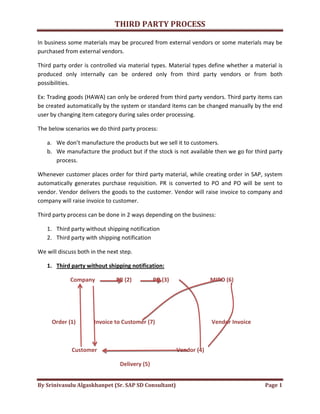
Third party process
- 1. THIRD PARTY PROCESS By Srinivasulu Algaskhanpet (Sr. SAP SD Consultant) Page 1 In business some materials may be procured from external vendors or some materials may be purchased from external vendors. Third party order is controlled via material types. Material types define whether a material is produced only internally can be ordered only from third party vendors or from both possibilities. Ex: Trading goods (HAWA) can only be ordered from third party vendors. Third party items can be created automatically by the system or standard items can be changed manually by the end user by changing item category during sales order processing. The below scenarios we do third party process: a. We don’t manufacture the products but we sell it to customers. b. We manufacture the product but if the stock is not available then we go for third party process. Whenever customer places order for third party material, while creating order in SAP, system automatically generates purchase requisition. PR is converted to PO and PO will be sent to vendor. Vendor delivers the goods to the customer. Vendor will raise invoice to company and company will raise invoice to customer. Third party process can be done in 2 ways depending on the business: 1. Third party without shipping notification 2. Third party with shipping notification We will discuss both in the next step. 1. Third party without shipping notification: Company PR (2) PO (3) MIRO (6) Order (1) Invoice to Customer (7) Vendor Invoice Customer Vendor (4) Delivery (5)
- 2. THIRD By Srinivasulu Algaskhanpet (Sr. SAP SD Consultant) Configuration for Third party process without shipping notification: a. Create Material: If the material is third party material then we need to maintain item category group as “BANS And also under purchasing tab maintain purchasing group. THIRD PARTY PROCESS By Srinivasulu Algaskhanpet (Sr. SAP SD Consultant) Configuration for Third party process without shipping notification: If the material is third party material then we need to maintain item BANS”. And the material should be a trading good (HAWA). purchasing tab maintain purchasing group. Page 2 If the material is third party material then we need to maintain item ”. And the material should be a trading good (HAWA).
- 3. THIRD By Srinivasulu Algaskhanpet (Sr. SAP SD Consultant) Under MRP2 view the procurement type should be “ b. For third party material item category THIRD PARTY PROCESS By Srinivasulu Algaskhanpet (Sr. SAP SD Consultant) Under MRP2 view the procurement type should be “F”. item category is “TAS”. For “TAS” the billing relevance is “ Page 3 ”. For “TAS” the billing relevance is “F”.
- 4. THIRD By Srinivasulu Algaskhanpet (Sr. SAP SD Consultant) Billing relevance “F” controls that in third party process without create invoice to the customer. c. Item category determination: d. Schedule line category: For third party item schedule line category is “ THIRD PARTY PROCESS By Srinivasulu Algaskhanpet (Sr. SAP SD Consultant) ” controls that in third party process without MIRO system will not allow to Item category determination: For third party item schedule line category is “CS Page 4 system will not allow to CS”
- 5. THIRD By Srinivasulu Algaskhanpet (Sr. SAP SD Consultant) Order type “NB” will help to generate PR automatically in the back ground while order in third party process. Item category “5” controls that even if we do MIGO in third party process system will treat it as dummy MIGO and stocks will not be updated. It will also help in generating PR automatically in the background. Like sales transaction, MM transactions will also require item category. Without item category system will not allow to create MM transactions. When user create PR manually they maintain item category manually. But in third party process we are generating pu automatically in the background. So, we are passing item category information from schedule line category to PR. The account assignment category is “ generate accounting document o The item relevant for delivery is un Q. Even though third party process is not relevant for delivery why we require schedule line category? A. To generate PR automatically. Schedule line category determination: e. Copy Control: In copy control as “F”. Billing quantity “F” controls that in third party process while creating invoice to customer the invoice quantity will be copied from “ In our case the documents which we are using are: YOR > YF2 and YTAS THIRD PARTY PROCESS By Srinivasulu Algaskhanpet (Sr. SAP SD Consultant) ” will help to generate PR automatically in the back ground while ” controls that even if we do MIGO in third party process system will treat it as dummy MIGO and stocks will not be updated. It will also help in generating PR automatically in ke sales transaction, MM transactions will also require item category. Without item category system will not allow to create MM transactions. When user create PR manually they maintain item category manually. But in third party process we are generating purchase requisitions automatically in the background. So, we are passing item category information from schedule The account assignment category is “1”. Account assignment category controls that whether to generate accounting document or not at the time of MIGO in third party process. The item relevant for delivery is un-check in third party. Q. Even though third party process is not relevant for delivery why we require schedule line A. To generate PR automatically. chedule line category determination: In copy control OR >F2, in item category TAS we maintain billing quantity ” controls that in third party process while creating invoice to customer the be copied from “MIRO”. In our case the documents which we are using are: Page 5 ” will help to generate PR automatically in the back ground while creating sales ” controls that even if we do MIGO in third party process system will treat it as dummy MIGO and stocks will not be updated. It will also help in generating PR automatically in ke sales transaction, MM transactions will also require item category. Without item category system will not allow to create MM transactions. When user create PR manually they maintain rchase requisitions automatically in the background. So, we are passing item category information from schedule ”. Account assignment category controls that whether to r not at the time of MIGO in third party process. Q. Even though third party process is not relevant for delivery why we require schedule line we maintain billing quantity ” controls that in third party process while creating invoice to customer the
- 6. THIRD By Srinivasulu Algaskhanpet (Sr. SAP SD Consultant) f. Create Purchase Organization: Path: SPRO > Enterprise structure > Definition > Materials Management > Maintain Purchasing Organization Assign purchasing organization to company code and plant. Path: SPRO > Enterprise structure > Assignment > Materials Management THIRD PARTY PROCESS By Srinivasulu Algaskhanpet (Sr. SAP SD Consultant) Create Purchase Organization: Path: SPRO > Enterprise structure > Definition > Materials Management > Maintain organization to company code and plant. Path: SPRO > Enterprise structure > Assignment > Materials Management Page 6 Path: SPRO > Enterprise structure > Definition > Materials Management > Maintain
- 7. THIRD By Srinivasulu Algaskhanpet (Sr. SAP SD Consultant) g. Create Vendor: T.Code: XK01 Vendor: 6 This is the configuration for third party without shipping notification. We will try to do the process now. Process: I. Create Order: And save the order. After saving the order, go to the change mode of the order and check whether PR is generated or not in schedule line tab. THIRD PARTY PROCESS By Srinivasulu Algaskhanpet (Sr. SAP SD Consultant) T.Code: XK01 This is the configuration for third party without shipping notification. now. After saving the order, go to the change mode of the order and check whether PR is generated or not in schedule line tab. Page 7 After saving the order, go to the change mode of the order and check
- 8. THIRD By Srinivasulu Algaskhanpet (Sr. SAP SD Consultant) Go to PR Change mode if we want to make any changes. T.Code: ME52N THIRD PARTY PROCESS By Srinivasulu Algaskhanpet (Sr. SAP SD Consultant) Go to PR Change mode if we want to make any changes. T.Code: ME52N Page 8
- 9. THIRD By Srinivasulu Algaskhanpet (Sr. SAP SD Consultant) II. Create PO: T. Code: ME21N Raise PO (NB) with reference to PR. After giving PR details go to the delivery tab and un Go to Invoice tab and maintain tax code (T.Code: FTXP) PO: 4500017188 III. Create MIRO: Give company code in the initial screen and In the next screen maintain invoice date, PO number and press enter. Enter balance amount in baseline tab amount and enter base line date in payment tab and save the transaction. THIRD PARTY PROCESS By Srinivasulu Algaskhanpet (Sr. SAP SD Consultant) Raise PO (NB) with reference to PR. After giving PR details go to the delivery tab and un-check goods receipt. Go to Invoice tab and maintain tax code (T.Code: FTXP) Give company code in the initial screen and press enter. In the next screen maintain invoice date, PO number and press enter. Enter balance amount in baseline tab amount and enter base line date in payment tab and save Page 9 Enter balance amount in baseline tab amount and enter base line date in payment tab and save
- 10. THIRD By Srinivasulu Algaskhanpet (Sr. SAP SD Consultant) Enter balance amount in baseline tab amount and enter base li the transaction. THIRD PARTY PROCESS By Srinivasulu Algaskhanpet (Sr. SAP SD Consultant) Enter balance amount in baseline tab amount and enter base line date in payment tab and save Page 10 ne date in payment tab and save
- 11. THIRD By Srinivasulu Algaskhanpet (Sr. SAP SD Consultant) After giving baseline amount and base line date the balance field will become "0" and green indicator will be highlighted, which means we have done with the MIRO transaction. Save the transaction and create invoice. Document no. 5105608733 created IV. Create Invoice: Create invoice and check the document flow. Invoice has been created. Check the document flow by going to VA02. 2. Third party with shipping notification: In standard third party process withou invoice to customers. But in some scenarios vendor will not sen that case company doesn't want to wait till vendor invoice to raise invoice to case company ask vendors to send shipping notification ( receive shipping notification, they create MIGO in SAP. While creating invoice to customer system considers MIGO. THIRD PARTY PROCESS By Srinivasulu Algaskhanpet (Sr. SAP SD Consultant) After giving baseline amount and base line date the balance field will become "0" and green indicator will be highlighted, which means we have done with the MIRO transaction. create invoice. Document no. 5105608733 created. invoice and check the document flow. Invoice has been created. Check the document flow by going to VA02. shipping notification: standard third party process without vendor invoice (MIRO) system will not allow to create invoice to customers. But in some scenarios vendor will not send the invoice immediately. In want to wait till vendor invoice to raise invoice to customers case company ask vendors to send shipping notification (delivery notification). When company receive shipping notification, they create MIGO in SAP. While creating invoice to customer Page 11 After giving baseline amount and base line date the balance field will become "0" and green indicator will be highlighted, which means we have done with the MIRO transaction. system will not allow to create d the invoice immediately. In customers. In this . When company receive shipping notification, they create MIGO in SAP. While creating invoice to customer
- 12. THIRD By Srinivasulu Algaskhanpet (Sr. SAP SD Consultant) Company PR (2) Order (1) Invoice to Customer (7) Customer Vendor (4) Configuration Steps: a. The item category group for the third party with shipping notification and without shipping notification is same (BANS). b. For third party material item category Billing relevance “G” controls that in third party process without create invoice to the customer. c. Copy Control: In copy control “E”. THIRD PARTY PROCESS By Srinivasulu Algaskhanpet (Sr. SAP SD Consultant) PR (2) PO (3) MIGO (6) Invoice to Customer (7) Shipping Notification Customer Vendor (4) Delivery (5) The item category group for the third party with shipping notification and without shipping item category is “TAS”. For “TAS” the billing relevance is “ ” controls that in third party process without MIGO system will not allow to In copy control OR >F2, in item category TAS we maintain billing quantity as Page 12 Shipping Notification The item category group for the third party with shipping notification and without shipping ”. For “TAS” the billing relevance is “G”. system will not allow to we maintain billing quantity as
- 13. THIRD By Srinivasulu Algaskhanpet (Sr. SAP SD Consultant) In our case the documents which we are using are: YOR > YF2 and YTAS Billing quantity “E” controls that in third party process while creating invoice to customer the invoice quantity will be copied from “ Process: I. Create Order: VA01 THIRD PARTY PROCESS By Srinivasulu Algaskhanpet (Sr. SAP SD Consultant) In our case the documents which we are using are: ” controls that in third party process while creating invoice to customer the be copied from “MIGO”. Page 13 ” controls that in third party process while creating invoice to customer the
- 14. THIRD By Srinivasulu Algaskhanpet (Sr. SAP SD Consultant) Go to VA02 and check whether PR got generated or not. Go to PR Change mode if we want to make any changes. T.Code: ME52N II. Create PO: T. Code: ME21N Raise PO (NB) with reference to PR. After giving PR details go to the delivery tab and un Go to Invoice tab and maintain tax code (T.Code: FTXP) THIRD PARTY PROCESS By Srinivasulu Algaskhanpet (Sr. SAP SD Consultant) Go to VA02 and check whether PR got generated or not. Go to PR Change mode if we want to make any changes. T.Code: ME52N Raise PO (NB) with reference to PR. After giving PR details go to the delivery tab and un-check goods receipt. Go to Invoice tab and maintain tax code (T.Code: FTXP) Page 14
- 15. THIRD By Srinivasulu Algaskhanpet (Sr. SAP SD Consultant) Check goods receipt option under delivery tab and save. PO: 4500017189 III. Create MIGO Enter PO number and click press enter THIRD PARTY PROCESS By Srinivasulu Algaskhanpet (Sr. SAP SD Consultant) goods receipt option under delivery tab and save. Enter PO number and click press enter Page 15
- 16. THIRD By Srinivasulu Algaskhanpet (Sr. SAP SD Consultant) Scroll down and check Item ok check box Material document will be posted. IV. Create MIRO THIRD PARTY PROCESS By Srinivasulu Algaskhanpet (Sr. SAP SD Consultant) Scroll down and check Item ok check box and click on check tab and post it. Material document will be posted. Page 16
- 17. THIRD By Srinivasulu Algaskhanpet (Sr. SAP SD Consultant) V. Create Invoice T.Code: VF01 And check the document flow. Go to VA02 and see the document flow With this we are done with the third par shipping notification. THIRD PARTY PROCESS By Srinivasulu Algaskhanpet (Sr. SAP SD Consultant) Go to VA02 and see the document flow. With this we are done with the third party process with shipping notification and without Page 17 ty process with shipping notification and without
