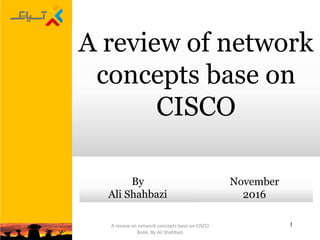
A review of network concepts base on CISCO by Ali Shahbazi
- 1. 1 A review of network concepts base on CISCO By Ali Shahbazi November 2016 A review on network concepts base on CISCO Book, By Ali Shahbazi
- 2. 2 Internetworking Basics How would you say the PC named Bob communicates with the PC named Sally? A review on network concepts base on CISCO Book, By Ali Shahbazi Chapter 1
- 3. 3 Internetworking Basics Switches can replace the hub, breaking up collision domains. Keep in mind that the hub used in the figure just extended the one collision domain from the switch port. A review on network concepts base on CISCO Book, By Ali Shahbazi Chapter 1
- 4. 4 Internetworking Basics Here’s a list of some of the things that commonly cause LAN traffic congestion: •Too many hosts in a broadcast domain •Broadcast storms •Multicasting •Low bandwidth •Adding hubs for connectivity to the network •A bunch of ARP or IPX traffic (IPX is a Novell protocol that is like IP, but really, really chatty. Typically not used in today’s networks.) A review on network concepts base on CISCO Book, By Ali Shahbazi Chapter 1
- 5. 5 Internetworking Basics A review on network concepts base on CISCO Book, By Ali Shahbazi Chapter 1
- 6. 6 The OSI Model • The OSI isn’t a physical model. Rather, it’s a set of guidelines that application developers can use to create and implement applications that run on a network. • It also provides a framework for creating and implementing networking standards, devices, and internetworking schemes. A review on network concepts base on CISCO Book, By Ali Shahbazi Chapter 1
- 7. 7 Reasons for Layering • Advantages • Simplifies the networking model • Enables programmers to specialize in a particular level or layer • Provides design modularity • Encourages interoperability • Allows networking vendors to produce standardized interfaces A review on network concepts base on CISCO Book, By Ali Shahbazi Chapter 1
- 8. 8 The OSI Model The upper layers A review on network concepts base on CISCO Book, By Ali Shahbazi Chapter 1
- 9. 9 The OSI Model The lower layers A review on network concepts base on CISCO Book, By Ali Shahbazi Chapter 1
- 10. 10 The OSI Model The Layer Functions A review on network concepts base on CISCO Book, By Ali Shahbazi Chapter 1
- 11. 11 The OSI Model • Physical (Layer 1) responsibilities • Defines the physical characteristics of the network hardware, including cable and connectors • Represents binary digits as voltages (encoding) • Transmits signals on the wire A review on network concepts base on CISCO Book, By Ali Shahbazi Chapter 1
- 12. 12 The OSI Model • Data Link (Layer 2) responsibilities • NIC software functions, including the identification of the source and destination nodes via their physical addresses (Media Access Control addresses) • Definition of how data is packaged for transport in smaller units known as frames • Error notification • The Data Link sublayers: • Logical Link Control (LLC) layer • Media Access Control (MAC) layer A review on network concepts base on CISCO Book, By Ali Shahbazi Chapter 1
- 13. 13 The OSI Model • Network (Layer 3) functions • Software/logical addressing for data packets, such as IP, IPX, and AppleTalk • Data routing and connectivity • Best path selection • Protocols at the Network layer allow computers to route packets to remote networks using a logical address A review on network concepts base on CISCO Book, By Ali Shahbazi Chapter 1
- 14. 14 The OSI Model • Transport (Layer 4) responsibilities • End-to-end, error-free transmission and delivery between the ultimate sender and ultimate receiver • Flow control • Data segmentation into maximum transmission unit (MTU) size • Messaging service for the Session layer • Protocols that reside at the Transport layer can be connection-oriented or connectionless • Data sent by a connectionless transport is called a datagram A review on network concepts base on CISCO Book, By Ali Shahbazi Chapter 1
- 15. 15 The OSI Model • Session (Layer 5) services • Control for data exchange (full or half duplex) • Clocking or timing • Failure recovery • Initial link setup and link termination when communications complete • The Session layer allows the transfer of a large set of data across the network • Examples of Session layer protocols include NetBIOS, SQL, RPC, and X-Windows A review on network concepts base on CISCO Book, By Ali Shahbazi Chapter 1
- 16. 16 The OSI Model • Presentation (Layer 6) responsibilities • Data translation • Data formatting • Data syntax restructuring • Data encryption • Data compression • This layer also provides encryption services when data encryption is used in network communications A review on network concepts base on CISCO Book, By Ali Shahbazi Chapter 1
- 17. 17 The OSI Model • Application (Layer 7) responsibilities • Initiating the request for network services • Providing network services to applications such as e-mail and Web browsers • This layer is concerned with user interaction with the computer and the network • Contains many protocols and utilities, such as telnet, FTP, HTTP, DNS, SMTP, and SNMP A review on network concepts base on CISCO Book, By Ali Shahbazi Chapter 1
- 18. 18 The OSI Model A review on network concepts base on CISCO Book, By Ali Shahbazi Chapter 1
- 19. 19 The OSI Model Connection-Oriented Communication A review on network concepts base on CISCO Book, By Ali Shahbazi Chapter 1
- 20. 20 PDU A review on network concepts base on CISCO Book, By Ali Shahbazi Chapter 1
- 21. 21 Chapter 2 • Network Devices • Explain network segmentation using bridges, switches, routers, and gateways • Explain Ethernet operations • Define Fast Ethernet and Gigabit Ethernet • Explain advanced Switch concept A review on network concepts base on CISCO Book, By Ali Shahbazi Chapter 2
- 22. 22 Hubs A review on network concepts base on CISCO Book, By Ali Shahbazi Chapter 2
- 23. 23 Switch A review on network concepts base on CISCO Book, By Ali Shahbazi Chapter 2
- 24. 24 Advantages and Disadvantages of Switches • Advantages – Switches increase available network bandwidth – Switches reduce the workload on individual computers – Switches increase network performance – Networks that include switches experience fewer frame collisions because switches create collision domains for each connection (a process called microsegmentation) – Switches connect directly to workstations A review on network concepts base on CISCO Book, By Ali Shahbazi Chapter 2
- 25. 25 Advantages and Disadvantages of Switches (continued) • Disadvantages – Switches are significantly more expensive than bridges – Network connectivity problems can be difficult to trace through a switch – Broadcast traffic may be troublesome A review on network concepts base on CISCO Book, By Ali Shahbazi Chapter 2
- 26. 26 Physical vs. Logical Addresses • MAC address – Found at the Data Link layer of the OSI model – Used by bridges and switches to make forwarding decisions within a network or subnetwork • IP address – Logical address when TCP/IP is used on an internetwork • Routers use the IP address to route packets to the correct network segment A review on network concepts base on CISCO Book, By Ali Shahbazi Chapter 2
- 27. 27 Advantages and Disadvantages of Routers • Advantages – Can connect different network architectures, such as Ethernet and Token Ring – Can choose the best path across an internetwork using dynamic routing techniques – Reduce network traffic by creating collision domains – Reduce network traffic by creating broadcast domains A review on network concepts base on CISCO Book, By Ali Shahbazi Chapter 2
- 28. 28 Advantages and Disadvantages of Routers (continued) • Disadvantages – Routers work only with routable network protocols; most but not all protocols are routable – Routers are more expensive than other devices – Dynamic router communications (inter-router communication) cause additional network overhead, which results in less bandwidth for user data – Routers are slower than other devices because they must analyze a data transmission from the Physical through the Network layer A review on network concepts base on CISCO Book, By Ali Shahbazi Chapter 2
- 29. 29 Brouters • Brouter – Hybrid device – Functions as both a bridge for nonroutable protocols and a router for routable protocols – Provides the best attributes of both a bridge and a router – Operates at both the Data Link and Network layers and can replace separate bridges and routers A review on network concepts base on CISCO Book, By Ali Shahbazi Chapter 2
- 30. 30 Cut-Through Forwarding • Switches that use cut-through forwarding start sending a frame immediately after reading the destination MAC address into their buffers • The main benefit of cut-through forwarding is a reduction in latency • The drawback is the potential for errors in the frame that the switch would be unable to detect – Because the switch only reads a small portion of the frame into its buffer A review on network concepts base on CISCO Book, By Ali Shahbazi Chapter 2
- 31. 31 IPG • Interframe gap or interpacket gap (IPG) – After each transmitted signal, each station must wait a minimum of 9.6 microseconds before transmitting another packet A review on network concepts base on CISCO Book, By Ali Shahbazi Chapter 2
- 32. 32 Carrier, Jam signal and Back off period • Collisions – Two stations could listen to the wire simultaneously and not sense a carrier signal – Both stations might begin to transmit their data simultaneously – Once a collision is detected, the first station to detect the collision transmits a 32-bit jam signal • Tells all other stations not to transmit for a brief period – The two stations that caused the collision use an algorithm to enter a backoff period A review on network concepts base on CISCO Book, By Ali Shahbazi Chapter 2
- 33. 33 CSMA/CD • Collision domain – The physical area in which a packet collision might occur – Routers, switches, bridges, and gateways segment networks • And thus create separate collision domains – The 32-bit jam signal that is transmitted when the collision is discovered prevents all stations on that collision domain from transmitting A review on network concepts base on CISCO Book, By Ali Shahbazi Chapter 2
- 34. 34 Broadcast Storm • Broadcast storm – A sudden rush of network transmissions that causes all other network communications to slow down • Due to the volume of data competing for access to the same bandwidth on the communications medium • One of the most common causes of broadcast storms is a network loop A review on network concepts base on CISCO Book, By Ali Shahbazi Chapter 2
- 35. 35 Ethernet Errors • Frame size errors – Short frame or runt – Long frame or giant – Jabber • Frame check sequence (FCS) error – Indicates that bits of a frame were corrupted during transmission – Can be caused by any of the previously listed errors A review on network concepts base on CISCO Book, By Ali Shahbazi Chapter 2
- 36. 36 Segmenting with Bridges • Bridge – Segments a network by filtering traffic at the Data Link layer – Divides a network into two or more segments • Only forwards a frame from one segment to another if the frame is a broadcast or has the MAC address of a station on a different segment • Bridges learn MAC addresses by reading the source MAC addresses from frames – As the frames are passed across the bridge A review on network concepts base on CISCO Book, By Ali Shahbazi Chapter 2
- 37. 37 Segmenting with Bridges (continued) • Remember these points: – Bridges reduce collisions on the LAN and filter traffic based on MAC addresses – A bridge does not reduce broadcast or multicast traffic – A bridge can extend the useful distance of the Ethernet LAN – The bandwidth for the new individual segments is increased – Bridges can be used to limit traffic for security purposes A review on network concepts base on CISCO Book, By Ali Shahbazi Chapter 2
- 38. 38A review on network concepts base on CISCO Book, By Ali Shahbazi Chapter 2
- 39. 39 IP on the Switch • By default, Cisco switches are not configured with IP addresses – Generally speaking, a switch does not require an IP address • Because switches operate mainly on Layer 2 • You may want to configure an IP address for your switch so that you can manage it over the network • Also, you may need to configure an IP address for your switch if you want to implement VLANs on your network A review on network concepts base on CISCO Book, By Ali Shahbazi Chapter 2
- 40. 40 Securing Switch Ports (continued) • You can display several options by typing the following command: – A(config-if)#switchport port- security ? – Options include aging, mac-address, maximum, and violation • To turn switchport security off, use: – A(config-if)#no switchport port- security • To clear the settings to include erasing the static MAC addresses, use the clear command: – A(config-if)#clear port-securityA review on network concepts base on CISCO Book, By Ali Shahbazi Chapter 2
- 41. 41 Spanning Tree Protocol • Physical path loops – A physical connection created when network devices are connected to one another by two or more physical media links – Help improve a network’s fault tolerance • Drawback – Can result in endless packet looping • Spanning Tree Protocol (SP) – A layer 2 link management protocol designed to prevent looping on bridges and switches – The specification for STP is IEEE 802.1d A review on network concepts base on CISCO Book, By Ali Shahbazi Chapter 2
- 42. 42 Spanning Tree Protocol (continued) • STP uses the Spanning Tree Algorithm (STA) – To interrupt the logical loop created by a physical loop in a bridged/switched environment – STP does this by ensuring that certain ports on some of the bridges and switches do not forward frames • Building a logical path – Switches and bridges on a network use an election process to configure a single logical path – First, a root bridge (root device) is selected – Then, the other switches and bridges configure their ports, using the root bridge as a point of reference A review on network concepts base on CISCO Book, By Ali Shahbazi Chapter 2
- 43. 43 Spanning Tree Protocol (continued) • Bridges use STP to transfer the information about each bridge’s MAC address and priority number • Bridge protocol data units (BPDU) or configuration bridge protocol data units (CBPDU) – The messages the devices send to one another • Each bridge or switch determines which of its own ports offers the best path to the root bridge • Root ports – The BPDU messages are sent between the root bridge and the best ports on the other devicesA review on network concepts base on CISCO Book, By Ali Shahbazi Chapter 2
- 44. 44 Spanning Tree Protocol (continued) • If BPDUs are not received for a certain period of time – The non-root-bridge devices will assume that the root bridge has failed, and a new root bridge will be elected • Once the root bridge is determined and the switches and bridges have calculated their paths to the root bridge – The logical loop is removed by one of the switches or bridges A review on network concepts base on CISCO Book, By Ali Shahbazi Chapter 2
- 45. 45 Spanning Tree Protocol (continued) • The stable states are as follows: – Blocking – Forwarding – Disabled • The transitory states are as follows: – Listening – Learning • STP devices use the transitory states on ports while a new root bridge is being elected A review on network concepts base on CISCO Book, By Ali Shahbazi Chapter 2
- 46. 46 Spanning Tree Protocol (continued) • Ports on STP-enabled devices move through the different states as indicated in the following list: – From bridge/switch bootup to blocking – From blocking to listening (or to disabled) – From listening to learning (or to disabled) – From learning to forwarding (or to disabled) – From forwarding to disabled A review on network concepts base on CISCO Book, By Ali Shahbazi Chapter 2
- 47. 47 Spanning Tree Protocol (continued) • Topology changes – When the topology is changed, STP-enabled devices react automatically – If a device in an STP-enabled network stops receiving CBPDUs, then that device will claim to be the root bridge • Will begin sending CBPDUs describing itself as such • Per-VLAN STP (PVSTP) – Operates on VLANs and treats all VLANs connected as separate physical networks A review on network concepts base on CISCO Book, By Ali Shahbazi Chapter 2
- 48. 48 Spanning Tree Protocol (continued) • Spanning Tree PortFast – Allows you to configure a switch to bypass some of the latency (delay) • Associated with the switch ports transitioning through all of the STP transitory states before they reach the forwarding state A review on network concepts base on CISCO Book, By Ali Shahbazi Chapter 2
- 49. 49 Spanning Tree Protocol (continued) • Rapid STP (RSTP) 802.1w – Takes the basis of 802.1d (STP) and incorporates some additional features (such as portfast) that overcome some of the flaws of STP A review on network concepts base on CISCO Book, By Ali Shahbazi Chapter 2
- 50. 50 Virtual LANs • Virtual LAN (VLAN) – A grouping of network devices that is not restricted to a physical segment or switch – Can be configured on most switches to restructure broadcast domains • Broadcast domain – Group of network devices that will receive LAN broadcast traffic from each other • Management VLAN (also known as the default VLAN) – By default, every port on a switch is in VLAN 1A review on network concepts base on CISCO Book, By Ali Shahbazi Chapter 2
- 51. 51 Virtual LANs (continued) • You can create multiple VLANs on a single switch – Or even create one VLAN across multiple switches • A VLAN is a layer 2 implementation, and does not affect layer 3 logical addressing A review on network concepts base on CISCO Book, By Ali Shahbazi Chapter 2
- 52. 52 Benefits of VLANs • Benefits: – Ease of adding and moving stations on the LAN – Ease of reconfiguring the LAN – Better traffic control – Increased security • VLANs help to reduce the cost of moving employees from one location to another – Many changes can be made at the switch – Physical moves do not necessitate the changing of IP addresses and subnets A review on network concepts base on CISCO Book, By Ali Shahbazi Chapter 2
- 53. 53 Benefits of VLANs (continued) • Because the administrator can set the size of the broadcast domain – The VLAN gives the administrator added control ove network traffic • Dividing the broadcast domains into logical groups increases security – Requires a hacker to perform the difficult feat of tap network port and then figuring out the configuration LAN • VLANs can be configured by network administrators allow membership only for certain devices A review on network concepts base on CISCO Book, By Ali Shahbazi Chapter 2
- 54. 54 Dynamic vs. Static VLANs • Static VLANs – Configured port-by-port, with each port being associated with a particular VLAN – The network administrator manually types in the mapping for each port and VLAN • Dynamic VLAN – Ports can automatically determine their VLAN configuration – Uses a software database of MAC address-to- VLAN mappings that is created manually A review on network concepts base on CISCO Book, By Ali Shahbazi Chapter 2
- 55. 55 Dynamic vs. Static VLANs (continued) • Dynamic VLAN could prove to be more time- consuming than the static VLAN • Dynamic VLAN allows the network administration team to keep the entire administrative database in one location • On a dynamic VLAN, moving a cable from one switch port to another is not a problem – Because the VLAN will automatically reconfigure its ports on the basis of the attached workstation’s MAC address A review on network concepts base on CISCO Book, By Ali Shahbazi Chapter 2
- 56. 56 VLAN Standardization (continued) • Frame tagging – Involves adding a four-byte field to the actual Ethernet frame to identify the VLAN and other pertinent information – Makes it easier and more efficient to ship VLAN frames across network backbones • Switches on the other side of the backbone can simply read the frame instead of being required to refer back to a frame-filtering table • The two most common types of frame tagging (encapsulation) are 802.1q and Inter-Switch Link (ISL) protocol A review on network concepts base on CISCO Book, By Ali Shahbazi Chapter 2
- 57. 57 Link Types and Configuration • Two types of links are on Cisco switches: trunk links and access links • Trunk links – Switch-to- switch or switch-to-router links that can carry traffic from multiple VLANs • Access links – Links to non-VLAN-aware devices such as hubs and individual workstations A review on network concepts base on CISCO Book, By Ali Shahbazi Chapter 2
- 58. 58 VLAN Trunking Protocol • VLAN trunking protocol (VTP) – Created by Cisco to manage all of the configured VLANs that traverse trunks between switches – A layer 2 messaging protocol that manages all the changes to the VLANs across networks • VTP domains – VTP devices are organized into domains – Each switch can only be in one VTP domain at a time • All devices that need to share information must be in the same VTP domain A review on network concepts base on CISCO Book, By Ali Shahbazi Chapter 2
- 59. 59 VLAN Trunking Protocol (continued) • VTP device modes – Server • Device can add, rename, and delete VLANs and propagate those changes to the rest of the VTP devices – Client • Device is not allowed to make changes to the VLAN structure, but it can receive, interpret, and propagate changes made by a server – Transparent • A device is not participating in VTP communications, other than to forward that information through its configured trunk links A review on network concepts base on CISCO Book, By Ali Shahbazi Chapter 2
- 60. 60 VLAN Trunking Protocol (continued) • VTP pruning option – Reduces the number of VTP updates that traverse a link – Off by default on all switches • If you turn VTP pruning on – VTP message broadcasts are only sent through trunk links that must have the information • VLAN 1 is not eligible to be pruned because it is an administrative (and default) VLAN A review on network concepts base on CISCO Book, By Ali Shahbazi Chapter 2
- 61. 61 Routers and VLANs • Routers can be used with VLANs to increase security – Must be used to manage traffic between different VLANs • Routers can implement access lists – Which increase inter-VLAN security • A router allows restrictions to be placed on station addresses, application types, and protocol types A review on network concepts base on CISCO Book, By Ali Shahbazi Chapter 2
- 62. 62 Routers and VLANs (continued) • Router-on-a-stick – If a single link is used to connect an external router with the switch containing multiple VLANs • Trunking is required for inter-VLAN routing • Trunking is the process of using either ISL or 802.1q to allow multiple VLAN traffic on the same link – For instance, an ISL trunk link would encapsulate each packet with the associated VLAN information and allow the router to route the packet accordingly A review on network concepts base on CISCO Book, By Ali Shahbazi Chapter 2
- 63. 63 Chapter 3 • Discuss the origins of TCP/IP • Explain the different classes of IP addresses • Configure IP addresses • Subdivide an IP network A review on network concepts base on CISCO Book, By Ali Shahbazi Chapter 3
- 64. 64 Subnetting Basics • Benefits of subnetting include: – Reduced network traffic – Optimized network performance – Simplified management – Facilitated spanning of large geographical distances. A review on network concepts base on CISCO Book, By Ali Shahbazi Chapter 3
- 65. 65 Subnet Masks • Used to define which part of the host address will be used as the subnet address. • A 32-bit value that allows the recipient of IP packets to distinguish the network ID portion of the IP address from the host ID portion. A review on network concepts base on CISCO Book, By Ali Shahbazi Chapter 3
- 66. 66 Default Subnet Masks A review on network concepts base on CISCO Book, By Ali Shahbazi Chapter 3
- 67. 67 Classless Inter-Domain Routing (CIDR) Used to allocate an amount of IP address space to a given entity (company, home, customer, etc). Example: 192.168.10.32/28 The slash notation (/) means how many bits are turned on (1s) and tells you what your subnet mask is. A review on network concepts base on CISCO Book, By Ali Shahbazi Chapter 3
- 68. 68 How Many Hosts Per Subnet? • Consider memorizing the following two formulas: 2y = # of usable subnets (where y is the number of bits borrowed) 2x – 2 = # of usable hosts per subnet (where x is the number of bits remaining in the host field after borrowing) A review on network concepts base on CISCO Book, By Ali Shahbazi Chapter 3
- 69. 69 Variable Length Subnet Masks (VLSM) A review on network concepts base on CISCO Book, By Ali Shahbazi Chapter 3
- 70. 70 Variable Length Subnet Masks • Variable length subnet masking (VLSM) – Allows different masks on the subnets – Essentially done by subnetting the subnets • Basic routing protocols such as RIP version 1 and IGRP – Do not support VLSM because they do not carry subnet mask information in their routing table updates – Are classful routing protocols • RIP version 2, OSPF, or EIGRP are classless protocols A review on network concepts base on CISCO Book, By Ali Shahbazi Chapter 3
- 71. 71 Same Length Subnet Masks (SLSM) A review on network concepts base on CISCO Book, By Ali Shahbazi Chapter 3
- 72. 72 IPv4 versus IPv6 • Network address translation (NAT) – Another technique developed in part to slow the depletion of IPv4 addresses – Allows a single IP address to provide connectivity for many hosts • NAT is CPU intensive and expensive A review on network concepts base on CISCO Book, By Ali Shahbazi Chapter 3
- 73. 73 Transitioning to IPv6 • Dual stack – Involves enabling IPv6 on all routers, switches, and end nodes but not disabling IPv4 – Both version 4 and version 6 stacks run at the same time • Tunneling – Encapsulates IPv6 traffic inside IPv4 packets – Done when portions of a network are running IPv6 and other network areas have not been upgraded yet – Greatest concern: security A review on network concepts base on CISCO Book, By Ali Shahbazi Chapter 3
- 74. 74 Chapter 4 • The Cisco router IOS • Enhanced editing • Administrative functions – Hostnames – Banners – Passwords – Interface descriptions • Verifying your configuration A review on network concepts base on CISCO Book, By Ali Shahbazi Chapter 4
- 75. 75 Cisco Router User Interface • Cisco Internetwork Operating System (IOS) – Provides a command-line interface (CLI) • Allows network operators to check the status of the router and network administrators to manage and configure the router • You can access a router in several different ways – Console port (also known as the console) – Auxiliary port (AUX) – Virtual terminals (VTY) – Trivial File Transfer Protocol (TFTP) server A review on network concepts base on CISCO Book, By Ali Shahbazi Chapter 4
- 76. 76A review on network concepts base on CISCO Book, By Ali Shahbazi Chapter 4
- 77. 77 Configuration Modes • Global configuration mode – Accessed by typing configure terminal at the enable mode prompt • Interface configuration mode – Allows you to configure the Ethernet and serial interfaces on your router • Line configuration mode – Allows you to configure the virtual terminals, console, and AUX lines that let you access the router A review on network concepts base on CISCO Book, By Ali Shahbazi Chapter 4
- 78. 78 Enhanced Editing (continued) A review on network concepts base on CISCO Book, By Ali Shahbazi Chapter 4
- 79. 79 Router Components • This section discusses the hardware elements of the router: – ROM – Flash memory – NVRAM – RAM/DRAM – Interfaces A review on network concepts base on CISCO Book, By Ali Shahbazi Chapter 4
- 80. 80 ROM • Read-only memory (ROM) – Loads the bootstrap program that initializes the router’s basic hardware components – Not modified during normal operations, but it can be upgraded with special plug-in chips • The content of ROM is maintained even when the router is rebooted • The ROM monitor firmware runs when the router is turned on or rebooted A review on network concepts base on CISCO Book, By Ali Shahbazi Chapter 4
- 81. 81 Flash Memory • Flash memory – A type of erasable, programmable, read-only memory (EPROM) – Not typically modified during normal operations • However, it can be upgraded or erased when necessary • The content of flash memory is maintained even when the router is rebooted • Flash memory – Contains the working copy of the current Cisco IOS – Is the component that initializes the IOS for normal router operationsA review on network concepts base on CISCO Book, By Ali Shahbazi Chapter 4
- 82. 82A review on network concepts base on CISCO Book, By Ali Shahbazi Chapter 4
- 83. 83 Cisco IOS (continued) A review on network concepts base on CISCO Book, By Ali Shahbazi Chapter 4
- 84. 84 NVRAM • Nonvolatile random access memory (NVRAM) – A special type of RAM that is not cleared when the router is rebooted • The startup configuration file for the router is stored in NVRAM by default – This is the first file created by the person who sets up the router • The Cisco IOS uses the configuration file in NVRAM during the router boot process A review on network concepts base on CISCO Book, By Ali Shahbazi Chapter 4
- 85. 85 RAM/DRAM • Random access memory (RAM) – Also known as dynamic random access memory (DRAM) – A volatile hardware component – Its information is not maintained in the event of a router reboot • Changes to the router’s running configuration take place in RAM/DRAM A review on network concepts base on CISCO Book, By Ali Shahbazi Chapter 4
- 86. 86 RAM/DRAM (continued) • The IOS contains commands to view each of the router’s components – show running-config – show memory – show buffers – show startup-config – Copy running-config startup- config • Abbreviated as Copy run start A review on network concepts base on CISCO Book, By Ali Shahbazi Chapter 4
- 87. 87 CDP • Cisco Discovery Protocol (CDP) – Cisco proprietary Data Link layer protocol • Shares configuration information between Cisco devices that are connected directly to each other • All Cisco devices can use CDP to: – Discover each other – Learn about the configurations of other devices • Using CDP can help you quickly determine the network topology • CDP was designed to be a low-overhead protocol A review on network concepts base on CISCO Book, By Ali Shahbazi Chapter 4
- 88. 88 Chapter 5 • Differentiate between nonroutable, routed, and routing protocols • Define Interior Gateway Protocols, Exterior Gateway Protocols, distance-vector routing protocols, and link-state routing protocols • Explain the concepts of count-to-infinity, split horizon, split horizon with poison reverse, and hold-down timers A review on network concepts base on CISCO Book, By Ali Shahbazi Chapter 5
- 89. 89 Routing Protocols • Routing protocols – Protocols used by routers to make path determination choices and to share those choices with other routers • Hop count – The number of routers a packet must pass through to reach a particular network • Metric – A value used to define the suitability of a particular route – Routers use metrics to determine which routes are better than other routes A review on network concepts base on CISCO Book, By Ali Shahbazi Chapter 5
- 90. 90 Routing Protocols (continued) • Autonomous system (AS) – Uses Interior Gateway Protocols as routing protocols – A group of routers under the control of a single administration • Interior Gateway Protocols (IGPs) are – Routing protocols used within an AS • Exterior Gateway Protocols (EGPs) – Routing protocols used to route information between multiple autonomous systems A review on network concepts base on CISCO Book, By Ali Shahbazi Chapter 5
- 91. 91 Routing Protocols (continued) • Examples of IGPs – Routing Information Protocol (RIP) – Interior Gateway Routing Protocol (IGRP) – Enhanced Interior Gateway Routing Protocol (EIGRP) – Open Shortest Path First (OSPF) • Example of EGP – Border Gateway Protocol (BGP) A review on network concepts base on CISCO Book, By Ali Shahbazi Chapter 5
- 92. 92 Two Types of IGPs • Distance-vector routing protocols – Broadcast their entire routing table to each neighbor router at predetermined intervals – The actual interval depends on the distance- vector routing protocol in use • Varies between 30 and 90 seconds – Sometimes referred to as routing by rumor – Suffer from slow time to convergence • A state where all routers on the internetwork share a common view of the internetwork routes A review on network concepts base on CISCO Book, By Ali Shahbazi Chapter 5
- 93. 93 Two Types of IGPs (continued) • Link-state routing protocols – Use link-state advertisements (LSAs) to inform neighbor routers on the internetwork – LSAs contain only the local links for the advertised router – Shortest Path First (SPF) algorithm • Uses the link information to compute the routes • Router CPU resources are used instead of bandwidth A review on network concepts base on CISCO Book, By Ali Shahbazi Chapter 5
- 94. 94 Two Types of IGPs (continued) – Link-state packets (LSPs) • Packets used to send out LSAs • Allow every router in the internetwork to share a common view of the topology of the internetwork – A link-state routing protocol floods, or multicasts, LSPs to the network – Later updates will be triggered updates A review on network concepts base on CISCO Book, By Ali Shahbazi Chapter 5
- 95. 95 Routing Information Protocol • Routing Information Protocol (RIP) – The easiest Interior Gateway Protocol to configure is RIPv1 – A distance-vector routing protocol that broadcasts entire routing tables to neighbors every 30 seconds – RIP uses hop count as its sole metric • RIP has a maximum hop count of 15 – As a result, RIP does not work in large internetworks • RIP is capable of load balancing • RIP is susceptible to all the problems normally associated with distance-vector routing protocols A review on network concepts base on CISCO Book, By Ali Shahbazi Chapter 5
- 96. 96 Enabling RIP Routing (continued) A review on network concepts base on CISCO Book, By Ali Shahbazi Chapter 5
- 97. 97A review on network concepts base on CISCO Book, By Ali Shahbazi Chapter 5
- 98. 98 Configuring RIP Routing for Each Major Network (continued) A review on network concepts base on CISCO Book, By Ali Shahbazi Chapter 5
- 99. 99 Interior Gateway Routing Protocol • IGRP is a proprietary distance-vector routing protocol – Created by Cisco to solve some of the problems associated with RIP • A larger hop-count metric allows IGRP to be used on larger networks – IGRP supports a hop count of 255, although 100 is the default if hop count is configured to be used as a metric • The metric maximum-hops command allows you to set the maximum hop count for IGRP A review on network concepts base on CISCO Book, By Ali Shahbazi Chapter 5
- 100. 100 Interior Gateway Routing Protocol (continued) • The default metrics for IGRP are bandwidth and delay only • Metrics that can be configured for IGRP – Hops: number of routers between source and destination networks – Load: the load on a link in the path – Bandwidth: the speed of the link (default) – Reliability: measures reliability with a scale of 0 to 255 – Delay: the delay on the medium (default) – MTU: the size of the datagram A review on network concepts base on CISCO Book, By Ali Shahbazi Chapter 5
- 101. 101 Static Routing • Some networks are so small that using a routing protocol creates: – Unnecessary traffic – An inefficient use of router processor resources • Stub routers – Routers with only one route out – Stub routers are usually the last router in a chain • Stub networks – Networks with one route to the Internet • Static routes are configured by a network administrator using the ip route command A review on network concepts base on CISCO Book, By Ali Shahbazi Chapter 5
- 102. 102 Adding Static Routes (continued) • Syntax for the ip route command: ip route [destination network address] [destination network mask] [ip address next hop interface] [administrative distance] • Examples: ip route 172.32.3.0 255.255.255.0 172.32.2.2 ip route 172.32.4.0 255.255.255.0 172.32.2.2A review on network concepts base on CISCO Book, By Ali Shahbazi Chapter 5
- 103. 103 Adding Static Routes (continued) • Configuring a default route (continued) – A default route is a type of static route that the administrator configures – You can use the ip default-network command or the ip route 0.0.0.0 0.0.0.0 command to configure a default route – Default routes are sometimes called quad zero routes – A default route is used only if no other route to a network exists in the routing table A review on network concepts base on CISCO Book, By Ali Shahbazi Chapter 5
- 104. 104 Chapter 6 • Describe classful and classless routing protocols • Describe and configure RIPv2 • Describe and configure EIGRP • Describe and configure OSPF • Control routing traffic A review on network concepts base on CISCO Book, By Ali Shahbazi Chapter 6
- 105. 105 Classful and Classless Routing Protocols • Classful routing protocols – Summarize networks to their major network boundaries (Class A, B, or C) – Do not carry subnet mask information in their routing table updates – Cannot be used in networks with either discontiguous subnets or networks using variable length subnet masks (VLSM) – Examples: RIPv1 and IGRP A review on network concepts base on CISCO Book, By Ali Shahbazi Chapter 6
- 106. 106A review on network concepts base on CISCO Book, By Ali Shahbazi Chapter 6
- 107. 107A review on network concepts base on CISCO Book, By Ali Shahbazi Chapter 6
- 108. 108 Classful and Classless Routing Protocols (continued) A review on network concepts base on CISCO Book, By Ali Shahbazi Chapter 6
- 109. 109 Classful and Classless Routing Protocols (continued) A review on network concepts base on CISCO Book, By Ali Shahbazi Chapter 6
- 110. 110 Classful and Classless Routing Protocols (continued) • Classless routing protocols • Allow dynamic routing in discontiguous networks • Carry subnet mask information in the routing table updates • Examples: RIPv2, EIGRP, OSPF, and BGP A review on network concepts base on CISCO Book, By Ali Shahbazi Chapter 6
- 111. 111 Classful and Classless Routing Protocols (continued) A review on network concepts base on CISCO Book, By Ali Shahbazi Chapter 6
- 112. 112 Classful and Classless Routing Protocols (continued) A review on network concepts base on CISCO Book, By Ali Shahbazi Chapter 6
- 113. 113 Classful and Classless Routing Protocols (continued) A review on network concepts base on CISCO Book, By Ali Shahbazi Chapter 6
- 114. 114 Routing Information Protocol version 2 • RIPv2 is a set of extensions to RIPv1 • Still a distance-vector routing protocol that uses the normal measures of hold-down timers and split horizon to prevent routing loops • Suffers from RIPv1’s major drawback • The major change from RIPv1 is RIPv2’s ability to carry subnet mask information • RIPv2 multicasts its updates using the multicast address of 224.0.0.9 • RIPv2 provides a way to authenticate routing peers to provide enhanced security to a network A review on network concepts base on CISCO Book, By Ali Shahbazi Chapter 6
- 115. 115 Routing Information Protocol version 2 (continued) • Another enhancement of RIPv2: ability to authenticate routing peers • Configuring RIPv2 authentication requires the following steps: • Define a key chain • Define keys in the key chain • Enable authentication on the interface by specifying the key chain to be used • Enable either clear text or MD5 authentication • Manage the keys (optional key lifetimes) A review on network concepts base on CISCO Book, By Ali Shahbazi Chapter 6
- 116. 116 Routing Information Protocol version 2 (continued) A review on network concepts base on CISCO Book, By Ali Shahbazi Chapter 6
- 117. 117 Enhanced Interior Gateway Routing Protocol • Enhanced Interior Gateway Routing Protocol (EIGRP) • A Cisco proprietary classless protocol designed to overcome the limitations found in IGRP • Still a distance-vector routing protocol at its core • Protocol Dependent Modules (PDMs) • Allow EIGRP to carry multiple routed protocols within their own native packet formats • EIGRP uses non periodic, partial, and bounded routing table updates A review on network concepts base on CISCO Book, By Ali Shahbazi Chapter 6
- 118. 118 Enhanced Interior Gateway Routing Protocol (continued) • EIGRP makes use of a composite metric comprised of six different factors: • Hops, Load, Bandwidth, Reliability, Delay, MTU • By default, the formula used for metric calculation in EIGRP is: Metric = [(K1*Bandwidth + (K2*Bandwidth)/(256- load) + K3*Delay)*K5/(reliability + K4)]*256 A review on network concepts base on CISCO Book, By Ali Shahbazi Chapter 6
- 119. 119A review on network concepts base on CISCO Book, By Ali Shahbazi Chapter 6
- 120. 120 EIGRP Components • Protocol Dependent Modules (PDM) • Allow EIGRP to support multiple Network layer routed protocols • Neighbor discovery and maintenance • Allow EIGRP to discover neighbors and keep track of their status • EIGRP must be able to keep updates bounded, sent only to those peers that need the information • EIGRP must build a neighbor table of directly connected peers A review on network concepts base on CISCO Book, By Ali Shahbazi Chapter 6
- 121. 121 EIGRP Components (continued) • Reliable Transport Protocol (RTP) • Because EIGRP is protocol-independent, it cannot use existing Transport layer protocols to carry its various packet types • Instead, Cisco developed an entirely new layer 4 protocol • RTP can actually provide both reliable and unreliable delivery • Routing table updates are an example of an EIGRP packet type that uses reliable multicast via RTP A review on network concepts base on CISCO Book, By Ali Shahbazi Chapter 6
- 122. 122 EIGRP Components (continued) A review on network concepts base on CISCO Book, By Ali Shahbazi Chapter 6
- 123. 123 EIGRP Components (continued) • Diffusing Update Algorithm (DUAL) • The heart and soul of EIGRP • Allows EIGRP to quickly recover from a link outage and route around network problems • Key terms associated with DUAL • Successor • Feasible distance (FD) • Reported distance (RD) • Feasible successor • Feasibility condition • Adjacency A review on network concepts base on CISCO Book, By Ali Shahbazi Chapter 6
- 124. 124 EIGRP Components (continued) • DUAL uses the EIGRP topology table to track the status of all links in a network • The EIGRP topology table contains information about all the networks a router can reach • The show ip eigrp topology command • Displays information garnered from the DUAL process A review on network concepts base on CISCO Book, By Ali Shahbazi Chapter 6
- 125. 125 EIGRP Components (continued) A review on network concepts base on CISCO Book, By Ali Shahbazi Chapter 6
- 126. 126 EIGRP Configuration • EIGRP configuration is nearly identical to IGRP configuration • EIGRP is classless • However, it summarizes to classful network boundaries by default • The no auto-summary command turns off this default behavior • Highly recommended to use the bandwidth command to set the actual bandwidth on serial links A review on network concepts base on CISCO Book, By Ali Shahbazi Chapter 6
- 127. 127 EIGRP Configuration (continued) • EIGRP supports optional authentication of routing peers • Configuring EIGRP authentication requires the following steps: • Define a key chain • Define keys in the key chain • Enable authentication on the interface by specifying the key chain to be used • Manage the keys (optional key lifetimes) A review on network concepts base on CISCO Book, By Ali Shahbazi Chapter 6
- 128. 128 Open Shortest Path First • Open Shortest Path First (OSPF) • An open standards, link-state routing protocol that supports classless routing, variable-length subnet masks, and authentication • Link-state routing protocols allow routers to share a common view of the entire network • Each router sends out link-state advertisements (LSAs) describing its attached links to all routers in an area • Each router needs to hold a topological database of the entire area A review on network concepts base on CISCO Book, By Ali Shahbazi Chapter 6
- 129. 129 Open Shortest Path First (continued) A review on network concepts base on CISCO Book, By Ali Shahbazi Chapter 6
- 130. 130 Open Shortest Path First (continued) • OSPF is ideally suited for large networks • Uses a concept known as areas to bound link-state advertisements • An area is the portion of a network within which LSAs are contained • All OSPF routers configured with the same area identification will accept LSAs from one another A review on network concepts base on CISCO Book, By Ali Shahbazi Chapter 6
- 131. 131 OSPF Concepts • Link • A router’s interface • Link-state • The status of a link on a router • Area • Defines the confines within which LSAs are contained • Cost • The default metric for OSPF A review on network concepts base on CISCO Book, By Ali Shahbazi Chapter 6
- 132. 132 OSPF Concepts (continued) A review on network concepts base on CISCO Book, By Ali Shahbazi Chapter 6
- 133. 133 OSPF Operation • Steps • An OSPF router forms adjacencies with neighbors • A DR and BDR are elected in OSPF • Routers will flood their link-state advertisements and go through the process of selecting the best route to each network • OSPF uses Dijkstra’s Shortest Path First algorithm to find the best path • Each router sees itself as the central point from which a loop-free, best-cost path to each network is determined A review on network concepts base on CISCO Book, By Ali Shahbazi Chapter 6
- 134. 134 OSPF Operation (continued) A review on network concepts base on CISCO Book, By Ali Shahbazi Chapter 6
- 135. 135 Single-Area OSPF Configuration (continued) A review on network concepts base on CISCO Book, By Ali Shahbazi Chapter 6
- 136. 136 OSPF Authentication • Routing update authentication is a basic security requirement for all modern routing protocols • OSPF provides authentication of routing table updates via several methods • No authentication (the default) • Authentication with passwords sent in clear text • Authentication using MD5 hashing of a shared secret key A review on network concepts base on CISCO Book, By Ali Shahbazi Chapter 6
- 137. 137 Controlling Route Traffic • passive-interface command • An important entry-level command for controlling route traffic • Disrupts the function of EIGRP and OSPF • The command causes a router to listen only on the passive interface • Therefore, if used with EIGRP or OSPF, the router will not send Hellos out the interface • The result is a link that is seen as having no neighbors on it • Therefore, it will not be used to form adjacencies A review on network concepts base on CISCO Book, By Ali Shahbazi Chapter 6
- 138. 138 Chapter 7 • Understand the purpose and operation of network address translation (NAT) • Understand and configure static NAT, dynamic NAT, and PAT • Understand and configure Dynamic Host Configuration Protocol (DHCP) • Understand and configure Domain Name Services (DNS) • Configure network services using Cisco’s Security Device Manager (SDM) A review on network concepts base on CISCO Book, By Ali Shahbazi Chapter 7
- 139. 139 Network Address Translation • Network address translation (NAT) – Defined in RFC 3022 • Describes methods for connecting private (internal) IP addresses to the Internet • NAT uses a one-to-one mapping or one-to-many mapping method – To allow one or more private IP clients to gain access to the Internet by mapping the private IP addresses to public IP addresses A review on network concepts base on CISCO Book, By Ali Shahbazi Chapter 7
- 140. 140 Network Address Translation (continued)• Advantages – Conserves public IP addresses – Hides your internal IP addressing scheme from the outside world, greatly enhancing network security – Allows for easy renumbering of your IP addresses • Disadvantages – Introduces a small amount of delay into your network • Because the NAT router has to create and maintain the NAT table – End-to-end IP traceability is lost – Some applications fail due to NATA review on network concepts base on CISCO Book, By Ali Shahbazi Chapter 7
- 141. 141 Network Address Translation (continued) • NAT is available in three forms: – Static NAT – Dynamic NAT – Port address translation (PAT) A review on network concepts base on CISCO Book, By Ali Shahbazi Chapter 7
- 142. 142 Static NAT • Static NAT – The simplest form of NAT – A single private IP address is mapped to a single public IP address • NAT router must maintain a table in memory – Table maps internal IP addresses to addresses presented to the Internet A review on network concepts base on CISCO Book, By Ali Shahbazi Chapter 7
- 143. 143 Dynamic NAT • Dynamic NAT – The NAT router automatically maps a group of valid local IP addresses to a group of Internet IP addresses, as needed • The network administrator is not concerned about which IP address the internal clients use • Any private IP address will automatically be translated to one of the available Internet IP addresses by the NAT router – Addresses for dynamic NAT are pulled out of a predefined pool of public addressesA review on network concepts base on CISCO Book, By Ali Shahbazi Chapter 7
- 144. 144 Port Address Translation • Port address translation (PAT) – Also known as overloading – Is a special form of dynamic NAT – Allows multiple internal, private IP addresses to use a single external registered address • To differentiate between the connections, PAT uses multiple public TCP and UDP ports – To create unique sockets that map to internal IP addresses A review on network concepts base on CISCO Book, By Ali Shahbazi Chapter 7
- 145. 145 Port Address Translation (continued) A review on network concepts base on CISCO Book, By Ali Shahbazi Chapter 7
- 146. 146 Domain Name Service • Domain Name Service (DNS) – A popular and important naming service – Based on the client/server model, DNS translates names into IP addresses • Use the ip host command to manually provide name resolution on a Cisco router • Lookup – By default, a Cisco router will try several times to find an IP address for a name if you enter one A review on network concepts base on CISCO Book, By Ali Shahbazi Chapter 7
- 147. 147 Dynamic Host Configuration Protocol • Dynamic Host Configuration Protocol (DHCP) – Provides IP configuration information to hosts on bootup – This functionality is much like that provided by older protocols RARP and BOOTP • DHCP manages addressing by leasing the IP information to the hosts – This leasing allows the information to be recovered when not in use and reallocated when needed A review on network concepts base on CISCO Book, By Ali Shahbazi Chapter 7
- 148. 148 Dynamic Host Configuration Protocol (continued) • DHCP relay – The router can forward the request to other DHCP servers if it cannot satisfy a DHCP request • Configuring the router to be a DHCP server – Enable the service using the service dhcp command at the global configuration mode prompt – Configure DHCP bindings and decide where to store the DHCP bindings database A review on network concepts base on CISCO Book, By Ali Shahbazi Chapter 7
- 149. 149A review on network concepts base on CISCO Book, By Ali Shahbazi Chapter 7
- 150. 150 Security Device Manager • Cisco’s new Security Device Manager (SDM) – Web-based tool for advanced configuration on Cisco routers – SDM can be used to configure the NAT, DNS, and DHCP services • These services are relatively easy to configure using the command-line interface A review on network concepts base on CISCO Book, By Ali Shahbazi Chapter 7
- 151. 151A review on network concepts base on CISCO Book, By Ali Shahbazi Chapter 7
- 152. 152 Chapter 8 • Describe the usage and rules of access lists • Establish standard IP access lists • Produce extended IP access lists • Apply access lists to interfaces • Monitor and verify access lists A review on network concepts base on CISCO Book, By Ali Shahbazi Chapter 8
- 153. 153 Access Lists: Usage and Rules • Access lists – Permit or deny statements that filter traffic based on the source address, destination address, protocol type, and port number of a packet – Available for IP, IPX, AppleTalk, and many other protocols A review on network concepts base on CISCO Book, By Ali Shahbazi Chapter 8
- 154. 154 Access List Usage • You can create a standard access list that examines a packet for the packet’s source header information • deny any statement – Implicitly blocks all packets that do not meet the requirements of the access list – Exists even though it is not shown as part of the access list • With careful planning, you can create access lists that control which traffic crosses particular links – And which segments of your network will have access to others A review on network concepts base on CISCO Book, By Ali Shahbazi Chapter 8
- 155. 155 Problems with Access Lists • Lack of planning is one of the most common problems associated with access lists • The need to enter the list sequentially into the router also presents problems – You cannot move individual statements once they are entered – When making changes, you must remove the list, using the no access-list [list number] command, and then retype the commands • Access lists begin working the second they are applied to an interfaceA review on network concepts base on CISCO Book, By Ali Shahbazi Chapter 8
- 156. 156 Access List Rules (continued) • As a general rule, the lines with the most potential matches should be first in the list – So that packets will not undergo unnecessary processing • You should avoid unnecessarily long access lists • After you create access lists, you must apply them to interfaces so they can begin filtering traffic – You apply a list as either an outgoing or an incoming filter A review on network concepts base on CISCO Book, By Ali Shahbazi Chapter 8
- 157. 157 Access List Rules (continued) • In summary, all access lists follow these rules: – Routers apply lists sequentially in the order in which you type them into the router – Routers apply lists to packets sequentially, from the top down, one line at a time – Packets are processed only until a match is made – Lists always end with an implicit deny – Access lists must be applied to an interface as either inbound or outbound traffic filters – Only one list, per protocol, per direction can be applied to an interface – Access lists are effective as soon as they are appliedA review on network concepts base on CISCO Book, By Ali Shahbazi Chapter 8
- 158. 158 Standard IP Access Lists • Standard IP access lists – Filter network traffic based on the source IP address only – Using a standard IP access list, you can filter traffic by a host IP, subnet, or a network address • Configure standard IP access lists: – access-list [list #] [permit|deny] [source address] [source wildcard mask] • Routers use wildcards to determine which bits in an address will be significantA review on network concepts base on CISCO Book, By Ali Shahbazi Chapter 8
- 159. 159 Standard IP Access List Examples (continued) A review on network concepts base on CISCO Book, By Ali Shahbazi Chapter 8
- 160. 160 Extended IP Access Lists • Extended IP access lists – Can filter by source IP address, destination IP address, protocol type, and application port number – This granularity allows you to design extended IP access lists that: • Permit or deny a single type of IP protocol • Filter by a particular port of a particular protocol A review on network concepts base on CISCO Book, By Ali Shahbazi Chapter 8
- 161. 161 Extended IP Access Lists (continued) • To configure extended IP access lists, you must create the list and then apply it to an interface using the following syntax – access-list [list #] [permit|deny] [protocol] [source IP address] [source wildcard mask] [operator] [port] [destination IP address] [destination wildcard mask] [operator] [port] [log] A review on network concepts base on CISCO Book, By Ali Shahbazi Chapter 8
- 162. 162A review on network concepts base on CISCO Book, By Ali Shahbazi Chapter 8
- 163. 163A review on network concepts base on CISCO Book, By Ali Shahbazi Chapter 8
- 164. 164 The “Established” Parameter • Established parameter – Permits traffic from any host on any network to any destination, as long as the traffic was in response to a request initiated inside the network • Example: access-list 100 permit tcp any 15.0.0.0 0.255.255.255 established A review on network concepts base on CISCO Book, By Ali Shahbazi Chapter 8
- 165. 165 Monitoring Extended IP Access Lists A review on network concepts base on CISCO Book, By Ali Shahbazi Chapter 8
- 166. 166 Using Named Lists • Named access lists – In Cisco IOS versions 11.2 and above, names instead of numbers can be used to identify lists • To name a standard IP access list, use the following syntax: RouterC(config)#ip access-list standard [name] • To name an extended IP access list, use the following syntax: RouterC(config)#ip access-list extended [name] A review on network concepts base on CISCO Book, By Ali Shahbazi Chapter 8
- 167. 167 Using Named Lists (continued) • Advantages: – Allows you to maintain security by using an easily identifiable access list – Removes the limit of 100 lists per filter type – With named access lists lines can be selectively deleted in the ACL – Named ACLs provide greater flexibility to network administrators who work in environments where large numbers of ACLs are needed A review on network concepts base on CISCO Book, By Ali Shahbazi Chapter 8
- 168. 168 Controlling VTY Line Access • Access lists are used for both traffic flow and security • One useful security feature of access lists is restricting access to telnet on your router – By controlling VTY line access • You must first create a standard IP access list that permits the management workstation RouterA(config)#access-list 12 permit 192.168.12.12 0.0.0.0 • Then, it must be applied to the VTY lines access-class [acl #] in | out A review on network concepts base on CISCO Book, By Ali Shahbazi Chapter 8
- 169. 169 Controlling VTY Line Access (continued) • To apply access list 12 to the VTY lines, use the following command: RouterA(config)#line vty 0 4 RouterA(config-line)#access-class 12 in • The commands to restrict access to the VTY lines to network 192.168.12.0/24 only are: RouterA(config)#access-list 13 permit 192.168.12.0 0.0.0.255 RouterA(config)#line vty 0 4 RouterA(config-line)#access-class 13 inA review on network concepts base on CISCO Book, By Ali Shahbazi Chapter 8
- 170. 170 Using Security Device Manager to Create Access Control Lists • Using the SDM, an administrator can accomplish all the tasks that formerly required use of the CLI interface • SDM allows you to easily create a standard or an extended access list or, as it is known in the SDM, an Access Control List (ACL) A review on network concepts base on CISCO Book, By Ali Shahbazi Chapter 8
- 171. 171A review on network concepts base on CISCO Book, By Ali Shahbazi Chapter 8
- 172. 172 Using Security Device Manager to Create a Router Firewall • Unlike the CLI, the SDM allows a router to be configured as a firewall A review on network concepts base on CISCO Book, By Ali Shahbazi Chapter 8
- 173. 173A review on network concepts base on CISCO Book, By Ali Shahbazi Chapter 8
- 174. 174A review on network concepts base on CISCO Book, By Ali Shahbazi Chapter 8
- 175. 175A review on network concepts base on CISCO Book, By Ali Shahbazi Chapter 8
- 176. 176A review on network concepts base on CISCO Book, By Ali Shahbazi Chapter 8
- 177. 177 THANKS See you soon A review on network concepts base on CISCO Book, By Ali Shahbazi
