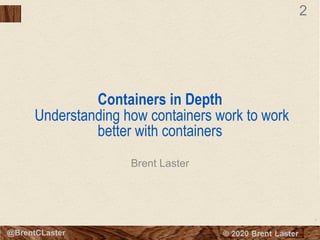
Containers in depth – Understanding how containers work to better work with containers
- 1. 2 © 2018 Brent Laster@BrentCLaster 2 Containers in Depth Understanding how containers work to work better with containers Brent Laster
- 2. 3 © 2018 Brent Laster@BrentCLaster 3 @BrentCLaster About me § R&D Director § Global trainer – training (Git, Jenkins, Gradle, Gerrit, Continuous Pipelines, Containers, Kubernetes, Helm, Istio) § Author - § OpenSource.com § Professional Git book § Jenkins 2 – Up and Running book § Continuous Integration vs. Continuous Delivery vs. Continuous Deployment mini-book on Safari § https://www.linkedin.com/in/brentlaster § @BrentCLaster
- 3. 4 © 2018 Brent Laster@BrentCLaster 4 @BrentCLaster Book – Professional Git § Extensive Git reference, explanations, and examples § First part for non-technical § Beginner and advanced reference § Hands-on labs
- 4. 5 © 2018 Brent Laster@BrentCLaster 5 @BrentCLaster Jenkins 2 Book § Jenkins 2 – Up and Running § “It’s an ideal book for those who are new to CI/CD, as well as those who have been using Jenkins for many years. This book will help you discover and rediscover Jenkins.” By Kohsuke Kawaguchi, Creator of Jenkins
- 5. 6 © 2018 Brent Laster@BrentCLaster 6 @BrentCLaster Agenda § What containers are and the benefits they provide § How containers are constructed § The differences between layers, images, and containers § What does immutability really mean § The core Linux functionalities that containers are based on § How containers reuse code § Storage drivers for Dockers § Overlay2 storage drivers § The Open Container Initiative
- 6. 7 © 2018 Brent Laster@BrentCLaster 7 What’s in a container? Settings AppRuntimeDependencies System ToolsSystem Libraries • A container is a standard unit of software that functions like a fully provisioned machine installed with all the software needed to run an application. • It’s a way of packaging software so that applications and their dependencies have a self- contained environment to run in, are insulated from the host OS and other applications - and are easily ported to other environments. • A container is NOT a VM. A container leverages several features of the Linux OS to “carve out” a self-contained space to run in. Containers are running instances of images. Images define what goes into a container. Containers are built from images. What are Containers?
- 7. 8 © 2018 Brent Laster@BrentCLaster Benefits of Containers § Easy to create and deploy once image is defined. § Best practices of continuous development, integration, and deployment allow for frequent and reliable builds and deployments. § Quick/easy rollbacks due to image immutability. § Created at build/release time instead of at deployment time – so applications are decoupled from the infrastructure. § Provide observability through application health and signals – not just from the OS. § Because environment is self-contained, runs the same on all infrastructure – laptop, desktop, cloud, etc. § Portable across any OS or cloud that supports containers. § Manage application instead of infrastructure § Allows applications such as microservices to be loosely coupled, distributed, and managed and deployed dynamically. Removes the need for monolithic stacks. § Resource isolation and (hopefully) effective utilization. (Paraphrased from: https://kubernetes.io/docs/concepts/overview/what-is- kubernetes/)
- 8. 9 © 2018 Brent Laster@BrentCLaster What is a container image? § A container image is a read-only template used to create a container. § Container images are like a snapshot of a container. § Images are stored in a “registry” – like repository for images. § Images are generally considered to be “immutable”. That is, once they are created, the image should not be changed. If a change is needed, a new image should be created. § Immutability does not imply that containers can’t be changed by configuration or environment, etc. § Container images are built up from layers. § The docker “build” command is used to create images.
- 9. 10 © 2018 Brent Laster@BrentCLaster What is an image layer? § A Docker image is built up from a series of layers. § Each layer results from an instruction (modification) in the Dockerfile. § Layers are “stacked” on top of ones before. § Each layer is only the set of differences from the last one. § Think of a base layer as being an OS image. § Each layer is R/O except for last one. § Last/top layer is “container layer”. § Container layer is thin R/W layer. § All changes made to running container go in that layer. § From https://docs.docker.com/storage/storagedriver/
- 10. 11 © 2018 Brent Laster@BrentCLaster Creating and tracking layers to images 3f00bed1e02a | COPY dir:6a0… ba16edb35eb9 | mysql:5.5.45 24f4da862742 | ENTRYPOINT ["/ent…… 19e729dca1ee | CMD ["mysqld"] * ”<missing>” in history means layers are built on a different system and not available locally
- 11. 12 © 2018 Brent Laster@BrentCLaster How do layers & images intersect with the operating system? § Layers can be viewed as single union of all filesystems - Linux’s Union File System allows you to stack different file systems and look through § R/O files can be modified via Copy on Write (cow) – pulling them up to R/W layer when needed § Other Linux facilities like cgroups and namespaces help us keep our containers separate ccae61fe0274 read-only }read write UNION FILE SYSTEM SERVICE UNION FILE SYSTEM • Layers are basically like files to the O/S • Image layers are R/O (aka – “immutable”) • We create a container from an image via the run command. Adds another layer – a R/W one – changes can be made here (“mutable”)
- 12. 13 © 2018 Brent Laster@BrentCLaster Managing Content Across Containers § Major difference between a container and an image is the top writeable layer. § All writes (new content or modifying content) are stored in the writable layer. § So multiple containers can share access to the same underlying image and yet have their own data. § Layering also simplifies rebuilding/updating images – only layers that changed need to be updated § Layers stored locally on disk (usually /var/lib/docker) § Docker uses storage drivers to manage the contents of the image layers and the writeable layer § From https://docs.docker.com/storage/storagedriver/
- 13. 14 © 2018 Brent Laster@BrentCLaster What is Docker? § (Marketing) From docker.com An open platform for distributed applications for developers and sysadmins. Open source project to ship any app as a lightweight container § (Technical) Thin wrapper around Linux Container technology Leverages 3 functionalities from Linux to provide isolated environment in the OS » union filesystem - data » namespaces - visibility (pid) » cgroups - control groups (resources) § Provides restful interface for service § Provides description format for containers § Provides API for orchestration
- 14. 15 © 2018 Brent Laster@BrentCLaster cgroup cgroups (control groups) § Groups processes for the purpose of system resource management § Limits applications to specific set of system resources § Feature of Linux kernel to track, isolate, and limit resource usage for a set of processes § Leveraged by Docker engine to share system resources among containers (and constrain them) § Resources include network, memory, I/O, etc. System Resources CPU Memory I/O Network
- 15. 16 © 2018 Brent Laster@BrentCLaster namespaces (credit: https://access.redhat.com/documentation/en- us/red_hat_enterprise_linux_atomic_host/7/html/overview_of_containers_in_red_hat_systems/introduction_to_linu x_containers) § Provides isolated instance of a global resource § Appears as separate instance of resources within namespace PID (process IDs) process identifiers, lists of processes Namespace A Namespace B Network network interfaces Namespace A Namespace B Mount file system mount points (R/O, etc.) Namespace A Namespace B IPC (inter-process communication) access to inter- process communication Namespace A Namespace B User Isolates userids Namespace A Namespace B UTS (Unix Timesharing service) kernel and version identifiers Namespace A Namespace B Isolates the set of file system mount points seen by a group of processes so that processes in different namespaces can have different views of the file system hierarchy. For example, each containers can have its own /tmp or /var directory.Isolates two system identifiers - nodename and domainname per calls to uname(). Allows each container to have its own hostname and NIS domain name.Isolates certain interprocess communication (IPC) resources, such as System V IPC objects and POSIX message queues. This means that two containers can create shared memory segments and semaphores with the same name, but are not able to interact with other containers memory segments or shared memory. Allows processes in different containers to have the same PID. Each container has its own PID1 process to manage initialization tasks as well as its own /proc directory. Provides isolation of network controllers, system resources associated with networking, firewall and routing tables. This allows container to use separate virtual network stack, loopback device and process space. Allows specifying a range of host UIDs dedicated to the container. Consequently, a process can have full root privileges for operations inside the container, and at the same time be unprivileged for operations outside the container.
- 16. 17 © 2018 Brent Laster@BrentCLaster What is a Dockerfile? § Way to create a Docker image ( a plan) § A text file that contains (in order) all of the instructions to build an image § Has a specific format and structure § Each instruction in a Dockerfile can create a read-only layer
- 17. 18 © 2018 Brent Laster@BrentCLaster 18 @BrentCLaster Dockerfile to Image to Container Build Run
- 18. 19 © 2018 Brent Laster@BrentCLaster Docker Commands
- 19. 20 © 2018 Brent Laster@BrentCLaster 20 How do we think about this? § Consider analogy of installing software on a machine… § And then provisioning systems for users User R/W User R/W
- 20. 21 © 2018 Brent Laster@BrentCLaster 21 Diving Deeper into Layers
- 21. 22 © 2018 Brent Laster@BrentCLaster Containers can reuse layers § Docker commands can reuse layers if they already exist in the docker file structure $ docker pull alpine Using default tag: latest latest: Pulling from library/alpine 89d9c30c1d48: Pull complete Digest: sha256:c19173c5ada610a5989151111163d28a67368362762534d8a8121ce95cf2bd5a Status: Downloaded newer image for alpine:latest $ docker pull alpine/helm Using default tag: latest latest: Pulling from alpine/helm 89d9c30c1d48: Already exists c14a8f06d505: Pull complete 7de226a1041c: Pull complete Digest: sha256:ae3be4cdbaf5c6ca5f88c4a28c888fe99dcb1416de41483a2554e9bccec08503 Status: Downloaded newer image for alpine/helm:latest
- 22. 23 © 2018 Brent Laster@BrentCLaster Mapping layers to the file system (before 1.10) (credit: winsock.io/explaining docker-image-ids/) § Layer – alternative definition § A layer is a delta or “diff” that results when commands are run during the image build process that produce new or changed files/directories § The new or changed files and directories are stored or ‘committed’ as a new layer § Prior to Docker 1.10, images and layers were synonymous ID: fdf9d70e7ba7 Parent: dc89c90bfea Name: alpine/helm:latest ID: dc89c90bfea Parent: ead53b4e9ff Name: “ ” ID: ead53b4e9ff Parent: “ “ Name: “ ” /var/lib/docker/aufs/diff fdf9d70e7ba7 … dc89c90bfea … ead53b4e9ff … Image Layers $ docker inspect alpine/helm:latest [ { “Id”: “fdf9d70e7ba72e3a74b “Parent”: “dc89c90bfea235 … … } ] Inspect
- 23. 24 © 2018 Brent Laster@BrentCLaster Mapping layers to the file system (1.10+) § Layers equal to image had challenges § Security – how to tell if image tampered with during push/pull, etc. § New approach – “Content Addressable IDs” § Layers have no affiliation or notion of any image » Just collections of directories and files § Layers identified by digest of the form “algorithm:hex- value” » Algorithm is method for computing hex value from layer’s contents (hashing method) » Hex-value is string computed from applying algorithm to layer’s contents (hash) » Example: sha256:77cae8ab23bf486355d1b31912597053… § Docker image has » Configuration object – includes ordered list of layer digests (used to assemble filesystem in container instead of series of parent images) » Image ID is digest – computed hash of configuration object $ docker inspect alpine/helm:latest [ { "Id": "sha256:fdf9d70e7ba76a6af25843 … "Layers": [ "sha256:77cae8ab23bf486355d1b3 "sha256:fad447c6845e910b04e9391 "sha256:fcaa7782b133863c3ed0f68 ] … } ] Inspect
- 24. 25 © 2018 Brent Laster@BrentCLaster Getting Info about Docker Storage § docker info provides basic information about configuration § Output shows storage driver and docker root directory diyuser3@training1:~$ docker info Containers: 111 Running: 98 Paused: 0 Stopped: 13 Images: 32 Server Version: 18.09.7 Storage Driver: overlay2 Backing Filesystem: extfs Supports d_type: true Native Overlay Diff: true … Operating System: Ubuntu 18.04.2 LTS OSType: linux Architecture: x86_64 CPUs: 4 Total Memory: 9.529GiB Name: training1 ID: SLSD:QYJ3:YRX4:36UG:FUY3:F7CP:5K55:G34L:SBNC:FBR2: 7CDB:FVI4 Docker Root Dir: /var/lib/docker
- 25. 26 © 2018 Brent Laster@BrentCLaster Docker on the Mac § Docker not compatible with macOS § Uses Hyperkit and virtual image § Located at ~/Library/Containers/com.docker.docker/Data/vms/0 § Inside of virtual machine, Docker root is /var/lib/docker
- 26. 27 © 2018 Brent Laster@BrentCLaster Docker on Windows § Multiple approaches § Native Windows containers § Linux containers » Run in simple Hyper-V based virtual environment » Config and info about virtual image to run stored in default Docker root on Windows – C:ProgramDataDockerDesktop » Within image, uses expected location
- 27. 28 © 2018 Brent Laster@BrentCLaster Root Folder § Contains data on containers, builds, networks, volumes, etc. $ sudo ls -la /var/lib/docker total 136 drwx--x--x 15 root root 4096 Oct 12 22:45 . drwxr-xr-x 72 root root 4096 Jul 5 21:13 .. drwx------ 2 root root 4096 Jun 3 2019 builder drwx------ 4 root root 4096 Jun 3 2019 buildkit drwx------ 202 root root 28672 Oct 12 22:46 containers drwx------ 3 root root 4096 Jun 28 2019 image drwxr-x--- 3 root root 4096 Jun 3 2019 network drwx------ 353 root root 49152 Oct 12 22:46 overlay2 drwx------ 4 root root 4096 Jun 3 2019 plugins drwxr-xr-x 3 root root 4096 Jul 11 2019 registry drwx------ 2 root root 4096 Oct 12 22:45 runtimes drwx------ 2 root root 4096 Jun 3 2019 swarm drwx------ 2 root root 4096 Oct 12 22:45 tmp drwx------ 2 root root 4096 Jun 3 2019 trust drwx------ 6 root root 4096 Oct 12 22:45 volumes
- 28. 29 © 2018 Brent Laster@BrentCLaster Storage Drivers (aka Graphdrivers) § A local instance of a Docker engine has cache of image layers (pieces put together to form an image) § Layers come from docker pull, docker build, etc. § Driver is required to manage the layers at runtime § Specifically to mount the layers into a consolidated root filesystem – creates the mount namespace of the container § Creates a kind of “image graph” that is the relationship between the various layers
- 29. 30 © 2018 Brent Laster@BrentCLaster Storage Driver Examples Storage Driver Underlying Technology Notes aufs AUFS (another/advanced union filesystem) – union filesystem Oldest and most mature fast to startup and efficient with resources; available in certain Debian distros Rejected for merging into mainline Linux Previous default before overlay btrfs Btrfs (b-tree filesystem) - snapshots Performance impacts and higher memory usage Easier management tooling/more dense storage Questionable support often characterized as buggy devicemapper Device Mapper Operates on block device where Docker is Creates sparse files Needs to be combined with other tooling for production use Former default for Centos / RHEL – before overlay2 overlay OverlayFS (overlay filesystem) – union filesystem Faster and simpler than aufs Can only run on top of ext4/xfs filesystems Can cause heavy inode* usage due to file copies overlay2 OverlayFS (overlay filesystem) - union filesystem Same as overlay generally Improvements to reduce inode usage vfs VFS – (not a filesystem) Simple approach - makes copies of layers; no union fs and no CoW Lower performance and more space on disk Robust, stable –useful for docker dev/testing zfs ZFS (filesystem) - snapshots Generally same as btrfs * inode – contains metadata for each file on filesystem; max count is hardcoded
- 30. 31 © 2018 Brent Laster@BrentCLaster Storage Driver Tech § Union mount filesystem (overlay) – combines multiple mount points into one – layers directories on top of each other to look like one – like PATH variable § Snapshot – R/O point-in-time copy of filesystem or volume – created quickly but consume more space over time § Device mapper – framework for disk volume management; used to map physical blocks to higher- level virtual blocks (created logical disk volumes from blocks on disk)
- 31. 32 © 2018 Brent Laster@BrentCLaster AUFS Model § Oldest, most mature § Preferred for Docker 18.06 and earlier on Debian where no support for overlay2 Docker Concepts OverlayFS Concepts Container Layer Image Layer 2 Image Layer 1 Branch 2 Branch 1 Union Mountfile a file b file a file b file c file d file c file d .wh file b Docker Concepts Image Base Layer Branch 3 aufs Concepts file d
- 32. 33 © 2018 Brent Laster@BrentCLaster Overlay Model § Only has a single lower OverlayFS layer § Requires hard links for implementation of multi-layered images § Deprecated in Docker 18.09 Docker Concepts OverlayFS Concepts Container mount Container layer Image layer “lowerdir” “upperdir” “merged”file a file b file a file b file c file d file c file d file b Docker Concepts OverlayFS Concepts
- 33. 34 © 2018 Brent Laster@BrentCLaster Overlay2 Model § Natively supports multiple OverlayFS layers (up to around 128) Docker Concepts OverlayFS Concepts Container Layer Image Layer 2 Image Layer 1 Lower Dir 1 Upper Dir Merged Viewfile a file b file a file b file c file d file c file d file b Docker Concepts Image Base Layer Lower Dir 2 OverlayFS Concepts file c .wh
- 34. 35 © 2018 Brent Laster@BrentCLaster Devicemapper Model § Manages at level of storage blocks (not file based) § Deprecated as of 18.09 Docker Concepts OverlayFS Concepts Container Layer Image Layer 1 Image Base Layer Snapshot 1 Snapshot 2 Snapshot 3block a block b block c Docker Concepts Device Device Mapper Concepts
- 35. 36 © 2018 Brent Laster@BrentCLaster Btrfs/zfs Model § Uses filesystem constructs - snapshots Docker Concepts OverlayFS Concepts Container Layer Image Layer 2 Image Layer 1 Snapshot 1 Snapshot 2 Snapshot 3 file a file b file c file d file b Docker Concepts Image Base Layer Subvolume btrfs/zfs Concepts file bfile a file c
- 36. 37 © 2018 Brent Laster@BrentCLaster 37 Diving Deeper into Overlay2 Storage Driver
- 37. 38 © 2018 Brent Laster@BrentCLaster Overlay Filesystem Directories § LowerDir § R/O image layers § Separated by “:” from top-most to bottom-most § UpperDir § R/W layer where changes are written § MergedDir § Merged view of all the layers § WorkDir § Used specifically by the underlying Linux OverlayFS § Standard OS functionality if OverlayFS in kernel $ sudo mount -t overlay -o lowerdir=base,upperdir=diff,workdir=workdir overlay overlay $ mount | grep overlay overlay on /home/diyuser3/overlay type overlay (rw,relatime,lowerdir=base,upperdir=diff,workdir=workdir)
- 38. 39 © 2018 Brent Laster@BrentCLaster What happens when we pull an image? $ docker inspect 914 | jq’ .[0].GraphDriver.Data' { "LowerDir": "/var/lib/docker/overlay2/723678378c68c9c8d5e8e0fa7ab 37f60f560cfd36dc0e04d5d12b9a9d253af36/diff:/var/lib/d ocker/overlay2/db17df65f2091be31103217310a3e75cdf955f bc94d61d70cca00ef9fb179c69/diff", "MergedDir": "/var/lib/docker/overlay2/4d4aa3ddd85e56e583e62122544 55d40e84b283c6d72e17723a026bbd1e457d4/merged", "UpperDir": "/var/lib/docker/overlay2/4d4aa3ddd85e56e583e62122544 55d40e84b283c6d72e17723a026bbd1e457d4/diff", "WorkDir": "/var/lib/docker/overlay2/4d4aa3ddd85e56e583e62122544 55d40e84b283c6d72e17723a026bbd1e457d4/work" } $ docker pull ubuntu Using default tag: latest latest: Pulling from library/ubuntu d72e567cc804: Pull complete 0f3630e5ff08: Pull complete b6a83d81d1f4: Pull complete Digest: sha256:bc2f7250f69267c9c6b66d7b6a81a54d 3878bb85f1ebb5f951c896d13e6ba537 Status: Downloaded newer image for ubuntu:latest $ docker inspect 914 | jq '.[0].RootFS' { "Type": "layers", "Layers": [ "sha256:d42a4fdf4b2ae8662ff2ca1b695eae571c6 52a62973c1beb81a296a4f4263d92", "sha256:90ac32a0d9ab11e7745283f3051e9900546 16d631812ac63e324c1a36d2677f5", "sha256:782f5f011ddaf2a0bfd38cc2ccabd634095 d6e35c8034302d788423f486bb177" ] }
- 39. 40 © 2018 Brent Laster@BrentCLaster What’s in /var/lib/docker/overlay2 ? $ sudo ls -l /var/lib/docker/overlay2 | grep -v init total 52 drwx------ 4 root root 4096 Oct 17 15:54 4d4aa3ddd85e56e583e6212254455d40e84b283c6d72e17723a026bbd1e457d4 drwx------ 4 root root 4096 Oct 17 15:54 723678378c68c9c8d5e8e0fa7ab37f60f560cfd36dc0e04d5d12b9a9d253af36 drwx------ 3 root root 4096 Oct 17 15:54 db17df65f2091be31103217310a3e75cdf955fbc94d61d70cca00ef9fb179c69 drwx------ 2 root root 28672 Oct 17 15:54 l $ sudo ls -l /var/lib/docker/overlay2/l | grep -v init total 20 lrwxrwxrwx 1 root root 72 Oct 17 15:54 4AMPGY4G3AEDPZKVDRMZFKXWQK -> ../4d4aa3ddd85e56e583e6212254455d40e84b283c6d72e17723a026bbd1e457d4/diff lrwxrwxrwx 1 root root 72 Oct 17 15:54 LUZL4AJULCXE3BKOC5VXIO4LWF -> ../db17df65f2091be31103217310a3e75cdf955fbc94d61d70cca00ef9fb179c69/diff lrwxrwxrwx 1 root root 72 Oct 17 15:54 QUY32BQAOJGFMP4CJCSQLPYAHS -> ../723678378c68c9c8d5e8e0fa7ab37f60f560cfd36dc0e04d5d12b9a9d253af36/diff • High-level directory per layer • l (lowercase L) directory contains shortened layer identifiers as symbolic links • Used to avoid hitting page size limit on args to the mount command
- 40. 41 © 2018 Brent Laster@BrentCLaster Looking at layers #1 (LowerDir) § Lowest layer (LowerDir) § List, separated by ‘:” § Ordered from highest to lowest § Contains the link to the main directory and the "diff" directory that has the contents "LowerDir": "/var/lib/docker/overlay2/723678378c68c9c8d5e8e0fa7ab37f60f560cfd36dc0e04d5d12b9a9 d253af36/diff:/var/lib/docker/overlay2/db17df65f2091be31103217310a3e75cdf955fbc94d 61d70cca00ef9fb179c69/diff", $ sudo ls /var/lib/docker/overlay2/db17df65f2091be31103217310a3e 75cdf955fbc94d61d70cca00ef9fb179c69 diff link $ sudo ls /var/lib/docker/overlay2/db17df65f2091be31103217310a3e 75cdf955fbc94d61d70cca00ef9fb179c69/diff bin dev home lib32 libx32 mnt proc run srv tmp var boot etc lib lib64 media opt root sbin sys usr $ sudo cat /var/lib/docker/overlay2/db17df65f2091be31103217310a3e 75cdf955fbc94d61d70cca00ef9fb179c69/link LUZL4AJULCXE3BKOC5VXIO4LWF Lower Dir 2 bin dev home run srv tmp … diff LUZL4A…-> link Image Base Layer
- 41. 42 © 2018 Brent Laster@BrentCLaster Looking at layers #2 (LowerDir) § Next layer contains § a "lower" file that stores the layer composition info (pointing to the other layer) § its link § the diff containing the contents, § a work area "LowerDir": "/var/lib/docker/overlay2/723678378c68c9c8d5e8e0fa7ab37f60f560cfd36dc0e04d5d12b9a9 d253af36/diff:/var/lib/docker/overlay2/db17df65f2091be31103217310a3e75cdf955fbc94d 61d70cca00ef9fb179c69/diff", Lower Dir 2 LUZL4A…-> link Image Base Layer Lower Dir 1 QUY32…-> link $ sudo ls /var/lib/docker/overlay2/723678378c68c9c8d5e8 e0fa7ab37f60f560cfd36dc0e04d5d12b9a9d253af36 diff link lower work diyuser3@training1:~$ sudo ls /var/lib/docker/overlay2/723678378c68c9c8d5e8 e0fa7ab37f60f560cfd36dc0e04d5d12b9a9d253af36/ diff etc usr var diyuser3@training1:~$ sudo cat /var/lib/docker/overlay2/723678378c68c9c8d5e8 e0fa7ab37f60f560cfd36dc0e04d5d12b9a9d253af36/ link QUY32BQAOJGFMP4CJCSQLPYAHSd sudo cat /var/lib/docker/overlay2/723678378c68c9c8d5e0 4d5d12b9a9d253af36/lower l/LUZL4AJULCXE3BKOC5VXIO4LWF bin dev home run srv tmp … diff etc usr var diff l/LUZL4A… lower work Image Layer 1
- 42. 43 © 2018 Brent Laster@BrentCLaster Looking at layers #3 (UpperDir) § Upper dir / layer contains § a "lower" file that stores the layer composition info (pointing to the other layer) § its link § the diff containing the contents § the merged view § the work area $ sudo ls /var/lib/docker/overlay2/4d4aa3ddd85e56e583e6212 254455d40e84b283c6d72e17723a026bbd1e457d4 diff link lower work $ sudo ls /var/lib/docker/overlay2/4d4aa3ddd85e56e583e6212 254455d40e84b283c6d72e17723a026bbd1e457d4/diff run $ sudo cat /var/lib/docker/overlay2/4d4aa3ddd85e56e583e6212 254455d40e84b283c6d72e17723a026bbd1e457d4/lower l/QUY32BQAOJGFMP4CJCSQLPYAHS:l/LUZL4AJULCXE3BKOC $ sudo cat /var/lib/docker/overlay2/4d4aa3ddd85e56e583e6212 254455d40e84b283c6d72e17723a026bbd1e457d4/link 4AMPGY4G3AEDPZKVDRMZFKXWQK "MergedDir": "/var/lib/docker/overlay2/4d4aa3ddd85e56e583e6212254455d40e84b283c6d72e17723a026bbd1e457d4/merged", "UpperDir": "/var/lib/docker/overlay2/4d4aa3ddd85e56e583e6212254455d40e84b283c6d72e17723a026bbd1e457d4/diff", "WorkDir": "/var/lib/docker/overlay2/4d4aa3ddd85e56e583e6212254455d40e84b283c6d72e17723a026bbd1e457d4/work" Lower Dir 2 LUZL4A…-> link Image Base Layer bin dev home run srv tmp … diff Lower Dir 1 QUY32…-> link etc usr var diff l/LUZL4A… lower work Image Layer 1 Upper Dir 4AMPG…-> link run diff l/QUY32… lower work Image Layer 2
- 43. 44 © 2018 Brent Laster@BrentCLaster Mapping History to Filesystem § Note that if we do a history, we see a "mkdir -p /run/systemd" in lower layer § Then if we look at the "diff" of the second layer, we see the run/systemd structure $ docker history 914 IMAGE CREATED CREATED BY SIZE 9140108b62dc 3 weeks ago /bin/sh -c #(nop) CMD ["/bin/bash"] 0B <missing> 3 weeks ago /bin/sh -c mkdir -p /run/systemd && echo 'do… 7B <missing> 3 weeks ago /bin/sh -c [ -z "$(apt-get indextargets)" ] 0B <missing> 3 weeks ago /bin/sh -c set -xe && echo '#!/bin/sh' > /… 811B <missing> 3 weeks ago /bin/sh -c #(nop) ADD file:da80f59399481ffc3… 72.9MB sudo ls -R /var/lib/docker/overlay2/4d4aa3ddd85e56e583e6212254455d40e84b283c6d72e17723a026bbd1e457d4 /diff /var/lib/docker/overlay2/4d4aa3ddd85e56e583e6212254455d40e84b283c6d72e17723a026bbd1e457d4 /diff: run /var/lib/docker/overlay2/4d4aa3ddd85e56e583e6212254455d40e84b283c6d72e17723a026bbd1e457d4 /diff/run: systemd /var/lib/docker/overlay2/4d4aa3ddd85e56e583e6212254455d40e84b283c6d72e17723a026bbd1e457d4 /diff/run/systemd: container Doc
- 44. 45 © 2018 Brent Laster@BrentCLaster What happens when we create a container § Use docker run to start a container § If we look in overlay2, we’ll see a new layer § Now suppose we create a new file… $ docker images REPOSITORY TAG IMAGE ID CREATED SIZE ubuntu latest 9140108b62dc 3 weeks ago 72.9MB $ docker run -it ubuntu root@97cc42aa7e75:/# $ sudo ls /var/lib/docker/overlay2 | grep -v init 4d4aa3ddd85e56e583e6212254455d40e84b283c6d72e17723a026bbd1e457d4 723678378c68c9c8d5e8e0fa7ab37f60f560cfd36dc0e04d5d12b9a9d253af36 b5065bbe44006efc14a1c4cfaa3c284f36da69874ca66a12cf0f7d89562c6957 db17df65f2091be31103217310a3e75cdf955fbc94d61d70cca00ef9fb179c69 root@97cc42aa7e75:/# echo "stuff" > file1
- 45. 46 © 2018 Brent Laster@BrentCLaster Contents of container layer § If we look in the new layer we see it has “diff” and “merged” § Diff has the file we created § Merged has the merged content ~$ sudo ls /var/lib/docker/overlay2/b5065bbe44006efc14a1c4cfaa3c284f36da69874ca66a12cf0f7d8 9562c6957 diff link lower merged work ~$ sudo ls /var/lib/docker/overlay2/b5065bbe44006efc14a1c4cfaa3c284f36da69874ca66a12cf0f7d8 9562c6957/diff file1 ~$ sudo ls /var/lib/docker/overlay2/b5065bbe44006efc14a1c4cfaa3c284f36da69874ca66a12cf0f7d8 9562c6957/merged bin dev file1 lib lib64 media opt root sbin sys usr boot etc home lib32 libx32 mnt proc run srv tmp var
- 46. 47 © 2018 Brent Laster@BrentCLaster Contents of container directory § Containers info $ sudo ls -la /var/lib/docker/containers/97cc42aa7e75ff1aea9da4d90e75dfc3aceb8a3499e50284f1 4ed9b0f1dd8f60 total 72 drwx------ 4 root root 4096 Oct 17 16:52 . drwx------ 92 root root 28672 Oct 17 16:47 .. -rw-r----- 1 root root 578 Oct 17 16:52 97cc42aa7e75ff1aea9da4d90e75dfc3aceb8a3499e50284f14ed9b0f1dd8f60-json.log drwx------ 2 root root 4096 Oct 17 16:38 checkpoints -rw------- 1 root root 2557 Oct 17 16:52 config.v2.json -rw-r--r-- 1 root root 1421 Oct 17 16:52 hostconfig.json -rw-r--r-- 1 root root 13 Oct 17 16:38 hostname -rw-r--r-- 1 root root 174 Oct 17 16:38 hosts drwx------ 3 root root 4096 Oct 17 16:38 mounts -rw-r--r-- 1 root root 589 Oct 17 16:38 resolv.conf -rw-r--r-- 1 root root 71 Oct 17 16:38 resolv.conf.hash
- 47. 48 © 2018 Brent Laster@BrentCLaster Open Container Initiative (OCI)
- 48. 49 © 2018 Brent Laster@BrentCLaster Other Players in the Container Space
- 49. 50 © 2018 Brent Laster@BrentCLaster 50 That’s all - thanks!
