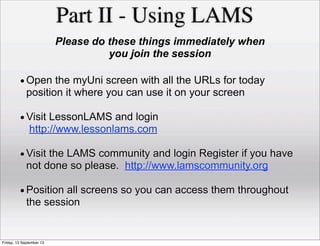
Lams201: Digging deeper into the Learning Activity Management System
- 1. Part II - Using LAMS Please do these things immediately when you join the session •Open the myUni screen with all the URLs for today position it where you can use it on your screen •Visit LessonLAMS and login http://www.lessonlams.com •Visit the LAMS community and login Register if you have not done so please. http://www.lamscommunity.org •Position all screens so you can access them throughout the session Friday, 13 September 13
- 2. It’s All About the Students The eLearning Team The University of Adelaide Australia April 2012 Their engagement, their learning, their outcomes and their future success Part II - Using LAMS Learning Design for Time Strapped Academics who want good learning outcomes for their students Friday, 13 September 13
- 3. LAMS helps you shift •Develops collaborative lesson plans •Digital equivalent to F2F collaboration •Enables global collaboration •Ways of capturing lesson plans with a digital interface •Huge time saver •Learning Design made easy Learning Activity Management System Friday, 13 September 13
- 4. Session Goals •How to import from the LAMS community to LessonLAMS (5 mins) •Using the Preview Function (8 mins) •Using the Activity Planner with YouTube Video (12 mins) •Using the Simple Editor (8 mins) •Launching a sequence in LessonLAMS and Monitoring Lessons (10 mins) We will introduce and consider http://help.lessonlams.com/display/docs/Videos Friday, 13 September 13
- 5. Importing from LAMS Community •Login to lessonlams.com •In new window login to lamscommunity.org •Click on Public LAMS Sequence Repository link •Watch video how to import from community to your lessonLAMS (1.41 mins) •Click on Example: Learning Design by Chris Alexander •Click the “Open LessonLAMS” button Please do these activities Estimated Time 5 mins Friday, 13 September 13
- 6. Using the Preview Function •Watch the Preview Function video (3.27 mins) •In LessonLAMS press the preview button for the Learning Design Sequence •Notice the first sequence is embedded Articulate module Please do these activities Estimated Time 8 mins Friday, 13 September 13
- 7. Using the Activity Planner •Watch the YouTube video (8.39 mins) •Note this video is not LessonLAMS which has a different button to get to planner - the “Browse Templates” button •Navigate to the Teaching Strategies/Predict- Observe-Explain. Please do these activities Estimated Time 12 mins Friday, 13 September 13
- 8. Using the Simple Editor •Watch video “Using Simple Editor” video (3.01 mins) •Open “POE Generic Template” and click “Editor” button - server may be slow. •Make a change and save - note buttons on the bottom of page Please do these activities Estimated Time 8 mins Friday, 13 September 13
- 9. Launching a learning sequence and monitoring learners •Watch the “Launching a Sequence in LessonLAMS” video (3.44 mins) •Spend a couple of minutes exploring the launch function in your LessonsLAMS •Watch the “Monitoring Learners in LessonLAMS” video (4.02 mins) Please do these activities Estimated Time 10 mins Friday, 13 September 13
- 10. LAMS@Adelaide Rollout •Semester One 2012; 3-5 academics from each faculty using LAMS. Manual Login but easy •Numbers of students not restricted •Corey and myself will be giving any needed support ... pedagogical and technically •Semester 2 first half: MyUni building block available in myUni for LAMS users. 5-10 academics per faculty •Develop research like evaluation and encourage papers and conference presentation •Semester 2 second half forward: available via myUni menus Friday, 13 September 13
- 12. Virtual Patient: Buster Developed by: Laura Hardefeldt, Lecturer in Equine Medicine, School of Veterinary Science, University of Adelaide Editing View Friday, 13 September 13
- 13. Buster: Learner View Developed by: Laura Hardefeldt, Lecturer in Equine Medicine, School of Veterinary Science, University of Adelaide Friday, 13 September 13
