Business Process Training, Tips and Tricks for Visio 2013
•Download as PPTX, PDF•
5 likes•4,299 views
This presentation includes a visual guide to familiarize yourself with Microsoft Visio 2013, along with tips and tricks for the experienced user.
Report
Share
Report
Share
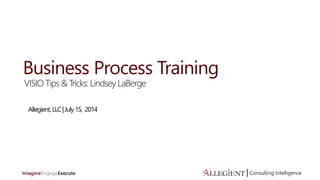
Recommended
More Related Content
What's hot
What's hot (20)
10 Tips and Tricks to Improve Your Workflow in InDesign CS5

10 Tips and Tricks to Improve Your Workflow in InDesign CS5
Cis407 a ilab 2 web application development devry university

Cis407 a ilab 2 web application development devry university
Viewers also liked
Viewers also liked (9)
RM in cadrul Strategiei UE pentru Regiunea Dunarii

RM in cadrul Strategiei UE pentru Regiunea Dunarii
Similar to Business Process Training, Tips and Tricks for Visio 2013
Similar to Business Process Training, Tips and Tricks for Visio 2013 (20)
MS-Word Training in Ambala ! Batra Computer Centre

MS-Word Training in Ambala ! Batra Computer Centre
Faheyseductionmerchandisingslides 1222895196971661 9

Faheyseductionmerchandisingslides 1222895196971661 9
Recently uploaded
Saudi Arabia [ Abortion pills) Jeddah/riaydh/dammam/++918133066128☎️] cytotec tablets uses abortion pills 💊💊 How effective is the abortion pill? 💊💊 +918133066128) "Abortion pills in Jeddah" how to get cytotec tablets in Riyadh " Abortion pills in dammam*💊💊 The abortion pill is very effective. If you’re taking mifepristone and misoprostol, it depends on how far along the pregnancy is, and how many doses of medicine you take:💊💊 +918133066128) how to buy cytotec pills
At 8 weeks pregnant or less, it works about 94-98% of the time. +918133066128[ 💊💊💊 At 8-9 weeks pregnant, it works about 94-96% of the time. +918133066128) At 9-10 weeks pregnant, it works about 91-93% of the time. +918133066128)💊💊 If you take an extra dose of misoprostol, it works about 99% of the time. At 10-11 weeks pregnant, it works about 87% of the time. +918133066128) If you take an extra dose of misoprostol, it works about 98% of the time. In general, taking both mifepristone and+918133066128 misoprostol works a bit better than taking misoprostol only. +918133066128 Taking misoprostol alone works to end the+918133066128 pregnancy about 85-95% of the time — depending on how far along the+918133066128 pregnancy is and how you take the medicine. +918133066128 The abortion pill usually works, but if it doesn’t, you can take more medicine or have an in-clinic abortion. +918133066128 When can I take the abortion pill?+918133066128 In general, you can have a medication abortion up to 77 days (11 weeks)+918133066128 after the first day of your last period. If it’s been 78 days or more since the first day of your last+918133066128 period, you can have an in-clinic abortion to end your pregnancy.+918133066128
Why do people choose the abortion pill? Which kind of abortion you choose all depends on your personal+918133066128 preference and situation. With+918133066128 medication+918133066128 abortion, some people like that you don’t need to have a procedure in a doctor’s office. You can have your medication abortion on your own+918133066128 schedule, at home or in another comfortable place that you choose.+918133066128 You get to decide who you want to be with during your abortion, or you can go it alone. Because+918133066128 medication abortion is similar to a miscarriage, many people feel like it’s more “natural” and less invasive. And some+918133066128 people may not have an in-clinic abortion provider close by, so abortion pills are more available to+918133066128 them. +918133066128 Your doctor, nurse, or health center staff can help you decide which kind of abortion is best for you. +918133066128 More questions from patients: Saudi Arabia+918133066128 CYTOTEC Misoprostol Tablets. Misoprostol is a medication that can prevent stomach ulcers if you also take NSAID medications. It reduces the amount of acid in your stomach, which protects your stomach lining. The brand name of this medication is Cytotec®.+918133066128) Unwanted Kit is a combination of two medicines, ounwanted pregnancy Kit [+918133066128] Abortion Pills IN Dubai UAE Abudhabi![unwanted pregnancy Kit [+918133066128] Abortion Pills IN Dubai UAE Abudhabi](data:image/gif;base64,R0lGODlhAQABAIAAAAAAAP///yH5BAEAAAAALAAAAAABAAEAAAIBRAA7)
![unwanted pregnancy Kit [+918133066128] Abortion Pills IN Dubai UAE Abudhabi](data:image/gif;base64,R0lGODlhAQABAIAAAAAAAP///yH5BAEAAAAALAAAAAABAAEAAAIBRAA7)
unwanted pregnancy Kit [+918133066128] Abortion Pills IN Dubai UAE AbudhabiAbortion pills in Kuwait Cytotec pills in Kuwait
Recently uploaded (20)
Call Girls Ludhiana Just Call 98765-12871 Top Class Call Girl Service Available

Call Girls Ludhiana Just Call 98765-12871 Top Class Call Girl Service Available
Mysore Call Girls 8617370543 WhatsApp Number 24x7 Best Services

Mysore Call Girls 8617370543 WhatsApp Number 24x7 Best Services
Call Girls In Panjim North Goa 9971646499 Genuine Service

Call Girls In Panjim North Goa 9971646499 Genuine Service
Eluru Call Girls Service ☎ ️93326-06886 ❤️🔥 Enjoy 24/7 Escort Service

Eluru Call Girls Service ☎ ️93326-06886 ❤️🔥 Enjoy 24/7 Escort Service
Enhancing and Restoring Safety & Quality Cultures - Dave Litwiller - May 2024...

Enhancing and Restoring Safety & Quality Cultures - Dave Litwiller - May 2024...
Call Girls Jp Nagar Just Call 👗 7737669865 👗 Top Class Call Girl Service Bang...

Call Girls Jp Nagar Just Call 👗 7737669865 👗 Top Class Call Girl Service Bang...
Nelamangala Call Girls: 🍓 7737669865 🍓 High Profile Model Escorts | Bangalore...

Nelamangala Call Girls: 🍓 7737669865 🍓 High Profile Model Escorts | Bangalore...
unwanted pregnancy Kit [+918133066128] Abortion Pills IN Dubai UAE Abudhabi![unwanted pregnancy Kit [+918133066128] Abortion Pills IN Dubai UAE Abudhabi](data:image/gif;base64,R0lGODlhAQABAIAAAAAAAP///yH5BAEAAAAALAAAAAABAAEAAAIBRAA7)
![unwanted pregnancy Kit [+918133066128] Abortion Pills IN Dubai UAE Abudhabi](data:image/gif;base64,R0lGODlhAQABAIAAAAAAAP///yH5BAEAAAAALAAAAAABAAEAAAIBRAA7)
unwanted pregnancy Kit [+918133066128] Abortion Pills IN Dubai UAE Abudhabi
RSA Conference Exhibitor List 2024 - Exhibitors Data

RSA Conference Exhibitor List 2024 - Exhibitors Data
Uneak White's Personal Brand Exploration Presentation

Uneak White's Personal Brand Exploration Presentation
Call Girls in Delhi, Escort Service Available 24x7 in Delhi 959961-/-3876

Call Girls in Delhi, Escort Service Available 24x7 in Delhi 959961-/-3876
Russian Call Girls In Gurgaon ❤️8448577510 ⊹Best Escorts Service In 24/7 Delh...

Russian Call Girls In Gurgaon ❤️8448577510 ⊹Best Escorts Service In 24/7 Delh...
Falcon's Invoice Discounting: Your Path to Prosperity

Falcon's Invoice Discounting: Your Path to Prosperity
Quick Doctor In Kuwait +2773`7758`557 Kuwait Doha Qatar Dubai Abu Dhabi Sharj...

Quick Doctor In Kuwait +2773`7758`557 Kuwait Doha Qatar Dubai Abu Dhabi Sharj...
FULL ENJOY Call Girls In Majnu Ka Tilla, Delhi Contact Us 8377877756

FULL ENJOY Call Girls In Majnu Ka Tilla, Delhi Contact Us 8377877756
Chandigarh Escorts Service 📞8868886958📞 Just📲 Call Nihal Chandigarh Call Girl...

Chandigarh Escorts Service 📞8868886958📞 Just📲 Call Nihal Chandigarh Call Girl...
Business Process Training, Tips and Tricks for Visio 2013
- 1. Consulting Intelligence| Consulting Intelligence| Business Process Training VISIO Tips & Tricks: Lindsey LaBerge Allegient,LLC|July15, 2014
- 2. Consulting Intelligence| VISIO • Open VISIO • Start with a blank drawing • Change the orientation to Landscape • Depending on your paper printing size capabilities set up the size paper under the design tab then click on size. We typically use 11x17.
- 3. Consulting Intelligence| VISIO • View Grid • You should always have the grid in the background so you can line your objects up horizontally and vertically. • Additionally the grid will help you with how far to place objects from each other.
- 4. Consulting Intelligence| VISIO • Spacing As a rule of thumb use 1-2 boxes between each object but remain consistent throughout once you make that choice.
- 5. Consulting Intelligence| VISIO • Drop Shapes into the stencil • Start with a Swimlane • Center you Title at the top of the page in the middle • On the left hand side replace the word function with the “actor” or the person doing the action • If you are documenting a current state put that in the right top side as “current” where it says Phase • To add a second swimlane to your document you have to hold the new swimlane over the edge of the current swimlane until the line turns orange.
- 6. Consulting Intelligence| VISIO • Adjust sizing • If you add swimlanes to your document and or change the size of the swim lane try to keep consistency on the size vertically. • You can change the size of the swim lane or any object by clicking the object until you see the 4 arrows pointer. • In the bottom left of the screen below the tabs there will be a black bar that shows up with the different specifications Width: Height: etc. • Click on one of the dimensions and box will pop up. • Then you can edit the sizes • Try to stay within .25 increments by rounding up. • (if you have objects in your swim lane that go to the edge you may not be able to reduce the height until you move them up).
- 7. Consulting Intelligence| VISIO • Add symbols • Save file • Always start your processes in the top left and go down. • If you plan to use multiple tabs (sub processes) in the same document save the document as a VISIO 2010 file. Otherwise all the arrows will jump and disappear on the subsequent pages when you close the document.
- 8. Consulting Intelligence| VISIO • Sub Processes • If your process gets too long to fit onto 1 page consider making some of the multiple tasks into sub processes on different tabs. • VISIO is similar to excel where there are “sheets/ tabs” at the bottom Customer Search and Select Items Provide Payment/ Delivery Information Ship ItemsEnter Site
- 9. Consulting Intelligence| VISIO Align all your tasks/ gateways If you are having trouble with lining the boxes up perfectly rather than move all the objects up and down to make the arrows match up you have two options. 1. Select the object to move, hold down the shift key, and then use the up/down arrows to line up the object (shift makes your movements in smaller increments) 2. Select all the boxes in a row you want to line up horizontally, click home, then on the right hand side find the button Align , choose Align Middle for horizontal alignment and Align Center for vertical alignment.
- 10. Consulting Intelligence| VISIO Data Objects • A data object can be used to illustrate data that may be used or produced in an activity. Data objects are linked to the appropriate task using an association flow. • A hyperlink can be added to the data object linking the model to the actual document. 1. Right click the data object and select hyperlink from the drop-down list. 2. Next, select the location of the document you want to link to using the Hyperlinks pop-up window • You can choose an internet site or a local file by browsing for an address. You can choose a page within the current visio document by browsing for a sub-address. Data Task
- 11. Consulting Intelligence| VISIO Review! • If you are working in a team on a project that involves multiple processes that could potentially touch/ overlap review each other’s process. • This will help maintain consistency in naming conventions used throughout the processes. • This should also help to keep sub processes consistent. • Additionally reviewing processes together will help fill in gaps and find additional responsibilities that may have not been documented.
