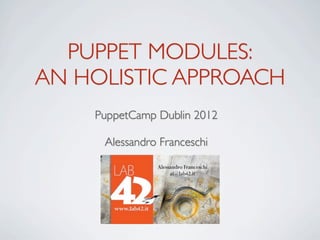
Puppet modules: An Holistic Approach
- 1. PUPPET MODULES: AN HOLISTIC APPROACH PuppetCamp Dublin 2012 Alessandro Franceschi
- 2. LAB 42 • 2007 - Meet Puppet. Managed the Bank of Italy webfarm • 2008 - First generation of Lab42 Puppet Modules • 2009 - Multi OS support and standardization of the modules • 2010 - A redesigned and coherent Example42 Module set Puppet Modules Standards and Interoperability (PuppetCamp Europe 2010 - Belgium) Re-Use your Modules! (PuppetCamp 2010 - San Francisco) • 2011 - Introducing Puppi Puppi: Puppet strings to the shell (PuppetCamp Europe 2011 - Amsterdam) • 2012 - Example42 Next Gen modules Developing IT Infrastructures with Puppet (CodeMotion 2012 - Rome)
- 3. WE ALL LOVE AND USE PUPPET FOR • Systems Configuration • (Automatic) Monitoring based on specific tools • Facts based Inventory • Manage, at times, Applications deployments • Infrastructure Orchestration (coupled with MCollective)
- 4. WE LIKE TO EXTEND PUPPET TO • Abstract Automatic Monitoring (whatever the tool) • Automatic Firewalling • Standardize Applications deployments • Enrich Systems Inventory • Shell Extension (“Puppet Knowledge to the CLI”) • Provide a coherent and integrated modules ecosystem
- 5. PUPPET MODULES MANTRAS • Data Separation • Configuration data is defined outside the module (or Puppet manifests) • Module’s behavior is managed via APIs • Reusability • ReUse the same module in different shops • Customize its behavior without changing its code • Do not force how configurations are provided • Standardization • Follow PuppetLabs layout guidelines (puppet-lint) • Have a coherent, predictable and intuitive interface • Provide contextual documentation (puppet-doc) • Interoperability • Limit dependencies. Allow modules’ cherry picking • Be self contained, do not interfere with other modules’ resources • Cross Operating System support • Provide sensible defaults for different OSes • Allow easy implementation of support of new OSes
- 6. EXAMPLE42 NEXT GEN • Coherent and Standardized structure • Best Practices module design (with some tweaks...) • Easily extendable Cross OS support • Complete API exposure via parameters • Extreme Customizations options • Alternative Data Separation options • Complete Decommissioning features • Optional Automatic Monitoring Abstraction • Optional Automatic Firewalling • Optional Puppi support to enhance the CLI experience • Exhaustive PuppetDoc documentation • Integrated Rspec-Puppet tests • Code Puppet-Lint compliant • Quick module scaffolding based on different templates ... not exactly easy to read....
- 7. BASIC USAGE • One Module. One Application. One main class. • Install openssh with default settings: class { 'openssh': } • Equivalent to: include openssh • Default behavior: • Install package • Run and enable service • Do not alter configurations
- 8. DATA INPUT ALTERNATIVES • Set (top scope/ENC) variables and include classes: $::openssh_template = 'site/openssh/openssh.conf.erb' include openssh • Use Hiera: hiera(‘openssh_template’) include openssh • Use parametrized classes: class { 'openssh': template => 'site/openssh/openssh.conf.erb', } • Happily mix different patterns: $::monitor = true $::monitor_tool = [ 'nagios' , 'munin' , 'puppi' ] class { 'openssh': template => 'site/openssh/openssh.conf.erb', }
- 9. DECOMMISSIONING • Disable openssh service: class { 'openssh': disable => true } • Disable openssh service only at boot time: class { 'openssh': disableboot => true } • Remove openssh (package and files): class { 'openssh': absent => true } • Monitoring and firewalling resources removal is automatically managed
- 10. MANAGE BEHAVIOR • Enable Auditing: class { 'openssh': audit_only => true, # Default: false } (No changes to configuration files are made and what would be done is audited) • Disable service autorestart: class { 'openssh': service_autorestart => false, # Default: true } (No automatic service restart when a configuration file / dir changes) • Manage software version: class { 'foo': version => ‘1.2.0’, # Default: unset } Specify the package version you want to be installed. Set => ‘latest’ to force installation of latest version
- 11. CUSTOMIZE: CONFIGURATION FILE • Provide configuration as a static file ... class { 'openssh': source => ‘puppet:///modules/site/ssh/sshd.conf’, } • an array of files looked up on a first match logic ... class { 'openssh': source => ["puppet:///modules/site/ssh/sshd.conf-${fqdn}", "puppet:///modules/site/ssh/openssh.conf"], } • As an erb template: class { 'openssh': template => ‘site/ssh/sshd.conf.erb’, } • Config File Path is defined in params.pp (can be overriden): config_file = >’/etc/ssh/sshd_config’,
- 12. CUSTOM OPTIONS • With templates you can provide an hash of custom options: class { 'openssh': template => ‘site/ssh/sshd.conf.erb’, options => { 'LogLevel' => 'INFO', 'UsePAM' => 'yes', }, } • Alternative ways to use the options hash in an erb template: • Direct but not safe (you must always provide all the used options) UsePAM <%= options['UsePAM'] %> • Failsafe with defaults (verbose but safe) <% if scope.lookupvar("openssh::options['UsePAM']") then -%> UsePAM <%= options['UsePAM'] %> <% else -%> UsePAM no <% end -%> • Show what you have (useful for config files has defaults for every option) <% scope.lookupvar("openssh::options").sort_by {|key, value| key}.each do |key, value| -%> <%= key %> <%= value %> <% end -%>
- 13. CUSTOMIZE: CONFIGURATION DIR • You can manage the whole configuration directory: class { 'openssh': source_dir => ‘puppet:///modules/site/ssh/sshd/’, } This copies all the files in lab42/files/ssh/sshd/* to local config_dir • Youcan purge any existing file on the destination config_dir which are not present on the source_dir path: class { 'openssh': source_dir => ‘puppet:///modules/site/ssh/sshd/’, source_dir_purge => true, # default is false } WARNING: Use with care • Config Dir Path is defined in params.pp (can be overriden): config_dir = >’/etc/ssh’,
- 14. CUSTOMIZE: CUSTOM CLASS • Provide added resources in a custom class: class { 'openssh': my_class => ‘site/my_openssh’, } This autoloads: site/manifests/my_openssh.pp • Custom class can have whatever you may need to add: class site::my_openssh { file { "motd": path => "/etc/motd", content => template("site/openssh/motd.erb"), } } You hardly need to inherit openssh: there are parameters for everything Do not call your class site::openssh, bad things may happen.
- 15. CUSTOMIZE: PATHS AND NAMES • An example: Use the puppet module to manage pe-puppet! class { 'puppet': template => 'lab42/pe-puppet/puppet.conf.erb', package => 'pe-puppet', service => 'pe-puppet', service_status => true, config_file => '/etc/puppetlabs/puppet/puppet.conf', config_file_owner => 'root', config_file_group => 'root', config_file_init => '/etc/sysconfig/pe-puppet', process => ‘ruby’, process_args => ‘puppet’, process_user => ‘root’, config_dir => '/etc/puppetlabs/puppet/', pid_file => '/var/run/pe-puppet/agent.pid', log_file => '/var/log/pe-puppet/puppet.log', log_dir => '/var/log/pe-puppet', }
- 16. EXTEND: MONITOR • Manage automatic monitoring: class { 'openssh': monitor => true, monitor_tool => [ ‘nagios’,‘puppi’,‘monit’ ], monitor_target => $::ip_addess # Default } • Monitoring is based on parameters defined in params.pp: port => ‘22’, protocol => ‘tcp’, service => ‘ssh[d]’, # According to OS process => ‘sshd’, process_args => ‘‘, process_user => ‘root‘, pid_file => ‘/var/run/sshd.pid’, • Abstraction is managed in the Example42 monitor module Here “connectors” for different monitoring tools are defined and can be added (also using 3rd party modules).
- 17. EXTEND: FIREWALL • Manage automatic firewalling (host based): class { 'openssh': firewall => true, firewall_tool => ‘iptables’, firewall_src => '10.0.0.0/8', firewall_dst => $::ipaddress_eth1, # Default is $::ipaddress } • Firewallig is based on these parameters defined in params.pp: port => ‘22’, protocol => ‘tcp’, • Abstraction is managed in the Example42 firewall module Currently only the “iptables” firewall_tool is defined, it uses Example42 iptables module to manage local iptables rules
- 18. EXTEND: PUPPI • Manage Puppi integration: class { 'openssh': puppi => true, # Default: false puppi_helper => ‘standard’ # Default } • The Puppi module is a prerequisite for all Example42 modules Is required because it provides common libs, widely used in the modules BUT the actual puppi integration is optional (and disabled by default) • Puppi integration allows CLI enrichment commands like: puppi info openssh puppi log openssh puppi check openssh Note: puppi support for info/log commands for NextGen modules is under development • Puppi helpers allow you to customize puppi behavior
- 19. PARAMS_LOOKUP EVERYWHERE • Each parameter on NextGen class is passed via params_lookup class openssh ( [...] # openssh module specific parameters ... $my_class = params_lookup( 'my_class' ), $source = params_lookup( 'source' ), $source_dir = params_lookup( 'source_dir' ), $source_dir_purge = params_lookup( 'source_dir_purge' ), $template = params_lookup( 'template' ), $service_autorestart = params_lookup( 'service_autorestart' , 'global' ), $options = params_lookup( 'options' ), $version = params_lookup( 'version' ), $absent = params_lookup( 'absent' ), $disable = params_lookup( 'disable' ), $disableboot = params_lookup( 'disableboot' ), $monitor = params_lookup( 'monitor' , 'global' ), $monitor_tool = params_lookup( 'monitor_tool' , 'global' ), $monitor_target = params_lookup( 'monitor_target' , 'global' ), [...] # Other common parameters ) inherits openssh::params { [...] } • Different kind of params that: • Are module specific (no one defined in this openssh module) • Allow customizations (my_class, source, template ...) • Affect module’s behavior (absent, disable, service_autorestart, audit_only ...) • Manage extensions (monitor, monitor_tool, firewall, puppi ...) • Define application data (port, config_file, process, package ... )
- 20. PARAMS.PP • Each module has a params class where defaults are set for different OS class openssh::params { ### Application related parameters $package = $::operatingsystem ? { default => 'openssh-server', } $service = $::operatingsystem ? { /(?i:Debian|Ubuntu|Mint)/ => 'ssh', default => 'sshd', } $process = $::operatingsystem ? { default => 'sshd', } [...] $port = '22' $protocol = 'tcp' # General Settings $my_class = '' $source = '' $source_dir = '' $source_dir_purge = '' [...] ### General module variables that can have a site or per module default $monitor = false $monitor_tool = '' $monitor_target = $::ipaddress $firewall = false $firewall_tool = '' $firewall_src = '0.0.0.0/0' [...] }
- 21. PARAMS_LOOKUP ORDER • params_lookup is a function provided by the puppi module • It allows data to be defined in different ways: • Via Hiera, if available • As Top Scope variable (as provided by External Node Classifiers) • Via defaults set in the module’s params class • The “global” argument is used to define site_wide behaviour • Example: class { ‘openssh’: monitor => true } # If there’s a direct param that’s the value, otherwise: # If hiera is available: hiera(“monitor”) # If global lookup is set hiera(“openssh_monitor”) # A module specific value overrides the global one # If variable is still not evaluated: $::monitor # If global lookup is set $::openssh_monitor # If present, overrides $::monitor $openssh::params::monitor # Module’s predefined value is used as default
- 22. DOWNLOAD • Example42 Puppet Modules Site: http://www.example42.com • GitHub repositories: http://github.com/example42 • Download: git clone -r http://github.com/example42/puppet-modules-nextgen • Note on GitHub repos: • puppet-modules-nextgen contains only NextGen modules • puppet-modules contains both NextGen and older modules
- 23. ONE MORE THING... • How to make a NextGen module git clone -r http://github.com/example42/puppet-modules-nextgen cd puppet-modules-nextgen Example42-tools/module_clone.sh This script creates a skeleton for a new module based on different Example42 foo module templates. Run it from the directory that contains the foo module (moduledir). By default it uses the "foo" module as template. Specify -t <source_module> to use a different template. Example: Example42-tools/module_clone.sh -t foo_webapp Source module template is foo Enter the name of the new module based on foo: mynewmodule E d i t my n e w m o d u l e / m a n i fe s t s / p a r a m s . p p t o m a n a g e s u p p o r t fo r d i f fe r e n t OSes •A new module (with the features seen so far) based on the foo standard template is done. Add features and application / OS specific resources to enrich it
