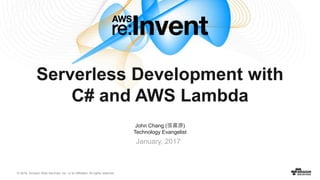
Serverless Development with C# and AWS Lambda
- 1. © 2016, Amazon Web Services, Inc. or its Affiliates. All rights reserved. John Chang (張書源) Technology Evangelist January, 2017 Serverless Development with C# and AWS Lambda
- 2. What to Expect from the Session • Brief Introduction to AWS Lambda • Why .NET Core • New .NET Core Lambda tooling • Lots of exciting demos!
- 3. AWS Lambda Crash Course • Compute part of the AWS serverless architecture • Zero administration • Event-driven scaling • Never pay for idle time • Upload your code and go
- 4. Why .NET Core? • Performance • Modularized design • Low memory usage • Open Source • Built and validated for Amazon Linux • Allow AWS to respond to security issues • Cross Platform • Develop on any platform and run on Amazon Linux
- 5. .NET Core Development • .NET Core 1.0 • https://www.microsoft.com/net/download/core • Visual Studio 2015 Update 3 • Visual Studio 2015 Tools (Preview 2) • Target framework netcoreapp1.0 • Package with .NET Core CLI “dotnet publish” • Upload as a zip file
- 6. Declaring Lambda Functions • Static or instance methods • Must have a default constructor for instance methods • Can take 0 or 1 input parameters public void FunctionHandler() public void FunctionHandler(S3Event evnt) public string FunctionHandler(S3Event evnt, ILambdaContext context) • Optional ILambdaContext parameter
- 7. • async methods must return a Task or Task<T> Declaring Lambda Functions public async Task FunctionHandler<T>(T obj, ILambdaContext context) public void FunctionHandler<T>(T obj, ILambdaContext context) • No generic methods public async Task FunctionHandler(S3Event evnt, ILambdaContext context) // return void public async Task<MyType> FunctionHandler(S3Event evnt, ILambdaContext context)
- 9. Invoking from AWS Lambda Event Sources • Function executes in response to events in AWS services • A few of the supported services • Amazon S3 • Amazon DynamoDB • Amazon Kinesis • …. • Scheduled Events
- 10. Invoking with the AWS SDKs • Invoke methods using any SDK • Great for mobile apps • Manage credentials with Amazon Cognito var client = new AmazonLambdaClient(cognitoCredentials, RegionEndpoint.USWest2); var request = new InvokeRequest { FunctionName = "ProcessGameScore", Payload = gameStats }; InvokeResponse response = await client.InvokeAsync(request);
- 11. Invoking from Amazon API Gateway • Frontend of the AWS Serverless architecture • Expose Lambda functions as HTTP API • Manages authentication, versioning, monitoring and more
- 12. Demo Time
- 13. Demo: Responding to AWS Events
- 14. Recap • Created a new Lambda project in Visual Studio • Learned how serialization works • Learned about the handler format • assemblyname::namespaced-classname::methodname • Published from Visual Studio • Configured AWS event source • Invoked the Lambda function from Visual Studio
- 15. Demo: Cross Platform: Command Line
- 16. Yeoman Project Generators • Project generator ecosystem • Installable via npm: • Node.js dependency • npm install –g yo • AWS Lambda generators • npm install –g generator-aws-lambda-dotnet • yo aws-lambda-dotnet
- 17. Recap Cross-Platform Demo • Created a project with Yeoman • npm install –g yo generator-aws-lambda-dotnet • yo aws-lambda-dotnet • Develop with any editor • Command line deployment with the .NET CLI and Amazon.Lambda.Tools NuGet package • dotnet lambda <command> <args> • In preview
- 19. Demo Application Architecture internet GetBlogs() GetBlog() AddBlog() RemoveBlog() API Gateway AWS Lambda Amazon DynamoDB AWS CloudFormation Stack
- 20. Our Serverless Application Deployment Visual Studio Project Amazon S3 AWS CloudFormation App bundle (.zip) Serverless template 2: Request stack …other resources Lambda Functions …other resources API Gateway 4: Stack launched 3: Fetch template
- 21. Recap Serverless Application • Created an AWS Serverless application • Learned about the serverless.template file • Exposed Lambda functions as a HTTP API • Deployed using AWS CloudFormation
- 22. ASP.NET Core and Web API • ASP.NET Core is the web framework for .NET Core • Includes framework for building Web API applications • Define API controllers to respond to requests • Maps request data to function parameters [Route("api/[controller]")] public class ValuesController : Controller { // PUT api/values/5 [HttpPut("{id}")] public void Put(int id, [FromBody]string value) { ... } ...
- 23. How can we use ASP.NET Core in Lambda? • Amazon API Gateway Proxy Integration • Forwards all requests to a Lambda Function • Lambda Function • Converts how requests and responses are represented between API Gateway and ASP.NET Core • Implemented by Amazon.Lambda.AspNetCoreServer NuGet package • Currently in preview
- 24. ASP.NET Core Web API Architecture IIS / Nginx Kestrel ASP.NET Core Hosting User’s Web API Controllers Internet
- 25. ASP.NET Core Architecture on Lambda API Gateway Lambda ASP.NET Core Hosting User’s Web API Controllers Internet
- 26. Demo: ASP.NET Core Web API
- 27. Recap ASP.NET Core Web API Demo • Used existing ASP.NET Core framework • No change to controller code • Used API Gateway Proxy Integration to forward all requests • Lambda function translates between API Gateway and ASP.NET Core • Amazon.Lambda.AspNetCoreServer NuGet Package • In preview • Looked at the handler source in GitHub
- 28. Useful Links • AWS Toolkit for Visual Studio • https://aws.amazon.com/visualstudio/ • AWS Lambda .NET GitHub • https://github.com/aws/aws-lambda-dotnet • AWS .NET Developer Blog • https://aws.amazon.com/blogs/developer/category/net/ • AWS Lambda Developer Guide • http://docs.aws.amazon.com/lambda/latest/dg/welcome.html • AWS Toolkit for Visual Studio Guide • http://docs.aws.amazon.com/toolkit-for-visual- studio/latest/user-guide/welcome.html
- 29. Other Related Sessions CMP211 - Getting Started with Serverless Architectures SRV202 – What’s New with AWS Lambda DEV301 - Amazon CloudWatch Logs and AWS Lambda: A Match Made in Heaven MBL306 - Serverless Authentication and Authorization: Identity Management for Serverless Architectures SVR311 - The State of Serverless Computing
- 30. Thank you!
- 31. Remember to complete your evaluations!
