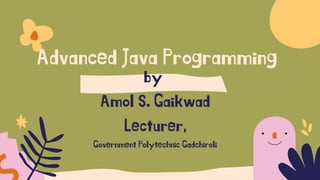
Unit-4 networking basics in java
- 1. Advanced Java Programming by Amol S. Gaikwad Lecturer, Government Polytechnic Gadchiroli
- 2. Advanced Java Programming Unit-IV Networking Basics in Java
- 3. Welcome! Are you excited for a fun learning session?
- 4. Unit Outcomes Use the InetAddress class to know the IP address of the give host name Use URLConnection classes to read and write data to the specified resources referred by the given URL Develop program for client/server communication through TCP/IP Server sockets for the given problem Write a program to illustrate the Client/Server communication using datagram protocol for the given problem
- 5. Networking means communication or exchange of information between two or more devices/programs/processes over the network or internet Basic Concepts in Networking Some basic and important concepts in networking are : Socket (network socket) Client/Server Proxy Servers Internet Addressing Domain Name Service (DNS) inform ation/data network
- 6. Socket A socket is one endpoint of a two-way communication link between two programs running on the network A socket has a port number linked with it client program Server program port (socket) port (socket) network Server machine Client machine
- 7. Internet Protocol (IP) is a low level protocol that divided data into small packets and sends them to a device with particular IP address across a network Socket IP protocol doesn't give the guarantee that your data packets will be send to the destination or not Transmission Control Protocol (TCP) is a higher level protocol which gives you guarantee that your data will be deliver to the destination TCP protocol combines, sorts and resends the data packets to the destination User Datagram Protocol (UDP) is also a higher level protocol that directly and quickly transmit your data UDP is connectionless and unreliable protocol, it doesn't give guarantee that your data will reach the destination or not
- 8. TCP/IP and OSI model TCP, UDP protocols IP protocol
- 9. TCP/IP protocols delivers data (packets) to particular machine, but which application will use that data is decided by higher-level protocols and port numbers Socket TCP/IP reserves the lower 1024 ports for specific protocols Like 21 port number -> FTP protocol 23 port number -> Telnet protocol 25 port number -> email 79 port number -> finger 80 port number -> HTTP protocol 119 port number -> netnews, and so on
- 10. How to find list of connections and port numbers in windows ? Follow the following steps to find list of connections and port numbers in windows 1) Open the command prompt by typing "command prompt" in search box or by typing "cmd" in run box 2) Type "ipconfig" command in command prompt 3) Then type "netstat -a" command in command prompt to get list of connections and port numbers
- 11. How to find list of connections and port numbers in windows ? Output
- 12. HTTP Protocol HTTP protocol is used by web browsers and servers for transferring hypertext web pages and images over the internet In HTTP protocol when a client requests a file from the server, it prints name of file in special format to a predefined port number, this is known as hit action The client also reads back the content (data) of file from the port number The server responds to the client with a status code - which tells whether client request for data can be satisfied or not
- 13. HTTP Protocol Server Client Listens to port 80 Connects to port 80 Accepts the connection Writes "GET/computer_department. html HTTP/1.0nn" Reads upto second end of line (n) Sees that GET is a known command andthat HTTP/1.0 is a valid protocol version Reads a local file called computer_department.html Writes "HTTP/1.0 200 OKnn" Copies the content of file into socket Hangs up "200" means file is coming Reads the content of file and displays it Hangs up
- 14. Client and Server Servers are hardware/software or combination of both, which has some resources which can be shared with other computers Various types of resources are provided by different servers like : compute servers - provides computational power print servers - provides collection of printers disk servers - provides disk space over network web servers - provides and stores web pages
- 15. Client and Server A client is any device that wants to use the resources provided by the server The resources provided by the server are always available and client can use it whenever it requires A single compute/server can serve many clients at a same time due to concept of port A port is socket with particular number on a machine A server can accept multiple clients on a same port number, but each client will have different unique session To handle multiple client connection a server must use multithreaded programming
- 16. Client-Server Architecture client client client client client client server port no.1 port no. 2 port no. 3 port no. 4 port no. 5 port no. 6 network socket socket socket socket socket socket
- 17. Proxy Servers A proxy server is a server that acts as a client for some other server Proxy server sits between client and actual server When the client wants some information or web pages from the server then it will not directly communicate with server The client will first communicate with proxy server for data, then proxy server will forward the request to actual server and give back the data to the client Proxy server also filters requests for security Proxy server can cache (store) the web pages , which can be accessed without going to the actual server, reducing time, and bandwith
- 18. Proxy Servers client proxy server actual server 1) client requests data 2) proxy server forwards request 3) server sends data to proxy server 4) forwards data to client
- 19. Internet Addressing Every computer that is connected to an internet has an address, which is called as IP address Internet address (IP address) uniquely identifies each computer on the internet There are to versions of IP protocols : IPv4 ( Internet Protocol, Version 4 ) IPv6 ( Internet Protocol, Version 6 )
- 20. IPv4 Address IPv4 address is 32 bit long IPv4 address is sequence of four numbers,where each number is between 0 to 255, these four numbers are separated by dot (.) ex: 192.168.1.141 IP address is divided into two parts - one part specifies the network prefix and the other part identifies the host identifier There are five classes of IPv4 addresses as follow : Class A address Class B address Class C address Class D address Class E address
- 21. IPv4 Address Class A address - In class A address the first 8 bits or first dotted decimal is a network part and remaining 24 bits represent host part of a network There are 128 possible class A networks, starting address is 0.0.0.0 ex: 3.121.152.106 host part (24 bits)network part (8 bits) Class B address - In class B address the first 16 bits is a network part and remaining 16 bits represent host part of a network There are 16384 possible class B networks, starting address is 128.0.0.0 ex: 131.59.121.119 host part (16 bits)network part (16 bits)
- 22. IPv4 Address Class C address - In class C address the first 24 bits is a network part and remaining 8 bits represent host part of a network There are 2097152 possible class C networks, starting address is 192.0.0.0 ex: 192.168.1.144 host part (24 bits)network part (8 bits) Class D address - In class D address all the 32 bits are used for network part, no bits are used for host part Class D address are called as multicast address and used to uniquely identify ,multicast network, starting address 224.0.0.0 ex: 239.255.255.255 network part ( all 32 bits )
- 23. IPv4 Address Class E address - Class E addresses have first 4 bit network address set to 1 The range of class E address is from 240.0.0.0 to 255.255.255.255 ex: 243.161.87.28 Addresses of class E are reserved and it's use is not defined Addresses 255.255.255.255 is used as broadcast address
- 24. IPv4 addresses are limited and as more and more devices are getting connected to the internet, IPv4 addresses are not enough to cover all devices As IPv4 addresses are limited, IPv6 addresses are introduced which provides more IP addresses IPv6 Address IPv6 addresses are 128 bits long In future more IPv6 addresses will be used and slowly it will replace IPv4 addresses IPv6 is downward compatible with IPv4 IPv6 128 bits IPv4 32 bits
- 25. Domain Name Service (DNS) It is very difficult to remember numerical IP addresses (ex 192.168.122.167) than domain names (www.google.co.in) Domain Name Service (DNS) is a naming system that translates domain name into numerical IP addresses Four numbers of IP address describes network heirarchy from left to right In same way domain name decribes machine's location from right to left 192.168.121.133 www.facebook.com
- 26. How DNS works ? A5 A4 LTR Face Down Ready Error Start / Stop Give me IP address of www.amazon.com IP address of server is 192.171.1.129 connects server at IP 192.171.1.129 gets data from amazon server amazon server DNS server Client 1 2 3 4
- 27. Networking Classes and Interfaces in Java Java supports both TCP and UDP protocols Java uses TCP for reliable stream-based I/O across the network UDP is used for more faster point-to-point datagram transfer Classes and interfaces used for networking are present in java.net package Following is the list of classes in java.net package Authenticator ContenHandler DatagramPacket DatagramSocket DatagramSocketImpl HttpURLConnection InetAddress Inet4Address Inet6Address InetSocketAddress JarURLConnection MulticastSocket
- 28. Networking Classes and Interfaces in Java Following is the list of classes in java.net package NetPermission NetworkInterface PasswordAuthentication ServerSocket Socket SocketAddress SocketImpl URLConnection URI URL URLClassLoader URLDecoder SocketPermission URLEncoder URLStreamHandler
- 29. Networking Classes and Interfaces in Java Following is the list of interfaces in java.net package ContentHandlerFactory FileNameMap SocketImplFactory URLStreamHandlerFactry SocketOptions DatagramSocketImplFactory
- 30. InetAddress class The InetAddress class contains both numerical IP address (ex: 192.168.1.5) and domain name for addresses (ex: www.gpgadchiroli.ac.in) We interact with this class by using host name rather than IP address InetAddress class hides the numerical IP address inside InetAddress class has no visible constructors For creating objects of InetAddress class Factory methods are used Factory methods are functions which are used for creating objects instead of directly calling the constructor (without 'new' operator)
- 31. InetAddress class Some of the factory methods are as below : static InetAddress getLocalHost( ) throws UnknownHostException - returns an object of InetAddress class which contains information about local host static InetAddress getByName(String hostname ) throws UnknownHostException - returns an object of InetAddress class for a hostname passed to it static InetAddress[ ] getAllByName(String hostname ) throws UnknownHostException - returns an array of all the objects of InetAddress class which has a particular hostname static InetAddress getByAddress( ) throws UnknownHostException - this method takes an IP address and returns an object of InetAddress class for it
- 32. InetAddress class All these methods throws UnknownHostException if they are unable to find the given hostname import java.io.*; import java.net.*; class InetAddressExample { public static void main(String args[]) throws UnknownHostException { InetAddress obj1 = InetAddress.getLocalHost(); System.out.println(obj1); System.out.println("------------------------------------------"); InetAddress obj2 = InetAddress.getByName("www.gpgadchiroli.ac.in"); System.out.println(obj2); System.out.println("------------------------------------------"); InetAddress obj3[] = InetAddress.getAllByName("www.google.com"); for(int i=0;i<obj3.length;i++) { System.out.println(obj3[i]); } } } Program of InetAddress class :
- 33. Output of InetAddress class Program
- 34. Instance Methods of InetAddress class Instance methods are those methods which require that object of its class must be created before these methods are called Some functions (instance methods) of InetAddress class are as follow boolean equals(Object other) - returns true if the current object has same IP address as other object passes as parameter byte[ ] getAddress( ) - returns an array of data type byte shows Internet address in network byte order String getHostAddress( ) - Returns the host address in InetAddress object in string format
- 35. Instance Methods of InetAddress class Some functions (instance methods) of InetAddress class are as follow boolean isMulticastAddress( ) - If the Internet address is multicast then it returns true otherwise false String toString( ) - It provides list of host name and IP address in string format
- 36. A socket is one endpoint of a two-way communication link between two programs running on the network TCP/IP Client Sockets A socket has a port number linked with it client program Server program port (socket) port (socket) network Server machine Client machine
- 37. TCP/IP sockets provides reliable, bidirectional, persistent, point-to-point stream based connections between hosts TCP/IP Client Sockets A socket connects java's I/O system to other program running on local machine or network machine on the internet There are two types of TCP sockets as follow :- server socket ( ServerSocket class) client socket ( Socket class )
- 38. ServerSocket class is like a 'listener' - that waits for client to get connected TCP/IP Client Sockets Socket class is used to connect to server sockets and start exchanging protocol information Socket(String hostName, int port) - this constructor creates a socket connecting local host with given host named and port number This constructor can throw UnknownHostException or IOException Socket(InetAddress ipAddress, int port) - this constructor creates socket from already existing InetAddess class object and port number This constructor can throw IOException
- 39. We can get information like port number, IP address etc of a socket by using following functions TCP/IP Client Sockets InetAddress getInetAddress( ) - returns InetAddress of a socket int getPort( ) - returns remote port to which this Socket class object was connected int getLocalPort( ) - returns local port to which this Socket class object was connected InputStream getInputStream( ) - returns InputStream class object linked with the calling(invoking) socket
- 40. OutputStream getOutputStream( ) - returns the OutputStream class object linked with the calling(invoking) socket TCP/IP Client Sockets getChannel( ) - this method returns the channel connected to Socket object
- 41. Uniform Resource Locator (URL) Modern internet today does not use older protocols like - whois, finger, FTP Today's internet is called as WWW (World Wide Web) It is loose collection of higher-level protocols and file formats, all included in a web browser We can locate all resources on the web using concept called as 'Uniform Resource Locator(URL) URL uniquely identifies or address information on the internet Web = All resources identified by URLs + HTML
- 42. How URL works ? A Uniform Resource Locator (URL) is divided into four parts Consider an example of URL - 'http://www.gpgadchiroli.ac.in/timetable.pdf' or 'http://www.gpgadchiroli.ac.in:80/timetable.pdf' The first part of URL is a protocol used (http, gopher,ftp etc) , which is separated from the remaining URL by colon(:) symbol - in the above example protocol used is http The second part of URL is a host name or IP address of a host, separated by double splashes (//) from left and single slash or colon(:) symbol from right - in the above example the host name is www.gpgadchiroli.ac.in
- 43. How URL works ? The third part of URL is a port number, which is optional parameter In the URL the port number is seperated from host name by colon(:) symbol from left and single slash(/) from right side - in the above example the port number is 80 which is default port number of HTTP protocol The fourth part of URL is a actual path of file, which we want Most HTTP servers will join the file name with the URL - in the above example the file we want is timetable.pdf or www.gpgadchiroli.ac.in/timetable.pdf
- 44. URL class in java Java has a class called URL which creates and break up urls URL class has many constructors which are as follow : URL(String urlSpecifier) - this constructor creates a url in string format and same url can also be seen in web browser URL(String protocolName, String hostName, int port, String path) - this constructor breaks down url into four parts i.e protocol name, host name, port number and path of file URL(String protocolName, String hostName, String path) - this constructor breaks down url into three parts i.e protocol name, host name, and path of file
- 45. URL class in java URL(URL urlObj, String urlSpecifier) - this constructor creates URL from already created URL object. Every constructor of URL class throws MalformedURLException MalformedURLException is thrown when we create a wrong url or url cannot be found on the net
- 46. Program of URL class import java.io.*; import java.net.*; class URLExample { public static void main(String args[]) throws MalformedURLException { URL obj = new URL("https://gpgadchiroli.ac.in/gpgadchiroli_new/academics/institute-time-table/"); System.out.println("Protocol: "+obj.getProtocol()); System.out.println("Port: "+obj.getPort()); System.out.println("Host: "+obj.getHost()); System.out.println("File: "+obj.getFile()); System.out.println("Ext: "+obj.toExternalForm()); } }
- 47. Output of URL class Program
- 48. URLConnection class URLConnection class is used for getting information about any remote resource To access the information about URL, we first need to create and object of URLConnection class using openConnection( ) function The syntax of openConnection( ) function is as below : URLConnection openConnection( ) - returns an URLConnection object associated with calling URL object This function may throw IOException
- 49. URLConnection class When we connect to a remote server we can check the properties of remote object using URLConnection class, before transporting that object to our local machine We can get the following information about the remote object : Date Content-Type Last-Modified Content-Length, etc URL and URLConnection classes are only good for simple programs that connects to HTTP servers for getting the content
- 50. Program of URLConnection class import java.io.*; import java.net.*; import java.util.Date; class URLConnectionExample { public static void main(String args[]) throws Exception { URL obj = new URL("https://www.aicte-india.org/schemes"); URLConnection con = obj.openConnection(); long d = con.getDate(); if(d==0) { System.out.println("Date not available"); } else { System.out.println("Date: "+new Date(d)); } System.out.println("Content-Type: "+con.getContentType()); d = con.getLastModified(); if(d==0) { System.out.println("Last modified information not available"); } else { System.out.println("Last Modified: "+new Date(d)); } int len = con.getContentLength(); if(len==-1) { System.out.println("Content length not available"); } else { System.out.println("Content-Length(bytes): "+len); } } }
- 51. Output of URLConnection class Program
- 52. TCP/IP Server Sockets ServerSocket class is used for creating servers These servers listens (waits) for local clients or remote clients to connect to the servers on particular port number When we create ServerSocket, it will register itself with the operating system It will tell the operating system that it is interested in connection to the client Following are the constructors of ServerSocket class : maxQueue - the total number of client connection that can remain pending before server rejects any new connections The default value of maxQueue is 50
- 53. TCP/IP Server Sockets ServerSocket(int port, int maxQueue) - creates server socket on given port number with given maxQueue value ServerSocket(int port) - creates server socket on given port number with deafult queue length of 50 ServerSocket(int port, int maxQueue, InetAddress localAddress) - creates server socket on given port number with given maxQueue value and the IP address to which the socket binds given by localAddress accept( ) - this is a blocking function of ServerSocket class, used to wait for communication with client and then return an object of Socket class which is used for communication with client
- 54. Datagrams Datagrams are packets of information passed between machines When datagrams are send to the receiver there is no guarantee that the receive it or not Even when the receiver receives datagrams there is no guarantee that it correct or damaged Java implements datagram by using UDP protocol It uses two classes for this - DatagramPacket class which is contains data and DatagramSocket class which describes process for sending and receiving datagrams
- 55. DatagramPacket Class Some of the constructors of DatagramPacket class are as follow : DatagramPacket(byte data[ ], int size) DatagramPacket(byte data[ ], int offset, int size) DatagramPacket(byte data[ ], int size, InetAddress ipAddress, int port) DatagramPacket(byte data[ ], int offset, int size, InetAddress ipAddress, int port) Where byte data[ ] = It is a buffer where received data will be stored int size = size of the packet int offset = It is offset in the buffer where data will be stored InetAddress ipAddress = It is address of the target (destination) where data packet will be sent by DatagramSocket class
- 56. DatagramPacket Class int port = It is port number of the target where data packet will be sent by DatagramSocket class Some functions of DatagramPacket class are as follow : InetAddress getAddress( ) - returns the destination InetAddress, where packet will be sent int getPort( ) - returns the port number byte[ ] getData( ) - returns byte array of data present in the datagram, it is used to get the data from the datagram after it is received at destination int getLength( ) - returns length of valid byte array data in the datagram which is returned by getData( ) function, it is equal to length of whole byte array
- 57. Inet4Address Class and Inet6Address Class Inet4Address and Inet6Address classes are subclasses (child) classes of InetAddress class Inet4Address class represent IPv4 addresses Inet6Address class represent IPv6 addresses InetAddress class object can refer to both Inet4Address and Inet6Address class We can simply use InetAddress class to work with both IPv4 and IPv6 addresses
- 58. URI Class URI class contains Uniform Resource Identifiers which are used for identifying the resources URIs are simlilar to URLs URLs are subset of URIs A URI shows standard way to identify a resource Whereas a URL also describes how to access (get) that resource
- 59. Simple Client-Server Program Server program :- import java.net.*; import java.io.*; class ServerExample { public static void main(String args[])throws Exception { ServerSocket server_socket = new ServerSocket(3428); Socket s = server_socket.accept(); DataInputStream data_in = new DataInputStream(s.getInputStream()); DataOutputStream data_out = new DataOutputStream(s.getOutputStream()); BufferedReader br = new BufferedReader(new InputStreamReader(System.in)); String str="",str2=""; System.out.println("Server is running..........."); while(!str.equals("stop")) { str=data_in.readUTF(); System.out.println("client message is : "+str); str2=br.readLine(); data_out.writeUTF(str2); data_out.flush(); } data_in.close(); s.close(); server_socket.close(); } }
- 60. Simple Client-Server Program Client program :- import java.net.*; import java.io.*; class ClientExample { public static void main(String args[])throws Exception { Socket s = new Socket("localhost",3428); DataInputStream data_in = new DataInputStream(s.getInputStream()); DataOutputStream data_out = new DataOutputStream(s.getOutputStream()); BufferedReader br = new BufferedReader(new InputStreamReader(System.in)); String str="",str2=""; System.out.println("Client is running........."); while(!str.equals("stop")) { str = br.readLine(); data_out.writeUTF(str); data_out.flush(); str2=data_in.readUTF(); System.out.println("Server message is : "+str2); } data_out.close(); s.close(); } }
- 61. Simple Client-Server Program Output Server ouput
- 62. Simple Client-Server Program Output Client ouput
- 63. Activity Time Assessment Test Program Assignment Group Discussion
- 66. Summary of Class Lesson Recap 1 Delegation Event Model Lesson Recap 2 AWT/Swing components to handle event 21 Lesson Recap 3 Adapter classes 3 Lesson Recap 4 Inner classes 4
- 67. References The Complete Reference Java Seventh Edition - Herbert Schildt,McGraw Hill Publication
