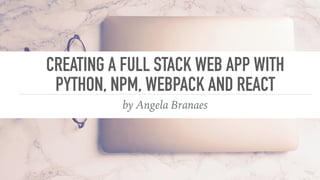
Create Full Stack Web Apps with Python, React & Webpack
- 1. CREATING A FULL STACK WEB APP WITH PYTHON, NPM, WEBPACK AND REACT by Angela Branaes
- 6. THE STRUCTURE OF A WEB APP ➤ Separated into front and back end. ➤ Multiple technologies. ➤ Front end is: ➤ Look and feel. ➤ User interaction. ➤ Back end is: ➤ Long running operations. ➤ Data, and data processing. ➤ Application logic.
- 7. INITIAL PROJECT SETUP ➤ Create the following directory structure . ├── README.md └── fullstack_template/ ├── server/ └── static/ ├── css/ ├── dist/ ├── images/ └── js/ $ cd fullstack_template/static
- 8. WE’RE GOING TO NEED A JAVASCRIPT PACKAGE MANAGER ➤ Using a package manager makes it painless to: ➤ Keep your project dependencies up to date. ➤ Fetch and install new packages. ➤ Similar to brew, pip, pacman etc.
- 9. NPM
- 10. NPM = NODE PACKAGE MANAGER ➤ Automatically included with Node.js ➤ Easy to use ➤ well documented ➤ nearly 500 000 packages available ➤ Initialise NPM: $ npm init ➤ This creates a file called package.json
- 11. OUR UPDATED DIRECTORY TREE . ├── README.md └── fullstack_template/ ├── server/ └── static/ ├── css/ ├── dist/ ├── images/ ├── js/ └── package.json
- 12. THE PURPOSE OF PACKAGE.JSON 1. Keeps track of dependencies and versions. 2. Informs other developers about your project. 3. Makes installing, running and updating a project automatic and reproducible
- 13. THIS IS MY PACKAGE.JSON { "name": "FullStackTemplate", "version": "1.0.0", "description": "Fullstack Template", "main": "index.jsx", "scripts": { "test": "echo "Error: no test specified" && exit 1", }, "keywords": [ "python", "react", "npm", "webpack" ], "author": "Angela Branaes", "license": "MIT", "devDependencies": { "webpack": "^3.0.0" } }
- 14. WHY WE NEED A MODULE BUNDLER ➤ Minimises the number of <script> tags in your HTML ➤ This means faster loading, and less hassle. ➤ Don’t need to worry about bundle import ordering! ➤ Don’t have to use globals or namespacing. ➤ Lazy module loading. ➤ We will be using Webpack.
- 15. WEBPACK
- 16. WEBPACK ➤ Only understands JavaScript. ➤ Everything else needs a loader or plugin. ➤ Everything is a module. ➤ You can require() JavaScript, React, CSS or images. ➤ Creates a dependency tree of all your required modules, and packages those into bundles. ➤ Easy to get started with, if you only need JavaScript. ➤ Minor learning curve for css/less and image loading. ➤ Lets you split your bundles and load them asynchronously and lazily. ➤ Integrates seamlessly with npm.
- 17. INSTALL & CONFIGURE WEBPACK ➤ Install webpack: $ npm i webpack --save-dev ➤ Add a file named webpack.config.js: const webpack = require(‘webpack'); const config = { entry: __dirname + '/js/index.jsx', output: { path: __dirname + '/dist', filename: 'bundle.js', }, resolve: { extensions: ['.js', '.jsx', '.css'] }, }; module.exports = config;
- 18. OUR UPDATED DIRECTORY TREE . ├── README.md └── fullstack_template/ ├── server/ └── static/ ├── css/ ├── dist/ ├── images/ ├── js/ ├── package.json └── webpack.config.js
- 19. SINGLE VS MULTI PAGE APPLICATIONS ➤ I mostly use Webpack for single page applications. ➤ You can also use webpack for multi page applications: entry: { “indexPage”: __dirname + “js/index.jsx”, “aboutPage”: __dirname + “js/about.jsx” }, output: { path: __dirname + “/dist”, filename: “[name].js” //e.g. aboutPage.js }
- 20. LET’S DISPLAY AN ALERT!
- 21. OUR UPDATED DIRECTORY TREE . ├── README.md └── fullstack_template/ ├── server/ └── static/ ├── css/ ├── dist/ │ └── bundle.js ├── images/ ├── js/ │ └── index.jsx ├── index.html ├── package.json └── webpack.config.js
- 22. CREATE INDEX.HTML ➤ A really simple index.html is all you need. ➤ The index.html just loads your JavaScript bundle <body> <div id="content" /> <script src="dist/bundle.js" type=“text/javascript”> </script> </body> ➤ All the layout and behaviour live in the JS/React files!
- 23. CREATE INDEX.JSX ➤ Just 1 line of Plain Old JavaScript alert(“Hello World!”);
- 24. BUILDING YOUR APPLICATION ➤ Create run commands to simplify building your code. ➤ Run commands are just aliases. ➤ Example from my package.json: “scripts": { "watch": "webpack --progress -d --config webpack.config.js —watch" } ➤ Makes the dev process more fluid. ➤ I always add the following: ➤ build ➤ dev-build ➤ watch
- 25. START THE WATCH COMMAND ➤ Any changes get built automatically $ npm run watch ➤ Open index.html….
- 27. CREATING A SIMPLE REACT APP
- 28. THE BENEFITS OF USING REACT ➤ Easy to build UIs composed of small, distinct components. ➤ Encourages design of reusable UI components. ➤ Easier to understand what’s going on when markup lives with the code (JSX). ➤ Automatic re-rendering of components on change. ➤ Easy to maintain.
- 29. INSTALL REACT $ npm i react react-dom —save-dev
- 30. REACTIFY INDEX.JSX import React from "react"; import ReactDOM from "react-dom"; import App from “./App"; ReactDOM.render(<App />, document.getElementById("content"));
- 31. ADD A REACT “APP” CLASS ➤ Remember to export your react classes! // App.jsx import React from “react”; export default class App extends React.Component { render () { return <p> Hello React!</p>; } }
- 32. OUR UPDATED DIRECTORY TREE . ├── README.md └── fullstack_template/ ├── server/ └── static/ ├── css/ ├── dist/ ├── images/ ├── js/ │ ├── index.jsx │ └── App.jsx ├── index.html ├── package.json └── webpack.config.js
- 33. WHAT IS JSX? ➤ Syntax extension to JavaScript. ➤ Optimised on compilation, so faster than JavaScript. ➤ Statically typed and mostly type-safe. JavaScript is not. ➤ Lets you write HTML tags in your JavaScript functions: <Hello name=“Rimini” /> instead of React.createElement(Hello, {name: “Rimini}, null) ➤ Recognises upper-case element-types as written in React. E.g. <Hello /> ➤ How do we make our browser understand JSX?
- 34. INTRODUCING BABEL Write next-generation javascript right now! Transform JSX to JS.
- 35. ADD BABEL ➤ Install Babel ➤ Add the Babel presets to the package.json: “babel”: { “presets”: [ “es2015”, “react” ] },
- 36. ADD A BABEL-LOADER RULE TO THE WEBPACK CONFIG: module: { rules: [ { test: /.jsx?/, exclude: /node_modules/, use: 'babel-loader' } ] }
- 37. OPEN INDEX.HTML IN YOUR BROWSER ➤ This should now show the “Hello React” paragraph we added in our new React App.jsx file.
- 40. PYTHON ➤ Go to the server folder ➤ Ensure you’re in a Python virtualenv $ mkvirtualenv fullstack ➤ Install Flask (fullstack)$ pip install flask ➤ Create a file called server.py in the server folder
- 41. OUR UPDATED DIRECTORY TREE . ├── README.md └── fullstack_template/ ├── server/ │ └── server.py └── static/ ├── css/ ├── dist/ ├── images/ ├── js/ │ ├── index.jsx │ └── App.jsx ├── index.html ├── package.json └── webpack.config.js
- 42. SERVER.PY from flask import Flask, render_template app = Flask(__name__, static_folder=“../static/dist", template_folder="../static") @app.route("/") def index(): return render_template("index.html") @app.route("/hello") def hello(): return "Hello World!” if __name__ == "__main__": app.run()
- 43. START THE SERVER ➤ Go to: http://localhost:5000/ $ python server.py
- 44. REQUEST INFO FROM THE SERVER var $ = require(‘jquery'); getPythonHello() { $.get(window.location.href + 'hello', (data) => { console.log(data); this.personaliseGreeting(data); }); }
- 45. MAKE PYTHON DO SOMETHING MORE INTERESTING ➤ We call get_hello() whenever we hit the /hello endpoint def get_hello(): greeting_list = ['Ciao', 'Hei', 'Salut', 'Hola', 'Hallo', 'Hej'] return random.choice(greeting_list)
- 46. SAY HI TO SOMEONE SPECIAL ➤ There should be a class for that! ➤ Change the App.jsx render method to the following: render () { return ( <PageHeader> <div className='header-contents'> <Hello name='Rimini' /> </div> </PageHeader> ); )
- 47. OUR UPDATED DIRECTORY TREE . ├── README.md └── fullstack_template/ ├── server/ │ └── server.py └── static/ ├── css/ ├── dist/ ├── images/ ├── js/ │ ├── index.jsx │ ├── App.jsx │ └── Hello.jsx ├── index.html ├── package.json └── webpack.config.js
- 48. CREATE THE HELLO CLASS export default class Hello extends React.Component { constructor(props) { super(props); // greeting is now “Hello Rimini” this.state = {greeting: 'Hello ' + this.props.name}; // This binding is necessary to make `this` // work in the button callback this.getPythonHello = this.getPythonHello.bind(this); } }
- 49. ➤ Add this function to the Hello class: ➤ This will re-render the greeting on our website to a new one when called. personaliseGreeting(greeting) { this.setState({greeting: greeting + ' ' + this.props.name + '!'}); }
- 50. LET’S FINALLY RENDER OUR HELLO! render () { return ( <h1>{this.state.greeting}</h1> <hr/> <Button onClick={this.getPythonHello}> Say Hello! </Button> ); }
- 53. CREATE A NICE LAYOUT WITH CSS ➤ Webpack ONLY understands JavaScript. ➤ Install the following loaders and plugins: ➤ style-loader ➤ css-loader ➤ extract-text-webpack-plugin ➤ Add a plugin to the webpack config: plugins: [ new ExtractTextPlugin('styles.css'), ]
- 54. OUR UPDATED DIRECTORY TREE . ├── README.md └── fullstack_template/ ├── server/ │ └── server.py └── static/ ├── css/ │ └── fullstack.css ├── dist/ │ ├── bundle.js │ └── styles.css ├── images/ ├── js/ │ ├── index.jsx │ ├── App.jsx │ └── Hello.jsx ├── index.html ├── package.json └── webpack.config.js
- 55. ➤ Add fullstack.css to the css folder ➤ Add a few css rules for our header ➤ require fullstack.css in App.jsx: require(‘../css/fullstack.css'); ➤ Add the bundled css to the index.html: <link rel="stylesheet" href="dist/styles.css">
- 57. OUR UPDATED DIRECTORY TREE . ├── README.md └── fullstack_template/ ├── server/ │ └── server.py └── static/ ├── css/ │ └── fullstack.css ├── dist/ │ ├── bundle.js │ └── styles.css ├── images/ │ └── header.png ├── js/ │ ├── index.jsx │ ├── App.jsx │ └── Hello.jsx ├── index.html ├── package.json └── webpack.config.js
- 58. ADD A NICE BACKGROUND IMAGE 1. Add the file-loader loader 2. Add an image to your images/ folder 3. Set the image to be your header background in the fullstack.css file background-image: url(‘../images/header.jpg’); 4. NOTE: you have to load the image in your React app for it to show up!
- 59. IN APP.JSX import HeaderBackgroundImage from ‘../images/header.jpg’; ➤ Add this fn to your class: addHeaderImg() { let headerBg = new Image(); headerBg.src = HeaderBackgroundImage; } ➤ And this to your render(): {this.addHeaderImg()}
- 64. THANK YOU! ANY QUESTIONS? @angineering @angineering - The code is on GitHub: https://github.com/angineering/FullStackTemplate @angineering - This talk is also a blogpost