Introduction to HTML
•Download as PPTX, PDF•
4 likes•2,014 views
The document outlines the basic HTML document structure of opening and closing tags for html, head, title, and body, recommends text editors and web
Report
Share
Report
Share
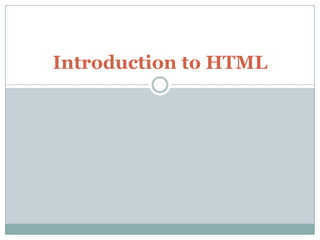
Recommended
More Related Content
What's hot
What's hot (20)
Viewers also liked
Viewers also liked (10)
Similar to Introduction to HTML
Similar to Introduction to HTML (20)
More from Ann Alcid
More from Ann Alcid (20)
Introduction, features and environment of ms front page 2003

Introduction, features and environment of ms front page 2003
Paragraph, text break and formatting text in MS Frontpage 2003

Paragraph, text break and formatting text in MS Frontpage 2003
Recently uploaded
Recently uploaded (20)
Measures of Dispersion and Variability: Range, QD, AD and SD

Measures of Dispersion and Variability: Range, QD, AD and SD
On National Teacher Day, meet the 2024-25 Kenan Fellows

On National Teacher Day, meet the 2024-25 Kenan Fellows
Micro-Scholarship, What it is, How can it help me.pdf

Micro-Scholarship, What it is, How can it help me.pdf
Unit-V; Pricing (Pharma Marketing Management).pptx

Unit-V; Pricing (Pharma Marketing Management).pptx
Ecological Succession. ( ECOSYSTEM, B. Pharmacy, 1st Year, Sem-II, Environmen...

Ecological Succession. ( ECOSYSTEM, B. Pharmacy, 1st Year, Sem-II, Environmen...
Asian American Pacific Islander Month DDSD 2024.pptx

Asian American Pacific Islander Month DDSD 2024.pptx
General Principles of Intellectual Property: Concepts of Intellectual Proper...

General Principles of Intellectual Property: Concepts of Intellectual Proper...
ICT Role in 21st Century Education & its Challenges.pptx

ICT Role in 21st Century Education & its Challenges.pptx
Food Chain and Food Web (Ecosystem) EVS, B. Pharmacy 1st Year, Sem-II

Food Chain and Food Web (Ecosystem) EVS, B. Pharmacy 1st Year, Sem-II
Introduction to HTML
- 2. What is an HTML? Is a popular computer language that is used to create web page. It is a coding system used to create a web pages. It consists of markup that conveys information about the structure. It provides instructions to the Web browser on how documents should appear.
- 3. URL Uniform Resource Locator Is a unique address for a file that resides on the Internet. URL is composed of two forms: Absolute URL Relative URL
- 4. Absolute URL Is one that contains the name of the protocol and the hostname. Complete internet address that takes one to the exact directory or file of a website. Also called absolute link Example http://www.businessdictionary.com/definition/a bsolute-URL.html
- 5. Relative URL Is one that contains only the name of the path of a file. It is the one that points to a resource within the same site. Example absolute-URL.html
- 6. To Illustrate... RELATIVE URL ABSOLUTE URL about.html http://WebReference.com/html/about.html tutorial1/ http://WebReference.com/html/tutorial1/ tutorial1/2.html http://WebReference.com/html/tutorial1/2.html /experts/ http://WebReference.com/experts/ ./about.html http://WebReference.com/html/about.html
- 7. APPLICATIONS NEEDED Text Editor or the HTML Editor Web Browser
- 8. Text Editor A text editor is a program that will allow you to edit plain text files Example Notepad WordPad Microsoft Word ...
- 9. Web Browser A web browser is a software application which enables a user to display and interact with text, images, videos, music and other information typically located on a Web page at a website on the World Wide Web Example Internet Explorer Mozilla Firefox Apple Safari Konqueror Opera OmniWeb
- 10. HTML document structure <html> <head> <title> </title> </head> <body> </body> </html>
- 11. HTML document structure <html> <head> <title> </title> </head> <body> </body> </html>
- 13. • HTML tags are not case-sensitive. • Words enclosed in an angle brackets, < >, are the codes or tags
- 14. • Tags always come in pairs. The second pairs has a slash (/) before the tag inside the bracket. • The slash means “stop”
- 15. • The tag with a slash is called the CLOSING TAG, while the one without a slash is called the OPENING TAG.
- 16. • The tag <html> and </html> must be placed at the start and end of every document.
- 17. • What you type in between the <body> and </body> tag are the content that will appear on the Web page.
- 18. • The text in between the <title> and </title> tag will appear on the title bar of a web browser.
- 19. To start making your own Web Page 1. Open a new file in Notepad. 2. Type an HTML document structure. 3. Save your work.
- 20. How to save 1. Click File, then Save As or Save. 2. Save As dialog box will appear. 3. Create your own folder. 4. In the File Name box, type the file name 1. Take note, use .html as an extension file 5. Finally, click save.
- 21. The .html extension indicates that the file is a web page and not an ordinary text file
- 22. To view your HTML document in Internet Explorer 1. Explore where you save your file. 2. Double click the file.
- 23. To edit your page 1. Explore where you save your file. 2. Right click the web page you want to edit. 3. Choose Open with... 4. If notepad is not one of the applications... 5. Click on Browse...
- 24. Assignment Topic: Paragraph, Text Break and Formatting Text 1. What is the tag use to create a paragraph, text break, and indentation? 2. What are formatting tags? 3. Write 3 short poems.
