[Easy] How to use Asana for Beginners
•
15 likes•4,957 views
What is Asana and how do you use it? This slide deck Asana tutorial is a quick start guide for beginners and non-techies [with screenshots].
Report
Share
Report
Share
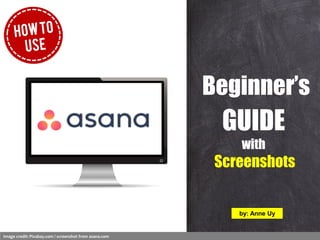
Recommended
More Related Content
What's hot
What's hot (20)
6 Best Project Management Tools Comparison: Jira vs. Trello vs. MS Project vs...

6 Best Project Management Tools Comparison: Jira vs. Trello vs. MS Project vs...
JIRA Introduction | JIRA Tutorial | Atlassian JIRA Training | H2kinfosys

JIRA Introduction | JIRA Tutorial | Atlassian JIRA Training | H2kinfosys
Agile Transformation Kick Start - Sathyanaraya H R - Scrum Bangalore 19th Meetup

Agile Transformation Kick Start - Sathyanaraya H R - Scrum Bangalore 19th Meetup
Agile Project and Portfolio Management Using Jira - AgileSolutions

Agile Project and Portfolio Management Using Jira - AgileSolutions
A New Introduction to Jira & Agile Product Management

A New Introduction to Jira & Agile Product Management
Agile-overview: Agile Manifesto, Agile principles and Agile Methodologies

Agile-overview: Agile Manifesto, Agile principles and Agile Methodologies
Sucessful implementation of JIRA and Confluence - tips and best practice

Sucessful implementation of JIRA and Confluence - tips and best practice
Viewers also liked
Viewers also liked (9)
How to Manage Social Media Platforms with Hootsuite

How to Manage Social Media Platforms with Hootsuite
[Tutorial ] How to use Jing to Record and Share your Computer Screen ![[Tutorial ] How to use Jing to Record and Share your Computer Screen](data:image/gif;base64,R0lGODlhAQABAIAAAAAAAP///yH5BAEAAAAALAAAAAABAAEAAAIBRAA7)
![[Tutorial ] How to use Jing to Record and Share your Computer Screen](data:image/gif;base64,R0lGODlhAQABAIAAAAAAAP///yH5BAEAAAAALAAAAAABAAEAAAIBRAA7)
[Tutorial ] How to use Jing to Record and Share your Computer Screen
Similar to [Easy] How to use Asana for Beginners
Similar to [Easy] How to use Asana for Beginners (20)
Asana Tutorial: How To Assign Tasks To Your Team Without The Need For Emails

Asana Tutorial: How To Assign Tasks To Your Team Without The Need For Emails
How to use asana to collaborate task and avoid miscommuniation

How to use asana to collaborate task and avoid miscommuniation
How to Use Asana as Project Management Tool - Florencio_Banal - Mr_Feasibility

How to Use Asana as Project Management Tool - Florencio_Banal - Mr_Feasibility
Instructions for setting up projects using zen portfolios

Instructions for setting up projects using zen portfolios
Recently uploaded
A Principled Technologies deployment guide
Conclusion
Deploying VMware Cloud Foundation 5.1 on next gen Dell PowerEdge servers brings together critical virtualization capabilities and high-performing hardware infrastructure. Relying on our hands-on experience, this deployment guide offers a comprehensive roadmap that can guide your organization through the seamless integration of advanced VMware cloud solutions with the performance and reliability of Dell PowerEdge servers. In addition to the deployment efficiency, the Cloud Foundation 5.1 and PowerEdge solution delivered strong performance while running a MySQL database workload. By leveraging VMware Cloud Foundation 5.1 and PowerEdge servers, you could help your organization embrace cloud computing with confidence, potentially unlocking a new level of agility, scalability, and efficiency in your data center operations.Deploy with confidence: VMware Cloud Foundation 5.1 on next gen Dell PowerEdg...

Deploy with confidence: VMware Cloud Foundation 5.1 on next gen Dell PowerEdg...Principled Technologies
Recently uploaded (20)
Bajaj Allianz Life Insurance Company - Insurer Innovation Award 2024

Bajaj Allianz Life Insurance Company - Insurer Innovation Award 2024
TrustArc Webinar - Stay Ahead of US State Data Privacy Law Developments

TrustArc Webinar - Stay Ahead of US State Data Privacy Law Developments
Top 10 Most Downloaded Games on Play Store in 2024

Top 10 Most Downloaded Games on Play Store in 2024
The 7 Things I Know About Cyber Security After 25 Years | April 2024

The 7 Things I Know About Cyber Security After 25 Years | April 2024
Connector Corner: Accelerate revenue generation using UiPath API-centric busi...

Connector Corner: Accelerate revenue generation using UiPath API-centric busi...
Strategize a Smooth Tenant-to-tenant Migration and Copilot Takeoff

Strategize a Smooth Tenant-to-tenant Migration and Copilot Takeoff
Bajaj Allianz Life Insurance Company - Insurer Innovation Award 2024

Bajaj Allianz Life Insurance Company - Insurer Innovation Award 2024
Axa Assurance Maroc - Insurer Innovation Award 2024

Axa Assurance Maroc - Insurer Innovation Award 2024
Why Teams call analytics are critical to your entire business

Why Teams call analytics are critical to your entire business
Repurposing LNG terminals for Hydrogen Ammonia: Feasibility and Cost Saving

Repurposing LNG terminals for Hydrogen Ammonia: Feasibility and Cost Saving
ProductAnonymous-April2024-WinProductDiscovery-MelissaKlemke

ProductAnonymous-April2024-WinProductDiscovery-MelissaKlemke
Deploy with confidence: VMware Cloud Foundation 5.1 on next gen Dell PowerEdg...

Deploy with confidence: VMware Cloud Foundation 5.1 on next gen Dell PowerEdg...
From Event to Action: Accelerate Your Decision Making with Real-Time Automation

From Event to Action: Accelerate Your Decision Making with Real-Time Automation
[Easy] How to use Asana for Beginners
- 1. GUIDE with Screenshots Beginner’s by: Anne Uy Image credit: Pixabay.com / screenshot from asana.com
- 2. Thank you! This slide presentation is created by: Anne Uy Freelancer Virtual Assistant @AnneUy_ anne.uy7@gmail.com Image credit: Designed by Freepik.com
- 4. Asana is an online project management app… Image credit: Pixabay.com
- 5. ...where you can organize Projects Tasks Team members Image credit: Designed by Freepik.com
- 6. With Asana you can set project milestones … Image credit: Pixabay.com
- 7. ….assign tasks to team members Image credit: Pixabay.com
- 8. set tasks with due dates…assign tasks with due dates Image credit: Pixabay.com
- 9. …see current project status Image: Designed by FreepikImage credit: Pixabay.com
- 10. Asana is an online project management app… …And real-time updates when any change is made. Image credit: Pixabay.com
- 11. Asana makes it easier for people to work together. Image credit: Designed by Freepik.com
- 12. Because all communication… Image credit: Designed by Freepik.com
- 13. …and file sharing for projects… Image credit: Designed by Ikaika - Freepik.com // Freepik.com
- 14. …are done inside Asana. Image credit: Designed by Ikaika - Freepik.com // Freepik.com // Pixabay.com
- 15. Asana works with PC, iOS, and Android
- 16. and integrates with other Apps too
- 17. Plus, Asana is free for teams with 15 members or less.
- 19. How to create an Asana account
- 20. In Google search
- 21. Type “asana.com” and press “Enter”
- 22. This is the Asana website
- 23. Type your email here
- 24. And click this
- 25. Click this to go to your email inbox
- 26. Click this to open email from Asana
- 27. Click this to verify your email address
- 28. Click “Continue”
- 29. Let’s create your Asana profile
- 30. Type your name
- 31. Then your company name and work email (or skip them)
- 32. Choose a password and type it here
- 33. Click this if you want to add your photo (or just skip this)
- 34. click “Continue”
- 35. Type your teammate’s email here (or skip this and add them later)
- 37. Type your Team’s name
- 38. Click “Continue”
- 39. Welcome to your Asana account
- 40. Quick tour of your Asana workspace
- 41. On the top-right corner is your Team’s name
- 43. You are currently viewing “My Tasks”
- 44. Click “List” to go to List view
- 45. Click “Calendar” to go to Calendar view
- 46. Click “Files” to see your file attachments
- 47. Click this to check your Inbox
- 48. On the left-side is “My Dashboard”
- 49. where you can click and see your Team Members
- 51. Team Calendar
- 52. And Projects
- 53. Asana Projects
- 54. Click this to create a project
- 55. Type the name of your project
- 56. Click this if it’s a Team Project
- 57. Or this if it’s a private project
- 59. Here is your new project under the Dashboard
- 60. If you click on any project, it will also appear here
- 61. All projects you create will be under “PROJECTS”
- 62. Point the mouse on 1 project and on the right-side
- 63. Click this to see more “Project Actions”
- 64. Or click this down arrow for more “Project Actions”
- 65. Like this
- 66. Rename a project in Asana
- 67. On Project Actions, click “Edit Name”
- 68. Click here and press Backspace
- 69. Type your new project name
- 70. Click this to add Project description (optional)
- 72. Here’s your new project name
- 73. Archive/delete a project in Asana
- 74. On Project Actions, click “Archive Project” or “Delete Project”
- 75. Tasks in Asana
- 76. Tasks in Asana
- 77. Add tasks in Asana
- 78. Click this to add tasks under this project
- 79. Type your task here and press “Enter”
- 80. Every task you add here
- 81. will also appear here
- 82. These are your task actions
- 83. Click this to assign task to a team member or to yourself
- 84. Click this to assign due date for the task
- 85. Click this to heart/like a task
- 86. Click this to create “Tags” for the task
- 87. Click this to add subtasks
- 88. Click this to attach files to the task
- 89. Click this for more task actions
- 90. Task Actions in Asana
- 91. Click this for more task actions
- 92. Like these: delete task, copy task, etc…
- 93. If you add due dates to your tasks
- 94. click “Calendar”
- 95. to see your tasks’ due dates in Calendar view
- 96. Check off completed tasks in Asana
- 97. Click this check icon for the task completed
- 98. Now you’ve marked this task as complete
- 99. And it will be hidden from your task list
- 100. View all your complete and incomplete tasks in Asana
- 101. Click “View: Incomplete Tasks”
- 103. Or click “Completed Tasks”
- 104. Click “All Completed Tasks”
- 105. Here are all your completed tasks
- 106. See your project progress in Asana
- 107. Click the project name
- 108. Click “Progress”
- 109. You can add a due date
- 110. Click on 1 of these circles to choose the current status of the project
- 111. And see the complete and incomplete tasks
- 112. Teams in Asana
- 113. Add a team member in Asana
- 114. On My Dashboard, click “Invite People”
- 115. Type member’s name here
- 116. and press “Enter”
- 117. Type his/her email here
- 118. And click “Send Invite”
- 119. Now she needs to go to her Inbox and click the email invite
- 120. And click this to join the team
- 121. Now you have added a team member
- 122. Click on any team member
- 123. And you’ll see all her tasks too
- 124. On the top-left corner, click your initials
- 126. Click “Members”
- 127. To add another member, type email here
- 128. Type member’s name
- 129. Click “Send Invite”
- 130. Remove a team member in Asana
- 131. Click on a member’s name
- 132. and click “Remove”
- 133. How to assign tasks to team members
- 134. Click on the project name
- 135. Type the task and press “Enter”
- 136. On the right side, click “Assign this task”
- 137. Type the name or
- 138. Press down arrow
- 139. Click on the member’s name
- 140. A team member’s initials will appear on every task assigned to them
- 141. That’s it! You’re on your way to using Asana!
- 142. Thank you! Connect with me: Anne Uy Freelancer Virtual Assistant @AnneUy_ anne.uy7@gmail.com Image credit: Designed by Freepik.com