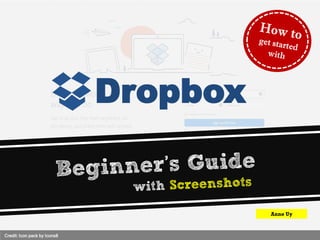
[Easy] How to Use Dropbox Tutorial
- 1. Credit: Icon pack by Icons8 Dropbox by: Anne Uy
- 2. Thank you! This slide presentation is created by: Anne Uy Freelancer Virtual Assistant @AnneUy_ anne.uy7@gmail.com
- 3. What is Dropbox?_What is Dropbox?_
- 4. Dropbox is an app where you can store and share your files.
- 5. Credit: Freeimages.com/T. Al Nakib - http://www.freeimages.com/photo/usb-portable-hd-1535873 Instead of using an external hard drive…
- 6. …you save all your files into Dropbox. Credit: Designed by Ikaika - Freepik.com Credit: Icon pack by Icons8
- 7. And because Dropbox is cloud-based (meaning online)… Credit: Designed by Freepik .com // Credit: Icon pack by Icons8
- 8. You can use it when you’re on a business trip… Designed by Javi_indy - Freepik.com
- 10. …or just chilling out. Credit: Pixabay.com
- 11. Why use Dropbox?_Why use Dropbox?
- 12. #1 Dropbox is convenient.
- 13. You only need the Dropbox app and an internet connection... Credit: Icon pack by Icons8 // Credit: Pixabay.com
- 14. …to access your files ANYWHERE. Credit: Pixabay.com
- 15. Just download the Dropbox app to your computer and devices. Credit: Designed by Freepik.com
- 16. #2 Sharing files is easier to family, friends, and co-workers. Credit: Designed by Creativeart - Freepik.com
- 17. #3 No worries because you keep your files safe online. Credit: Designed by Freepik.com
- 18. Sign up for a free basic account with 2GB storage space.
- 19. Let’s get started._Let’s get started._
- 20. How to create a Dropbox account._
- 21. In Google Search, type “dropbox.com” and press “Enter”.
- 22. This is the Dropbox homepage
- 23. Type your email
- 24. Click “Sign up for free”
- 25. Type your name
- 26. Choose a password and type here
- 27. Click the small box
- 29. You are now downloading Dropbox to your PC
- 30. After download, this will appear on the bottom-left of your screen
- 32. Click “Run”
- 35. Type email
- 36. Type password
- 37. Click “Sign in”
- 38. Click “Open my Dropbox”
- 40. Click “Next”
- 43. Click “Finish”
- 44. On the bottom-right corner of the screen you’ll see the Dropbox icon
- 45. And the Dropbox shortcut in your Desktop
- 46. How to save files to the Dropbox folder in your Desktop._
- 47. In your Desktop, open the Dropbox shortcut
- 48. Files inside this folder will also be save in your Dropbox account online
- 49. You can save or copy-paste files into the Dropbox folder
- 50. Example, from the Desktop, drag and drop “abc.txt” to the Dropbox shortcut
- 51. Or, first open the Dropbox folder then drag “abc.txt” inside
- 52. “abc.txt” is now in your desktop Dropbox folder
- 53. Open your online Dropbox account from your Desktop._ How to create a Dropbox account._
- 54. Click again the Dropbox icon
- 55. Click this to open your online Dropbox account
- 56. You will now see “abc.txt” in your online Dropbox account
- 57. As part of the sign-up process, click “Verify my email”
- 58. Open your Inbox and click the email from Dropbox
- 59. Click “Verify your email”
- 60. Click “Done”
- 61. How to share files using Dropbox._
- 62. Example, let’s share “abc.txt”. Click the file you want to share.
- 63. Click “Share”
- 64. Type the email of the person you want to send this to. Then press “Enter”.
- 65. If you want to send this to 2 or more people, type their emails here too.
- 66. Click “Send”
- 67. How to create a Dropbox folder._
- 68. In your online Dropbox account, click this to create a new folder
- 69. Type name of folder and press “Enter”
- 70. Example, folder name is Test 1
- 71. How to save files to the Dropbox folder
- 72. Let’s put the “abc.txt” in the “Test 1”folder
- 73. Drag and drop “abc.txt” to the folder
- 74. Click folder to see the file inside
- 75. There’s the “abc.txt” file
- 76. Remember you can add more files in the folder
- 77. You can also add more folders to organize your files
- 78. How to share a Dropbox folder._
- 79. Select a folder
- 80. click “Share”
- 81. Click this to give others permission to view and edit files in this folder
- 84. If you click this, others can only view files in your folder
- 85. Like this. Same as sharing individual files.
- 86. Type their emails here
- 87. Click “Send”
- 88. How to access, edit, and dowload your files using Dropbox._
- 90. Click “Sign in”
- 91. Enter email and password and click “Sign in”
- 92. Welcome to your online Dropbox account
- 93. Click the file you want to access. Example: hello.txt
- 94. When you click on a file or folder these options will show up
- 95. You can also right-click on the file
- 96. If you click “Open”
- 97. Dropbox will open “hello.txt”
- 98. Now you can edit “hello.txt”and save your file
- 99. Click on the file name
- 100. Here are the changes to your file
- 101. Click “Open” to open the file again
- 102. To download your file, click this.
- 103. and click “Download”
- 104. Your file will be save in the computer or device you are currently using
- 105. That’s it! You’re on your way to using Dropbox.
- 106. Thank you! Connect with me: Anne Uy Freelancer Virtual Assistant @AnneUy_ anne.uy7@gmail.com Image credit: Designed by Freepik