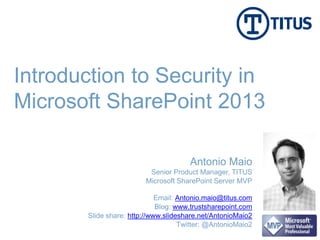
SPTechCon Boston 2013 - Introduction to Security in Microsoft Sharepoint 2013 - Antonio Maio
- 1. Introduction to Security in Microsoft SharePoint 2013 Email: Antonio.maio@titus.com Blog: www.trustsharepoint.com Slide share: http://www.slideshare.net/AntonioMaio2 Twitter: @AntonioMaio2 Antonio Maio Senior Product Manager, TITUS Microsoft SharePoint Server MVP
- 2. 2 Goal Inform and Educate on Key SharePoint Security Features We know its critical in government and military deployments We know its critical consideration in business Security is still often its an after thought for many deployments Requires good planning Requires good awareness of the capabilities available Requires knowledge of what SharePoint cannot do
- 3. 3 Agenda What Drives our Security Needs in SharePoint? Deployment Planning & Least Privileged Accounts Authentication Permissions or Authorization Governance and Awareness Web Application Policies & Anonymous Access Other Security Features
- 4. Why SharePoint? Content repository and document management Extranet portals, External Portal/Site (partner and client access) Information Lifecycle Management (ILM) & workflows Records management 4
- 5. What Drives our Information Security Needs? Information Security comes down to 2 or 3 drivers: Protecting Your Investments (intellectual property, digital assets, competitive advantage…) Reducing Your Liability (avoid compliance violations, fines/sanctions, reputation issues…) Public Safety or Mission Success (protect classified information, mission plans, reputation issues…) Public Health (health records, health insurance, insurance fraud/theft…) 5
- 6. What Drives our Information Security Needs? How does this affect us as SharePoint people? How We Deploy SharePoint Control Access Assign Roles & Establish Repeatable/Predictable Process Regulatory Compliance Standards Auditing & Reporting Obligations 6
- 7. Deployment Planning & Least Privileged Accounts SharePoint is a web application built on top of SQL Server Best practice: to use specific user accounts for specific purposes with least privileges Benefits: Separation of Concerns Multiple points of redundancy Targeted auditing of account usage Minimize the risk of compromised accounts Review SharePoint deployment guide before you install
- 8. 3 Deployment Accounts (minimum) 1. SQL Server Service Account Assign to MSSQLSERVER and SQLSERVERAGENT services when you install SQL Server (ex: domainSQL_service) No special domain permissions - given required rights in SQL Server during SQL setup 2. Setup User Account Used to install SharePoint, run Product Config Wizard, install patches/updates login with this account when running setup (ex: domainsp_setup_user) Must be local admin on each server in SharePoint farm (except SQL Server if different box) Before starting SharePoint setup, assign the securityadmin and dbcreator roles in SQL 3. SharePoint Farm Account Used to run the SharePoint farm; not just for database access (ex. domainsp_farm_user) After Product Config Wizard is run, prompted to provide the Database Access Account – misnamed in UI, this is really the all powerful farm account Given ownership of Config database - also configures several SharePoint services including the timer service to use Farm account as its identity Should all be AD domain accounts (user accounts) Do not use personal admin account, especially for Setup User Account Configure central email account for all managed accounts
- 9. Authentication Determine that users are who they say they are (login) Configured on each web app Multiple authentication methods per web app SharePoint 2010 Options Classic Mode Authentication (Integrated Auth, NTLM, Kerberos) Claims Based Authentication Forms Based Authentication available- done through Claims Based Auth. UI configuration options only available in UI upon web app creation To convert non-claims based web app to claims will require PowerShell SharePoint 2013 Options Claims Based Authentication - default Classic Mode Configuration UI has been removed (Only configurable through PowerShell)
- 10. Permissions Allow you to secure any information object or container Determine who gets access to what information objects and what type of access Apply to items, folders, lists, libraries, sites, site collection… Do not apply to individual column field values (not a securable object) Assigning Permissions Includes The user or group we are enabling with access The information object in question The permission level we are granting as part of that access Examples Finance AD Group has Full Control on Library ProjectX-Contractor SP Group has Read access on site Antonio.Maio AD user has Contribute access on Document
- 11. Users Interacting with Permissions 11
- 12. Users Interacting with Permissions 12
- 13. Users Interacting with Permissions 13
- 14. Users Interacting with Permissions 14
- 15. Inherited Permissions Hierarchical permission model Permissions are inherited from level above Can break inheritance and apply unique permissions Manual process Permissive Model SharePoint Farm Web Application Site Collection Site Collection Site Site Library List Document Web Application Item Site Document Document Item Demo Members SharePoint Group Edit Demo Owners SharePoint Group Full Control Demo Visitors SharePoint Group Read Finance Team Domain Group Edit Senior Mgmt Domain Group Full Control Research Team Domain Group Full Control Senior Mgmt Domain Group Full Control Research Team Domain Group Full Control Senior Mgmt Domain Group Full Control Antonio.Maio Domain User Full Control
- 16. Permissions and Security Scopes Every time permission inheritance is broken a new security scope is created Security Scope is made of up principles: Domain users/groups SharePoint users/groups Claims Be aware of “Limited Access” Limitations Security Scopes (50,000 per list) Size of Security Scope (5,000 per scope) Resources Microsoft SharePoint Boundaries and Limits: http://technet.microsoft.com/en- us/library/cc262787.aspx
- 17. Fine Grained Permissions Trend: sensitive content sitting beside non-sensitive content Leads to customers exploring fine grained permissions Confidential Public Internal Recommendation Use metadata to identify which data to protect User attributes (claims) to determine who should have access Implemented automated solution to manage fine-grained permissions
- 18. Governance Challenges Operational Management Change Management User training Auditing and Monitoring Document handling culture Compliance Make End-Users Responsible & Accountable for Sensitive Information
- 20. Responsibility vs Ignorance How do you consistently enforce a culture of security awareness? Workers upload, send, copy, print, etc. content Employees are typically not aware of sensitive information or how to handle it Consider applying standardized security labels – headers, footers and watermarks Compliance laws dictate need for headers/footers and watermarks. SharePoint‟s limited labeling capabilities are deprecated in SharePoint 2013!
- 21. Raise Awareness Automatically apply standardized security labels to MS Office and PDFs Headers Footers Watermarks
- 22. Promote Accountability Date & Time Stamp Date & Time Stamp Current User‟s Name Mark downloaded SharePoint documents with identifying information
- 23. Web Application Policies User Permissions Permissions available within permission levels at site collection level Permission Policies Define groups of permissions (similar to permission levels) Control if site collection admins have full control on any object in site col. Only place with a “Deny” capability (default: deny write, deny all) User Policies Assign permission policies to users and groups for the entire web app Ex. Deny group from deleting items within an entire web app – applicable to public facing web app Blocked File Types Prevent specific files types from being added to libraries within web app
- 24. Anonymous Access Turn on or off for web application – only making available for sites Central Admin> Manage Web Apps> Authentication Providers Edit an Authentication Provider Check on „Enable Anonymous Access‟ for that provider Select “Anonymous Policy” for the web app Select zone and policy for anonymous access
- 25. Site Owners must explicitly enable on each site (this is a good thing) Site Settings> Site Permissions Anonymous Access
- 26. Other Security Features Information Rights Management Event Auditing Privileged Users
- 27. Questions? Thank you! Email: Antonio.maio@titus.com Blog: www.trustsharepoint.com Slide share: http://www.slideshare.net/AntonioMaio2 Twitter: @AntonioMaio2 Antonio Maio Senior Product Manager, TITUS Microsoft SharePoint Server MVP
- 28. Reference
- 29. Risk: Inadvertent exposure of internal data on a public web site All form pages and _vti_bin web services are accessible - PUBLICLY Modify the URL of a public facing SharePoint site: http://www.mypublicsite.com/SitePages/Home.aspx to http://www.mypublicsite.com/_layouts/viewlsts.aspx View All Site Content page is now exposed, typically in SharePoint branding, with all site content visible Desired behavior: User is presented with a login page, or an HTTP error Accessible pages /_layouts/adminrecyclebin.aspx /_layouts/policy.axpx /_layouts/recyclebin.aspx /_layouts/bpcf.aspx /_layouts/policyconfig.asp /_layouts/wrkmng.aspx /_layouts/create.aspx /_layouts/policycts.aspx /_layouts/vsubwebs.aspx /_layouts/listfeed.aspx /_layouts/policylist.aspx /_layouts/pagesettings.aspx /_layouts/managefeatures.aspx /_layouts/mcontent.aspx /_layouts/settings.aspx /_layouts/mngsiteadmin.aspx /_layouts/sitemanager.aspx /_layouts/newsbweb.aspx /_layouts/mngsubwebs.aspx /_layouts/stor_man.aspx /_layouts/userdisp.aspx Anonymous Access and Exposure Risk
- 30. Anonymous Access and Public Facing Sites Remove View Application Pages permission & Use Remote Interfaces permission from Limited Access permission level Limited Access is what‟s used for anonymous users Prevents anonymous users from accessing form pages To Do This… Turn on the “Lockdown” Feature Remove all anonymous access from the site Open command prompt and go to the folder C:Program FilesCommon FilesMicrosoft SharedWeb Server Extensions14BIN Check whether the feature is enabled or not (If ViewFormPagesLockDown is listed, it's enabled): get-spfeature -site http://url If not listed then we must enable it using: stsadm -o activatefeature -url -filename ViewFormPagesLockDownfeature.xml To disable it: stsadm -o deactivatefeature -url -filename ViewFormPagesLockDownfeature.xml Reset anonymous access on the site Will result in users getting an Authentication Page when accessing these forms pages Available in MOSS2007, SharePoint 2010 and SharePoint 2013 On by default for Publishing Portal Site Template – for other site templates must turn it on manually
- 31. To prevent access to _layouts pages and web services we must also modify web.config to include: <location path="_layouts/error.aspx"> <system.web> <authorization> <allow users="?" /> </authorization> </system.web> </location> <location path="_layouts/accessdenied.aspx"> <system.web> <authorization> <allow users="?" /> </authorization> </system.web> </location> <add path="configuration"> <location path="_layouts"> <system.web> <authorization> <deny users="?" /> </authorization> </system.web> </location> <location path="_vti_bin"> <system.web> <authorization> <deny users="?" /> </authorization> </system.web> </location> <location path="_layouts/login.aspx"> <system.web> <authorization> <allow users="?" /> </authorization> </system.web> </location> Anonymous Access and Public Facing Sites
Editor's Notes
- least privileged accounts means that an account is given only the permissions it requires to perform very specific tasks and nothing moreMinimize risk of compromised accountsMinimize risk of information leaks
- SQL Server Service Account - it’s possible in some cases to use a local or system account but the best practice is that this needs to be a user account in Active Directory (AD) domain, secured in accordance with your IT security policiesSetup User Account - a domain user account; add it to the local Administrators group of each SharePoint server in the farm. It should not have any special rights or privileges on the SQL Server system as long as SQL server is separate from the SharePoint servers. If SQL Server is on a dedicated system or VM, the Setup User Account should not have any administrative accesson that system. When running SharePoint setup and configuration as the setup user account, this process will use your credentials to create databases and to create SQL logins for SharePoint accounts. So before starting to set up SharePoint, assign the setup user account the securityadmin and dbcreator server roles in SQL Server. Those are the privileges that are leveraged during SharePoint setup and configuration.SP Farm Account – this is the service account that is all-powerful within SharePoint. When you specify this account in the Configuration Wizard, the wizard uses the credentials you’re logged on as (the setup user account) to give the Farm account ownership of the Config database. It also configures several SharePoint services, including the timer service, to use Farm account as their identity. The Farm account is also used as the identity for the Central Administration website.Do not use personal admin accountThe setup user account becomes the “owner” of the SharePoint farm – Farm admin becomes dbowner of the SharePoint Config database. There’s many places where the account and its email address get integrated into the farm. Use a dedicated account for setup user so that the farm isn’t owned by your account that has privileges on other systems. That way, when your role within the organization changes your user account won’t be left owning the SharePoint farm.Configure central email account for all managed service accounts – not your email addressThe setup user account (and other service accounts) should have email addresses that reflect that they are part of the SharePoint infrastructure, not “you.” For example, assign all accounts the address “sharepointservice@company.com” as the email address in Active Directory. That way, all notifications related to SharePoint go to a single email inbox, which is not yours, that can be monitored by a SharePoint team (and not only you).
- Each web application can have different methods of authentication enabled… and multipleSharePoint 2013 – Forms Based Auth is still available, through Claims
- Permissions relate to a process called “Authorization”Authorization is different from AuthenticationAuthorization is the process of determining what content is a user permitted to access and which actions are they permitted to perform
- That kiss is a bit TOO passionate for a brother and sister…. If they only knew!In Iceland there is an App – hugely popular – that lets you know if the person you are asking on a date is related to you! Information = better decisions.
- Workers want to work from home and collaborate. But they could be far too free with what they are sending, how they are sending.What do you have that can add watermarks easily and consistently to all documents? Manually applying them is not the answer. SharePoint used to be able to on WORD documents, but not in 2013
- Talk this up – find some good use cases