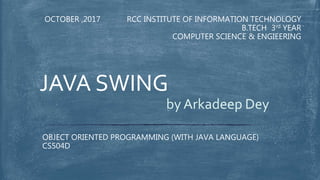
Java Swing
- 1. RCC INSTITUTE OF INFORMATION TECHNOLOGY B.TECH 3rd YEAR COMPUTER SCIENCE & ENGIEERING OCTOBER ,2017 OBJECT ORIENTED PROGRAMMING (WITH JAVA LANGUAGE) CS504D JAVA SWING by Arkadeep Dey
- 2. 1. WHAT IS Java Foundation Classes? 2. DIFFERENCE BETWEEN AWT AND SWING 3. SWING 4. SWING COMPONENTS 5. SWING PACKAGES 6. Description of Classes 7. Top-Level Containers 1. Useful JFrame Constructors and Methods 2. Examle:A SIMPLE SWING APPLICTON 8. Java Swing Components… 9. General-Purpose Containers 1. Using the JPanel Class 2. Useful JPanel Constructors and Methods CONTENTS 9. Using Labels 1. Useful JLabels Constructors and Methods 10. Basic Controls 1. Creating Buttons 2. Useful JButtons Constructors and Methods 3. Uneditable Information Displays 4. Editable Displays of Formatted Information 11. Pluggable Look Feel Support 12. Accessibility API 13. Java 2D API 14. Conclusion Arkadeep Dey,CSE2015/030
- 3. JFC stands for Java Foundation Classes, and it includes a group of features to help people build GUIs (Graphical User Interfaces). Features which help defined JFC are •The Swing components •Pluggable Look and Feel Support •Accessibility API (Application Programmer Interface) •Java 2D API •Drag and Drop Support What is JFC? Arkadeep Dey,CSE2015/030
- 4. Swing is a package that lets you create applications that use a flashy Graphical User Interface (or GUI) instead of a dull console interface. However, The Swing API provides many different classes for creating various types of user interface elements Three classes: JFrame, JPanel, and JLabel. These classes are part of a larger collection of classes that are all related through inheritance. Swing Arkadeep Dey,CSE2015/030
- 5. DIFFERENCE BETWEEN AWT AND SWING AWT SWING Arkadeep Dey,CSE2015/030
- 6. The Swing API has a rich and convenient set of packages that makes it powerful and flexible.. Following are the list of Swing Packages in Java : Swing Packages Arkadeep Dey,CSE2015/030
- 7. Swing Components The Swing family tree splits at the Component class into one group of classes that are derived from the JComponent class, and another branch that descends from the Window class. Arkadeep Dey,CSE2015/030
- 8. Description of Classes Object: All classes ultimately derive from Object, thus this class is at the top of the tree. Component: represents an object that has a visual representation that can be shown on-screen and that can interact with users. This class defines some basic methods that are available to all Swing classes. Container: builds on the basic visual capabilities of the Component class by adding the ability to hold other containers. Arkadeep Dey,CSE2015/030
- 9. Window: a specialized type of container object that has a border, a title bar, buttons that minimize, maximize, and close the window, and that can be repositioned and possibly even resized by the user. Frame: a type of Window that serves as the basis for Java GUI applications. Frame is an AWT class that has been improved upon by the JFrame class. JFrame: the Swing version of the older Frame class. Most of the Swing applications include at least one JFrame object. JComponent: is the basis for all other Swing components except for frames. Description of Classes Arkadeep Dey,CSE2015/030
- 10. Description of Classes JPanel: used to organize and control the layout of other components such as labels, buttons, text fields, etc. In most Swing applications, one or more panels are added to a frame. Then, when the frame is displayed, the components that were added to its panels are made visible. JLabel: creates a label that displays a simple text value. Arkadeep Dey,CSE2015/030
- 11. Top Level Containers General Purpose Containers Special Purpose Containers Basic Controls Uneditable Information Displays Interactive Displays of Highly Formatted Information Java Swing Components… Arkadeep Dey,CSE2015/030
- 12. Applet: An applet is a Java program that runs in a Web browser. An applet can be a fully functional Java application because it has the entire Java API at its disposal Dialog :A Dialog window is an independent subwindow meant to carry temporary notice apart from the main Swing Application Window. Most Dialogs present an error message or warning to a user, but Dialogs can present images, directory trees, or just about anything compatible with the main Swing Application that manages them Frame : is a window that has decorations such as a border, a title, and buttons for closing and iconifying the window. Applications with a GUI typically use at least one frame. Top-Level Containers Arkadeep Dey,CSE2015/030
- 13. Constructor Description JFrame ( ) Creates a new frame with no title. JFrame (String title) Creates a new frame with the specified title. Method Description void add (Component c) Adds the specified component to the frame. JMenuBar getJMenuBar ( ) Gets the menu for this frame. void pack ( ) Adjusts the size of the frame to fit the components added to it. void remove (Component c) Removes the specified component from the frame. void setLocation (int x, int y) Sets the x and y position of the frame on-screen. The top- left corner of the screen is 0, 0. Useful JFrame Constructors and Methods Arkadeep Dey,CSE2015/030
- 14. import javax.swing.JFrame; public class Simple extends JFrame { public Simple() { setSize(300, 200); setTitle("Simple"); setDefaultCloseOperation(EXIT_ON_CLOSE); } public static void main(String[] args) { Simple simple = new Simple(); simple.setVisible(true); } } Examle:A SIMPLE SWING APPLICTON OUTPUT - Arkadeep Dey,CSE2015/030
- 15. Intermediate containers which can be used under many different circumstances Panel Scroll pane Split pane Tabbed pane Tool bar General-Purpose Containers Arkadeep Dey,CSE2015/030
- 16. A panel is a type of container that's designed to hold a group of components so they can be displayed on a frame. The normal way to display a group of controls such as text fields, labels, buttons, and other GUI widgets is to add those controls to a panel, and then add the panel to the frame. You can bypass the panel and add the controls directly to the frame if you want, but using a separate panel to hold the frames control is almost always a good idea Using the JPanel Class Arkadeep Dey,CSE2015/030
- 17. Constructor Description JPanel () Creates a new panel. JPanel (boolean isDoubleBuffered) Creates a new panel. If the parameter is true, the panel uses a technique called double-buffering. JPanel (LayoutManager layout) Creates a new panel with the specified layout manager. The default layout manager is FIowLayout. Method Description void add (Component c) Adds the specified component to the panel. void remove (Component c) Removes the specified component from the panel. void setLayout (LayoutManager layout) Sets the layout manager used to control how components are arranged when the panel is displayed. The default is the FIowLayout manager. Useful JPanel Constructors and Methods Arkadeep Dey,CSE2015/030
- 18. A label is a component that simply displays text. Labels are used for a variety of purposes: to display captions for other controls such as text fields or combo boxes, to display informational messages, or to show the results of a calculation or a database lookup. A label can also display an image, or it can display both an image and some text. And you have complete control over the appearance of the text. You can specify the font, size, whether the text is bold, italic, or underlined, what color the text is displayed as, and so on. Using Labels Arkadeep Dey,CSE2015/030
- 19. Constructor Description JLabel ( ) Creates a new label with no initial text. Method Description String getText ( ) Returns the text displayed by the label. void setText (String text) Sets the text displayed by the label. void setToolTipText (String text) Sets the tooltip text that's displayed if the user rests the mouse over the label for a few moments. void setVisible (boolean value) Shows or hides the label. Useful JLabels Constructors and Methods Arkadeep Dey,CSE2015/030
- 20. Basic Controls are the atomic components that exist primarily to get input from the user . They also show simple state. Buttons : can be square or round Combo Box : It is a combination of a drop-down list and a single-line editable textbox . can be uneditable and editable. List : Presents the user with a group of items, displayed in a column, to choose from. Menu : provides a space-saving way to let the user choose one of several options. Slider : lets user enter a numeric value bounded by a minimum and maximum maximum value. Text Fields : basic text control that lets the user enter a small amount of text. Basic Controls Arkadeep Dey,CSE2015/030
- 21. Basic Controls Arkadeep Dey,CSE2015/030
- 22. Next to labels, the Swing component used most is the JButton component which creates a button . The user can click it . The constructors of the JButton class are similar to the constructors for the JLabel class. You can either create an empty button or a button with text. Creating Buttons Arkadeep Dey,CSE2015/030
- 23. Constructor Description JButton ( ) Creates a new button with no initial text. JButton (String text) Creates a new button with the specified text. Method Description doClick ( ) Triggers an action event for the button as if the user clicked it. String getText () Returns the text displayed by the button. void setEnabled (boolean value) Enables or disables the button. The default setting is true (enabled). Useful JButton Constructors and Methods Arkadeep Dey,CSE2015/030
- 24. Atomic components that exist solely to give the user information. Label : able to display unselectable text and images. Progress Bar: displays the progress of a long-running task (also, ProgressMonitor and ProgressMonitorInputStream) Tool tip :comes up when the user of the program pauses with the cursor over any of the program's buttons Uneditable Information Displays Arkadeep Dey,CSE2015/030
- 25. Atomic components that display highly formatted information that can be edited by the user. Color chooser :provide users with a palette of colors to choose from. File chooser : provide a GUI for navigating the file system, and then either choosing a file or directory from a list or entering a file name or directory name. Table : displays tables of data, optionally allowing the user to edit the data. Text : displays text and allows user to edit it Tree: displays data in hierarchical way Editable Displays of Formatted Information Arkadeep Dey,CSE2015/030
- 26. Editable Displays of Formatted Information Arkadeep Dey,CSE2015/030
- 27. Gives any program that uses Swing components a choice of looks and feels. For example, the same program can use either the Java look-and-feel or the Windows look-and-feel. Many more look-and-feel packages will be available in the future from various sources, including some that use sound instead of a visual look. Pluggable Look Feel Support Arkadeep Dey,CSE2015/030
- 28. Enables assistive technologies such as screen readers and Braille displays (for blind people) to get information from the user interface. Primarily, assistive technologies exist to enable people with permanent or temporary disabilities to use the computer. For example, if you get carpal tunnel syndrome, you can use assistive technologies to accomplish your work without using your hands. Accessibility API Arkadeep Dey,CSE2015/030
- 29. Developers to easily incorporate high-quality 2D graphics, text, and images in applications and in applets. Enables you to display complex charts and graphs that use various line and fill styles to distinguish sets of data. Enables you to store and to manipulate image databy performing image-filter operations, such as blur and sharpen. Java 2D API Java 2 Platform only Enables Arkadeep Dey,CSE2015/030
- 30. Swing defines a very large GUI toolkit. It has many more features that you will want to explore on your own. For example, Swing provides toolbars, tooltips, and progress bars. It also provides a complete menu subsystem. Swing’s pluggable look and feel lets you substitute another appearance and behaviour for an element. You can define your own models for the various components, and you can change the way that cells are edited and rendered when working with tables and trees. The best way to become familiar with Swing’s capabilities is to experiment with it. CONCLUSION Arkadeep Dey,CSE2015/030
