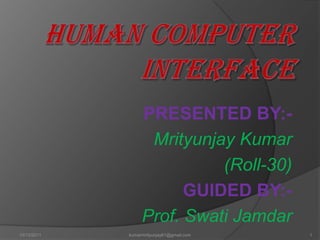
Human computerinterface
- 1. Human Computer Interface PRESENTED BY:- Mrityunjay Kumar (Roll-30) GUIDED BY:- Prof. Swati Jamdar 10/13/2010 kumarmrityunjay61@gmail.com 1
- 4. The English language is an interface between two people.
- 5. The protocol of behavior enforced in the military is the interface between people of different ranks.10/13/2010 kumarmrityunjay61@gmail.com 3
- 6. Human-Human Interface How do we interact with each other? First Impression Appearance, Dress, Voice, Posture Assumptions What we’ve heard What we guess Initial Conversations Developed Relationship 10/13/2010 kumarmrityunjay61@gmail.com 4
- 7. Human Computer Interface A term used to describe the interaction between the user and a computer. The method by which the user tells the computer what to do and the responses which the computer makes. Understand the need to facilitate an effective dialogue between humans and machines. 10/13/2010 kumarmrityunjay61@gmail.com 5
- 9. A point where the human can tell the computer what to do. A point where the computer displays the requested information. 10/13/2010 kumarmrityunjay61@gmail.com 6
- 11. Similarity b/w Human and Computer A human usually has 5 senses: Sight Hearing Touch Taste Smell A computer hasn’t any senses as such, it is machinery, with electrons running around in and out of component devices. 10/13/2010 kumarmrityunjay61@gmail.com 8
- 12. Tools Used for Interface? A keyboard for typing. A mouse for clicking. A scanner for copying. A camera for images. A monitor for displaying. A printer for printing. A sound card for audio. A DVD for video. 10/13/2010 kumarmrityunjay61@gmail.com 9
- 13. Types of Interface Command Line Interface (CLI) Menu Driven Interface(MDI) Graphical User Interface (GUI) Natural Language Interface
- 14. Command Line Interface A CLI displays a prompt, the user types a command on the keyboard and executes the command. The computer executes the command providing textual output. systems like MS-DOS that require a degree of technical ability and are not user friendly.
- 17. Quickly accessible.
- 18. Uses the fewest system resources
- 20. Difficult.
- 21. Need experience.
- 22. Syntax difficult to remember.
- 23. Typing mistakes!
- 27. Menus (Pop Up)
- 28. Menu Driven Applications ATM Mobile Phone MP3 Player Video recorder Household Devices Digital/Cable TV Computer Programmes
- 30. Ideal when there are a limited number of options (efficient). ..
- 32. Graphical User Interface Used on computers first by Apple Macintosh, and afterwards by Microsoft. The memory and file management are done by the operating system while applications are running – Multi-Tasking. A mouse is used to point and click on icons instead of typing in a command.
- 33. Continued……….. Uses windows, icons, menus and pointers (WIMP) which can be manipulated by a mouse (and often to an extent by a keyboard as well). Make computing easier by separating the logical threads of computing from the presentation of those threads to the user, through visual content on the display device.
- 34. Icons
- 37. Windows: many can be opened at the same time allowing for simple transfer of data between them.
- 38. Toolbar Menus: that drop-down when clicked.
- 39. Pointers: a pen may be used to point and draw using a graphics tablet.
- 40. Standardisation The GUI is very similar in different applications. In an integrated package it will be almost identical from application to application. Word Power Point Excel 10/13/2010 kumarmrityunjay61@gmail.com 27
- 44. Disadvantages of NLI Emerging technology. Difficulty dealing with homonyms. Difficult to recognise all the different ways of saying things . Artificial languages are often more precise.
- 45. Feedback Reduced customer support and service costs. Reduced customer training costs. Increased user productivity. Avoidance of costly delays in the product development schedule in order to fix major usability problems before going to market.
- 46. Conclusion HCI is a key characteristic software quality. There is no “magic pill” but using systematic techniques can reduce the risk of major design flaws that result in user acceptance problems and costly rework.
- 47. Thanks
- 48. Computer Match A good interface match would include as many senses as possible. Computer input and output is basically seeing what we enter and what is displayed. Sound can be added to some programs, either by giving instructions by voice, or listening to a commentary / music. Touch can be in the form of using the mouse, a joystick, or a drawing tablet. 10/13/2010 kumarmrityunjay61@gmail.com 36
- 49. Virtual Reality Virtual Reality is a computer interface. The applications programs combine the interfaces already mentioned to give a simulated three dimensional world of sight, sound, touch and movement. Interaction may be made through special equipment such as: spectacles, gloves, sound systems, and the computer and monitor. As these types of interfaces develop and become more advanced (realistic) through high level programming, so the human use will become more common and so it will seem to be similar to communication with other humans. 10/13/2010 kumarmrityunjay61@gmail.com 37
- 50. Common Features Users get used to an operating system. Commands are similar, keys and click perform the same tasks. Learning is achieved faster throughout different applications. Consistency in screen layout; menus, dialogue boxes, and error messages. Customisation is similar in applications. On-line help is offered in a similar way. In business users are much more efficient in their work if using common facilities. 10/13/2010 kumarmrityunjay61@gmail.com 38
- 51. Control The GUI controls the hardware, i.e. the use of memory, storage, printers. It can influence how the user interacts with the program they are working on. Being able to Open, Save, Print, and use Help in a word processor means the user can do it in a spreadsheet, a database etc without any further training. This makes it much easier to transfer skills from one application to another. 10/13/2010 kumarmrityunjay61@gmail.com 39
- 53. A visually impaired person may be unable to use the GUI features, and find that typing in commands are easier. The printed output may be produced on Braille.
- 54. A hearing impaired person may be able to use speech commands and listen to the output through speakers. This may also be a preferred method for users with other disabilities who cannot use a keyboard and mouse. 10/13/2010 kumarmrityunjay61@gmail.com 40
- 55. Forms A type of user interface (dialogue box), for entering or viewing data. Features: text boxes, labels, and buttons.
- 56. Natural Language Normal speech recognised by a computer is Natural Language Interface. Talk to a computer and it recognises what we want. Natural means human-like, and the technology is leaning towards getting computers to behave in a more natural way.
- 58. Used in freehand graphics, and CAD using special software that recognises the shape and style of the lines.
- 59. Could also be a touch sensitive screen.