Rapid design prototyping
•
1 like•467 views
This is for all designers or non-designers who want to design something fast! Introduces steps to thinking of an interface and tools with low learning cost to get you started!
Report
Share
Report
Share
Download to read offline
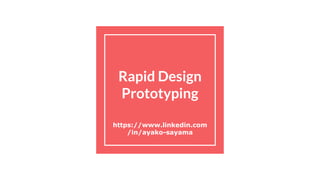
Recommended
Recommended
More Related Content
What's hot
What's hot (20)
Rapid Prototyping with Axure RP Part 3 – Using Axure for Usability Testing 

Rapid Prototyping with Axure RP Part 3 – Using Axure for Usability Testing
Wireframing Basics - UX and the Design Process by Amber Vasquez

Wireframing Basics - UX and the Design Process by Amber Vasquez
User Interface Prototyping Techniques - High Fidelity Prototyping

User Interface Prototyping Techniques - High Fidelity Prototyping
Viewers also liked
Viewers also liked (13)
Prototyping digitaler Geschäftsmodelle - Übertragen auf Marketing / PR

Prototyping digitaler Geschäftsmodelle - Übertragen auf Marketing / PR
Bringing ideas to life – the dimensions of prototyping

Bringing ideas to life – the dimensions of prototyping
StartingBloc 2012: Design Thinking & Prototyping Workshop

StartingBloc 2012: Design Thinking & Prototyping Workshop
Show, don't tell! Mit Prototyping interne Stakeholder überzeugen.

Show, don't tell! Mit Prototyping interne Stakeholder überzeugen.
Prototyping & Testing - Design Thinking Experience Day

Prototyping & Testing - Design Thinking Experience Day
Really Rapid Prototyping - Erfolgsfaktoren für iterative Usability-Tests mit ...

Really Rapid Prototyping - Erfolgsfaktoren für iterative Usability-Tests mit ...
Prototyping Social Design in Namibia and in Finland

Prototyping Social Design in Namibia and in Finland
Design Thinking - die wichtigsten Grundlagen für Einsteiger

Design Thinking - die wichtigsten Grundlagen für Einsteiger
Similar to Rapid design prototyping
Similar to Rapid design prototyping (20)
MIMA 2014 - Changing your Responsive Design Workflow

MIMA 2014 - Changing your Responsive Design Workflow
From design specs to user stories (ProductCamp Boston 2016)

From design specs to user stories (ProductCamp Boston 2016)
Designing Windows 8 application - Microsoft Techdays 2013

Designing Windows 8 application - Microsoft Techdays 2013
LaSoft | Unique UI/UX design based on your ideas and user’s preferences

LaSoft | Unique UI/UX design based on your ideas and user’s preferences
Recently uploaded
Recently uploaded (20)
Exploring the Future Potential of AI-Enabled Smartphone Processors

Exploring the Future Potential of AI-Enabled Smartphone Processors
Boost Fertility New Invention Ups Success Rates.pdf

Boost Fertility New Invention Ups Success Rates.pdf
How to Troubleshoot Apps for the Modern Connected Worker

How to Troubleshoot Apps for the Modern Connected Worker
Powerful Google developer tools for immediate impact! (2023-24 C)

Powerful Google developer tools for immediate impact! (2023-24 C)
ProductAnonymous-April2024-WinProductDiscovery-MelissaKlemke

ProductAnonymous-April2024-WinProductDiscovery-MelissaKlemke
What Are The Drone Anti-jamming Systems Technology?

What Are The Drone Anti-jamming Systems Technology?
How to Troubleshoot Apps for the Modern Connected Worker

How to Troubleshoot Apps for the Modern Connected Worker
Strategize a Smooth Tenant-to-tenant Migration and Copilot Takeoff

Strategize a Smooth Tenant-to-tenant Migration and Copilot Takeoff
08448380779 Call Girls In Diplomatic Enclave Women Seeking Men

08448380779 Call Girls In Diplomatic Enclave Women Seeking Men
Handwritten Text Recognition for manuscripts and early printed texts

Handwritten Text Recognition for manuscripts and early printed texts
Mastering MySQL Database Architecture: Deep Dive into MySQL Shell and MySQL R...

Mastering MySQL Database Architecture: Deep Dive into MySQL Shell and MySQL R...
Bajaj Allianz Life Insurance Company - Insurer Innovation Award 2024

Bajaj Allianz Life Insurance Company - Insurer Innovation Award 2024
Raspberry Pi 5: Challenges and Solutions in Bringing up an OpenGL/Vulkan Driv...

Raspberry Pi 5: Challenges and Solutions in Bringing up an OpenGL/Vulkan Driv...
Strategies for Landing an Oracle DBA Job as a Fresher

Strategies for Landing an Oracle DBA Job as a Fresher
Rapid design prototyping
- 2. I’m Saaya. Nice to meet you - Web and UI/UX Designer from Japan - Worked at Kayac.Inc - Learning mobile application coding at Cornerstone, - Working remotely at startups. - Passions besides work: - photography, adventures, manga/anime, kung-fu
- 3. What is rapid prototyping? - quickly mocking up the future state of a system - making the core part - less important parts are skipped (until the launch) * Prototyping can have different meanings. - for designers: a prototype = what it looks like - for developers: a protoype = a system that works
- 4. Why do we need to do this? 1. Eliminates Redundency - reduces needless discussions - early feedbacks - reducing the need for changes during development. 2. Fills the Gap of Communication - “A picture is worth a thousand words.”
- 6. just start designing it. In other words, limit discussion time and
- 8. Before you start designing anything.. DEFINE what you are making...
- 9. Q. How big is this project? Q. What(which part) needs to be prototyped? - You don’t need to prototype everything. - (Usually about 20% is the core part, which 80% of the energy should be spent.) Q. What is the key concept of this app? Q. What are the key features of this app? ...so you can count backwards.
- 10. The Design Mockup Flow 1 UX flow 2 Wireframing 3 Design Mapping the features in a page and how it connects to other pages. The blueprint of the interface. Sketches of that give you rough ideas of component sizes and positions. includes Research 4 Transition The closest screen to the final product. Applies exact color, font, space and size to the wireframes. Diagrams or Animated Screens that shows how the screens are connected.
- 11. 1. UX flow charts Low Fidelity High Fidelity
- 12. 2. Wireframes Skechted APP Wireframe Web Wireframe
- 13. 3. Design game app design responsive website
- 15. Fidelity Level Low Fidelity High Fidelity (accuracy; exactness: )
- 17. @Startup Weekend Vancouver (1.5 days to make a design mockup) https://twitter.com/search?q=swvan&src=typd&lang=ja Whereabts: = A social app that introduces travel plans.
- 18. Tools I used 1. UX flow 40% -mostly discussion -pencil and paper
- 19. Tools I used 1. UX flow 2.Wireframing 40% -mostly discussion -pencil and paper 10% - adobe XD
- 20. Tools I used 1. UX flow 2.Wireframing 3.Design 40% -mostly discussion -pencil and paper 10% - adobe XD 25% -photoshop
- 21. Tools I used 1. UX flow 2.Wireframing 3.Design 4.Transition 40% -mostly discussion -pencil and paper 10% - adobe XD 25% -photoshop 25% - inVision https://projects.invisionapp.com/share/P99EVLKYF#/screens
- 23. @ladyHackathon / 1day http://ladyproblemshackathon.com/ https://prottapp.com/app/#/projects/5828998886e46547b233d41d 1. UX flow 2.Wireframing 3.Design 4.Transition 15% only discussion 30% pencil and paper 40% -photoshop 20% - prott
- 24. Cool Tools (fairly easy to learn)
- 25. 1. Adobe Xd Great for 2.Wireframing 3.Design 4.Transition http://www.adobe.com/products/experience-design.html - Contains most features needed for UI/UX Designing - Great for Wireframing - Complex designing can tricky - It is free if you have adobe cloud account. - Otherwise, 1 month free
- 26. 2. inVision Great for 4.Transition - Very easy UI interface: no learning cost - Sharable - Smooth movements - Free for 1 project - You can sync with Photoshop - You can sync with your device realtime https://projects.invisionapp.com/d/main#/console/9664057/206781594/pre view
- 27. 3. Prott Great for 4.Transition - Very easy UI interface: no learning cost - Sharable - Smooth movements - Free for 1 project - UX Flow is not free. - You can connect with Slack / Dropbox / Sketch - You can sync with your device - 1.UX FLOW https://prottapp.com/app/
- 28. 4. Xmind http://www.xmind.net/share/ Great for 1.UX Flow - Tons of Templates: You can download other people’s works as well - Super Easy to learn. - Core parts are Free - You can publish to jpg.
- 29. 5. Sketch 2.Wireframing 3.DesignGreat for - You can make detailed design easily - has all the important features of Illustrator - Free for 1 month - otherwise $135 - slicing/exporting pngs is super-easy https://www.sketchapp.com/
- 30. Recap 1. Rapid prototyping: Focuses only on making the core part 2. Merits: Less redundent explaining, faster feedback 3. Define: a. What you are going to make. b. Count backwards on what time to spend where. 4. The mockup flow: A great process to understand the project you’re doing. 5. Fidelity: a. Higher fidelity lets you communicate with teammates better. b. But you might have to skip steps / make low fidelity leveled diagrams, depending on the time you’re given. 6. Tools: Helpers to process your mockup-flow Use ones appropriate & comfortable
- 31. Thanks for Listening by Ayako Sayama (Saaya) https://www.linkedin.com/in/ayako-sayama ayakosayama1987@gmail.com
- 32. Reference 1. Google Developers Design Sprint https://developers.google.com/design-sprint/downloads/DesignSprint-NewFormFactors.pdf 2. Smashing Magazine: Design Better and Faster with Rapid Prototyping https://www.smashingmagazine.com/2010/06/design-better-faster-with-rapid-prototyping/
