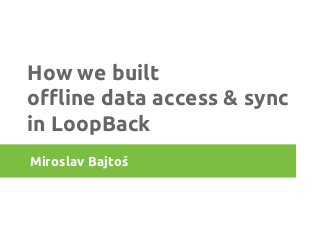
How we built offline data access & sync in LoopBack
- 1. How we built offline data access & sync in LoopBack Miroslav Bajtoš
- 3. Data access & ORM ● Own querying language inspired by MongoDB ● Connectors for SQL, NoSQL and more ● In-memory database Todo.find({ where: { completed: false }, limit: 10 }, function(err, list) { /*...*/ });
- 4. REST API Built-in data-access methods Todo.find => GET /todos?filter=:filter Todo.create => POST /todos Todo.findById => GET /todos/:id (and so on) Custom methods Todo.stats => GET /todos/stats
- 5. LoopBack on the server Todo model REST API data source Mongo MySQL SOAP
- 6. The trouble with offline mode
- 7. Different tools & APIs Online ● REST/HTTP calls ● full power of back-end & database GET /todos?where= {"completed":false} &limit=10 Offline ● local storage/index db ● key/value store JSON.parse( localStorage.todos ).filter(function(t){ return !t.completed; }).slice(0,10);
- 8. Synchronization ● What has been changed locally? ● What has changed on the server? ● How to detect conflicts?
- 9. The LoopBack recipe Single API for offline & online ● LoopBack in the browser ● LocalStorage as a database ● REST server as a database Synchronization ● Change replication between data-sources
- 10. Single API for online & offline
- 11. Welcome to the browser Node.js Todo model Browser data source Local storage LoopBack server
- 12. Remoting metadata Todo.find(filter, cb) { … } Todo.remoteMethod('find', { accepts: [{ arg: 'filter', type: 'object' }], returns: [{ arg: 'data', type: 'array', root: true }], http: { verb: 'get', path: '/' } }); Todo.sharedClass.http = { path: '/todos' }
- 13. Remoting implementation - server app.get('/todos', function(req, res, next) { Todo.find( req.param['filter'], function(err, data){ if (err) next(err) else res.send(data); } ); }
- 14. Remoting implementation - client Todo.find = function(filter, cb) { request.get( { path: '/todos', query: { filter: filter } }, function(err, res) { if (err) cb(err) else cb(null, res.body); }); }
- 15. The result One API to rule them all: ● server ● online browser ● offline browser Todo.find({ where: { completed: false }, limit: 10 }, function(err, list) { /*...*/ });
- 17. Change tracking Change tracking record: modelName "Todo" modelId "42" revision "SHA of data" checkpoint 2 ● Updated immediately by loopback writes ● Manual update for external writers (scheduled at a regular interval)
- 18. The replication algorithm 1. Find local changes 2. Compare remote and local changes, detect conflicts 3. Resolve conflicts 4. Perform a bulk update 5. Create a new checkpoint
- 19. Browser Synchronizing client local Todo model data source Local storage LoopBack server change tracking & replication remote Todo model data source
- 20. DEMO!
- 21. THANK YOU! LoopBack http://loopback.io Slides http://bit.ly/sync-loopback Get in touch http://twitter.com/bajtos http://linkedin.com/in/bajtos
