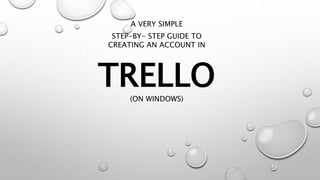
A Step-by-Step Guide to Creating a Trello Account
- 1. TRELLO A VERY SIMPLE STEP-BY- STEP GUIDE TO CREATING AN ACCOUNT IN (ON WINDOWS)
- 2. This is a typical Windows 7 Desktop. To start …
- 3. Next click on your internet browser. You can use any, either Internet Explorer Chrome Firefox
- 4. The default website will come up, on this case it’s Google. Please note that your initial screen might be different. No Worries.
- 5. Next is click on the address bar.
- 7. This is the “trello” website initial screen.
- 8. Before we sign- up, let’s explore what are these other buttons / links for.
- 9. This is of course link if you already have a trello account.
- 10. This link is also is used if you already have a trello account.
- 11. And this, will just bring you back to the home (trello) website.
- 12. Which is brings us to the main topic, “Creating a Free Account”. You can either click on “Sign up – It’s Free” or “Sign up”.
- 13. If you scroll down, there is an option for you to create an account using a Google account. On this case, we will create a new account.
- 14. Fill in your User Name.
- 16. Your password.
- 17. Then click on “Create New Account”.
- 18. And voila, you now have an account in trello.
- 19. … but wait. See the note above? It is asking you to confirm your email address. So go ahead and check your Inbox.
- 20. You will find an email similar to this. Click it open.
- 21. … and you will see this message in the email.
- 22. Click on the “Verify Address”.
- 23. … and the message will not be there anymore.
- 24. CONGRATULATION S!! NOW LET’S EXPLORE THE SCREEN, THE PERSONAL BOARD
- 25. This is where you will find your Notifications. When you click on it …
- 26. … a pop-up screen will come out. Like so …. We will explore this one by one later in the tutorial.
- 27. This is for the Information Menu. When you click on it …
- 28. … a pop-up screen will show the various information available.
- 29. This is for the User Menu. When you click on it …
- 30. … the User Menu will pop-up.
- 31. This is for the Create Menu. When you click on it …
- 32. … the Create Menu will pop-up.
- 33. This is will bring you back to the Main page.
- 34. Obviously, this is the Search tool. When you click on it …
- 35. … a pop-up screen will show you on what can be searched.
- 36. Boards …. just you click on it …
- 37. … the pop-up screen will you the different “boards” available, create a new board or also search for a board.
- 38. … and this. Well, it is what it says …. Click on it ….
- 39. … and gives you the screen where you can create a Team.
- 40. Now this. Why don’t we click each and see what happens.
- 42. And this will appear. This is a new board … just as it says.
- 44. And it brings you to a totally new level of trello.
- 45. Click on this …. To bring you back to the main page.
- 46. And just like that, you’re back. Now, as mentioned earlier, we will go through the menus one-by-one.
- 47. Let’s start with notification. This menu will show the notification that you received.
- 48. The information menu contains …. Tips … like the one on top. So, if you click on it …
- 49. …. another tip will appear.
- 50. Next is the tour, which is self-explanatory.
- 51. A sample screen of what you will see when you click “tour”.
- 52. Pricing, another link which self- explanatory.
- 53. The pricing of scheme of Trello. This is the screen that will come out (in another tab) when click “pricing”.
- 54. Apps, is where you can set-up Trello on different devices and link to other applications.
- 55. Same as the other link, it will open up another tab,
- 56. Blog, another link which self- explanatory.
- 57. This is the blog screen of Trello.
- 58. Click more and it will reveal more options.
- 60. Jobs, will show the career page of Trello.
- 61. Jobs
- 62. Developers, is the option for …. Well “Developers”.
- 63. Developers, is the option for …. Well “Developers”.
- 64. About, obviously will tell you about Trello.
- 65. This is where to go if you want to know more about Trello e.g. History and the like.
- 66. Legal, it’s about the Terms and Conditions.
- 67. It is always wise to read through the Terms and Conditions.
- 68. Help is quite obvious. Let’s click on it anyway.
- 69. …. and as expected.
- 70. Next is the User Menu.
- 71. When you click on any of the three (3) links, it will bring you to ….
- 72. Profile tab, where it will show the activities you are involve.
- 73. Card tab, where it will show the cards you are involve.
- 74. Settings tab, where you can change the account settings.
- 75. Trello Gold tab, this is the option if you want to use the extra services of trello .
- 76. The plus (+) or Create Menu.
- 77. Each option is actually explained. Click on it ….
- 78. … and this screen will pop-up to create a Board.
- 79. Click on the next option ….
- 80. … and this screen will pop-up to create a Personal Team.
- 81. Click on the next option ….
- 82. … and this screen will pop-up to create a Business Team.
- 84. It gives you the option to search a particular board.
- 85. This will show the recent boards that you accessed. When click on the plus(+) sign, it will expand.
- 86. This will show the Personal boards. When click on the plus(+) sign, it will expand.
- 87. This create option is the same as the one under Create Menu.
- 88. Like so.
- 89. The next command is an option to keep the Boards Menu always visible.
- 90. Like so …. It works like a switch, On or Off.
- 91. And the last one is to display the closed boards.
- 92. CONGRATULATION S!! YOU HAVE COMPLETED THE SECOND PART NOW … LET’S EXPLORE A BIT MORE.
- 93. Let us click on the Welcome Board.
- 94. On this page, there is a lot to explore. So let’s try a few of the options or commands.
- 95. There are tiny command buttons that can easily be missed out. Like this one … click and …
- 96. … and another set of commands pops-up.
- 97. Let’s try this one … click and …
- 98. … and another set of commands pops-up. Actually, it’s the same commands. The difference is it applies to each box. Let’s give it a try.
- 99. Click this and see what happens.
- 100. It lets you add a list within this box.
- 101. Now, let’s try this.
- 102. It lets you add a list within this box. And you can do a lot more. Continue exploring and see what these other commands will do. ENJOY
- 103. THANK YOU CHECK-OUT THE OTHER TUTORIAL(S)