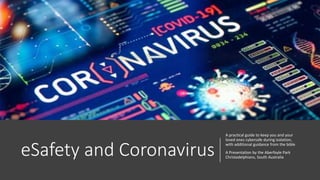
eSafety Bible Guide for Coronavirus Isolation
- 1. eSafety and Coronavirus A practical guide to keep you and your loved ones cybersafe during isolation, with additional guidance from the bible A Presentation by the Aberfoyle Park Christadelphians, South Australia
- 2. A new time A new way of doing things God is putting all of us, the entire world, through a re-boot We are getting an update; changes being made Usually a hassle, an annoyance to update, but there are reasons for it Coronavirus made us change the ways we do things, particularly our virtual lives, our participation online Our online participation has dramatically increased in use and time, comes with some rewards but also risks
- 3. Contents Increased Device Use and Time Online – the Ramifications • Unwanted Contact, Grooming & Privacy • Screen Time and Techo-guilt • Changing Landscape of Online Gaming • Explosion of Video Chat and Calling • Respectful Online Relationships During Isolation Top 10 Best Practices for eSafety During Coronavirus Strategies for Senior Digital Citizens What Guidance Does God Give Us in the Bible? Resources and Where to Get Help
- 4. Increased Use of Devices – Practical Consideration How many times a day does a millennial check their phone? 157 times (pre- corona virus) Average 10 times per hour Clean and sanitise your devices regularly Including game system buttons and controllers Gentle wipe with an ant-bacterial wipe or spray and cloth How many germs are on one square inch of your phone?
- 5. More than public toilets, bottoms of shoes, doorknobs or kitchen counters!
- 6. Increased Use of Devices and Time Spent Online As countries enforce social distancing and home isolation rules to contain the virus, more people are online for work, learning, communication and entertainment (streaming media) Children are going online to learn and for recreation Teens are going online for learning, but also for social contact and escapism from self- isolation such as gaming Not surprisingly, organisations around the world have seen an increase in Cyber related threats, exploitations, theft and bullying
- 7. Appeal for Awareness and Caution Prime Minister Scott Morrison also addressed online safety after Friday’s National Cabinet meeting, stating: “Your children will be online more than they ever have been, and that means they are at risk more often than they ever have been online.” https://7news.com.au/the-daily- edition/coronavirus-update-cyber-bullying- among-kids-has-risen-by-50-per-cent-due-to- increased-tech-time-at-home-c-951852
- 8. Increased Use of Devices and Time Online Ramifications Many more kids online for more time, increased opportunities for exploitation and predatory behaviour Many walk-in services closed, increased opportunity to exploit older digital citizens who are being encouraged to connect Many adults working from home, increased opportunity to hack companies, employees and steal information https://securitybrief.com.au/story/trend- micro-covid-19-related-malware-and-spam- on-the-rise
- 10. Unwanted Contact and Grooming With more people engaging online, it is even more important to ensure all the conversations children and teens have are safe, healthy and wanted. Unwanted contact is any online communication that makes your child feel uncomfortable or unsafe, even if they initially welcomed the contact. It can come from an online ‘friend’ At worst, it can involve ‘grooming’ — building a relationship with the child to sexually exploit them.
- 12. How to Minimise Risks and Protect Your Child Make their accounts private Don’t give social media apps access to location services Follow age guidelines - Don’t have your children using social media apps or playing games that are not age appropriate Delete contacts they don’t know in real life or don’t talk to Report and block — if your child receives any unwanted contact from either someone they know or a stranger, encourage them to report and block the person. Delete requests from strangers — encourage your child to delete friend or follow requests from people they don’t know.
- 13. How to Minimise Risks and Protect Your Child Stay involved in your child’s digital world Build an open trusting relationship Help your child to protect their privacy Teach your child to be alert to signs of inappropriate contact — help them recognise signs that an online 'friend’ may be trying to develop an inappropriate relationship, such as asking: • lots of questions about personal information soon after meeting online • if they would like to meet in person • which room their computer is in • for favours and doing things in return (abusers often use promises and gifts to gain trust)
- 14. How to Combat Excessive Screen Time Research tells us that for children over 10 years old an hour of screen time can be beneficial for mental health Why? Research tells us that for children over 10 more than an hour of continuous screen time a day can have a negative impact on mental health; correlates with increased agitation, anxiety, inactivity, obesity, hyperactivity and aggression. No denying research that confirms excessive screen time can compromise health and wellbeing. Too much screen time can adversely impact on sleep, physical movement levels, language and social skills even in adults. Problem: If we are spending too much time with pixels, it limits the time we could be using to develop other important skills or spending with people we love.
- 15. How to Combat Excessive Screen Time Issue for children, and all of us: techno guilt Screen time Isn’t necessarily good or bad, it’s the frequency and duration that can become a problem Reality now is increased screen time for learning (not all bad) and necessary There is also research that confirms technology can support, not stifle, kids learning and wellbeing when it’s used in moderation, if it’s age appropriate and used in intentional ways. The most important key to this kind of screen time being beneficial is communicating expectations with your child(ren) and setting enforceable boundaries (or with yourself, spouse)
- 16. How to Combat Excessive Screen Time – Use Available Technologies • Apple Screen Time (iOS) • Google Digital Wellbeing (Android) • Screen Time lets you know how much time you and your kids spend on apps, websites and more. This way, you can make more informed decisions about how you use your devices, and set limits if you'd like to. • view your reports • set limits on apps and content • manage a child's device.
- 17. Screen Time: A Healthy Balance During non-school hours or work hours at home, switch off and disconnect – focus on family or time with loved ones Include ‘offline’ activities in your routine at home — this can include family exercise, reading time or board games.
- 18. Too Much Time Online? Signs to look out for… • Tiredness, sleep disturbance, headaches (binge watching, gaming) • Eye strain • Changes in eating patterns • Reduced personal hygiene • Constantly talking about particular online programs, such as a gaming site • Extreme anger when being asked to take a break from online activity • Appearing anxious or irritable when away from the computer/device • Becoming withdrawn from friends and family • Feeling anxious or not knowing what to do without the technology
- 19. Excessive Screen Time – Gaming Videogame addiction was officially defined as a mental health disorder in 2019 by the WHO https://www.livescience.com/65580-video- game-addiction-mental-health-disorder.html During Covid era, new phenomenon where gaming fosters social connection at a time of physical distance Now video games are a form of social engagement that allow humans to safely ‘gather together’ online
- 20. Increase in Gaming Provide moments of escape and a sense of agency when people feel they have none Interesting link; virtual sport video games risen due to nearly all live sporting events being cancelled Gaming industry faring exceptionally well during Coronavirus Recent release of first-person shooter Call of Duty: Warzone on March 10 saw 30 million players in 10 days!
- 21. Risks with Online Gaming If your child is online gaming, it is important to be aware of risks, including: Spending too much time gaming, which can have negative impacts on your child’s health, ability to study, and social and emotional wellbeing With online games, your child could be communicating with strangers, including adults, through web cam, private messaging or online chat, increasing the risk of contact from online abusers, or bullying from other players Games with gambling-like elements which can normalise gambling for young people Costs of in-game spending
- 22. Changing Gamer According to 2019 gaming industry statistics (Entertainment Software Association): 65% of adults play videogames across different types of hardware The gender split is narrowing – 46% are female (average age 34 years) and 54% are male (average age 32 years) One of the most significant findings is that 63% of gamers play with others and that many players get social support from the gaming communities that they are in https://theconversation.com/coronaviru s-making-friends-through-online-video- games-134459
- 23. Gaming Good or Bad? • Nothing can take the place of physical exercise, outdoor activities or spending time with loved ones for mental health and wellbeing • Some gaming, especially in environment of shelter at home can be a healthy escape… do it together in person!
- 24. Steps for Safer Gaming Locate computer or games console in an open area of your home, or if your child is playing on their handheld device, get them to do it in the family room. Activate parental controls and safety features on the device or in the app or browser. These controls can help restrict access to certain content and limit spending on in-game and in- app purchases. Search for the streaming service or console name and 'parental controls' to see your options.
- 25. Steps for Safer Gaming Help your child to protect their privacy online — get them to use a screen name that does not reveal their real name, teach them not to divulge any personal information to other players Teach your child not to click on links provided by strangers, like ‘cheat’ programs to help with game play, which might expose their device to viruses or malware. Agree on strategies to help them to switch off, like a timer that signals game time is nearly over, with consequences for not switching off. Talk regularly with your child about their gaming interests and who they play with online. Help them understand the risks. Encourage your child to tell you if they experience anything that worries them or makes them uncomfortable.
- 26. Steps for Safer Gaming Check apps or games they want to play on Commonsensemedia, where you will find honest, parent centred reviews with families in mind (keep within age ratings) Disable the voice chat and text chat feature on games or play offline Limit children to play online only with friends they know in real life
- 27. Too Much Time Gaming? Look out for signs such as: • less interest in social activities like meeting friends or playing sport (problematic) • not doing so well at school (problem) • tiredness, sleep disturbance, headaches or eye strain • changes in eating patterns • reduced personal hygiene • obsession with particular websites or games • anger when being asked to take a break from online activity, or appearing anxious or irritable when away from the computer (overstimulation of brain without physical movement) • becoming withdrawn from friends and family • Set firm limits as a family to help address too much gaming, as it may be linked to other problems like depression and anxiety that are linked to problematic internet use.
- 28. Increased Use of Live Video Chat and Conferencing Imagine how hard self-isolating and sheltering at home would be without video- calling? Services like Zoom, Skype, FaceTime, Google Hangouts and a host of others are making it possible for us to connect with friends, family, workplaces and schools at a time when offline interactions are not possible or responsible. But like every other aspect of life in a digital world, these platforms carry risks as well as benefits, especially when they’re being used by our kids - as they are right now in unprecedented numbers.
- 29. Live Video Chat We’ve heard a lot in recent days about the cyber-safety loopholes of some of the top video-conferencing apps - especially Zoom, which has zoomed in popularity during the present crisis. Junk messages, scams and nuisance calls and texts from strangers are a way of life on some other video-calling apps (Skype) and it’s one of the biggest safety risks for under-age users. With Zoom, if someone sends you a meeting link, and you don’t know them or don’t want to participate, you do nothing - and that’s the end of it.
- 30. Live Video Chat Issues This particular problem, which involves a user dropping pornographic, violent, racist or other inappropriate content onto the screen of a video conference, has been widely noted on Zoom (where it’s been dubbed “Zoombombing”) as well as the teen-targeted video-chat app Houseparty. Numerous documented reports of hate speech, graphic images, people yelling profanities or exposing themselves during online meetings and classes Privacy and screen settings in Zoom can be adjusted to prevent bombing attacks But the company admits that more work is needed to protect the safety and privacy of users, especially in the education sector.
- 31. Safety Tips for Video Calling Apps Don’t do or say anything you’ll regret later - or wouldn’t be happy to be made public. Because hosts can and do record and save sessions. Never join a meeting or accept a request from someone you don’t actually know. Check out the platform’s privacy settings - you will be surprised at some of the defaults - and adjust them accordingly. Protect your meetings with passwords Always leave personal details out of your profile As for mums and dads, it’s important to monitor your child’s video chats. That doesn’t mean hovering over their shoulder all day - but it does mean keeping an eye and an ear out at frequent intervals. And now, more than ever, be sure to keep all devices out of bedrooms.
- 32. Social Distancing and Relationships • Social distancing and isolation can be hard on all relationships. This applies for young relationships too. • Sending nude photos, videos or intimate video calling can be seen as a way to flirt or be intimate while at home, but it is important to talk about the possible consequences. • Losing control of the image and having intimate images shared beyond the intended audience, even in trusted relationships. • Psychological and emotional harm, including humiliation, bullying, teasing, harassment or damage to their reputation. • Criminal charges or penalties for some cases — in particular, the sharing of non-consensual intimate images.
- 33. Keeping Relationships Safe and Respectful Online Talk to your child about how to stay connected with friends and loved ones in safe and age-appropriate ways • Devices used in common areas and with supervision • Video calling only done through parent devices and accounts (age restrictions) Talk about the risks — what can go wrong and the legal issues. Remind your child that once an image is shared, it is almost impossible to get it back or to control how it is further distributed. Promote self-confidence and that it is OK to say ‘no' — let them know that they don’t have to give in to peer pressure to send intimate images or messages just because others do, or because their boyfriend or girlfriend has asked them to. Teach your child about consent and respectful relationships — help them understand the impact of sharing someone else’s intimate images or messages and that sharing without consent means they are breaking that person’s trust.
- 34. Top Ten Best Practices for CyberSafety 1. Build an open trusting relationship around technology 2. Co-view and co-play with your child online. 3. Build good habits 4. Empower your child 5. Use devices in open areas of the home 6. Set time limits that balance time spent in front of screens with offline activities 7. Know the apps, games and social media sites your kids are using 8. Check the privacy settings 9. Use available technologies to set up parental controls on devices 10. Be alert to signs of distress
- 35. Senior Digital Citizens - Staying Connected Although it may be necessary for you to physically isolate yourself from other people during the coronavirus outbreak, it's vital to stay in touch with friends and family. You can make video calls, send typed or instant messages and share photos and written updates with your friends on social media services (Facebook). Being in touch with friends and family will help you to stay connected and feel less isolated. You might like to set up a regular time to video call or send messages to one another throughout the day. https://beconnected.esafety.gov.au/topic- library/essentials/connecting-to-others
- 36. Senior Digital Citizens – Online Shopping If you are self-isolating, in quarantine or your mobility is restricted for other reasons, shopping at online supermarkets and pharmacies can help to ensure you have the supplies you need. If you are self-isolating or in quarantine, you can add delivery instructions to your order asking for your goods to be left outside, not handed over in person. It's a good idea to shop with brands and established stores you know and recognise, who use secure websites.
- 37. Senior Digital Citizens – Online Shopping What to look for: A secure website will have ‘https://’ in the website's address, and sometimes a locked padlock icon in the browser address bar. This means your data and payment details will be encrypted (sent using a secret code). A website address or domain that ends in .com.au lets you know the website is linked to an Australian business. Check the store has a working telephone number. Check online reviews by typing the name of the store and ‘reviews’ into a search engine to see if other customers have had a good experience or ask friends which online stores they have used.
- 38. Senior Digital Citizens – Beware of Scams Online scams have grown rapidly. Capitalising on uncertainty caused by Coronavirus. Dishonest people may try to exploit your fear or appeal to your generosity for their own gain. Scams can look and sound very real, but the more you know about them, the easier they are to spot. Scammers try to collect personal information. This is identity theft. They do this in a number of ways: • They may ask you for your bank details so they can transfer ‘a prize’ (for a competition you didn’t enter) into your account • Threaten that they will lock your account if you don’t give them personal information to ‘verify’ your identify. https://www.police.sa.gov.au/your-safety/scams-and-cybercrime
- 39. Senior Digital Citizens – Beware of Scams Report scams to your local consumer affairs agency, Scamwatch https://www.scamwatch.gov.au/ or Australian Cyber Security Centre https://www.cyber.gov.au/report to help warn others and help have the scammers tracked down. Do not to respond at all if you think it is a scam. Block the sender — this will stop more emails or messages coming to you from the scammer. If you are not sure if the email or message is genuine, use Google to search the content in the email to see if others have been sent the same email and if it has been identified as a scam. Look in the text for spelling mistakes and poor English as this is often a sign of a scam. If a message or email comes from a friend and it seems unusual or out of character for them, ring your friend to see if they really sent it before you consider replying. Delete the messages or emails as they come in. If someone asks for your personal details, or needs to verify your banking or financial details, it may be a scam. IDCARE can help you deal with the consequences of identity theft. https://www.idcare.org/
- 40. Full Software Solution Parental controls are software tools that allow you to monitor and limit what your child sees and does online. They can be used to filter harmful content, such as ‘adult’ or sexual material, and to monitor, time-limit or block your child’s use of connected devices and functions such as cameras
- 43. Resources to Get Help • To report online abuse: https://www.esafety.gov.au/report • Free eSafety Guide: https://www.esafety.gov.au/key-issues/esafety-guide • SAPOL Cybercrime Help: https://www.police.sa.gov.au/your-safety/scams- and-cybercrime • If you need someone to talk to and are under 25, contact Kids Helpline (1800 55 1800) • For all other ages, contact Lifeline on 13 11 14 • Free Parent Helpline: 1300 364 100 (South Australia)
- 44. AP Christadelphians “Brothers and Sisters in Christ” https://www.facebook.com/apchristadelphians https://www.youtube.com/channel/UCHn3Rx4tt_EA0NSAafJrdRA/videos https://christadelphian.org.au/
Editor's Notes
- Why? Hooked on social media, turn off notifications and limit news
- More than public toilets, bottoms of shoes, doorknobs or kitchen counters Highest count is around the home button In addition to everything you touch, your mobile phone boots the production of bacteria due to the ongoing heat of its battery, as well as the dark and cramped places you keep it
- *News articles
- banking, appointments, shopping, communicating with family, trying to find informati
- Currently, the minimum age to open an account on Facebook, Twitter, Instagram, Pinterest, TikTok and Snapchat is 13. Fortnite is 12, but you can actively shoot people in the head so use some common sense
- keep communication open and calm so they know they can come to you when someone is asking them to do something that does not feel right.
- How many of these would apply to consuming streaming media?
- Zoom account: 16 – don’t need an account to join a video chat, just click on the link invite… talk about with your child ahead of time
- keep communication open and supportive so your child knows they can come to you if something goes wrong or does not feel right online. This will help you better understand what they are doing and why they enjoy an app, game or website, as well as providing a great opportunity to start conversations about online safety. and help your child to develop digital intelligence and social and emotional skills — such as respect, empathy, critical thinking, responsible behaviour and resilience — and practice being good online citizens. You can’t protect them from everything, provide them with strategies for dealing with negative online experiences that will build their confidence and resilience. this can help you manage and be aware of who your child interacts with online through phones, tablets, smart TVs, gaming consoles and other connected devices. a family technology agreement can help you to manage expectations around where and when technology use is allowed making sure they are age-appropriate, and learn how to limit messaging or online chat and location-sharing functions within apps or games, as these can expose your child to unwanted contact and disclose their physical location. on the games and apps your child is using and make sure their profiles are turned on to the strictest privacy setting. Restrict who can contact your child or ask them to check in with you before accepting new friends. that can filter harmful content, monitor your child’s use and limit or block their time on connected devices or functions (e.g. cameras, in-app purchases). and know where to go for more advice and support.
- https://abcnews.go.com/US/pandemic-spawned-record-breaking-cybercriminal-activity-report/story?id=70650671
- Don’t be embarrassed if you have been scammed. Hundreds of thousands of very intelligent Australians are scammed every year. It shows that we are still a trusting society. Do not even reply to say you are not interested, because this tells them your email or social media account is active and they will send more scams. If you have opened the message, close it and it delete it. Sometimes the message or email will have an attachment or link. In most cases these attachments or links contain a hidden virus. Do not open suspect attachments or click on suspect links. Even if an email has an official logo and contact details but you are still suspicious, ring the organisation to verify that they sent you the email.
- Parental controls are software tools that allow you to monitor and limit what your child sees and does online. They can be used to filter harmful content, such as ‘adult’ or sexual material, and to monitor, time-limit or block your child’s use of connected devices and functions such as cameras Free option* Check if your wi-fi router has software that allows you to set up parental controls across your whole family wi-fi network While parental controls can be effective tools to help control and limit what your child does online, they are not foolproof. There is no substitute for active parental engagement and oversight of a child’s online activities. Helping your child build good online safety habits is just as important.
- While parental controls can be effective tools to help control and limit what your child does online, they are not foolproof. There is no substitute for active parental engagement and oversight of a child’s online activities. Helping your child build good online safety habits is just as important. 1 Tim 1:19 "Keep the faith and a good conscience"