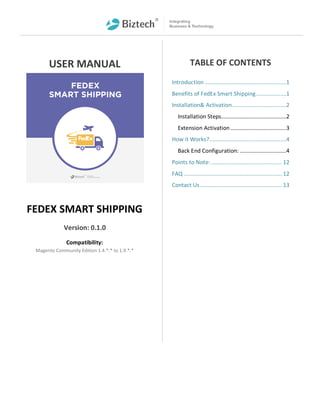
FedEx Smart Shipping Magento Extension, FedEx Freight Service Module
- 1. USER MANUAL FEDEX SMART SHIPPING Version: 0.1.0 Compatibility: Magento Community Edition 1.4.*.* to 1.9.*.* TABLE OF CONTENTS Introduction ......................................................1 Benefits of FedEx Smart Shipping....................1 Installation& Activation....................................2 Installation Steps...........................................2 Extension Activation .....................................3 How it Works?...................................................4 Back End Configuration: ...............................4 Points to Note:............................................... 12 FAQ ................................................................. 12 Contact Us ...................................................... 13
- 2. USER MANUAL – FedEx Smart Shipping Biztech Store 1 Introduction Allow your customers to ship with FedEx Shipping method by integrating FedEx freight shipping service with your Magento store using our Magento FedEx Smart Shipping Extension. FedEx Smart Shipping Extension allows store admin to manage all aspects of FedEx freight shipping directly from within their Magento dashboard. Get Live Shipping rates, manage FedEx configurations, validate addresses, provide multiple delivery options, manage shipment tracking and consignment pickup by FedEx - in short, everything you would want from world’s leading ecommerce shipping service. Benefits of FedEx Smart Shipping Manage FedEx Live shipping rates easily. Manage type of goods which can be shipped Manage Various ETD Type Manage Shipment Packages for FedEx Manage FedEx Pickups for your store orders Provide Customers FedEx Suggested Addresses along with Address Suggestion for Admin as well Allow customers to pick from various FedEx locations to pick-up their shipments
- 3. USER MANUAL – FedEx Smart Shipping Biztech Store 2 Installation & Activation Installation Steps Step 1: Check Permissions Make sure the ‘‘app’’, ''skin'' and ''lib'' directories of your Magento and all directories inside it have full written permissions or set permissions on each directory equal to 777 or0777. Important! Change all permissions back after installation. Read more about permission at www.magentocommerce.com/wiki/magentofilesystempermissions Step 2: Disable Compilation Log into Magento Admin Panel and go to System → Tools → Compilation and disable the compilation. After Step 5, you can run the compilation process again. Step 3: Upload Files Upload all folders from the extension package to the installation directory of your Magento software using an FTP client. Step 4: Clear cache Go to System→ Cache Management. Clear the store cache. Step 5: Re-login Logout and log back into Magento Admin Panel. Step 6: Use Extension Go to System→ Configuration. In the left column you will see the new tab called Biztech Extensions. You will find “FedEx” under Biztech extensions tab.
- 4. USER MANUAL – FedEx Smart Shipping Biztech Store 3 Extension Activation Step1: Get an activation key Get the activation key from the Order Confirmation Mail. OR Login to your Biztech Store account then go to Downloadable options and copy the activation key for the Delivery Date Scheduler extension. Step2: Activate your extensions Log into Magento Admin Panel and go to System → Configuration → Biztech Extensions /FedEx Smart Shipping and enter the activation key in the ''Activation Key'' field for the FedEx Smart Shipping extension then click the “Save Config”. Step 3: Select Websites When you enter and save the key it will be verified on our server and you can select the websites where you need to use the FedEx Smart Shipping extension. Click the ''Save Config'' button after making your selections. After successful license validation, you can select the website. Now, your FedEx Smart Shipping is activated.
- 5. USER MANUAL – FedEx Smart Shipping Biztech Store 4 How it Works? Back End Configuration: Please follow the below steps to enable FedEx Smart Shipping. Step 1: General FedEx Configurations Go to System-> Configuration -> Sales -> Shipping Methods. In the shipping methods you’ll find Biztech FedEx Extension. Here first few configurations are FedEx default configurations for FedEx shipping method. Enabled for Checkout: Select yes to add FedEx shipping at checkout page. Title: Add title for FedEx shipping method. Account ID: Add your FedEx account ID to Enable FedEx shipping Method. Meter Number: Add Meter Number provided by FedEx here. Key: Add key provided by FedEx here. Password: Add password for your FedEx shipping. Sandbox Mode: Select yes to enable Sandbox mode for your store. Packages Request Type: Choose package type for shipping with FedEx. Possible options are: Divide to equal weight (one request) Use origin weight (few requests) Packaging: Choose type of packaging used for shipping with FedEx. Possible options are: FedEx Envelope FedEx Pak FEDEX_BOX FEDEX_TUBE FEDEX_10KG_BOX FEDEX_25KG_BOX YOUR_PACKAGING Drop off: Choose drop off options for the FedEx shipping. Possible options are: REGULAR_PICKUP REQUEST_COURIER DROP_BOX BUSINESS_SERVICE_CENTER STATION Weight Unit: Choose in which unit weight will be counted. Possible options are: Pounds Kilograms Maximum Package Weight (Please consult your shipping carrier for maximum supported shipping weight): Add maximum package weight allowed for the shipment. Calculate Handling Fee: Choose on what basis handling fee is counted for your shipments. Possible options are: Fixed Percent Handling Applied: Choose whether handling fee is applied per order or per package.
- 6. USER MANUAL – FedEx Smart Shipping Biztech Store 5 Handling Fee: Add applicable handling fee. If selected Fix this will be the fix price for handling fees. If choose percent added percentage will be counted on the order or package value. Residential Delivery: Choose whether residential delivery is allowed or not. Allowed Methods: Choose from the various FedEx methods to be allowed for your store. Hub ID: Hub Id is only need to be added if the Smart Post method is selected. Free Method: Choose from the list of free methods that which free method will be used for your store. Free Shipping with Minimum Order Amount: Choose whether free shipping is allowed for minimum added amount. Minimum Order Amount for Free Shipping: Add minimum amount for which free shipping will be allowed. Displayed Error Message: Set the message which will be displayed if shipping method is unavailable. Ship to Applicable Countries: Choose whether shipping is allowed to all countries or specific countries. Ship to Specific Countries: If shipping is allowed for specific countries than choose countries for which shipping is allowed. Debug: Choose whether debug mode is on or not. Show Method if Not Applicable: Choose if you want to display FedEx if it is applicable for specific order or not. Sort Order: Choose sorting order of FedEx shipping method. The extra features provided by Biztech are provided under Biztech FedEx Configuration. Allow ETD Document: Choose from the list of ETD documents that are allowed across your store. Enable Hold at FedEx Location: Choose whether holding of shipment at FedEx location is allowed or not. Disable Hold at FedEx Location For dangerous goods and Alcohol: Choose whether dangerous goods and Alcohol will be held at FedEx location or not. Dropping location not available Message: Add message which will be shown if dropping location is not available. Requested Result Enable Signature Proof Of Delivery: Choose if Signature Proof of Delivery is needed or not. Enable Dangerous Goods: Choose if Dangerous goods are allowed to ship with FedEx or not. Enable Alcohol Shipping: Choose if shipping of alcohol is allowed with FedEx or not. Enable Dry Ice Shipping: Choose if shipping of dry ice is allowed with FedEx or not. Enable Track By Reference: Choose if shipment tracking by reference is allowed or not. Enable Address Validation in Front: Choose yes to allow address validation in front end. Enable Pickup: Choose yes to enable pick up of FedEx shipment from your store facility.
- 7. USER MANUAL – FedEx Smart Shipping Biztech Store 6
- 8. USER MANUAL – FedEx Smart Shipping Biztech Store 7 Step 2: Manage ETD Types Go to Biztech FedEx -> ETD Type Here you’ll get a list of ETD types managed through your store. You can also add more ETD types by clicking on Add ETD Type button. While creating ETD you can add ETD Name, Title and Content and save it to use throughout the store.
- 9. USER MANUAL – FedEx Smart Shipping Biztech Store 8 Step 3: Address Validation for User Orders For any orders admin can validate user added address. To validate address go to Sales -> Orders -> Order Details -> Shipping Address. Click on Edit to manage the user added shipping address. Here admin will be able to check the shipping address against FedEx by clicking on Check against FedEx Button. If there will be any errors for address there will be a suggested address and admin can use it right away for the order. Step 4: Create Shipment Packages and Generate Shipping Labels for Printing To generate package for any of the order go to Sales -> Orders -> Order Details -> Shipments -> Shipment Details. Here you’ll find Shipping and Tracking Information tab. Here you can create a new shipping label by clicking on Create Shipping Label button. Here admin will be able to add following things: Package Type ETD Generation Source ETD Type Reference Label Type Total Weight Length Width Height Signature Confirmation Admin can also add products to the package along with the option to add more packages to the shipments.
- 10. USER MANUAL – FedEx Smart Shipping Biztech Store 9 Step 5: Create Pickup Admin can directly create a Pickup for the order by clicking on Create Pickup button from the Order page. Admin can also create pickups manually by going to Biztech FedEx -> Pickup. Here admin will have list of pickups managed by the store. Admin can create a new pickup by clicking on Add Pickup Item button. Admin can add following things while creating a pickup: Pickup Address City State Pickup Postcode Country Pickup Type Dispatch Date Pickup Carriers Shipment Unit Shipment Length Shipment Width Shipment Height Shipment Weight Unit Shipment Weight
- 11. USER MANUAL – FedEx Smart Shipping Biztech Store 10 After adding the necessary details admin can check availability of pickups for the added area. Admin can choose from the list of available pickup options.
- 12. USER MANUAL – FedEx Smart Shipping Biztech Store 11 Admin will also have to add Contact Information, Address Information and Package Information to save a pickup.
- 13. USER MANUAL – FedEx Smart Shipping Biztech Store 12 Points to Note: Dangerous goods and alcohol cannot be shipped together. ETD is only for international shipment, ETD will not work with staging account Customer reference is not working with staging account FAQ 1. WhatversionsisFedExSmartShippingcompatiblewith? Ans:ThecurrentFedExextensionversion iscompatiblewith: Community Edition: 1.6.x.x,1.7.x.x,1.8.x.x,1.9.x.x. 2. Iwantto enableextension in morethan onedomain,Howcan Idoso? Ans:Weprovideour clientaccessto 2domainswith licensekey.Onefor testdomain and anotherfor live.Ifyou wantto enable ourextension in multipledomains,pls.purchaselicensekey for thesame.You can reviewlicensekey onour extensionpage under section "IHaveOneMagento Installation With".Pleasereview@https://store.biztechconsultancy.com/magento- fedex-smart-shipping.htm. 3. Whatispriceofextension with installation service? Ans: Basicpriceof theextension is$99and Installation chargeis$25.If youwillpurchaseboth thenextension willcostyou $124. 4. Isthereademo-shop availableonhowIcan testand seetheextension working? Ans:Sureyou can havethedemo link fromtheproductpage. 5. Isthisextension thesameasoneprovided by defaultMagento? Ans:Our extension extendsthefunctionality of defaultMagento FedEx.In addition to theshippingratecalculation,itprovides variousmorefeatureslikeShipmentTracking,AddressValidation,Pickup Management,Drop atLocation Managementand many more. 6. Howto getan account/register atFedEx? Ans:You canregister with FedExon thelink here. 7. Howto configurethisextension? Ans:You canreferour user manualfor moreassistanceon installation andconfiguration.
- 14. USER MANUAL – FedEx Smart Shipping Biztech Store 13 Contact Us We simplify your business, offer unique business solution in digital web and IT landscapes. Customization: If you would like to customize or discuss about additional feature for FedEx Smart Shipping, please write to sales@biztechcs.com Tickets Raise tickets for your specific question! Send an email to support@biztechcs.com or you can login to your account @www.biztechcs.com and click on My Support Tickets on your account dashboard, to get answers to your specific questions. Our team will work to respond to your query prompt. Live Chat Get instant support with our Live Chat. Visitour productpage at: https://store.biztechconsultancy.com/magento- fedex-smart-shipping.htm andclick on theLiveChat button for instant support.
