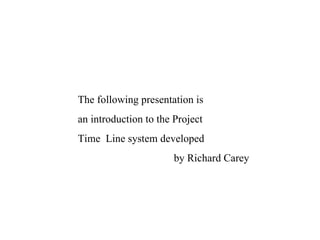
PTL presentation
- 1. The following presentation is an introduction to the Project Time Line system developed by Richard Carey
- 3. The Project Time Line Presentation will show you the ways to manage multiple task for multiple clients, keeping them happy and satisfied because your in constant communications with them. Project Time Line Presentation
- 4. This first section will discuss the intents and benefits of the Project Time Line system. We also included some personal experiences from satisfied customers.
- 6. Testimonial The tasking system keeps a person focused with their customers and their customer’s projects/jobs. The tasking system helps a person stay in touch with his prospective clients as well as current job customers. It's easier to talk to a client/customer when you schedule to stay in touch with them on a regular basis. They feel more at ease with you and you actually build strong character relationships. Your clients/customers start to rely on you for their Cast Stone needs. The tasking system used consistently will provide a steady flow of repeat customers. If you utilize the tasking system through either the project’s or client's/customer’s ID # when you begin a job, you are able stay on top of jobs because the tasking system prompts you. At that point, you are able to provide updated status reports. Customers love being kept up to date with the status of their job/jobs. This is definitely a tool I would not want to be without. SellIn5 - Butch Marx
- 7. Testimonial We would all fail if we had only our memory to prompt us in follow up of “to dos,” so that is why we need a system to remind us. Outlook can perform that function but it is outside the arena of our business scope which is StoneWorks. StoneWorks is the logical place to store all the information relating to contacts and projects. Not only in follow up of tasks is StoneWorks effective, but also in the creation of additional tasks. Unless I assign a subsequent task to one completed, I run the risk of losing control. Having the power to assign a task to someone else is helpful too. As far as the PTL is concerned, because I’m not a salesman running down a road well landscaped with mile markers, it does not affect the ExecAdm2 job very much at all. ExecAdm2 Bryan Renfro
- 8. The Essential Tool People get caught up in wonderful, eye-catching pitches, but they don't do enough to close the deal. It's no good if you don't make the sale. This is where the Project Time Line System becomes beneficial. It will assist you in keeping up with your tasks so you are not forced to remember what you needed to say and to whom. It is an essential tool and will help you become successful in this business.
- 9. The truth is in the task, we will now show you the design layout in which the tasking system works. This Design section explains the concept of the Project Time Line system, the Task Tool, and the Content provider application.
- 10. The outline of the Project Time Line PTL 1: Select Target Market PTL 2: Select Prospects & Match to Campaign CONTACT RELATION PTL 3: CONVERT LEAD TO CONTACT PTL 3.1: ROUTING STAGE PTL 3.2: ID REQUIREMENTS PTL 3.3: SET AGENDA PTL 4: GATHER CONTACT DATA DETAILS PTL 4.1 CONTACT COMMUNICATIONS PTL 4.1.1 PHONE CALL PTL 4.1.2 SEND CATALOG PTL 4.1.3 SEND POSTCARD PTL 4.1.4 REQUEST INFORMATION PTL 4.2 PRE-ASSOCIATE ID PTL 4.2.1 PHONE CALL FOLLOW-UP PTL 4.2.2 CATALOG FOLLOW-UP PTL 4.2.3 POSTCARD FOLLOW-UP PTL 4.3 BUILD DETAILS PTL 4.4 PRE-ASSOCIATE ID PTL 4.5 CONTACT POTENTIAL PROJECT BUDGET PTL 5: QUALIFY PROJECT CONTACTS PTL 5.1: ASSIGN PROJECT CHAMPIONS PTL 5.2: ASSIGN PRIMARY AGENTS PTL 5.3 PRE-QUALIFY PROJECT PTL 6: EVALUATE PROJECT PTL 6.1: GET PLANS PTL 6.2: EVALUATE PLANS PTL 6.3: PLAN FOLLOW-UP PTL 7: BID PREPARATION AND SUBMITTAL PTL 7.1: PRE-BID CONSULTATION PTL 7.1.1 PROVIDE JOB REFERENCES PTL 7.2: PREPARE BID (SALES CALL) PTL 7.3: OTHER BID CONTACTS PTL 7.4: SUBMIT BID PTL 7.5: BID SUBMITTAL FOLLOW-UP PTL 7.6: SUBMIT REBID PTL 7.7: REBID SUBMITTAL FOLLOW-UP CLOSE THE DEAL PTL 8: CONVERT BID TO JOB PTL 8.1: DECISION TIME FRAME PTL 8.2: RE-VERIFY PRIMARY CONTACTS PTL 8.3: FACTORY RESOURCE / RESPONSE TIME FRAME PTL 8.4: MOTIVATION DECISION FACTOR PTL 8.5: FINALIZE CONTRACT PTL 8.6: RECEIVE SIGNED CONTRACT JOB SET UP & PLAN PTL 9: JOB NUMBER ASSIGNMENT PTL 9.1: JOB DATA SETUP PTL 9.2: FINANCE JOB REVIEW AND APPROVAL PTL 9.3: SALES JOB REVIEW AND APPROVAL PTL 9.4: ASSIGN PRODUCTION PREPARATION PHASE PTL 9.5: JOB SALES MANAGER ASSIGNMENT PTL 9.6: SALES JOB MANAGER EVALUATION PTL 9.7: RFI REQUEST FOR INFORMATION PTL 9.8: PRELIMINARY PROJECT SCHEDULING Continued...
- 11. DRAFT PTL 10: PRODUCTION PREPARATION PTL 10.1: JOB EVALUATION AND ASSIGNMENT PTL 10.2: RFI REQUEST FOR INFORMATION PTL 10.3: SUBMITTAL PREPARATION PTL 10.4: SUBMITTAL RETURN PROCESS PTL 10.4.1: SUBMITTAL SEND TO CUSTOMER PTL 10.4.2.: SUBMITTAL FOLLOW-UP PTL 10.5: CHANGE ORDER PROCESS PTL 10.6: RE-SUBMIT PREPARATION PTL 10.7: RE-SUBMIT RECEIPT FROM CUSTOMER PTL 10.8: PRODUCTION PACKAGE PROCESS PTL 10.9: BLUE DOT PREPARATION PRODUCTION PTL 11: PRODUCTION PTL 11.1: ADMINISTRATIVE SET UP PTL 11.2: NEW MOLDS SCHEDULE PTL 11.3: PRODUCTION FLOOR SCHEDULE PTL 11.4: SMP MOVEMENT TO PRODUCTION PTL 11.5: NEW MOLDS FABRICATION/DELIVERY TO PRODUCTION PTL 11.6: SPECIAL RAW MATERIALS RECEIPT VERIFICATION PTL 11.7: STONE PRODUCTION PTL 11.8: STONE CURING CLEARED PTL 11.9: SET MOLD DESTROY SCHEDULE PTL 11.10: CLOSE PRODUCTION SHIP & SERVICE PTL 12: SHIPPING PTL 12.1: ACID WASH OR SPECIAL TEXTURE PREPARATION PTL 12.2: PACKAGE PRODUCTION STONE PTL 12.3: PACKAGE INVENTORY STONE PTL 12.4: CONFIRM SUITABLE PAYMENT RECEIVED FOR PRODUCTION PTL 12.5: SCHEDULE STONE SHIPMENT PTL 12.6: SHIP STONE PTL 13: FINANCIAL JOB CLOSURE PTL 13.1: CONFIRM STANDARD PRODUCTION/SHIPPING COMPLETE PTL 13.2: CONFIRM RE-MAKE PRODUCTION/SHIPPING COMPLETE PTL 13.3: CONFIRM PAYMENTS COMPLETE PTL 13.4: LOG JOB COMPLETE HARVEST PTL 14: FOLLOW-UP MANDATE PTL 14.1: DRAWINGS CATALOG OR ARCHIVE PTL 14.2: RELATIONSHIP PROSPECTING PTL 14.3: MARKETING PHOTO OPPORTUNITIES PTL 14.4: REFERRALS OR LETTERS OF RECOMMENDATION The process of the Tasking system Continued
- 12. The 5 most important tasks are PTL 3: CONVERT LEAD TO CONTACT PTL 4.5: CONTACT POTENTIAL PTL 6: EVALUATE PROJECT PTL 7.1: PRE-BID CONSULTATION PTL 7.5: BID SUBMITTAL FOLLOW-UP
- 13. PTL 1: Select Target Market PTL 2: Select Prospects & Match to Campaign CONTACT RELATION PTL 3: CONVERT LEAD TO CONTACT PTL 3.1: ROUTING STAGE PTL 3.2: ID REQUIREMENTS PTL 3.3: SET AGENDA PTL 4: GATHER CONTACT DATA DETAILS PTL 4.1 CONTACT COMMUNICATIONS PTL 4.1.1 PHONE CALL PTL 4.1.2 SEND CATALOG PTL 4.1.3 SEND POSTCARD PTL 4.1.4 REQUEST INFORMATION PTL 4.2 PRE-ASSOCIATE ID PTL 4.2.1 PHONE CALL FOLLOW-UP PTL 4.2.2 CATALOG FOLLOW-UP PTL 4.2.3 POSTCARD FOLLOW-UP PTL 4.3 BUILD DETAILS PTL 4.4 PRE-ASSOCIATE ID PTL 4.5 CONTACT POTENTIAL PROJECT BUDGET PTL 5: QUALIFY PROJECT CONTACTS PTL 5.1: ASSIGN PROJECT CHAMPIONS PTL 5.2: ASSIGN PRIMARY AGENTS PTL 5.3 PRE-QUALIFY PROJECT PTL 6: EVALUATE PROJECT PTL 6.1: GET PLANS PTL 6.2: EVALUATE PLANS PTL 6.3: PLAN FOLLOW-UP PTL 7: BID PREPARATION AND SUBMITTAL PTL 7.1: PRE-BID CONSULTATION PTL 7.1.1 PROVIDE JOB REFERENCES PTL 7.2: PREPARE BID (SALES CALL) PTL 7.3: OTHER BID CONTACTS PTL 7.4: SUBMIT BID PTL 7.5: BID SUBMITTAL FOLLOW-UP PTL 7.6: SUBMIT REBID PTL 7.7: REBID SUBMITTAL FOLLOW-UP CLOSE THE DEAL PTL 8: CONVERT BID TO JOB PTL 8.1: DECISION TIME FRAME PTL 8.2: RE-VERIFY PRIMARY CONTACTS PTL 8.3: FACTORY RESOURCE / RESPONSE TIME FRAME PTL 8.4: MOTIVATION DECISION FACTOR PTL 8.5: FINALIZE CONTRACT PTL 8.6: RECEIVE SIGNED CONTRACT JOB SET UP & PLAN PTL 9: JOB NUMBER ASSIGNMENT PTL 9.1: JOB DATA SETUP PTL 9.2: FINANCE JOB REVIEW AND APPROVAL PTL 9.3: SALES JOB REVIEW AND APPROVAL PTL 9.4: ASSIGN PRODUCTION PREPARATION PHASE PTL 9.5: JOB SALES MANAGER ASSIGNMENT PTL 9.6: SALES JOB MANAGER EVALUATION PTL 9.7: RFI REQUEST FOR INFORMATION PTL 9.8: PRELIMINARY PROJECT SCHEDULING PTL 3: CONVERT LEAD TO CONTACT PTL 4.5 CONTACT POTENTIAL PTL 6: EVALUATE PROJECT PTL 7.1: PRE-BID CONSULTATION PTL 7.5: BID SUBMITTAL FOLLOW-UP The 5 most important task in which they are loctaed
- 14. PTL Tasking Locations/StoneWorks This will show you where the PTL tasking system is located in the application of Stone Works. From the intranet click on StoneWorks From StoneWorks Select Project Management System
- 15. After you have pulled up the project you wish to assign a task to select the Tasks Label then select New icon StoneWorks Setup Task
- 16. Content Locations / Filestore, Sales Support Environment There are two different locations in which the content is stored. Here are their locations. From the intranet click on Filestore v2 Beta! From the intranet click on Sales Support Environment
- 17. From Filestore v2 Beta! Click on Sales Project Task Filestore Content Location Here is the process you can use to get to the content through filestore.
- 18. Filestore Content Location From Sales Project task Library click on find files in this library . From here you can select the PTL of what content you would like to view
- 19. Sales Support Environment content From Sales Support Environment you can easily find content in four different places, Media Support , Slaes Support , Product Support and the Packing Zone Here is the process you can use to get to the content through SSE.
- 20. How you deliver the content SSE Fax Utilize the Sales Support Environment Find the document you would like to Fax Print the document you would like to Fax Fax the document Phone SSE Find the sales dialog you would like to speak to the customer with Speak to the customer and utilize the dialog Utilize the Sales Support Environment Email SSE Utilize the Sales Support Environment Find the document you would like to Email Email Email the document to your customer Mail Utilize StoneWorks contact management system Open the contact and select mailings Select the New Icon and pick out the content you would like to send Note: You can also do this through tasking
- 21. How you generate the content Generated Document Sales Support Environment - Packing Zone By checking or un-checking here you can change your package then click generate document and your new document is generated
- 22. How you create your own content You can easily create your own content by Highlighting any area on a document that you have generated and hit ctrl C Paste it into any of these three formats by hitting ctrl V Adobe PDF Email Microsoft Word
- 23. The process made simple Starts over if they have potential for referral / repeat business You are here Name & Number of a Lead PTL 3.0 Convert Lead to contact would apply Setup a Task to initiate contact with the lead Search PTL content Decision Point Decide the best content that could convert your lead to a contact Send content out through email, mail, fax or phone. Path to finish w/ goal met End point You have successfully converted a lead to a contact
- 24. The Training section will show you the procedure to using the Project Time Line System. We will show you some real examples, walk you through the process and give you some practice scenarios to test out on your own.
- 25. PTL tracking system procedure Purpose Step 1 Who is the contact, what task are you going to accomplish Action Step 2 What do you want to do for this contact Decision Step 3 Decide on what content will help you complete your task Time Step 4 Assign date to accomplish task, initiate action on assigned date Complete Step 5 Close task once complete
- 26. PTL Scenario I usually design homes that use wood and brick. Your products could add unique touches to my jobs If the contact works where he might use cast stone, he will be interested. He will want to know how we can help his business. We need some basic information to do that. If you approach them right, the good contacts will gladly give the information. Anyone not interested will just as politely decline, saving everyone’s time. I have just been hired as a contractor on a project that is already in progress. I just found out the previous contractor never ordered the stone for the project. Would it be possible to have my stone here in two weeks? Yes, depending on what you are looking for. Let me guide you to our inventory and show you how you can create a unique design using our inventory parts. PTL 3.0 Convert Lead to Contact PTL 5.3 Pre-Qualify Project
- 27. PTL Examples Bob called Jim and gave him a lead Bob told Jim this lead was interested in staircases Jim setup a stair brochure to be mailed to the lead Jim also setup a reminder under PTL 3.0 to follow up with the Lead The Lead called Jim after viewing the brochure and told him how he was really interested in the Binelli staircase Jim converted the Lead to a contact Jim wanted to follow up with a previous customer Jim decided to email the customer and ask if he had any new jobs. He then set a reminder under PTL 14 to follow up with the customer in two weeks. Within the two weeks Jim got an email from the client saying he was dissatisfied with how long it took us to produce the stone for the last project Jim decided he would give the customer some information on our stock inventory which has a quick turn around Jim set up a reminder under PTL 14 to go directly to the customer and apologize and offer our inventory line
- 28. How to use PTL 1 Enter the contact’s information, in this case, John Doe. 2 Go to “Tasks” and select “New Task.” 3 Now select your PTL. I am going to use 3.0, then select your Task Type. I will choose 3.1. 4 Now select who you want to assign the Task to and the date to accomplish the task. 5 Now write your description in this case, I put “send contact SL brochure.” 6 Review your Task and you are finished.
- 30. Quiz Question 1 Where can you find certain content related to PTL? A. Internet B. Mold Program D. Desktop C. Sales Support Environment
- 31. What would be a good way to introduce yourself to a referred lead? Quiz Question 2 A. Have the person who referred the lead call the lead back C. Send an email and hope the lead writes back D. Have the secretary do it B. Use Sales Dialog to find potential conversations to have with a customer or a potential conversation
- 32. What is a good reason to use the PTL system? Quiz Question 3 A. Have guideline to know what to do next B. Task reminder - Don’t rely on memory C. Increase your sales numbers D. All of the above
- 33. The release of the Project Timeline System lies in your hands. Please open your mind and allow this system to do some of the work for you. Provide us with feedback on how to make the system better, provide us with some content to add to the system, ask us questions.
- 35. Icon link This Presentation is located on the Intranet under Company News
- 36. Email Flyer
- 37. Closing Organization is the key focus of the PTL system. By staying organized you instill trust into your customer which in turns keeps them coming back to you. For further reading and specific information about the 5 critical tasks see Top 5 PTL Tutorials in the Sales Support Environment under Sales Training.