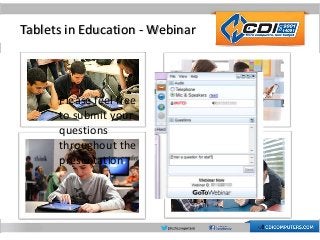
Tablets in Education
- 1. Tablets in Education - Webinar Please feel free to submit your questions throughout the presentation
- 2. AGENDA • The Table explosion • Tablets growth in Education • Things to think about other than the device • Platform choice • CDI’s Offerings / Tablet Strategy • What’s next
- 3. Explosion of Tablets • Tablet shipments surpass shipments of notebooks in 2013. • Strong growth of tablets will continue into the future, allowing tablets to overtake the entire PC market in 2015.
- 4. Tablets in Education • The tablet market in US Education grew by an explosive 103% year-over-year in 2012 and continues the same through 2013. • Shipments of end-user devices (including tablets, notebooks and desktop PCs) in the US education sector are up 15.3% to 8.5 million units, despite weaker PC sales. • Tablets accounted for 35.4% (3ML) of the market in 2012, up from 19.4% in 2011, with significant room for future growth.
- 5. Tablets in Education News • Miami Dade – To buy 100,000 Windows based tablets • LA – Purchases 30,000 iPads • North Caroline signs 21ML dollar deal for Android tablets
- 6. Tablets in Education • As the movement toward a fully digital classroom continues, the growth of tablets as the end user device of choice will continue to grow exponentially. • 46% of technology directors rate tablets as a high priority over the next three years. • In large districts the number increases to 51% • None of the respondents consider tablets a low priority.
- 7. Tablets in Education • Large districts are planning purchases of more tablets in 2013-2014 than other districts, in part because they are a higher priority but largely because they have more students to serve. • Some 80% of the large districts surveyed reported that they were planning to buy more than 100 units of tablets.
- 8. Move to One to One • Many large districts are starting to move toward a 1:1 environment and consider tablets as a viable devices for this model
- 9. What Driving This Trend Here are a few more reasons that tablets may become the dominate choice for an end-user device in education. • Digital textbooks, availability of free educational software, and the move to cloud based curriculum. • Affordable computing devices, improved screens and battery life • They are compact, very lightweight and extremely easy to carry.
- 10. Tablets in Education • So if it’s only a matter of time before you start to deploy tablets … the question is which platform and / or device is right for your environment? Apple - iOS - iPads Google - Android - Chromebooks Microsoft - Win8 - Tablets
- 11. Consideration when choosing. • Intended use – what will these devices be used for – Apps, Subjects, On-line serivces • How you are going to deploy – short and long term • Will Students take them home, 1:1, (will they be shared) Lab, School, Special Ed • What “Cloud” environment are you using today – Google, MS, Apple? • Will you use the devices for administering State testing • Current IT infrastructure – Use and leveraging your current IT investments - Active Directory, User profiles, Network and internet access/filters • What will your wireless infrastructure to support
- 12. Consideration when choosing. • Budget – not just the device – Infrastructure, Training (PD and Tech), Ongoing maintenance and support • Mobile Device Management – how are you going to manage all of these devices … do you have and MDM today • Classroom Management - How can a teacher control the devices and the student experience in their classrooms. • Interfacing with other devices – Digital Classroom, TV, Whiteboard, Printers, Projectors • Secure storage and charging these devices - How to securely store / keep them charged and share amongst kids (separate profiles)
- 13. Consideration when choosing. • Educational Applications - What apps are you using today – What apps are available – Do they work on device / platform • Digital Textbooks - Will the device / platform support the digital textbooks from your recommended publisher • Curriculum Software - What are you using today – What is available – Does it work on device / platform • Learning Curve – How familiar are the teachers and staff with the platform you choose • Peripherals Available for the device / platform – Keyboard, headphones with microphones … connectors
- 14. The Device – More than Price iPad $399 - $700 Windows 8 $349 - $1,000 Android $99 - $600 Chromebook $200 - $450
- 15. The Device – More than Price • Is it rugged enough • Most devices are made for the consumer market • Built for use 18 – 24 months • Not designed to standup to the rigors of the classroom • Factor in the cost of protecting the device – If available • Battery Life • A fully charge battery must last a full day • All battery life deteriorates over time – What about Yr 3 – 4 • IO Ports • What IO ports come with the device – are they compatible with your IO devices?
- 16. The Device – More than Price • Size - both physical size and screen size as well as ratio • Screen – resolution, brightness and touch type • Apps included and availability • Processor power and speed – low power, single core to higher power 64-bit processor • Amount of RAM and internal storage with external storage availability • Audio - internal microphone and speakers • Web Cam - Camera / Video - front, rear quality • Accessories / Storage / Charging • Wireless features - WiFi, Bluetooth, 3G, 4G
- 17. The Device – More than Price • State testing • Does the device and platform meet State testing requirements • Attachable Keyboards required – turn off Virtual Keyboard • Headset and Mic • Can you lock the system down – Browser - USB • You can test the device – PARCC – Smarter Balanced – Pearson
- 18. Great now I’m more confused! VS VS • Strengthens and Benefits • We will examine the Pro’s and Con’s of each platform and device(s) • Provide guidance as to when a specific platform and/or device is the best fit • Full disclosure – Today we do not sell Apple products
- 19. iPads in Education • iPads where the first tablets and currently dominate the education market in terms of penetration and sheer numbers > 80% • iPads where the first consumer tablet and many people are now used to them … therefore most teachers and students have iPad experience • The move to iPads was largely driven by teachers/administrators who pressured IT to deploy them … not a good fit for most IT organizations • iPad was first to market and as a result, a number of schools have new standardized on this platform • In February 2013, Apple estimated that it has sold a total of more then 4.5 million iPads to US based educational institutions.
- 20. iPads Pros and Cons Pros Cons Lot’s of educational applications Relatively Expensive – compared to other option Feature rich – WiFi and 4G, 5MP camera Apple Control – iTunes dependant Great product quality Not compatible with MS Active Directory 10 hour battery (new) No Flash support Known commodity / field tested – Nobody gets fired for buying Likely not compatible with current IT infrastructure Great quality screen No SD card reader Has management tools for IT to admin No – USB port Can buy tools to make it work with most devices Does not come with protective case
- 21. When are iPads the right choice • If you are ready heavily invested in iPads – change might not make sense • If you are using the Apple ecosystem today – iCloud / Apple TV • If you have the budget – the most expensive total cost of ownership (if you are a Microsoft shop) • If there are specific apps that are only available for Apple
- 22. Android in Education • Android is now holds the largest market share of the tablet market, although not yet in education. • It is becoming a more popular choice by educators. • Google's new education initiative, Google Play for Education, is designed to put more Android based tablets into K-12 classrooms. • The potential cost advantage and the proliferation of Android tablets in the consumer market, educators are starting to move to Android as a standard.
- 23. Android in Education • Google is putting a lot of effort and resources into the education market • Between Chromebooks and Andorid tablets Google expects to be a dominate player in the education market • Is not compatible with a MS back office IE: Active Directory – Therefore you need to figure out how you are going to manage these devices • Android is still the “wild west” new release every few months and no guarantee of backwards compatibility • Cheapest device – most choice
- 24. Android Tablets Pros Cons Lot’s of apps – many free Standards are less defined Wide selection of devices – price range Not an iPad PRICE - least tablet expensive platform User interface less intuitive than iPad Flexibility in features - pay for what you need Management tools still being established Flash support Quality of apps – not same rigor as others Multi-tasking – Multi Profile Quality of vendors – all over the map USB support – SD card support Not compatible with Active Directory Free O/S Likely a learning curve for staff Less closed than Apple – But Google controlled
- 25. When to Choose Android • If you are not heavily invested in MS back office or Apple infrastructure • Smaller deployments • Willing to accept learning curve and/or you have in-house expertise • Are heavily invested in the Google Ecosystem today – Gmail, Google docs, Google Apps • Willing to live with potential of O/S change not being compatible with device
- 26. What is a Chromebook? • A Chromebook as inexpensive Internet-dependent device that allows users to starts up super fast – no overhead. • They’re relatively lightweight, mobile and powered by Google’s Chrome operating system. • The only app natively stored that runs on the device is a browser. • Everything else is composed of Web apps (email, photos, documents), or apps that run while you’re connected to a network. • Of course, this means there’s very little you can do on the Chromebook without Internet access. • Everything is saved on the Web – if the Chromebook dies apps and docs live
- 27. Chromebooks • Chromebooks can connect to the Internet via both Wi-Fi and 3G (if device supports it), but until there’s 24/7 worldwide Internet connection with zero downtime, the fact that the Chromebook needs to be connected to fully function remains a real limiting factor • Many students lack the required internet connection at home to be able to use these devices after hours • Unlike tablets where applications and work can be stored an operate independent of a network connection – Chromebooks must be connected
- 28. Chromebooks Pros and Cons Pros Cons Quit a few apps – many free Standards are less defined - still maturing A selection of devices - various features Not an iPad PRICE - least expensive platform - $220 - $450 Must be on-line to use device - Students homes? Flash support Not as many apps Multi-tasking Quality of product can be questionable USB support – SD card support – HDMI support Not compatible with Active Directory – without CMS Boot extremely fast – No OS to load Likely a learning curve for staff Bigger screen than tablets Completely Google controlled Management tools – Chrome Management Services (CMS) ($30/Device) – Allows you to manage and work with Active Directory Easy to deploy and maintain
- 29. When to choose Chromebooks? • When you are using the Google Ecosystem already … Gmail, docs, apps • When you do not expect the student to take the device home • You are not using applications that need to be run native on the device • If your infrastructure can support these devices
- 30. Windows 8 Tablets • The latest platform to launch in the tablet market is the Windows based tablets … and they are still playing catch up • Very small part of the tablet market (less than 5%) at this point, however, growing quickly and gaining market share • Microsoft take an aggressive approach – Windows O/S is now very inexpensive for education customer … “Shape the Future” program • Initial Launch was with Windows RT … not well received
- 31. Windows 8 Tablets • It’s new but, you already know it. You can still work the way you always have, using your familiar desktop and the Start button. But now, you can also experience it with the magic of touch. • It works with what you have. You’ll be fully connected, because your new tablet or PC will work with most printers, cameras and software you already have. • It’s easy to get around. With the option of touch or mouse and keyboard you can quickly and easily get work done the way you want. • It’s flexible. You’ll get the same Windows experience across tablets, and laptops. And with the new 2-in-1s, you can get a tablet and laptop in one.
- 32. Windows 8 Tablets • Microsoft Office Get things done on the go with the power of Office on your Windows tablet, Surface, or PC. Office may be sold separately. • Active Directory. Using A Windows Tablet means you can authenticate users through MS Active directory. • Search smarter. Find what you’re looking for quickly with one search across the Web, your tablet or PC, and your apps with the new Bing Smart Search. • Exclusive apps. Download the apps you want, then use them across your tablet, laptop or PC. Plus, get the built-in Mail, Calendar and Photos, and more.
- 33. Windows 8 Tablets Pros Cons Runs most Windows apps – Windows 8 Store It’s not an iPad – Teachers love iPads Easy for IT Admin to manage – AD compatible Fewer education apps than iPad and Android Supports Flash Not all e-textbook vendors on this platform today Supports USB, HDMI and SD cards Little market presence in this space Quality of Windows/products Not really a popular consumer product today Very inexpensive O/S Window Ecosystem – Support Infrastructure Total cost to deploy – cost of device Price of devices has come way down Lots of free software and tools – Office 365 Works with peripherals – Whiteboards, projectors, printers, clickers
- 34. When to choose Windows 8 • If you are heavily invested in MS back office • Large deployment – need to easily manage large number of devices • If you have a lot of Windows expertise in-house • Need to device to work with a number of peripherals • Teachers aren’t already so invested in iPads that a change is painful • When you are not heavily invested in the Google or Apple ecosystems today – Gmail, Google docs, Google Apps / iCloud, iTunes
- 36. CDI Tablet Strategy • Provide a tablet solutions specifically designed for Education • Provide more than just a device – add value though quality, robustness, usable content, curriculum, management utilities and support • Classroom ready tablets that are complete and ready to go right out of the box out of the box • State testing compliant systems • Digital Classroom compatible • Secure storage and charging package available
- 37. The device • We offer both Android and Windows based solutions • In each solution we strive to provide an education ready device that will stand up to the rigors of classroom use while providing exceptional price performance value • The devices come standard with a one year warranty • CDI offers up to 4 year extended warranties as well as accidental drop or damage warranties
- 38. Our Windows Solution • CDI is working with a number of Microsoft certified manufactures to design and deliver an education solution that will provide exceptional value … we will announce the final details on our offerings shortly • We anticipate offering two solutions • One based on the a customized version of the latest 2 in 1 Intel Classmate – which is a semi rugged offering • One that resembles the Microsoft Surface offering with a better keyboard and protective case and of course less money
- 39. Preliminary Specs • This ruggedized, drop and water resistant tablet has a high def 10.1 LVDS panel (400nits) with a 1366 X 768 resolution. • It has an attachable keyboard that has a built-in touchpad, contains a battery to provide additional battery life, a stylus, and a standard USB port. • The tablet runs the new Intel Celeron N2805 processor and includes 4GBs of RAM and 64GBs of onboard storage.
- 40. Preliminary Specs • IO ports include a Micro HDMI port, a Micro SD slot, a 3.5 audio jack and a standard USB 2.0 port in the keyboard. • The tablet has an integrated front camera with 2 megapixel resolution and rear camera with 5 megapixel resolution, the latest Wi-Fi 802.11 (b/g/n) and Bluetooth combination module • The a 29.6 Wh, Li-Polymer battery with a standard life of 8 hours (making the total standard battery life 14 hours combined with the battery in the keyboard).
- 41. Preliminary Specs • This Solution includes the Intel Education Software Stack Kno textbooks • An interactive eReader provides students with the ability to experience and explore rich content, such as videos, 3-D models, and linked glossaries. Intel® Education Lab Camera by Intellisense • The Lab Camera enables a cost-effective STEM Curriculum and promotes higher-level skills development—investigation, problem- solving, critical thinking, and deductive reasoning. My Notes/MyScript Notes Mobile • Turn your Intel Education devices into a real library of virtual notebooks. Captures notes and organizes information from multiple sources
- 42. Preliminary Specs SPARKvue* (part of Intel Education) • SPARKvue is a data analysis application for science and math concepts that uses built-in camera and sensors. 60 built-in labs make it easy to get started or create your own custom labs. Lab topics include: temperature, acceleration, sound, capturing and annotating images, light, and magnetometer. Intel® Education Media Camera • Multimedia creation and editing for project-based learning. ArtRage* (part of Intel Education) • Fun, easy-to-use painting and drawing tools that enable students to explore creativity and communicate visually.
- 43. Preliminary Specs Classroom Management (part of Intel Education) • Tools to manage classrooms and collaboration that support diverse learning styles. Provides an infrastructure for 1:1 eLearning, including the ability to: deliver interactive lessons, monitor student learning with quiz functions, administer assessments, transfer files, monitor student screens, and chat with individual students. Intel® Education Theft Deterrent • Helps protect capital and operational investments. Tools include a Management Server that supports complex deployments, a Management Dashboard that monitors clients and implements policies, and Hardware Hardened client rendering stolen systems valueless. McAfee AntiVirus Plus*/Mobile Security • Provides five years complete virus protection and Internet Security so students have a safe and secure digital classroom.
- 44. • 10.1” tablet with a 1280x800, MIPI-Capacitive multi- touch screen running on the latest Intel Bay Trail-T processor, quad core 1,46 GHz. • A front and rear camera boasting 2 megapixels each • 2GBs of RAM and 64 GBs of internal storage. • Wi-Fi and Bluetooth technology and has optional G3 capability. • The IO Ports include a combo Mic input & audio line out, one Micro HDMI 1.4a, USB 3.0 port, TF card reader, USB port and attachable keyboard. • The battery has a standard operating life of 9 hours
- 45. • Online Curriculum Offerings: a free one year subscription for MobyMax a complete k-8 online curriculum and / or a free 90 day subscription for AX/S Learning a 9-12 online curriculum. • Mobile Device Management: Meraki Systems Manager provides over-the-air centralized management, diagnostics, and monitoring for the mobile devices managed by your organization — from iPads and Androids to Macs and PCs. • Mythware Classroom Management: Includes a broad range of features to support effective teaching and learning – supporting interactivity and collaborative work and providing tools to organize lessons and assess student progress.
- 48. Our Android Device • The UNOBOOK Tablet is designed by educators for educators. • UNOBOOK is a powerful, inexpensive Android tablet with specific features needed by educators • With a rugged aluminum housing and an 11 hour battery, the UNOBOOK® delivers powerful mobile computing in a package uniquely suited to the rigors of constant student use. • Processor - Dual Core Amologic 8726 MX 1.5GHz • RAM 1GB DDR 3 • Storage - Nand Flash built-in 16GB storage • Supports a Micro Sim Card for up to 32GB of additional storage • Height - 23.74 cm or 9.3", Width - 18.08 cm or 7.1", Depth - 1.31 cm or 0.52“ and the housing is metal with plastic frame • WiFi 802.11 b/g/n and Bluetooth included • 0.3-Megapixel Front Webcam with Integrated Microphone Video conference with clarity. 2.0- Megapixel Rear Camera with auto-focus. • 1 Year standard Warranty – Extended warranties available • The UNOBOOK comes fully equipped with a number of useful accessories including: • A custom protective case with stand • Stereo ear buds • A pen-like stylus for typing or drawing • A USB cable • AC Adaptor • Cleaning Cloth • Pouch-style carrying case for all of the accessories • Optional USB Keyboard with protective case • The UNOBOOK runs the Android operating system version 4.2.2 “Jelly Bean” • It comes with all of the apps that are standard with that version of OS as well as: – Kingsoft Office Ver. 4.5 - Office for Android – ES Task Manager Ver. 1.3.0 - Like TM in Windows – Meraki Mobile Device Management – Mythware Classroom Management – MobyMax K-8 Curriculum … one year subscription – AX/S Learning 9-12 Curriculum 90 day subscription • It comes ready to allow clients to download apps from Google’s app store, “Play Store” • Adobe Flash Support – supports Flash Player 11.1
- 49. Our Android Device • Internal microphone and stereo speaker with a head phone jack • Mini USB and Mini HDMI ports • Micro SD slot supports up to 32GBs of external storage • UNOBOOKS display is a 9.7” (9.676” diagonal) TFT Liquid Crystal Display module with LED Backlight unit. • This display supports 1024 x 768 XGA mode and can display 262,144 colours
- 50. Storage and Charging • Today, we have Mobilab carts that can be configured to accept any of the tablet platforms. • Other possibilities include a wireless charging option. • Storage needs may change (cart to a tower) as these devices become more prominent. • Classroom in a box … maybe even State Testing in a box?
- 51. Professional Development • We are developing a library of on-line training aids to assist customers when deploying devices. • Our intent is to provide content on: o Effective use of tablets in the classroom o How to utilize the Classroom Management tools o Setup and use of the Meraki MDM o Using the online curriculum • We anticipate providing on-site and customized Professional development for larger installation and special requirements
- 52. The Digital Classroom • CDI will continue to find devices that enhance a students learning experience. • Digital classrooms utilize the latest in technology to provide a rich learning experience for students and collaborative teaching tools for teachers • Projectors, Smart TV, Whiteboards, Student response systems, On-line resources • Flip Classroom or teaching • Move to paperless – Digital note taking • Use of Digital resources – eBooks, Curriculum, Guest teachers • Inquiry, Project & Problem based learning – One to One tablets enables • Collaboration - an important "21st Century Skill • Digital Literacies and Multimedia
- 53. What’s Next • Interested in working with CDI – Call you Sales rep 888-226-5727 • One on One conversation to help you make decision • We have limited number of Windows tablets available as demos • Look for our official Windows Tablet announcement • Glenn Collins 888-226-5727 Ext 3366 • gcollins@cdicomputers.com
Editor's Notes
- This webinar is designed to help you identify all of the things you need to consider to be sure you are ready for the testing on time and to examine a number of areas where CDI might be able to help you. The agenda for today’s session is