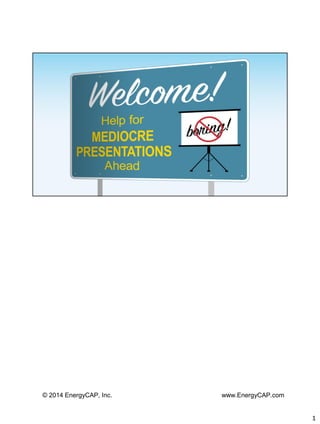
Practical Tips for Powerful Presentations
- 1. 1 © 2014 EnergyCAP, Inc.www.EnergyCAP.com
- 2. Today’s presentation is “Sooner or Later You’ll have To Present: Practical Tips For Powerful Presentations” and your presenter is Chris Heinz. Chris is the Vice President of Marketing for EnergyCAP, Inc., where heralds the value of EnergyCAPsoftware to organizations of all sizes. He oversees content strategy, development, and promotion, publicity planning and execution, and campaign outreach. He’s also the director of EnergyCAP’sannual training conference. And as the company chaplain, Chris is a speaker and published author. His books Made To Prayand One- Minute Devotions on Prayerare available at www.ChrisHeinz.com. You can contact him at Chris.Heinz@EnergyCAP.comor on Twitter @csheinz. 2
- 3. Energy Managers are called upon to give presentations, but their effectiveness can be limited by a number of factors. According to research, top three barriers of awesomeness are: First, Inexperience. This makes sense because probably you didn’t become an energy manager to give presentations. Your work mainly includes working with data and equipment and dollars. Probably your training didn’t include communications. Second, Fear. I can understand this one. When I was younger, I was so afraid to speak publicly. My forehead would sweat, my hands would shake and my mind would go blank. I would hope for things to keep me from having to speak, like bad weather, jury duty, shingles. If only I could be so lucky. But I wasn’t alone in feeling scared. A recent study from Chapman University revealed that the top fear of Americans is public speaking. It’s ahead of heights, snakes, and even zombies. If you’re afraid of public speaking, you’re not alone, either. And third, Lack of preparation. Given your job, this also makes sense. But presentation expert and consultant Nancy Duarte says that for every hour of presentation, you should prepare for 40 hours. Can you imagine asking your boss to give you 40 hours away from your normal job tasks so you can prepare? You may not think you have the time to prepare or know how to prepare, but high stakes presentations require high stakes preparations. No doubt you have many job priorities pulling at you, so why should you make the effort at improving your presentations? Well, let’s look at what a presentation is. 3
- 4. A presentation is an opportunity to spread your grand idea. It’s a moment in time to shine the light on your idea. It may be something like: -Proving return on investment for an upcoming purchase -Sharing the results of an energy efficiency project -Enlisting coworkers to conserve energy These opportunities don’t come along that often. But unfortunately, the idea gets fumbled and never gets a fighting chance to be adopted by the audience. As presenters, too often we see presentations as something to get over with rather than a golden moment to shine our idea. But you can give your grand idea the opportunity it deserves. Why? Because powerful presentations are in you. Today I want to show you how and why. If you told me years ago that I’d be leading a presentation on giving presentations, I’d laugh at you. Public speaking was certainly my number one fear. I was not the natural choice for this. But through learning and experience, I’ve become comfortable sharing my ideas in front of others. And you can, too. 4
- 5. By preparing in five ways, you can deliver powerful presentations that move the audience to embrace your idea. You can erase your inexperience by learning the right skills to deliver awesome presentations. You can eliminate debilitating fear by developing confidence in your message and delivery. You can prepare the right way and put the time in to cover all the components of a presentation. You can communicate what you really want to say. And you can speak to what the audience cares about so they start to care about what you care about. Your idea is too valuable to fumble, so let’s get on our way! 5
- 6. To help us today, we’re pulling from presentation experts Nancy Duarte and Dan Roam. Duarte wrote two excellent books called Slideologyand Resonate, and I recommend Dan Roams’ book Show and Tell. I think of Duarte and Roam as my mommy and daddy of presentations. 6
- 7. Now, when I was 13, I wanted to collect something. But not just anything, I had criteria. It had to be different…not the same thing other boys were collecting like baseball cards or rocks. It had to be meaningful…embody something special and memorable. And it had to be valuable…I didn’t want to be able to buy it with my weekly allowance. So I decided upon…Russian nesting dolls. I don’t know how many teenage boys were collecting them, but hey that’s what I chose. We’ll use Russian nesting dolls as a metaphor for the process of building a powerful presentation. Why: There are necessary components...if one is missing you don’t have a complete set. The parts have an order…deal with each in the appropriate order. And lastly, when the nesting doll is put together, you only see the outside although there are other parts inside. 7
- 8. So the first step is the audience. Isn’t this is how presentations often go…You get the assignment to present, so you fire up PowerPoint® and get your points down because isn’t the presentation really about you and your idea? You’ll be the one with the clicker, the one with the name on the screen, the one they will have gathered to see. Isn’t it all about you? Actually, no. Your presentation is all about the audience. 8
- 9. Although understanding the audience is the starting place for creating a presentation, the audience is often overlooked. But the point of the whole presentation is the audience. If you ignore the audience in your preparations, you’ll leave a vital darling behind. Now to avoid such a tragic scene, let’s talk about stories. According to presentation mama Nancy Duarte, good stories have three main components. 9
- 10. First, the likeable hero. There are particular qualities or experiences that endear the hero to the audience. It may be an early victory like in Gladiator, a childhood trial like in Forrest Gump, or the unlikely courage of Frodo Baggins. Second, the hero encounters obstacles. There’s a trial or a quest that tests the hero and threatens his well being and status quo. The obstacle marks his life before and his life after. And third, because of the obstacles, the hero emerges transformed. Ultimately the hero is changed because he overcame the obstacles. It’s not always easy to discern who the hero is. Let’s look at the movie Rain Man. According to movie producer Peter Guber, production wasn’t going well for Rain Man. They went through three movie directors because no one could figure out how to tell the story. But then they hired the fourth director, who made a major change. Before him, everyone thought the hero was the autistic savant Dustin Hoffman. But this director made the hero Tom Cruise’s character, Charlie Babbitbecause the hero of a story is the character who makes the hard decisions and has meaningful change. The movie got back on track and went on to win four major Academy Awards®. It’s easy to confuse who the hero is. So who’s the hero in your presentation? The hero is the person in whom change is expected. That’s the audience because unless the audience accepts your idea and is transformed by it, your idea ends there. The point of your presentation, like a good story, is audience transformation. So if the audience is the hero, what does that make you? It makes you the mentor. 10
- 11. Dan Roam says, “As presenters, our goal is simple: to help others see what we see.” This ought to build confidence in you. You have something to offer. Your job is to guide the audience to embrace the change that you already underwent. You’re the mentor. 11
- 12. By understanding the audience, you can deliver a presentation that speaks to them so they care about what you care about. How are some ways to understand the audience: First, Identify your key audience profiles. Who is critical to accepting and acting upon your idea? You must seek to understand them. Are you speaking to the finance committee who controls your funding? Or to building managers who control the building switches? Or taxpayers who care where their money’s going? Unless you begin with the audience, you won’t design the presentation correctly. Second, Build profiles of the key audience. In marketing we call these personas. 12
- 13. Answer questions such as: -What is their background? -What distinguishes them from others? -What are their goals? -What are their challenges? -How does your idea help them? -What will be their objections to embracing your idea? In order to answer these questions, you have to become an investigator. You could go directly to the source like I did. I asked you what holds you back from giving awesome presentations and your answers helped to direct the content. If you don’t have access to them exactly, you can find others who are similar and learn from them. 13
- 14. Third, once you understand who they are and what’s important to them, you can plan the change. What do they believe now? As a result, how do they behave now? Because beliefs inform behavior. Next, decide what you want them to believe and then how you want them to behave. Your presentation should take them from old belief and old behavior to new belief and new behavior. 14
- 15. And lastly, find common ground –what do you have in common that will not only bring you confidence as you speak, but will help you build bridges and make your presentation relevant to them? Look for things like: -common experiences -common language -similar pains -similar goals Use them to tie your audience to you. Remember, your job is to help them see what you see. In order to do this, the audience must see you as one of them and because you changed, they can change, too. You are their mentor who has already walked the way you want them to go. 15
- 16. In your preparation, after you’ve understood the audience, you can craft the message. 16
- 17. Have you ever attended a presentation and wondered, “What’s the point?” and “How can I get that time back?” Mediocre presentations often suffer from an unclear, undeveloped, or inaccessible message. The presenter didn’t decide what he or she really wanted to say and how to say it, which left the audience wondering. Listen, it is not the job of the audience to decipher the presenter’s message. That is irresponsible, disrespectful, and sloppy on the part of the presenter. By the time you’re finished with your presentation, the audience should have no doubt what you want them to do and why you want them to do it. So how do you make the journey clear? Let me show you. 17
- 18. By developing and presenting a clear Big Idea and a compelling Call-to-Action, your audience will know what is at stake if they don’t act. The Big Idea is so important and every presentation should have one. What is the Big Idea? Well, according to Nancy Duarte, the Big Idea is a complete sentence that states your point of view plus the stakes of what will or will not happen if the audience doesn’t accept your idea. 18
- 19. The Big Idea is the Point of View [Your unique perspective on the topic. The audience wants to hear from you because you’re an expert on what you’re presenting.] PLUS the Stakes [the reason the audience should care about your idea. The stakes are what will or will not happen if the audience doesn’t embrace your idea.] Let’s see some examples. The Big Idea for this presentation is this: By preparing in five ways, you can deliver powerful presentations that move the audience to embrace your idea. My point of view is this: By preparing in five ways, you can deliver powerful presentations. The stakes is this: that move the audience to embrace your idea. An effective big idea leaves no room for saying no. Another example: Energy management software makes it easy for organizations to reduce energy use, save money, and simplify work processes. The point of view: Energy management software makes it easy for organizations The stakes: to reduce energy use, save money, and simplify work processes Who wouldn’t want these benefits? So for your next presentation, make sure to develop the Big Idea. 19
- 20. Tied to the Big Idea is the Call-to-Action, which is literally what you want the audience to do as a result of your presentation. It might be to approve funding for your project; celebrate a certain accomplishment, or join a new task force you’re creating. For the call to action to work, it has to be: -Clear and easy, so give clear direction. -Actionable and barrier-free, so present a call-to-action they can act on and remove any obstacles that stand between them and your call-to-action. -Presented after you’ve made your case, so the call-to-action comes at the end of your presentation after you’re proven your idea. -Simple because too many options will decrease follow-through. The big idea and call-to-action will direct the audience in the way they should go. 20
- 21. After the audience and message comes storytelling. Storytelling may sound like a stylistic choice or an optional indulgence, but… 21
- 22. When presentations only dump information, they don’t inspire, change, or call to action. However, your presentation is more than just distributing information; your presentation should inspire, change, and call to action. When something is dumped, it just sits there…to stink and rot. But you want movement and momentum. Your presentation should be going somewhere. This isn’t indulgent or optional. I’d say forward momentum is a necessity. To accomplish this, use storytelling. 22
- 23. By utilizing storytelling for structure and substance, you will connect with your audience, introduce intrigue, and prove your idea. Why? Well, because stories move the heart and even if your audience is businesspeople, they still have hearts. Numbers and reason may move the head, but stories move the heart. And you know what? Everyone sitting in your audience has a heart. And stories are primal –we’re wired for story, we lean into stories, we devour them in our free time, we spend money on them. Also because stories can be retold. You may not remember facts or talking points from a presentation, but you’ll probably remember a story. And when stories are good ones, we retell them. And stories capture attention. Stories contain hooks that reel the audience in and hold their attention. Elements of story like humor, mystery, conflict, description, setting, etc. capture the listener. A story contains all sorts of opportunities for hooks. So there are two ways to use storytelling in a presentation: storytelling for structure and storytelling for substance. 23
- 24. So first, let’s talk about storytelling for structure. I don’t know if you enjoy watching TED talks, but I do. Nancy Duarte gave a TED talk on the structure of great communication. I highly recommend it. Duarte wanted to know if great speeches had anything in common, so she studied 300 great speeches from history. Duarte studied leaders like Abraham Lincoln, Mahatma Gandi, Martin Luther King, Jr., and more contemporary people like Pastor John Ortberg, Steve Jobs, and actually actress Angelina Jolie’s 2013 speech to the UN Security Council. What possibly did these speeches have in common? What did Angelina Jolie have to do with Gandhi? Well, Duarte found two interesting things. 24
- 25. First, just as good stories have a clear beginning, middle, and end, so do good presentations. Have you ever attended a presentation that just fizzled out? It was going, going, and all of a sudden, it was done and you were like, “Oh, it’s over?” It had no end. Or maybe it had no beginning. The presenter jumped right in, speaking to you like you were already sold on the idea. It had no buildup, no beginning. Well, presentations need the flow of a beginning, middle, and end so the audience feels like they’re going somewhere. That’s the first thing Duarte learned. Secondly, she found that all the speeches followed a common structure, which she called a sparkline. Here it is… 25
- 26. Here’s the structure that all 300 speeches took, from Abraham Lincoln to Steve Jobs. You may not be the next US President or Technology Magnate, but your presentation matters. I suggest you follow this structure. To break this down, let’s look at today’s presentation. 26
- 27. First, the beginning. The beginning is comprised of two kinds of statements: What Is and What Could Be. The “What Is” is all about the current situation. The Beginning What Is statement for this presentation is: “Energy Managers are called upon to give presentations, but their effectiveness can be limited by a number of factors.” That’s what’s true, that’s what current, that’s what’s reality. But unfortunately that reality is broken and needs to be fixed. Energy managers don’t have to be limited. So after painting the picture of the current situation, it’s time to move onto the “What Could Be” statement. This is all about imagining the possibilities, fixing what’s broken. The Beginning What Could be statement for this presentation is: “You can give your grand idea the opportunity it deserves because powerful presentations are in you.” Notice the gap between What Is and What Could Be? How do you get from one to another? Through the big idea. The big idea bridges the gap between the now and the future. 27
- 28. Let’s move to the middle. The middle is a series of What Is/What Could Be statements. You simply vacillate back and forth between what is and what could be. The audience should see very clearly where they are now and what the future can hold if they adopt your big idea. For example, What Is: “Although understanding the audience is the starting place for creating a presentation, the audience is often overlooked.” What Could Be: “By understanding the audience, you can deliver a presentation that speaks to them so they care about what you care about.” What Is: “Mediocre presentations often suffer from an unclear, undeveloped, or inaccessible message.” What Could Be: “By developing and presenting a clear Big Idea and a compelling Call- to-Action, your audience will know what is at stake if they don’t act.” They key to doing this successfully is through stark contrast. Really expose the difference between what is and what could be. After you’ve exposed the gap persuasively and spoken to the target audience members, it’s time to end. 28
- 29. The end is the final What Could Be statement and what’s called the New Bliss. The New Bliss is what the world is like when your idea is adopted. It’s the new reality, the audience transformed as a result of your idea. The audience should have a very clear picture of how they can be different—and better—by embracing your idea. This is when you present your call-to-action. If you’ve done your job of contrasting what is and what could be, then asking the audience to act will be easy. You’ve opened the door wide, now all they have to do is walk through it. 29
- 30. Here’s the whole spark line put together. Now that we’ve talked about storytelling for structure, let’s discuss storytelling for substance. 30
- 31. Dan Roam says, “When we tell a story in a presentation, three great things happen: We make complex concepts clear, we make ideas unforgettable, and we include everyone.” Stories can be powerful vehicles to move your idea forward. I recently took a class on presentations and on the last day, we had to give a fake presentation. My topic was convincing a medical education board to improve communication among healthcare providers. So to begin, I told a story and the story so resonated with the audience, they forgot it was a fake presentation. Here’s what I said (It was a true story, by the way): A few days before Christmas last year, I started feeling pain in my chest. It was our family’s first Christmas with our newly adopted son and I didn’t want to ruin it, so I ignored the pain. But the pain got worse and on Christmas Day, I went to the emergency room. The scans indicated I had a blood clot in my lung, which is life threatening. But I was a healthy 36 year-old and the doctors were perplexed. What caused it? Will it happen again? So the doctors got together—a pulmonologist, rheumatologist, hematologist, gastroenterologist, blood thinner specialist, and family physician all worked together on me. I received excellent care and made a full recovery. But what if I hadn’t? What if our son had finally gotten a father only to lose him on Christmas? Through good communication between doctors, we can help to keep families together. This is our responsibility, will you join me? Like Dan Roam said, This story made a complex concept clear, made the idea unforgettable, and connected with the audience. Your stories can do the same. 31
- 32. Here are some ideas for adding stories to your presentation: -Brainstorm personal stories from your life. Keep a record of these stories and organize them so you can pull them out when you need them. -Use stories of people you know. Maybe your aunt had an interesting run in with a shark. Or your hair stylist is related to Winston Churchill. Be on the lookout and write them down. -You can also tell popular stories from books, movies, plays or real life. Audience members can draw their own conclusions from these common stories. -And when you choose stories, consider the emotions you want to stir. Do you want the audience to feel sympathy at undeserved suffering? Or anger at unnecessary waste? Or joy at hope fulfilled? Plan your stories appropriately. After storytelling, we move onto… 32
- 33. Design. Too often the design step gets out of order and the presenter prematurely begins designing slides before the other steps occur. 33
- 34. But poorly designed slides hurt—not help—your idea. Slides are often used the wrong way. Slides are not your: -Presenter notes: The purpose of slides is to help the audience accept your ideas. Slides are not there to help you remember to say everything. Your slides are not your teleprompter. Now, PowerPoint® does have presenter note mode, which displays your notes without displaying them to the audience. I’m using presenter notes right now. Please be kind to your audience and don’t use your slides as your notes. -Soapbox: I’ve heard presenters speak like it’s their last presentation ever and they’re trying to get everything in. They go on and on, and this, and that, everything is one long sentence connected by and. But your slides are not your soapbox. Your slides should have a very narrow focus, aimed at supporting your idea. -Your art canvas: Your slides aren’t your shot at playing amateur artist. They should not have 18 colors and 12 fonts and include word art and stock photos and other Google images just because you have a computer and were feeling creative. If you want to color, buy a box of crayons. If you want to persuade, design a thoughtful presentation. 34
- 35. By following four rules of slide design, you can make your idea shine…and you don’t have to be a graphic designer. Let’s go through these four rules. 35
- 36. First, complex vs. simple. This rule deals with slide content. Look at the Quarter 3 Performance slide. There are five bullet points and three charts. It’s way too complex. Instead, limit each slide to one idea and place only on the slide what supports the slide’s idea. 36
- 37. The second rule is text vs. illustration. This rule deals with content visuals. Dan Roam says, “More of your brain is dedicated to vision than to any other thing that we do.” This tells us it may be better to illustrate something than display just words, so before you list out bullet points, can you illustrate your idea? Some examples of incorporating illustration over text include… 37
- 38. Diagrams Diagrams display the relationship between concepts. For example, at EnergyCAP, we wanted to display the three components of a results-only work environment. Instead of just listing them out, we put them in a diagram, which shows they are equally part of the whole. But you don’t have to create your own diagrams. I highly recommend the website www.diagrammer.com, where you can filter among hundreds of diagrams, download, edit, and insert into your presentation. That’s what we did for this one. 38
- 39. Data Displays Data displays can communicate data in interesting and memorable ways. Instead of defaulting to a pie chart or bar chart, think of a different way to display the data. 39
- 40. Drawings Drawings are hand-crafted and can add a personal touch to your presentation. Drawings can be computer drawn. Dan Roam drew this Sylvester the Cat using tools in PowerPoint®. Or drawings can be hand-drawn, then scanned. According to Dan Roam, if you can draw these shapes, you can draw almost anything. If you don’t think you can draw, you can enlist someone who can. 40
- 41. In a presentation, I was going to tell the story of my first date, so I had my illustrator friend draw it. There was no way to find an image to illustrate something this specific. Let me show you why. I told this girl I was a mountain biker and we agreed to go mountain biking. So I showed up at her place, but by my undersized helmet, unfit legs, and non biking attire, she could tell I wasn’t really a mountain biker, so she lent me a pair of her spandex biking shorts. Well once we started biking I went out way too fast and then I got sick. But we kept going anyway until I crashed and fell off the bike and tore her shorts. She said I could keep them. Since the day went so well, we got engaged three months later and after that we got married. So you can see why only a hand-drawn illustration would do. 41
- 42. The last type of illustration is a stock photo. Let’s talk about using stock photos effectively. Stock photos can be wonderful tools to support your ideas, as pictures can convey meaning, create inspiration, and draw people together in ways that words cannot. Your audience may be more likely to remember the pictures you show than the words you speak. However, not all pictures are created equal.There’s a difference between cliché photos and fresh photos. 42
- 43. You know what I mean by cliché photos. Here’s one for teamwork or partnership. How many times have you seen people shaking hands or huddling like this? Clichéphotos are those tired and worn photos that are circling the globe in presentation after presentation. Their first few appearances were effective, but then they got overdone and lost their power. If you "listen" to them, they would be saying, “Try something new…we’re tired!” However, fresh photos communicate something different. Fresh photos create new interest around a topic. They introduce creativity. They show that attention and intention were given to every detail of the presentation. 43
- 44. What about a photo for target or goal? How many times have you seen the old bulls eye? Due to their overuse, cliché photos quietly tell the audience, "This presentation is going to be like every other presentation" or "You aren't worth the presenter's time to make this interesting" or "The presenter must not care too much about his idea.“ But fresh photos can illustrate very specific nuances or demonstrate the presenter’s authority on the topic or even free the audience from past baggage tied to an overused image. 44
- 45. How about leaving a legacy? Your idea deserves the best opportunity to be heard, so choose fresh photos over clichéones. Your audience will thank you...and so will your idea. Of course nopresenter sets out to place cliché, overused, and impotent photos into their presentations, so how do they get there? 45
- 46. And more importantly, how can you select fresh images when planning your presentation? Here are four suggestions: -Avoid Standalone Images: Avoid placing an image in your presentation for its own sake. Remember, the image is there to support your idea. If you think you need a kitten, make sure it logically reinforces your idea. You should be able to trace every visual back to a concept you're trying to illustrate. -Throw Out Your First Impression: The reason clichéphotos exist is because presenter after presenter goes with his or her first impression. To avoid cliché photos, throw out your first impression. Think of it as a valuable starting place, but don't regard it as the end. -Brainstorm Related Concepts: Start with the concept (target or legacy, for example) and brainstorm related concepts. Make a list, paying attention to the visual images that your concepts suggest. Ideally do this in a small group, and write down as many related ideas as you can. Fresh ideas for more relevant and compelling imageswill spring from this exercise. -Plan Time For Creativity: As you plan your preparation schedule, make sure to include time for creativity. This may take more time than you think, so plan accordingly. Remember that creative elements aren't just empty luxuries; they can be powerful and persuasive catalysts for your cause. If you're not naturally creative, enlist others to help you polish your presentation. 46
- 47. We’ve been talking about slide design rules. The last one deals with selecting the right type of slide, as there are lots of slide types to choose from. Rather than leaving it to chance, choose your slides on purpose. Select what slide makes the most sense according to your goal with the slide. For example, there’s the Walk-in slide that creates a first impression for your audience when they walk into the room or login onto the webinar. The Title slide introduces yourself and your topic and can provide contact information. A Navigation slide helps your audience find their way in a longer presentation. 47
- 48. A Bullet slide provides content but rather than displaying everything at once, uses animation to show your information point-by-point. A Big-word slide emphasizes a single message. A Quote slide adds support and credibility to your message. 48
- 49. And our last slide on this topic: A Data slide presents your supportive data in an interesting way. A Diagram slide illustrates the relationship between concepts. And a Walk-out slide can reinforce the new bliss, provide the call-to-action, or suggest a final impression. 49
- 50. After the audience, message, storytelling, and design, the final part of an awesome presentation is your delivery. The delivery is like the outside nesting doll, the only one that’s seen unless you take it apart. Your audience won’t see all the pieces that went into your presentation, but they will benefit because all the pieces were put in order. Pour the same intention into the delivery that you poured into the other parts. Just because this is the final part, don’t rush it because… 50
- 51. The credibility of a grand idea can be lost with poor delivery. An insecure presenter tells the audience he or she doesn’t really believe in the message. An unprepared presenter tells the audience he or she doesn’t care enough about the message to prepare well. And a disconnected presenter tells the audience he or she didn’t take the time to understand them. Your grand idea, hard work, and authority can be diminished by poor delivery, but that’s not fair to you, your idea, or your audience. 51
- 52. Even if you’re afraid or amateur, you can create an inspiring experience for your audience by nailing the delivery. Here are some tips to create confidence, connect with the audience, and carry the room. 52
- 53. First, make sure to leave time to practice. Practice the entire presentation in front of other people. It’s not enough to practice only in front of the mirror or at your computer because you can’t fully critique yourself as the presenter. You need an audience. If you can manage it, pick some audience members who represent your target audience. Practice in place where presentation will be given or similar place. Replicate the real show as closely as you can. That way, you can concentrate on your content instead of the new environment. Arrive early on presentation day. You never know what might go wrong. When you begin, you want to be calm and clear, not panicked and rushed. Recruit technical help. Make friends with the AV person or get someone to set up equipment so you can focus on your presentation. 53
- 54. Second, consider style factors like: -Dress, so dress to match the audience and then up a little. Wear something you feel comfortable and confident in. I don’t know about you, but if I hate my outfit, it affects my mood. So wear something you like yourself in. -Speech, so use appropriate language the audience will use and appreciate. Don’t use technical jargon that will separate you from them. -Make eye contact, so look into the eyes of the audience. Do not look at the slides on the screen. Put your attention on those you’re speaking to. -Find a friendly face, so find someone who is into your presentation and use their enthusiasm to energize you. 54
- 55. Third, think about your body position. The majority of communication happens through body language. Therefore, what your body does is critical to your message, so plan out appropriate gestures that reinforce your idea and keep the audience engaged. Avoid pacing. Pacing back and forth or rocking side to side can slowly lull the audience to sleep. Instead, plan deliberate full body movements for your presentation. Will you act out your story? Will you walk across the stage and back? Make your movements matter. And use the black screen. Presentation software and most presentation clickers have a black screen feature that does this… 55
- 56. The black screen (or also white screen) can be extremely helpful in grabbing the audience attention. It forces them to focus solely on you—there’s nothing for them to look at. You can use it when telling a story, emphasizing a point, or drawing attention back to you. 56
- 57. Fourth, include helps that can, well, help your presentation. For example: -Incorporate a supporting object: In her popular TED talk, brain researcher Jill BolteTaylor brought a human brain on stage to support her presentation. When talking about malaria, Bill Gates released a swarm of mosquitos on the audience. Is there an item that can reinforce your idea? It doesn’t have to be as dramatic as a brain or pestilence, but it can be very memorable if it connects to your idea. -Use powerful metaphor: Maybe instead of a physical object, you choose a powerful metaphor for your presentation. Metaphors can include the audience and convey meaning in a special way. I chose the metaphor of a nesting doll to talk about presentations and I think it works. -You can also include video or audio to support your message. Video or audio introduces variety and makes a point that perhaps is better made through media. -Invite other people. Including other people in your presentation can bring in outside credibility or increase empathy, but can be risky. Make sure to prepare them adequately. 57
- 58. The fifth suggestion for the delivery is to use handouts. If there are facts, details, or perhaps an intricate diagram that the audience should have in their hands during your presentation, hand it out. You may want to create a slidedocfor distribution after the presentation. Slidedocsare helpful in including everyone. Perhaps not all target audience members could attend. Well, merely sending your slides will not tell the whole message. What about the things you said that didn’t make it onto slides? If you only send slides, they’ll miss most of the content. So a slidedocis a document that includes the slides as well as the spoken content. Critical to your success is to plan the call-to-action. This is what you want the audience to do. If you want them to schedule a next meeting, have a calendar ready. If you want them to purchase your product, have an order form or payment option ready. If you want them to sign a pledge, have the sign up sheet ready. Remember, the key is to make it easy and simple to act. You may want to provide a memorable giveaway to make the experience last. This way they can be reminded of your idea after the presentation. And lastly, send an email follow-up if possible. In the brief email, you can thank them for attending, reinforce the big idea, and attach the slidedocor other resources. Handouts can put the exclamation mark on an excellent presentation. 58
- 59. Well today we’ve discussed five parts of presentations: Audience, Message, Storytelling, Design, and Delivery because sooner or later you’ll have to present. But even if you haven’t been trained in giving presentations or if the thought of giving one sends chills down your spine and sweat droplets down your face and your heart beats in overdrive, there is a confident hope. You don’t have to let inexperience or fear determine your performance. Although no one wants to give a mediocre presentation, so many presentations end up that way. But yours doesn’t have to. 59
- 60. Do you remember why I started collecting Russian nesting dolls? I wanted to collect something that was different, meaningful, and valuable. Well the same can be true about your presentation. It can be different; it can be an expression of your idea that only you are qualified and able to give. Remember, you are the mentor. It can be meaningful; it can move the audience to care about something that you care about. You can tell stories that impact their minds and touch their hearts. And it can be valuable; your audience can walk away saying that was the best use of their time all year because it changed them. By changing your audience, you can change the world. 60
- 61. Folks, by preparing in five ways, you can deliver powerful presentations that move the audience to embrace your idea. Powerful presentations are in you, so prepare the right way to give your grand idea the opportunity it deserves. 61
- 62. Thank you for your time and remember, powerful presentations ARE in you. © 2014 EnergyCAP, Inc.www.EnergyCAP.com 62
