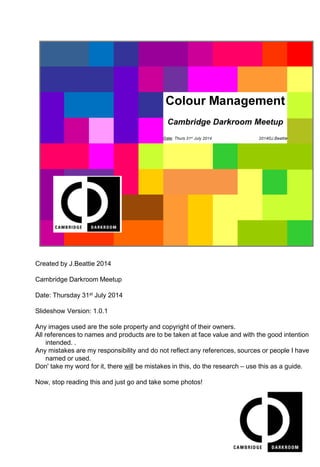
Cambridge Darkroom Meetup Slideshow
- 1. Created by J.Beattie 2014 Cambridge Darkroom Meetup Date: Thursday 31st July 2014 Slideshow Version: 1.0.1 Any images used are the sole property and copyright of their owners. All references to names and products are to be taken at face value and with the good intention intended. . Any mistakes are my responsibility and do not reflect any references, sources or people I have named or used. Don' take my word for it, there will be mistakes in this, do the research – use this as a guide. Now, stop reading this and just go and take some photos!
- 2. I am not a Colour Management maven There is a vast pool of knowledge at the meetings, we should learn to use it. Ask questions Don't ask, don't get If I don't know, someone else might If no one knows, I'll find out and get back to you Lot to get through I will take a break – you'd be as well too as well Feel free to contact me through the Meetup group or via Flickr. If you have any ideas for future Meetups, add them to the group area on the Meetup site. Similarly, if you want to talk or present something, let the organisers know. If I can do it, you can do it! Always want to hear your feedback – provide it on the MeetUp Page or contact me directly.
- 3. It's a big subject so I will just be giving you the basics. - Understand basic concepts of colour. - Gain general and fundamental knowledge of colour management. It can seem daunting, but if you understand the basic concepts it becomes easier to understand. There is not a single solution, each person has different needs and requirements. - There is no blue pill! For some, there is no need to worry about it. It's worked so far and it will continue to. Others have noticed a change in colour and are frustrated and want to change it. Others still, have a professional need to reproduce colours as defined by the client. Hopefully these slides will be of enough interest to make you look at what you are already doing and if you change anything you will notice a difference. For others I hope it will affirm what they are already doing. Hopefully in a few years you will not need any need for this/. Things are getting much better. - Colour Management is being taken more seriously - Software has improved ad continues to do so - Printers/inks are better than ever and are getting better all the time Slides will be made available. - PDF version with these notes pages
- 4. Apropos of nothing….. 10 Reasons to upgrade to PS: 1. Complicated Object Removal & Movement 2. Sophisticated Retouching 3. Complicated Selections 4. Merging Multiple Exposures with HDR 5. Merging Photos into a Panorama 6. Wide Angle Perspective Correction, New in CS6 7. Creative Compositing 8. Applying Artistic Filters 9. Designing Brochures, Business Cards, Posters, and Other Graphics 10. Video Editing Capabilities
- 5. All devices render colour differently. Devices can only represent colour that is within their Gamut - Gamut is just the range of colours that can be reproduced For example: - Printers can interpret colours differently - 10 printers = 10 different colour prints - some printers can't print some colours, colours that are outside their gamut Colour Management is output centric - Luckily we all want to show our work, be it print of online. Can also help staying faithful to the colours of the subject - that might be a more artistic choice though and is best left up to the individual. RGB & CMYK are device dependent Devices gamut/colour-range The Butters Part 1 – but I see colour all the time - Yes, but you are not seeing the same colour - perhaps the lowest common colour denominator “just happens” to work for you - that time! - because colour is subjective, I'll not see what you see - It might not work if you send it to a different printer
- 6. All workflows can be broken down to: Image input – image processing – image output Many devices are improving their colour management - Mainly output devices: monitors and printers - Processing software is improving as well - Even low end software has some colour management There is a growing awareness of colour management - Hence this talk :-) You can manage a number of things: - Camera-Monitor–Workspace–Soft Proof-Printer
- 7. 8-Bit: 2^8=256 colours per channel 256x256x256=16777216 colours per 8-bit file 16-Bit: 2^16=65536 colours per channel 65536x65536x65536=281474976710656 colours per 16-bit file Photoshop only allocates 32,769 levels to a 16-bit file (which is 15-bits plus 1 level) – does this to simplify the math and processing. These huge numbers are definitions, not perceived colours, You cannot tell the difference between RGB 0,1,0 and RGB 0,1,1. Additionally editing changes the number of available colours through compression and tone mapping. 7
- 9. CMS – Colour Managed System Input Devices – Camera, Scanner, etc Output Devices – Monitor, Printer, Press, etc 9
- 10. CMS is just an environment – a practice CMM is embedded in processing software - PS, LR, Camera Raw, Aperture, PSE, etc - They all have some sort of CMM in them - Mac OS and Windows also have in-built CMM's - Meaning it can be at the system or application level Device profiles – called ICC profiles - International Color Consortium - Different profiles “types” available - See http://www.color.org for more details A profile is a set of mathematical measurements that define reproduction of colour for a particular device Device independence means that the colour space can be defined and measured completely independently of any device. This replication capability is at the heart of CMS The ability to map colours from one space to another in a known and predictable manner Some Device Independent Colour Spaces AdobeRGB, sRGB, ColourMatchRGB, BruceRGB
- 11. Closed Environment – all inputs and outputs are managed. Device independence means that the colour space can be defined and measured completely independently of any device. This replication capability is at the heart of CMS The ability to map colours from one space to another in a known and predictable manner Some Device Independent Colour Spaces AdobeRGB, sRGB, ColourMatchRGB, BruceRGB Mac has system level CMS ColorSync Defaults to Heidelberg CMM Can be configured to use other CMM's Win XP onwards uses CMS ICM2.0 Defaults to Heidelberg CMM Adobe products have their own in-built CMS PS defaults to Adobe (ACE) CMM Option to use system level CMM Can be configured to use other CMM's 11
- 12. The Butters Part 2 – but I only use B&W - A colour managed workflow provides accurate tone rendition - Provides the truest B&W accuracy - Allows you to produce more neutral B&W images Really only matters to those that are really fussy about their tonal values. Your monitor and printer still need to have device profiles for accuracy. In camera conversion provides no control over the conversion process. Sometimes it's necessary to boost (saturate) colours before conversion to get the desired effect. You have all that data, why would you through it away? The 3-channels proved data you can use to influence the conversion - this is how the channel mixer conversion works. Obviously your are not shooting in Jpeg! Use in camera to just get a “feel” of what it will look like in B&W – then shoot normally anyway. The RAW file will still contain all the colour data - Unless you have the Leica M Monochrom - Camera porn time -------------------------------->
- 13. There are books devoted to the subject There's plenty of maths and physics in it - if that floats your boat Don't lose sleep over this.... “Goodnight, sweet prince/and flights of angels sing thee to thy rest” - from Hamlet by William Shakespeare
- 15. ● Visual Spectrum 16.7 million Colours ● Human Eye 10 million (I've read this figure as being anywhere from 8-12 Million) ● Pre-press 70K Colour models typically use 3 or 4 numbers (tuples) to represent a colour. A Tuple is a set of numbers to describe something. Greyscale can also be thought of as another colour model HSB variants HSL, HSI, HSV ● Brightness variants Lightness, Intensity, Value ● All the same thing really There is also Spot Color in offset printing where colours are defined and mixed beforehand. Many names for these defined colour “sets” - Pantone Matching System(PMS), ANPA, DIC, FOCOLTONE, Hexachrome, HKS, TOYO, etc Art classes use Red, Blue and Yellow – in reality, the pigments are closer to Magenta and Cyan, i.e. additive.
- 16. RGB = Red Green Blue Green has more luminance because of how the camera works – look at Bayer Filter for more information on how camera sensor allocates R (25%), G(50%) and B(25%) colours. The Foveon sensor does it differently and is found in Sigma cameras. RGB is how the 1st colour image was made by Clerk Maxwell – 3 coloured light sources RGB colour requires light to be transmitted (added). RGB is a way of describing colour, it is not a colour or colour profile Sony Exmor uses different technology as well.
- 17. CMYK = Cyan Magenta Yellow Black Each dye/ink absorbs (subtracts) light illuminating it and only reflects the components of its own colour back to viewer. Without light, there can be no colour. In a darkened room does colour cease to exist, or is it merely invisible? Discuss! CMYK is a Device Dependent colour since each printer will produce a colour space different to another. Some variables: ● Absorption of ink on the paper ● Ink texture and viscosity ● Ink formulations ● Surface texture of paper ● Application method
- 18. 210 Dollops of ink without Black, but only 110 Dollops of ink with Black. A 100 Dollop saving – bargain! “Dollops” could be thickness as well. Black used in printing as an ink replacement either as: UCR – Under Colour Removal Works on Neutral Areas where CMY values are about the same GCR – Grey Component Replacement Changes areas that are CMY equal – uses less ink but shadows become flay and thin
- 19. Alternative way of thinking about Additive and Subtractive: For RGB to make CMYK yellow: Need to add R & G For CMYK to make RGB yellow: Need to subtract M & C
- 20. Photoshop and all processing software base their Colour Wheel on colour being mixed with light, i.e. Additive which we now know is RGB Colour wheel creation has itself become an art form. There are many styles, but all still hold the same basic colour principles.
- 21. The PhotoShop Color Picker also gives the HTML # value – basically the Hex value of the 3 RGB Tuples. Elements only shows HSB & RGB Macs have all available in the Color Picker HSB – 0 degree and 360 degree is red
- 23. A profile is a set of mathematical measurements that define reproduction of colour for a particular device
- 24. CIE is the authority on light and colour. First mathematically defined spaces. Derived from visual experiments and represents nearly all the colours a Standard Observer can see. LAB now used as the internal space for PS Designed specifically to ease conversion between spaces (mathematically). All are actually 3D – these are slices and show mid tones. CIE colour spaces - CIEXYZ - CIELAB – Key space, not perfect but good - CIECAM02 - CIELUV - CIEYuv - CIEUVW - CIERGB CIELAB and CIELUV are known as Uniform Colour spaces CIEXYZ and LAB are the two main ones we as photographers need to worry about Same colours, just distributed differently.
- 25. Frequency from the spectrum image follows the curved edge. The X and Y axis represent unity values to allow a colour to be represented. There is also a Z axis (not shown) as these are all actually 3D representations. This shows a 2D slice across what we wold know as the mid-point 3D representations are given later in the presentation.
- 26. CIE defined. Sometimes marked as 'E' to represent the equal-energy point. Originally temperature values were 500K, 5500K, 6500K and 7500K until Planck's Law was revised by the science community. Still often see them as these “rounded” values and easier to remember. D50 and D65 are the ones you might hear about. Only mentioned in case you are ever asked to select D50 or D65 - D65 will be the most commonly used one to select. Defined as the radiation from a BlackBody, but these measurements are not from a perfect blackbody as these based on atmospheric filtered daylight. D-Series developed in the 60’s (published in1964 I think). There are A, B, C series before – now deprecated, and E, F after. Each series is specific . We only care about the D series.
- 27. Moves along the black line from a couple slides back.
- 28. Absolute colour space: A colour space in which colours are unambiguous - where the interpretation of colour in the space is colorimetrically defined without reference to external factors These are the most obvious, popular and used. Universally recognised. There are many more obscure and obsolete variants, including some highly specialised ones. There are colour spaces specifically used for face recognition Panatone have their own colour spaces Technicolor used to have one for their old film stock There are other colour systems as well (Munsell for example) Device Independent spaces
- 29. sRGB THE standard RGB colour space Created by HP and Microsoft (1996) Designed for use on monitors, printers and for the Internet. All hardware now offers better colour spaces Only now are we beginning to move away from using it on the Internet Uses D65 Illuminant Point Uses an approximate 2.2 gamma Adobe RGB (1998) Sometimes called Adobe98, but mostly AdobeRGB Improves the gamut over sRGB - mainly in the Cyan/Green region Big difference in shadows and highlights over sRGB Uses D65 Illuminant Point Uses a 2.2 Gamma ProPhoto RGB Usually just called ProPhoto Developed by Kodak Covers 90% of LAB colour Some colours represented are imaginary (the ones outside the spectrum) Uses a D50 Illluminant point Uses a 1.8 Gamma Amaze your friends with the fact that sRGB is also known as “sRGB IEC61966-2.1”. ProPhoto requires you to edit in 16-bit 29
- 30. 30
- 31. You could create your own - if you want to, ask someone else!
- 32. ICC Defined Device Independent spaces Create your own space
- 33. Device Independent Profile - Camera Device Dependent Profile - Monitor Calibration Device Independent Profile - Processing Software Device Dependent Profile - Printer - Soft-Proof - Web Output 33
- 34. If you shoot Jpeg definitely make sure you set the in-camera colour space and keep the EXIF. We can override the embedded in PS Make sure you embed the profile in Jpeg's, even if you dump the Exif You should le be keeping the Exif just for Copyright if nothing else. Refer to your manual for how to set the colour space I’d recommend the highest colour space your camera supplies. If your camera has ProPhoto you should be editing in 16-bit anyway. Remember though, shoot RAW! If you do shoot RAW, when it comes to importing your images into LR/Camera RAW, or whatever your processing software is, you cam select the colour space to allocate. See next slide for an example…. 34
- 35. The image shows the X-Rite ColorChecker Passport (£50+) Supposed to shoot the card under known lighting conditions and those conditions you wish to profile Profile resides in your import processing software – similar to the Camera Calibration Develop Box in LightRoom Not something I know a great deal about – I just use an 18% grey WB card. Next step up from a mid-grey card 35
- 36. Make sure you set the colour space and edit in 16-bit. Lightroom is different in that it uses it’s internal working space (MelissaRGB) is fixed until you export your images. LR promotes itself as a “RAW” editor only committing changes to an export. For external editing set it to be the same as PS or your “other” external imaging software. 36
- 37. Don’t worry about the other settings for now, just set the RGB. Note: The “North American PrePress2” Setting will automatically adjust the RGB to AdobeRGB Just before you close this though, let’s setup the Colour Management Policies. See next slide….. 37
- 38. You can have Photoshop do the conversion automatically anytime it finds a mismatch. Just reopen the Color Settings dialog, and under Color Management Policies, in the RGB pop-up menu, change your default setting to Convert to Working RGB (as shown here). For Profile Mismatches, turn off the Ask When Opening checkbox. Now when you open sRGB photos, they will automatically update to match your current working space. I normally let it ask me and I can take a per-shot decision 38
- 39. Once the untagged photo is open in Photoshop, you can convert that “untagged” image to Adobe RGB (1998) by going under the Edit menu and choosing Assign Profile. When the Assign Profile dialog appears, click on the Profile radio button, ensure Adobe RGB (1998) is selected in the pop-up menu, then click OK. Depending on whether you set the “Ask when opening” checkbox in the previous, it will ask you or assign it automatically. Again I let it ask me and make the decision per-shot. 39
- 40. Note we are talking about Working Spaces, not the internal fixed colour spaces the software (PS or LR) uses within its own Color Engine (CMM) Remember Input-Processing-Output image….. 40 Input Processing Output
- 41. You want the colours and black levels to look as accurate as possible. The most obvious benefit of proper calibration is that it ensures the best results when you're editing or viewing photographs. But accurate colours and black levels also make videos and games look better on your monitor--you’ll be viewing content in the way the content's creators intended. This is a key point to remember. 41
- 42. The Linux Argyll CMS is also very good and has some calibration facility. Adobe Gamma used to be shipped with early PhotoShop versions, but is still available for download. Only use it if you are using WinXP or earlier – if you are using those OS's, you really need to upgrade! 42
- 43. Right-click on the desktop and select Screen resolution to get started Win7 screenshots – may vary depending on your graphics card ICC profiles are located in C:WindowsSystem32SpoolDriversColor by default. May also be within c:windowsSysWOW64spooldriverscolor Can also go to control panel---Color Management---All Profiles to see those that are installed. 43
- 44. 44
- 45. Choose Apple menu > System Preferences, click Displays, then click Color. Click Calibrate. Display Calibrator Assistant walks you through calibrating your display and then creates a calibrated colour profile. For a more detailed calibration of your display, select the Expert Mode checkbox, which is at the bottom of the introductory text. Some Mac displays have additional built-in colour accuracy and calibration features. Screenshots are from Mac OSX 10.4 (Tiger) ICC colour profile in the Library/ColorSync/Profiiles in your home directory. 45
- 46. Note the Illuminant White Point Setting – you know what value to set 46
- 47. 47
- 48. www.calibrize.com Has a download tool. - Not tried or heard anything about it - Just another one to add to the list. Lots of online examples available. No idea why you would want to use these - use the in-built OS versions
- 49. One argument in going down the Objective calibration route is that the number of errors introduced in the workflow is much less than the error level in a Subjective calibration. Colorimeter pronounced as kuhl-uh-rim-i-ter Many commercial and professional versions available as well costing thousands and tens of thousands of smackaroonies. For Linux you need to do the research to make sure the devices work with the CMM. The Gnome desktop and Argyll CMM certainly provide support for some devices. If I could afford it I would buy an X-Rite ColorMunki Photo (~£300+) - does monitor and printer as well as any object - I can but dream 49
- 50. Example sequence of Colorimeter calibration Not all screenshots are shown, many are missing. - Only showing key screens…… 50
- 51. We now have a base from which to work Need to keep repeating the process Monitors “lose” their calibration You may not notice Recalibrate regularly Monthly recalibration is recommended. 51
- 52. 52
- 53. Note the direction of the monitor direction. So now we have a managed trail from camera to monitor. Input to one output. Onwards to the printer……brace yourselves! Remember Input-Processing-Output image….. 53 Input Processing Output
- 54. Many commercial printers offer downloads of their ICC profile – for example Blurb Books. Most home printers come with default profiles – hard to beat too be honest. 54
- 55. All work the same way. Print a target, click each colour within the target when told to by the profile software Domestic and commercial variants (think cheap and expensive) 55
- 56. Lots of variations on a theme. The one in this slide is from PermaJet X-Rite ColorMunki Photo (£300+) does Monitor, printer and individual objects. Note: You are really profiling the paper, not the printer Either way, exact same setup next door will produce a slightly different profile. 56
- 57. Can’t recommend anyone, not used any of them. Would recommend you do your research beforehand if you go down this route. 57
- 58. The paper profiles really become alternatives to your printer profile They are your printer profile really Very Good choice as well: http://moabpaper.com/icc-profiles-downloads/epson/ is another very good example of paper profiles to download. 58
- 59. Soft proofing is simply a mechanism that allows you to view on your computer monitor what your print will look like when it is on paper. A specific paper! You are able to view your image through the printer profile 59
- 60. Turn on soft proofing by pressing CTRL/CMD Y. This key stoke allows you to toggle back and forth. Let’s take a quick look at an example…. 60
- 61. There’s 4, stick with the default of Relative Colormetric 61
- 62. Rendering intent defines how the colour reproduction process should cope with colours and tones which are outside of, or near the edge of the device's colour gamut. 62
- 63. Stick with the default. If you feel you want to use one of the others - you know more than I’ve taught you! 63
- 64. Commercially it should be first time Doing it yourself on your home printer may take a few more steps. Changing printer, paper or brand of ink? You need to start again. No one said printing was cheap 64
- 65. Other browsers are available! Improving all the time. Is there a point if their monitor is not calibrated? - but we should do it for the ones that are calibrated! Test your browser: http://cameratico.com/tools/web-browser-color-management-test/ http://www.color.org/version4html.xalter Firefox configuration: http://cameratico.com/guides/firefox-color-management/ 65
- 66. Environment changes how we perceive colour Keep laptop screen angle constant. - You can buy a laptop “Viewing Angle Gauge” Keep screens clean Calibrate monitor in “normal” conditions
- 67. 67
- 68. 68
- 69. Don’t forget to let the organisers know what you want from the group. There is the MeetUp site and also the Facebook page. 69
- 70. Some references…. http://printwiki.org Www.purveslab.net Www.color.org www.colorwiki.com www.photoshopessentials.com/essentials/16-bit/ www.digikam.org - Linux Photo Management Application with CMS www.hughski.com - Open Source Colorimeter Real World Color Management - Bruce Fraser -The definitive book on the subject Getting Color Right – Michael Walker with Neil Barstow 70