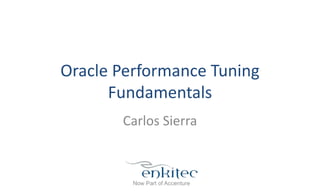
Oracle Performance Tuning Fundamentals
- 2. • Oracle Performance and SQL Tuning • Consultant/Developer/DBA • eDB360 and eAdam • SQLT and SQLHC • Exadata Carlos Sierra Enkitec (c) 2014 2
- 3. Oracle Performance Tuning Fundamentals • Motivation • Times and Metrics • Wait Events • Statistics • Some Myths Enkitec © 2014 3
- 4. Why Performance Tuning? • Performance is about Time – Comply with Service Level Agreements (SLA) – Affects User Experience – Restricts Scalability Enkitec © 2014 4
- 5. Why Performance Tuning is hard? • Concurrency – More than one user • Dynamism – Constant Change • Complexity – Too many knobs and software layers Enkitec © 2014 5
- 6. Performance Tuning Approaches • “Top-down” • “Bottom-up” • “Holistic” • “Random” a.k.a. “Trial and Error” • “Silver Bullets” a.k.a. “One Size Fits All” Enkitec © 2014 6
- 7. Back to Basics • Understand your Operating System • Understand your Database • Understand your Business • Understand your Users • Understand your Options Enkitec © 2014 7
- 8. System Resources • CPU • Memory • Disk Space • Throughput – IOPS – MBPS Enkitec © 2014 8
- 9. OS Performance Monitoring Tools • sar • top and htop • mpstat and vmstat • iotop and iostat • dtrace and strace Enkitec © 2014 9
- 10. Enkitec © 2014 10
- 11. OS Tools Strategy • Define your own subset of Tools to use • Learn them well • Create some Scripts or use a GUI • Correlate DB Performance to OS Monitoring • Work with your System Administrator Enkitec © 2014 11
- 12. OS Statistics within Oracle • Provides a high-level view of OS • Cumulative Metrics • Views – V$OSSTAT – DBA_HIST_OSSTAT Enkitec © 2014 12
- 13. Oracle Architecture • Database – Data Files + Temp Files + Redo Log + Control Files • Instance – SGA + PGA + Processes • RAC Enkitec © 2014 13
- 14. Enkitec © 2014 14
- 15. Enkitec © 2014 15
- 16. Service and Wait Times • Service Time ≈ Time on CPU (productive) • Wait Time (overhead) – Non-idle (actively waiting) • Associated to the DB – Idle (non-productive from DB perspective) • Outside the DB Enkitec © 2014 16
- 17. Timed Events • On CPU + Non-idle Wait Events • There are hundreds of Wait Events – Wait Events are rolled up into 12 Wait Classes • Wait Events represent System Calls Enkitec © 2014 17
- 18. Elapsed Time • Time between two measurements – Usually between two snapshots • Same as Wall Clock Time • Foundation of User Experience Enkitec © 2014 18
- 19. Database Time • Time in User Calls – Include CPU Time and non-idle Waits – Exclude background processes – Exclude idle Waits • Can be higher than Elapsed Time – 3 users performing some work for example Enkitec © 2014 19
- 20. CPU Time • a.k.a. “DB CPU” or “CPU used by this session” • Time spent on the CPU by the database • It does not include time waiting for CPU Enkitec © 2014 20
- 21. Database CPU Time Ratio • Percentage of CPU/DB Time • Example: – DB Time is 3 hours – CPU Time is 2 hours – Database CPU Time Ratio is 67% • Note: DB CPU Time Ratio does not tell much Enkitec © 2014 21
- 22. CPU Count • Number of CPUs available to Database • Parameter CPU_COUNT – V$SYSTEM_PARAMETER2 • Influences CBO, PX, RM and Log Buffer • Default of 0 means: dynamically get OS value – OS Number of CPUs reported Enkitec © 2014 22
- 23. Number of CPUs • As reported by OS • Visible through V$OSSTAT – STAT_NAME = ‘NUM_CPUS’ • CPU_COUNT and NUM_CPUS could have the same value – But they don’t have to Enkitec © 2014 23
- 24. CPU Capacity • Database – V$SYSTEM_PARAMETER2 – CPU_COUNT • Host – V$OSSTAT (or sar) – NUM_CPUS Enkitec © 2014 24
- 25. DB CPU Utilization • Percent of CPU in use over CPU capacity • DB CPU in use – DB CPU Time / Elapsed Time • DB CPU Utilization – 100 * (DB CPU Time / Elapsed Time) / CPU_COUNT Enkitec © 2014 25
- 26. DB CPU Utilization Example • DB CPU Time = 5400 seconds • Elapsed Time = 30 minutes • CPU_COUNT = 8 • DB CPU in use = (5400 / 60) / 30 = 3 • DB CPU Utilization = 100 * 3 / 8 = 37.5% • 37.5% of the CPUs available to database Enkitec © 2014 26
- 27. Host CPU Utilization • % Busy / (Busy + Idle) • STAT_NAME from V$OSSTAT – BUSY_TIME – IDLE_TIME Enkitec © 2014 27
- 28. Host CPU Utilization Example • V$OSSTAT.STAT_NAME and VALUE – BUSY_TIME = 98683306 – IDLE_TIME = 4282578783 • Host CPU Utilization – 100 * 98683306 / (98683306 + 4282578783) – 2.2% Enkitec © 2014 28
- 29. CPU Utilization Concern • When > 70% – Expect “lag” affecting User Experience – May or may not recover depending on workload • When > 95% – Most reported times become distorted – Hard to recover without suspending workload Enkitec © 2014 29
- 30. What burns lots of CPU? • Buffer Gets • Parsing • Logon storm • Mutex Waits • Note: Use ASH and look for “ON CPU” Enkitec © 2014 30
- 31. Enkitec © 2014 31 Quiz: Compute DB CPU Utilization • DB CPU in use: (9,641 / 60) / 10.03 = 16 • DB CPU Utilization: 100 * 16 / 98 = 16.3%
- 32. Enkitec © 2014 32 Quiz: Compute Host CPU Utilization • Host CPU Utilization: % BUSY / (BUSY + IDLE) • 1,932,526 / (1,932,526 + 7,722,855) = 20%
- 33. Enkitec © 2014 33 Quiz: Compute DB CPU Utilization • DB CPU in use: (109,778 / 60) / 120.36 = 15.2 • DB CPU Utilization: 100 * 15.2 / 16 = 95%
- 34. Enkitec © 2014 34 Quiz: Compute Host CPU Utilization • Host CPU Utilization: % BUSY / (BUSY + IDLE) • 11,274,354 / (11,274,354 + 228,971) = 98%
- 35. What is a Wait Event? • V$EVENT_NAME • 1,152 on 11.2.0.3 • P1, P2, P3 Parameters – Oracle Database Reference • C Oracle Wait Events • 12 Wait Classes Enkitec © 2014 35
- 36. Non-idle Waits • Overhead • Actively Waiting inside the database • Examples – Reading a Block from Disk – Index Rebuild – Application Row level Lock Enkitec © 2014 36
- 37. Idle Waits • Overhead • Inactive • Waiting for work • Outside the database Enkitec © 2014 37
- 38. Performance Statistics • Wait Events refer to Time and Times • Statistics refer to Counters – How many of “X” so far (from Instance startup) – Examples • Sorts • Consistent Gets Enkitec © 2014 38
- 39. Statistics a.k.a. Counters • V$STATNAME • 638 Counters on 11.2.0.3 • Description – Oracle Database Reference • E Statistics Descriptions • 8 Statistics Classes Enkitec © 2014 39
- 40. Using Waits and Statistics • Waits respond to – What, When, Where, Who, How Long • Statistics help with – Why Enkitec © 2014 40
- 41. Session Type and State • Foreground Type – User Session • Background Type – Database Processes • State – On CPU or on Waiting State Enkitec © 2014 41
- 42. System Time Model (1) • V$SYS_TIME_MODEL • V$SESS_TIME_MODEL • Cumulative Time with no wrapping • Tree with 19 nodes – Two root nodes Enkitec © 2014 42
- 43. System Time Model (2) • Two root nodes – DB (Elapsed) Time – Background Elapsed Time – Notes: • Children do not necessarily add up to the parent • Children are not necessarily exclusive • The union of children does not cover the whole of the parent Enkitec © 2014 43
- 44. System Time Model (3) Enkitec © 2014 44 1) background elapsed time 2) background cpu time 3) RMAN cpu time (backup/restore) 1) DB time 2) DB CPU 2) connection management call elapsed time 2) sequence load elapsed time 2) sql execute elapsed time 2) parse time elapsed 3) hard parse elapsed time 4) hard parse (sharing criteria) elapsed time 5) hard parse (bind mismatch) elapsed time 3) failed parse elapsed time 4) failed parse (out of shared memory) elapsed time 2) PL/SQL execution elapsed time 2) inbound PL/SQL rpc elapsed time 2) PL/SQL compilation elapsed time 2) Java execution elapsed time 2) repeated bind elapsed time
- 45. Average Active Session (AAS) • Common unit to measure Performance • What is an “Active Session”? – One “On CPU” or on a “Non-idle Wait Event” • Two ways to compute AAS 1. Using count of Active Sessions on a Snapshot 2. Database Time divided over Wall Clock Time Enkitec © 2014 45
- 46. Enkitec © 2014 46 WORKLOAD REPOSITORY report for DB Name DB Id Instance Inst Num Startup Time Release RAC ------------ ----------- ------------ -------- --------------- ----------- --- XXX 1319103893 XXX 1 10-Apr-14 14:55 11.2.0.3.0 NO Host Name Platform CPUs Cores Sockets Memory(GB) ---------------- -------------------------------- ---- ----- ------- ---------- xxxxxxxx AIX-Based Systems (64-bit) 16 4 72.00 Snap Id Snap Time Sessions Curs/Sess --------- ------------------- -------- --------- Begin Snap: 139 11-Apr-14 15:00:58 217 144.9 End Snap: 140 11-Apr-14 15:15:58 218 145.7 Elapsed: 15.01 (mins) DB Time: 83.46 (mins) Cache Sizes Begin End ~~~~~~~~~~~ ---------- ---------- Buffer Cache: 23,360M 23,360M Std Block Size: 8K Shared Pool Size: 1,664M 1,664M Log Buffer: 11,848K Load Profile Per Second Per Transaction Per Exec Per Call ~~~~~~~~~~~~ --------------- --------------- ---------- ---------- DB Time(s): 5.6 1.7 0.02 0.11 DB CPU(s): 0.2 0.1 0.00 0.00 Redo size: 238,783.6 72,491.8 Logical reads: 2,300.9 698.5 Block changes: 626.3 190.2 Physical reads: 3.9 1.2 Physical writes: 28.8 8.7 User calls: 48.4 14.7 Parses: 14.3 4.3 Hard parses: 0.0 0.0 W/A MB processed: 0.1 0.0 Logons: 0.1 0.0 Executes: 317.3 96.3 Rollbacks: 1.1 0.3 Transactions: 3.3
- 47. Basic DB Performance Collection • System-wide Waits – Cumulative • Session Waits – Cumulative and Current • Session and System-wide Statistics Counters – Cumulative Enkitec © 2014 47
- 48. Key Dynamic Views • V$SESSION_WAIT – Current or Last Wait (session specific) • V$SESSION_EVENT – Total Waits for Events (session specific) • V$SYSTEM_EVENT – Total Waits for Events (system-wide) Enkitec © 2014 48
- 49. Real-life use of Dynamic Views • SQL*Plus Scripts – Your own or Tanel Poder’s “snapper.sql” • Current and legacy Tools – OEM, AWR, ADDR, ASH, Statspack, bstat/estat • Other Scripts and Tools Enkitec © 2014 49
- 50. Automatic Workload Repository (AWR) • Requires Oracle Diagnostics Pack License • 112 DBA_HIST Views on 11.2.0.3 • Snapshots – One hour interval (default) – One week retention (default) Enkitec © 2014 50
- 51. Active Session History (ASH) • Requires Oracle Diagnostics Pack License • Multi-dimension • V$ACTIVE_SESSION_HISTORY – One snapshot (sample_id) every second • DBA_HIST_ACTIVE_SESS_HISTORY – One sample_id out of every 10 Enkitec © 2014 51
- 52. Warning • Take “Rules of Thumb” with a pinch of salt and do not confuse them with “Myths” • Rule of Thumb “a principle with broad application that is not intended to be strictly accurate or reliable for every situation” • Myth “a widely held but false belief or idea” Enkitec © 2014 52
- 53. Some Myths (1) • Change nothing and Performance will remain the same (i.e. Freeze CBO Statistics) • Parallelize as much as possible and everything will run faster • Improve Buffer Hit Ratio and Performance will improve Enkitec © 2014 53
- 54. Some Myths (2) • An Index Access operation is better than a Full Table Scan • Placing Tables and Indexes on separate Tablespaces provides better performance • Reorganize all Indexes periodically for better performance Enkitec © 2014 54
- 55. Some Myths (3) • Upgrading to faster CPUs results on better performance • Allocate to Oracle more Memory and Processes will run faster • Segments (Tables or Indexes) with one Extent perform better Enkitec © 2014 55
- 56. Some Myths (4) • SQL cannot be modified (canned application) • A truncated SQL Trace cannot be used for Diagnostics • Top-5 Wait Events show the root cause of the poor Performance • Silver Bullets are “fixes” Enkitec © 2014 56
- 57. Performance Methodology in a Nut Shell • Listen to the voice of the Business • Collect Diagnostics and compare to Baselines • Identify Pain and Resources Bottlenecks • Mitigate Pain by addressing Bottlenecks – Reach out when needed – Learn and document Enkitec © 2014 57
- 58. Conclusions • User Experience should be the driver – Authentic Business Requirements • Question Everything – Apply Scientific Method: Test, Prove or Debunk • Balance between broad with deep analysis • Diagnose with sound Scripts and Tools Enkitec © 2014 58
- 59. References • Oracle Database Reference 11g Release 2 • Oracle Database Concepts 12c Release 1 • Snapper - Tanel Poder – http://blog.tanelpoder.com/files/scripts/snapper 4.sql Enkitec © 2014 59
- 60. Contact Information • carlos.sierra@enkitec.com • carlos-sierra.net • @csierra_usa Enkitec © 2014 60
