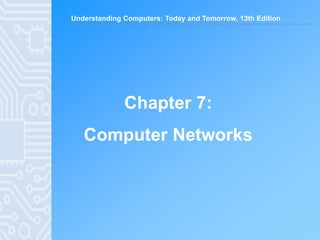
Understanding Computers: Today and Tomorrow, 13th Edition Chapter 7 - Computer Networks
- 1. Understanding Computers: Today and Tomorrow, 13th Edition Chapter 7: Computer Networks
- 2. Understanding Computers: Today and Tomorrow, 13th Edition 2 Learning Objectives 1. Define a network and its purpose. 2. Describe several uses for networks. 3. Understand the various characteristics of a network, such as topology, architectures, and size. 4. Understand characteristics about data and how it travels over a network. 5. Name specific types of wired and wireless networking media and explain how they transmit data. 6. Identify the most common communications protocols and networking standards used with networks today. 7. List several types of networking hardware and explain the purpose of each.
- 3. Understanding Computers: Today and Tomorrow, 13th Edition 3 Overview • This chapter covers: – Common networking and communications applications – Networking concepts and terminology – Technical issues related to networks, including general characteristics of data transmission, and types of transmission media in use today – Explanation of the various communications protocols and networking standards – Various types of hardware used with a computer network
- 4. Understanding Computers: Today and Tomorrow, 13th Edition 4 What Is a Network? • Network: A connected system of objects or people • Computer network: A collection of computers and other hardware devices connected together so users can share hardware, software, and data, and electronically communicate • Computer networks converging with telephone and other communications networks • Networks range from small private networks to the Internet (largest network in the world)
- 5. Understanding Computers: Today and Tomorrow, 13th Edition 5 Networking Applications • The Internet • Telephone service – POTS network – Mobile phones (wireless phones) • Cellular (cell) phones - must be within range of cell tower to function • Satellite phones - used where cell service isn’t available • Dual-mode phones - allow users to make telephone calls on more than one network – Cellular / Wi-Fi dual-mode phones are most popular
- 6. Understanding Computers: Today and Tomorrow, 13th Edition 6 Mobile Phones
- 7. Understanding Computers: Today and Tomorrow, 13th Edition 7 Networking Applications • Television and radio broadcasting • Global positioning system (GPS): Uses satellites and a receiver to determine the exact geographic location of the receiver – Commonly used by individuals to determine their exact location – Used on the job by surveyors, farmers, and fishermen – Used to guide vehicles and equipment – Used by the military to guide munitions – Geocaching
- 8. Understanding Computers: Today and Tomorrow, 13th Edition GPS 8
- 9. Understanding Computers: Today and Tomorrow, 13th Edition 9 Networking Applications • Monitoring systems: Monitor status or location of individuals, vehicles, assets, etc. – RFID-based systems • Monitor the status of objects – GPS-based monitoring systems • Monitor the physical location of objects – Electronic medical monitors and other types of home health monitoring – Sensor networks
- 10. Understanding Computers: Today and Tomorrow, 13th Edition Monitoring Systems 10
- 11. Understanding Computers: Today and Tomorrow, 13th Edition 11 Networking Applications • Multimedia networking: Distributing digital multimedia content, typically via a home network – Sharing content throughout the home – Placeshifting content, such as via Slingbox
- 12. Understanding Computers: Today and Tomorrow, 13th Edition 12 Networking Applications • Videoconferencing: Use of computers, video cameras, microphones, and networking technologies to conduct face to face meetings over a network. – Online conferencing (via the Internet) – Telepresence videoconferencing • Collaborative computing (workgroup computing) • Telecommuting
- 13. Understanding Computers: Today and Tomorrow, 13th Edition 13 Networking Applications • Telemedicine: Use of networking technology to provide medical information and services – Remote monitoring and consultations – Remote diagnosis – Telesurgery • Robot assisted • May be needed for space exploration
- 14. Understanding Computers: Today and Tomorrow, 13th Edition 14 Online Video “Telemedicine in Action” (click below to start video) Reminder: The complete set of online videos and video podcasts are available at: www.cengage.com/computerconcepts/np/uc13 Reproduced with permission from IBM
- 15. Understanding Computers: Today and Tomorrow, 13th Edition Network Characteristics • Wired vs. wireless networks – Wired: A network in which computers and other devices are connected to the network via physical cables • Found in homes, schools, businesses, and government facilities – Wireless: A network in which computers and other devices are connected to the network without physical cables; data is typically sent via radio waves • Found in homes, schools, and businesses • Wi-Fi hotspots found in coffeehouses, businesses, airports, hotels, and libraries 15
- 16. Understanding Computers: Today and Tomorrow, 13th Edition 16 Network Topologies • Topology: How the devices in the network (called nodes) are arranged – Star networks: A network that uses a host device connected directly to several other devices – Bus networks: A network consisting of a central cable to which all network devices are attached – Mesh networks: A network in which there are multiple connections between the devices on the network so that messages can take any one of several paths – Some networks use a combination of topologies
- 17. Understanding Computers: Today and Tomorrow, 13th Edition 17 Network Topologies
- 18. Understanding Computers: Today and Tomorrow, 13th Edition 18 Network Architectures • Architecture: The way networks are designed to communicate • Client-server networks – Client: Computer or other device on the network that requests and utilizes network resources – Server: Computer dedicated to processing client requests
- 19. Understanding Computers: Today and Tomorrow, 13th Edition 19 Network Architectures • Peer-to-peer (P2P) networks: All computers at the same level – Internet P2P computing: Performed via the Internet
- 20. Understanding Computers: Today and Tomorrow, 13th Edition 20 Network Size and Coverage Area • Personal area network (PAN): Connects an individual’s personal devices that are located close together. • Local area network (LAN): Connects devices located in a small geographic area • Metropolitan area network (MAN): Serves a metropolitan area • Wide area network (WAN) – Large geographic area
- 21. Understanding Computers: Today and Tomorrow, 13th Edition 21 Quick Quiz 1. Which of the following describes a group of private secure paths set up using the Internet? a. VPN b. WAN c. WSN 2. True or False: With a bus network, all devices are connected directly to each other without the use of a central hub or cable. 3. A private network that is set up similar to the World Wide Web for use by employees of a specific organization is called a(n) _____________. Answers: 1) a; 2) False; 3) intranet
- 22. Understanding Computers: Today and Tomorrow, 13th Edition 22 Network Size and Coverage Area • Intranet: Private network set up by an organization for use by its employees • Extranet: Intranet that is at least partially accessible to authorized outsiders • Virtual private network (VPN): Secure path over the Internet that provides authorized users a secure means of accessing a private network via the Internet
- 23. Understanding Computers: Today and Tomorrow, 13th Edition 23 Data Transmission Characteristics • Bandwidth: The amount of data that can be transferred in a given period of time – Measured in bits per second (bps) • Analog vs. digital signals (waves vs. discrete) • Serial vs. parallel transmission – Serial = 1 bit – Parallel = at least 1 byte at a time
- 24. Understanding Computers: Today and Tomorrow, 13th Edition 24 Data Transmission Characteristics • Transmission timing – Synchronous transmission (at regular, specified intervals) – Asynchronous transmission (sent when ready) – Isochronous transmission (sent at the same time as other, related, data)
- 25. Understanding Computers: Today and Tomorrow, 13th Edition Transmission Timing
- 26. Understanding Computers: Today and Tomorrow, 13th Edition 26 Data Transmission Characteristics • Transmission directions: – Simplex transmission • Data travels in a single direction only – Half-duplex transmission • Data travels in either direction but only one way at a time – Full-duplex transmission • Data travels in both directions, both ways at the same time
- 27. Understanding Computers: Today and Tomorrow, 13th Edition 27 Data Transmission Characteristics • Type of connections: – Circuit-switched: Dedicated path over a network is established and all data follows that path – Packet-switched: Messages are separated into small units called packets and travel along the network separately • Used to send data over the Internet – Broadcast: Data is sent out to all other nodes on the network • Primarily used with LANs
- 28. Understanding Computers: Today and Tomorrow, 13th Edition 28 Type of Connections
- 29. Understanding Computers: Today and Tomorrow, 13th Edition 29 Networking Media • Wired connections: The computer is physically cabled to the network – Twisted-pair cable • Pairs of wires twisted together • Used for telephone and network connections – Coaxial cable • Thick center wire • Used for computer networks, short-run telephone transmissions, cable television delivery – Fiber-optic cable • Glass or fiber strands through which light can pass • Used for high-speed communications
- 30. Understanding Computers: Today and Tomorrow, 13th Edition 30 Wired Networking Media
- 31. Understanding Computers: Today and Tomorrow, 13th Edition 31 Wireless Networking Media • Wireless connections: Use radio signals – The electromagnetic spectrum is the range of common electromagnetic radiation (energy) that travels in waves – Short-range (such as Bluetooth) can connect a wireless keyboard or mouse to a computer – Medium-range (such as Wi-Fi) are used for wireless LANs and to connect portable computer users to the Internet at public hotspots – Longer-range (WiMAX) can be used to provide Internet access to wide geographic areas • Radio frequencies are assigned by the FCC and are measured in hertz (Hz)
- 32. Understanding Computers: Today and Tomorrow, 13th Edition 32 The Electromagnetic Spectrum
- 33. Understanding Computers: Today and Tomorrow, 13th Edition 33 Cellular Radio Transmissions • Cellular radio: Uses cellular towers within cells – Calls are transferred from cell tower to cell tower as the individual moves – Cell tower forwards call to the MTSO – Data works in similar manner – Cell phone transmission speed depends on the cellular standard being used
- 34. Understanding Computers: Today and Tomorrow, 13th Edition 34 Cellular Radio Transmissions
- 35. Understanding Computers: Today and Tomorrow, 13th Edition 35 Microwave and Satellite Transmissions • Microwaves: High-frequency radio signals – Sent and received using microwave stations or satellites – Signals are line of sight, so microwave stations are usually built on tall buildings, towers, mountaintops – Communication satellites are launched into orbit to send and receive microwave signals from earth • Traditional satellites use geosynchronous orbit • Low earth orbit (LEO) satellites were developed to combat delay • Medium earth orbit (MEO) satellites are most often used for GPS systems
- 36. Understanding Computers: Today and Tomorrow, 13th Edition 36 Microwave and Satellite Transmissions
- 37. Understanding Computers: Today and Tomorrow, 13th Edition 37 Infrared (IR) Transmissions • IR: Sends data as infrared light – Like an infrared television remote, IR requires line of sight – Because of this limitation, many formerly IR devices (wireless mice, keyboards) now use RF technology – IR is still sometimes used to beam data between portable computers or gaming systems, or send documents from portable computers to printers
- 38. Understanding Computers: Today and Tomorrow, 13th Edition 38 Quick Quiz 1. Which of the following transmission media transmits data as light pulses? a. coaxial cable b. fiber-optic cable c. twisted-pair cable 2. True or False: Cellular radio is a form of wireless network transmission. 3. A device located in space that orbits the earth to provide communications services is called a(n) _____________. Answers: 1) b; 2) True; 3) satellite
- 39. Understanding Computers: Today and Tomorrow, 13th Edition 39 Communications Protocols and Networking Standards • Protocol: A set of rules for a particular situation – Communications protocol: A set of rules that determine how devices on a network communicate • Standard: A set of criteria or requirements approved by a recognized standards organization – Networking standards: Address how networked computers connect and communicate – Needed to ensure products can work with other products • Communications protocol: A set of rules that determine how devices on a network communicate
- 40. Understanding Computers: Today and Tomorrow, 13th Edition TCP/IP 40 • TCP/IP: The most widely used communications protocol • Used with the Internet • TCP responsible for delivery of data • IP provides addresses and routing information • Uses packet switching
- 41. Understanding Computers: Today and Tomorrow, 13th Edition 41 Ethernet (802.3) • Ethernet: Most widely used standard for wired networks – Continually evolving – Original (10Base-T) Ethernet networks run at 10 Mbps – Newer 100 Mbps, 1Gbps, and 10 Gbps versions are common – 100 Gbps and Terabit Ethernet are in development • Power over Ethernet: Allows electrical power to be sent along with data on an Ethernet network – Most often used by businesses
- 42. Understanding Computers: Today and Tomorrow, 13th Edition 42 Power over Ethernet (PoE)
- 43. Understanding Computers: Today and Tomorrow, 13th Edition Phoneline, Powerline, G.hn, and BPL • Phoneline: Allows networking via ordinary telephone wiring • Powerline: Allows networking via ordinary electrical outlets • G.hn: An emerging standard for home networks creating via phone lines, power lines, and coaxial cable • Broadband over powerline (BPL): Uses existing power lines to deliver broadband internet to some homes – Limited areas 43
- 44. Understanding Computers: Today and Tomorrow, 13th Edition 44 Wi-Fi (802.11) • Wi-Fi (802.11): A family of wireless networking standards using the IEEE standard 802.11 – Current standard for wireless networks in homes and offices – Designed for medium-range transmission – Wi-Fi hardware built into most notebook computers and many consumer devices today – Wi-Fi hotspots are rapidly multiplying
- 45. Understanding Computers: Today and Tomorrow, 13th Edition 45 Wi-Fi (802.11) – Speed and distance of Wi-Fi networks depends on: • Standard and hardware being used (continually evolving) • Number of solid objects between the access point and the computer or device • Possible interference
- 46. Understanding Computers: Today and Tomorrow, 13th Edition 46 WiMAX and Mobile WiMAX • WiMAX (802.16): Fairly new wireless standard for longer range wireless networking connections – Designed to deliver broadband to homes, businesses, other fixed locations – Hotzones close to 2 miles (similar in concept to cell phone towers) • Mobile WiMAX: Mobile version of the standard – Broadband by via mobile phone, portable computer, etc.
- 47. Understanding Computers: Today and Tomorrow, 13th Edition 47 WiMAX and Mobile WiMAX
- 48. Understanding Computers: Today and Tomorrow, 13th Edition 48 Cellular Standards • Cellular standards: Continually evolving – 1st generation: Analog and voice only – 2nd generation: Digital, both voice and data – 3rd generation: Current standard (HSDPA/UMTS, EV-DO, etc.) – 4th generation: Emerging standard (mobile WiMAX, LTE, etc.)
- 49. Understanding Computers: Today and Tomorrow, 13th Edition 49 Short-Range Wireless Standards • Bluetooth: Very short range (less than 10 feet) – For communication between computers or mobile devices and peripheral devices – Bluetooth devices are automatically networked with each other when they are in range (piconets)
- 50. Understanding Computers: Today and Tomorrow, 13th Edition 50 Short-Range Wireless Standards • Wireless USB: Connects peripheral devices like Bluetooth but transfers data more quickly – Wireless USB hubs • Ultra Wideband (UWB): Designed for wireless multimedia networking; high-speed over short distances • WirelessHD (WiHD): Similar purpose as UWB; backed by seven electronics companies • TransferJet: Transfers content when devices are touched (digital cameras, mobile phones, etc.) • ZigBee: Simple sensor networks (home and commercical automation systems)
- 51. Understanding Computers: Today and Tomorrow, 13th Edition 51 Wireless Networking Standards
- 52. Understanding Computers: Today and Tomorrow, 13th Edition 52 Networking Hardware • Networking hardware – Network adapter: Used to connect a computer to a network or the Internet • Also called network interface card (NIC) when in the form of an expansion card • Available in a variety of formats – PCI and PCIe – USB – ExpressCard • Adapter must match the type of network being used (Ethernet, Wi-Fi, Bluetooth, etc.) • Are often built into portable computers
- 53. Understanding Computers: Today and Tomorrow, 13th Edition 53 Network Adapters
- 54. Understanding Computers: Today and Tomorrow, 13th Edition 54 Networking Hardware – Modem: Device that connects a computer to the Internet or to another computer • Term used for Internet connection device, even if not connecting via a phone line • Type of modem needed depends on the type of Internet access being used – Cable – Wi-Fi or WiMAX – DSL
- 55. Understanding Computers: Today and Tomorrow, 13th Edition 55 Networking Hardware for Connecting Devices and Networks – Hub: Central device that connects all of the devices on the network – Switch: Connects devices in a network like a hub but only sends data to the device for which the data is intended – Wireless access point: Used to grant network access to wireless client devices – Wireless router: Typically connects both wired and wireless devices in a network – Bridge: Used to connect two LANs together – Specialty hardware for specific purposes • 3G mobile broadband routers, femtocells, etc.
- 56. Understanding Computers: Today and Tomorrow, 13th Edition 56 Wireless Routers
- 57. Understanding Computers: Today and Tomorrow, 13th Edition 57 Other Networking Hardware – Repeater: Amplifies signals along a network – Range extender: Repeater for a wireless network – Antenna: Used when Wi-Fi networks need to go further than hardware normally allows • Higher-gain antennas can be used with routers • Some network adapters can use an external antenna – Multiplexer: Combines transmissions from several different devices to send them as one message – Concentrator: Combines messages and sends them via a single transmission medium in such a way that all of the messages are active
- 58. Understanding Computers: Today and Tomorrow, 13th Edition 58 Networking Hardware
- 59. Understanding Computers: Today and Tomorrow, 13th Edition 59 Quick Quiz 1. Which of the following is the protocol used to transfer data over the Internet? a. Wi-Fi b. Bluetooth c. TCP/IP 2. True or False: An ExpressCard network adapter is most commonly used with desktop computers. 3. A device used to connect a computer to the Internet is typically referred to as a(n) _____________. Answers: 1) c; 2) False; 3) modem
- 60. Understanding Computers: Today and Tomorrow, 13th Edition 60 Summary • What Is a Network? • Networking Applications • Network Characteristics • Data Transmission Characteristics • Networking Media • Communications Protocols and Networking Standards • Networking Hardware
