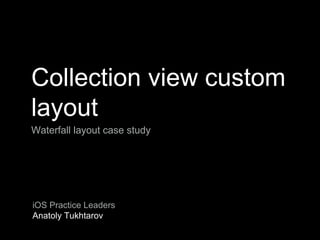
Collection view layout
- 1. Collection view custom layout Waterfall layout case study iOS Practice Leaders Anatoly Tukhtarov
- 2. Introduction UICollectionView is available since iOS 6 Allows present collections of data with custom layout Still in development
- 3. Agenda • UICollectionView and its views • UICollectionViewLayout and its friends • Waterfall collection view layout
- 4. UICollectionView views Managed by collection view’s data source (i.e. represent some data) • Cells — UICollectionViewCell • Supplementary views (section’s or collection view’s headers, footers, etc.) — UICollectionReusableView Managed by collection view’s layout • Decoration views (items separators, shadows, borders, etc.) — UICollectionReusableView Only cells are selectable
- 5. How does collection view know how to place its views? UICollectionViewLayout
- 6. UICollectionViewLayout A kind of data source to provide visual information, not data Responsible for locations and sizes of all the cells, supplementary and decoration views Does not apply data to views
- 7. UICollectionViewLayout Classes UICollectionViewLayoutAttributes • view’s layout attributes like frame, alpha, transform, etc. • created and configured by layout • must adopt NSCopying protocol • must override equality methods (-hash, -isEqual:) • applied by collection view
- 8. UICollectionViewLayout Classes UICollectionViewLayoutInvalidationContext • available since iOS 7 • declares which parts of layout need to be updated on layout invalidation • capital update for iOS 8
- 9. Waterfall layout Documents list application
- 10. Documents application • Landscape and portrait items A4 scale • Multiple waterfall columns for iPad and iPhone • Number of columns must be changed on device rotation • Drag and drop items like on home screen • Autoscroll while dragging v 0.1 Source code: https://github.com/swordfishyou/documents-app
- 11. Designing layout • Number of columns in section • Column width • Cell size • Cell frame • Intercolumn and interline spacings, etc. • Cache all the possible values layout delegate data source layout
- 12. Building layout - (void)buildLayout { if (self.isPreparingLayout) { return; } self.preparingLayout = YES; /// Calculate items sizes and columns metrics if (!self.isLayoutDataValid) { [self buildLayoutFromDataSource]; self.layoutDataValid = YES; } self.layoutSize = CGSizeZero; [self.layoutAttributes removeAllObjects]; /// Calculate (reuse) layout attributes [self calculateLayoutAttributes]; self.preparingLayout = NO; }
- 13. Documents application • Landscape and portrait items A4 scale • Multiple waterfall columns for iPad and iPhone • Number of columns must be changed on device rotation • Drag and drop items like on home screen • Autoscroll while dragging v 0.1
- 14. Cell size (self-sizing cells) - (CGSize)collectionView:(UICollectionView *)collectionView sizeFittingSize:(CGSize)fittingSize forItemAtIndexPath:(NSIndexPath *)indexPath { FLSCollectionViewCell *cell = [self collectionView:collectionView cellForItemAtIndexPath:indexPath]; CGRect frame = cell.frame; frame.size = fittingSize; cell.frame = frame; CGSize size; [cell layoutIfNeeded]; size = [cell.contentView systemLayoutSizeFittingSize:UILayoutFittingCompressedSize]; [cell removeFromSuperview]; return size; } Auto layouts case
- 15. Documents application • Landscape and portrait items A4 scale • Multiple waterfall columns for iPad and iPhone • Number of columns must be changed on device rotation • Drag and drop items like on home screen • Autoscroll while dragging v 0.1
- 16. Layout metrics • Items’ sizes and attributes by index path • Column metrics by section • index • section • size • items’ indexes in column
- 17. Cell frame - (CGRect)itemFrameAtIndexPath:(NSIndexPath *)indexPath { CGRect frame; frame.size = ...; /// use cached value CGFloat topOffset = 0.0; for (NSInteger section = 0; section < indexPath.section; ++section) { /// Shift vertically by sections above } NSInteger numberOfColumnsInSection = ...; NSInteger itemColumn = indexPath.item % numberOfColumnsInSection; FLSColumnLayoutMetrics *columnMetrics = ...; for (NSInteger item = 0; item < indexPath.item; ++item) { if ([columnMetrics.itemIndexes containsIndex:item]) { /// Shift vertically by items in column } } frame.origin.y = topOffset; CGFloat leftOffset = itemColumn * self.minimumItercolumnSpacing; for (NSInteger column = 0; column < itemColumn; ++column) { /// Shift horizontally by columns left } /// Centre cell in item’s column return frame; }
- 18. Documents application • Landscape and portrait items A4 scale • Multiple waterfall columns for iPad and iPhone • Number of columns must be changed on device rotation • Drag and drop items like on home screen • Autoscroll while dragging v 0.1
- 19. Layout invalidation @interface FLSCollectionViewLayoutInvalidationContext : UICollectionViewLayoutInvalidationContext @property (nonatomic, assign) BOOL invalidateLayoutMetrics; @end + (Class)invalidationContextClass; - (BOOL)shouldInvalidateLayoutForBoundsChange:(CGRect)newBounds; - (UICollectionViewLayoutInvalidationContext *) invalidationContextForBoundsChange:(CGRect)newBounds; - (void)invalidateLayoutWithContext: (FLSCollectionViewLayoutInvalidationContext *)context;
- 20. Documents application • Landscape and portrait items A4 scale • Multiple waterfall columns for iPad and iPhone • Number of columns must be changed on device rotation • Drag and drop items like on home screen • Autoscroll while dragging v 0.1
- 21. Drag and drop • Consider to use gestures controller or state machine • Layout is responsible for changing frame of a dragging item • Data source is responsible for handling motion actions (like reorder array, etc.) General ideas
- 22. Drag and drop - (void)beginDraggingItemAtIndexPath:(NSIndexPath *)indexPath { /// Snapshot cell and index path self.draggingIndexPath = indexPath; UICollectionViewCell *cell = ...; UIView *snapshot = [cell snapshotViewAfterScreenUpdates:NO]; self.draggingView = snapshot; [self.collectionView addSubview:self.draggingView]; /// Calculate drag bounds if needed [UIView animateWithDuration:animationDuration animations:^{ /// Indicate dragging item with animation } completion:^(BOOL finished) { /// Invalidate layout }]; } Begin dragging
- 23. Drag and drop - (void)handlePanGesture:(UIPanGestureRecognizer *)gesture { switch (gesture.state) { case UIGestureRecognizerStateChanged:{ [self scheduleDraggingHoldTimer]; /// Calculate new centre of the dragging view CGPoint translation = [gesture translationInView:self.collectionView]; CGPoint diff = ...; self.lastTranslation = translation; CGPoint center = ...; [self constrainPointToDragBounds:¢er]; self.draggingView.center = center; /// Trigger autoscroll break; } case UIGestureRecognizerStateEnded: /// Invalidate timers break; } } Handle pan gesture
- 24. Drag and drop - (void)handleDraggindHold:(NSTimer *)timer { FLSDataSource *dataSource = self.collectionView.dataSource; NSIndexPath *newIndexPath = [self.collectionView indexPathForItemAtPoint:self.draggingView.center]; if (newIndexPath != nil && ![newIndexPath isEqual:self.draggingIndexPath]) { BOOL canMove = ...; /// Use data source if (canMove) { self.draggingIndexPath = newIndexPath; [dataSource collectionView:self.collectionView moveItemAtIndexPath:self.lastSourceIndexPath toIndexPath:newIndexPath isHeld:YES]; self.lastSourceIndexPath = newIndexPath; /// Invalidate layout } } } Handle hold
- 25. Documents application • Landscape and portrait items A4 scale • Multiple waterfall columns for iPad and iPhone • Number of columns must be changed on device rotation • Drag and drop items like on home screen • Autoscroll while dragging v 0.1
- 26. Autoscroll • Consider to use CADisplayLink instead of NSTimer • Invalidate dragging hold timer while autoscrolling • Calculate autoscroll direction and velocity while dragging • Calculate dragging view’s frame and collection view’s contentOffset
- 27. Autoscroll CGRect autoscrollFrame = UIEdgeInsetsInsetRect(self.collectionView.bounds, self.autoscrollTriggerInsets); CGPoint location = [gesture locationInView:self.collectionView]; CGFloat top = CGRectGetMinY(autoscrollFrame); CGFloat bottom = CGRectGetMaxY(autoscrollFrame); if (location.y < top) { self.autosctollVelocity = 10 * (top - location.y); [self scheduleAutoscrollTimerWithDirection:FLSAutoscrollDirectionUp]; } else if (location.y > bottom) { self.autosctollVelocity = 10 * (location.y - bottom); [self scheduleAutoscrollTimerWithDirection:FLSAutoscrollDirectionDown]; } else { [self invalidateAutoscrollTimer]; } Trigger autoscroll
- 28. Autoscroll CGFloat distance = rintf(self.autosctollVelocity / 60.0); switch (self.autoscrollDirection) { /// Visually stop autoscroll if bottom of the content was reached case FLSAutoscrollDirectionDown: { break; } /// Visually stop autoscroll if top of the content was reached default: break; } CGPoint translation = CGPointMake(0, distance); CGPoint newCenter = ...; [self constrainPointToDragBounds:&newCenter]; self.draggingView.center = newCenter; self.collectionView.contentOffset = ...; Handle autoscroll
- 29. Recap • Cache all the possible values: calculate once and reuse • Auto layout is your friend • Invalidate layout rationally • Measure, measure and… measure
- 30. More information WWDC 2014 — Session 232 Advanced User Interfaces with Collection View Source code: https://developer.apple.com/wwdc/resources/sample-code/ WWDC 2014 — Session 226 What's New in Table and Collection Views Collection View Programming Guide for iOS Creating Custom Layout Yalantis Excel Page Layout for Collection View http://yalantis.com/blog/data-grid-with-freeze-columns-play-by-your-rules/ WWDC 2012 — Session 219 Advanced Collection Views and Building Custom Layout 7th iOS Practice Leaders Introduction to Auto Layout Presentation
