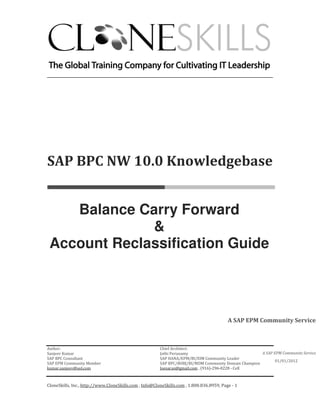
SAP BPC NW 10.0 Knowledgebase - Balance Carry Forward and Account Reclassification Guide
- 1. ________________________________________________________________________ SAP BPC NW 10.0 Knowledgebase Balance Carry Forward & Account Reclassification Guide A SAP EPM Community Service Author: Chief Architect: Sanjeev Kumar Jothi Periasamy A SAP EPM Community Service SAP BPC Consultant SAP HANA/EPM/BI/EIM Community Leader 01/01/2012 SAP EPM Community Member SAP BPC/BOBJ/BI/MDM Community Domain Champion kumar.sanjeev@aol.com Joesaran@gmail.com , (916)-296-0228 - Cell CloneSkills, Inc., http://www.CloneSkills.com , Info@CloneSkills.com , 1.800.836.8959, Page - 1
- 2. ________________________________________________________________________ Table of Contents Executive Summary……………………………………………………………………………………………...3 Business Scenario………………………………………………………………………………………………...Error! Bookmark not defined. Solution Building Blocks……………………………………………………………………………………….7 Supporting Properties……………………………………………………………………………..…………...8 Business Rule Table…………………………………………………………………………………………...11 Logic and Data Manager……………………………………………………………………..………………16 Implementation Steps for BCF…………………………………………………………………………….18 Create and Populate Dimensions for BCF…..………………………………………………………...19 Create Model and Add Dimensions to Model………………………………………………………..33 Create Business Rule for BCF………..…………………………………………………………………….40 Create Logic Script for BCF…………………………………………………………………………………48 Create Data Manager Package for BCF……………………………………………….………………..51 Create Input Schedule and Run Data Manager Package for BCF……………………………59 Implementation Steps for Account Reclassification…………….……………………………….78 Create and Populate Dimensions for Account Reclassification……………………………...79 Create Model and Add Dimensions to Model………………………………………………………..90 Create Business Rule for Account Reclassification……………………………………………….97 Create Logic Script for Account Reclassification….…………………………………………..…108 Create Data Manager Package for Account Reclassification ………………….……………111 Create Input Schedule and Run Data Manager Package for Account Reclassification ………………………………………………………………………………….118 Disclaimer………………………………..………………………………………………………………………143 Author: Chief Architect: Sanjeev Kumar Jothi Periasamy A SAP EPM Community Service SAP BPC Consultant SAP HANA/EPM/BI/EIM Community Leader 01/01/2012 SAP EPM Community Member SAP BPC/BOBJ/BI/MDM Community Domain Champion kumar.sanjeev@aol.com Joesaran@gmail.com , (916)-296-0228 - Cell CloneSkills, Inc., http://www.CloneSkills.com , Info@CloneSkills.com , 1.800.836.8959, Page - 2
- 3. ________________________________________________________________________ Executive Summary: This how-to-guide is to illustrate the steps needed for the Business Carry Forward (BCF) and the Account Reclassification functionality in the BPC 10.0 NW. We will use the front end web user interface, Logic Script and the Data Manager in EPM Office Add-in Excel. In this document you will learn the following: How to carry forward the closing balances from selected financial accounts into the opening balances of the next opening period. How to reclassify the accounts for creating cash flow statement. Author: Chief Architect: Sanjeev Kumar Jothi Periasamy A SAP EPM Community Service SAP BPC Consultant SAP HANA/EPM/BI/EIM Community Leader 01/01/2012 SAP EPM Community Member SAP BPC/BOBJ/BI/MDM Community Domain Champion kumar.sanjeev@aol.com Joesaran@gmail.com , (916)-296-0228 - Cell CloneSkills, Inc., http://www.CloneSkills.com , Info@CloneSkills.com , 1.800.836.8959, Page - 3
- 4. ________________________________________________________________________ The following tables illustrate the input and outcome of the business rules: 1. Balance Carry Forward: Before Business Rule: BALANCE SHEET TIME CATEGORY FLOW ENTITY KPI AUDITTRAIL CURRENCY ACCOUNT PLANT, CLOSING MACHINERY AND 2011.12 ACTUAL BALANCE JAPAN 100,000 LAND INPUT USD TRADE AND OTHER CLOSING A/R 2011.12 ACTUAL BALANCE JAPAN 15,000 INPUT USD CLOSING BALANCE DEPRECIATION INPUT 2011.12 ACTUAL JAPAN USD 5,000 After Business Rule: BALANCE SHEET TIME CATEGORY FLOW ENTITY KPI AUDITTRAIL CURRENCY ACCOUNT OPENING PLANT MACHINERY BALANCE 2012.01 ACTUAL BALANCE JAPAN 100,000 AND LAND CARRY USD FORWARD OPENING TRADE AND OTHER BALANCE 2012.01 ACTUAL BALANCE JAPAN 15,000 A/R CARRY USD FORWARD BALANCE OPENING DEPRECIATION CARRY 2012.01 ACTUAL JAPAN USD 5,000 BALANCE FORWARD Author: Chief Architect: Sanjeev Kumar Jothi Periasamy A SAP EPM Community Service SAP BPC Consultant SAP HANA/EPM/BI/EIM Community Leader 01/01/2012 SAP EPM Community Member SAP BPC/BOBJ/BI/MDM Community Domain Champion kumar.sanjeev@aol.com Joesaran@gmail.com , (916)-296-0228 - Cell CloneSkills, Inc., http://www.CloneSkills.com , Info@CloneSkills.com , 1.800.836.8959, Page - 4
- 5. ________________________________________________________________________ 2. Account Reclassification: Before Business Rule P&L ACCOUNT AUDITTRAIL TIME CATEGORY FLOW ENTITY CURRENCY KPI CLOSING THIRD PARTY SALES INPUT 2011.12 ACTUAL 40,000 BALANCE JAPAN USD CLOSING MATERIAL COST INPUT 2011.12 ACTUAL 30,000 BALANCE JAPAN USD 2011.12 ACTUAL CLOSING BALANCE USD 2,000 DEPRECIATION INPUT JAPAN CLOSING NET INCOME AFTER 2011.12 ACTUAL 8,000 INPUT BALANCE JAPAN USD TAXES After Business Rule CASH FLOW ACCOUNT AUDITTRAIL TIME CATEGORY FLOW ENTITY CURRENCY KPI CLOSING 2011.12 ACTUAL 8,000 NET INCOME INPUT BALANCE JAPAN USD ADD BACK 2011.12 ACTUAL CLOSING BALANCE USD 2,000 INPUT JAPAN DEPRECIATION CASH FLOW FROM 2011.12 ACTUAL CLOSING BALANCE USD 10,000 OPERATING ACTIVIIES INPUT JAPAN Author: Chief Architect: Sanjeev Kumar Jothi Periasamy A SAP EPM Community Service SAP BPC Consultant SAP HANA/EPM/BI/EIM Community Leader 01/01/2012 SAP EPM Community Member SAP BPC/BOBJ/BI/MDM Community Domain Champion kumar.sanjeev@aol.com Joesaran@gmail.com , (916)-296-0228 - Cell CloneSkills, Inc., http://www.CloneSkills.com , Info@CloneSkills.com , 1.800.836.8959, Page - 5
- 6. ________________________________________________________________________ Business Scenario: Balance Carry Forward: The closing balance of one year will normally equal the opening balance of the following year. Therefore, the first task for a new fiscal year is to carry forward the balance from the previous year. In general, the purpose of balance carry forward is to: • Create opening balances in the new fiscal year • Assign current year retained earnings to prior year retained earnings • Roll up prior year values into new year opening balances if necessary Account Reclassification: Account transformation rule enables us to reclassify the data or records. This business rule is used to calculate cash flow and perform other realignments of data. That is why this rule is also called account transformation. In general the purpose of this rule in general to: • Perform cash flow calculations • Calculate annual net income and post it to retained earnings • Book subsidiary finished goods into corporate work in process inventory • Realign any other data or records as per the business requirements Author: Chief Architect: Sanjeev Kumar Jothi Periasamy A SAP EPM Community Service SAP BPC Consultant SAP HANA/EPM/BI/EIM Community Leader 01/01/2012 SAP EPM Community Member SAP BPC/BOBJ/BI/MDM Community Domain Champion kumar.sanjeev@aol.com Joesaran@gmail.com , (916)-296-0228 - Cell CloneSkills, Inc., http://www.CloneSkills.com , Info@CloneSkills.com , 1.800.836.8959, Page - 6
- 7. ________________________________________________________________________ Solution Building Blocks for BCF and Account Reclassification: • Data • Model • Dimensions • Properties • Business Rule Table • Logic • Data Manager • Report Model: Finance or Consolidation (Standard model does not support business rules) Dimensions: Following are the required dimensions Dimension Name Dimension Type ACCOUNT_BCF_AT A – Account AUDIT_BCF_AT D – Audit CATEGORY_BCF_AT C – Category ENTITY_BCF_AT E – Entity FLOW_BCF_AT S – Subtables RPTCURR_BCF_AT R – Currency TIME_BCF_AT T – Time We also require a rate model with the following dimensions: Dimension Name Dimension Type ACCOUNT_EX_RATE A – Account CATEGORY_BCF_AT C – Category ENTITY_EX_RATE E – Entity INPTCURR_EX_RATE R – Currency TIME_BCF_AT T – Time It is important to note that the Category and Time dimensions should be the same in both of these models. Author: Chief Architect: Sanjeev Kumar Jothi Periasamy A SAP EPM Community Service SAP BPC Consultant SAP HANA/EPM/BI/EIM Community Leader 01/01/2012 SAP EPM Community Member SAP BPC/BOBJ/BI/MDM Community Domain Champion kumar.sanjeev@aol.com Joesaran@gmail.com , (916)-296-0228 - Cell CloneSkills, Inc., http://www.CloneSkills.com , Info@CloneSkills.com , 1.800.836.8959, Page - 7
- 8. ________________________________________________________________________ Supporting Properties: The properties are one of the most important building blocks (for the BCF business rule). There is no required property for the account reclassification business rule. Supporting properties for the BCF are as follows: Property ID Dimension to Which It Belongs FLOW_TYPE S- Subtables COPYOPENING D-Audit OPENING_DATASRC D-Audit DATASRC_TYPE D-Audit CATEGORY_FOR_OPE C- Category OPENING_YEAR C- Category OPENING_PERIOD C- Category FLOW_TYPE: This property identifies which FLOW member is associated with the opening values and which one is associated with the closing values. The relevant values for the property are: OPENING, CLOSING and NONE. COPYOPENING: This property is used to include or exclude an AUDIT TRAIL member in the BCF process. The relevant values are: “Y” and “N”. Y stands for YES and N stands for No. OPENING_DATASRC: This property specifies the particular destination DATA SOURCE (AUDIT TRAIL member) that the opening balances should be written to. This property helps to map between opening and closing data sources (or AUDIT TRAIL members). This property can take Author: Chief Architect: Sanjeev Kumar Jothi Periasamy A SAP EPM Community Service SAP BPC Consultant SAP HANA/EPM/BI/EIM Community Leader 01/01/2012 SAP EPM Community Member SAP BPC/BOBJ/BI/MDM Community Domain Champion kumar.sanjeev@aol.com Joesaran@gmail.com , (916)-296-0228 - Cell CloneSkills, Inc., http://www.CloneSkills.com , Info@CloneSkills.com , 1.800.836.8959, Page - 8
- 9. ________________________________________________________________________ any valid AUDIT TRAIL member ID. If left blank, the system will assume that the source and destination AUDIT TRAIL members are the same. DATASRC_TYPE: This property can take three values- “I” (Input), “M” (Manual) and “A” (Automatic). The BCF process works only for those AUDIT TRAIL members who have this property value flagged as I or M. The consolidation process carries forward the automatic values by default. CATEGORY_FOR_OPE: This property specifies the CATEGORY from which to copy the closing balances (to create the opening balances). If left blank, the system will assume that the source and destination categories are the same. This property is used when final closing balances are not available at the opening period and an alternative category (such as “ESTIMATE” for the “BUDGET”) is used for the opening balances. OPENING_PERIOD: This property specifies the YEAR from which to copy the closing balances (to create the opening balances). This property can take an absolute value such as 2011 or 2012 or an offset value such as -2 or -1.The offset values are based on the offset from the current year. If left blank the system assumes that the closing balances are copied from the last year. OPENING_PERIOD: This property specifies the PERIOD from which to take the closing balances (to create the opening balances). This property can take an absolute value such as FEBRUARY or MARCH or an offset value such as -2 or -1.The offset values are based on the offset from the Author: Chief Architect: Sanjeev Kumar Jothi Periasamy A SAP EPM Community Service SAP BPC Consultant SAP HANA/EPM/BI/EIM Community Leader 01/01/2012 SAP EPM Community Member SAP BPC/BOBJ/BI/MDM Community Domain Champion kumar.sanjeev@aol.com Joesaran@gmail.com , (916)-296-0228 - Cell CloneSkills, Inc., http://www.CloneSkills.com , Info@CloneSkills.com , 1.800.836.8959, Page - 9
- 10. ________________________________________________________________________ last period in the prior year. If left blank the system assumes that the closing balances are copied from the last period in the prior year. Author: Chief Architect: Sanjeev Kumar Jothi Periasamy A SAP EPM Community Service SAP BPC Consultant SAP HANA/EPM/BI/EIM Community Leader 01/01/2012 SAP EPM Community Member SAP BPC/BOBJ/BI/MDM Community Domain Champion kumar.sanjeev@aol.com Joesaran@gmail.com , (916)-296-0228 - Cell CloneSkills, Inc., http://www.CloneSkills.com , Info@CloneSkills.com , 1.800.836.8959, Page - 10
- 11. ________________________________________________________________________ Business Rule Table: The business rule table controls the record selection process. The record selection process is controlled by populating the source and destination fields. Here we can select accounts that are to be moved, as well as other dimension members associated with such accounts. Business Rule Table for the Balance Carry Forward Process: Source Account: This specifies the ACCOUNT member from which to copy the closing balances (to create the opening balances). This could be a base member, a parent member or a Dimlist property value. Source Flow: This specifies the FLOW member from which to move the closing balances (to create the opening balances). This could be a base member, a parent member or a Dimlist property value. Source Data Source: This specifies the AUDIT TRAIL member from which to move the closing balances (to create the opening balances). This could be a base member, a parent member, or a Dimlist property value. Author: Chief Architect: Sanjeev Kumar Jothi Periasamy A SAP EPM Community Service SAP BPC Consultant SAP HANA/EPM/BI/EIM Community Leader 01/01/2012 SAP EPM Community Member SAP BPC/BOBJ/BI/MDM Community Domain Champion kumar.sanjeev@aol.com Joesaran@gmail.com , (916)-296-0228 - Cell CloneSkills, Inc., http://www.CloneSkills.com , Info@CloneSkills.com , 1.800.836.8959, Page - 11
- 12. ________________________________________________________________________ Destination Account: This specifies the ACCOUNT member where the openings balances will be copied. This could be a base member or a parent member. If left blank, the system will assume that the source and destination account members are the same. Destination Flow: This specifies the FLOW member where the openings balances will be created. This could be a base member or a parent member. If left blank, the system will assume that the source and destination flow members are the same. Destination Data Source: This specifies the AUDIT TRAIL member where the openings balances will be copied. This could be a base member or a parent member. If left blank, the system will assume that the source and destination audit trail members are the same. Reverse Sign: If checked, this will reverse the sign of the source value. This is used when we have to reverse the opening balances for some children who are selected automatically with a parent member. This could also be used when the source and destination accounts have different “Account Types”. Data Source Type: This is to select the data source type to include “I” (Input), “M” (Manual), or “A” (All). Same Period: If checked, the closing balance period is the same as that of the opening balance period. Otherwise the closing period will be the last period of the prior year. The opening balance time is specified in the data manager prompt. Author: Chief Architect: Sanjeev Kumar Jothi Periasamy A SAP EPM Community Service SAP BPC Consultant SAP HANA/EPM/BI/EIM Community Leader 01/01/2012 SAP EPM Community Member SAP BPC/BOBJ/BI/MDM Community Domain Champion kumar.sanjeev@aol.com Joesaran@gmail.com , (916)-296-0228 - Cell CloneSkills, Inc., http://www.CloneSkills.com , Info@CloneSkills.com , 1.800.836.8959, Page - 12
- 13. ________________________________________________________________________ Apply to YTD: This option is used in a periodic model to move/copy YTD values. Business Rule Table for the Account Reclassification Process: We can create multiple rules with different ID names under the account reclassification business rule. These rules then are then called by different logic files though the process chain remains the same. The following rule with ID “CF” has been created to calculate the cash flows. Source Account: This specifies the ACCOUNT member from which to move/copy the data or record. This could be a base member, a parent member or a Dimlist property value. Category: This specifies the CATEGORY member from which to move/copy the data or record. This could be a base member, a parent member or a Dimlist property value. Source Flow: This specifies the FLOW member from which to move/copy the data or record. This could be a base member, a parent member or a Dimlist property value. Author: Chief Architect: Sanjeev Kumar Jothi Periasamy A SAP EPM Community Service SAP BPC Consultant SAP HANA/EPM/BI/EIM Community Leader 01/01/2012 SAP EPM Community Member SAP BPC/BOBJ/BI/MDM Community Domain Champion kumar.sanjeev@aol.com Joesaran@gmail.com , (916)-296-0228 - Cell CloneSkills, Inc., http://www.CloneSkills.com , Info@CloneSkills.com , 1.800.836.8959, Page - 13
- 14. ________________________________________________________________________ Source Data Source: This specifies the AUDITTRAIL member from which to move/copy the data or record. This could be a base member, a parent member or a Dimlist property value. Destination Account: This specifies the ACCOUNT member where the data or record is to be copied. This could be a base member or a parent member. If left blank, the system will assume that the source and destination account members are the same. Destination Category: This specifies the CATEGORY member where the data or record is to be copied. This could be a base member or a parent member. If left blank, the system will assume that the source and destination account members are the same. Destination Flow: This specifies the FLOW member where the data or record is to be copied. This could be a base member or a parent member. If left blank, the system will assume that the source and destination account members are the same. Destination Data Source: This specifies the AUDIT TRAIL member where the data or record is to be copied. This could be a base member or a parent member. If left blank, the system will assume that the source and destination account members are the same. Reverse Sign: If checked, this will reverse the sign of the source value. Source Period and Source Year: This is to specify the year and period from which to copy the data or record. If left blank, the source year and Author: Chief Architect: Sanjeev Kumar Jothi Periasamy A SAP EPM Community Service SAP BPC Consultant SAP HANA/EPM/BI/EIM Community Leader 01/01/2012 SAP EPM Community Member SAP BPC/BOBJ/BI/MDM Community Domain Champion kumar.sanjeev@aol.com Joesaran@gmail.com , (916)-296-0228 - Cell CloneSkills, Inc., http://www.CloneSkills.com , Info@CloneSkills.com , 1.800.836.8959, Page - 14
- 15. ________________________________________________________________________ period is same as that of the destination year and period. Destination time is specified in the data manager prompt. Apply to YTD: This option is used in a periodic model to move/copy YTD values. Level: This controls the sequence of execution for each row. Author: Chief Architect: Sanjeev Kumar Jothi Periasamy A SAP EPM Community Service SAP BPC Consultant SAP HANA/EPM/BI/EIM Community Leader 01/01/2012 SAP EPM Community Member SAP BPC/BOBJ/BI/MDM Community Domain Champion kumar.sanjeev@aol.com Joesaran@gmail.com , (916)-296-0228 - Cell CloneSkills, Inc., http://www.CloneSkills.com , Info@CloneSkills.com , 1.800.836.8959, Page - 15
- 16. ________________________________________________________________________ Logic and Data Manager: Logic for Balance Carry Forward Process The Data Manager uses the process chain /CPMB/OPENING_BALANCES and executes the logic contained in the file COPYOPENING.LGF Logic for Account Reclassification It is important to note that the “CF” in CALC=CF is the ID given under Account Reclassification/Transformation business rule. Author: Chief Architect: Sanjeev Kumar Jothi Periasamy A SAP EPM Community Service SAP BPC Consultant SAP HANA/EPM/BI/EIM Community Leader 01/01/2012 SAP EPM Community Member SAP BPC/BOBJ/BI/MDM Community Domain Champion kumar.sanjeev@aol.com Joesaran@gmail.com , (916)-296-0228 - Cell CloneSkills, Inc., http://www.CloneSkills.com , Info@CloneSkills.com , 1.800.836.8959, Page - 16
- 17. ________________________________________________________________________ The Data Manager uses the process chain /CPMB/RUNCALCACCOUNT and executes the logic contained in the file CALC_ACCOUNT.LGF Report: We will look at the reports later when we will run the business rules. Author: Chief Architect: Sanjeev Kumar Jothi Periasamy A SAP EPM Community Service SAP BPC Consultant SAP HANA/EPM/BI/EIM Community Leader 01/01/2012 SAP EPM Community Member SAP BPC/BOBJ/BI/MDM Community Domain Champion kumar.sanjeev@aol.com Joesaran@gmail.com , (916)-296-0228 - Cell CloneSkills, Inc., http://www.CloneSkills.com , Info@CloneSkills.com , 1.800.836.8959, Page - 17
- 18. ________________________________________________________________________ Implementation Steps for BCF: Step 1. Create Dim, Properties and populate dimensions. Step2. Create Model and attach dimensions to the Model. Step 3. Create Business Rule. Step 4. Create a logic script to invoke the BCF and Account Transformation procedure. Step 5. Configure Data Manager Package. Step 6. Create Input Schedule and Load Data Step 7. Execute Data Manager Package and Run Report Author: Chief Architect: Sanjeev Kumar Jothi Periasamy A SAP EPM Community Service SAP BPC Consultant SAP HANA/EPM/BI/EIM Community Leader 01/01/2012 SAP EPM Community Member SAP BPC/BOBJ/BI/MDM Community Domain Champion kumar.sanjeev@aol.com Joesaran@gmail.com , (916)-296-0228 - Cell CloneSkills, Inc., http://www.CloneSkills.com , Info@CloneSkills.com , 1.800.836.8959, Page - 18
- 19. ________________________________________________________________________ Create and Populate Dimension for BCF Rule: Step 1: Log into Web Admin Client using Primary Admin account (or any account with necessary task profile access that can create Model/Dimension and other building blocks) Author: Chief Architect: Sanjeev Kumar Jothi Periasamy A SAP EPM Community Service SAP BPC Consultant SAP HANA/EPM/BI/EIM Community Leader 01/01/2012 SAP EPM Community Member SAP BPC/BOBJ/BI/MDM Community Domain Champion kumar.sanjeev@aol.com Joesaran@gmail.com , (916)-296-0228 - Cell CloneSkills, Inc., http://www.CloneSkills.com , Info@CloneSkills.com , 1.800.836.8959, Page - 19
- 20. ________________________________________________________________________ Step 2: Click on the “Planning and Consolidation Administration” option at the lower right corner. Author: Chief Architect: Sanjeev Kumar Jothi Periasamy A SAP EPM Community Service SAP BPC Consultant SAP HANA/EPM/BI/EIM Community Leader 01/01/2012 SAP EPM Community Member SAP BPC/BOBJ/BI/MDM Community Domain Champion kumar.sanjeev@aol.com Joesaran@gmail.com , (916)-296-0228 - Cell CloneSkills, Inc., http://www.CloneSkills.com , Info@CloneSkills.com , 1.800.836.8959, Page - 20
- 21. ________________________________________________________________________ Step 3: Create a dimension by clicking on the “Dimensions” under “Dimensions and Models”. Author: Chief Architect: Sanjeev Kumar Jothi Periasamy A SAP EPM Community Service SAP BPC Consultant SAP HANA/EPM/BI/EIM Community Leader 01/01/2012 SAP EPM Community Member SAP BPC/BOBJ/BI/MDM Community Domain Champion kumar.sanjeev@aol.com Joesaran@gmail.com , (916)-296-0228 - Cell CloneSkills, Inc., http://www.CloneSkills.com , Info@CloneSkills.com , 1.800.836.8959, Page - 21
- 22. ________________________________________________________________________ Step 4: Click on ‘New’ for creating a new dimension. Author: Chief Architect: Sanjeev Kumar Jothi Periasamy A SAP EPM Community Service SAP BPC Consultant SAP HANA/EPM/BI/EIM Community Leader 01/01/2012 SAP EPM Community Member SAP BPC/BOBJ/BI/MDM Community Domain Champion kumar.sanjeev@aol.com Joesaran@gmail.com , (916)-296-0228 - Cell CloneSkills, Inc., http://www.CloneSkills.com , Info@CloneSkills.com , 1.800.836.8959, Page - 22
- 23. ________________________________________________________________________ Step 5: Enter the name of the dimension “ID” and “Description”. Select the appropriate dimension “Type” as given below. Author: Chief Architect: Sanjeev Kumar Jothi Periasamy A SAP EPM Community Service SAP BPC Consultant SAP HANA/EPM/BI/EIM Community Leader 01/01/2012 SAP EPM Community Member SAP BPC/BOBJ/BI/MDM Community Domain Champion kumar.sanjeev@aol.com Joesaran@gmail.com , (916)-296-0228 - Cell CloneSkills, Inc., http://www.CloneSkills.com , Info@CloneSkills.com , 1.800.836.8959, Page - 23
- 24. ________________________________________________________________________ Create the following dimension types: ACCOUNT, CATEGORY, TIME, ENTITY, CURRENCY, AUDIT, SUBTABLES, As mentioned earlier these are required dimensions for BCF. Author: Chief Architect: Sanjeev Kumar Jothi Periasamy A SAP EPM Community Service SAP BPC Consultant SAP HANA/EPM/BI/EIM Community Leader 01/01/2012 SAP EPM Community Member SAP BPC/BOBJ/BI/MDM Community Domain Champion kumar.sanjeev@aol.com Joesaran@gmail.com , (916)-296-0228 - Cell CloneSkills, Inc., http://www.CloneSkills.com , Info@CloneSkills.com , 1.800.836.8959, Page - 24
- 25. ________________________________________________________________________ Step 6: Create the supporting properties for Category dimension. Select Category Dimension and go to “Edit Structure” Author: Chief Architect: Sanjeev Kumar Jothi Periasamy A SAP EPM Community Service SAP BPC Consultant SAP HANA/EPM/BI/EIM Community Leader 01/01/2012 SAP EPM Community Member SAP BPC/BOBJ/BI/MDM Community Domain Champion kumar.sanjeev@aol.com Joesaran@gmail.com , (916)-296-0228 - Cell CloneSkills, Inc., http://www.CloneSkills.com , Info@CloneSkills.com , 1.800.836.8959, Page - 25
- 26. ________________________________________________________________________ Select “Add” to enter the supporting properties. Enter property “ID”, “Name” and “Number of Characters” Step 7: In the same way add all the required properties mentioned on page 8 for category, flow and audit dimension. Author: Chief Architect: Sanjeev Kumar Jothi Periasamy A SAP EPM Community Service SAP BPC Consultant SAP HANA/EPM/BI/EIM Community Leader 01/01/2012 SAP EPM Community Member SAP BPC/BOBJ/BI/MDM Community Domain Champion kumar.sanjeev@aol.com Joesaran@gmail.com , (916)-296-0228 - Cell CloneSkills, Inc., http://www.CloneSkills.com , Info@CloneSkills.com , 1.800.836.8959, Page - 26
- 27. ________________________________________________________________________ Step 8: Populate all the dimensions with members and property values. Select the dimension and then go to edit member. Author: Chief Architect: Sanjeev Kumar Jothi Periasamy A SAP EPM Community Service SAP BPC Consultant SAP HANA/EPM/BI/EIM Community Leader 01/01/2012 SAP EPM Community Member SAP BPC/BOBJ/BI/MDM Community Domain Champion kumar.sanjeev@aol.com Joesaran@gmail.com , (916)-296-0228 - Cell CloneSkills, Inc., http://www.CloneSkills.com , Info@CloneSkills.com , 1.800.836.8959, Page - 27
- 28. ________________________________________________________________________ Populate Account dimension: Author: Chief Architect: Sanjeev Kumar Jothi Periasamy A SAP EPM Community Service SAP BPC Consultant SAP HANA/EPM/BI/EIM Community Leader 01/01/2012 SAP EPM Community Member SAP BPC/BOBJ/BI/MDM Community Domain Champion kumar.sanjeev@aol.com Joesaran@gmail.com , (916)-296-0228 - Cell CloneSkills, Inc., http://www.CloneSkills.com , Info@CloneSkills.com , 1.800.836.8959, Page - 28
- 29. ________________________________________________________________________ Populate Category dimension CATEGORY_FOR_OPE is blank since in this exercise source category is same as that of destination category. OPENING_PERIOD and OPENING_YEAR is left blank since source time is last period of the previous year (2011.12) Author: Chief Architect: Sanjeev Kumar Jothi Periasamy A SAP EPM Community Service SAP BPC Consultant SAP HANA/EPM/BI/EIM Community Leader 01/01/2012 SAP EPM Community Member SAP BPC/BOBJ/BI/MDM Community Domain Champion kumar.sanjeev@aol.com Joesaran@gmail.com , (916)-296-0228 - Cell CloneSkills, Inc., http://www.CloneSkills.com , Info@CloneSkills.com , 1.800.836.8959, Page - 29
- 30. ________________________________________________________________________ Populate Flow dimension Populate Audit dimension OPENING_DATASRC is left blank since destination data source is same as that of source data source in this exercise. Author: Chief Architect: Sanjeev Kumar Jothi Periasamy A SAP EPM Community Service SAP BPC Consultant SAP HANA/EPM/BI/EIM Community Leader 01/01/2012 SAP EPM Community Member SAP BPC/BOBJ/BI/MDM Community Domain Champion kumar.sanjeev@aol.com Joesaran@gmail.com , (916)-296-0228 - Cell CloneSkills, Inc., http://www.CloneSkills.com , Info@CloneSkills.com , 1.800.836.8959, Page - 30
- 31. ________________________________________________________________________ DATASRC_TYPE has values “I”, “M” and “A” depending upon type of the AUDIT member. Populate Reporting currency dimension Author: Chief Architect: Sanjeev Kumar Jothi Periasamy A SAP EPM Community Service SAP BPC Consultant SAP HANA/EPM/BI/EIM Community Leader 01/01/2012 SAP EPM Community Member SAP BPC/BOBJ/BI/MDM Community Domain Champion kumar.sanjeev@aol.com Joesaran@gmail.com , (916)-296-0228 - Cell CloneSkills, Inc., http://www.CloneSkills.com , Info@CloneSkills.com , 1.800.836.8959, Page - 31
- 32. ________________________________________________________________________ Populate Time dimension: Likewise populate rest of the dimensions with appropriate dimension members. Author: Chief Architect: Sanjeev Kumar Jothi Periasamy A SAP EPM Community Service SAP BPC Consultant SAP HANA/EPM/BI/EIM Community Leader 01/01/2012 SAP EPM Community Member SAP BPC/BOBJ/BI/MDM Community Domain Champion kumar.sanjeev@aol.com Joesaran@gmail.com , (916)-296-0228 - Cell CloneSkills, Inc., http://www.CloneSkills.com , Info@CloneSkills.com , 1.800.836.8959, Page - 32
- 33. ________________________________________________________________________ Create Model and Add Dimensions to Model for BCF Rule: Step 1: Create Model by clicking on “Models” under “Dimensions and Models” Author: Chief Architect: Sanjeev Kumar Jothi Periasamy A SAP EPM Community Service SAP BPC Consultant SAP HANA/EPM/BI/EIM Community Leader 01/01/2012 SAP EPM Community Member SAP BPC/BOBJ/BI/MDM Community Domain Champion kumar.sanjeev@aol.com Joesaran@gmail.com , (916)-296-0228 - Cell CloneSkills, Inc., http://www.CloneSkills.com , Info@CloneSkills.com , 1.800.836.8959, Page - 33
- 34. ________________________________________________________________________ Step 2: Click on ‘New’ for creating a new model. Enter Model’s “ID” and “Description”, and press next. Author: Chief Architect: Sanjeev Kumar Jothi Periasamy A SAP EPM Community Service SAP BPC Consultant SAP HANA/EPM/BI/EIM Community Leader 01/01/2012 SAP EPM Community Member SAP BPC/BOBJ/BI/MDM Community Domain Champion kumar.sanjeev@aol.com Joesaran@gmail.com , (916)-296-0228 - Cell CloneSkills, Inc., http://www.CloneSkills.com , Info@CloneSkills.com , 1.800.836.8959, Page - 34
- 35. ________________________________________________________________________ Step 3: Select the model type and the corresponding rate model as given below. Also select the data entry mode. Author: Chief Architect: Sanjeev Kumar Jothi Periasamy A SAP EPM Community Service SAP BPC Consultant SAP HANA/EPM/BI/EIM Community Leader 01/01/2012 SAP EPM Community Member SAP BPC/BOBJ/BI/MDM Community Domain Champion kumar.sanjeev@aol.com Joesaran@gmail.com , (916)-296-0228 - Cell CloneSkills, Inc., http://www.CloneSkills.com , Info@CloneSkills.com , 1.800.836.8959, Page - 35
- 36. ________________________________________________________________________ Step 4: Either select an appropriate existing model or select a blank model to populate the model with appropriate dimensions. Sep 5: Select the required dimensions and press “Add” to populate. Author: Chief Architect: Sanjeev Kumar Jothi Periasamy A SAP EPM Community Service SAP BPC Consultant SAP HANA/EPM/BI/EIM Community Leader 01/01/2012 SAP EPM Community Member SAP BPC/BOBJ/BI/MDM Community Domain Champion kumar.sanjeev@aol.com Joesaran@gmail.com , (916)-296-0228 - Cell CloneSkills, Inc., http://www.CloneSkills.com , Info@CloneSkills.com , 1.800.836.8959, Page - 36
- 37. ________________________________________________________________________ Step 6: No content is copied in the model since we started with a blank model. If we had selected an existing model, contents such as Data Manager Package would have been copied. Author: Chief Architect: Sanjeev Kumar Jothi Periasamy A SAP EPM Community Service SAP BPC Consultant SAP HANA/EPM/BI/EIM Community Leader 01/01/2012 SAP EPM Community Member SAP BPC/BOBJ/BI/MDM Community Domain Champion kumar.sanjeev@aol.com Joesaran@gmail.com , (916)-296-0228 - Cell CloneSkills, Inc., http://www.CloneSkills.com , Info@CloneSkills.com , 1.800.836.8959, Page - 37
- 38. ________________________________________________________________________ Step 7: Click on ‘Create’ to create the model as shown in the following screen. Author: Chief Architect: Sanjeev Kumar Jothi Periasamy A SAP EPM Community Service SAP BPC Consultant SAP HANA/EPM/BI/EIM Community Leader 01/01/2012 SAP EPM Community Member SAP BPC/BOBJ/BI/MDM Community Domain Champion kumar.sanjeev@aol.com Joesaran@gmail.com , (916)-296-0228 - Cell CloneSkills, Inc., http://www.CloneSkills.com , Info@CloneSkills.com , 1.800.836.8959, Page - 38
- 39. ________________________________________________________________________ Step 8: Once the model is created successfully, close this window. Author: Chief Architect: Sanjeev Kumar Jothi Periasamy A SAP EPM Community Service SAP BPC Consultant SAP HANA/EPM/BI/EIM Community Leader 01/01/2012 SAP EPM Community Member SAP BPC/BOBJ/BI/MDM Community Domain Champion kumar.sanjeev@aol.com Joesaran@gmail.com , (916)-296-0228 - Cell CloneSkills, Inc., http://www.CloneSkills.com , Info@CloneSkills.com , 1.800.836.8959, Page - 39
- 40. ________________________________________________________________________ Create BCF Business Rule. Step 1: Go to “Business Rules” under Administration interface. Author: Chief Architect: Sanjeev Kumar Jothi Periasamy A SAP EPM Community Service SAP BPC Consultant SAP HANA/EPM/BI/EIM Community Leader 01/01/2012 SAP EPM Community Member SAP BPC/BOBJ/BI/MDM Community Domain Champion kumar.sanjeev@aol.com Joesaran@gmail.com , (916)-296-0228 - Cell CloneSkills, Inc., http://www.CloneSkills.com , Info@CloneSkills.com , 1.800.836.8959, Page - 40
- 41. ________________________________________________________________________ Step 2: Select the model and click on “Add/Remove Rule Types”: Step 3: Check Carry-Forward. Press OK. Author: Chief Architect: Sanjeev Kumar Jothi Periasamy A SAP EPM Community Service SAP BPC Consultant SAP HANA/EPM/BI/EIM Community Leader 01/01/2012 SAP EPM Community Member SAP BPC/BOBJ/BI/MDM Community Domain Champion kumar.sanjeev@aol.com Joesaran@gmail.com , (916)-296-0228 - Cell CloneSkills, Inc., http://www.CloneSkills.com , Info@CloneSkills.com , 1.800.836.8959, Page - 41
- 42. ________________________________________________________________________ Step 4: This business rule will appear as follows: Step 5: Click on Carry-Forward business rule to configure it. Author: Chief Architect: Sanjeev Kumar Jothi Periasamy A SAP EPM Community Service SAP BPC Consultant SAP HANA/EPM/BI/EIM Community Leader 01/01/2012 SAP EPM Community Member SAP BPC/BOBJ/BI/MDM Community Domain Champion kumar.sanjeev@aol.com Joesaran@gmail.com , (916)-296-0228 - Cell CloneSkills, Inc., http://www.CloneSkills.com , Info@CloneSkills.com , 1.800.836.8959, Page - 42
- 43. ________________________________________________________________________ Step 6: Go to the “Source Account” and all accounts under the account dimension will appear. Select the Source Accounts i.e closing balances accounts. Here we are selecting BS10- Plant, Machinery and Land. Author: Chief Architect: Sanjeev Kumar Jothi Periasamy A SAP EPM Community Service SAP BPC Consultant SAP HANA/EPM/BI/EIM Community Leader 01/01/2012 SAP EPM Community Member SAP BPC/BOBJ/BI/MDM Community Domain Champion kumar.sanjeev@aol.com Joesaran@gmail.com , (916)-296-0228 - Cell CloneSkills, Inc., http://www.CloneSkills.com , Info@CloneSkills.com , 1.800.836.8959, Page - 43
- 44. ________________________________________________________________________ Step 7: Destination Account remains same as that of Source Account. Author: Chief Architect: Sanjeev Kumar Jothi Periasamy A SAP EPM Community Service SAP BPC Consultant SAP HANA/EPM/BI/EIM Community Leader 01/01/2012 SAP EPM Community Member SAP BPC/BOBJ/BI/MDM Community Domain Champion kumar.sanjeev@aol.com Joesaran@gmail.com , (916)-296-0228 - Cell CloneSkills, Inc., http://www.CloneSkills.com , Info@CloneSkills.com , 1.800.836.8959, Page - 44
- 45. ________________________________________________________________________ Step 8: Configure other source and destination fields as follows: Author: Chief Architect: Sanjeev Kumar Jothi Periasamy A SAP EPM Community Service SAP BPC Consultant SAP HANA/EPM/BI/EIM Community Leader 01/01/2012 SAP EPM Community Member SAP BPC/BOBJ/BI/MDM Community Domain Champion kumar.sanjeev@aol.com Joesaran@gmail.com , (916)-296-0228 - Cell CloneSkills, Inc., http://www.CloneSkills.com , Info@CloneSkills.com , 1.800.836.8959, Page - 45
- 46. ________________________________________________________________________ Step 9: Populate other fields such as follows: • BS15 is Trade and Other A/R account and BS100 is Depreciation account. • Source Flow is F_CB which is a closing flow. • Source Data Source is INPUT. • Destination Account is same as that of Source Account (BS 00) • Destination Flow is F_OB which is an opening flow. • Destination Data Source is BCF- Balance Carry Forward. It is a separate data source for storing carry forward data. • Data Source Type is selected as “A”, which includes both “I” (Input) and “M” (Manual) data sources. We could also select just “I” since F_OB is an Input data source type. • Same period is not checked since closing period (2011.12) and opening period (2012.01) are different. • Apply to YTD is not checked since data entry mode for the model is already YTD. Author: Chief Architect: Sanjeev Kumar Jothi Periasamy A SAP EPM Community Service SAP BPC Consultant SAP HANA/EPM/BI/EIM Community Leader 01/01/2012 SAP EPM Community Member SAP BPC/BOBJ/BI/MDM Community Domain Champion kumar.sanjeev@aol.com Joesaran@gmail.com , (916)-296-0228 - Cell CloneSkills, Inc., http://www.CloneSkills.com , Info@CloneSkills.com , 1.800.836.8959, Page - 46
- 47. ________________________________________________________________________ Step 10: Click Validate and then Save. Step 11: Close this window. The BCF business rule has been configured. Author: Chief Architect: Sanjeev Kumar Jothi Periasamy A SAP EPM Community Service SAP BPC Consultant SAP HANA/EPM/BI/EIM Community Leader 01/01/2012 SAP EPM Community Member SAP BPC/BOBJ/BI/MDM Community Domain Champion kumar.sanjeev@aol.com Joesaran@gmail.com , (916)-296-0228 - Cell CloneSkills, Inc., http://www.CloneSkills.com , Info@CloneSkills.com , 1.800.836.8959, Page - 47
- 48. ________________________________________________________________________ Create Logic Script for Invoking BCF Business Rule. Step 1: Go to the “Logic Scripts” under Administration interface and select the BCF_AT_Model Step 2: Select New. Author: Chief Architect: Sanjeev Kumar Jothi Periasamy A SAP EPM Community Service SAP BPC Consultant SAP HANA/EPM/BI/EIM Community Leader 01/01/2012 SAP EPM Community Member SAP BPC/BOBJ/BI/MDM Community Domain Champion kumar.sanjeev@aol.com Joesaran@gmail.com , (916)-296-0228 - Cell CloneSkills, Inc., http://www.CloneSkills.com , Info@CloneSkills.com , 1.800.836.8959, Page - 48
- 49. ________________________________________________________________________ Step 3: Enter COPY_OPENING and click on Create. Step 4: Enter the following code: Author: Chief Architect: Sanjeev Kumar Jothi Periasamy A SAP EPM Community Service SAP BPC Consultant SAP HANA/EPM/BI/EIM Community Leader 01/01/2012 SAP EPM Community Member SAP BPC/BOBJ/BI/MDM Community Domain Champion kumar.sanjeev@aol.com Joesaran@gmail.com , (916)-296-0228 - Cell CloneSkills, Inc., http://www.CloneSkills.com , Info@CloneSkills.com , 1.800.836.8959, Page - 49
- 50. ________________________________________________________________________ Step 5: Validate and Save. After that close the window. Author: Chief Architect: Sanjeev Kumar Jothi Periasamy A SAP EPM Community Service SAP BPC Consultant SAP HANA/EPM/BI/EIM Community Leader 01/01/2012 SAP EPM Community Member SAP BPC/BOBJ/BI/MDM Community Domain Champion kumar.sanjeev@aol.com Joesaran@gmail.com , (916)-296-0228 - Cell CloneSkills, Inc., http://www.CloneSkills.com , Info@CloneSkills.com , 1.800.836.8959, Page - 50
- 51. ________________________________________________________________________ Configure Data Manager Package for BCF: Step 1: Click “EPM Office Add-in Excel” under Home interface This will open the excel interface. Author: Chief Architect: Sanjeev Kumar Jothi Periasamy A SAP EPM Community Service SAP BPC Consultant SAP HANA/EPM/BI/EIM Community Leader 01/01/2012 SAP EPM Community Member SAP BPC/BOBJ/BI/MDM Community Domain Champion kumar.sanjeev@aol.com Joesaran@gmail.com , (916)-296-0228 - Cell CloneSkills, Inc., http://www.CloneSkills.com , Info@CloneSkills.com , 1.800.836.8959, Page - 51
- 52. ________________________________________________________________________ Step 2: Select BCF_AT_Model and press OK Author: Chief Architect: Sanjeev Kumar Jothi Periasamy A SAP EPM Community Service SAP BPC Consultant SAP HANA/EPM/BI/EIM Community Leader 01/01/2012 SAP EPM Community Member SAP BPC/BOBJ/BI/MDM Community Domain Champion kumar.sanjeev@aol.com Joesaran@gmail.com , (916)-296-0228 - Cell CloneSkills, Inc., http://www.CloneSkills.com , Info@CloneSkills.com , 1.800.836.8959, Page - 52
- 53. ________________________________________________________________________ Step 3: Go to “Data Manager.” Click on “Organize” and select “Organize Package” list. Author: Chief Architect: Sanjeev Kumar Jothi Periasamy A SAP EPM Community Service SAP BPC Consultant SAP HANA/EPM/BI/EIM Community Leader 01/01/2012 SAP EPM Community Member SAP BPC/BOBJ/BI/MDM Community Domain Champion kumar.sanjeev@aol.com Joesaran@gmail.com , (916)-296-0228 - Cell CloneSkills, Inc., http://www.CloneSkills.com , Info@CloneSkills.com , 1.800.836.8959, Page - 53
- 54. ________________________________________________________________________ Step 4: Click on “Package” and select “Add Package Group”. Step 5: Enter a package group name and press OK Author: Chief Architect: Sanjeev Kumar Jothi Periasamy A SAP EPM Community Service SAP BPC Consultant SAP HANA/EPM/BI/EIM Community Leader 01/01/2012 SAP EPM Community Member SAP BPC/BOBJ/BI/MDM Community Domain Champion kumar.sanjeev@aol.com Joesaran@gmail.com , (916)-296-0228 - Cell CloneSkills, Inc., http://www.CloneSkills.com , Info@CloneSkills.com , 1.800.836.8959, Page - 54
- 55. ________________________________________________________________________ Step 6: Select the newly created package group. Click on “Package” and select “Add Package”. Author: Chief Architect: Sanjeev Kumar Jothi Periasamy A SAP EPM Community Service SAP BPC Consultant SAP HANA/EPM/BI/EIM Community Leader 01/01/2012 SAP EPM Community Member SAP BPC/BOBJ/BI/MDM Community Domain Champion kumar.sanjeev@aol.com Joesaran@gmail.com , (916)-296-0228 - Cell CloneSkills, Inc., http://www.CloneSkills.com , Info@CloneSkills.com , 1.800.836.8959, Page - 55
- 56. ________________________________________________________________________ Step 7: Click on Select. Step 8: Select Business Planning & Consolidation Script logic on the left and /CPMB/ OPENING_BALANCES on the right. This is process chain for BCF rule. Press OK. Author: Chief Architect: Sanjeev Kumar Jothi Periasamy A SAP EPM Community Service SAP BPC Consultant SAP HANA/EPM/BI/EIM Community Leader 01/01/2012 SAP EPM Community Member SAP BPC/BOBJ/BI/MDM Community Domain Champion kumar.sanjeev@aol.com Joesaran@gmail.com , (916)-296-0228 - Cell CloneSkills, Inc., http://www.CloneSkills.com , Info@CloneSkills.com , 1.800.836.8959, Page - 56
- 57. ________________________________________________________________________ Step 9: Give package name and description, and check relevant task type. Press Add. Author: Chief Architect: Sanjeev Kumar Jothi Periasamy A SAP EPM Community Service SAP BPC Consultant SAP HANA/EPM/BI/EIM Community Leader 01/01/2012 SAP EPM Community Member SAP BPC/BOBJ/BI/MDM Community Domain Champion kumar.sanjeev@aol.com Joesaran@gmail.com , (916)-296-0228 - Cell CloneSkills, Inc., http://www.CloneSkills.com , Info@CloneSkills.com , 1.800.836.8959, Page - 57
- 58. ________________________________________________________________________ Step 10: The package has been added. Close the window. Author: Chief Architect: Sanjeev Kumar Jothi Periasamy A SAP EPM Community Service SAP BPC Consultant SAP HANA/EPM/BI/EIM Community Leader 01/01/2012 SAP EPM Community Member SAP BPC/BOBJ/BI/MDM Community Domain Champion kumar.sanjeev@aol.com Joesaran@gmail.com , (916)-296-0228 - Cell CloneSkills, Inc., http://www.CloneSkills.com , Info@CloneSkills.com , 1.800.836.8959, Page - 58
- 59. ________________________________________________________________________ Create Input Schedule and Run Data Manager Package for BCF Step 1: Select “EPM” and then “New Report”. Author: Chief Architect: Sanjeev Kumar Jothi Periasamy A SAP EPM Community Service SAP BPC Consultant SAP HANA/EPM/BI/EIM Community Leader 01/01/2012 SAP EPM Community Member SAP BPC/BOBJ/BI/MDM Community Domain Champion kumar.sanjeev@aol.com Joesaran@gmail.com , (916)-296-0228 - Cell CloneSkills, Inc., http://www.CloneSkills.com , Info@CloneSkills.com , 1.800.836.8959, Page - 59
- 60. ________________________________________________________________________ Step 2: Drag and drop the dimensions to Row Axis, Coulmn Axis and Page Axis as shown below. This window is called “ EPM-Report Editor”. Press OK. Author: Chief Architect: Sanjeev Kumar Jothi Periasamy A SAP EPM Community Service SAP BPC Consultant SAP HANA/EPM/BI/EIM Community Leader 01/01/2012 SAP EPM Community Member SAP BPC/BOBJ/BI/MDM Community Domain Champion kumar.sanjeev@aol.com Joesaran@gmail.com , (916)-296-0228 - Cell CloneSkills, Inc., http://www.CloneSkills.com , Info@CloneSkills.com , 1.800.836.8959, Page - 60
- 61. ________________________________________________________________________ Step 3: Click on the CATEGORY_BCF_AT and select ACTUAL. Press OK. Author: Chief Architect: Sanjeev Kumar Jothi Periasamy A SAP EPM Community Service SAP BPC Consultant SAP HANA/EPM/BI/EIM Community Leader 01/01/2012 SAP EPM Community Member SAP BPC/BOBJ/BI/MDM Community Domain Champion kumar.sanjeev@aol.com Joesaran@gmail.com , (916)-296-0228 - Cell CloneSkills, Inc., http://www.CloneSkills.com , Info@CloneSkills.com , 1.800.836.8959, Page - 61
- 62. ________________________________________________________________________ Step 4: Likewise click on the ENTITY_BCF_AT in the Report Editor and select JAPAN. Click OK. Author: Chief Architect: Sanjeev Kumar Jothi Periasamy A SAP EPM Community Service SAP BPC Consultant SAP HANA/EPM/BI/EIM Community Leader 01/01/2012 SAP EPM Community Member SAP BPC/BOBJ/BI/MDM Community Domain Champion kumar.sanjeev@aol.com Joesaran@gmail.com , (916)-296-0228 - Cell CloneSkills, Inc., http://www.CloneSkills.com , Info@CloneSkills.com , 1.800.836.8959, Page - 62
- 63. ________________________________________________________________________ Step 5: Click on the RPTCURR_BCF_AT in the Report Editor and select “US Dollar”. Press OK. Author: Chief Architect: Sanjeev Kumar Jothi Periasamy A SAP EPM Community Service SAP BPC Consultant SAP HANA/EPM/BI/EIM Community Leader 01/01/2012 SAP EPM Community Member SAP BPC/BOBJ/BI/MDM Community Domain Champion kumar.sanjeev@aol.com Joesaran@gmail.com , (916)-296-0228 - Cell CloneSkills, Inc., http://www.CloneSkills.com , Info@CloneSkills.com , 1.800.836.8959, Page - 63
- 64. ________________________________________________________________________ Step 6: Click on the ACCOUNT_BCF_AT in the Report Editor and select the following members. Press OK. Author: Chief Architect: Sanjeev Kumar Jothi Periasamy A SAP EPM Community Service SAP BPC Consultant SAP HANA/EPM/BI/EIM Community Leader 01/01/2012 SAP EPM Community Member SAP BPC/BOBJ/BI/MDM Community Domain Champion kumar.sanjeev@aol.com Joesaran@gmail.com , (916)-296-0228 - Cell CloneSkills, Inc., http://www.CloneSkills.com , Info@CloneSkills.com , 1.800.836.8959, Page - 64
- 65. ________________________________________________________________________ Step 7: Click on the FLOW_BCF_AT in the Report Editor. Select F_CB and F_OB. Press OK. Author: Chief Architect: Sanjeev Kumar Jothi Periasamy A SAP EPM Community Service SAP BPC Consultant SAP HANA/EPM/BI/EIM Community Leader 01/01/2012 SAP EPM Community Member SAP BPC/BOBJ/BI/MDM Community Domain Champion kumar.sanjeev@aol.com Joesaran@gmail.com , (916)-296-0228 - Cell CloneSkills, Inc., http://www.CloneSkills.com , Info@CloneSkills.com , 1.800.836.8959, Page - 65
- 66. ________________________________________________________________________ Step 8: Click on the TIME_BCF_AT in the Report Editor. Select 2011.DEC (or 2011.12) and 2012.JAN (or 2012.01). Press OK. Author: Chief Architect: Sanjeev Kumar Jothi Periasamy A SAP EPM Community Service SAP BPC Consultant SAP HANA/EPM/BI/EIM Community Leader 01/01/2012 SAP EPM Community Member SAP BPC/BOBJ/BI/MDM Community Domain Champion kumar.sanjeev@aol.com Joesaran@gmail.com , (916)-296-0228 - Cell CloneSkills, Inc., http://www.CloneSkills.com , Info@CloneSkills.com , 1.800.836.8959, Page - 66
- 67. ________________________________________________________________________ Step 9: Click AUDIT_BCF_AT in the Report Editor and select INPUT and BCF. Press OK. Author: Chief Architect: Sanjeev Kumar Jothi Periasamy A SAP EPM Community Service SAP BPC Consultant SAP HANA/EPM/BI/EIM Community Leader 01/01/2012 SAP EPM Community Member SAP BPC/BOBJ/BI/MDM Community Domain Champion kumar.sanjeev@aol.com Joesaran@gmail.com , (916)-296-0228 - Cell CloneSkills, Inc., http://www.CloneSkills.com , Info@CloneSkills.com , 1.800.836.8959, Page - 67
- 68. ________________________________________________________________________ Step 10: Make sure the save Data button (right below the EPM tab) is activated. If not, check the “Use as input Form” under Options >>Sheet Options. Then click OK. Author: Chief Architect: Sanjeev Kumar Jothi Periasamy A SAP EPM Community Service SAP BPC Consultant SAP HANA/EPM/BI/EIM Community Leader 01/01/2012 SAP EPM Community Member SAP BPC/BOBJ/BI/MDM Community Domain Champion kumar.sanjeev@aol.com Joesaran@gmail.com , (916)-296-0228 - Cell CloneSkills, Inc., http://www.CloneSkills.com , Info@CloneSkills.com , 1.800.836.8959, Page - 68
- 69. ________________________________________________________________________ Step 11: Enter the values as follows. Click “Save Data” and then click “Save and Refresh Worksheet Data”. Author: Chief Architect: Sanjeev Kumar Jothi Periasamy A SAP EPM Community Service SAP BPC Consultant SAP HANA/EPM/BI/EIM Community Leader 01/01/2012 SAP EPM Community Member SAP BPC/BOBJ/BI/MDM Community Domain Champion kumar.sanjeev@aol.com Joesaran@gmail.com , (916)-296-0228 - Cell CloneSkills, Inc., http://www.CloneSkills.com , Info@CloneSkills.com , 1.800.836.8959, Page - 69
- 70. ________________________________________________________________________ The following window will appear. Click Yes. Author: Chief Architect: Sanjeev Kumar Jothi Periasamy A SAP EPM Community Service SAP BPC Consultant SAP HANA/EPM/BI/EIM Community Leader 01/01/2012 SAP EPM Community Member SAP BPC/BOBJ/BI/MDM Community Domain Champion kumar.sanjeev@aol.com Joesaran@gmail.com , (916)-296-0228 - Cell CloneSkills, Inc., http://www.CloneSkills.com , Info@CloneSkills.com , 1.800.836.8959, Page - 70
- 71. ________________________________________________________________________ Step 12: Click Data Manager and Select Run Package >> Run Package. Author: Chief Architect: Sanjeev Kumar Jothi Periasamy A SAP EPM Community Service SAP BPC Consultant SAP HANA/EPM/BI/EIM Community Leader 01/01/2012 SAP EPM Community Member SAP BPC/BOBJ/BI/MDM Community Domain Champion kumar.sanjeev@aol.com Joesaran@gmail.com , (916)-296-0228 - Cell CloneSkills, Inc., http://www.CloneSkills.com , Info@CloneSkills.com , 1.800.836.8959, Page - 71
- 72. ________________________________________________________________________ Step 13: Select the OPENING_BALANCES and press Run. Author: Chief Architect: Sanjeev Kumar Jothi Periasamy A SAP EPM Community Service SAP BPC Consultant SAP HANA/EPM/BI/EIM Community Leader 01/01/2012 SAP EPM Community Member SAP BPC/BOBJ/BI/MDM Community Domain Champion kumar.sanjeev@aol.com Joesaran@gmail.com , (916)-296-0228 - Cell CloneSkills, Inc., http://www.CloneSkills.com , Info@CloneSkills.com , 1.800.836.8959, Page - 72
- 73. ________________________________________________________________________ Step 14: Enter the values in the Data Prompt as follows: It is important to note that Time in the prompt is destination time. All other values are source values. Author: Chief Architect: Sanjeev Kumar Jothi Periasamy A SAP EPM Community Service SAP BPC Consultant SAP HANA/EPM/BI/EIM Community Leader 01/01/2012 SAP EPM Community Member SAP BPC/BOBJ/BI/MDM Community Domain Champion kumar.sanjeev@aol.com Joesaran@gmail.com , (916)-296-0228 - Cell CloneSkills, Inc., http://www.CloneSkills.com , Info@CloneSkills.com , 1.800.836.8959, Page - 73
- 74. ________________________________________________________________________ Step 15: Select Run and Click Finish. Author: Chief Architect: Sanjeev Kumar Jothi Periasamy A SAP EPM Community Service SAP BPC Consultant SAP HANA/EPM/BI/EIM Community Leader 01/01/2012 SAP EPM Community Member SAP BPC/BOBJ/BI/MDM Community Domain Champion kumar.sanjeev@aol.com Joesaran@gmail.com , (916)-296-0228 - Cell CloneSkills, Inc., http://www.CloneSkills.com , Info@CloneSkills.com , 1.800.836.8959, Page - 74
- 75. ________________________________________________________________________ The following window will appear. Press OK. Step 16: Close the window Author: Chief Architect: Sanjeev Kumar Jothi Periasamy A SAP EPM Community Service SAP BPC Consultant SAP HANA/EPM/BI/EIM Community Leader 01/01/2012 SAP EPM Community Member SAP BPC/BOBJ/BI/MDM Community Domain Champion kumar.sanjeev@aol.com Joesaran@gmail.com , (916)-296-0228 - Cell CloneSkills, Inc., http://www.CloneSkills.com , Info@CloneSkills.com , 1.800.836.8959, Page - 75
- 76. ________________________________________________________________________ Step 17: Go to the EPM and Press Refresh. Author: Chief Architect: Sanjeev Kumar Jothi Periasamy A SAP EPM Community Service SAP BPC Consultant SAP HANA/EPM/BI/EIM Community Leader 01/01/2012 SAP EPM Community Member SAP BPC/BOBJ/BI/MDM Community Domain Champion kumar.sanjeev@aol.com Joesaran@gmail.com , (916)-296-0228 - Cell CloneSkills, Inc., http://www.CloneSkills.com , Info@CloneSkills.com , 1.800.836.8959, Page - 76
- 77. ________________________________________________________________________ Step18: After refreshing the sheet, the opening balances will be populated as follows: We have successfully copied the closing balances into opening balances. Author: Chief Architect: Sanjeev Kumar Jothi Periasamy A SAP EPM Community Service SAP BPC Consultant SAP HANA/EPM/BI/EIM Community Leader 01/01/2012 SAP EPM Community Member SAP BPC/BOBJ/BI/MDM Community Domain Champion kumar.sanjeev@aol.com Joesaran@gmail.com , (916)-296-0228 - Cell CloneSkills, Inc., http://www.CloneSkills.com , Info@CloneSkills.com , 1.800.836.8959, Page - 77
- 78. ________________________________________________________________________ Implementation Steps for Account Reclassification: Step 1. Create Dim, Properties and Populate Dimensions. Step2. Create Model and Attach Dimensions to the Model. Step 3. Create Business Rule. Step 4. Create a Logic Script to Invoke the BCF and Account Transformation Procedure. Step 5. Configure Data Manager Package. Step 6. Create Input Schedule and Load Data Step 7. Execute Data Manager Package and Run Report Author: Chief Architect: Sanjeev Kumar Jothi Periasamy A SAP EPM Community Service SAP BPC Consultant SAP HANA/EPM/BI/EIM Community Leader 01/01/2012 SAP EPM Community Member SAP BPC/BOBJ/BI/MDM Community Domain Champion kumar.sanjeev@aol.com Joesaran@gmail.com , (916)-296-0228 - Cell CloneSkills, Inc., http://www.CloneSkills.com , Info@CloneSkills.com , 1.800.836.8959, Page - 78
- 79. ________________________________________________________________________ Create and Populate Dimension for Account Reclassification Business Rule: Step 1: Log into Web Admin Client using Primary Admin account (or any account with necessary task profile access that can create Model/Dimension and other building blocks) Author: Chief Architect: Sanjeev Kumar Jothi Periasamy A SAP EPM Community Service SAP BPC Consultant SAP HANA/EPM/BI/EIM Community Leader 01/01/2012 SAP EPM Community Member SAP BPC/BOBJ/BI/MDM Community Domain Champion kumar.sanjeev@aol.com Joesaran@gmail.com , (916)-296-0228 - Cell CloneSkills, Inc., http://www.CloneSkills.com , Info@CloneSkills.com , 1.800.836.8959, Page - 79
- 80. ________________________________________________________________________ Step 2: Click on “Planning and Consolidation Administration” option at the lower right corner. Author: Chief Architect: Sanjeev Kumar Jothi Periasamy A SAP EPM Community Service SAP BPC Consultant SAP HANA/EPM/BI/EIM Community Leader 01/01/2012 SAP EPM Community Member SAP BPC/BOBJ/BI/MDM Community Domain Champion kumar.sanjeev@aol.com Joesaran@gmail.com , (916)-296-0228 - Cell CloneSkills, Inc., http://www.CloneSkills.com , Info@CloneSkills.com , 1.800.836.8959, Page - 80
- 81. ________________________________________________________________________ Step 3: Create DIM by clicking on “Dimensions” under “Dimensions and Models”. Author: Chief Architect: Sanjeev Kumar Jothi Periasamy A SAP EPM Community Service SAP BPC Consultant SAP HANA/EPM/BI/EIM Community Leader 01/01/2012 SAP EPM Community Member SAP BPC/BOBJ/BI/MDM Community Domain Champion kumar.sanjeev@aol.com Joesaran@gmail.com , (916)-296-0228 - Cell CloneSkills, Inc., http://www.CloneSkills.com , Info@CloneSkills.com , 1.800.836.8959, Page - 81
- 82. ________________________________________________________________________ Step 4 Click “New” for creating a new dimension. Author: Chief Architect: Sanjeev Kumar Jothi Periasamy A SAP EPM Community Service SAP BPC Consultant SAP HANA/EPM/BI/EIM Community Leader 01/01/2012 SAP EPM Community Member SAP BPC/BOBJ/BI/MDM Community Domain Champion kumar.sanjeev@aol.com Joesaran@gmail.com , (916)-296-0228 - Cell CloneSkills, Inc., http://www.CloneSkills.com , Info@CloneSkills.com , 1.800.836.8959, Page - 82
- 83. ________________________________________________________________________ Step 5: Enter the name of the dimension “ID” and “Description”. Select the appropriate dimension “Type” as given below. Author: Chief Architect: Sanjeev Kumar Jothi Periasamy A SAP EPM Community Service SAP BPC Consultant SAP HANA/EPM/BI/EIM Community Leader 01/01/2012 SAP EPM Community Member SAP BPC/BOBJ/BI/MDM Community Domain Champion kumar.sanjeev@aol.com Joesaran@gmail.com , (916)-296-0228 - Cell CloneSkills, Inc., http://www.CloneSkills.com , Info@CloneSkills.com , 1.800.836.8959, Page - 83
- 84. ________________________________________________________________________ Create the following dimension types: ACCOUNT, CATEGORY, TIME, ENTITY, CURRENCY, AUDIT, SUBTABLES As mentioned earlier these are required Account Reclassification or Account Transformation business rule. Author: Chief Architect: Sanjeev Kumar Jothi Periasamy A SAP EPM Community Service SAP BPC Consultant SAP HANA/EPM/BI/EIM Community Leader 01/01/2012 SAP EPM Community Member SAP BPC/BOBJ/BI/MDM Community Domain Champion kumar.sanjeev@aol.com Joesaran@gmail.com , (916)-296-0228 - Cell CloneSkills, Inc., http://www.CloneSkills.com , Info@CloneSkills.com , 1.800.836.8959, Page - 84
- 85. ________________________________________________________________________ Step 6: Populate all the dimensions with members and property values. Select the dimension and then go to “Edit Members”. Author: Chief Architect: Sanjeev Kumar Jothi Periasamy A SAP EPM Community Service SAP BPC Consultant SAP HANA/EPM/BI/EIM Community Leader 01/01/2012 SAP EPM Community Member SAP BPC/BOBJ/BI/MDM Community Domain Champion kumar.sanjeev@aol.com Joesaran@gmail.com , (916)-296-0228 - Cell CloneSkills, Inc., http://www.CloneSkills.com , Info@CloneSkills.com , 1.800.836.8959, Page - 85
- 86. ________________________________________________________________________ Populate Account dimension: Author: Chief Architect: Sanjeev Kumar Jothi Periasamy A SAP EPM Community Service SAP BPC Consultant SAP HANA/EPM/BI/EIM Community Leader 01/01/2012 SAP EPM Community Member SAP BPC/BOBJ/BI/MDM Community Domain Champion kumar.sanjeev@aol.com Joesaran@gmail.com , (916)-296-0228 - Cell CloneSkills, Inc., http://www.CloneSkills.com , Info@CloneSkills.com , 1.800.836.8959, Page - 86
- 87. ________________________________________________________________________ Populate Category dimension Populate Flow dimension Author: Chief Architect: Sanjeev Kumar Jothi Periasamy A SAP EPM Community Service SAP BPC Consultant SAP HANA/EPM/BI/EIM Community Leader 01/01/2012 SAP EPM Community Member SAP BPC/BOBJ/BI/MDM Community Domain Champion kumar.sanjeev@aol.com Joesaran@gmail.com , (916)-296-0228 - Cell CloneSkills, Inc., http://www.CloneSkills.com , Info@CloneSkills.com , 1.800.836.8959, Page - 87
