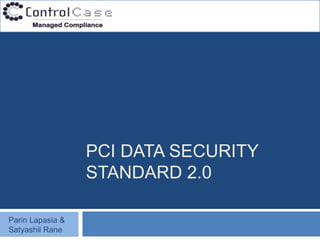
PCI DSS 2.0 Detailed Introduction
- 1. PCI DATA SECURITY STANDARD 2.0 Parin Lapasia & Satyashil Rane
- 2. What is PCI DSS Standard Data Security Standard adopted by major card processing networks (Visa, MasterCard, etc.) to combat fraud and promote secure processing of payment card transactions Unified standard for security associated with card data storage, transmission, and processing PCI DSS Compliance is recommended / mandatory as per the organizations levels that deals with card data.
- 3. PCI DSS Data
- 4. PCI DSS Protection Matrix 4 * These data elements must be protected if stored in conjunction with the PAN. This protection must be consistent with PCI DSS requirements for general protection of the cardholder environment. Additionally, other legislation (for example, related to consumer personal data protection, privacy, identity theft, or data security) may require specific protection of this data, or proper disclosure of a company's practices if consumer-related personal data is being collected during the course of business. PCI DSS, however, does not apply if PANs are not stored, processed, or transmitted. ** Sensitive authentication data must not be stored subsequent to authorization (even if encrypted). 12/12/2012
- 5. PCI DATA SECURITY STANDARD 2.0 REQUIREMENT 1 Parin Lapasia & Install and maintain a firewall configuration to protect Satyashil Rane cardholder data
- 7. Install and maintain a firewall configuration to protect cardholder data A formal process for approving and testing all network connections and changes to the firewall and router configurations Current network diagram with all connections to cardholder data, including any wireless networks Requirements for a firewall at each Internet connection and between any demilitarized zone (DMZ) and the internal network zone
- 8. Install and maintain a firewall configuration to protect cardholder data Description of groups, roles, and responsibilities for logical management of network components Documentation and business justification for use of all services, protocols, and ports allowed, including documentation of security features implemented for those protocols considered to be insecure Requirement to review firewall and router rule sets at least every six months
- 9. Install and maintain a firewall configuration to protect cardholder data Restrict inbound and outbound traffic to that which is necessary for the cardholder data environment. Install perimeter firewalls between any wireless networks and the cardholder data environment, and configure these firewalls to deny or control (if such traffic is necessary for business purposes) any traffic from the wireless environment into the cardholder data environment.
- 10. Install and maintain a firewall configuration to protect cardholder data Implement a DMZ to limit inbound and outbound traffic to only protocols that are necessary for the cardholder data environment. Limit inbound Internet traffic to IP addresses within the DMZ. Do not allow any direct routes inbound or outbound for traffic between the Internet and the cardholder data environment.
- 11. Install and maintain a firewall configuration to protect cardholder data Do not allow internal addresses to pass from the Internet into the DMZ. Restrict outbound traffic from the cardholder data environment to the Internet such that outbound traffic can only access IP addresses within the DMZ. Place the database in an internal network zone, segregated from the DMZ.
- 12. Install and maintain a firewall configuration to protect cardholder data Do not disclose private IP addresses and routing information to unauthorized parties. Use methods like Network Address Translation (NAT), Placing servers containing cardholder data behind proxy servers/firewalls or content caches, Removal or filtering of route advertisements for private networks that employ registered addressing, Internal use of RFC1918 address space instead of registered addresses etc. to obscure Ips.
- 13. Install and maintain a firewall configuration to protect cardholder data Install personal firewall software on any mobile and/or employee-owned computers with direct connectivity to the Internet (for example, laptops used by employees), which are used to access the organization’s network.
- 14. PCI DATA SECURITY STANDARD 2.0 REQUIREMENT 2 Parin Lapasia & Do not use vendor defaults for system passwords and Satyashil Rane other security parameters
- 15. Do not use vendor defaults for system passwords and other security parameters Always change vendor-supplied defaults before installing a system on the network—for example, include passwords, simple network management protocol (SNMP) community strings, and elimination of unnecessary accounts. For wireless environments connected to the cardholder data environment or transmitting cardholder data, change wireless vendor defaults, including but not limited to default wireless encryption keys, passwords /passphrases on access points and SNMP community strings. Ensure wireless device security settings are enabled for strong encryption technology for authentication and transmission.
- 16. Do not use vendor defaults for system passwords and other security parameters Develop configuration standards for all system components. Assure that these standards address all known security vulnerabilities and are consistent with industry-accepted system hardening standards. Sources of industry-accepted system hardening standards may include, but are not limited to: Center for Internet Security (CIS) International Organization for Standardization (ISO) SysAdmin Audit Network Security (SANS) Institute National Institute of Standards Technology (NIST)
- 17. Do not use vendor defaults for system passwords and other security parameters Implement only one primary function per server. Incase of virtualization implement only one primary function per virtual system component. Disable all unnecessary and insecure services and protocols (services and protocols not directly needed to perform the device’s specified function).
- 18. Do not use vendor defaults for system passwords and other security parameters Configure system security parameters to prevent misuse. Remove all unnecessary functionality, such as scripts, drivers, features, subsystems, file systems, and unnecessary web servers. Encrypt all non-console administrative access. Use technologies such as SSH, VPN, or SSL/TLS for web-based management and other non-console administrative access. Telnet and other remote login commands should not available for use internally.
- 19. PCI DATA SECURITY STANDARD 2.0 REQUIREMENT 3 Parin Lapasia & Protect Stored Cardholder Data Satyashil Rane
- 20. Protect Stored Cardholder Data Keep cardholder data storage to a minimum. Develop a data retention and disposal policy that includes: Limiting data storage amount and retention time to that which is required for legal, regulatory, and business requirements as documented in the data retention policy. Processes for secure deletion of data when no longer needed Specific retention requirements for cardholder data Quarterly automatic or manual process for identifying and securely deleting stored cardholder data that exceeds defined retention requirements
- 21. Protect Stored Cardholder Data Do not store sensitive authentication data after authorization (even if encrypted). Sensitive authentication data includes the following data: - Magnetic Stripe Data - CVV information - PIN information Only for issuers and/or companies that support issuing services and store sensitive authentication data, it is permissible to store sensitive authentication data if there is a business justification and the data is stored securely.
- 22. Protect Stored Cardholder Data Do not store the full contents of any track. Do not store the personal identification number (PIN) or the encrypted PIN block. Do not store the card verification code or value (three-digit or four-digit number printed on the front or back of a payment card) used to verify card-not- present transactions. Mask PAN when displayed (the first six and last four digits are the maximum number of digits to be displayed).
- 23. Protect Stored Cardholder Data Render PAN, at minimum, unreadable anywhere it is stored (including on portable digital media, backup media, in logs) by using any of the following approaches: One-way hashes based on strong cryptography Truncation Index tokens and pads (pads must be securely stored) Strong cryptography with associated key management processes and procedures
- 24. Protect Stored Cardholder Data If disk encryption is used, logical access must be managed independently of native operating system access control mechanisms (for example, by not using local user account databases). Decryption keys must not be tied to user accounts.
- 25. Protect Stored Cardholder Data Protect cryptographic keys used for encryption of cardholder data against both disclosure and misuse: Restrict access to cryptographic keys to the fewest number of custodians necessary. Store cryptographic keys securely in the fewest possible locations and forms. This requirement also applies to key-encrypting keys used to protect data-encrypting keys—such key-encrypting keys must be at least as strong as the data-encrypting key.
- 26. Protect Stored Cardholder Data Fully document and implement all key management processes and procedures for cryptographic keys used for encryption of cardholder data, including the following:
- 27. Protect Stored Cardholder Data Generation of strong cryptographic keys Secure cryptographic key distribution Secure cryptographic key storage Periodic cryptographic key changes - As deemed necessary and recommended by the associated application (for example, re- keying); preferably automatically - At the end of the crypto period or atleast annually
- 28. Protect Stored Cardholder Data Retirement or replacement of old or suspected compromised cryptographic keys. If retired or replaced cryptographic keys need to be retained, these keys must be securely archived Split knowledge and establishment of dual control of cryptographic keys Prevention of unauthorized substitution of cryptographic keys
- 29. Protect Stored Cardholder Data Requirement for cryptographic key custodians to sign a form stating that they understand and accept their key custodian responsibilities
- 30. PCI DATA SECURITY STANDARD 2.0 REQUIREMENT 4 Parin Lapasia & Encrypt transmission of cardholder data across open, Satyashil Rane public networks
- 31. Encrypt transmission of cardholder data across open, public networks Use strong cryptography and security protocols such as SSL/TLS or IPSEC to safeguard sensitive cardholder data during transmission over open, public networks. Examples of open, public networks that are in scope of the PCI DSS are: The Internet, Wireless technologies, Global system for mobile communications (GSM), and General packet radio service (GPRS).
- 32. Encrypt transmission of cardholder data across open, public networks Ensure wireless networks transmitting cardholder data or connected to the cardholder data environment, use industry best practices (for example, IEEE 802.11i) to implement strong encryption for authentication and transmission. For current wireless implementations, it is prohibited to use WEP after June 30, 2010.
- 33. Encrypt transmission of cardholder data across open, public networks Never send unencrypted PANs by end-user messaging technologies (for example, e- mail, instant messaging, chat).
- 34. PCI DATA SECURITY STANDARD 2.0 REQUIREMENT 5 Parin Lapasia & Use and regularly update anti-virus software or programs Satyashil Rane
- 35. Use and regularly update anti-virus software or programs Deploy anti-virus software on all systems commonly affected by malicious software (particularly personal computers and servers). - This applies to all operating systems having anti-virus softwares available (e.g. Windows, Macintosh, Linux)
- 36. Use and regularly update anti-virus software or programs Ensure that all anti-virus programs are capable of detecting, removing, and protecting against all known types of malicious software. - Anti-virus should provide protection against root-kits, adware, spyware, trojans, malware etc.
- 37. Use and regularly update anti-virus software or programs Ensure that all anti-virus mechanisms are current, actively running, and capable of generating audit logs. - Run scheduled scans on servers and desktops - Run scheduled updates for updating of the anti-virus definitions and software - Anti-virus logs must be stored for one year with three months available online
- 38. PCI DATA SECURITY STANDARD 2.0 REQUIREMENT 6 Parin Lapasia & Develop & maintain secure systems and applications Satyashil Rane
- 39. Develop & maintain secure systems and applications Ensure that all system components and software have the latest vendor-supplied security patches installed. Install critical security patches within one month of release.
- 40. Develop & maintain secure systems and applications Establish a process to identify & assign a ranking to newly discovered security vulnerabilities Risk rankings should be based on industry best practices. The ranking of vulnerabilities as defined in PCI- DSS Ver 2.0 is considered a best practice until June 30, 2012, after which it becomes a requirement.
- 41. Develop & maintain secure systems and applications Develop software applications in accordance with PCI DSS (for example, secure authentication and logging) and based on industry best practices. Incorporate information security throughout the software development life cycle. These processes must include the following: Removal of custom application accounts, user IDs, and passwords before applications become active or are released to customers
- 42. Develop & maintain secure systems and applications All custom application code changes must be reviewed (using either manual or automated processes) as follows: Code changes are reviewed by individuals other than the originating code author, and by individuals who are knowledgeable in code review techniques and secure coding practices. Code reviews ensure code is developed according to secure coding guidelines. Appropriate corrections are implemented prior to release. Code review results are reviewed and approved by management prior to release.
- 43. Develop & maintain secure systems and applications Follow change control processes and procedures for all changes to system components. The processes must include the following: Separate development/test, and production environments Separation of duties between development/test, and production environments Production data (live PANs) are not used for testing or development Removal of test data and accounts before production systems become active
- 44. Develop & maintain secure systems and applications Change control procedures for the implementation of security patches and software modifications. Procedures must include the following: Documentation of Impact Documented Change approval by authorized parties Functionality testing to verify that the change does not adversely impact the security of the system. Back out procedures.
- 45. Develop & maintain secure systems and applications Develop applications based on secure coding guidelines. Prevent common coding vulnerabilities in software development processes, to include the following:
- 46. Develop & maintain secure systems and applications Injection flaws, particularly SQL injection. Also consider OS Command Injection, LDAP and XPath injection flaws as well as other injection flaws. Buffer overflow Insecure cryptographic storage Insecure communications Improper error handling All “High” vulnerabilities identified in the vulnerability identification process (this is considered as a best practice till 30th June 2012)
- 47. Develop & maintain secure systems and applications Cross-site scripting (XSS) Improper Access Control (such as insecure direct object references, failure to restrict URL access, and directory traversal) Cross-site request forgery (CSRF) The three points mentioned in this slide apply to web applications and application interfaces (internal or external):
- 48. Develop & maintain secure systems and applications For public-facing web applications, address new threats and vulnerabilities on an ongoing basis and ensure these applications are protected against known attacks by either of the following methods: Reviewing public-facing web applications via manual or automated application vulnerability security assessment tools or methods, at least annually and after any changes Installing a web-application firewall in front of public-facing web applications
- 49. PCI DATA SECURITY STANDARD 2.0 REQUIREMENT 7 Parin Lapasia & Restrict access to cardholder data by business need-to- Satyashil Rane know
- 50. Restrict access to cardholder data by business need-to-know Restriction of access rights to privileged user IDs to least privileges necessary to perform job responsibilities Assignment of privileges is based on individual personnel’s job classification and function Requirement for a documented (in writing or electronic) approval by authorized parties specifying required privileges. Implementation of an automated access control system
- 51. Restrict access to cardholder data by business need-to-know Establish an access control system for systems components with multiple users that restricts access based on a user’s need to know, and is set to “deny all” unless specifically allowed. Assignment of privileges to individuals based on job classification and function Default “deny-all” setting
- 52. PCI DATA SECURITY STANDARD 2.0 REQUIREMENT 8 Assign a unique id to each person with computer access Parin Lapasia
- 53. Assign a unique id to each person with computer access Assign all users a unique ID before allowing them to access system components or cardholder data. In addition to assigning a unique ID, employ at least one of the following methods to authenticate all users: - Password or passphrase - Two-factor authentication (for example, token devices, smart cards, biometrics, or public keys)
- 54. Assign a unique id to each person with computer access Incorporate two-factor authentication for remote access (network-level access originating from outside the network) to the network by employees, administrators, and third parties. Use technologies such as remote authentication and dial-in service (RADIUS); terminal access controller access control system (TACACS) with tokens; or VPN (based on SSL/TLS or IPSEC) with individual certificates.
- 55. Assign a unique id to each person with computer access Render all passwords unreadable during transmission and storage on all system components using strong cryptography Control addition, deletion, and modification of user IDs, credentials, and other identifier objects. Verify user identity before performing password resets.
- 56. Assign a unique id to each person with computer access Set first-time passwords to a unique value for each user and change immediately after the first use. Immediately revoke access for any terminated users. Remove/disable inactive user accounts at least every 90 days. Enable accounts used by vendors for remote maintenance only during the time period needed.
- 57. Assign a unique id to each person with computer access Communicate authentication procedures and policies to all users who have access to cardholder data. Do not use group, shared, or generic accounts and passwords. Change user passwords at least every 90 days. Require a minimum password length of at least seven characters.
- 58. Assign a unique id to each person with computer access Use passwords containing both numeric and alphabetic characters. Do not allow an individual to submit a new password that is the same as any of the last four passwords he or she has used. Limit repeated access attempts by locking out the user ID after not more than six attempts.
- 59. Assign a unique id to each person with computer access Set the lockout duration to a minimum of 30 minutes or until administrator enables the user ID. If a session has been idle for more than 15 minutes, require the user to re-enter the password to reactivate the terminal. Authenticate all access to any database containing cardholder data. This includes access by applications, administrators, and all other users. Restrict user direct access or queries to databases to database administrators.
- 60. PCI DATA SECURITY STANDARD 2.0 REQUIREMENT 9 Parin Lapasia & Restrict physical access to cardholder data Satyashil Rane
- 61. Restrict physical access to cardholder data Use appropriate facility entry controls to limit and monitor physical access to systems in the cardholder data environment. Use video cameras or other access control mechanisms to monitor individual physical access to sensitive areas. Review collected data and correlate with other entries. Store for at least three months, unless otherwise restricted by law.
- 62. Restrict physical access to cardholder data Restrict physical access to publicly accessible network jacks. Restrict physical access to wireless access points, gateways, and handheld devices.
- 63. Restrict physical access to cardholder data Develop procedures to help all personnel easily distinguish between employees and visitors, especially in areas where cardholder data is accessible. Authorized before entering areas where cardholder data is processed or maintained Given a physical token (for example, a badge or access device) that expires and that identifies the visitors as non-employee
- 64. Restrict physical access to cardholder data Asked to surrender the physical token before leaving the facility or at the date of expiration Use a visitor log to maintain a physical audit trail of visitor activity. Document the visitor’s name, the firm represented, and the employee authorizing physical access on the log. Retain this log for a minimum of three months, unless otherwise restricted by law.
- 65. Restrict physical access to cardholder data Store media back-ups in a secure location, preferably an off-site facility, such as an alternate or back-up site, or a commercial storage facility. Review the location’s security at least annually. Physically secure all paper and electronic media that contain cardholder data.
- 66. Restrict physical access to cardholder data Classify the media so it can be identified as confidential. Send the media by secured courier or other delivery method that can be accurately tracked. Ensure management approves any and all media containing cardholder data that is moved from a secured area (especially when media is distributed to individuals).
- 67. PCI DATA SECURITY STANDARD 2.0 REQUIREMENT 10 Parin Lapasia & Track and monitor all access to resources and cardholder Satyashil Rane data
- 68. Track and monitor all access to resources and cardholder data Establish a process for linking all access to system components (especially access done with administrative privileges such as root) to each individual user.
- 69. Track and monitor all access to resources and cardholder data Implement automated audit trails for all system components to reconstruct the following events: - All individual accesses to cardholder data - All actions taken by any individual with root or administrative privileges - Access to all audit trails - Invalid logical access attempts - Use of identification and authentication mechanisms - Initialization of the audit logs - Creation and deletion of system-level objects
- 70. Track and monitor all access to resources and cardholder data Record at least the following audit trail entries for all system components for each event: User identification Type of event Date and time Success or failure indication Origination of event Identity or name of affected data, system component, or resource
- 71. Track and monitor all access to resources and cardholder data Secure audit trails so they cannot be altered. Limit viewing of audit trails to those with a job- related need. Protect audit trail files from unauthorized modifications. Promptly back up audit trail files to a centralized log server or media that is difficult to alter Write logs for external-facing technologies onto a log server on the internal LAN.
- 72. Track and monitor all access to resources and cardholder data Use file-integrity monitoring or change- detection software on logs to ensure that existing log data cannot be changed without generating alerts (although new data being added should not cause an alert).
- 73. Track and monitor all access to resources and cardholder data Review logs for all system components at least daily. Log reviews must include those servers that perform security functions like intrusion- detection system (IDS) and authentication, authorization, and accounting protocol (AAA) servers (for example, RADIUS). Retain audit trail history for at least one year, with a minimum of three months immediately available for analysis
- 74. PCI DATA SECURITY STANDARD 2.0 REQUIREMENT 11 Parin Lapasia & Regularly test security systems and processes Satyashil Rane
- 75. Regularly test security systems and processes Test for the presence of wireless access points and detect unauthorized wireless access points on a quarterly basis.
- 76. Regularly test security systems and processes Run internal and external network vulnerability scans at least quarterly and after any significant change in the network (such as new system component installations, changes in network topology, firewall rule modifications, product upgrades). Perform quarterly external vulnerability scans via an Approved Scanning Vendor (ASV), approved by the Payment Card Industry Security Standards Council (PCI SSC).
- 77. Regularly test security systems and processes Perform external and internal penetration testing at least once a year and after any significant infrastructure or application upgrade or modification (such as an operating system upgrade, a sub-network added to the environment, or a web server added to the environment). These penetration tests must include the following: Network-layer penetration tests Application-layer penetration tests
- 78. Regularly test security systems and processes Use intrusion-detection systems, and/or intrusion-prevention systems to monitor all traffic at the perimeter of the cardholder data environment as well as at critical points inside of the cardholder data environment, and alert personnel to suspected compromises.
- 79. Regularly test security systems and processes Deploy file-integrity monitoring tools to alert personnel to unauthorized modification of critical system files, configuration files, or content files; and configure the software to perform critical file comparisons at least weekly.
- 80. PCI DATA SECURITY STANDARD 2.0 REQUIREMENT 12 Parin Lapasia & Maintain a policy that addresses information security for Satyashil Rane employees and contractors
- 81. Maintain a policy that addresses information security for employees and contractors Establish, publish, maintain, and disseminate a security policy that accomplishes the following: Addresses all PCI DSS requirements. Includes an annual process that identifies threats, and vulnerabilities, and results in a formal risk assessment. (Examples of risk assessment methodologies include but are not limited to OCTAVE, ISO 27005 and NIST SP 800-30.) Includes a review at least once a year and updates when the environment changes.
- 82. Maintain a policy that addresses information security for employees and contractors Develop daily operational security procedures that are consistent with requirements in this specification (for example, user account maintenance procedures, and log review procedures). Develop usage policies for critical employee- facing technologies (for example, remote- access technologies, wireless technologies, removable electronic media, laptops, personal data/digital assistants (PDAs), e-mail usage and Internet usage) to define proper use of these technologies for all employees and contractors.
- 83. Maintain a policy that addresses information security for employees and contractors Ensure these usage policies require the following: Explicit management approval Authentication for use of the technology A list of all such devices and personnel with access Labeling of devices with owner, contact information, and purpose Acceptable uses of the technology Acceptable network locations for the technologies
- 84. Maintain a policy that addresses information security for employees and contractors Automatic disconnect of sessions for remote- access technologies after a specific period of inactivity. Activation of remote-access technologies for vendors and business partners only when needed by vendors and business partners, with immediate deactivation after use. For personnel accessing cardholder data via remote-access technologies, prohibit copy, move, and storage of cardholder data onto local hard drives and removable electronic media, unless explicitly authorized for a defined business need.
- 85. Maintain a policy that addresses information security for employees and contractors Ensure that the security policy and procedures clearly define information security responsibilities for all employees and contractors. Assign to an individual or team the following information security management responsibilities: Establish, document, and distribute security policies and procedures. Monitor and analyze security alerts and information, and distribute to appropriate personnel. Establish, document, and distribute security incident response and escalation procedures to ensure timely and effective handling of all situations.
- 86. Maintain a policy that addresses information security for employees and contractors Administer user accounts, including additions, deletions, and modifications Monitor and control all access to data.
- 87. Maintain a policy that addresses information security for employees and contractors Implement a formal security awareness program to make all personnel aware of the importance of cardholder data security. Educate personnel upon hire and at least annually. Note: Methods can vary depending on the role of the personnel and their level of access to the cardholder data. Require personnel to acknowledge at least annually that they have read and understood the security policy and procedures.
- 88. Maintain a policy that addresses information security for employees and contractors Screen potential personnel prior to hire to minimize the risk of attacks from internal sources. (Examples of background checks include previous employment history, criminal record, credit history, and reference checks.)
- 89. Maintain a policy that addresses information security for employees and contractors If cardholder data is shared with service providers, maintain and implement policies and procedures to manage service providers, to include the following: Maintain a list of service providers. Maintain a written agreement that includes an acknowledgement that the service providers are responsible for the security of cardholder data the service providers possess. Ensure there is an established process for engaging service providers including proper due diligence prior to engagement. Maintain a program to monitor service providers’ PCI DSS compliance status.
- 90. Maintain a policy that addresses information security for employees and contractors Implement an incident response plan. Be prepared to respond immediately to a system breach. Test the plan at least annually. Designate specific personnel to be available on a 24/7 basis to respond to alerts. Provide appropriate training to staff with security breach response responsibilities. Include alerts from intrusion detection, intrusion- prevention, and file-integrity monitoring systems. Develop process to modify and evolve the incident response plan according to lessons learned and to incorporate industry developments.
- 92. Thank You
