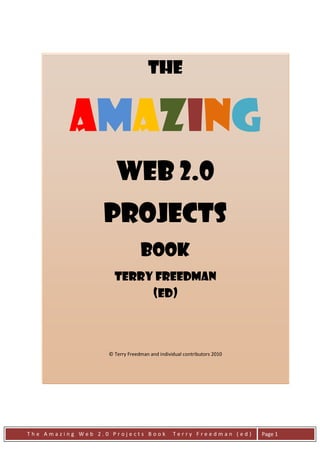
Amazing Web 2.0 Projects Book
- 1. The Amazing Web 2.0 Projects Book Terry Freedman (Ed) © Terry Freedman and individual contributors 2010 The Amazing Web 2.0 Projects Book Terry Freedman (ed) Page 1
- 2. Table of Contents Publishing Information_______________________________________________________ 5 Copyright statement ________________________________________________________ 6 Further copies and updates ___________________________________________________ 6 Acknowledgements _________________________________________________________ 6 Disclaimer ________________________________________________________________ 11 Introduction ______________________________________________________________ 11 Benefits of Web 2.0 ________________________________________________________ 12 Challenges of introducing Web 2.0 applications into school ________________________ 12 Applications mentioned in this book ___________________________________________ 13 Guide to the educational terminology used in this book ____________________________ 2 Guide to the projects by subject _______________________________________________ 2 Section 1: All ages __________________________________________________________ 6 Extending My Language Classroom Walls _______________________________________ 7 Cook It, Taste It, ICT IT _______________________________________________________ 8 CSI Twitter_________________________________________________________________ 9 Greetings From The World ____________________________________________________ 9 Gartree-Haps School Partnership _____________________________________________ 11 TECHnically Yours __________________________________________________________ 11 Planetfesto _______________________________________________________________ 12 Around The World with 80 Schools ____________________________________________ 13 Section 2: Primary (Elementary) ______________________________________________ 14 The Turkey and Germany Digital Connection ____________________________________ 15 Schoolovision 2009 _________________________________________________________ 15 Virtual Balloon Race ________________________________________________________ 17 Little Red Riding Hood Video Project ___________________________________________ 18 Blog as Online Portfolio _____________________________________________________ 19 Life Where We Love ________________________________________________________ 20 Podcasting in the Elementary Reading Classroom ________________________________ 20 E-book Creations __________________________________________________________ 21 The Amazing Web 2.0 Projects Book Terry Freedman (ed) Page 2
- 3. Portrait of Europe __________________________________________________________ 23 Global PenPals ____________________________________________________________ 23 International School Award (British Council + DCSF) ______________________________ 25 Going Batty With Web 2.0 ___________________________________________________ 26 Exploring History With Web 2.0_______________________________________________ 27 Conquering History With Scratch ______________________________________________ 29 The Tweet Scribes __________________________________________________________ 30 Cloudy with a Chance of Meatballs Skype Call ___________________________________ 31 Watch Out There's a Polar Bear About! ________________________________________ 31 English Language Wiki ______________________________________________________ 33 Connecting Schools Across The Sea ____________________________________________ 34 Students Teaching Students __________________________________________________ 34 Manaiakalani _____________________________________________________________ 35 Literacy With an Authentic Audience __________________________________________ 36 Book Reviews _____________________________________________________________ 36 Planet Qej – Earth Exploration _______________________________________________ 38 Gunpowder Plot ___________________________________________________________ 38 Going On an Excursion ______________________________________________________ 40 Creative Web Tools For and By Kids ___________________________________________ 41 CALL Lessons 2005-2007 _____________________________________________________ 43 Transforming the VLE into a VLEcosystem ______________________________________ 44 Supporting Web 2.0 Through a Learning Platform ________________________________ 45 Section 3: Secondary (High) __________________________________________________ 48 The Internet Governance Project ______________________________________________ 49 The Eracism Project ________________________________________________________ 49 Live Blogging _____________________________________________________________ 51 Talking Book Report ________________________________________________________ 51 Current Events on Google Maps ______________________________________________ 52 Manaiakalani _____________________________________________________________ 54 Building an Outline _________________________________________________________ 54 The Amazing Web 2.0 Projects Book Terry Freedman (ed) Page 3
- 4. Virtual Art in a Virtual World _________________________________________________ 55 The Great Debate of 2008 ___________________________________________________ 56 The Science Community _____________________________________________________ 57 Take2 Videos______________________________________________________________ 58 e-Mentoring ______________________________________________________________ 59 Learning a Language Through a Blog __________________________________________ 60 Sustainabilityandrecycling.ning.com __________________________________________ 61 Google Daisies ____________________________________________________________ 61 These People Rock! _________________________________________________________ 62 Chat Technology ___________________________________________________________ 63 Reading Group Social Network _______________________________________________ 64 Where We Live ____________________________________________________________ 65 Techbribe ________________________________________________________________ 65 Neveh Channah Bible Portions Book ___________________________________________ 66 Mr. Hood's Physics _________________________________________________________ 66 In our Backyard - Neveh Channah _____________________________________________ 68 Film and Book Reviews______________________________________________________ 68 British Literature Wiki ______________________________________________________ 70 The Tech Wiki _____________________________________________________________ 70 Delving Into the Ethics of Technology in Society__________________________________ 71 Blended English Language Learning ___________________________________________ 72 Fizzics ___________________________________________________________________ 72 21st Century Business Card __________________________________________________ 73 Section 4: Secondary and above ______________________________________________ 75 English Composition Class - Academic Reading & Writing* _________________________ 76 Establishing the Groundwork for a Podosphere __________________________________ 76 Tweeting About Learning Spaces _____________________________________________ 77 Supporting Teaching and Learning through Twitter ______________________________ 78 Staying Connected _________________________________________________________ 79 Social Networking as a Communications Tool ___________________________________ 80 The Amazing Web 2.0 Projects Book Terry Freedman (ed) Page 4
- 5. Induction Wikis: The Learning of Future Trainee Teachers _________________________ 82 The Personal Repositories Online Wiki Environment Project ________________________ 84 WikiLanguage _____________________________________________________________ 85 Blog Technology, Collaboration and Reflection in Student Learning __________________ 85 Student Pre-Course Induction in Second Life _____________________________________ 86 Section 5: Adults ___________________________________________________________ 89 The Virtual Classroom as a Tool for Enhancing a Blended Course ____________________ 90 The Building Online Learning Communities Wiki _________________________________ 91 The Magic Classroom _______________________________________________________ 91 Twitter for Subject Leaders __________________________________________________ 93 Planning Cross-Curricular Lessons Which Use ICT _________________________________ 94 Technologies and the Post-Graduate Certificate of Education ______________________ 95 Transitioning to a "3e Learning Space" _________________________________________ 95 Web 2.0 and Professional Development ________________________________________ 96 Resources and Products _____________________________________________________ 99 Project Cornucopia ________________________________________________________ 100 Primary School Teaching ___________________________________________________ 100 Communities of Practice for Local Government _________________________________ 101 The Hitchhikers Guide to Web 2.0 ____________________________________________ 101 Primary Blogger __________________________________________________________ 102 Development of Learning Platforms across the Curriculum ________________________ 103 The Educational Technology Guy _____________________________________________ 105 INGOTS _________________________________________________________________ 105 Teachable _______________________________________________________________ 106 eFolio in the UK __________________________________________________________ 107 Publishing Information © 2010 Terry Freedman and individual contributors. The right of Terry Freedman to be identified as the editor of this work has been asserted by him in accordance with the Copyright Designs and Patents Act 1988. First published in Great Britain as an electronic book in PDF format by Terry Freedman Ltd. The Amazing Web 2.0 Projects Book Terry Freedman (ed) Page 5
- 6. Published by: Terry Freedman Ltd PO Box 1472 Ilford ENGLAND IG3 8QX Email: terry@ictineducation.org HU UH Website: http://www.ictineducation.org HU UH RSS Feed: http://www.ictineducation.org/home-page/rss.xml Twitter: http://twitter.com/terryfreedman Newsletter: http://www.ictineducation.org/newsletter/ If you would like to be kept informed of other Web 2.0 publications, either follow Terry on Twitter or sign up to the free Computers in Classrooms newsletter. To find out more about the work I do, please visit the Assignments page of my website. See also: Coming of Age: An Introduction to the NEW Worldwide Web. Obtainable free from http://www.ictineducation.org/db/web2/. Copyright statement This booklet is (c) 2010 Terry Freedman (Ed) and its individual contributors. The following copyright statement applies to all sections, unless stated otherwise. The content of this publication is provided for your own personal, professional and non-commercial use. However, you may pass it on to others, either in its entirety or as individual sections; if you do so, please include acknowledgements to the source. You may not adapt, alter or create a derivative work from any part of the booklet except for your own personal, professional and non-commercial use, and on condition that you make it clear that the altered content is different to that accredited to the original contributor. Further copies and updates This booklet may be downloaded free of charge from http://www.ictineducation.org . U UH Acknowledgements Terry Freedman would like to thank everyone who contributed to this booklet directly, and also to those who did so indirectly by making such great resources available on the internet; also, for comments and proof-reading – needless to say, and mistakes remaining are entirely my own. Thanks to the following people: The Amazing Web 2.0 Projects Book Terry Freedman (ed) Page 6
- 7. MARINA ALFONSO http://twitter.com/maral954 http://ourcollaborativeprojectwithbrazil.blogspot.com/ http://santarosa2nd.blogspot.com, ASHLEY ALLAIN http://twitter.com/aaallain http://www.hyperhomeschool.com MARK ALLEN http://twitter.com/vlecosystem http://vleco.posterous.com TERESA ALMEIDA D'ECA http://twitter.com/teresadeca http://64.71.48.37/teresadeca/ DAVID ANDRADE http://twitter.com/daveandcori http://educationaltechnologyguy.blogspot.com/ CATHERINE ANDY LIZ ASPDEN http://twitter.com/learningspaces http://shulearningspaces.wordpress.com/informal-learning-context/ NEIL ATKIN http://twitter.com/natkin http://movementforlearning.co.uk/blog DANIEL AYRES University of East London D.J.Ayres@UEL.ac.uk http://twitter.com/DanielAyres DAMIAN BARIEXCA - http://twitter.com/damian613 http://www.apaceofchange.com DAI BARNES http://twitter.com/daibarnes http://daibarnes.info/blog SANDRA BASSENDOWSKI http://sknurseresearchers.com/ GLADYS BAYA http://www.pageflakes.com/gladysbaya http://twitter.com/gladysbaya SUZI BEWELL http://www.allsaintslanguagesblog.typepad.co.uk http://twitter.com/suzibewell ARJANA BLAZIC http://twitter.com/abfromz http://traveloteacher.blogspot.com/ BOB BOTTOMLEY DAN BOWEN http://twitter.com/dan_bowen JAY BOYER http://www.glenbraer7.blogspot.com JIM BUCKINGHAM http://twitter.com/buckinsand / http://jamesbuckingham.net/ DOROTHY BURT http://twitter.com/dorothyjburt http://manaiakalani.blogspot.com/ KATHY CASSIDY http://twitter.com/kathycassidy http://classblogmeister.com/blog.php?blogger_id=1337 CHILDNET INTERNATIONAL http://twitter.com/childnet KIM COFINO http://twitter.com/mscofino http://mscofino.edublogs.org The Amazing Web 2.0 Projects Book Terry Freedman (ed) Page 7
- 8. ANDY CONNELL COLETTE COTTON JULIE CROSS TOM DACCORD http://edtechteacher.org http://twitter.com/thomasdaccord ALAN DEGENER ANALIA DOBBOLETTA http://wikilanguage.pbwiki.com/ http:/twitter.com/AnaliaDo LISA DURFF http://durffsblog.blogspot.com/ NILLAN FAKIRA http://www.twitter.com/nillan JIM FANNING http://www.learningplatforms.info ROBERT FANT: rfantster@gmail.com http://robertfant.com HALA FAWZI http://twitter.com/halafawzi http://tagananet2.blogspot.com/ CRISTINA GAINZA-LASET ANNE GAMBLES http://twitter.com/annegambles http://www.prowe.ac.uk JACKIE GERSTEIN http://twitter.com/jackiegerstein http://www.pageflakes.com/jgerst1111/ SARAH GLEESON http://twitter.com/gleeson12 http://www.spxroom6.blogspot.com/ KIMBERLY GREENE kgreene@brandman.edu STEVE GUYNUP http://www.pd.org/~thatguy/portfolio JEAN HALDERSON CASSIE HERD http://twitter.com/cmherd http://reflectionsofaclassroomteacher.blogspot.com COLIN HILL http://twitter.com/colport http://colport-teaching.blogspot.com/ NICK HOOD http://twitter.com/cullaloe http://mrhood.net/ JEFF HORWITZ http://twitter.com/globalrams http://globetroters.wikispaces.com PAUL HYNES paul.hynes@ssatrust.org.uk https://www.ssatrust.org.uk/newtechnologies/newtechraiseachievement/Pages/eMentoring.as px PIETER JANSEGERS The Amazing Web 2.0 Projects Book Terry Freedman (ed) Page 8
- 9. LUCY JOHNSON http://twitter.com/creativeducator LORRAINE KAYE KERN KELLEY http://twitter.com/kernkelley http://thetechcurve.blogspot.com OWAIN KIMBER www.britishcouncil.org/etwinning HELEN KING http://pesking.blogspot.com/ CHRIS LEACH http://twitter.com/chrisleach78 http://chrisleach78.wordpress.com MARILYN LEASK MERLYN LENY JULIE LINDSAY http://twitter.com/julielindsay http://123elearning.blogspot.com BILL LORD http://twitter.com/joga5 http://lordlit.wordpress.com/ NICOLE LUONGO http://twitter.com/professorluongo http://professorluongo.blogspot.com/ IAN LYNCH http://twitter.com/Ingotian http://www.theingots.org SINCLAIR MACKENZIE http://twitter.com/mrmackenzie http://blog.mrmackenzie.co.uk JAMIE MACRAE http://twitter.com/jamiem_ http://www.tsff.ca DAMIAN MAHER GAIL MATTHEWS JOHN MCLEAR http://twitter.com/johnmclear http://www.mclear.co.uk KIM MUNOZ http://twitter.com/techmunoz http://techmunoz.edublogs.org NICOLE MUTH http://twitter.com/nmuth PAULA NAUGLE http://twitter.com/lnaugle http://pnaugle.blogspot.com BRUCE NIGHTINGALE http://twitter.com/brckngh http://ntupgce.ning.com HAZEL OWEN http://twitter.com/howen http://ictelt.blogspot.com/ SHEILA PERES DA SILVA ALAN PERKINS http://twitter.com/drtech http://www.constructict.com SHARON PETERS http://twitter.com/speters http://wearejustlearning.ca The Amazing Web 2.0 Projects Book Terry Freedman (ed) Page 9
- 10. MICHAEL PURVES http://schoolovision2009.blogspot.com NANCY RAFF MALCOLM ROBERTS http://twitter.com/malckiwi FARAH SADDIQ VICKY SAUMELL http://twitter.com/vickysaumell http://educationaltechnologyinelt.blogspot.com/ FRANCES SCHWARZ KATHY SHIELDS http://twitter.com/sendkathy , http://ripplingpond.wordpress.com sendkathy@gmail.com KD SHIJO, kdshijo@gmail.com, http://www.eumind.net MARY SPATA NOREEN STREHLOW http://twitter.com/noreenstrehlow http://pesdartstuff.blogspot.com/ http://pesdisland.blogspot.com/ AMBER TEAMANN http://twitter.com/8Amber8 https://gblog.garlandisd.net/users/adteaman/ SHELLY TERRELL http://twitter.com/shellterrell http://teacherbootcamp.edublogs.org SILVIA TOLISANO http://twitter.com/langwitches http://www.langwitches.org/blog RAY TOLLEY http://twitter.com/eFolio http://www.efoliointheuk.blogspot.com EDWARD UPTON http://twitter.com/eupton http://blog.teachable.net DEE VYAS http://twitter.com/mmu http://twitter.com/deem131 JENNIFER WAGNER http://twitter.com/jenwagner http://www.jenuinetech.com/blog MARK WEBER REUVEN WERBER http://twitter.com/reuw http://jtec.macam.ac.il/portal/ TOM WHITEHEAD http://www.lgfl.net/lgfl/leas/havering/schools/animalsin2art/ JANE WOODS http://twitter.com/JaneWoods3 http://twitter.com/JaneWoods3 DANNY YOUNG http://twitter.com/anny_j2e JOHN WARWICK http://twitter.com/ohngw http://cookittasteitictit.blogspot.com/ The Amazing Web 2.0 Projects Book Terry Freedman (ed) Page 10
- 11. And last but not least, Elaine for not minding being a Web 2.0 widow whilst I was engaged in this project! Disclaimer Whilst every care has been taken in the preparation of this publication, Terry Freedman Ltd is not responsible or liable for any analysis, action planning or any other decisions made by a user based on the content of the publication, or for any loss or damage arising either directly or indirectly from the use of this content. In addition, all quotations and references have been given in good faith, and copyright obtained where applicable. If, however, we have inadvertently not done so, please contact me so that I can make the appropriate amendments. Introduction The purpose of this booklet is to give you some practical ideas about the kinds of things you can do with Web 2.0 technology. Please note: this was not intended to be a compilation of projects using cutting edge applications. I simply invited teachers to share what they have been doing. This book is, in effect, a much-expanded update of the previously-published 60 Web 2.0 Projects book. In many cases the projects were in their infancy. Also, almost all projects will need following up in some way. For example, what were the longer term benefits, or what exactly was meant by “amazing results”? All the descriptions have been provided by the teachers themselves. I received quite a few submissions, via an online survey, but only a relative handful have been included here, for a variety of reasons: • Some people asked for their projects not to be made public. I have respected that wish. • Some projects were not viewable by the public. I have actually included some of these where the description was detailed enough to give the reader an idea of what was going on; otherwise, I couldn’t see the point. • I have not used submissions where there were very few details and no website to check out. • I have omitted repeated descriptions of similar projects, but have included the URLs referred to. As you will see, I have arranged the projects according to the age range they address. However, I do think it may be worth your while looking through all of them. I, for example, found several ideas for podcasting in primary (elementary) schools from the projects listed in the higher age groups. I hope you find the booklet useful, and I should be extremely grateful for any feedback you would HU UH like to give me (mailto:terry@ictineducation.org?subject=Feedback). If you think the book is good, please feel free to give it away, or host it on your own website. The Amazing Web 2.0 Projects Book Terry Freedman (ed) Page 11
- 12. Benefits of Web 2.0 The contributors to this book were asked to select the benefits of using Web 2.0 applications in education, from a list. Here is what they said. The scale is in percentrage points. The PLTS are the Personal Learning and Thinking Skills, which is the UK’s summary of 21st century skills. They comprise the following characteristics of people with these skills: • Independent enquirers. • Creative thinkers. • Reflective learners. • Team workers. • Self-managers. • Effective participants. Very few people selected this, probably because they were either not sure what the term meant, or that these skills are subsumed in the other attributes listed. Challenges of introducing Web 2.0 applications into school The contributors cited the following concerns associated with using Web 2.0 into the classroom, in decreasing importance: • E-safety issues. The Amazing Web 2.0 Projects Book Terry Freedman (ed) Page 12
- 13. • Student conduct online. • Public accountability. • Traditional ethos. • Assessment issues. • ICT skills of staff. • ICT skills of students. • Infrastructure. • Technical and other support. Their individual solutions and recommendations may be found in ther project pages. Applications mentioned in this book 21 Classes Google Docs Animoto Google Earth Aviary Google Maps Blabberize Hootsuite Cover it live iMovie Edmodo iTunesU Etherpad (Note that this will no longer be Jing available after March 2010; PrimaryPad and Google Wave (when available) can be used in Ning a similar way). PBWorks FlashMeeting Picassa Flickr Podomatic Fronter Posterous GarageBand PrimaryPad Geni SchoolTube Glogster Skype Goanimate SlideShare Google Analytics SurveyGizmo Google Apps for Educators Tappedin Google Calendar TeacherTube The Amazing Web 2.0 Projects Book Terry Freedman (ed) Page 13
- 14. TikiWiki Visible Tweets Toondoo Voicethread TrueTwit Voki Tweetchat Wallwisher Twitpic Wikispaces Twitter Wordle Uniservity YouTube Vimeo Zoho Guide to the educational terminology used in this book K (USA) Kindergarten 1st Grade (USA) 6-7 years old (Add 5 to the grade to obtain the age; eg 3rd grade = 8-9 years old.) Year 1 (UK) 6-7 years old (Add 5 to the year to obtain the age; eg Year 3 grade = 8-9 years old.) Primary (UK) Elementary (USA) Secondary (UK) High (USA) Key Stage 1 (UK) Years 1-2 Key Stage 2 (UK) Years 3-6 Key Stage 3 (UK) Years 7-9 Key Stage 4 (UK) Years 10-11 Key Stage 5 (UK) (Unofficial) Years 12-13 (also known as ‘6th form’) GCSE (UK) This is a qualification usually taken at the end of compulsory schooling, ie at age 16. Students typically take a range of subjects. Guide to the projects by subject MAIN SUBJECT NAME OF PROJECT ART VIRTUAL ART IN A VIRTUAL WORLD BIOLOGY GOOGLE DAISIES BOOK REVIEWS FILM AND BOOK REVIEWS COLLABORATIVE WRITING ENGLISH COMPOSITION CLASS - ACADEMIC READING & WRITING COMMUNICATION CHAT TECHNOLOGY COMMUNICATION COMMUNITIES OF PRACTICE FOR LOCAL GOVERNMENT COMMUNICATION SOCIAL NETWORKING AS A COMMUNICATIONS TOOL The Amazing Web 2.0 Projects Book Terry Freedman (ed) Page 2
- 15. COMMUNICATION THE BUILDING ONLINE LEARNING COMMUNITIES WIKI COMMUNICATION CONNECTING SCHOOLS ACROSS THE SEA COMMUNICATION LIVE BLOGGING COOKERY COOK IT, TASTE IT, ICT IT CROSS-CULTURE THE ERACISM PROJECT CROSS-CULTURE AROUND THE WORLD WITH 80 SCHOOLS CROSS-CULTURE GARTREE-HAPS SCHOOL PARTNERSHIP CROSS-CULTURE LIFE WHERE WE LOVE CROSS-CULTURE SCHOOLOVISION 2009 CROSS-CURRICULAR ICT 21ST CENTURY BUSINESS CARD CROSS-CURRICULAR ICT CALL LESSONS 2005-2007 CROSS-CURRICULAR ICT CREATIVE WEB TOOLS FOR AND BY KIDS CROSS-CURRICULAR ICT DEVELOPMENT OF LEARNING PLATFORMS ACROSS THE CURRICULUM CROSS-CURRICULAR ICT EFOLIO IN THE UK - FINAL SECTION CROSS-CURRICULAR ICT E-MENTORING CROSS-CURRICULAR ICT INGOTS FINAL SECTION CROSS-CURRICULAR ICT PLANNING CROSS-CURRICULAR LESSONS WHICH USE ICT CROSS-CURRICULAR ICT PRIMARY BLOGGER CROSS-CURRICULAR ICT SUPPORTING WEB 2.0 THROUGH A LEARNING PLATFORM CROSS-CURRICULAR ICT TECHNICALLY YOURS CROSS-CURRICULAR ICT THE EDUCATIONAL TECHNOLOGY GUY CROSS-CURRICULAR ICT THE HITCHHIKERS GUIDE TO WEB 2.0 CROSS-CURRICULAR ICT TRANSFORMING THE VLE INTO A VLECOSYSTEM CROSS-CURRICULAR ICT TWITTER FOR SUBJECT LEADERS CROSS-CURRICULAR ICT GLOBAL PENPALS CROSS-CURRICULAR ICT THE TWEET SCRIBES CROSS-CURRICULAR ICT ESTABLISHING THE GROUNDWORK FOR A PODOSPHERE The Amazing Web 2.0 Projects Book Terry Freedman (ed) Page 2
- 16. CROSS-CURRICULAR ICT TECHNOLOGIES AND THE POST-GRADUATE CERTIFICATE OF EDUCATION CURRENT EVENTS CURRENT EVENTS ON GOOGLE MAPS EDUCATION BLOG TECHNOLOGY, COLLABORATION AND REFLECTION IN STUDENT LEARNING EDUCATION INDUCTION WIKIS: THE LEARNING OF FUTURE TRAINEE TEACHERS EDUCATION SUPPORTING TEACHING AND LEARNING THROUGH TWITTER EDUCATION THE MAGIC CLASSROOM EDUCATION THE VIRTUAL CLASSROOM AS A TOOL FOR ENHANCING A BLENDED COURSE EDUCATION STUDENT PRE-COURSE INDUCTION IN SECOND LIFE EDUCATION THE PERSONAL REPOSITORIES ONLINE WIKI ENVIRONMENT PROJECT EDUCATION WEB 2.0 AND PROFESSIONAL DEVELOPMENT EDUCATION TRANSITIONING TO A "3E LEARNING SPACE" EFL ENGLISH LANGUAGE WIKI ENGLISH THE TURKEY AND GERMANY DIGITAL CONNECTION ENGLISH BLENDED ENGLISH LANGUAGE LEARNING ENGLISH STAYING CONNECTED: KUMAMOTO GAUKEN UNIVERSITY ENGLISH AND ECONOMICS ENVIRONMENT TWEETING ABOUT LEARNING SPACES ENVIRONMENTAL PLANETFESTO ENVIRONMENTAL STUDIES SUSTAINABILITYANDRECYCLING.NING.COM FILM-MAKING LITTLE RED RIDING HOOD VIDEO PROJECT FILM-MAKING TAKE2 VIDEOS GEOGRAPHY GOING ON AN EXCURSION GEOGRAPHY PORTRAIT OF EUROPE GEOGRAPHY WHERE WE LIVE HISTORY EXPLORING HISTORY WITH WEB 2.0 The Amazing Web 2.0 Projects Book Terry Freedman (ed) Page 3
- 17. HISTORY GUNPOWDER PLOT INFORMATION TECHNOLOGY DELVING INTO THE ETHICS OF TECHNOLOGY IN SOCIETY INFORMATION TECHNOLOGY TECHBRIBE LANGUAGE WIKILANGUAGE LANGUAGE EXTENDING MY LANGUAGE CLASSROOM WALLS USING A BLOG AND TWITTER LITERACY GLENBRAE ROOM 7 LITERACY LITERACY WITH AN AUTHENTIC AUDIENCE LITERACY BOOK REVIEWS LITERACY STUDENTS TEACHING STUDENTS LITERACY E-BOOK CREATIONS LITERACY TALKING BOOK REPORT LITERACY CLOUDY WITH A CHANCE OF MEATBALLS SKYPE CALL LITERACY MANAIAKALANI MATHEMATICS PROJECT CORNUCOPIA MFL LEARNING A LANGUAGE THROUGH A BLOG MULTIMEDIA BRITISH LITERATURE WIKI POLITICS THE GREAT DEBATE OF 2008 POLITICS THE INTERNET GOVERNANCE PROJECT POPULAR CULTURE THESE PEOPLE ROCK! RE NEVEH CHANNAH BIBLE PORTIONS BOOK READING READING GROUP SOCIAL NETWORK READING PODCASTING IN THE ELEMENTARY READING CLASSROOM SCIENCE FIZZICS SCIENCE MR. HOOD'S PHYSICS SCIENCE THE SCIENCE COMMUNITY SCIENCE PLANET QEJ - EARTH EXPLORATION WRITING VIRTUAL BALLOON RACE The Amazing Web 2.0 Projects Book Terry Freedman (ed) Page 4
- 18. WRITING BUILDING AN OUTLINE WRITING BLOG AS ONLINE PORTFOLIO ZOOLOGY GOING BATTY WITH WEB 2.0 ZOOLOGY WATCH OUT THERE'S A POLAR BEAR ABOUT! The Amazing Web 2.0 Projects Book Terry Freedman (ed) Page 5
- 19. Section 1: All ages The Amazing Web 2.0 Projects Book Terry Freedman (ed) Page 6
- 20. Extending My Language Classroom Walls Submitted by Suzi Bewell Broad age range All Age range 9-16 years Applications used Podcast, Video/Video Podcast, Blog, Social networking Description In Nov 2008 I created my French teaching and The blog is like work but more fun! (A learning blog which has had 35, 000 hits in pupil) under a year. Pupils use this to submit homework. Listen to pupil produced & The blog has revolutionised my teaching. commercial podcasts and watch videos. Watching videos may involve watching YouTube videos (a song in French, an educational BBC clips archive video, a pupil produced video cast, a video from a French news site like http://www.monjtquotidien.com). Project URL or screenshot http://www.allsaintslanguagesblog.typepad.co.uk What challenges had to be overcome? After help from Joe Dale, lengthy discussions took place with my Senior Leadership Team who now have a much better understanding of blogs and social networking and are v supportive of my work. Comments are monitored (nobody has ever submitted anything inappropriate) and I am supporting my whole school and encouraging blogging in other curriculum areas. They make comments via the comment facility (below post) or they hand work in (if no access to a pc) and I scan it or photograph using my iPhone and upload for them. What would you recommend to others? Set up a teaching and learning blog whatever your subject - pupils are keen on MSN, Facebook et al and this is another way of enhancing language learning whilst directing content and showing off brilliant examples of pupils work. For more info see http://viewer.zmags.com/showmag.php?mid=wddgdw#/page38/ which led to my being approached to write http://viewer.zmags.com/showmag.php?mid=wgwwsp#/page14/ Please contact me for any additional info: suzibewell@yahoo.co.uk; http://twitter.com/suzibewell Reactions and outcomes See balloon above. Another student said "I like other people being able to see my work online and when they make nice comments about it". See http://www.slideshare.net/suzibewell/primary-video-conferencing-with-skype for more information and quotes. The Amazing Web 2.0 Projects Book Terry Freedman (ed) Page 7
- 21. Cook It, Taste It, ICT IT Submitted by Owain Kimber and John Warwick Broad age range All Age range 10-16 years Applications used Video/Video Podcast, Blog Description 1. Each school investigates traditional recipes from their country. 2. They choose a recipe. Then they make a video or take still images of the making of the recipe. Then they edit using suitable software tool. 3.Finally, they upload their finished product to a Project Blog. Project URL or screenshot http://cookittasteitictit.blogspot.com What challenges had to be overcome? At the beginning of the project, partners involved were not always sure of how integrating the use of different forms of media would work and whether students would respond well. However, they quickly came to see the educational benefits of using web 2.0 technologies in their teaching and learning activities. This led to staff INSET sessions being delivered to demonstrate the potential of different technologies. Staff were also impressed and surprised at the creativity and skills shown by the pupils when producing video and still image presentations. What would you recommend to others? Through integrating the use of web 2.0 technologies and working with European partners via http://www.eTwinning.net, the project has taken on a life of its own. Pupils are keen to continue with the blog. What started as a food recipe sharing blog project using film making skills has developed into a motivational teaching and learning opportunity to share and learn together through collaboration with our European etwinning neighbours. This project using food as the topic of a project is very easily transferrable to other schools. In the next school year each class in our school is to set up a blog linking with another etwinning school in Europe. Reactions and outcomes Portuguese student – “the project helped us to learn and practise our English in a real context”. “A beautiful project” English Special needs student – “Blogging is great – I learnt a lot. Loved using the blog to tell the others what I thought of their recipe videos”. The Amazing Web 2.0 Projects Book Terry Freedman (ed) Page 8
- 22. Teacher anecdotes – Portuguese teacher, Miguella “I’m proud of the students efforts. They were keen to produce comments on the project blog, learning new skills at the same time” English project SEN teacher – “Our students find writing difficult and this blogging project not only gave them the opportunity to learn and share newly acquired ICT creative skills but also the motivation to write using the comment facility on the blog. A splendid 21st Century skills project!” Pupil and staff comments are also posted on the comments section of each schools upload! CSI Twitter Submitted by Silvia Tolisano Broad age range All Age range 5 - 13 years Applications used Social networking, Twitter Description A skeleton of an unidentified animal was found on campus. We used the Twitter network to disseminate images of the skeleton and solicit experts to help identify the skeleton. Within a few hours the request spread, suggestions poured in: true collaboration. Since the skeleton was found on campus, quite a few range of classes got involved in the mystery. Several classroom teachers and resource teacher worked at different grade levels. All students were very interested, engaged and motivated to find out what animal "our" skeleton was. It was the Third grade who discovered the skeleton. They especially took interest and ownership of following the process of investigation. When I showed them all the twitter responses from experts (universities, forensic pathologists, veterinarians, etc.) they overflowed with pride. Project URL or screenshot http://langwitches.org/blog/2009/12/04/csi-twitter-crime-scene-investigation/ What would you recommend to others? Lead by example. Enthusiasm is contagious. Grow your own PLN (Personal Learning Network). In order to connect students, their teacher needs to be connected first. Grow a diverse network on Twitter, Nings, through blogs, etc. Greetings From The World Submitted by Arjana Blazic The Amazing Web 2.0 Projects Book Terry Freedman (ed) Page 9
- 23. Broad age range All Winner of the Best Age range Educational Wiki 7-18 years 2009! Applications used Wiki, edu.glogster I had lots of fun making a glogster Description about Velebit, one of the seven national parks Students of all ages and from all parts of the in Croatia. I did my best along with my world are invited to create multimedia classmates to show our beautiful country to the posters or glogsters about their country. world. I liked glogs created by students from They show us what their country is like other countries very much because they through their eyes and tell us what travel showed me what their country is like from their books can't. own perspective. Davor Dubravic, 17 Project URL or screenshot http://greetingsfromtheworld.wikispaces.com/ What challenges had to be overcome? Once created, the posters are embedded onto the wiki Greetings from the world. As there are several posters with lots of images, audio and video files on one wiki page, they load very slowly. That’s why we’re using screenshots so that our visitors instantly get to see what the project is about. What would you recommend to others? This is an excellent opportunity to learn about other countries from a student's perspective. Reactions and outcomes I believe that educational glogs are a Creating glogs about different great way to show the world how countries has been both fun and really wonderful our country is and educational. This project has helped how many hidden treasures it has. us to improve our English skills and at Also, we could learn about other the same time it has shown us that countries from our peers, which I geography and history can be fun too. enjoyed very much. Dunja Sikiric, 17 Dominika Mandic 17 The Amazing Web 2.0 Projects Book Terry Freedman (ed) Page 10
- 24. Gartree-Haps School Partnership Submitted by Catherine Andy Broad age range All Age range 9-16 years Applications used eLanguages website Description The partnership started in November 2008. The project space we have on eLanguages has been instrumental in developing our link and making it accessible to pupils, parents and staff. We upload our projects, other information and make use of the messaging facility. Project URL or screenshot http://www.elanguages.org/48412 What challenges had to be overcome? Pupils only use their first names when using the message boards. No named pupil photos from the UK school are used on the website. This is in line with school policy. What would you recommend to others? The benefits of using Web 2.0 outweigh the challenges but at the root of anything with children is their safety and that should be paramount. Reactions and outcomes When a group of pupils were asked what impact the link had had they said this: "We have had answers on specific questions e.g. their favourite festivals, festival food, dances, their gods, similarities and differences with UK school system such as uniform, sports" TECHnically Yours Submitted by Amber Teamann Broad age range All Age range All Applications used Podcast, Video/Video Podcast, Blog The Amazing Web 2.0 Projects Book Terry Freedman (ed) Page 11
- 25. Description Technology integration blog including K-5 resources geared towards the adult learner. It is multi-curricular and will be used to promote/spotlight emerging trends and successful integration seen through an elementary classroom. Project URL or screenshot https://gblog.garlandisd.net/users/adteaman/weblog/07f2a/Extra_computers_No_problem.html What challenges had to be overcome? Patience, one bite of the elephant at a time, :) What would you recommend to others? Take it slowly; focus on the positive and the willing. Planetfesto Submitted by Nancy Raff Broad age range All Age range All age groups Applications used Photography, Social bookmarking, Social networking, writing Description We're creating a virtual ribbon of 6-inch pieces comprising a photo showing why a student loves the earth and a statement of why they love it and what they will do to protect it. Many schools have joined this project and people from 59 countries. The ribbon now has 9, 710 pieces. Project URL or screenshot http://www.planetfesto.org What challenges had to be overcome? Technical concerns, eg bandwidth, Concern over student behaviour, eg language, bullying What would you recommend to others? Teachers have really enjoyed doing this project – especially if one is particularly inspired to get the whole school involved. Some ideas at: http://planetfestochallenge.blogspot.com/. The project is at the centre of environmental education and web 2.0 – a collaborative, worldwide art project designed to change attitudes about the planet and promote action and responsibility. Reactions and outcomes A teacher shared: The Amazing Web 2.0 Projects Book Terry Freedman (ed) Page 12
- 26. "Students are very proud of their squares, proud enough that they are going home and sharing them with parents. This home/school connection was an unexpected benefit of this project, but very welcome." More teacher ideas and reactions at: http://planetfestochallenge.blogspot.com/ I thought it was interesting that the kids were engaged enough to want to take the project home. I have also included a URL to a blog where a teacher has commented at length on the project (see above). We don't have any test-result feedback, but lots of notes from teachers saying how much they liked it and how engaging it is. Around The World with 80 Schools Submitted by Silvia Tolisano Broad age range All Age range All age groups Applications used Video Conferencing Description Schools connect with other schools around the world through a short 5 minute video conference call. Students introduce themselves, share something special about their location or culture and ask a data- collecting question. Over 200 schools are participating. Project URL or screenshot http://aroundtheworldwith80schools.wikispaces.com/ What challenges had to be overcome? Time zone issues to connect Eastern/Western Hemisphere participants. What would you recommend to others? Students agree to come to school early or stay late, even meet on the weekend to make connections possible. I' m starting to feel like I am really Reactions and outcomes wanting to travel now I think it is so cool that we are skyping with other countries The weekly Skype sessions with the 4th & 5th grade classes are the highlight of their week. The Amazing Web 2.0 Projects Book Terry Freedman (ed) Page 13
- 27. Section 2: Primary (Elementary) The Amazing Web 2.0 Projects Book Terry Freedman (ed) Page 14
- 28. The Turkey and Germany Digital Connection Submitted by Shelly Terrell. This was a collaboration among 3 schools in 3 countries. Marama Stewart, @Marama, is the teacher in EdChat, which Shelly New Zealand; Ozge Karaogul, @ozge, is the teacher in Turkey. Shelly co-created, was the is the teacher in Terrell, @ShellTerrell, Germany. winner of the Most Broad age range influential tweet Primary series 2009! Age range 4 to 10 year-olds Applications used Wiki, Presentation, Glogster, VoiceThread, Skype, Voki Description Lower primary schools in Germany and Turkey will help each other improve their English speaking skills by collaborating on a digital story and sharing information about their perspective cultures and traditions. Project URL or screenshot http://teacherbootcamp.edublogs.org/2009/08/01/getting-children-involved-with-edtech/ What challenges had to be overcome? As we continue to evolve this project, we have found that continuous communication and collaboration between the teachers involved is key! The teachers must be passionate about the bigger picture and really develop a strong relationship to where each feels comfortable exchanging ideas and disagreements. What would you recommend to others? We recommend to participate in social media. The educators involved have Skype conversations at least once a week and tweet almost daily. We are honest with our limits, but are open to the ideas of everyone! Flexibility, patience, and compromise are musts for the educators involved. Reactions and outcomes The students, many as young as 5 years-old, were excited about drawing pictures, colouring them, and hearing their voices live. This project encouraged them to speak English and made them want to learn more vocabulary and phrases to continue the story. The students listened to the comments attentively and asked many questions such as where the other students were from and their ages. Schoolovision 2009 Submitted by Owain Kimber and Michael Purves Broad age range Primary The Amazing Web 2.0 Projects Book Terry Freedman (ed) Page 15
- 29. Age range 4-11 years Applications used Video/Video Podcast, Blog Description Following a similar format to the Eurovision Song Contest, Schoolovision allowed one primary school from all 32 eTwinning countries wishing to participate, to record, video and upload a song of their choice, whereafter a live judging session took place. Project URL or screenshot http://schoolovision2009.blogspot.com What challenges had to be overcome? The project relied on the use of Flashmeeting for the live judging session to take place. By agreeing to meet in their own time to test the FlashMeeting tool, all participants gained a level of proficiency before the live vote. Two very successful home-based FlashMeetings, where partners have learned how to use the software, also took place. The children in all the classes were also given the opportunity to participate and meet each other before the real contest and the vote, to give them the chance to communicate prior to the event. What would you recommend to others? The idea of producing videos to introduce all the partners and their schools to each other is very creative. The idea of using song and video to allow children to learn about each others' cultures is again very creative and innovative. As the project is followed the same rules as the Eurovision Song Contest, the idea was also very innovative, as it created a great stimulus for the adults involved – the teachers – who have had direct experience of many years of watching the real Eurovision. Reactions and outcomes It was really cool, because we learned so Michael Purves, the Co-ordinator of much about Europe. The Flashmeetings Schoolovision 2009, says: we had were good because not only did “The children involved all loved the we get to meet the children in all the project. There's no doubt that the project other 29 countries by webcam, but it was quite innovative, as nothing had been was great to be able to ask them done like this before on a scale such as this, questions about their countries." bringing 30 European countries together through the use of song. The use of live webcam meetings between the partners was extremely powerful, as the pupils learned lots about other cultures and countries, by direct interaction with their peers, and fellow contestants. As an aside, the teachers all loved the project too, and learned many new skills. You can read their comments from the blog, at the following url: https://www.blogger.com/comment.g?blogID=2906765370234470051&postID=4582180103182775293” The Amazing Web 2.0 Projects Book Terry Freedman (ed) Page 16
- 30. Virtual Balloon Race Submitted by Bill Lord Broad age range Primary Age range 5-7 years Applications used Twitter Description Three KS1 classes will be using twitter to microblog daily as one of a range of strategies to develop writing. They will also seek to use twitter to make contact with schools across the world. They will also use Skype later in the year. Project URL or screenshot http://twitter.com/giraffeclass What challenges had to be overcome? The main challenges were overcoming the concerns over e-safety and creating contextual links across the curriculum to develop the use of web 2.0. What would you recommend to others? Develop the use in a team and target teachers who are not the usual pioneers for ICT but who will take other teachers with them at the hopefully successful end of the project. Reactions and outcomes The project changed quite dramatically from a virtual balloon to making links with specific schools. This was due to the fact that many teachers contacted the classes involved but didn't have a Twitter account set up or a class email in place. The 3 classes made links with many schools but each communicated with one class each. @giraffeclass made friends with a class at Matipo School http://matipo.school.nz/ which is a school which uses its website to share everything taking place in the school. They shared information about their own lives and schools. The children also put a call out on their twitter stream for people to give them three words which made them think of New Zealand. They had enough replies within 24 hours to make a word cloud using www.wordle.net The children have also taken the opportunity to strike up conversations with other classes and adults who have been cleared to follow the class. Examples are: The Amazing Web 2.0 Projects Book Terry Freedman (ed) Page 17
- 31. This is a Year 1 (6 year old) child showing an awareness that tweeting allows her to share her work with the world. The children also discovered Twitpic and found that they could show how proud they were of their work. This link http://twitpic.com/m8abz shows the work of a child who is not a confident writer and who wanted other people to see her achievement at the writing table. The findings have been very interesting. 1) The tipping point for the children seemed to be reached after about four weeks when they expected to be tweeting as part of the daily routine. 2) The children were the drivers for moving beyond one tweet a day in the class. 3) The children saw the potential of using Twitpic in showing their work to a wider audience. 4) Parents and grandparents have started following the class. 5) The children have engaged in conversations with other KS1 (5 to 7 year olds) classes (finding out what time it was is St Louis, Missouri). 6) Children who are more secure in their phonic application started writing their tweets with greater independence in the second half term and the quantity of writing increased without a discernible drop in quality. Little Red Riding Hood Video Project Submitted by Cassie Herd Broad age range Primary Age range 5-7 years Applications used Video/Video Podcast Description During our Folktales unit, my first grade class create a video project of Little Red Riding Hood. Using iMovie and Garageband, students uploaded their artwork, recorded their voices, and put them together to make a movie. Project URL or screenshot http://www.youtube.com/watch?v=G8GAtOEToFE What challenges had to be overcome? Some were concerned about uploading the video to Youtube. To protect the children, I did not use last names and did not include any pictures of the children. The Amazing Web 2.0 Projects Book Terry Freedman (ed) Page 18
- 32. What would you recommend to others? Let the students be involved in creating putting the project together with iMovie. It is simple to use and the students catch on easily. Blog as Online Portfolio Submitted by Kathy Cassidy Broad age range Primary Age range 5-7 years Applications used Blog Description Students use their blog as an online portfolio, showing their writing development throughout the year as well as their learning in other subject areas. Moderated comments are allowed. Project URL or screenshot http://classblogmeister.com/blog.php?blogger_id=1337 What challenges had to be overcome? I have a parent night early in the school year to explain to parents exactly what we will be doing on the blog, and to show them what students did the year before. What would you recommend to others? I love Classblogmeister as a tool for young students because of the total teacher control over what is posted. Reactions and outcomes Both children quoted are 6 years old. When I have ideas at home I can put it on the blog, not just at school. Dalton My parents look at it and say 'good work'. Kayla The Amazing Web 2.0 Projects Book Terry Freedman (ed) Page 19
- 33. Life Where We Love Submitted by Lisa Durff Broad age range Primary Age range 5-7 years Applications used Blog, VoiceThread Description First graders in Hagerstown, Md, USA connected with first graders in Shanghai, China through VoiceThread's which they embedded on a blog at http://classblogmeister.com/blog.php?blogger_id=290699 Project URL or screenshot http://classblogmeister.com/blog.php?blogger_id=290699 What challenges had to be overcome? The first grade room in Hagerstown has no wi-fi or projector to see our work on the big screen. Shanghai reported difficulties leaving comments on our VoiceThread. What would you recommend to others? Connect learners whenever possible! Reactions and outcomes The first graders in both countries love this project. We put our VoiceThreads on our blog here – > http://www.classblogmeister.com/blog.php?blogger_id=290699 Podcasting in the Elementary Reading Classroom Submitted by Nicole Luongo Broad age range Primary Age range 5-7 years Applications used Podcast, Blog Description Pre-service students at St. Peter's College in Jersey City, NJ learn how to use podcasting in their future K-5 classrooms. They will use Podomatic to read stories, which will be shared with parents and other students via a blog on Blogger. The Amazing Web 2.0 Projects Book Terry Freedman (ed) Page 20
- 34. Project URL or screenshot http://professorluongo.blogspot.com/ What challenges had to be overcome? The use of a new piece of software, traditional views, computer lab space at the college. What would you recommend to others? In terms of a couple sentences that sum it all up, I would say that the students found podcasting and blogging to be useful tools to use in a language arts classroom with elementary students. However, they found that it takes a lot of time and preparation to use these Web 2.0 technologies effectively in the classroom. Above all, the students have stressed that knowing how to use tools and websites such as http://www.podomatic.com and http://www.blogger.com are important in today's educational world. Reactions and outcomes Here are some of the students' pages: http://leighaashmensblog-leigha.blogspot.com/ http://christinedblog.blogspot.com/ http://yermen.blogspot.com/ http://antsolo89.blogspot.com/ Also, on the right side of Nicole’s blog http://professorluongo.blogspot.com/, you can find other students' blogs. These pages all have a "self-reflection" piece about the project. E-book Creations Submitted by Colin Hill Broad age range Primary Age range 7-9 years Applications used E-book Description As I now teach using projects, I ensure my pupils are motivated to write/work by producing their work in an e-book which is immediately published and accessible online for parents/family/the world within days of completion. Project URL or screenshot http://www.myebook.com/index.php?option=ebook&id=16701 The Amazing Web 2.0 Projects Book Terry Freedman (ed) Page 21
- 35. What challenges had to be overcome? The main challenge is time consumed in the compilation of the book – faster scanning times would be beneficial. What would you recommend to others? A strong school/home link which is appreciated by parents and children alike. The multi-technological capabilities of the e-book allow for a wide range of literacy skills to be developed, as podcasts/video etc are all possible to be added to the book. Reactions and outcomes It makes me feel funny knowing The amazing thing about the e- that people all over the world are book is that I have been able to looking at my work. It makes me show my work to my family whilst want to take more care with my we are actually doing it in class. work knowing that all those people Frankie are looking at it. My grandparents who live a long way away have been able to see my work on their computer. The Amazing Web 2.0 Projects Book Terry Freedman (ed) Page 22
- 36. Portrait of Europe Submitted by Frances Schwarz Broad age range Primary Age range 7-9 years Applications used Podcast, Garageband, SurveyGizmo Description The lesson forms part of a Geography unit based around the BBC series 'A portrait of Europe'.To begin, watch programme 2. Discuss key ideas raised. Compare advantages and disadvantages of living in Alpine France. Prepare a podcast as debate. What challenges had to be overcome? There are no real challenges presented by this project. Student record podcasts in Garageband and they can even download them for their own ipod. What would you recommend to others? Students can vote use a voting site to record their preferences for advantages/disadvantages of living in Alpine France. Reactions and outcomes The students really enjoyed the activity. They were keen to engage at home after the activity and eager to know the results. Some of the students had never done podcasting before but we have found that many of them have been keen to pursue the skill on their own. We did a Space project this term and some students chose to present their research by podcast. Global PenPals Submitted by Kathy Shields Broad age range Primary Age range 7-9 years Applications used Video/Video Podcast, email The Amazing Web 2.0 Projects Book Terry Freedman (ed) Page 23
- 37. Description Global PenPals, a cross-curricular project with an impoverished, rural Ugandan school, a city-club of 6th year Taiwanese students improving English and a classroom like ours, in Australia. Students shared knowledge, experiences and asked questions via email and video. Project URL or screenshot http://ripplingpond.weebly.com/pen-pal-projects.html What challenges had to be overcome? Technology is a bridge to global communication but it presents a unique set of barriers in every venue. I was determined to make things work. Vimeo seemed to be the one place we could all access and post video to share. Teachertube posed problems and the accessibility of Youtube was impractical. Snail mail was used to send a CD. It was a large file produced on a PC in Australia and it showed as blank on my US Dell PC. I tried it on my Mac and actually got it working. This was an unforeseen barrier and I was just happy I tried to view it on a different platform. I still have no idea why this worked! My Taiwan contact sent us some hand-written brochures and I told her I would reciprocate. Little did I know it would cost me $75! Thanks to generous end of the year class gifts I was able to cover the cost. Our Ugandan penpals did not have computer access so all of the correspondence had to filter through one person and their email account. This wasn't a bad solution really as I simply copied and pasted our test into one email and sent it and they did the same. On their end, they had to write notes as a classroom and then have someone type them up. Again, a very workable solution and frankly it had the added benefit of adult filter as opposed to real-time exchange. What would you recommend to others? Selecting penpal teachers from three distinct areas of the world gave my class the opportunity to make friends and identify with people they might never otherwise meet. It allowed me to speak of everything in global terms. I would ask, I wonder what our Ugandan friends would think of this, or what time do you think it is in Taiwan right now? We had classroom computer set to show several time zones and tracked the weather for each area. I also had my students compare the habitats and animals when we studied habitats. The curricular links were everywhere. This project was very simple really. It was simply a matter of keeping in touch, sharing our views and sharing local culture through writing, audio and video but not all at once. The teachers involved were very flexible and understanding of the time constraints and other pressures that might interfere with deadlines. It was a pleasure for me as the teacher to feel so much a part of the global community. It motivated me to be a better teacher for my students. Reactions and outcomes I'm afraid my student feedback is all anecdotal. My penpal Shiela Lee from Taiwan posted several videos on vimeo http://vimeo.com/4001196 We sent her several as well, although only one of them is on my vimeo. I have a growing collection of songs by my current class which we are doing as part of a new penpal exchange with a school in Northumberland http://vimeo.com/user289831/videos. I have lots of little back and forth notes from the teachers. Here is a note back from the young woman teaching English in Taiwan: The Amazing Web 2.0 Projects Book Terry Freedman (ed) Page 24
- 38. “Hi Kathy, The video is excellent! The kids will be so excited to see it :) I was so excited to make the video of the students teaching your students Chinese, that I finished it this weekend. Here it is! See this link for updates: http://www.shielalee.com/pen-pal-exchange.html and this link for the video: http://vimeo.com/4001196?pg=embed&sec= Enjoy! Best, Shiela” International School Award (British Council + DCSF) Submitted by Colette Cotton and Liz Hitchcock Broad age range Primary Age range 7-9 years Applications used Podcast, Blog, Social networking, eportfolio Using the social networking site SuperClubsPlus, we engage in blogging and other collaborative activities with our partner schools. Project URL or screenshot St Mary's Folkestone, Kent. http://www.elanguages.org/38906 What challenges had to be overcome? Concerns over child safety, Concern over student behaviour, eg language, bullying What would you recommend to others? Use of http://www.superclubsplus.com, a costed site that takes care of safety and behaviour. It is a mediated social website for 6-12 year-olds and has nearly 1 million pupils worldwide. In the World Weather Project (now established for 14 months) we've had over 250 schools participating, and over 5000 pupils have created their own weather page. We've also linked this with the Climate Change conference in Denmark. BBC Worldclass also has a considerable amount of Web 2.0 work, which our pupils have contributed to as well as partner schools around the world. These have been on a variety of topics. A new Web 2.0 project being launched in January is 'World Wide Bird Watch' this ties in with the RSPB's Great School Bird Watch in January and will be hosted on the SeGFL site as well as Superclubsplus and e- Languages. See also: The Amazing Web 2.0 Projects Book Terry Freedman (ed) Page 25
- 39. http://microsites2.segfl.org.uk/archive.php?id=95 and http://www.bbc.co.uk/worldclass/your_stories/20090406_weather_watch.shtml for examples of work undertaken. Going Batty With Web 2.0 Submitted by Ashley Allain Broad age range Primary Age range 7-9 years Applications used Blog Description Let's explore the wild world of bats! This multi-disciplinary, completely digital unit study engages the mind while incorporating several web 2.0 tools: Wallwisher, Bubble.us, Wordle, Glogster, Animoto, Flickr and SchoolTube. Have fun and be creative! Project URL or screenshot http://hyperhomeschool.squarespace.com/hyperhomeschool_blog/2009/10/26/going-batty-with-web- 20.html What challenges had to be overcome? Outside of the usually challenges of incorporating Web 2.0 in the classroom, such as child safety and student behaviour, I feel one of the greatest challenges is one of assessment and pedagogy. I am a former classroom teacher and a current homeschooler, therefore, I feel I have a unique perspective of both sides. I feel schools often focus too much on assessment and overlook whether students are actually engaged in the learning process. Schools are taking great strides towards welcoming new technologies and are beginning to embrace new teaching methods, however, they are still too wrapped up in traditional measures of assessment. Incorporating web 2.0 tools in the classroom provides the opportunity for collaboration, creativity and for students to take ownership of the material. I say this, however, with one caveat: the tools must be integrated in such a way to enhance learning. The same debate has been going on for decades in math education regarding whether students should use calculators. The challenge for educators with regards to integrating web 2.0 tools is to do so in such a way that so students are engaged in critical thinking and to be open to new ways to assess that thinking. For example, I was amazed with how much our children (1st to 4th grades, ie 6 – 9 years old) learned from doing a digital poster on magnets. Instead of a traditional test, I used this as a tool to measure how much they learned. I was completely blown away! Technology is powerful and amazing but, even more so, is the mind of a child. As educators, we need to be aware of the changing face of education and prepare ourselves and our classrooms to meet these demands. The Amazing Web 2.0 Projects Book Terry Freedman (ed) Page 26
- 40. What would you recommend to others? To me, the best strategy towards facing these challenges would be collaboration and communication. In other words, teachers helping teachers and students helping students to meet the rapidly changing face of education. Reactions and outcomes Level: elementary I love anything to do with the Student Grades/Ages: computer. I enjoyed reading about the 4th grade different kinds of bats and making a movie. 2nd grade Luc (2nd Grader) This activity made learning fun. I enjoy researching on my own and this gave 1st Grade me the chance to learn at my own pace. Notes: Abby (4th grader) • Adaptable to various grade levels. • Our 4th grader was able to research and upload the Animoto slide show completely on her own, however our 1st and 2nd graders needed more assistance. • Targeted Skills: life science, critical thinking, typing, research and process skills, organizing information. Assessment I take a non-traditional approach to assessment. For example, as we created the Wallwisher for Stellaluna, I was able to measure how much they remembered from the story based on the "stickies" posted on the wall. I used the final project, a digital poster, as a means to measure how much they learned overall. Obviously, there were different standards for the different grade levels. I have found though, especially with our 4th grader, if you give her a bit of freedom, you will be pleasantly surprised. Exploring History With Web 2.0 Submitted by Ashley Allain Broad age range Primary Age range 7-9 years Applications used Blog Description We are making the history of our world come alive using web 2.0. From interactive timelines to online mind- mapping and collaboration, the world is truly at your fingertips. The Amazing Web 2.0 Projects Book Terry Freedman (ed) Page 27
- 41. Project URL or screenshot http://hyperhomeschool.squarespace.com/hyperhomeschool_blog/2009/11/12/exploring-history-with- web-20.html What challenges had to be overcome? See Going Batty With Web 2.0. What would you recommend to others? See Going Batty With Web 2.0. Reactions and outcomes Notes: • Our history lessons are taught as a group in which we have three different Abby (4th grader): I love our interactive timeline. I grade levels. As with most of my enjoy finding images to post and end up finding out unit studies/lessons, they are more information in the process. easily adaptable to Ellie (1st grader): I love when we quiz out loud with accommodate different ability each other. Also, I think it is fun making glogs and levels. I usually give our 4th wordles. grader more freedom with her project. Luc (2nd grader): I love making Wordles! It is a fun • Targeted Skills: critical thinking, way to review what we have studied. typing, history, research, process, and Luc (2nd Grader): I loved the story of Macbeth. organizational skills Afterwords, I thought it would be fun to reenact the Assessment: play with my Lego people. I have different strategies for assessment. In this lesson, for example, I was able to see how much our 4th grader remembered based upon the Wordle she created. Then, I let her quiz the 1st and 2nd grader. Talk about teamwork! It was amazing to watch them in action! As with many things we do, we tend to get inspired once we begin a project. I am usually open to these inspirations and am often pleasantly surprised. For example, our 2nd grader retold the story of Macbeth using Lego people. I was shocked with how accurately he remembered the details. This gave me tremendous insight into his comprehension skills of rather difficult material. Editor’s note: I asked Ashley for clarification of ‘lego bricks’. Here is her response: “[Our second grader] asked me if he could spend his free time recreating the story of Macbeth using his Lego bricks. I left him alone for a while and he later called me in to show me his masterpiece. I saw this as a great opportunity to assess comprehension as well as allow for the creativity of a child to be developed. You can check out his movie at: http://www.youtube.com/user/rhettallain#p/u/5/3WBkd – SvoU Keep in mind this was totally done by a 7 year-old. :)” The Amazing Web 2.0 Projects Book Terry Freedman (ed) Page 28
- 42. Our 4th grader used her research from this lesson to help the 1st grader make a digital poster (aka glog) as well as create her interactive report on Scratch (see box below). Conquering History With Scratch Level: elementary Student Grades/Ages: 4th grade- 9 years old Notes: This project evolved organically, rather than being planned. Her original assignment was to write a biography on William the Conqueror as a type of final project at the end of our study on the Norman Conquest of England during the Middle Ages. After reading her assignment, she looked at me and asked if she could "do it in Scratch." I honestly turned her loose and was amazed! http://www.hyperhomeschool.com/hyperhomeschool_blog/2009/12/10/conquering- history-with-scratch.html Targeted Skills: Critical thinking, programming, typing, history, research, process, and organizational skills Student Response: Abby (4th grader): I love finding new ways to make school more interesting. I love to program in Scratch and I thought it would be cool to make my report interactive. Assessment: Again, this is another non-traditional assessment method. As with a traditional paper, she was assessed upon content, grammar and overall quality of her work. The Amazing Web 2.0 Projects Book Terry Freedman (ed) Page 29
- 43. The Tweet Scribes Submitted by Jeff Horwitz I like tweeting because it is Broad age range really cool. You can tell other Primary people what we are doing in Age range class. 7-9 years Applications used Twitter Description One student in my class 'tweets' what's going on during the day to update families and followers. It also helps us collaborate and communicate with the global connections we have cultivated. Project URL or screenshot http://globetrotters.wikispaces.com What challenges had to be overcome? Use students’ initials to avoid sharing too much information. People don't look at Twitter as being educational... yet! What would you recommend to others? I recommend this to anyone who would like to share all of the goings on in their classroom with family, friends and collaborators. Reactions and outcomes I really like it because I get to tweet to my dad. I like tweeting to him because when he tweets back I can see what he thinks and what he wants to say. The Amazing Web 2.0 Projects Book Terry Freedman (ed) Page 30
- 44. Cloudy with a Chance of Meatballs Skype Call Submitted by Paula Naugle Broad age range Primary Age range 9-11 years Applications used Skype call Description My 4th graders in Louisiana and Jan Wells' 4th graders in Kansas read the book Cloudy with a Chance of Meatballs together via a Skype video call. Both classes practiced their reading fluency and voice before performing for each others' class. Project URL or screenshot http://pnaugle.blogspot.com/2009/09/cloudy-with.html What challenges had to be overcome? Jan and I Skyped with each other a few times to make sure we understood how to use Skype and to see how it worked in our classrooms. My school had new wiring installed last year so bandwidth issues aren't as much of a concern as in the past. Happily it worked well. What would you recommend to others? I learned that I need to invest in a better microphone. I used the one attached to my headset which I had to carry around as the children were reading. Jan's class could hear us just fine but I felt it was an awkward way to deal with a microphone. Reactions and outcomes My fourth grade students have found Skype to be a great tool to connect to people worldwide. They have gone home and shared information about this tool with their parents and several of them have set up Skype accounts. I teach several children with families in Central America and they are using Skype to talk with their family members who live there. Watch Out There's a Polar Bear About! Submitted by Tom Whitehead Broad age range Primary Age range 9-11 years The Amazing Web 2.0 Projects Book Terry Freedman (ed) Page 31
- 45. Applications used Presentation, Photography Description I was sent Polar Bear and Huskies photos(taken by Norbert Rosing in Hudson Bay, Canada) via e mail on my phone. I ‘PowerPointed’ the 6 images to frame a Year 4 writing exercise: 1. Describe the picture . 2.What do you think happened next? Later I showed the remarkable Polar Bears and Huskies video. Editor’s note: I realise that phones, email and PowerPoint are not Web 2.0. However, the simplicity and replicability of the idea caught my imagination. Imagine if the children had supplied or found the photos (on Flickr, say) and then incorporated them into a SlideShare presentation as part of a collaborative project. Project URL or screenshot http://www.youtube.com/watch?v=JE-Nyt4Bmi8&feature=fvw What challenges had to be overcome? There is a need to gently evangelise Web 2.0 as there are many of us in education who are, at the moment, unfamiliar with Web 2.0. What would you recommend to others? This is posted as it was almost quite by chance that I was sent the Polar Bear images. I had mentioned the Antarctic theme of the optional SATS (examinations) to my partner the day before. I made the short PowerPoint of images during a tea break. The pupils really enjoyed the exercise with a couple producing more work than they had during the more formal SATS task! The last photo had left the outcome hanging so they were bowled over by the video that I showed the next day. They now want more of the same. Reactions and outcomes The pupils at both ends of the Year 4 class spectrum were more engaged. Those usually considered lower achievers produced more written work whilst those higher achievers considered other options such as multi- choice solutions or reflected on their predictions. Although this was a short exercise of about 20 minutes the pupils were markedly more on task than during broader writing tasks of a similar timeframe. The pupils generally loved the exercise and the majority badgered me to find out what happened after the last slide in the series. The exercise showed how interesting images could be quickly and easily repurposed into a PowerPoint supported writing and analysis task. This was later extended and explained by a thought-provoking video freely available on the web. The message about peaceful co-operation was also gainfully used in Circle Time. The Amazing Web 2.0 Projects Book Terry Freedman (ed) Page 32
- 46. Furthermore, where a school has a supportive and inquiring ethos, like the one that I’ve found at St Luke’s C of E Primary Tower Hamlets, London, this can really help support thinking out of the box and facilitate the formation of cross-curricular linkages. English Language Wiki Submitted by Teresa Almeida d'Eca Broad age range Primary Age range 9-11 years Applications used Wiki Description The aim of this wiki is remedial work for 6th grade EFL students with below average grades. Not having time in class to give the necessary individual attention, I created this wiki with exercises on the work in class and gave individual feedback. Project URL or screenshot http://6thgrade-07.pbworks.com/ See also http://call05-06.us.splinder.com/ and http://ela07.pbworks.com/ What challenges had to be overcome? The main challenge was to attract students that needed extra work to recover. I believe that two details contributed to its success: • The fact that the dialogues and texts were familiar to the students, because they were taken from their textbook; • The detailed individual feedback I gave for each activity convinced some that it was really helpful. The work in this wiki contributed to the recovery of some students. The teacher's extra work was very worthwhile. Anything to help students! What would you recommend to others? This type of work can be adapted to any level and most types of textbooks. Reactions and outcomes There was great enthusiasm on the part of some weaker students who did exercises regularly and felt they helped them understand and have a better control of interpreting a text, for example, and building more correct sentences. Together with greater efforts and commitment on their part, some individual help from me in the classroom in the 3rd term, and continuous extra practice in the wiki, they were able to recover a passing grade that year and thanked me enthusiastically. "Thank yourself!", I said. "You believed in a suggestion I made, grabbed it and worked to make it help "you"!" The Amazing Web 2.0 Projects Book Terry Freedman (ed) Page 33
- 47. Connecting Schools Across The Sea Submitted by Suzi Bewell I have never been to France and it made me feel like I was Broad age range in France. Primary It was really fun and exciting to talk live to people over in Age range France. 9-11 years Applications used Skype/videoconferencing Description Last year I used Skype to connect with a partner primary in France. We connected once a month for 1/2 hr and used language for real purpose and with a real live audience. Wow! The blog is very much a teaching resource and an extension of my classroom wall where I put scans of pupils’ work, links to wallwishers, toondoos, goanimate cartoons, links to podcasts and also pupil-produced video and podcasts and I also use this as a space so that teacher friends (via Twitter) have free access to the ideas and resources which are available to download and use in their classrooms. It's nice to share! Project URL or screenshot http://www.allsaintslanguagesblog.typepad.co.uk. See also: http://www.slideshare.net/suzibewell/primary-video-conferencing-with-skype. What challenges had to be overcome? A few glitches, eg the Skype connection was slow on our first link up and the sound needed to be monitored closely before the lesson. Also my Head of Department said that it would be impossible due to firewalls on the school network but I ignored him and charged ahead as I knew this was too good a teaching and learning opportunity to pass by! And it paid off ... big time! What would you recommend to others? I would recommend that all primary schools interested in foreign language learning try this as it has provided a real purpose for learning French, friendships have been formed and both teachers have learned an awful lot about their partners educational institution as a result. The best idea I have had in my 9 years of teaching! Students Teaching Students Submitted by Kim Cofino Broad age range Primary Age range 9-11 years The Amazing Web 2.0 Projects Book Terry Freedman (ed) Page 34
- 48. Applications used Podcast Description Five Grade 5 classrooms around the world collaborate to produce the Students Teaching Students podcast about reading and writing strategies from the Reader's and Writer's Workshop model of Language Arts instruction. Project URL or screenshot http://mscofino.edublogs.org/2009/03/11/podcasting-power/ What challenges had to be overcome? We focused the student-produced podcasts on specific reading strategies taught in the curriculum so as to ensure that we meet learning standards. What would you recommend to others? After 2 lessons on the process of creating a podcast (script writing, basic Garage Band intro, and recording tips) the grade 5 students were well-equipped to complete this project independently (in rotations, in groups) over the remaining months of the school year. Would definitely do it again! Manaiakalani Submitted by Jay Boyer Broad age range Primary Age range 9-11 years Applications used Podcast, Video/Video Podcast, Blog, Presentation, Photography Description This blog was created to give my 10/11 year old students an authentic worldwide audience for their literacy projects. It has been made as part of a larger project called Manaiakalani based in Tamaki, Auckland N.Z. Project URL or screenshot http://glenbraer7.blogspot.com/ What challenges had to be overcome? A major challenge is to ensure our students understand their rights and responsibilities around posting on our blog. Our Schools have very clear guidelines for the students to follow and this is very successful. Financial constraints are more difficult to deal with but can be overcome with clever planning and budgeting. The Amazing Web 2.0 Projects Book Terry Freedman (ed) Page 35
- 49. What would you recommend to others? Through Manaiakalani, we will continue to lobby to improve bandwidth access to our schools and to access funding to upgrade and improve the availability of computers for our students. Literacy With an Authentic Audience Submitted by Helen King Broad age range Primary Age range 9-11 years Applications used Blog, Google docs Description Everything we do in class is tied into literacy. Using blogs and Google docs allows that literacy to be more engaging and gives us access to an authentic interactive audience around the world extending learning throughout a lifetime. Project URL or screenshot http://pesking.blogspot.com What challenges had to be overcome? The children at home need broadband and machines to continue the connectivity outside of school hours. More machines are needed in the classroom. What would you recommend to others? We need 1:2 or 1:1 machine:child ratio in the classroom. Currently it is 1:3. Reactions and outcomes They enjoy posting and viewing their work online. It is more important to them that their teacher, friends or family comment on their work. This feedback encourages and engages the children further with their learning. They also enjoy commenting on their friend’s work or on a particularly spectacular piece from other schools. By learning to offer constructive feedback to others they are becoming more critical of their own work and learning. These blogs will provide the students with a record of learning from aged 5 to the end of high school. It shows development, learning and progression throughout their education. Book Reviews Submitted by Dorothy Burt The Amazing Web 2.0 Projects Book Terry Freedman (ed) Page 36
- 50. Broad age range Primary Age range 9-11 years Applications used Podcast Description Students from Pt England School in Auckland, New Zealand podcast short reviews of New Zealand children's books. They aim to let their global audience know a little about life in NZ. KPE is available on iTunes and on their blog, http://kpetv.blogspot.com Project URL or screenshot http://www.ptengland.school.nz/index.php?family=1, 871, 11746 What challenges had to be overcome? For our diverse students, the majority of whom have English as a second language and who belong to the poorest socio-economic group in our country, the benefits are huge. Through Web 2.0 tools such as podcasting they are able to reach the world. People listen to what they have to say and affirm their value as contributing human beings. Their biggest challenge is access to the resources which enable this to happen. What would you recommend to others? Please support students who are reaching out in this way by leaving feedback on their blogs and Web 2.0 spaces. Reactions and outcomes Student: “...it encourages me to read more books every day...sometimes I ask my Mum if I can go to the library and look for a good book to podcast about...” Boy: “...you get to tell nearly the whole world. It’s cool...” Girl: “...every time we do a podcast we get shared around the world...” Teacher: “(the students who are podcasting with KPE) are really, really going for it now. They’re picking big complicated texts that they are happy to have a go at because their confidence is there...” “They hate it when we miss the library... funny enough more boys are disappointed about when we miss library times than the girls and it’s just because of podcasting, looking for books...it’s a nice surprise.” The Amazing Web 2.0 Projects Book Terry Freedman (ed) Page 37
- 51. Planet Qej – Earth Exploration Submitted by Chris Leach Broad age range Primary Age range 9-11 years Applications used Social networking Description Children are tweeting in role as robots from the planet Qej sent to explore Earth - involving science, geography and literacy. Includes collaboration between schools. http://twitter.com/Planet_QEJ http://twitter.com/QEJ_Towosi http://twitter.com/QEJ_Ukari http://www.wallwisher.com/wall/planetqej Project URL or screenshot http://www.twitter.com/Planet_QEJ and http://www.wallwisher.com/wall/planetqej What challenges had to be overcome? The main challenge is who can follow the accounts used by children. I'm trying TrueTwit to verify followers so that they don't get inundated with spam. What would you recommend to others? I would really like more schools and a range of ages to join in and take part. Reactions and outcomes The children used http://www.saveyourself.com.au/content/comps/byor/index.html to design their robots and http://www.abooks.com/alien/ to name them. This project now involves two schools and also pupils from Y6 (10-11 years) and Y1 (5-6 years) from Little Common. At some points it was Y6 pupils acting as the Planet QEJ account and talking to the two Y1 robots - QEJ_Koal and QEJ_Flashay. This is a very open project that can be focussed to achieve particular aims - the Year 6s were investigating habitats, food chains and life cycles while the Y1s were just using it as a writing tool, describing their locations. All children thoroughly enjoyed it and there were even tears when the y1s discovered I was leaving the school – their teacher has promised to allow them to continue and my little group of Y6s are going to be training some of the teachers on Twitter, Wallwisher and now Etherpad. See http://chrisleach78.wordpress.com for more information. Gunpowder Plot Submitted by Chris Leach The Amazing Web 2.0 Projects Book Terry Freedman (ed) Page 38
- 52. Broad age range Primary Age range 9-11 years Applications used Social networking, Wallwisher, Google Maps, Geni Description Creating a Twitter account for Robert Catesby, leader of the Gunpowder Plot. Children researched the events after Fawkes's capture and then scheduled tweets using Hootsuite. He gained over 60 followers. This project came about as a way of seeing how ICT, in particular web-based resources, could be used to enhance a history topic and engage the children. I chose the Gunpowder Plot as it was topical and worked with a small group of Year 6 (10 to 11 year old) children. The idea was to explore various web tools to see how effective they were. We used the following applications. Wallwisher – the idea was to create profiles of the various people involved in the plot. I opened this up and we received questions from other teachers for the children to answer - http://www.wallwisher.com/wall/guyfawkes. Google Maps – children looked into the events after Guy Fawkes' capture and plotted the locations mentioned onto a Google Map. The main element of the project was Robert Catesby's Twitter account. http://www.twitter.com/LCS_RCatesby The children researched the events following the capture of Fawkes and planned the tweets. We then used Hootsuite to schedule the tweets to appear as the events unfolded. We also looked into why James I was the target of the plot. We discussed the religious background and talked about how James I came to the throne. A couple of children worked on creating the Royal family tree using www.geni.com and traced his connection back to Henry VIII who they have just finished studying. Overall this project enabled the children to really develop their historical research skills as they were having to piece together what happened when and who was where. They got really excited as they pieced together the dramatic events following the capture of Guy Fawkes and the fact that they were receiving feedback from the Twitter and they knew they had a genuine audience outside of school made them incredibly focussed and keen to correct any errors. They also developed their literacy skills as they had to write in the character of Robert Catesby. Following the end of the Twitter project with Robert Catesby's death at Holbeache House I created another Wallwisher to gather feedback from some of his 68 Twitter followers. http://www.wallwisher.com/wall/rcatesby Project URL or screenshot http://www.twitter.com/LCS_Rcatesby The Amazing Web 2.0 Projects Book Terry Freedman (ed) Page 39
- 53. What challenges had to be overcome? The initial challenge was whether to allow children access to the twitter account and the fact that tweets needed to appear overnight and at weekends. Hootsuite solved this as we could pre-plan and schedule the tweets. What would you recommend to others? This would work really well with other schools taking on the role of other characters from the plot. So we could tell the story from different viewpoints. Reactions and outcomes The children really enjoyed the project and are desperate to do another and as one of the comments said it brought the history to life for them. The main idea of the Gunpowder Plot project was to investigate how web 2.0 tools could be used to enrich a history topic and engage the children. The main focus then became the Robert Catesby twitter for which the children had to research the events after Guy Fawkes' capture and then plan the tweets to appear over the weekend leading up to Catesby's death. The children really enjoyed piecing together the events as they had to use information from different sources in order to work out who was where when. One of the children (Annabelle) wrote the following : "I enjoyed the gunpowder plot as it was very interesting and very fun. I especially enjoyed using the site twitter. I enjoyed it because we weren't just finding out information we were recording it in a twitter account. We recorded it all by pretending to be Robert Catesby, one of the evil plotters. By sending messages to all our followers saying stuff like "We have now approached the pub. Everyone is waiting calmly for the rest of us". And also what is great is that we got to set times for when we sent the messages, like one was at 3.00 in the morning (via Hootsuite) " We also used Wallwisher to record research and receive feedback. Project URLs: http://www.twitter.com/LCS_RCatesby http://www.wallwisher.com/wall/guyfawkes http://www.wallwisher.com/wall/rcatesby More information about the project can be found on my blog http://chrisleach78.wordpress.com Going On an Excursion Submitted by Damian Maher The Amazing Web 2.0 Projects Book Terry Freedman (ed) Page 40
