Virtual Data Center Part-2
•Download as PPTX, PDF•
0 likes•21 views
Discussing Implementing VDCs using Ionos This is a presentation for the paper published in UGC- Care 1 Journal titled "Virtual Data Center: Implementation of DCaaS using Ionos".
Report
Share
Report
Share
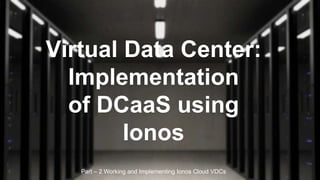
Recommended
Recommended
More Related Content
Similar to Virtual Data Center Part-2
Similar to Virtual Data Center Part-2 (20)
Deploying couchbaseserverazure cihanbiyikoglu_microsoft

Deploying couchbaseserverazure cihanbiyikoglu_microsoft
Cohesive Networks Support Docs: VNS3 Configuration in Azure 

Cohesive Networks Support Docs: VNS3 Configuration in Azure
Cohesive Networks Support Docs: VNS3 Configuration for CenturyLink Cloud 

Cohesive Networks Support Docs: VNS3 Configuration for CenturyLink Cloud
Your office has implemented a WLAN and needs you to configure th

Your office has implemented a WLAN and needs you to configure th
codesys-cmt-quick-start-guide EMERSON EDUARDO RODRIGUES

codesys-cmt-quick-start-guide EMERSON EDUARDO RODRIGUES
Recently uploaded
Recently uploaded (20)
Registry Data Accuracy Improvements, presented by Chimi Dorji at SANOG 41 / I...

Registry Data Accuracy Improvements, presented by Chimi Dorji at SANOG 41 / I...
[Hackersuli] Élő szövet a fémvázon: Python és gépi tanulás a Zeek platformon![[Hackersuli] Élő szövet a fémvázon: Python és gépi tanulás a Zeek platformon](data:image/gif;base64,R0lGODlhAQABAIAAAAAAAP///yH5BAEAAAAALAAAAAABAAEAAAIBRAA7)
![[Hackersuli] Élő szövet a fémvázon: Python és gépi tanulás a Zeek platformon](data:image/gif;base64,R0lGODlhAQABAIAAAAAAAP///yH5BAEAAAAALAAAAAABAAEAAAIBRAA7)
[Hackersuli] Élő szövet a fémvázon: Python és gépi tanulás a Zeek platformon
APNIC Policy Roundup presented by Sunny Chendi at TWNOG 5.0

APNIC Policy Roundup presented by Sunny Chendi at TWNOG 5.0
The Rise of Subscription-Based Digital Services.pdf

The Rise of Subscription-Based Digital Services.pdf
Virtual Data Center Part-2
- 1. Virtual Data Center: Implementation of DCaaS using Ionos Part – 2 Working and Implementing Ionos Cloud VDCs
- 3. Scenario: A VDC for a client ○ A client wanted a cloud based solution to run their business application (whose load needs to be distributed over multiple IPs) over Windows remotely, and be expandable whenever more users were added. ○ This was a perfect scenario for us to choose an Ionos VDC. We could build the infrastructure using medium sized servers with up to 6 cores and 16gb ram each. ○ This prompted us to use an XL cube, as it had adequate performance with faster direct attached storage. ○ We started building this server to accommodate 10 users, and expanding the number of users would be simply adding another cube and connecting it to the network. 3
- 4. Implementation PT 1. Provisioning the Server Choosing the server and resources, configuring the network, choosing Windows Server 2022 as the OS, provisioning the server. This will display all the main features of Ionos and how it works to configure a VDC 4
- 5. 5 Log onto dcd.ionos.com This opens the data center, enter your credentials associated with Ionos and continue
- 6. 6 Create a datacenter Use the datacenter designer to create and open a new VDC. Choose your physical data center location
- 7. 7 Build your datacenter Use the building blocks of computer components located on the left of the workspace, in the palette.
- 8. 8 Set up a NIC Use the properties manager on the right to set up and configure a virtual network interface card.
- 9. 9 Choose your Image Use the OS of your choice. For the clients use, we went with Windows Server 2022
- 10. Implementation PT 2. Configuring RDS services Configuring a public LAN, working with Ionos console, installing Remote Desktop Services, using Remote Desktop connections to connect to the server. This will help in showing some of the external features of Ionos, such as the IP manager and VNC console. 10
- 11. 11 Open the IP Manager To configure the public IP, which can be used for hosting or remote access.
- 12. 12 Configure the IP Configure the public IP, select the region and the number of IPs in block and proceed. You pay for every IP connected
- 13. 13 Use the VNC Console Open the VNC console located on the right over the power button. You’ll be granted access to the server’s OS.
- 14. 14 Set up Windows Services Open and configure the Server Roles from the server manager. For example- Remote Desktop Services
- 15. 15 Establish a Remote Desktop Connection After installing the remote desktop services, use the Ionos configured public IP and log on with the admin account using the RDC app.
- 16. Recap 16 1 2 3
- 17. Thank You! Special thanks to Lever 10 inc.