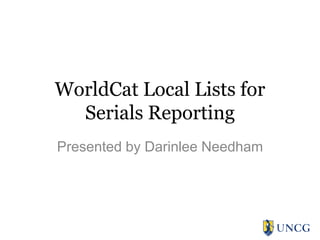
WorldCat Local Lists for Serials Reporting
- 1. WorldCat Local Lists for Serials Reporting Presented by Darinlee Needham
- 2. MASTER PLAN
- 3. Things we need in a report for active serials subscriptions: 1) Journal title 2) Price we paid last year 3) Format of subscription 4) Academic department code associated with journal (for knowing which library liaison to consult for subscription decisions) 5) Any important notes, such as if a journal comes with a membership or comes with a subscription to another journal, etc.
- 8. OCLC Usage Statistics: Copies Started Receiving April 2013 May 2013 Not the same OCLC #s each month
- 13. OCLC #
- 14. Use OCLC # as point of connection in excel spreadsheet WorldCat Local List OCLC Usage Statistics
- 15. HOW?
- 16. Serial Control in WorkFlows: click the red book icon
- 17. Insert that number into “Accession number” search index
- 19. Click “Add to list”
- 20. Click list name
- 21. Click “Edit Note” button
- 22. Add dept. code and notes, then click “Save Note” button.
- 23. To get spreadsheet, click Export to CSV Can go up to 100 per page
- 25. Questions?
- 26. HOW TO GET PRICE INFORMATION
- 27. Copy entire spreadsheet for “Items Paid (Invoice Items Paid)”
- 28. Paste into blank sheet in WorldCat Local spreadsheet
- 29. Select all information in spreadsheet, and click “Format as Table”
- 30. Remember (or change) name of table.
- 31. Look to see how many columns to the right the information you need is. In this example, we want price information, and that is 9 columns to the right.
- 32. Go back to WorldCat Local sheet, and insert a new column
- 33. Use VLOOKUP function in the new blank column, choose the OCLC number as the “lookup_value”
- 34. Type the usage statistics table name in “table_array” section
- 35. For this example, type “9” for the “col_index_num” because that is how many columns to the right the info we want is in the usage statistics table we created.
- 36. For “[range_lookup]” type or select “FALSE”, then close parentheses and hit “Enter” key on keyboard.
- 37. As long as there is a matching OCLC number in the usage statistics table, the price info from column 9 will appear in this box.
- 38. Hover mouse pointer over bottom right corner of box, and drag it down through the entire column. Doing this will copy the function into every box and excel will automatically change the “A2” to an “A3” for row 3 or “A4” for row 4, etc.
- 39. If the usage statistics table does not have a corresponding OCLC number, then “#N/A” will appear in the column instead of (for this example) the info from column 9.
- 40. Insert new column, copy column C information
- 41. Click “Paste” and choose “Paste Special”, and then choose “Values” bubble to paste just the numbers (not the functions) into column B.
- 42. Then you can format column B to look like currency instead of just a number.
- 43. Questions?
