Report
Share
Download to read offline
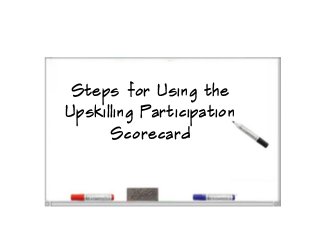
Recommended
More Related Content
More from Darrel Rader
More from Darrel Rader (20)
Steps to share useful resources with learning circles

Steps to share useful resources with learning circles
Rit 8.5.0 performance testing training student's guide

Rit 8.5.0 performance testing training student's guide
Rit 8.5.0 integration testing training student's guide

Rit 8.5.0 integration testing training student's guide
Suse service virtualization_image_set up_guide_140214

Suse service virtualization_image_set up_guide_140214
Steps for following a community forum or an individual topic

Steps for following a community forum or an individual topic
Doorsng po t_core_workbook_sse_imagev3.3.1_v6moda_final_letter

Doorsng po t_core_workbook_sse_imagev3.3.1_v6moda_final_letter
Steps for finding and sharing customer result stories for industry communities

Steps for finding and sharing customer result stories for industry communities
Steps for using the upskilling participation scorecard
- 1. Steps for Using the Upskilling Participation Scorecard
- 2. STEP 1: In the Rational Lab Services Community or the Rational Lab Services Upskilling Hub, click on the ISSR Upskilling Participation Scorecard found in the Important Bookmarks section.
- 3. STEP 2: Add yourself as a participant in the program Expand your Geo Section and select Add to this section -> Fill in the To Do and Due Date Fields as shown below and press save. If you need to update, simply select your name and edit. Free Text Field - Name of the Program, Your Name and Your Geography Add the end of the Qtr date that you plan to graduate
- 4. STEP 3: Indicate that you have graduated (with agreement from your manager) Expand your Geo Section and find your name. Click on the Box to indicate completion. That is all you have to do to indicate that you have graduated. At the end of the Qtr, all completed names will be deleted from this scorecard and added to the relevant Qtr Post Graduate Deployment Scorecard
- 5. If you need to edit something … like your Due Date Expand your Geo Section and find your name. Click on your name to expand . Click on the Edit Button to update.
