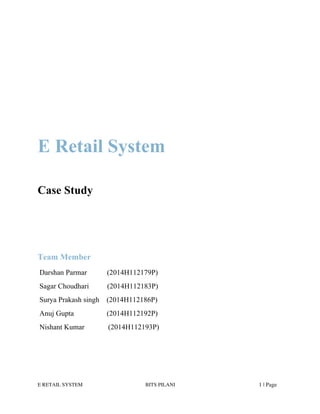
2f56cb4a-53c7-463a-9cb7-162567e37a04-150712104128-lva1-app6892
- 1. E RETAIL SYSTEM BITS PILANI 1 | Page E Retail System Case Study Team Member Darshan Parmar (2014H112179P) Sagar Choudhari (2014H112183P) Surya Prakash singh (2014H112186P) Anuj Gupta (2014H112192P) Nishant Kumar (2014H112193P)
- 2. E RETAIL SYSTEM BITS PILANI 2 | Page CONTENTS PAGE 1. INTRODUCTION …………………………………………….... 3 2. ANALYSIS PHASE….. ………………………………………... 4 2.1 REQUIREMENT SPECIFICATION ……………………..... 4 2.2 USE CASE …………………………………………………. 5 2.3 USE CASE DIAGRAM ……………………………………. 16 2.4 ACTIVITY DIAGRAMS………………………………….. 18 3. DESIGN PHASE… ……………………………………............. 27 3.1 SEQUENCE DIAGRAMS ………………………………… 27 3.2 COLLABORATION DIAGRAMS….…………………….. 35 3.3 STATE CHART DIAGRAMS….…………………………. 42 3.4 CLASS DIAGRAM….…………..………………………… 44
- 3. E RETAIL SYSTEM BITS PILANI 3 | Page 1. Introduction The E-Retail system is a web-based online shopping system. The system provides users to see the products that are available for sale, details of these products and their price. The guest users on the website can view all the products listed. They can also view products by different sorting methods like product criteria, sorting by price. The user can also search for the product by writing in the search box. User can buy any of the products he sees. In order to buy product user should be a registered user. The user can register any time by providing valid e-mail ID, valid phone number and other personal details. Once the user is registered he can login at any time and can shop on the website. The user can access his account details and can modify them at any time. He can provide a default shipping address here or can specify the address while checking out the product. The user when wishes to buy a product, at first he needs to add that item in the shopping cart. After adding an item to the cart he can continue shopping or can check out and place the order for the items in the cart. The user can modify shopping cart any time before he places the order. He can remove item from the cart, he can modify number of items from the cart. When the user decides to place a order he can go to shopping cart and confirm products added and proceed to check-out. Once he goes with check out, user can add a coupon code (if he has) to avail any discounts associated with the coupon. When user applies coupon code the system checks for validity of the coupon. If the coupon code is valid then appropriate discount is added else a invalid coupon code message is notified to the user and is prompted to and another coupon code. If the user does not wish to add any coupon code then he can proceed to the final payment. Here the user can decide the payment mode option. The user can do payment using net banking, debit card, credit card. Once the option is finalized the user is directed to the payment gateway. Once the payment is done, User is given confirmation about the payment. The user is notified about the placed order by sending a mail on the registered email-id and by sending message on the registered phone number. Once the order is placed the user can track his order till it is delivered at his doorstep. If the product which user wishes to buy is out of stock, the appropriate message needs to be displayed to the user when he views the product and if user needs to be notified about product availability, he needs to register for notification about availability of product. An appropriate message needs to be sent to the user immediately when the product is available.
- 4. E RETAIL SYSTEM BITS PILANI 4 | Page When an user adds an item in the cart after logged in system and he logs out of the system before placing order the item in the cart should be persistent and user be able to view these items in cart whenever he next time visits the cart and until he deletes it from the cart. The user can cancel the order he has placed at any time before he accepts the product. Once the product is cancelled, the user will get the refund only after the product is returned, payment is returned to the owner in the same account from where the order was placed. User can also have the facility to change the password, or goes for forget password if he forgets their password. 2. Analysis Phase 2.1 Requirement Specification Following are the requirement specification of the E-Retail System. 1. Customer should be able to do Registration. 2. Registered Customer should be able to login of do shopping. 3. User should be able to Search Product. 4. User should be able to do Catalog Browsing. 5. User should be able to Check product by sorting according to different criteria. 6. When user wishes to buy any product he should be able to add items to cart. 7. Once the user adds an item to the cart he should be able to Place Order. 8. Before proceeding to payment customer should be able to modify and manage cart. 9. At the time of checkout if customer has some offer coupons then he should be able to apply coupon at payment. 10. Customer should be able to select from multiple Payment mode for placing order. 11. Customer should be able track the placed Order. 12. Customer should be able to Cancel Order if he does not want to accept them. 13. Product out of stock notification should be given to customer. 14. Customer should be able to View/Modify his Personal Accounts Details. 15. Administrator should be able to provide different offer to customer.
- 5. E RETAIL SYSTEM BITS PILANI 5 | Page 2.2 Use Case The following are the use cases and the corresponding description. 2.2.1 Customer Registration Use Case Section Comment Use Case Name Customer Registration Primary Actor Visitor Secondary Actor None Description This Use case describes the registration of the customer. Precondition Customer system should be connected to the internet Post condition User is registered. Appropriate message is displayed. Main Success Scenario 1. Visitor browses the site. 2. Selects Register/Create an account. 3. Fill up information (e.g. name, email, password) 4. Submit the information. 5. Customer will receive an email regarding his new account. Extensions N/A Special Requirements N/A 2.2.2 Login Use Case Section Comment Use Case Name Login Primary Actor Registered User Secondary Actor Administrator Description This Use case describes the login of the customer. Precondition Customer system should be connected to the internet Post condition User is logged in. Main Success Scenario 1. Visitor browses the site. 2. Selects login. 3. Fill up information (e.g. email, password) 4. Submit the information. 5. Customer will be logged in. Extensions N/A Special Requirements N/A
- 6. E RETAIL SYSTEM BITS PILANI 6 | Page 2.2.3 Product Search. Use Case Section Comment Use Case Name Product Search Primary Actor Visitor, Registered User Secondary Actor Administrator Description This Use case describes about the search feature. Provide an option for searching a particular product. Precondition Customer system should be up and running and connected to the internet Post condition Search result shows the product as per the search keyword. Main Success Scenario 1. Customer visits the website. 2. Gives the search keyword. 3. Click the search button. 4. Search result shows the product as per search keyword. Extensions N/A Special Requirements N/A 2.2.4 Catalog Browsing Use Case Section Comment Use Case Name Catalog Browsing Primary Actor Visitor, Registered User Secondary Actor Administrator Description This Use case describes about the catalog browsing. Precondition Customer system should be up and running and connected to the internet Post condition Items are displayed. Main Success Scenario 1. Customer browses the site. 2. Clicks on the category of the product. 3. Browses through the various products available. Extensions N/A Special Requirements N/A
- 7. E RETAIL SYSTEM BITS PILANI 7 | Page 2.2.5 Sort Products Use Case Section Comment Use Case Name Sort Products Primary Actor Visitor, Registered User Secondary Actor Administrator Description This use case gives the functionality of checking the product by sorting via category, sorting via price. The sorting via category and by price will be available to both visitor and Customer in same format. Precondition The visitor has opened the e-‐retail website via internet. The customer has opened the e-‐retail website and is logged in. Post condition The product is searched by the visitor and customer by sorting via category and via price Main Success Scenario 1. Visitor/Customer opens the website of e-‐retail. 2. User clicks on sorting criteria. 3. The sorted products are displayed as per criteria. 4. User can apply further sorts like sort by price 5. Products are sorted as per price Extensions 1.Visitor/Customer opens the website of e-‐retail. 2. User clicks on sort via price 3. The products are displayed via price sorted manner 4. Then user clicks on the sort via category 5. The products are displayed via category sorted way. Special Requirements Availability Navigability
- 8. E RETAIL SYSTEM BITS PILANI 8 | Page 2.2.6 Add items to cart Use Case Section Comment Use Case Name Add items to cart Primary Actor Registered User, visitor Secondary Actor Administrator Description 1. Using this use case customer can add new item to the cart to buy them. This is the most important use case in E-‐retail system 2. For Logged-‐in Customers, even if the Customer logs out they can login back again and proceed without needing to add the previous added products back into the Cart. 3. Customers can also see all items see all items are added to the cart. Precondition 1. Customer system should be connected to the internet. 2. Website should be up. 3. Products must be added to cart that are to be modified. Post condition 1. Products are added to the cart. 2. Option to perform check-‐out. Main Success Scenario 1. From Logged In Customer’s End 1.1. Customer visits the website. 1.2. Logs in. 1.3. Browses Category. 1.4. Browses subcategory if desired. 1.5. Selects Products and required Quantity. 1.6. Adds to Cart. 2. From Guest Customer End 2.1. Customer visits the website. 2.2. Browses Category. 2.3. Browses subcategory if desired. 2.4. Selects Products and required Quantity. 2.5. Adds to Cart. Extensions 1. Log Out -‐> Add to Cart 1.1 Customer visits the website. 1.2 Logs in. 1.3 Browse category. 1.4 Browses subcategory. 1.5 Goes to individual product detail page. 1.6 Products are added into Cart. 1.7 Customer Logs out. 1.8 Again logged in, products are still available. Special Requirements 1. Availability 2. Security
- 9. E RETAIL SYSTEM BITS PILANI 9 | Page 2.2.7 Place Order Use Case Section Comment Use Case Name Place Order Primary Actor Registered User Secondary Actor Administrator Description This Use Case state the complete checkout process by which Registered/Guest customer will place order in website. It describes the way the purchase cycle is executed for a customer when customer place an order. The Ecommerce Administrator can check the order in details in the admin panel. Then details are checked and status is changed if money is received by the owner & invoice is created. The invoice is sent to the customer. When the products are shipped to the customer then the order status is changed. Precondition User have entered valid payment details Post condition User will get notification of placed order and user will able to track placed order, Main Success Scenario 1. Select product and Enter quantity 2. Click on Buy now button 3. Enter shipment address 4. Enter coupon if have valid coupon 5. Proceed to payment gate ways Extensions 1. Item will not added in shopping cart 2. Buy button is not working. 3. Item will not be deliver at entered shipping address. Special Requirements Placing order through HTTPS communication protocol
- 10. E RETAIL SYSTEM BITS PILANI 10 | Page 2.2.8 Manage cart Comment Use Case Name Manage cart Primary Actor Registered User Secondary Actor Administrator Description 1. This Use Case describes how Customers can modify their cart i.e. they can remove items from the cart or change number of quantity. 2. This feature is beneficial for the customer because they can always have a preview of the total amount of the cart and modify quantity of the Products as required. As a result customers have greater flexibility in placing their products 3. This feature is available for both Registered and Guest Customers. Precondition 1. Customer system should be connected to the internet. 2. Website should be up. Post condition 1. Products are removed from the cart. 2. Quantity of product is updated. Main Success Scenario 1 For modifying quantity of product. 1.1 After products are added. 1.2 Open cart. 1.3 Edit number of items for a product. 1.4 Click update. 2 For removing a product from cart. 2.1 After products are added. 2.2 Open cart. 2.3 Choose remove product for products to be removed. Extensions 1. Not enough Inventory while updating quantities. 1.1 After products are added to cart. 1.2 Updates (increases) the quantity, But that quantity is not in inventory (error message is displayed in that case). 1.3 Customer adjusts the Quantity. Special Requirements 1. Availability 2. Security
- 11. E RETAIL SYSTEM BITS PILANI 11 | Page 2.2.9 Apply coupon Use Case Section Comment Use Case Name Apply coupon Primary Actor Registered User Secondary Actor Administrator Description The different coupons obtained by the customer can be used to avail discounts on the products. The customer is prompted to enter the coupon code after the order is placed. Precondition The customer is logged in to the e-‐retail website. The customer has coupons. Customer has added product in the cart and has checked out. Post condition The coupon is applied at the time of payment. Main Success Scenario 1. Customer has placed an order. 2. He checks out from the cart 3. The system prompts for entering discount coupon 4. Customer enters the coupon details. 5. The system checks if the coupon is valid. 6. If the coupon is valid then the coupon is applied and the appropriate discount is applied. 7. Customer is directed for further process. Extensions 1. Customer has placed an order. 2. The customer has gone to select payment type. 3. The system prompts for entering discount coupon 4. Customer enters the coupon details. 5. The system checks if the coupon is valid. 6. If the coupon is not valid then the coupon discount is not applied and a error message is displayed to the customer. Special Requirements Availability
- 12. E RETAIL SYSTEM BITS PILANI 12 | Page 2.2.10 Payment mode Use Case Section Comment Use Case Name Payment mode Primary Actor Registered User Secondary Actor 1. Administrator (of E-‐reatil system) 2. Payment Gateway Description 1. Using this use case customer can do the payment very easily, quickly and in a secured way. 2. It provides secure processing of online transactions done by the Website Customers. 3. From the E-‐retail Administrator point of view, the benefit of Payment mode is that business will get the payment very quickly. They do not need to wait for payment. 4. It also makes the transaction process very secured and reliable. This in turn increases the Customer faith on the Website and subsequently, number of customers will increase. Precondition 1. Customer system should be connected to the internet. 2. Website should be up. 3. Customer must be logged-‐in. Post condition Proceed with payment mode selected. Main Success Scenario 1. Customer add items to cart. 2. Proceed with check out. 3. Selects the suitable Payment Gateway Extensions 1. Cancels transaction from Payment Gateway Page 1.1 Customer add items to cart. 1.2 Proceed with check out. 1.3 Selects the suitable Payment Gateway 1.4 Fills up all required information for transaction when he/she is redirected to Payment Gateway landing page. 1.5 Cancels the transaction. 1.6 Corresponding status will be displayed 2. Incorrect input in Payment Gateway Page 2.1 Customer add items to cart. 2.2 Proceed with check out. 2.3 Selects the suitable Payment Gateway 2.4 Fills up all required information for transaction when he/she is redirected to Payment Gateway landing page. 2.5 Fills up required information with incorrect input when he is redirected to payment gateway landing page. 2.6 Error message will be displayed & the transaction will be canceled. 2.7 Corresponding status will be displayed. Special Requirements 1. Availability 2. Security
- 13. E RETAIL SYSTEM BITS PILANI 13 | Page 2.2.11 Track Order Use Case Section Comment Use Case Name Track Order Primary Actor Registered User Secondary Actor Administrator Description This use case describe a very important feature which is available for customer after they have placed their online order. The customer can track the status of order such as “Processing”, “Shipped” etc. In Tracking detail section customer will know about actual status of orders of item. Ecommerce Administrator checks the order and changes the status. Admin can also notify by sending an email to customer about their status of their item. Precondition User have to place order and Customer should have valid order Id. Post condition User will able to view detail of their shipment delivery status. Main Success Scenario 1. Enter valid order Id 2. Display status of purchased Item Extensions 1. Customer account is created by administrator on behalf of a customer. 2. Order is placed by administrator. 3. Status is being updated by administrator. 4. Status is notify through email to customer. Special Requirements Customer should have valid Item Order Id 2.2.12 Cancel Order Use Case Section Comment Use Case Name Cancel Order Primary Actor Registered User Secondary Actor Administrator Description This use case describe a very important feature which is available for customer after they have placed their online order. The customer can cancel order. Ecommerce Administrator checks the order and can cancel the order. Admin can also notify by sending an email to customer about their cancelation of their item. Precondition User must have to login. Post condition User will get cancelation message after the cancelation. And product shipment status will be changes and marked as cancel order. Main Success Scenario 1. Select product for cancelation 2. Display status of canceled item as “cancel” Extensions 1. Item can be canceled by administrator on behalf of a customer. 2. Status is being updated by administrator. 3. About cancelation customer will notify through email Special Requirements Customer have to cancel the order before shipment.
- 14. E RETAIL SYSTEM BITS PILANI 14 | Page 2.2.13 Notify product availability Use Case Section Comment Use Case Name Notify product availability Primary Actor Customer, visitor, Notification System Secondary Actor NA Description This use case describe a very important feature which is available for Administrator about product availability. Ecommerce Administrator checks the product availability and notify customer about out of stock. Precondition Customer should have saved item in their wish list. Post condition Customer will get out of stock notification email correspond to item which they have selected in their wish list Main Success Scenario Mail should be sent on customer register email address. Extensions Administrator will send notification to customer account inbox Special Requirements User must have to save product in their wish list. 2.2.14 Modify Account Details Use Case Section Comment Use Case Name Modify Account Details Primary Actor Registered User Secondary Actor NA Description This use case gives the functionality for the customer to view or modify the personal account details. The customer can view the personal details. The customer can edit any of the entered details. Precondition The customer is registered user of the e-‐retail website. He customer is logged in to the website. Post condition The customer has viewed detail or modified the required details. Main Success Scenario 1. Customer logs in the website of e-‐retail. 2. Clicks on the Account Details. 3. The personal details of the customer are visible to the customer. 4. The customer selects the details to modify. 5. The customer saves the modification. Extensions 1. Customer logs in the website of e-‐retail. 2. Clicks on the Account Details. 3. The customer is newly registered. 4. There are no details of the customer. 5. The system prompts the customer to fill all details. 6. Customer saves the details. Special Requirements Availability
- 15. E RETAIL SYSTEM BITS PILANI 15 | Page 2.2.15 Provide Offers Use Case Section Comment Use Case Name Provide Offers Primary Actor Administrator Secondary Actor NA Description This use case gives the functionality of generating the coupon by the administrator for some special occasion. These coupons are the made available to customer. Precondition Admin decided to generate discount coupons Post condition The coupon is generated and is ready to make available for customers. Main Success Scenario 1. Admin decides to give discount. 2. Admin set the criteria for discount. 3. The coupons are generated for these criteria 4. The admin then decides the validity of these coupons 5. The coupons are now ready to distribute to customer. Extensions NA Special Requirements Availability
- 16. E RETAIL SYSTEM BITS PILANI 16 | Page 2.3 Use Case Diagram 2.3.1 User USE CASE
- 17. E RETAIL SYSTEM BITS PILANI 17 | Page 2.3.2 Use Case Diagram – Administrator
- 18. E RETAIL SYSTEM BITS PILANI 18 | Page 2.4 Activity Diagram The Activity Diagram gives the detail Activity diagrams of the E-Retail system. 2.4.1 Customer Registration 2.4.2 Customer login
- 19. E RETAIL SYSTEM BITS PILANI 19 | Page 2.4.3 Product Search 2.4.4 Add items to cart – guest user
- 20. E RETAIL SYSTEM BITS PILANI 20 | Page 2.4.5 Add items to cart – Login customer 2.4.6 Coupon generation
- 21. E RETAIL SYSTEM BITS PILANI 21 | Page 2.4.7 Place Order
- 22. E RETAIL SYSTEM BITS PILANI 22 | Page 2.4.8 Manage cart 2.4.9 Apply coupon at payment
- 23. E RETAIL SYSTEM BITS PILANI 23 | Page 2.4.10 Payment mode for placing order 2.4.11 Order Tracking
- 24. E RETAIL SYSTEM BITS PILANI 24 | Page 2.4.12 Cancel Order 2.4.13 Product out of stock notification
- 25. E RETAIL SYSTEM BITS PILANI 25 | Page 2.4.14 View/Modify Personal Accounts Details
- 26. E RETAIL SYSTEM BITS PILANI 26 | Page 2.4.15 Sort Products
- 27. E RETAIL SYSTEM BITS PILANI 27 | Page 3. Design Phase 3.1 SEQUENCE DIAGRAM 3.1.1 Customer Registration 3.1.2 Customer login
- 28. E RETAIL SYSTEM BITS PILANI 28 | Page 3.1.3 Product Search 3.1.4 Add items to cart u1:Useru1:User s1:SearchMana ger s1:SearchMana ger p1:ProductL1:List<Product> EnterSearchKeyword() ShowSearchDetails() Search the keyword return searched items
- 29. E RETAIL SYSTEM BITS PILANI 29 | Page 3.1.5 Place Order 3.1.6 Manage cart
- 30. E RETAIL SYSTEM BITS PILANI 30 | Page 3.1.7 Payment mode for placing order 3.1.8 Order Tracking
- 31. E RETAIL SYSTEM BITS PILANI 31 | Page 3.1.9 Cancel Order 3.1.10 Product out of stock notification
- 32. E RETAIL SYSTEM BITS PILANI 32 | Page 3.1.11 View/Modify Personal Accounts Details
- 33. E RETAIL SYSTEM BITS PILANI 33 | Page 3.1.12 Coupon generation
- 34. E RETAIL SYSTEM BITS PILANI 34 | Page 3.1.13 Sort Products
- 35. E RETAIL SYSTEM BITS PILANI 35 | Page 3.2 Collaboration diagrams 3.2.1 Customer Registration 3.2.2 Customer login
- 36. E RETAIL SYSTEM BITS PILANI 36 | Page 3.2.3 Product Search 3.2.4 Sort Products u1:User s1:SearchM anager l1:List<pr oduct> 1: EnterSearchKeyword() 4: ShowSearchDetails() 2: Search the keyword 3: return searched items : User :ProductController 1: User opens website 2: request for website information 3: return website information 4: Display website 5: selects crieteria for sorting 6: request for product details for as per category 7: return product data 8: sort product as per criteria 9: display sorted products 10: select further sort criteria like price sorting 11: sort product as criteria 12: display sorted products
- 37. E RETAIL SYSTEM BITS PILANI 37 | Page 3.2.5 Add items to cart 3.2.6 Place Order i1:LineItem c1:Customer l1:List<Product> s1:ShipInfo coupon1: Coupon pay1:Payment prod1:Catlog 6: ValidateShipmentAdd() 8: ValidateCouponCode() 5: enter shipment address 7: EnterCouponCode() 9: MakePayment() 1: SelectCategory(CatlogName) 4: SelectItem(ItemId) 3: DisplayProduct() 2: ShowProductList()
- 38. E RETAIL SYSTEM BITS PILANI 38 | Page 3.2.7 Manage cart 3.2.8 Payment mode for placing order
- 39. E RETAIL SYSTEM BITS PILANI 39 | Page 3.2.9 Order Tracking 3.2.10 Cancel Order
- 40. E RETAIL SYSTEM BITS PILANI 40 | Page 3.2.11 Product out of stock notification 3.2.12 View/Modify Personal Accounts Details
- 41. E RETAIL SYSTEM BITS PILANI 41 | Page 3.2.13 Coupon generation :Admin :Coupon Controller 1: set coupon criteria 2: Display data 3: select coupon generation 4: generate coupon 5: save generated coupon6: confirm save 7: Display generated coupons 8: provide permission to distribute coupon 9: save details10: confirm save 11: confirm action
- 42. E RETAIL SYSTEM BITS PILANI 42 | Page 3.3 STATE CHART DIAGRAM 3.3.1 User 3.3.2 Product
- 43. E RETAIL SYSTEM BITS PILANI 43 | Page 3.3.3 Order process 3.3.4 Coupon
- 44. E RETAIL SYSTEM BITS PILANI 44 | Page 3.4 CLASS DIAGRAM
