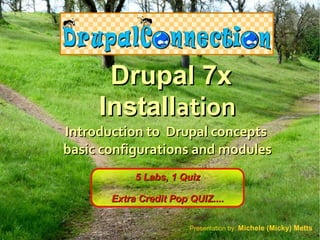
Drupal 7x Installation - Introduction to Drupal Concepts
- 1. Drupal 7x Installation Introduction to Drupal concepts basic configurations and modules 5 Labs, 1 Quiz Extra Credit Pop QUIZ.... Presentation by: Michele (Micky) Metts
- 2. This course is for people who are new to Drupal. I will cover the most basic level of installing the software and setting up your site to allow users to register. We will also install a few modules. You should have some experience with Web site development concepts and a basic working knowledge of HTML and FTP.
- 3. Caveats There are many ways to do things in Drupal I am not a Database Administrator I am not a System Administrator This is not an in-depth study of Drupal Administration This is not an in-depth study of Drupal 7 Configurations This Webinar is an overview of Drupal concepts and a walk through the Drupal 7 Installation process, with basic configuration of some core and contributed modules, with an introduction to the Administration screens.
- 4. Preparations – To begin, you will need: 1. FTP access to a Unix/Linux Web Server with your hosted domain and PHP5 2. Access to cPanel with phpMyAdmin or any utility that allows you to create a MySQL database * 3. A Text Editor (nice if it has FTP ability) * --- not a deal breaker if you don't have one... I use Jedit.org's editor
- 5. This course is for people who are new to Drupal. I will cover the most basic level of installing the software and setting up your site to allow users to register. We will also install a few modules. You should have some experience with Web site development concepts and a basic working knowledge of HTML and FTP.
- 6. Knowledge of advanced HTML, PHP or CSS is not required for this course. A clear idea of how you want your site to work and some idea about the features you want are helpful, but not necessary - yet.
- 7. REMINDER Preparations – To begin, you will need: 1. FTP access to a Unix/Linux Web Server with your hosted domain and PHP5 2. Access to cPanel with phpMyAdmin or any utility that allows you to create a MySQL database * 3. A Text Editor (nice if it has FTP ability) * --- not a deal breaker if you don't have one... I use Jedit.org's editor
- 8. What is Drupal? Drupal is a PHP framework that can be used as a content management system. A large community of independent developers and people like yourself create modules that add features to Drupal.
- 9. Is Drupal Right for Me? Drupal is the right choice if you want a dynamic platform for a community or a user based Website that can grow and remain adaptable in today's fast paced technology market.
- 10. Is Drupal Right for Me? Yes Drupal No Drupal SEO - Drupal has many proven benefits Brochure Website Add features without writing code Static content – no updates Revisions - control of the history No Login or Registration Allow users to Tag and Upload Content None, or very few Forms Permissions control at multiple levels No site Administrators Social or Community features, blogs, forums No User Interaction Multiple customizable user roles Custom access levels Context sensitive content Community of developers for customization
- 11. What we will do: Download Drupal Server Configuration Create Database Installation - settings.php Choose Modules – Install - Enable Configuration – Permissions - Roles Navigate the Admin Screens Adding Content
- 12. Project Create a basic Drupal Website Allow users to register Install community contributed modules.
- 13. Introduction to Drupal Websites The Overview - What is Drupal? Drupal Concepts (Nodes,Taxonomy etc.) How Drupal and MySQL Work Together
- 14. Hosting Requirements 3 things are necessary to run a Drupal installation: 1.Web Server - Drupal has been deployed successfully on both Apache and IIS. Recommended: Apache 2. Database Server - Recommended: MySQL 5.0.15 or higher 3. PHP - Recommended: PHP 5.2 An in-depth list of requirements follows...
- 15. Hosting Requirements These are basic hosting requirements for people that are not system administrators. *Must Have *Nice to have 1. Control panel and FTP access – for database setup 2. PHP Memory Limit: 128MB or more 3. PHP – access to edit php.ini file 4. Rewrite Module Enabled -clean URLs 5. Access to setup cronjobs 6. mySQL 5 7. Shell account – direct access to edit the files on your server
- 16. Drupal Concepts There are several concepts fundamental to a Drupal site: nodes, content types, regions, blocks, views, CCK, themes, taxonomy, users, roles and permissions.
- 17. Nodes Most pieces of content on a Drupal Website are considered "nodes." A node is any post, page, poll, story, forum text, or blog entry. Comments are not considered nodes, although they are always related to a node. Node content is stored in the database.
- 18. Content Types Offering "content types" is a way Drupal allows you to have different kinds of nodes for different purposes. For example, an "Article" is one kind of node, a "Basic page" another, and a "Blog entry" yet another. You can also create new content types of your own.
- 19. Nodes and Content Types Labeling all pieces of content as nodes allows for flexibility when creating different types of content. You can select new and different features individually for each type of content, or add features globally to all content types. You can create menus based on content types and set access limits for individual content types: example – premium or standard.
- 20. Q+A Thank you for your patience. I will do my best to answer all of your questions. To stay on schedule, a limited amount of time is designated for Q + A
- 21. Regions Regions are areas of the page where content may be displayed – usually in a Block or a Box. Regions are defined within the theme, usually in the .info file. Most themes allow you to create custom regions.
- 22. Blocks Blocks are usually located in the sidebars, but can also be used to display content within a page, or within any region in your theme. Some modules come with pre- configured blocks. Blocks work with Views and may be themed independently of the page. Blocks can be displayed based on user roles and permissions.
- 23. Drupal Installation What is an Install Profile? Define your site - Social Network, Media, News, Educational etc. Review Install profiles Lab: Download Drupal and upload to server
- 24. Q+A Thank you for your patience. I will do my best to answer all of your questions. To stay on schedule, a limited amount of time is designated for Q + A
- 25. Introduction to the Drupal Database Creating a Database Connecting to the Database Server with Drupal Drupal settings.php, htaccess and PHP.ini Lab: Create a Database and Configure Server settings
- 26. Installing the Drupal Database 3 Steps: Log into your cPanel account and choose MySQL databse. Create database Create database user Add database user to your new database
- 27. Q+A Thank you for your patience. I will do my best to answer all of your questions. To stay on schedule, a limited amount of time is designated for Q + A
- 28. Location of Folders for Contributed Modules and Themes Navigate to your site folder /sites/all See 2 folders inside the /all folder named: modules Themes These folders will hold your contributed modules and themes.
- 29. PHP Settings Your memory_limit variable, in php.ini needs to be at least 128M, but 220M is recommended. Max settings: max_execution_time = 120 realpath_cache_size = 2M. max_input_time = 120. This will need to be implemented if you run into WSOD issues (white screen of death) while trying to render pages such as the Modules list.
- 30. Editing the php.ini File Sample php.ini file settings: Create this file in a text editor and upload it to your root register_globals = Off HTML directory on your upload_max_filesize = 30M server. post_max_size = 30M Most hosting services will memory_limit = 220M read from this file – however, upload_tmp_dir = 300M your host may not. In this max_execution_time = 120 case, you will have to max_allowed_packet = 80M contact your host and ask realpath_cache_size = 2M them to help you add the max_input_time = 120 changes to your php.ini file.
- 31. Clean URLs Editing the .htaccess File By default, Drupal uses and generates URLs for your site's pages that look like "http://www.example.com/?q=node/83." This style of URLs can be hard to read, and can prevent some search engines from indexing all the pages of your site. If your server is configured correctly, you should be able to enable Clean URLs. If not, see the handbook for setting up Clean URLs here: http://drupal.org/node/15365 A sample .htaccess file for Drupal can be found here. http://code.google.com/p/drupalgooglecode/source/browse/trunk/.htaccess
- 32. Drupal Core Modules Built-in, or Core Drupal Modules Enabling Optional Core Modules Configuring Core Modules Lab: Enable and configure Core required and optional modules
- 33. Q+A Thank you for your patience. I will do my best to answer all of your questions. To stay on schedule, a limited amount of time is designated for Q + A
- 34. Installation of Drupal Modules Most helpful Modules for Administrators Cleaning up the Administration UI Installation of Administration Module Basic Configuration of Administration Module How to navigate the Administration Menu Lab: Install and configure Administration module
- 35. Q+A Extra Credit Pop Quiz to be answered at end of program: How do you add content to the front page of your Website?
- 36. Navigating the Admin Screens Overview of the Administration Menu Overview of Roles Overview User Settings Logged In vs, Logged out QUIZ: Find the Modules
- 37. Q+A Extra Credit Pop Quiz to be answered at end of program: How to add content to your Website
- 38. Summary Download Drupal Server Configuration Create Database Installation - Choose Modules – Install - Enable Basic Configuration – Permissions - Roles Navigate the Admin Screens Adding Content
- 39. Extra Credit Pop QUIZ Adding Content How do you add the main pages to your site?
- 40. My 10 Favorite Modules for Admin If I could only choose 10... 1. Admin Menu - http://drupal.org/project/admin_menu RRRRR 2. Views - http://drupal.org/project/views RRR 3. Masquerade -http://drupal.org/project/masquerade RRR 4. Global Redirect - http://drupal.org/project/globalredirect RRRRR 5. Token - http://drupal.org/project/token RRRRR 6. Taxonomy Manager - http://drupal.org/project/taxonomy_manager RRR 7. Pathauto - http://drupal.org/project/pathauto RRRR 8. Backup and Migrate - http://drupal.org/project/backup_migrate RRRRR 9. Link - http://drupal.org/project/link RRR 10. Filter Permissions - http://drupal.org/project/filter_perms RRRRR Must Have Nice to Have Want to Have
- 41. Some Free Drupal Resources 1. drupal.org 2. groups.drupal.org – Drupal Group threaded discussions 3. drupalchat.net – live community support chat 4. youtube.com – great tutorial videos 5. drupal2u.com -Free Themes 6. drupal.org/project/themes – Free Themes 7. Google – Drupal error message debugging Join the Drupal community – Give Help, Get Help.
- 42. Happy Drupal Hacking - Do not hack core. For more information contact: Michele (Micky) Metts micky@drupalconnection.com
