CATIA Commands Lists in 3DEXPERIENCE and V5
•Download as PPT, PDF•
6 likes•7,118 views
Presentation about CATIA Commands Lists in DEXPERIENCE and V5. Creating macros from Excel file with this list (available inside presentation).
Report
Share
Report
Share
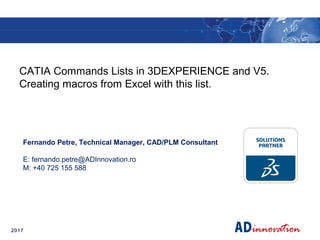
Recommended
Recommended
COMPUTER AIDED DESIGN BY Mr.M.KUMARESAN/AP/MECH/KIT/CBECOMPUTER AIDED DESIGN BY Mr.M.KUMARESAN/AP/MECH/KIT/CBE

COMPUTER AIDED DESIGN BY Mr.M.KUMARESAN/AP/MECH/KIT/CBEKIT-Kalaignar Karunanidhi Institute of Technology
More Related Content
What's hot
COMPUTER AIDED DESIGN BY Mr.M.KUMARESAN/AP/MECH/KIT/CBECOMPUTER AIDED DESIGN BY Mr.M.KUMARESAN/AP/MECH/KIT/CBE

COMPUTER AIDED DESIGN BY Mr.M.KUMARESAN/AP/MECH/KIT/CBEKIT-Kalaignar Karunanidhi Institute of Technology
What's hot (20)
Capella Days 2021 | A STEP towards Model-based: Case Study covering Conceptua...

Capella Days 2021 | A STEP towards Model-based: Case Study covering Conceptua...
COMPUTER AIDED DESIGN BY Mr.M.KUMARESAN/AP/MECH/KIT/CBE

COMPUTER AIDED DESIGN BY Mr.M.KUMARESAN/AP/MECH/KIT/CBE
Design For Manufacturing & Assembly (DFMA) with Case Study -Diesel Engine Cos...

Design For Manufacturing & Assembly (DFMA) with Case Study -Diesel Engine Cos...
Viewers also liked
Viewers also liked (6)
Similar to CATIA Commands Lists in 3DEXPERIENCE and V5
Similar to CATIA Commands Lists in 3DEXPERIENCE and V5 (20)
Access tips access and sql part 3 practical examples

Access tips access and sql part 3 practical examples
Access tips access and sql part 4 building select queries on-the-fly

Access tips access and sql part 4 building select queries on-the-fly
ChircuVictor StefircaMadalin rad_aspmvc3_wcf_vs2010

ChircuVictor StefircaMadalin rad_aspmvc3_wcf_vs2010
Sww 2008 Automating Your Designs Excel, Vba And Beyond

Sww 2008 Automating Your Designs Excel, Vba And Beyond
Recently uploaded
Booking open Available Pune Call Girls Koregaon Park 6297143586 Call Hot Indian Girls Waiting For You To Fuck
Booking Contact Details
WhatsApp Chat: +91-6297143586
pune Escort Service includes providing maximum physical satisfaction to their clients as well as engaging conversation that keeps your time enjoyable and entertaining. Plus they look fabulously elegant; making an impressionable.
Independent Escorts pune understands the value of confidentiality and discretion - they will go the extra mile to meet your needs. Simply contact them via text messaging or through their online profiles; they'd be more than delighted to accommodate any request or arrange a romantic date or fun-filled night together.
We provide -
01-may-2024(v.n)
Booking open Available Pune Call Girls Koregaon Park 6297143586 Call Hot Ind...

Booking open Available Pune Call Girls Koregaon Park 6297143586 Call Hot Ind...Call Girls in Nagpur High Profile
From customer value engagements to hands-on production support, our Services span across every stage of our customers digital transformation journey, to help ensure that every customer is successful in their adoption of our solutions.
• Implementation, Upgrade, Migration, and Maintenance Services
• On-Premises and On-Cloud
• COTS Training Services; On-Site and Virtual
• Software Support Services; Legacy and 3DEXPERIENCE
• Value Engagement & Blueprinting
• Specialized Consulting and Support Services
• Customized Training Services
• Automation and Configuration Services
• Technical Resource Augmentation Services
• Project Management
• Know-how Training (mentoring) and Resource AugmentationNavigating Complexity: The Role of Trusted Partners and VIAS3D in Dassault Sy...

Navigating Complexity: The Role of Trusted Partners and VIAS3D in Dassault Sy...Arindam Chakraborty, Ph.D., P.E. (CA, TX)
Booking open Available Pune Call Girls Pargaon 6297143586 Call Hot Indian Girls Waiting For You To Fuck
Booking Contact Details
WhatsApp Chat: +91-6297143586
pune Escort Service includes providing maximum physical satisfaction to their clients as well as engaging conversation that keeps your time enjoyable and entertaining. Plus they look fabulously elegant; making an impressionable.
Independent Escorts pune understands the value of confidentiality and discretion - they will go the extra mile to meet your needs. Simply contact them via text messaging or through their online profiles; they'd be more than delighted to accommodate any request or arrange a romantic date or fun-filled night together.
We provide -
01-may-2024(v.n)
Booking open Available Pune Call Girls Pargaon 6297143586 Call Hot Indian Gi...

Booking open Available Pune Call Girls Pargaon 6297143586 Call Hot Indian Gi...Call Girls in Nagpur High Profile
Top Rated Pune Call Girls Budhwar Peth ⟟ 6297143586 ⟟ Call Me For Genuine Sex Service At Affordable Rate
Booking Contact Details
WhatsApp Chat: +91-6297143586
pune Escort Service includes providing maximum physical satisfaction to their clients as well as engaging conversation that keeps your time enjoyable and entertaining. Plus they look fabulously elegant; making an impressionable.
Independent Escorts pune understands the value of confidentiality and discretion - they will go the extra mile to meet your needs. Simply contact them via text messaging or through their online profiles; they'd be more than delighted to accommodate any request or arrange a romantic date or fun-filled night together.
We provide -
01-may-2024(v.n)
Top Rated Pune Call Girls Budhwar Peth ⟟ 6297143586 ⟟ Call Me For Genuine Se...

Top Rated Pune Call Girls Budhwar Peth ⟟ 6297143586 ⟟ Call Me For Genuine Se...Call Girls in Nagpur High Profile
Recently uploaded (20)
VIP Call Girls Ankleshwar 7001035870 Whatsapp Number, 24/07 Booking

VIP Call Girls Ankleshwar 7001035870 Whatsapp Number, 24/07 Booking
Call Girls Pimpri Chinchwad Call Me 7737669865 Budget Friendly No Advance Boo...

Call Girls Pimpri Chinchwad Call Me 7737669865 Budget Friendly No Advance Boo...
Call Girls In Bangalore ☎ 7737669865 🥵 Book Your One night Stand

Call Girls In Bangalore ☎ 7737669865 🥵 Book Your One night Stand
Booking open Available Pune Call Girls Koregaon Park 6297143586 Call Hot Ind...

Booking open Available Pune Call Girls Koregaon Park 6297143586 Call Hot Ind...
Navigating Complexity: The Role of Trusted Partners and VIAS3D in Dassault Sy...

Navigating Complexity: The Role of Trusted Partners and VIAS3D in Dassault Sy...
Call Girls Wakad Call Me 7737669865 Budget Friendly No Advance Booking

Call Girls Wakad Call Me 7737669865 Budget Friendly No Advance Booking
Booking open Available Pune Call Girls Pargaon 6297143586 Call Hot Indian Gi...

Booking open Available Pune Call Girls Pargaon 6297143586 Call Hot Indian Gi...
Top Rated Call Girls In chittoor 📱 {7001035870} VIP Escorts chittoor

Top Rated Call Girls In chittoor 📱 {7001035870} VIP Escorts chittoor
Top Rated Pune Call Girls Budhwar Peth ⟟ 6297143586 ⟟ Call Me For Genuine Se...

Top Rated Pune Call Girls Budhwar Peth ⟟ 6297143586 ⟟ Call Me For Genuine Se...
Design For Accessibility: Getting it right from the start

Design For Accessibility: Getting it right from the start
Block diagram reduction techniques in control systems.ppt

Block diagram reduction techniques in control systems.ppt
chapter 5.pptx: drainage and irrigation engineering

chapter 5.pptx: drainage and irrigation engineering
VIP Model Call Girls Kothrud ( Pune ) Call ON 8005736733 Starting From 5K to ...

VIP Model Call Girls Kothrud ( Pune ) Call ON 8005736733 Starting From 5K to ...
Call Girls Walvekar Nagar Call Me 7737669865 Budget Friendly No Advance Booking

Call Girls Walvekar Nagar Call Me 7737669865 Budget Friendly No Advance Booking
CATIA Commands Lists in 3DEXPERIENCE and V5
- 1. 2017 Fernando Petre, Technical Manager, CAD/PLM Consultant E: fernando.petre@ADInnovation.ro M: +40 725 155 588 CATIA Commands Lists in 3DEXPERIENCE and V5. Creating macros from Excel with this list.
- 2. 2017 In CATIA V5 there is a command in View menu which is showing a Command Lists… available for what licenses you have.
- 3. 2017 This list can be pretty long if you have access to several workbenches (in my case I have an AL3 which includes everything). Selecting a command and clicking on OK or by simply double click on a command in the list will launch that command in CATIA V5. Just some of these commands have shortcuts (like New… which is CTRL+N for example) and none of them are shown in the list. Also there is no icon available in this Commands List panel. Of course, CATIA will let you customize what ever you want, assigning shortcuts or icons with methods which can be found easy in documentation (or internet).
- 4. 2017 In 3DEXPERIENCE this command is not so visible as in CATIA V5 but is there. For the beginning you need a little adjustment for what is coming on screen by default.
- 5. 2017 Click the Right Mouse Button to sett the Status Bar and Action Pad for a much easier way of work.
- 6. 2017 In 3DEXPERIENCE Status Bar write like in CATIA V5 c:Commands List and hit Enter keyboard. This will bring a new panel in front. Pick Commands List
- 7. 2017 This list has same functionalities like in V5 but is coming with much more information's, you are able to see the icons and also the shortcuts. All these commands can be deployed on the Action Bar in their corresponding workbenches, even if they don’t have assigned icons. A button with text will be deployed on the Action Bar.
- 8. 2017 In both cases, 3DEXPERIENCE or CATIA V5, this list can be useful because you can use those commands in CATIA programming using CATIA.StartCommand (“Your Desired Command Name”). Most of the usual commands are available in an Excel worksheet created for this purpose.
- 9. 2017 Because in 3DEXPERIENCE macros are saved in the database, I created a simple Excel macro to copy the code inside the clipboard and let user paste in the macro editor inside the 3DEXPERIENCE platform. For CATIA V5, the Excel macro will create a CATScript file inside c:Temp folder and will run directly the CATScript in CATIA V5 from that location. For a even more convenient way of use, there is also a macro which is writing to the clipboard only the CATIA.StartCommand(“your_command_choice”) to the clipboard. Be aware that this is done just for exemplification only, you might encounter some errors because macros are not checking if the commands are available for the current workbench in session (for both cases, 3DEx or V5).
- 10. 2017 Running the desired macro from Excel in CATIA V5. Note that in Excel macro there is an Array which is including some characters like Space, / , comma, or point . This Array was created in order to replace those characters with underscore, so the saved CATScript can be launched directly from EXCEL to CATIA. You can add other characters if you need. Having spaces or forbidden characters in the name of the CATscript file will cause errors (just for launching from Excel.)
- 11. 2017 Running Excel macro to create a simple CATScript in 3DEXPERIENCE.
- 12. 2017 When you paste the code from clipboard directly in macro editor in 3DEXPERIENCE you will notice that you will have only one line which will cause obviously an error executing that CATScript. To correct this, I suggest you first to use Write editor, paste the code from clipboard inside Write, then copy the formatted code once again in the clipboard and finally paste in macro editor in 3DEXPERIENCE. For your information, the Excel list for 3DEXPERIENCE contains 740 commands , CATIA V5 has 1234 commands. The excel file is available free here: Microsoft Excel Macro-Enabled Worksheet
- 13. 2017 Thank you!
