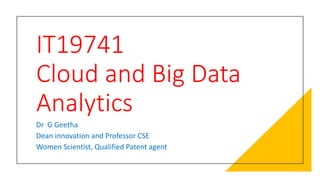
Cloud Architecture and Services Guide
- 1. IT19741 Cloud and Big Data Analytics Dr G Geetha Dean innovation and Professor CSE Women Scientist, Qualified Patent agent
- 2. UNIT-II CLOUD ARCHITECTURE AND SERVICES • Layered Cloud Architecture Design - NIST Cloud Computing Reference Architecture - Public, Private and Hybrid Clouds - laaS – PaaS – SaaS - Architectural Design of Compute and Storage Clouds -Public Cloud Platforms: GAE, AWS, and Azure.
- 3. 2.1 Layered Cloud Architecture Design
- 4. 2.1 Layered Cloud Architecture Design
- 5. 2.1 Layered Cloud Architecture Design
- 6. 2. 2 Cloud Computing Reference Architecture
- 7. 2.2 Cloud Computing Reference Architecture
- 8. 2.2 Cloud Computing Reference Architecture
- 9. 2.2 Cloud Computing Reference Architecture
- 11. Cloud-Computing Architecture Benefits • Makes overall cloud computing system simpler. • Improves data processing requirements. • Helps in providing high security. • Makes it more modularized. • Results in better disaster recovery. • Gives good user accessibility. • Reduces IT operating costs. •
- 12. 12 Public, Private & Hybrid Clouds
- 13. 13 Copyright © 2012, Elsevier Inc. All rights reserved. 1 - 13 Public Clouds vs. Private Clouds Characteristics Public clouds Private clouds Technology leverage and ownership Owned by service providers Leverage existing IT infrastructure and personnel; owned by individual organization Management of provisioned resources Creating and managing VM instances within proprietary infrastructure; promote standardization, preserves capital investment, application flexibility Client managed; achieve customization and offer higher efficiency Workload distribution methods and loading policies Handle workload without communication dependency; distribute data and VM resources; surge workload is off- loaded Handle workload dynamically, but can better balance workloads; distribute data and VM resources Security and data privacy enforcement Publicly accessible through remote interface Access is limited; provide pre-production testing and enforce data privacy and security policies Example platforms Google App Engine, Amazon AWS, Microsoft Azure IBM RC2
- 14. 14 Copyright © 2012, Elsevier Inc. All rights reserved. 1 - 14 Cost-Effectiveness in Cloud Computing vs. Datacenter Utilization (Courtesy of M. Ambrust, et al 2009)
- 15. 15 Copyright © 2012, Elsevier Inc. All rights reserved. 1 - 15
- 16. Public, Private, and Hybrid Clouds
- 17. Community Clouds • Community Clouds are distributed systems constituted by integrating the services of different Clouds to address the specific needs of an industry, a community, or a business sector
- 18. Types of Cloud Computing • Most cloud computing services fall into five broad categories: 1. Software as a service (SaaS) 2. Platform as a service (PaaS) 3. Infrastructure as a service (IaaS) 4. Anything/Everything as a service (XaaS) 5. Function as a Service (FaaS)
- 19. Cloud Computing Services • These are sometimes called the cloud computing stack because they are built on top of one another. • Knowing what they are and how they are different, makes it easier to accomplish your goals. • These abstraction layers can also be viewed as a layered architecture where services of a higher layer can be composed of services of the underlying layer i.e, SaaS can provide Infrastructure.
- 24. 24 Copyright © 2012, Elsevier Inc. All rights reserved. 1 - 24
- 25. Infrastructure as a Service
- 26. Infrastructure as a Service • Infrastructure as a service (IaaS) is a service model that delivers computer infrastructure on an outsourced basis to support various operations. • Typically IaaS is a service where infrastructure is provided as outsourcing to enterprises such as networking equipment, devices, database, and web servers. • It is also known as Hardware as a Service (HaaS). IaaS customers pay on a per-user basis, typically by the hour, week, or month. Some providers also charge customers based on the amount of virtual machine space they use.
- 27. 27 Infrastructure as a service (IaaS) • Most basic cloud service model • Cloud providers offer computers, as physical or more often as virtual machines, and other resources. • Virtual machines are run as guests by a hypervisor, such as Xen or KVM. • Cloud users deploy their applications by then installing operating system images on the machines as well as their application software. • Cloud providers typically bill IaaS services on a utility computing basis, that is, cost will reflect the amount of resources allocated and consumed. • Examples of IaaS include: Amazon CloudFormation (and underlying services such as Amazon EC2), Rackspace Cloud, Terremark, and Google Compute Engine.
- 29. Infrastructure as a Service Infrastructure as a Service Reference Implementation
- 30. Infrastructure as a Service Reference Implementation An overall view of the components forming an Infrastructure-as-a-Service solution. It is possible to distinguish three principal layers: the physical infrastructure, the software management infrastructure, and the user interface. At the top layer, the user interface provides access to the services exposed by the software management infrastructure. Such interface is generally based on Web 2.0 technologies: Web services, RESTful APIs, and mash-ups. These technologies allow either applications or final users to access the services exposed by the underlying infrastructure. Web 2.0 applications now allow developing full-featured management consoles completely hosted in a browser or a Web page.
- 31. Infrastructure as a Service Reference Implementation The scheduler interacts with the other components performing different tasks: • The pricing/billing component takes care of the cost of executing each virtual machine instance and maintains data that will be used to charge the user. • The monitoring component tracks the execution of each virtual machine instance and maintains data required for reporting and analyzing the performance of the system. • The reservation component stores the information of all the virtual machine instances that have been executed, or that will be executed in the future. • In case support for QoS-based execution is provided, a QoS/SLA management component will maintain a repository of all the service level agreements made with the users, and together with the monitoring component is used to ensure that a given virtual machine instance is executed with the desired Quality of Service.
- 32. Infrastructure as a Service Reference Implementation • The VM repository component provides a catalog of virtual machine images that users can use to create virtual instances. Some implementations also allow the users to upload their specific virtual machine image. • A VM pool manager component is responsible of keeping track of all the live instances. • Finally, if the system supports the integration of additional resources belonging to a third party IaaS provider, a provisioning component interacts with the scheduler in order to provide a virtual machine instance that is external to the local physical infrastructure directly managed by the pool
- 33. Infrastructure as a Service Web services and RESTful APIs allow program to interact with the service without the human intervention, thus providing complete integration within a software system. The core features of an Infrastructure-as-a-Service solution are implemented in the infrastructure management software layer. In particular, the management of the virtual machines is the most important function performed by this layer. A central role is played by the scheduler, which is in-charge of allocating the execution of virtual machine instances.
- 34. Infrastructure as a Service The various companies providing Infrastructure as a service are • Amazon web services • Bluestack • IBM • Openstack • Rackspace • Vmware
- 35. Infrastructure as a Service Providers
- 36. 1. Shared infrastructure IaaS allows multiple users to share the same physical infrastructure. 2. Web access to the resources Iaas allows IT users to access resources over the internet. 3. Pay-as-per-use model IaaS providers provide services based on the pay-as-per-use basis. The users are required to pay for what they have used. 4. Focus on the core business IaaS providers focus on the organization's core business rather than on IT infrastructure. 5. On-demand scalability On-demand scalability is one of the biggest advantages of IaaS. Using IaaS, users do not worry about to upgrade software and troubleshoot the issues related to hardware components. Advantages of IaaS
- 37. Infrastructure as a Service Advantages of IaaS: • Cost-Effective: Eliminates capital expense and reduces ongoing cost and IaaS customers pay on a per-user basis, typically by the hour, week, or month. • Website hosting: Running websites using IaaS can be less expensive than traditional web hosting. • Security: The IaaS Cloud Provider may provide better security than your existing software. • Maintenance: There is no need to manage the underlying data center or the introduction of new releases of the development or underlying software. This is all handled by the IaaS Cloud Provider.
- 38. 1.Security Security is one of the biggest issues in IaaS. Most of the IaaS providers are not able to provide 100% security. 2. Maintenance & Upgrade Although IaaS service providers maintain the software, but they do not upgrade the software for some organizations. 3. Interoperability issues It is difficult to migrate VM from one IaaS provider to the other, so the customers might face problem related to vendor lock-in. Disadvantages of IaaS
- 39. 39 Copyright © 2012, Elsevier Inc. All rights reserved. 1 - 39 Some IaaS Offerings from Public Clouds :
- 40. Platform as a Service
- 41. Platform as a Service • PaaS is a category of cloud computing that provides a platform and environment to allow developers to build applications and services over the internet. • PaaS services are hosted in the cloud and accessed by users simply via their web browser. • A PaaS provider hosts the hardware and software on its own infrastructure. As a result, PaaS frees users from having to install in-house hardware and software to develop or run a new application. Thus, the development and deployment of the application take place independent of the hardware. • The consumer does not manage or control the underlying cloud infrastructure including network, servers, operating systems, or storage, but has control over the deployed applications and possibly configuration settings for the application- hosting environment. • To make it simple, take the example of an annual day function, you will have two options either to create a venue or to rent a venue but the function is the same.
- 42. 42 Platform as a service (PaaS) Cloud providers deliver a computing platform typically including operating system, programming language execution environment, database, and web server. Application developers develop and run their software on a cloud platform without the cost and complexity of buying and managing the underlying hardware and software layers. Examples of PaaS include: Amazon Elastic Beanstalk, Cloud Foundry, Heroku, Force.com, EngineYard, Mendix, Google App Engine, Microsoft Azure and OrangeScape.
- 43. Platform as a Service • Platform-as-an-service (PaaS) is distributed computing model where an outsider supplier appropriates equipment and programming instruments to clients over Internet. • As rule, these are required for application improvement. PaaS supplier has equipment and programming on its own framework. Therefore, it liberates designers from introducing inside equipment and programming to create or run another application. • Press device is utilized in basic and helpful manner. Clients, as rule, pay on for each utilization premise. An association can step in for PAS that considers potential cost investment funds by utilizing nearby alternatives.
- 45. Platform as a Service • Platform as a Service Reference Model • Application management is the core functionality of the middleware. • PaaS implementations provide applications with a runtime environment and do not expose any service for managing the underlying infrastructure. • They automate the process of deploying applications to the infrastructure, configuring applications components, provisioning and configuring supporting technologies such as load balancers and databases, and managing system change based on policies set by the user.
- 46. Platform as a Service • Platform as a Service Reference Model
- 47. Platform as a Service • Developers design their system in terms of applications and are not concerned with hardware (physical or virtual), operating systems, and other low-level services. • The core middleware is in charge of managing the resources and scaling applications on demand or automatically, according to the commitments made with the users. • From a user point of view, the core middleware exposes interfaces that allow programming and deploying applications on the Cloud. • These can be in the form of a Web-based interface or in the form of programming APIs and libraries.
- 48. Platform as a Service Different PaaS Services : • Advancement group support • Application plan and improvement • Application testing and arrangement • Web administration mix • Information security • Database Integration
- 49. Platform as a Service The various companies providing Platform as a service are • Amazon Web services Elastic Beanstalk • Salesforce • Windows Azure • Google App Engine • cloud Bess • IBM smart cloud
- 50. Platform as a Service
- 51. Platform as a Service Advantages of PaaS: • Simple and convenient for users: It provides much of the infrastructure and other IT services, which users can access anywhere via a web browser. • Cost-Effective: It charges for the services provided on a per-use basis thus eliminating the expenses one may have for on-premises hardware and software. • Efficiently managing the lifecycle: It is designed to support the complete web application lifecycle: building, testing, deploying, managing, and updating. • Efficiency: It allows for higher-level programming with reduced complexity thus, the overall development of the application can be more effective.
- 52. Advantages of PaaS . Lower risk No need for up-front investment in hardware and software. Developers only need a PC and an internet connection to start building applications. •Prebuilt business functionality Some PaaS vendors also provide already defined business functionality so that users can avoid building everything from very scratch and hence can directly start the projects only. • Instant community PaaS vendors frequently provide online communities where the developer can get the ideas to share experiences and seek advice from others. • Scalability Applications deployed can scale from one to thousands of users without
- 53. Disadvantages of PaaS 1) Vendor lock-in One has to write the applications according to the platform provided by the PaaS vendor, so the migration of an application to another PaaS vendor would be a problem. 2) Data Privacy Corporate data, whether it can be critical or not, will be private, so if it is not located within the walls of the company, there can be a risk in terms of privacy of data. 3) Integration with the rest of the systems applications It may happen that some applications are local, and some are in the cloud. So there will be chances of increased complexity when we want to use data which in the cloud with the local data.
- 54. 54 Copyright © 2012, Elsevier Inc. All rights reserved. 1 - 54 PaaS Offerings from Public Clouds
- 55. 55 Software as a service (SaaS) Cloud providers install and operate application software in the cloud and cloud users access the software from cloud clients. The pricing model for SaaS applications is typically a monthly or yearly flat fee per user, so price is scalable and adjustable if users are added or removed at any point. Examples of SaaS include: Google Apps, innkeypos, Quickbooks Online, Limelight Video Platform, Salesforce.com, and Microsoft Office 365.
- 56. Software as a Service(SaaS) • Owning software is very expensive. For example, a ₹50 lakh software running on a ₹1 lakh computer is a common place. • As with hardware, owning software is the current tradition across individuals and business houses. Often the usage of a specific software package does not exceed a couple of hours of usage per week. • In this situation, it would be economically worthwhile to pay per hour of usage. This would also free the user from the botherance of maintenance, upgradation, backup etc. • This is exactly what is advocated by SaaS. Software As A Service (SaaS) is a software delivery model and involves customers to pay for any software per unit time of usage, with the price reflecting market place supply and demand.
- 57. Software as a Service(SaaS) • Software-as-a-Service (SaaS) is a way of delivering services and applications over the Internet. • Instead of installing and maintaining software, we simply access it via the Internet, freeing ourselves from the complex software and hardware management. • It removes the need to install and run applications on our own computers or in the data centers eliminating the expenses of hardware as well as software maintenance. • SaaS provides a complete software solution that you purchase on a pay-as-you- go basis from a cloud service provider. • Most SaaS applications can be run directly from a web browser without any downloads or installations required. • The SaaS applications are sometimes called Web-based software, on-demand software, or hosted software.
- 58. Software as a Service(SaaS)
- 59. Software as a Service(SaaS) • In this context, SaaS makes a case for pay per usage of software rather than owning software for use. • As we can see, SaaS shifts “ownership” of a software from a customer to a service provider. • Software owner provides maintenance, daily technical operation and support for the software. • Services are provided to the client on the amount of usage basis. • The service provider is a vendor who hosts the software and lets the users execute on-demand charges per usage units. • It also shifts the responsibility for hardware and software management from customer to the provider. • The cost of providing software services reduces as more and more subscribe to the service.
- 60. Software as a Service(SaaS)
- 61. Software as a Service(SaaS) VS SOA • It makes the software accessible to a large number of customers who cannot afford to purchase the software outright. • If we compare SaaS to SOA, we can observe that SaaS is a software delivery model, whereas SOA is a software construction model. • Despite significant differences, both SOA and SaaS espouse closely related architecture models. • SaaS and SOA complement each other. SaaS helps to offer components for SOA to use. • SOA helps to quickly realize SaaS. Also, the main enabler of SaaS and SOA are the internet and web services technologies.
- 62. Advantages of SaaS 1) SaaS is easy to buy SaaS pricing is based on a monthly fee or annual fee subscription, so it allows organizations to access business functionality at a low cost, which is less than licensed applications. Unlike traditional software, which is sold as a licensed based with an up-front cost (and often an optional ongoing support fee), SaaS providers are generally pricing the applications using a subscription fee, most commonly a monthly or annually fee. 2. One to Many SaaS services are offered as a one-to-many model means a single instance of the application is shared by multiple users. 3. Less hardware required for SaaS The software is hosted remotely, so organizations do not need to invest in additional hardware.
- 63. Advantages of SaaS 4. Low maintenance required for SaaS Software as a service removes the need for installation, set-up, and daily maintenance for the organizations. The initial set-up cost for SaaS is typically less than the enterprise software. SaaS vendors are pricing their applications based on some usage parameters, such as a number of users using the application. So SaaS does easy to monitor and automatic updates. 5. No special software or hardware versions required All users will have the same version of the software and typically access it through the web browser. SaaS reduces IT support costs by outsourcing hardware and software maintenance and support to the IaaS provider. 6. Multidevice support SaaS services can be accessed from any device such as desktops, laptops, tablets, phones, and thin clients. 7. API Integration SaaS services easily integrate with other software or services through standard APIs. 8. No client-side installation SaaS services are accessed directly from the service provider using the internet connection, so do not need to require any software installation.
- 64. Disadvantages of SaaS 1) Security Actually, data is stored in the cloud, so security may be an issue for some users. However, cloud computing is not more secure than in-house deployment. 2) Latency issue Since data and applications are stored in the cloud at a variable distance from the end-user, there is a possibility that there may be greater latency when interacting with the application compared to local deployment. Therefore, the SaaS model is not suitable for applications whose demand response time is in milliseconds. 3) Total Dependency on Internet Without an internet connection, most SaaS applications are not usable. 4) Switching between SaaS vendors is difficult Switching SaaS vendors involves the difficult and slow task of transferring the very large data files over the internet and then converting and importing them into another SaaS also.
- 65. Function as a Service • FaaS is a type of cloud computing service. It provides a platform for its users or customers to develop, compute, run and deploy the code or entire application as functions. • It allows the user to entirely develop the code and update it at any time without worrying about the maintenance of the underlying infrastructure. • The developed code can be executed with response to the specific event. It is also as same as PaaS.
- 66. Function as a Service Advantages of FaaS : • Highly Scalable: Auto scaling is done by the provider depending upon the demand. • Cost-Effective: Pay only for the number of events executed. • Code Simplification: FaaS allows the users to upload the entire application all at once. It allows you to write code for independent functions or similar to those functions. • Maintenance of code is enough and no need to worry about the servers. • Functions can be written in any programming language. • Less control over the system. The various companies providing Function as a Service are Amazon Web Services – Firecracker, Google – Kubernetes, Oracle – Fn, Apache OpenWhisk – IBM, OpenFaaS,
- 67. 67 Copyright © 2012, Elsevier Inc. All rights reserved. 1 - 67 Warehouse-Scale Computer (WSC) Provides Internet services Search, social networking, online maps, video sharing, online shopping, email, cloud computing, etc. Differences with HPC “clusters”: Clusters have higher performance processors and network Clusters emphasize thread-level parallelism, WSCs emphasize request-level parallelism Differences with datacenters: Datacenters consolidate different machines and software into one location Datacenters emphasize virtual machines and hardware heterogeneity in order to serve varied customers (Courtesy of Hennessy and Patterson, 2012)
- 68. 68 Copyright © 2012, Elsevier Inc. All rights reserved. 1 - 68 Design Considerations for WSC: Cost-performance Small savings add up Energy efficiency Affects power distribution and cooling Work per joule Dependability via redundancy Network I/O Interactive and batch processing workloads Ample computational parallelism is not important Most jobs are totally independent “Request-level parallelism” Operational costs count Power consumption is a primary constraint when designing system Scale and its opportunities and problems Can afford customized systems since WSC require volume purchase (Courtesy of Hennessy and Patterson, 2012)
- 69. 69 Copyright © 2012, Elsevier Inc. All rights reserved. 1 - 69 Typical Datacenter Layout
- 70. 70 Copyright © 2012, Elsevier Inc. All rights reserved. 1 - 70 Power and Cooling Requirements Cooling system also uses water (evaporation and spills) E.g. 70,000 to 200,000 gallons per day for an 8 MW facility Power cost breakdown: Chillers: 30-50% of the power used by the IT equipment Air conditioning: 10-20% of the IT power, mostly due to fans How many servers can a WSC support? Each server: “Nameplate power rating” gives maximum power consumption To get actual, measure power under actual workloads Oversubscribe cumulative server power by 40%, but monitor power closely (Courtesy of Hennessy and Patterson, 2012)
- 71. 71 Copyright © 2012, Elsevier Inc. All rights reserved. 1 - 71 (Courtesy of Luiz Andre Barroso and Urs Holzle, Google Inc., 2009)
- 72. 72 Copyright © 2012, Elsevier Inc. All rights reserved. 1 - 72 Measuring Efficiency of a WSC Power Utilization Effectiveness (PEU) = Total facility power / IT equipment power Median PUE on 2006 study was 1.69 Performance Latency is important metric because it is seen by users Bing study: users will use search less as response time increases Service Level Objectives (SLOs)/Service Level Agreements (SLAs) E.g. 99% of requests be below 100 ms (Courtesy of Hennessy and Patterson, 2012)
- 74. 74 Copyright © 2012, Elsevier Inc. All rights reserved. 1 - 74 Cloud Computing WSCs offer economies of scale that cannot be achieved with a datacenter: 5.7 times reduction in storage costs 7.1 times reduction in administrative costs 7.3 times reduction in networking costs This has given rise to cloud services such as Amazon Web Services “Utility Computing” Based on using open source virtual machine and operating system software (Courtesy of Hennessy and Patterson, 2012)
- 75. 75 Copyright © 2012, Elsevier Inc. All rights reserved. 1 - 75 Enabling Technologies for The Clouds
- 76. 76 Copyright © 2012, Elsevier Inc. All rights reserved. 1 - 76 Cloud Computing as A Service [9]
- 77. 77 Copyright © 2012, Elsevier Inc. All rights reserved. 1 - 77
- 78. 78 Copyright © 2012, Elsevier Inc. All rights reserved. 1 - 78 Virtualized servers, storage , and network for cloud platform construction
- 79. 79 Copyright © 2012, Elsevier Inc. All rights reserved. 1 - 79
- 81. 81 Copyright © 2012, Elsevier Inc. All rights reserved. 1 - 81 81 Challenges/Issues in Cloud Computing
- 82. Anything as a Service • It is also known as Everything as a Service. Most of the cloud service providers nowadays offer anything as a service that is a compilation of all of the above services including some additional services. • Advantages of XaaS: As this is a combined service, so it has all the advantages of every type of cloud service
- 84. Architectural design challenges in cloud ● Service Availability and Data Lock-in Problem ● Data Privacy and Security Concerns ● Unpredictable Performance and Bottlenecks ● Distributed Storage and Widespread Software Bugs ●Cloud Scalability, Interoperability, and Standardization ● Software Licensing and Reputation Sharing
- 85. 85 Copyright © 2012, Elsevier Inc. All rights reserved. 1 - 85 Challenges in Cloud Computing (1) Concerns from The Industry (Providers) Replacement Cost Exponential increase in cost to maintain the infrastructure Vendor Lock-in No standard API or protocol can be very serious Standardization No standard metric for QoS is limiting the popularity Security and Confidentiality Trust model for cloud computing Control Mechanism Users do not have any control over infrastructures
- 86. 86 Copyright © 2012, Elsevier Inc. All rights reserved. 1 - 86 Challenges in Cloud Computing (2) Concerns from Research Community : Conflict to legacy programs With difficulty in developing a new application due to lack of control Provenance How to reproduce results in different infrastructures Reduction in Latency No specially designed interconnect used Very low controllability in layout of interconnect due to abstraction Programming Model Hard to debug where programming naturally error-prone Details about infrastructure are hidden QoS Measurement Especially for ubiquitous computing where context changes
- 88. Cloud Storage Cloud storage means storing the data with a cloud service provider rather than on a local system. The end user can access the data stored on the cloud using an Internet link. Cloud storage has a number of advantages over traditional data storage. ● If the users stored some data on a cloud, they can get at it from any location that has Internet access. ● Workers do not need to use the same computer to access data nor do they have to carry around physical storage devices. ● Also, if any organization has branch offices, they can all access the data from the cloud provider. ● There are hundreds of different cloud storage systems, and some are very specific in what they do.
- 89. Storage-as-a-Service • The term Storage as a Service (another Software as a Service, or SaaS, acronym) means that a third-party provider rents space on their storage to end users who lack the budget or capital budget to pay for it on their own.
- 90. Advantages of Cloud Storage • Cloud storage is becoming an increasingly attractive solution for organizations. • Cloud storage providers balance server loads and move data among various datacenters, ensuring that information is stored close and thereby available quickly while using the data. • Storing data on the cloud is advantageous, because it allows the user to protect the data in case there’s a disaster. • Having the data stored off-site can be the difference between closing the door for good or being down for a few days or weeks. • Which storage vendor to go with can be a complex issue, and how the end user technology interacts with the cloud can be complex. • For instance, some products are agent based and the application automatically transfers information to the cloud via FTP. • But others employ a web front end and the user has to select local files on their computer to transmit.
- 91. Examples • Google Docs allows users to upload documents, spreadsheets, and presentations to Google’s data servers. Those files can then be edited using a Google application. • Web email providers like Gmail, Hotmail, and Yahoo! Mail store email messages on their own servers. Users can access their email from computers and other devices connected to the Internet. • Flickr and Picasa host millions of digital photographs. Users can create their own online photo albums. • YouTube hosts millions of user uploaded video files. • Host monster and GoDaddy store files and data for many client web sites. • Facebook and MySpace are social networking sites and allow members to post pictures and other content. That content is stored on the company’s servers. • MediaMax and Strong space offer storage space for any kind of digital data
- 92. Cloud Storage Providers • Amazon and Nirvanix are the current industry top dogs, but many others are in the field, including some well known names • Google offers cloud storage solution called GDrive. • EMC is readying a storage solution and IBM already has a number of cloud storage options called Blue Cloud
- 93. 93 Public Clouds and Service Offerings
- 94. 94 Copyright © 2012, Elsevier Inc. All rights reserved. 1 - 94
- 95. 95 Copyright © 2012, Elsevier Inc. All rights reserved. 1 - 95 Platform as a Service (PaaS): Google App Engine This platform allows users to develop and host web application in Google datacenters with automatic scaling according to the demand. It is a free service for a certain limit and it only requires a Gmail account to access the services. After the free limit is exceeded the customers are charged for additional storage, bandwidth and instance hours. The current version supports Java, Python and Go as the programming languages and Google plans to add more languages in the future. All billed App Engine applications have a 99.95% uptime SLA. App Engine is designed to sustain multiple datacenter outages without any downtime. The app engine has a few restrictions - can only execute code called from an HTTP request, Java applications may only use a subset from the JRE standard edition and Java application cannot create new threads.
- 96. 96 Copyright © 2012, Elsevier Inc. All rights reserved. 1 - 96 Google AppEgine (GAE)
- 97. 97 Copyright © 2012, Elsevier Inc. All rights reserved. 1 - 97
- 98. 98 Copyright © 2012, Elsevier Inc. All rights reserved. 1 - 98 AWS – a leader in providing public IaaS services. EC2 (Elastic compute cloud allows users to rent virtual computers to run their own computer applications. It allows scalable deployment. A user can create, launch, and terminate server instances as needed, paying by the hour for active servers. S3 (simple storage service) provides the object-oriented storage service for users. EBS (Elastic block service) provides the block storage interface which can be used to support traditional applications. Amazon DevPay is a simple to use online billing and account management service that makes it easy for businesses MPI clusters uses hardware-assisted virtualization instead of para-virtualization and users are free to create a new AMIs AWS import/export allows one to ship large volumes of data to and from EC2 by shipping physical discs. Brokering systems offer a striking model for controlling sensors and providing office support of smartphones and tablets. Small-business companies can put their business on the Amazon cloud platform. Using AWS they can service a large number of internet users and make profits through those paid services.
- 99. 99 Copyright © 2012, Elsevier Inc. All rights reserved. 1 - 99 Amazon Web Services (AWS)
- 100. 100 Copyright © 2012, Elsevier Inc. All rights reserved. 1 - 100 Amazon’s Lesson Down for 3 days since 4/22/2011 1000x of businesses went offline. E.g. Pfizer, Netflix, Quora, Foursquare,Reddit SLA contract 99.95% availability (<4.5hour down) 10% penalty, otherwise
- 101. 101 Copyright © 2012, Elsevier Inc. All rights reserved. 1 - 101 Microsoft Azure Cloud : This is essentially a PaaS Cloud. • Windows Azure run its cluster hosted at Microsoft's datacenters that manages computing and storage resources. • One can download Azure development kit to run a local version of Azure. It allows Azure applications to be developed and debugged one the windows 7 hosts. • All cloud services can interact with traditional MS software applications such as Windows Live, Office Live, Exchange Online, etc. • If offers a Windows-based cloud platform using Microsoft virtualization technology. • Applications are built on VM’s deployed on the data-center services. • Azure manages all servers, storage and network resources of the data center.
- 102. 102 Copyright © 2012, Elsevier Inc. All rights reserved. 1 - 102 Microsoft Windows Azure
- 103. 103 Copyright © 2012, Elsevier Inc. All rights reserved. 1 - 103 Cloud Services and Major Providers
- 104. 104 Copyright © 2012, Elsevier Inc. All rights reserved. 1 - 104
- 105. 105 Copyright © 2012, Elsevier Inc. All rights reserved. 1 - 105 105 X Ex ' X Ex ' X Ex ' Protecting datacenters must first secure cloud resources and uphold user privacy and data integrity. Trust overlay networks could be applied to build reputation systems for establishing the trust among interactive datacenters. A watermarking technique is suggested to protect shared data objects and massively distributed software modules. These techniques safeguard user authentication and tighten the data access-control in public clouds. The new approach could be more cost-effective than using the traditional encryption and firewalls to secure the clouds. Security and Trust Barriers in Cloud Computing
- 106. 106 Security Aware Cloud Platform
- 107. 107 Cloud Service Models & Security Measures
- 108. Cloud Based Services • Cloud Computing can be defined as the practice of using a network of remote servers hosted on the Internet to store, manage, and process data, rather than a local server or a personal computer. • Companies offering such kinds of cloud computing services are called cloud providers and typically charge for cloud computing services based on usage. • Grids and clusters are the foundations for cloud computing.
- 109. Cloud Storage Provider • A cloud storage provider, also known as a managed service provider (MSP), is a company that offers organizations and individuals the ability to place and retain data in an off-site storage system. Customers can lease cloud storage capacity per month or on demand. • A cloud storage provider hosts a customer's data in its own data center, providing fee- based computing, networking and storage infrastructure. Both individual and corporate customers can get unlimited storage capacity on a provider's servers at a low per-gigabyte price. • Rather than store data on local storage devices, such as a hard disk drive, flash storage or tape, customers choose a cloud storage provider to host data on a system in a remote data center. Users can then access those files using an internet connection.
- 110. Cloud Storage Provider • The delivery of IT services via the internet is broadly defined as cloud computing or utility computing. • This business model first hit mainstream enterprises with the rise of application service providers. • A cloud storage provider also sells non-storage services for a fee. • Enterprises purchase compute, software, storage and related IT components as discrete cloud services with a pay-as-you-go license. • For example, customers can opt to lease infrastructure as a service; platform as a service; or security, software and storage as a service.
- 111. Consumer-based cloud storage providers • Cost consumer-oriented public cloud providers offer free online storage with a capacity limit. Users can upload documents, photos and videos without paying until they exceed the capacity limit. The size of the files that can be uploaded may be capped, but users can purchase unlimited storage in the cloud if their budget allows. This requires buying capacity on demand, as the need arises, or paying a nominal monthly subscription fee. • Cloud services support Windows and Android devices, enabling users to create, edit and share documents across devices. Amazon Cloud Drive, Apple iCloud, Box, Carbonite, Dropbox, Google Drive, Microsoft OneDrive, Mozy, SOS Online Backup, SugarSync and Western Digital My Cloud are among the leading consumer cloud options.
- 112. Enterprise cloud storage cloud storage providers • Carbonite and Mozy also offer cloud storage products tailored to business and enterprise uses. In February 2018, Carbonite acquired Mozy from a subsidiary of Dell Technologies. • Although geared toward individuals, companies will sometimes use consumer clouds to store selected data in a private repository, often as a means to sync and share files across a distributed environment. Still, most organizations prefer to use either a public cloud provider or to implement a private cloud they manage on premises for their critical application data.
- 113. Enterprise cloud storage: Public vs. private • Amazon Web Services (AWS) is the leading public cloud provider, ahead of Microsoft Azure and Google Cloud Platform. AWS Simple Storage Service has aided in the rise of object storage, which presents data as unique objects with a flat address. Other cloud storage providers with an enterprise focus include IBM Elastic Storage on Cloud, based on its Bluemix and SoftLayer technologies, and Rackspace. • Public clouds provide a less expensive alternative to expanding a physical storage area network (SAN) or network-attached storage (NAS) environment, but some enterprises are wary of using them because data is sent outside of the corporate firewall. This makes public cloud storage providers potential targets for hackers, putting the onus on IT administrators to selectively choose which data to store in the cloud and to enforce appropriate measures for data protection and data security. • A private cloud is an internal system in which management of data always resides within the confines of a company's data center. It is not uncommon for an organization to use a hybrid cloud, in which certain resources are managed in house, while others are provided by one or more third-party cloud providers, with an orchestration layer between the platforms.
- 114. Enterprise cloud storage: Public vs. private Enterprise cloud storage: Public vs. private
- 115. Key attributes of cloud-based IT services • Cloud-based computing services enable a customer to take advantage of a multi-tenant cloud environment without having to directly manage all the services. The level and type of services chosen are specified in a service- level agreement signed with the provider. The ability to rationalize costs by using the cloud can be especially beneficial to small and midsize organizations with limited budgets and IT staff. • The chief advantages of using a cloud storage provider are cost control, elasticity and self-service provisioning. Users can scale computing resources on demand as the need arises, and then spin those resources down after the task is complete. This removes any worries about exceeding storage limitations with on-premises networked storage.
- 116. Amazon S3 Amazon S3 is intentionally built with a minimal feature set that includes the following functionality: • Write, read, and delete objects containing from 1 byte to 5 gigabytes of data each. The number of objects that can be stored is unlimited. • Each object is stored and retrieved via a unique developer assigned key. • Objects can be made private or public and rights can be assigned to specific users. • Uses standards based REST and SOAP interfaces designed to work with any Internet development toolkit
- 117. Amazon S3 • Design Requirements Amazon built S3 to fulfill the following design requirements: ○ Scalable: Amazon S3 can scale in terms of storage, request rate and users to support an unlimited number of web-scale applications. ○ Reliable: Store data durably with 99.99 percent availability. Amazon says it does not allow any downtime. ○ Fast: Amazon S3 was designed to be fast enough to support high- performance applications. Server-side latency must be insignificant relative to Internet latency. ○ Inexpensive: Amazon S3 is built from inexpensive commodity hardware components. ○ Simple: Building highly scalable, reliable, fast and inexpensive storage is difficult
- 118. 2.8 Public Cloud Platforms: GAE, AWS, and Azure.
