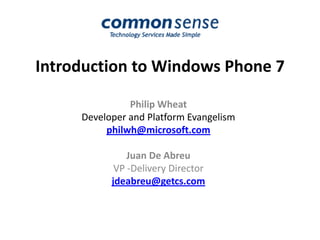
Windows Phone 7 Webinar
- 1. Introduction to Windows Phone 7 Philip Wheat Developer and Platform Evangelism philwh@microsoft.com Juan De Abreu VP -Delivery Director jdeabreu@getcs.com
- 2. #CSwebinar
- 4. Session Topics What is Windows Phone 7 Series? How are we changing our game? What’s the visual design about? What are the features?
- 5. Items Strategy and Philosophy What drives our approach, decisions, designWho are we Designing for?“Metro” Visual Style Product FeaturesWhat we are building in Windows Phone 7 Series Phone HardwareHardware Spec Partners
- 6. DESIGN: END USER COMES FIRST PLATFORM: RICHER, DEEPER, EASIER APPS HARDWARE: FASTER TO MARKET, LESS HEAVY LIFTING Changing our GameA New Approach with WP7
- 7. WHO ARE LIFE MAXIMIZERS? WHAT’S IMPORTANT TO THEM? Not feeling overwhelmed Balanced priorities Growing personally and professionally Living life to the fullest Busy personally and professionally Living a rich, active life Settled rather than seeking Juggling priorities Value technology as a means to achieve goals Target: Life Maximizers
- 8. Smart Design Introducing The “Metro” User Experience Smart Design Integrated Experience Integrated Experience
- 9. Inspiration
- 10. We Excel in 7 Areas 7 FOR 7 1 2 “START” EXPERIENCE Simple and delightful START screen with all your relevant information at your fingertips SOCIAL COMMUNICATIONS ‘People-centric’ experiences merging social nets with communication 3 4 5 6 7 HARDWARE CHOICE Range of sizes, keyboard options, look and feel PHOTOS Best photo phone availableReplaces your point and shoot BEST FOR BUSINESS USERS Continued focus on user productivity LOCATION AWARE SEARCH Full search capability delivering location relevant results XBOX LIVE GAMINGArcade, Indie and Premium 3D games with Xbox Live
- 11. What’s Built In Meeting high expectations DESIGN/MOTION/TOUCH Delightful touch experience on capacitive screens BROWSER High-performance browsing experience MUSIC , VIDEO, PHOTOS Fully integrated Zune experience, connected Photos COMMUNICATION People-centric experiences merging social nets with communication MAPS & DIRECTIONS Context aware, turn-by-turn, walking or driving APPS & GAMES Best of breed developer platform for apps & games
- 12. Integrated Experiences PEOPLE OFFICE PICTURES MUSIC+VIDEO MARKETPLACE GAMES
- 13. Design/Motion/Touch OUTSTANDING TOUCH EXPERIENCE Rich gestures (zoom, etc.) consistent with Windows 7 and Surface Responsive, intuitive capacitive display DISTINCTIVE VISUALS Metro visual style looks different from iPhone, Pre, etc. HW Accelerated animations, transitions. Cinematic experience INTEGRATED HARDWARE/SOFTWARE Search button that works cross-device and for web – including speech driven search Omnipresent Back and Start buttons
- 14. Design/Motion/Touch START EXPERIENCE Knows your key people Knows your location Key functionality and information is one touch away SEARCH EXPERIENCE Single-button press for search, press and hold for speech Instant web search with local results based on phone’s location Filtering in-application (e.g., type to filter contacts)
- 15. Browser VERY HIGH FIDELITY WITH DESKTOP EXPERIENCE Built from desktop-based browser codebase GREAT PERFORMANCE Driving an intuitive touch interface: Pinch Zoom, Panning, Double-tap Fast Page Load & Render MOBILE ACCELERATORS PORTED FROM IE8 Addresses, Phone Numbers actionable (map and call) Any word is searchable
- 16. Music + Video INTEGRATED ZUNE PLAYER Music, Video, Podcasts with Zune 5.0 touch experience Built-in FM Radio Supports Zune Social: discover and share music with friends FULL MARKETPLACE WITH OPERATOR EXCLUSIVES Music, Video, Podcasts PLUS Apps, Games, etc Integrated with Zune player … artist info, photos, similar content Works over Cell or Wi-fi Networks … download and streaming Deep Operator integration: exclusive content, branding throughout, billing FULL-FEATURED PC-COMPANION APP Full Music/Video library manager, acclaimed by NYT, WSJ Simple 2-way media sync: over USB & Wi-fi Phone update & Settings High fidelity marketplace content discovery and acquisition experience
- 17. Pictures PHOTO GALLERY COMPATIBLE WITH THE DESKTOP Integrated with popular Windows Live Gallery Simple, powerful “Photo wallet” with People/Maps views Syncs photos from desktop to phone over USB/Wi-fi CAMERA THAT REPLACES YOUR POINT & SHOOT Fast & easy access to high-quality camera (5MP, flash) Photos auto-upload to Windows Live and other photo services Easy & automatic tagging, explicit sharing commands
- 18. Communication PEOPLE-CENTRIC Knows your “favorite people” Feeds : what people are up to now BEST MOBILE EMAIL. Supports Exchange, Hotmail, Gmail, Yahoo, Pop/IMAP Best of Breed Exchange sync Simple support for multiple email accounts Smart, simple setup TIME-AWARE Simple, high performance calendar Manages work and personal calendars FULL-FEATURED PHONE, SMS/MMS Phone dialer with key phone features, built-in SMS and MMS which integrates with people, start
- 19. Office TAKE NOTES AND SYNC WITH YOUR PC Easily take notes with optimized software input panel Stay current with notes on your PC via OneNote OTA sync EDIT AND SYNC DOCUMENTS EASILY View, post, and sync documents on SharePoint sites Read and add comments easily in Word docs Navigate Word docs using dynamic table of contents Use pinch/zoom & rich doc support to easily view and edit Office documents
- 20. Maps & Directions FINDS WHAT YOU’RE LOOKING FOR Accurate and detailed results for businesses: with photos and reviews Locates you via A-GPS and WI-FI Lets you ‘Explore nearby’ to see places and people that are relevant HELPS YOU GET THERE Easy to use “Directions” view, toggle from map to directions Traffic and incident information readily available Auto-map configuration based on distance, directions
- 21. Apps & Games PROVEN DEVELOPMENT PLATFORM World class tools: Visual Studio, Microsoft Expression, Silverlight, XNA, .NET Toolset enables building apps for Phone, Xbox, PC EASY FOR PHONE USERS Apps/Games in unified marketplace with music and podcasts Search, Browse, Recommendations, Friend Suggestions GAMES ARE A FIRST-CLASS CITIZEN Vibrant gaming “hub” on the phone Social gaming experience built-in to platform and games Integrated with PC and XBox
- 22. Hardware Specification Consistent set of hardware capabilities defined by Microsoft Capacitive touch 4 or more contact points 800 QVGA / 480 HVGA Sensors A-GPS, Accelerometer, Compass, Light, Proximity Camera 5 mega pixels or more Multimedia Common detailed specs, Codec acceleration Memory 256MB RAM or more, 8GB Flash or more GPU DirectX 9 acceleration CPU ARMv7 Cortex/Scorpion or better 480 QVGA / 320 HVGA Hardware buttons | Back, Start, Search
- 23. Tools Runtime – On “Screen” Phone Emulator Sensors Media Data Location Samples Documentation Xbox LIVE Notifications Phone Guides Community .NET Framework managed code sandbox Packaging and Verification Tools SCREEN CLOUD Portal Services Cloud Services Notifications App Deployment Registration Marketplace Validation MO and CC Billing Location Identity Feeds Certification Business Intelligence Maps Social Publishing Update Management Elements of the Application Platform
- 24. A Different Kind of Phone
- 25. Thanks! How can we help? Philip Wheat Developer and Platform Evangelism philwh@microsoft.com Juan De Abreu VP -Delivery Director jdeabreu@getcs.com blog.getcs.com © 2010 Microsoft Corporation. All rights reserved. Microsoft, Windows, Windows Vista and other product names are or may be registered trademarks and/or trademarks in the U.S. and/or other countries. The information herein is for informational purposes only and represents the current view of Microsoft Corporation as of the date of this presentation. Because Microsoft must respond to changing market conditions, it should not be interpreted to be a commitment on the part of Microsoft, and Microsoft cannot guarantee the accuracy of any information provided after the date of this presentation. MICROSOFT MAKES NO WARRANTIES, EXPRESS, IMPLIED OR STATUTORY, AS TO THE INFORMATION IN THIS PRESENTATION.
