“Automation Testing for Embedded Systems”
•Download as PPTX, PDF•
1 like•1,471 views
The presentation was delivered by Roman Chobik (Software Engineer, Consultant, GlobalLogic) at GlobalLogic Lviv Embedded TechTalk #2 on May 23, 2018. Roman described the automated stand assembled by BSP team on automotive project. The stand is intended for remote control of various electronic boards, as well as for automated testing of images collected using the Yocto system. Management and testing is carried out with Jenkins.
Report
Share
Report
Share
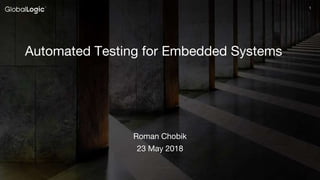
Recommended
Xen role, details of implementation and problems in a sample solution based on OSS (Android, Linux and Xen) that addresses Automotive requirements such as ultra-fast RVC boot time, quick IVI system boot time, cloud connectivity and multimedia capabilities, reliability and security through hardware virtualization. Secure CAN/LIN/MOST bus integration handled by Linux on Dom0 while Android runs customizable QML-based HMI in a sandbox of DomU. These case studies will include but not be limited to: computing power requirements, memory requirements, virtualization, stability, boot-time sequence and optimization, video clips showing results of the work done. Case study is built on TexasInstruments OMAP5 SoC.XPDS13: Xen in OSS based In–Vehicle Infotainment Systems - Artem Mygaiev, Glo...

XPDS13: Xen in OSS based In–Vehicle Infotainment Systems - Artem Mygaiev, Glo...The Linux Foundation
Recommended
Xen role, details of implementation and problems in a sample solution based on OSS (Android, Linux and Xen) that addresses Automotive requirements such as ultra-fast RVC boot time, quick IVI system boot time, cloud connectivity and multimedia capabilities, reliability and security through hardware virtualization. Secure CAN/LIN/MOST bus integration handled by Linux on Dom0 while Android runs customizable QML-based HMI in a sandbox of DomU. These case studies will include but not be limited to: computing power requirements, memory requirements, virtualization, stability, boot-time sequence and optimization, video clips showing results of the work done. Case study is built on TexasInstruments OMAP5 SoC.XPDS13: Xen in OSS based In–Vehicle Infotainment Systems - Artem Mygaiev, Glo...

XPDS13: Xen in OSS based In–Vehicle Infotainment Systems - Artem Mygaiev, Glo...The Linux Foundation
More Related Content
What's hot
What's hot (20)
Reconnaissance of Virtio: What’s new and how it’s all connected?

Reconnaissance of Virtio: What’s new and how it’s all connected?
Capturing NIC and Kernel TX and RX Timestamps for Packets in Go

Capturing NIC and Kernel TX and RX Timestamps for Packets in Go
XPDDS17: PVH Dom0: The Road so Far - Roger Pau Monné, Citrix

XPDDS17: PVH Dom0: The Road so Far - Roger Pau Monné, Citrix
Android Virtualization: Opportunity and Organization

Android Virtualization: Opportunity and Organization
System Device Tree and Lopper: Concrete Examples - ELC NA 2022

System Device Tree and Lopper: Concrete Examples - ELC NA 2022
Course 102: Lecture 16: Process Management (Part 2) 

Course 102: Lecture 16: Process Management (Part 2)
Securing your cloud with Xen's advanced security features

Securing your cloud with Xen's advanced security features
Tutorial WiFi driver code - Opening Nuts and Bolts of Linux WiFi Subsystem

Tutorial WiFi driver code - Opening Nuts and Bolts of Linux WiFi Subsystem
Similar to “Automation Testing for Embedded Systems”
Presentation delivered at LinuxCon China 2017
Real-Time is used for deadline-oriented applications and time-sensitive workloads. Real-Time KVM is the extension of KVM(Linux Kernel-based Virtual Machine) to allow the virtual machines(VM) to be a truly Real-Time operating system.Users sometimes need to run low-latency applications(such as audio/video streaming, highly interactive systems, etc) to meet their requirements in clouds. NFV is a new network concept which uses virtualization and software instead of dedicated network appliances. For some use cases of telecommunications, network latency must be within a certain range of values. Real-Time KVM can help NFV meet this requirements.
In this presentation, Pei Zhang will talk about:
(1)Real-Time KVM introduction
(2)Real-Time cloud building
(3)Real-Time KVM in NFV: VM with openvswitch, dpdk and qemu’s vhostuser
(4)Performance testing results show See what happened with real time kvm when building real time cloud pezhang@re...

See what happened with real time kvm when building real time cloud pezhang@re...LinuxCon ContainerCon CloudOpen China
Similar to “Automation Testing for Embedded Systems” (20)
Diving into SWUpdate: adding new platform support in 30minutes with Yocto/OE !

Diving into SWUpdate: adding new platform support in 30minutes with Yocto/OE !
See what happened with real time kvm when building real time cloud pezhang@re...

See what happened with real time kvm when building real time cloud pezhang@re...
Tick Stack - Listen your infrastructure and please sleep

Tick Stack - Listen your infrastructure and please sleep
SR-IOV, KVM and Emulex OneConnect 10Gbps cards on Debian/Stable

SR-IOV, KVM and Emulex OneConnect 10Gbps cards on Debian/Stable
[OpenStack 하반기 스터디] Interoperability with ML2: LinuxBridge, OVS and SDN![[OpenStack 하반기 스터디] Interoperability with ML2: LinuxBridge, OVS and SDN](data:image/gif;base64,R0lGODlhAQABAIAAAAAAAP///yH5BAEAAAAALAAAAAABAAEAAAIBRAA7)
![[OpenStack 하반기 스터디] Interoperability with ML2: LinuxBridge, OVS and SDN](data:image/gif;base64,R0lGODlhAQABAIAAAAAAAP///yH5BAEAAAAALAAAAAABAAEAAAIBRAA7)
[OpenStack 하반기 스터디] Interoperability with ML2: LinuxBridge, OVS and SDN
20151222_Interoperability with ML2: LinuxBridge, OVS and SDN

20151222_Interoperability with ML2: LinuxBridge, OVS and SDN
Automated Out-of-Band management with Ansible and Redfish

Automated Out-of-Band management with Ansible and Redfish
Our Puppet Story – Patterns and Learnings (sage@guug, March 2014)

Our Puppet Story – Patterns and Learnings (sage@guug, March 2014)
More from GlobalLogic Ukraine
More from GlobalLogic Ukraine (20)
GlobalLogic Embedded Community x ROS Ukraine Webinar "Surgical Robots"

GlobalLogic Embedded Community x ROS Ukraine Webinar "Surgical Robots"
GlobalLogic Java Community Webinar #17 “SpringJDBC vs JDBC. Is Spring a Hero?”

GlobalLogic Java Community Webinar #17 “SpringJDBC vs JDBC. Is Spring a Hero?”
GlobalLogic JavaScript Community Webinar #18 “Long Story Short: OSI Model”

GlobalLogic JavaScript Community Webinar #18 “Long Story Short: OSI Model”
Штучний інтелект як допомога в навчанні, а не замінник.pptx

Штучний інтелект як допомога в навчанні, а не замінник.pptx
Задачі AI-розробника як застосовується штучний інтелект.pptx

Задачі AI-розробника як застосовується штучний інтелект.pptx
Що треба вивчати, щоб стати розробником штучного інтелекту та нейромереж.pptx

Що треба вивчати, щоб стати розробником штучного інтелекту та нейромереж.pptx
GlobalLogic Java Community Webinar #16 “Zaloni’s Architecture for Data-Driven...

GlobalLogic Java Community Webinar #16 “Zaloni’s Architecture for Data-Driven...
JavaScript Community Webinar #14 "Why Is Git Rebase?"

JavaScript Community Webinar #14 "Why Is Git Rebase?"
GlobalLogic .NET Community Webinar #3 "Exploring Serverless with Azure Functi...

GlobalLogic .NET Community Webinar #3 "Exploring Serverless with Azure Functi...
Страх і сила помилок - IT Inside від GlobalLogic Education

Страх і сила помилок - IT Inside від GlobalLogic Education
GlobalLogic .NET Webinar #2 “Azure RBAC and Managed Identity”

GlobalLogic .NET Webinar #2 “Azure RBAC and Managed Identity”
GlobalLogic QA Webinar “What does it take to become a Test Engineer”

GlobalLogic QA Webinar “What does it take to become a Test Engineer”
GlobalLogic Machine Learning Webinar “Advanced Statistical Methods for Linear...

GlobalLogic Machine Learning Webinar “Advanced Statistical Methods for Linear...
GlobalLogic Machine Learning Webinar “Statistical learning of linear regressi...

GlobalLogic Machine Learning Webinar “Statistical learning of linear regressi...
GlobalLogic C++ Webinar “The Minimum Knowledge to Become a C++ Developer”

GlobalLogic C++ Webinar “The Minimum Knowledge to Become a C++ Developer”
Embedded Webinar #17 "Low-level Network Testing in Embedded Devices Development"

Embedded Webinar #17 "Low-level Network Testing in Embedded Devices Development"
C++ Webinar "Why Should You Learn C++ in 2021-22?"

C++ Webinar "Why Should You Learn C++ in 2021-22?"
GlobalLogic Test Automation Live Testing Session “Android Behind UI — Testing...

GlobalLogic Test Automation Live Testing Session “Android Behind UI — Testing...
Recently uploaded
Model Call Girl Services in Delhi reach out to us at 🔝 9953056974🔝✔️✔️ Our agency presents a selection of young, charming call girls available for bookings at Oyo Hotels. Experience high-class escort services at pocket-friendly rates, with our female escorts exuding both beauty and a delightful personality, ready to meet your desires. Whether it's Housewives, College girls, Russian girls, Muslim girls, or any other preference, we offer a diverse range of options to cater to your tastes. We provide both in- call and out-call services for your convenience. Our in-call location in Delhi ensures cleanliness, hygiene, and 100% safety, while our out-call services offer doorstep delivery for added ease. We value your time and money, hence we kindly request pic collectors, time-passers, and bargain hunters to refrain from contacting us. Our services feature various packages at competitive rates: One shot: ₹2000/in-call, ₹5000/out-call Two shots with one girl: ₹3500 /in-call, ₱6000/out-call Body to body massage with sex: ₱3000/in-call Full night for one person: ₱7000/in-call, ₱10000/out-call Full night for more than 1 person : Contact us at 🔝 9953056974🔝. for details Operating 24/7, we serve various locations in Delhi, including Green Park, Lajpat Nagar, Saket, and Hauz Khas near metro stations. For premium call girl services in Delhi 🔝 9953056974🔝. Thank you for considering us Call Girls in South Ex (delhi) call me [🔝9953056974🔝] escort service 24X7![Call Girls in South Ex (delhi) call me [🔝9953056974🔝] escort service 24X7](data:image/gif;base64,R0lGODlhAQABAIAAAAAAAP///yH5BAEAAAAALAAAAAABAAEAAAIBRAA7)
![Call Girls in South Ex (delhi) call me [🔝9953056974🔝] escort service 24X7](data:image/gif;base64,R0lGODlhAQABAIAAAAAAAP///yH5BAEAAAAALAAAAAABAAEAAAIBRAA7)
Call Girls in South Ex (delhi) call me [🔝9953056974🔝] escort service 24X79953056974 Low Rate Call Girls In Saket, Delhi NCR
From customer value engagements to hands-on production support, our Services span across every stage of our customers digital transformation journey, to help ensure that every customer is successful in their adoption of our solutions.
• Implementation, Upgrade, Migration, and Maintenance Services
• On-Premises and On-Cloud
• COTS Training Services; On-Site and Virtual
• Software Support Services; Legacy and 3DEXPERIENCE
• Value Engagement & Blueprinting
• Specialized Consulting and Support Services
• Customized Training Services
• Automation and Configuration Services
• Technical Resource Augmentation Services
• Project Management
• Know-how Training (mentoring) and Resource AugmentationNavigating Complexity: The Role of Trusted Partners and VIAS3D in Dassault Sy...

Navigating Complexity: The Role of Trusted Partners and VIAS3D in Dassault Sy...Arindam Chakraborty, Ph.D., P.E. (CA, TX)
Recently uploaded (20)
Block diagram reduction techniques in control systems.ppt

Block diagram reduction techniques in control systems.ppt
Call Girls in South Ex (delhi) call me [🔝9953056974🔝] escort service 24X7![Call Girls in South Ex (delhi) call me [🔝9953056974🔝] escort service 24X7](data:image/gif;base64,R0lGODlhAQABAIAAAAAAAP///yH5BAEAAAAALAAAAAABAAEAAAIBRAA7)
![Call Girls in South Ex (delhi) call me [🔝9953056974🔝] escort service 24X7](data:image/gif;base64,R0lGODlhAQABAIAAAAAAAP///yH5BAEAAAAALAAAAAABAAEAAAIBRAA7)
Call Girls in South Ex (delhi) call me [🔝9953056974🔝] escort service 24X7
NO1 Top No1 Amil Baba In Azad Kashmir, Kashmir Black Magic Specialist Expert ...

NO1 Top No1 Amil Baba In Azad Kashmir, Kashmir Black Magic Specialist Expert ...
Design For Accessibility: Getting it right from the start

Design For Accessibility: Getting it right from the start
Verification of thevenin's theorem for BEEE Lab (1).pptx

Verification of thevenin's theorem for BEEE Lab (1).pptx
Cara Menggugurkan Sperma Yang Masuk Rahim Biyar Tidak Hamil

Cara Menggugurkan Sperma Yang Masuk Rahim Biyar Tidak Hamil
Unit 4_Part 1 CSE2001 Exception Handling and Function Template and Class Temp...

Unit 4_Part 1 CSE2001 Exception Handling and Function Template and Class Temp...
Navigating Complexity: The Role of Trusted Partners and VIAS3D in Dassault Sy...

Navigating Complexity: The Role of Trusted Partners and VIAS3D in Dassault Sy...
1_Introduction + EAM Vocabulary + how to navigate in EAM.pdf

1_Introduction + EAM Vocabulary + how to navigate in EAM.pdf
“Automation Testing for Embedded Systems”
- 1. 11 Roman Chobik 23 May 2018 Automated Testing for Embedded Systems
- 2. 2 Agenda 1. About our project, team and customer 2. Why we decided to create ATS? 3. The process of creation 4. HW components, connections 5. ATS current state 6. SW: scripts, repo, Jenkins, pipelines 7. Demo?
- 3. 33 Our project, team and customer
- 5. 55 Why we decided to create ATS
- 6. 6 Evaluation Board connected to a laptop
- 7. 77 The process of creation
- 8. 8 Photo of the first setup to USB-Hub to USB-HubRaspberry Pi Power supply for relays Relay Module EVK PL2 Ethernet (connected to switch) Ethernet (connected to switch)
- 9. 9 Relay Module which we use Here is description of Relay Module: https://www.sunfounder.com/4-channel-5v-relay- shield-module.html Features 1. 5V 4-Channel Relay interface board, and each one needs 15-20mA Driver Current. 2. Equipped with high-current relay, AC250V 10A ; DC30V 10A. 3. Standard interface that can be controlled directly by microcontroller (Arduino , 8051, AVR, PIC, DSP, ARM, TTL logic). 4. Indication LED's for Relay output status. Actually we don’t need relays which are able to commutate 250V. I think we could find more suitable for our purposes relay module. It was the best what I found in our internet shop which sells RPi related accessories.
- 10. 10 How relays are connected to switches Relay 1 turns on/off power Relay 2 & 3 switch flash/boot mode R1 R2 R3
- 11. 11 General diagram Ethernet switch USB-Hub USB-Hub RPi R R R R GPIO Server UUC EVK PL2 R R R R UUC EVK SQI EVK NAND UUC R R R R XXX UUC Power Internet Static IP 192.168.1.1 Static IP 192.168.1.2 ETH USB USB-UART Converter Relay Module
- 12. 12 Raspberry Pi usage For now the only purpose of Raspberry Pi is to control relays. We use simple script written on Python. It based on RPi.GPIO module designed to control Raspberry Pi GPIO channels: https://pypi.python.org/pypi/RPi.GPIO Example of script usage: ● ./board.py EVK1 power on <-- turn on power of board ● ./board.py EVK1 power off <-- turn off power of board ● ./board.py EVK2 mode flash <-- set flash mode ● ./board.py EVK2 mode boot <-- set boot mode Server runs script through SSH: $ ssh pi@192.168.1.2 "board.py EVK1 power on" +5V RPi GPIO1 +5V Relay module Power supply for relays PL2 board optocoupler relay
- 13. 13 How to deal with many USB-UART converters In our setup we have several USB-UART converters, e.g: ttyUSB0, ttyUSB1, ttyUSB2 ... We need to define what the boards are connected to these ports: after reconnection or server rebooting the converters can be attached to different ports. 1. Check for the variables of the device by running: udevadm info -a -p $(udevadm info -q path -n /dev/ttyUSB3) 2. Find next variables: idVendor, idProduct, serial or devpath 3. Add next line to file /etc/udev/rules.d/10-local.rules: ACTION=="add", ATTRS{idVendor}=="0403", ATTRS{idProduct}=="6001", ATTRS{serial}=="AI051JIV", SYMLINK+="EVK-PL2" ACTION=="add", ATTRS{devpath}=="1.4.2", SYMLINK+="EVK-NAND" 4. Now to access the device you can use the link “/dev/EVK-PL2 -> ttyUSB3”: sudo minicom -D /dev/EVK-PL2 /dev/EVK-PL2 -> ttyUSB3 /dev/EVK-NAND -> ttyUSB2 /dev/EVK-SQI -> ttyUSB0
- 14. 1414 What we have currently
- 15. 15
- 16. 16
- 17. 1717 Software
- 18. 18 Deal with multiple git repos repois a tool built on top of Git. Repo helps manage many Git repositories, does the uploads to revision control systems, and automates parts of the development workflow. Repo is not meant to replace Git, only to make it easier to work with Git. The repo command is an executable Python script that you can put anywhere in your path. <manifest> ... <project remote="yocto" revision="dade0e68c6" name="poky" path="poky"/> <project remote="oe" revision="cb7e68f2a3" name="meta-openembedded" path="meta- openembedded"/> <project name="xxx-yocto.git" path="." revision="master"/> <project name="m3-loader.git" path="sources/m3-loaders" revision="master"/> <project name="u-boot.git" path="sources/u-boot" revision="master"/> <project name="linux.git" path="sources/linux" revision="master"/> <project name="meta-carproc.git" path="meta-xx/meta-carproc" revision="master"/> <project name="meta-toolchain-bare-metal.git" path="meta-toolchain-bare-metal" revision="master"/> <project name="tools.git" path="tools" revision="master"/> </manifest>
- 19. 19 Jenkins responsibilities in our system 1. Check repos and pull latest changes (using git, repo, some script) 2. Build images for all boards and for all configurations (using Yocto) 3. Flash boards (using external script) 4. Test boards (using external scripts) 5. Do the above jobs sequentially and continuously as one job (using Pipeline plugin) 6. Prepare beautiful reports and keep statistics Jenkins is an open source automation server written in Java. Jenkins helps to automate the non-human part of the software development process, with continuous integration and facilitating technical aspects of continuous delivery (Wikipedia).
- 20. 20 ssh pi@192.168.1.2 board.py EVK-PL2-HYB2 mode boot nand ssh pi@192.168.1.2 board.py EVK-PL2-HYB2 mode boot nor ssh pi@192.168.1.2 board.py EVK-PL2-HYB2 mode flash nand ssh pi@192.168.1.2 board.py EVK-PL2-HYB2 mode flash nor ssh pi@192.168.1.2 board.py EVK-PL2-HYB2 power off ssh pi@192.168.1.2 board.py EVK-PL2-HYB2 power on Boards control using Jenkins
- 21. 21 Pull and Build using Jenkins
- 22. 22 Automation of Flashing process $ ./flashLoader-sqi.pl -f "USB DFU" -p "USB Fastboot" -l 0,1,2,3,4,5,6,7,8 $CONFIG_FILE [-f] comport : first stage communication port name see list below [-p] comport : flashing communication port name see list below [-e] : Erase all before flashing [-l] list: comma separated partition list numbers eg: 0,1,2,3,4 <file> : STA Config file (partitioning + other parameters) board_ctl "EVK1 power off" sleep 1 board_ctl "EVK1 mode flash nand" sleep 1 board_ctl "EVK1 power on" cd $FLASHER_DIR ./$FLASHER_NAME -e -f "USB DFU" -p "USB Fastboot" $CONFIG_FILE RES="$?" board_ctl "EVK1 power off" if [ $RES -ne 0 ]; then echo "Flashing failed!"; exit -1; fi echo "Flashing completed successfully!" sleep 1 board_ctl "EVK1 mode boot nand" sleep 1 board_ctl "EVK1 power on" board_ctl - function which runs relay control script on RPi through SSH STA_Flashloader erases whole memory (option -e) and flashes all partitions (-l not specified), uses info from config file Booting board after flashing Fragment of script which is run on the Server
- 25. 2525 Testing
- 26. 26 Board testing from Server We write python scripts which use module “pexpect”, designed to automate interactive applications #!/usr/bin/python import pexpect child = pexpect.spawn('minicom -D /dev/EVK-PL1') # open minicom child.sendline('') # send empty line "Enter" child.expect('root@board:.*# ') # wait for prompt child.sendline('mount | grep ubi') # send command child.expect('rn') # wait for Enter (scip our command) child.expect('root@board:.*# ') # wait for prompt ubis = child.before[:-2] # save output between our command and prompt child.sendline('echo $LD_LIBRARY_PATH') # send command child.expect('rn') # wait for Enter (scip our command) child.expect('root@board:.*# ') # wait for prompt libp = child.before[:-2] # save output between our command and prompt print "LIB: %snUBI: %s" % (libp, ubis) server:~$ sudo ./test_expect.py LIB: /lib:/usr/lib:/home/root/ext-fs/lib:/home/root/ext-fs/usr/lib UBI: ubi0_0 on /home/root/ext-fs type ubifs (rw,relatime) Result of script execution: Using this approach we can run any application on the board and check its output. The “expect” function can wait for some specific words which denote that application runs successfully, otherwise the timeout exception will be raised and script completed with failure. Also in this way we can check exit status of applications.
- 27. 27 import pytest import pexpect @pytest.fixture(scope="module") def minicom(): # Opening minicom minicom = pexpect.spawn('minicom -D /dev/EVK-PL1') minicom.sendline('') minicom.expect('root@board:.*# ') yield minicom # Terminating minicom minicom.terminate(force=True) def test_ubi_mount(minicom): minicom.sendline('mount | grep ubi') minicom.expect('rn') minicom.expect('root@board:.*# ') ubi = minicom.before[:-2] assert ubi == "ubi0_0 on /home/root/ext-fs type ubifs (rw,relatime)" def test_ld_library_path(minicom): minicom.sendline('echo $LD_LIBRARY_PATH') minicom.expect('rn') minicom.expect('root@board:.*# ') libp = minicom.before[:-2] assert libp == "/lib:/usr/lib:/home/root/ext-fs/lib:/home/root/ext- server:~$ pytest -v -s test_evk_pl2.py =================== test session starts ==================== platform linux2 -- Python 2.7.12, pytest-3.2.2, py-1.4.34, pluggy-0.4.0 -- /usr/bin/python cachedir: .cache rootdir: /home/host_station/dev/misc/evkctl/tests, inifile: collected 2 items test_evk_pl2.py::test_ubi_mount PASSED test_evk_pl2.py::test_ld_library_path PASSED ================ 2 passed in 1.57 seconds ================== Result of executing the test: Board testing with Pytest With pytest framework we can easily write automated tests and verify specific functionality.
- 29. 29 Jenkins Pipeline syntax Jenkinsfile (Declarative Pipeline) pipeline { agent any stages { stage('Build') { steps { sh 'make' } } stage('Test'){ steps { sh 'make check' junit 'reports/**/*.xml' } } stage('Deploy') { steps { sh 'make publish' } } } } Jenkinsfile (Scripted Pipeline) node { stage('Build') { sh 'make' } stage('Test') { sh 'make check' junit 'reports/**/*.xml' } stage('Deploy') { sh 'make publish' } }
- 30. 30 Piece of real groovy script
- 33. 33 Thank you
