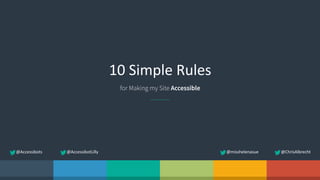
10 Simple Rules for Making My Site Accessible
- 1. 10 Simple Rules for Making my Site Accessible @ChrisAlbrecht@misshelenasue@Accessibots @AccessibotLilly
- 2. 2 10 Simple Rules for Making Your Site Accessible The Accessibots Accessibility tends to be an a<erthought for most of us. We make excuses like "it will add too much cost to the project," or "I can't make Drupal do that," or it may be that we simply don't know. That's where we come in.
- 3. 3 -Chris Albrecht- Developer LULLABOT // ACCESSIBOT MOUNTAIN CLIMBER // BEER DRINKER LOVER // DREAMER ! “WHEN LIFE GETS YOU DOWN…MAKE A COMFORTER.” - BO BURNHAM
- 4. 4 -Helena Zubkow- Front-‐end Developer LULLABOT // ACCESSIBOT CODER // GAMER GOLDEN HEART // TECHNICOLOR SOUL ! “I AM NOT AFRAID… I WAS BORN TO DO THIS.” - JOAN OF ARC
- 5. 5 Strategy // Design // Development We’re an interactive strategy, design, and development company. We create delightful experiences using Drupal and open source technologies.
- 6. 6 (probably not deadly neurotoxin) What Awaits You Why? Why make websites accessible? Live Demo Taking web accessibility off some sweet jumps When? PrioriVzing web accessibility to make it happen Amazing Tools Accessibility tools and how to use them How? Including everyone: it’s so easy! Fabulous Prizes mumble mumble some exclusions apply mumble Who? Beneficiaries and proponents of web accessibility Resources Code snippets and resources that you can use
- 7. Why does web accessibility ma]er anyway? Lesson 1
- 8. 8 What’s the Point? Do the right thing. Protect against lost sales. It’s the law. If There’s Time… The longer you wait, the harder it will be to implement. Some secVons may need complete overhauls. The Client Doesn’t Care Doesn’t care or doesn’t know. As a developer or project manager, it’s your responsibility. Who’s it Really For? Visually Impaired, Colorblind, Hearing Impaired, CogniVve Differences, Motor Impaired… and everyone else!
- 9. 9 Hover States & Focus Are You There, Blog? ! It's Me, Markup. Put it on My Tab Painless Page Titles You're Out of Order! ! This Whole Page is Out of Order! Keep Your Focus NO CAPTCHAS If You Can Alts, Titles and Bare Text ! Oh My! Skip it!
- 10. 10 Provide a Textual Alternative to Non-Text Content Alts, Titles and Bare Text! Oh My! Images are missing or have bad ALT a]ributes Icons are used instead of text links Vague links are missing valuable context What’s the Issue? Why is it Important? Screen readers can’t see images Icons infer context for sighted users Images with text can’t be read
- 11. 11 Provide a Textual Alternative to Non-Text Content Alts, Titles and Bare Text! Oh My! Common Oversights We’ll go back and fill in the ALT text later. Leave the ALT text field off. It makes the form too clu]ered. Telling users the image is an image. Not telling users where a link is taking them. Just going with the Drupal defaults.
- 12. 12 Provide a Textual Alternative to Non-Text Content Alts, Titles and Bare Text! Oh My! Do It in Drupal! Make the alt text field required. This way no one can ‘forget’ to fill it in. Many accessibility specialists are now recommending to disconVnue use of the Vtle tag.
- 13. 13 Provide a Textual Alternative to Non-Text Content Alts, Titles and Bare Text! Oh My! Do It in Drupal!
- 14. 14 Provide a Textual Alternative to Non-Text Content Alts, Titles and Bare Text! Oh My! Examples Bad Examples ! <a href="/about-‐us"> <img src="images/accessibots.png" alt="The Accessibots" /> </a> ! <a href="http://www.awesome.com/article359395" title="The Most Amazing Article Ever"> The Most Amazing Article Ever </a> !
- 15. 15 Provide a Textual Alternative to Non-Text Content Alts, Titles and Bare Text! Oh My! Examples Good Examples ! <a href="/about-‐us"> <img src="images/accessibots.png" alt=“The Accessibots Logo -‐ Only You Can Prevent Inaccessible Websites”/> <span>Read about Helena & Chris</span> </a> ! <a href="http://www.awesome.com/article359395"> Read The Most Amazing Article Ever at Awesome.com </a> !
- 16. 16 Provide a Textual Alternative to Non-Text Content Alts, Titles and Bare Text! Oh My! Examples Debatable ! <a href="http://www.awesome.com/article359395" title="Read this article at Awesome.com"> The Most Amazing Article Ever </a> !
- 17. 17 Page titles that get to the point Painless Page Titles Page Vtles someVmes appear a<er the site Vtle Pages don’t have Vtles What’s the Issue? Why is it Important? That’s really annoying when using a screen reader, because they have to listen to the Vtle of your website before they can page through to hear the page Vtle.
- 18. 18 Page titles that get to the point Painless Page Titles Common Oversights Puong the Vtle of the website before the Vtle of the page. Forgeong to provide a page Vtle.
- 19. 19 Page titles that get to the point Painless Page Titles Do It in Drupal! Drupal is nice and does this properly for you! Hooray. Just don’t change it.
- 20. 20 Examples Bad Examples ! My Awesome Site | Home My Awesome Site | About My Awesome Site | Buy Stuff ! My Awesome Site My Awesome Site My Awesome Site ! Page titles that get to the point Painless Page Titles
- 21. 21 Examples Good Examples ! Home | My Awesome Site About | My Awesome Site Buy Stuff | My Awesome Site ! Page titles that get to the point Painless Page Titles
- 22. 22 ‘Get out of Jail Free’ card for Keyboard Users Skip it! NavigaVon o<en remains the same from page to page This is annoying and repeVVve for screen readers Something nice we can do is to provide a skip link What’s the Issue? Why is it Important? No one wants to hear the same links read over and over It takes a long Vme to page through to get to the content
- 23. 23 ‘Get out of Jail Free’ card for Keyboard Users Skip it! Common Oversights Who’s skip? Why am I linking to his page? Assume Drupal ‘got it’ without checking. Using Panels without configuring the skip link.
- 24. 24 ‘Get out of Jail Free’ card for Keyboard Users Skip it! Do It in Drupal! 1. First, make sure that it’s linking to a region that actually exists and is lower in the DOM than the nav. 2. Add tabindex=“0” to your main region if it’s not a naturally focusable element. 3. Use jQuery to force the focus past your navigaVon and land the user at the main content. Skip links will not work in Chrome without this fix.
- 25. 25 Examples ! ! HTML Setup html.tpl.php <a href="#" class="skip-‐link"> <span class="skip-‐link__inner"> <?php print t('Skip to main content'); ?> </span> </a> ! page.tpl.php <div class="layout__primary" tabindex="0"> ! ! ! ‘Get out of Jail Free’ card for Keyboard Users Skip it!
- 26. 26 Examples Sass Setup .skip-‐link { display: block; position: absolute; background: $white; margin-‐top: -‐25px; z-‐index: 6; outline: none; transition: margin 0.2s ease; font-‐family: $roboto; &:focus { position: relative; margin-‐top: 0; height: 25px; color: $gray-‐-‐lightest; } .skip-‐link__inner { display: inline-‐block; background: #812caf; padding: 5px 10px 5px 5px; border-‐radius: 0 0 5px; } }
- 27. 27 Examples JS Setup /** * Skip link configuration */ Drupal.behaviors.skipLink = { attach: function (context, settings) { $('body', context).once('skip-‐link', function () { $('.skip-‐link').click(function() { $('.layout__primary').focus(); }); }); } }; ‘Get out of Jail Free’ card for Keyboard Users Skip it!
- 28. 28 Making interactive elements that don’t suck Hovering around the Focus Issue Hover states are awesome! If you don’t apply the styles to focus as well, people who aren’t using a mouse can’t enjoy them. :( What’s the Issue? Why is it Important? Everyone should get to enjoy the same experience. SomeVmes hover states impart valuable informaVon.
- 29. 29 Making interactive elements that don’t suck Hovering around the Focus Issue Common Oversights Aren’t focus styles just for forms and stuff? Oops, I forgot.
- 30. 30 Examples Bad Example ! .myclass { &:hover { color: red; } } ! Making interactive elements that don’t suck Hovering around the Focus Issue
- 31. 31 Examples Good Example ! .myclass { &:hover, &:focus { color: red; } } ! Making interactive elements that don’t suck Hovering around the Focus Issue
- 32. 32 Everything clickable should be tab accessible Put it on My Tab Not everyone can use a mouse. If your interacVve elements aren’t focusable elements, not everyone can access them. What’s the Issue? Why is it Important? If users can’t interact with elements on your site, they may not be able to use it at all.
- 33. 33 Everything clickable should be tab accessible Put it on My Tab Common Oversights Hamburger menu icons that are divs triggered by jQuery clicks Items are able to be tabbed to, but are sVll visually hidden (drop-‐down menus)
- 34. 34 Examples Bad Example ! <div class=“hamburger-‐icon”></div> ! Everything clickable should be tab accessible Put it on My Tab
- 35. 35 Examples Good Examples ! <a class=“hamburger-‐icon”> <span class=“link-‐text—-‐hidden”>Menu</span> </a> ! <a class=“hamburger-‐icon”> <span class=“element-‐invisible”>Menu</span> </a> ! Everything clickable should be tab accessible Put it on My Tab
- 36. 36 Using element hierarchies properly YOU’RE OUT OF ORDER! SomeVmes content is intuiVvely posiVoned with CSS, but is out of order in the source. Hierarchy elements are someVmes abused for styling What’s the Issue? Why is it Important? This makes it difficult for screenreader users to navigate your page efficiently
- 37. 37 Using element hierarchies properly YOU’RE OUT OF ORDER! Common Oversights Using the wrong header element because it is a be]er font size for that place on the page. Using Drupal's default templates. Arranging markup in a non-‐logical order to fulfill a layout requirement. Not providing "Skip Links" in helpful places to allow screen readers to jump past inaccessible secVons to get to accessible versions.
- 38. 38 Using element hierarchies properly YOU’RE OUT OF ORDER! Do It in Drupal! Configure templates to use proper headings. Views, panels and blocks all allow this easily If you need a more specific template, add a template suggesVon in a preprocess hook. Try to uVlize CSS layout tools like flexbox to arrange elements on the screen visually while maintaining the proper source order. Create "readable" versions of complex interacVons such as slideshows and graphical data and use skip links to allow screen readers to "jump" to the readable informaVon.
- 39. 39 Examples Bad Example ! <h2>Me & My Crappy Code</h2> <p class=“bigger”>How do I feel about web accessibility?</p> <div>I love <h1>coding!</h1> I can’t wait to learn accessibility so that my sites aren’t <h3>annoying</h3>! </div> <p class=“bigger”>I have no idea how to do this.</p> <div>What a <h1>pain</h1> for everybody.</div> ! Using element hierarchies properly YOU’RE OUT OF ORDER!
- 40. 40 Examples Good Example ! <h1>Me & My Friendly Code</h1> <h2>How do I feel about web accessibility?</h2> <p>I love <strong>coding!</strong> I’m so glad I learned web accessibility so that my sites aren’t <i>annoying</i></p> <h2>Why is friendly code great?</h2> <p>A li]le more informaVon about doing it right.</p> Using element hierarchies properly YOU’RE OUT OF ORDER!
- 41. 41 When to Hide, and When to Go Invisible Are You There, Blog? It's Me, Markup. Elements removed using `display: none` are not picked read by screen readers. What’s the Issue? Why is it Important? Screen readers skip big chunks of content and can’t interpret complex components.
- 42. 42 When to Hide, and When to Go Invisible Are You There, Blog? It's Me, Markup. Common Oversights ‘Display: none’ is easier. It’s a CSS property. jQuery uses ‘display: none’ in UI components
- 43. 43 Do It in Drupal! When to Hide, and When to Go Invisible Are You There, Blog? It's Me, Markup. Use Drupal’s ‘.element-‐invisible’ to hide content that should not be visible, but sVll be read. Note: Don’t use this if your site will be translated to a right-‐to-‐le< language! Make a class using the opacity / font-‐size trick we talked about earlier to use here instead. Look for accessible jQuery plugins that support Aria Tags h]p://hanshillen.github.io/jqtest h]ps://plugins.jquery.com/tag/accessibility Use custom jQuery events to override the `display: none` css.
- 44. 44 Examples Bad Example ! <div id=“accordion”> <h3>Chapter 1</h3> <div class=“block1”>CONTENT!</div> <h3>Chapter 2</h3> <div class=“block2” style=“display: none”>INVISIBLE CONTENT!</div> </div> ! When to Hide, and When to Go Invisible Are You There, Blog? It's Me, Markup.
- 45. 45 Examples Good Example ! <div id=“accordion”> <h3>Chapter 1</h3> <div class=“block1”>CONTENT!</div> <h3>Chapter 2</h3> <div class=“block2 element-‐invisible”>INVISIBLE CONTENT!</div> </div> When to Hide, and When to Go Invisible Are You There, Blog? It's Me, Markup.
- 46. 46 Do It in Drupal! When to Hide, and When to Go Invisible Are You There, Blog? It's Me, Markup. Drupal 8’s built-‐in accessibility classes are a li]le bit different. There’s a change noVce on drupal.org that explains this here: h]ps://www.drupal.org/node/2022859
- 47. 47 Examples Bad Example ! $(this).slideUp(); When to Hide, and When to Go Invisible Are You There, Blog? It's Me, Markup.
- 48. 48 Examples Good Example ! $.fn.aSlideUp = function(duration, callback) { var $this = $(this); $this.slideUp(duration, function() { $this.addClass('element-‐invisble').show(); }); }; When to Hide, and When to Go Invisible Are You There, Blog? It's Me, Markup.
- 49. 49 Because not being able to see does not prove that you’re not a human. No CAPTCHAs if You Can CAPTCHAs are inaccessible. CAPTCHAs don’t work. CAPTCHAs annoy everyone. What’s the Issue? Why is it Important? It’s rude to tell people that they aren’t human because they can’t pass a vision test. CAPTCHAs make your site inaccessible to valid users.
- 50. 50 Because not being able to see does not prove that you’re not a human. No CAPTCHAS if You Can Common Oversights My CAPTCHA has an audio version, so it’s accessible. I need a CAPTCHA to keep out spam bots, so it’s a necessary evil.
- 51. 51 Because not being able to see does not prove that you’re not a human. No CAPTCHAS if You Can Do It in Drupal! There’s a module for that -‐ Honeypot h]ps://www.drupal.org/node/1232638
- 52. 52 Focus Indicators Need to Stay On Keep Your Focus Default focus indicators are someVmes disabled for style reasons and are not replaced with an appropriate subsVtute. What’s the Issue? Why is it Important? Sighted keyboard users need those visual focus indicators to be able to tell where they are on the page.
- 53. 53 Focus Indicators Need to Stay On Keep Your Focus Common Oversights What are these weird blue lines? They don’t match my website / I don’t like how they look. The client doesn’t want them there.
- 54. 54 Examples We have three great choices for focus indicaVon: ! 1. Just leave them alone. 2. If need be, style them! It’s okay to change them a li]le to make them fit with the style of the site, as long as the change is sVll evident. 3. Use something else altogether -‐ as long as it’s a noVceable change and it’s on everything that can receive focus. Focus Indicators Need to Stay On Keep Your Focus
- 55. 55 How Do I Test This Stuff? Wave Tool h]p://wave.webaim.org/ Color Oracle h]p://colororacle.org/ Quail h]p://quailjs.org/ Drupal Accessibility Module h]ps://www.drupal.org/project/accessibility
- 56. 56 h]p://www.accessibots.io The Accessibots Chris Albrecht Developer // Technical PM @ChrisAlbrecht Lilly Bot Mascot @accessibotlilly Helena Zubkow Front-‐End Developer @misshelenasue
