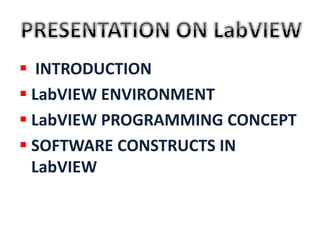
Presentation on LabVIEW Basics
- 1. INTRODUCTION LabVIEW ENVIRONMENT LabVIEW PROGRAMMING CONCEPT SOFTWARE CONSTRUCTS IN LabVIEW
- 2. INTRODUCTION • LabVIEW is the acronym for Laboratory Virtual Instrument Engineering Workbench • It is a Graphical-based programming language • VI (virtual instrument) is the basic LabVIEW element • Programming languages such as C, C++,BASIC use functions and subroutines LabVIEW uses VI
- 3. BENEFITS Extensive Interface - Even people with limited coding experience can write programs and deploy solutions in reduced time interval.It also includes An interface to .NET framework assembly Code Reuse and Platform independent -The G-code is independent of the operating system Parallel Processing- Easy to code programs with multiple tasksperformed in parallel by multithreading
- 4. APPLICATIONS OF LabVIEW Machine monitoring and control :LabVIEW Real-Time module helps in preparing powerful machine monitoring and control applications Research and Analysis : Scientist and Researchers use it biomedical ,aerospace energy industries etc . Control Design : Real world data can be compared with theoretical data .
- 5. Analogy between LabVIEW and C • VI FUNCTION • DRAG-DROP UNITS COMMANDS • BLOCK DIAGRAM COMMAND WINDOW • FRONT PANEL USER INTERFACE • FILE EXTENSION .VI .C • MATH-SCRIPT math.stdio and lot more …..
- 7. LabVIEW Environment A VI has three main parts A. Front Panel B. Block Diagram C. Connector Pane Front Panel: Interacts with the user Block Diagram: Contains the code Connector Pane: Method of connecting to other VI’s
- 8. Front Panel • Right click controls palette pop's up • Connector pane (terminal connector) is a part of front panel • Caption and Label both are front panel properties • Traditional Debugging features not available for front panel
- 9. FRONT PANEL It is the user interface
- 10. Block Diagram • Label is block diagram property • Right click functions palette pop's up • Traditional debugging features and clean up diagram option(ctrl+u) available only for block diagram
- 11. BLOCK DIAGRAM It contains the code
- 12. Connector Pane Means of Passing Data to other VI The Connector Pane terminals display the color of data
- 13. CONNECTOR -PANE Means of passing data to other VI
- 14. BUILT-IN-HELP This is enabled by selecting this item from the Help pull-down menu If the cursor is placed over the particular button, a small box pops up with its description It is also activated from the Help pull-down menu by selecting Show Help (Ctrl+H)
- 16. LabVIEW Programming Concept LabVIEW follows Data-Flow programming The process to determine the execution of program is called Arbitrary-Interleaving During compilation the VI compiler constructs a wired table LabVIEW functions are polymorphic LabVIEW is not an interpreted language it is compiled behind the scenes by LabVIEW’s execution engine
- 17. LabVIEW constructs a wire table for the VI This wire table identifies elements in the block diagram that have inputs needed for that element to run A LabVIEW program is executed by pressing the arrow or the Run button located in the palette along the top of the window
- 18. LabVIEW has three palettes o Functions Palette o Control Palette o Tools Palette
- 19. CONTROL PALETTE
- 20. Invoke the control palette by clicking VIEW-CONTROL PALETTE or by right clicking on the front panel The controls are grouped into categories in a tree The sub palettes have a lock in the top left corner to keep the window visible while you are working with the controls
- 21. FUNCTION PALETTE Invoke the function palette by VIEW- FUCNTION PALETTE or by right clicking on the block diagram The functions are grouped into categories
- 22. TOOLS PALETTE
- 23. VARIOUS TOOLS Automatic tool selection Operating value Positioning Labeling Wiring Short-cut menu Scrolling Breakpoint Probe Get color Coloring
- 24. DATA TYPES Numeric String Dynamic Data type Boolean Enum Ring Waveform Variant Timestamp
- 25. STRUCTURES While-loop- Executes at least once then execute the conditional terminal For-loop- for(i=0,i<N,i++) If-Else – if (condition) body1 else body2 Switch – switch (case1) (case2)……
- 26. •FOR LOOP N=count terminal i=iteration count
- 27. WHILE LOOP i=Iteration count Stop Button =test for stop condition (by default it is stop if true)
- 28. If-Else if ‘?’ gets value 1, T is executed if it gets value 0 ,F is executed
- 29. SWITCH CASE (MULTIPLE CASE) ? – CONDITIONAL TERMINAL UPPER BOX DISPLAY THE CASE NUMBER
