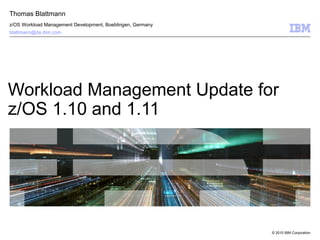
Workload Management Update for z/OS 1.10 and 1.11
- 1. © 2010 IBM Corporation Workload Management Update for z/OS 1.10 and 1.11 Thomas Blattmann z/OS Workload Management Development, Boeblingen, Germany blattmann@de.ibm.com
- 2. © 2010 IBM Corporation 2 Trademarks The following are trademarks of the International Business Machines Corporation in the United States, other countries, or both. The following are trademarks or registered trademarks of other companies. * All other products may be trademarks or registered trademarks of their respective companies. Notes: Performance is in Internal Throughput Rate (ITR) ratio based on measurements and projections using standard IBM benchmarks in a controlled environment. The actual throughput that any user will experience will vary depending upon considerations such as the amount of multiprogramming in the user's job stream, the I/O configuration, the storage configuration, and the workload processed. Therefore, no assurance can be given that an individual user will achieve throughput improvements equivalent to the performance ratios stated here. IBM hardware products are manufactured from new parts, or new and serviceable used parts. Regardless, our warranty terms apply. All customer examples cited or described in this presentation are presented as illustrations of the manner in which some customers have used IBM products and the results they may have achieved. Actual environmental costs and performance characteristics will vary depending on individual customer configurations and conditions. This publication was produced in the United States. IBM may not offer the products, services or features discussed in this document in other countries, and the information may be subject to change without notice. Consult your local IBM business contact for information on the product or services available in your area. All statements regarding IBM's future direction and intent are subject to change or withdrawal without notice, and represent goals and objectives only. Information about non-IBM products is obtained from the manufacturers of those products or their published announcements. IBM has not tested those products and cannot confirm the performance, compatibility, or any other claims related to non-IBM products. Questions on the capabilities of non-IBM products should be addressed to the suppliers of those products. Prices subject to change without notice. Contact your IBM representative or Business Partner for the most current pricing in your geography. Adobe, the Adobe logo, PostScript, and the PostScript logo are either registered trademarks or trademarks of Adobe Systems Incorporated in the United States, and/or other countries. Cell Broadband Engine is a trademark of Sony Computer Entertainment, Inc. in the United States, other countries, or both and is used under license therefrom. Java and all Java-based trademarks are trademarks of Sun Microsystems, Inc. in the United States, other countries, or both. Microsoft, Windows, Windows NT, and the Windows logo are trademarks of Microsoft Corporation in the United States, other countries, or both. Intel, Intel logo, Intel Inside, Intel Inside logo, Intel Centrino, Intel Centrino logo, Celeron, Intel Xeon, Intel SpeedStep, Itanium, and Pentium are trademarks or registered trademarks of Intel Corporation or its subsidiaries in the United States and other countries. UNIX is a registered trademark of The Open Group in the United States and other countries. Linux is a registered trademark of Linus Torvalds in the United States, other countries, or both. ITIL is a registered trademark, and a registered community trademark of the Office of Government Commerce, and is registered in the U.S. Patent and Trademark Office. IT Infrastructure Library is a registered trademark of the Central Computer and Telecommunications Agency, which is now part of the Office of Government Commerce. For a complete list of IBM Trademarks, see www.ibm.com/legal/copytrade.shtml: *, AS/400®, e business(logo)®, DBE, ESCO, eServer, FICON, IBM®, IBM (logo)®, iSeries®, MVS, OS/390®, pSeries®, RS/6000®, S/30, VM/ESA®, VSE/ESA, WebSphere®, xSeries®, z/OS®, zSeries®, z/VM®, System i, System i5, System p, System p5, System x, System z, System z9®, BladeCenter® Not all common law marks used by IBM are listed on this page. Failure of a mark to appear does not mean that IBM does not use the mark nor does it mean that the product is not actively marketed or is not significant within its relevant market. Those trademarks followed by ® are registered trademarks of IBM in the United States; all others are trademarks or common law marks of IBM in the United States.
- 3. © 2010 IBM Corporation 3 Agenda Enclave Enhancements – Enclave Server Management – Work-Dependent Enclaves WLM Management – LDAP Support – Resource Group Enhancements – Do not always honor Skip Clock in Policy Adjustment WLM Reporting – Extend Number of Report Classes – Additional Group Capacity Information in RMF Externalized OPT Information Enhanced Storage Monitoring WLM Tools Overview
- 4. © 2010 IBM Corporation 4 WLM Enclaves – An Overview An enclave is a transaction that can span multiple dispatchable units (SRBs and tasks) in one or several address spaces and is reported on and managed as one unit. The enclave is managed separately from the address spaces it runs in. – CPU and I/O resources associated with processing the transaction represented by the enclave are managed by the transaction’s performance goal. – Storage (MPL level, paging) of the address space is managed to meet the goals of the enclaves it serves (if enclave server address space) or to the performance goal of the address space (if no server address space).
- 5. © 2010 IBM Corporation 5 WLM Enclave Server Address Spaces A Short Retrospective An address space becomes an enclave server when – An enclave SRB issues SYSEVENT ENCASSOC – A TCB of the address space joins an enclave, and does not specify ENCLAVESERVER=NO (which is typically not the case) Assumption (Programming Model) – All work being executed within the address space is related to enclaves – That means • There is no significant amount of work (TCBs) executing in such address spaces which is not related to enclaves Enclave Server Management – CPU and I/O DP is derived from service class of most important enclave • Meaning: No CPU and I/O management exists for these server address spaces – Storage management is done to meet the served enclave‘s goals.
- 6. © 2010 IBM Corporation 6 WLM Enclave Server Management Is There a Possible Problem? What if the programming model does not hold true? – What happens if there is significant work running in TCBs not associated with enclaves? • Example: Garbage collection for a JVM (WAS) • Example: Common routines which provide service for the enclave TCBs – Is it sufficient to manage this work in the same way as the enclaves? What happens if no enclaves are running in server address spaces ?? (this applies to queue servers only) – And the address space is swapped out? • A mechanism exists to swap in the address space but this mechanism assumes that the swap in is only for a queue server task which wants to select a unit of work and then joins the enclave. If no enclave is joined, the address space is again swapped out. – And even if the address space stays swapped in? • The TCBs running within the address space just stay with the DP and IOP from the last enclave being associated with the address space. • No CPU or I/O adjustment is perfomed.
- 7. © 2010 IBM Corporation 7 WLM Enclave Server Management Changes with z/OS 1.12 New OPT Parameter – ManageNonEnclaveWork = {No|Yes} • Default: No (no change to previous releases) – Causes everything in the address space, which is not associated to an enclave, to be managed towards the goals of the external Service Class to which the address space has been classified to. Advantages – Enclave (Queue) server address spaces in which no enclave is running will be managed as usual address spaces. – The importance and goal of the service class for the address space now has a meaning. Attention – The importance and goal of the service class for the address space now has a meaning • Therefore verify goal settings for server address spaces • This is a deviation from the past when the service class for servers was only important for startup, shutdown and recovers
- 8. © 2010 IBM Corporation 8 Work-Dependent Enclaves Background zIIPs allow middleware components to run a certain percentage of their work “offloaded” from regular processors. The offload percentage is an attribute of the enclave under which the unit of work runs. The offload percentage is defined by the middleware component via a (not generally published) WLM interface. Limitations It is not possible to specify different offload percentages for different units of work running under the same enclave. Intended Use Case DB2/DDF wants to specify different offload percentages for the different units of work of a parallel query, AND still wants to maintain the transactional context to run the units of work under the same “SRM Transaction” (enclave).
- 9. © 2010 IBM Corporation 9 Work-Dependent Enclaves DB2 Address Space Independent Enclave zIIP Offload = X % Work-Dependent Enclave zIIP Offload = Y % Work-Dependent Enclave zIIP Offload = Z % create create Managed as one transaction, represented by Independent Enclave Solution Implement a new type of enclave named “Work-Dependent” as an extension of an Independent Enclave. A Work-Dependent enclave becomes part of the Independent Enclave’s transaction but allows to have its own set of attributes (including zIIP offload percentage).
- 10. © 2010 IBM Corporation 10 Work-Dependent Enclaves SDSF Enclave Panel
- 11. © 2010 IBM Corporation 11 Work-Dependent Enclaves RMF Monitor III
- 12. © 2010 IBM Corporation 12 Enclave Enhancements: Availability Function z/OS V1.12 z/OS V1.11 z/OS V1.10 Older Releases Non Shell Server Management + Work-dependent Enclaves + + OA26104 OA26104 z/OS 1.8 Non Shell Server Management New OPT Parameter ManageNonEnclaveWork=YES/NO. Default is NO, meaning the function is not yet enabled. Work-Dependent Enclaves – New function available with WLM APAR OA26104 – DB2 exploitation with APAR PK76676 – SDSF support with APAR PK74125 – RMF support with z/OS 1.11
- 13. © 2010 IBM Corporation 13 WLM Management: LDAP Subsystem is supported Work requests include all work processed by the z/OS LDAP server. Supported Work Qualifiers – Subsystem Instance (SI) The z/OS LDAP server‘s job name. Needed to distinguish between different LDAP servers. – Transaction Name/Job Name (TN) The z/OS LDAP server‘s enclave transaction name. “GENERAL“ for all LDAP work that is not assigned a user-defined exception class. Any transaction name that is also defined in the configuration file of the directory server. For further information see z/OS IBM Tivoli Directory Server Administration and Use for z/OS (SC23-5191-XX )
- 14. © 2010 IBM Corporation 14 WLM Management: Subsystems supported by the WLM Administrative Application Not relevant anymore Latest supported subsystems
- 15. © 2010 IBM Corporation 15 WLM Management: Resource Group Type 1 Limitations Type 1 Resource Groups provide sysplex-wide limits for CPU consumption. Prior to OA29704 (for z/OS 1.10 and 1.11) a minimum and maximum of 999,999 SUs/sec was the highest possible definition.
- 16. © 2010 IBM Corporation 16 WLM Management: Resource Group Enhancements OA29704 for z/OS 1.10 and z/OS 1.11 allows you to specify new limits of up to 8 digits. Because this is a PTF (APAR) a warning message is shown when a min/max capacity value greater than 6 digits is entered. Make sure that all systems are at least at z/OS 1.10 with OA29704 applied before installing and activating such a service definition • On systems w/o this support the WLM Administrative Application is not able to extract the service definition from the Couple Data Set. • On systems w/o this support the WLM Administrative Application would truncate the resource group capacity values to 6 digits if it is attempted to read the Service Definition from ISPF tables. Regardless of whether or not the APAR has been applied, systems w/o the support honor the definition during runtime.
- 17. © 2010 IBM Corporation 17 WLM Management: Do Not Always Honor Skip Clock What is the skip clock ? – If WLM can‘t help a service class it sets a skip clock to not assess it in the next 3 policy adjustment cycles. – This is done for efficiency reasons and to help other work. Is this always a good thing to do ? – Usually yes !! As long as many service classes (10 or more) have been defined it is usually the case that more than 1 service class miss its goals – But • In the rare case that only a few service classes are defined in a service definition then also only 1 or 2 can miss their goals. • In this event it is not beneficial to no longer assess a service class for 3 consecutive policy adjustment cycles Especially when it might be possible to help the work with IRD Weight Changes In this event the situation on another LPAR can change and might make it possible to help a service class in the next policy adjustment cycle Solution introduced with z/OS 1.11 The skip clock will no longer be honored if 5 or less service class periods do not meet their performance objectives.
- 18. © 2010 IBM Corporation 18 WLM Management Availability
- 19. © 2010 IBM Corporation 19 Group Capacity: Summary Is based on defined capacity – Each partition obtains information for the other partitions of the group from PR/SM – Calculates the group consumption and whether the group should be capped – If the group becomes subject to capping – The partition calculates whether it is above or below of its entitlement – If it is above its entitlement the partition must apply capping (phantom weight or cap pattern) The entitlement of a partition is its share based on its weight within the group (named target MSU) – In addition if not all partitions use their entitlement the partition can obtain unused MSUs – The partition can always use its target MSU value assuming the overall LPAR definitions allow it Group Capacity and Defined Capacity can be combined – The z/OS system will always honor the smaller of both capacity limits It is possible to define multiple capacity groups on a CEC – A partition can only belong to one group Working with IRD CPU Weight Management – Defined and Group Capacity work with IRD but • Weight Changes are only possible for partitions which are not being capped (or subject to capping) Restrictions: Defined and Group Capacity – A partition must not be defined with dedicated processors – The partition must be defined with shared processors and WAIT Completion = NO – Initial Capping must not be defined – z/OS must not run as a VM guest PR/SM capping works within ±3.6% from the defined capping value
- 20. © 2010 IBM Corporation 20 Group Capacity: Demo Scenario Actual MSU values 0 20 40 60 80 100 120 140 19:03 (45) 19:23 (49) 19:43 (53) 20:03 (57) 20:23 (61) 20:43 (65) 21:03 (69) 21:23 (73) 21:43 (77) 22:03 (81) 22:23 (85) 22:43 (89) 23:03 (93) 23:23 (97) 23:43 (101) 00:03 (105) 00:23 (109) 00:43 (113) 01:03 (117) 01:23 (121) 01:43 (125) 02:03 (129) 02:23 (133) 02:43 (137) 03:03 (141) 03:23 (145) 03:43 (149) 04:03 (153) 04:23 (157) 04:43 (161) 05:03 (165) 05:23 (169) 05:43 (173) 06:03 (177) 06:23 (181) 06:43 (185) 07:03 (189) 07:23 (193) 07:43 (197) 08:03 (201) 08:23 (205) 08:43 (209) 09:03 (213) 09:23 (217) 09:43 (221) 10:03 (225) 10:23 (229) IRD4 IRD3 IRD5 IRD5 gets 24-25 MSU IRD3 gets 7.6-9 MSU IRD4 gets 16.5- 18.3 MSU High demand all partitions CPU demand only on IRD3 and IRD4 IRD5 uses less than 3 MSU and donates 22 MSU IRD3 gets 16-19 MSU (additional 8 MSU) IRD4 gets 30-32 MSU (additional 14 MSU)
- 21. © 2010 IBM Corporation 21 Capacity Group Example -200 -150 -100 -50 0 50 100 150 200 250 300 350 400 450 500 550 600 650 700 750 800 850 900 950 1000 1050 00:20:03 01:10:03 02:00:03 02:50:04 03:40:04 04:30:04 05:20:04 06:10:04 07:00:04 07:50:04 08:40:04 09:30:04 10:20:04 11:10:04 12:00:04 12:50:04 13:40:04 14:30:04 15:20:04 16:10:04 17:00:04 17:50:04 18:40:04 19:30:04 20:20:04 21:10:04 22:00:04 22:50:04 23:40:04 00:30:04 01:20:04 02:10:04 03:00:04 03:50:04 04:40:04 05:30:04 06:20:04 07:10:04 08:00:04 08:50:04 09:40:04 10:30:04 11:20:04 12:10:04 -200 0 200 400 600 800 1000 SYS1_Uncapped SYS1_Capped SYS2_Uncapped SYS2_Capped SYS3_Uncapped SYS3_Capped SYS4_Uncapped SYS4_Capped SYS5_Uncapped SYS5_Capped GroupLimit AvgUnused (4HRAVG) Group Capacity: Customer Example Group Limit: 875 MSU 5 Systems on CEC and in Group Capping of Group is active when 4HRAVG of group is below 0 MSU
- 22. © 2010 IBM Corporation 22 RMF z/OS 1.11 Enhancements for Group Capacity… Field Heading Meaning CAPPING WLM% Percentage of time when WLM considers to cap the partition CAPPING ACT% Percentage of time when capping actually limited the usage of processor resources for the partition
- 23. © 2010 IBM Corporation 23 WLM Capping Cap Pattern vs. Phantom Weight Capping with Cap Pattern (when Soft Cap > MSU@LparWeight) Capping using a Phantom Weight (when Soft Cap < MSU@LparWeight) Soft Cap MSU @ LPAR Weight MSU with Phantom Weight
- 24. © 2010 IBM Corporation 24 RMF z/OS 1.11 Enhancements for Group Capacity… Capping WLM% versus ACT% • Capping WLM% = SMF70NSW * 100 / SMF70DSA • SMF70NSW is incremented for each Diagnose sample with the WLM-capped flag ON. The flag is ON if the LPAR was capped via Diagnose 0304. • Capping ACT% = SMF70NCA * 100 / SMF70DSA • SMF70NCA is incremented for each Diagnose sample which indicates an actual-MSU- consumption below the MSU-at-weight factor • The pricing management adjustment weight of the LPAR (aka phantom weight) is added to the total of all active-logical-partition weights to compute the fraction of processor resources that the LPAR may use (MSUatWgt) • The actual MSU consumption of the LPAR is computed from the total dispatch time measured between two Diagnose samples • Following calculations done in RMF after Diagnose 0204 was called: Current LPAR weight * CPC capacity in MSUs MSUatWeight = --------------------------------------------- Total weight + PMA weight Dispatch time delta * 3600 * 16 ActualMSU = --------------------------------------- Time range * Phys CPU adjustment factor If ActualMSU >= MSUatWeight-5% Then LPAR is actually capped
- 25. © 2010 IBM Corporation 25 Field Heading Meaning AVAILABLE Long-term average of CPU service units which would be allowed by the limit of the capacity group but are not used by its members. If the value is negative, this capacity group is subject to capping. RMF z/OS 1.11 Enhancements for Group Capacity…
- 26. © 2010 IBM Corporation 26 RMF z/OS 1.11 Enhancements for Group Capacity… Monitor III CPC report in Monitor III Data Portal displays the projected remaining time until image/group capping in the report header Average available capacity for the group during last 4 hours
- 27. © 2010 IBM Corporation 27 RMF z/OS 1.11 Enhancements for Group Capacity… New DDS metrics
- 28. © 2010 IBM Corporation 28 Group Capacity: Availability Function z/OS V1.12 as previewed 2/2010 z/OS V1.11 z/OS V1.10 Earlier Releases Group Capacity plus OA24096 Enhancements + + OA24096 OA23230 OA24096 OA23230 (z/OS 1.8) RMF Reporting Enhancements for Group Capacity + + z/OS Capacity Provisioning + + OA20824 OA24096 – Changes the behavior when then group limit is changed according to the behavior for an individual defined capacity limit OA23230 – Corrects a storage overlay which will occurs when SMF 99 data is collected and a partition is dynamically activated via HCD Short Comings of the existing Group Capacity Report – Reporting was not sufficient to understand capping of partitions within a group – Resolved with z/OS 1.8 RMF Reporting Enhancements Related z/OS Functions – z/OS Capacity Provisioning allows to activate additional CPU capacity via OOCoD in a controlled manner.
- 29. © 2010 IBM Corporation 29 WLM Reporting: Extend Number of Report Classes Problem encountered WLM supported at most 999 report classes which has become insufficient for large installations. Solution Extend number of report classes in multiple steps: First Step (z/OS 1.11): Extend to 2047 Report Classes. Expand internal data structures to be able to deal with 4095 report classes. Second Step: Extend to 4095 (the maximum possible value) Report Classes in future release. Why do we need multiple steps ?? This is to avoid compatibility issues when running a sysplex with lower level releases (z/OS 1.10 and earlier cannot properly handle more than 2047 report classes). Annotation New WLM functionality level in z/OS 1.11: LEVEL023 For Service Definitions in XML format, the corresponding XML namespace is http://www.ibm.com/xmlns/prod/zwlm/2009/09/ServiceDefinition.xsd
- 30. © 2010 IBM Corporation 30 Extended Number of Report Classes Availability
- 31. © 2010 IBM Corporation 31 New Programming Interface for Monitors Control Block: IRARMCTZ New extension to SRM Control Table (PI) for information which is of interest for externalization – For example all information related to RMF‘s Monitor II OPT report is included in this table CVTOPCTP ... +254 IRARMCT ... RMCTX3 ... +178
- 32. © 2010 IBM Corporation 32 New Programming Interface for Monitors: Availability Control Block: IRARMCTZ Function z/OS V1.12 as previewed 2/2010 z/OS V1.11 z/OS V1.10 Earlier Releases RMF Monitor II OPT Display + + WLMOPT Tool (bundled with WLMQUE Tool) No longer extended Still bundled with WLMQUE but on z/OS 1.10 level + Since z/OS 1.8 IRARMCTZ + OA31201 OA31201 RMF Monitor II OPT Display – Replaces WLMOPT Tool • Bundled with WLMQUE Tool but no longer extended (remains on z/OS 1.10 level) • WLMQUE Tool is still valid (see also WLM Tools summary) New data interface for Monitors – Introduced with z/OS 1.12 – Rollback to z/OS 1.10
- 33. © 2010 IBM Corporation 33 Enhanced Storage Monitoring Problem – Pageable and Auxiliary storage shortages can lead to serious system problems (including system outages). What needs to be done – Identify a storage shortage when it occurs. – Identify the reason (causing application) of the storage shortage. – Give the installation a chance to react on a storage shortage when it occurs. Solution – Introduce a new set of messages to warn the installation when auxiliary and pageable storage shortages occur. – Introduce a WTOR which allows the installation to cancel storage consumers. – Set storage consumers non-dispatchable to allow the installation to react on the situation. – Introduce a set of new programming interfaces (ENF signal) to allow applications to react on storage shortages.
- 34. © 2010 IBM Corporation 34 Storage Shortage Management Monitors – Fixed Storage consumption – Auxiliary Storage consumption – Every 2 seconds Informs in case of problems – Operator via messages – Programs via ENF55 Takes Actions – To set Address Spaces non dispatchable – To cancel address spaces on operator request Page Dataset s inform Operator Programs Cancel AS Show Consumers Set Non Dispatchable
- 35. © 2010 IBM Corporation 35 Pageable Storage Shortages – Details … 50% Information Level • Issue IRA405I: nn% of real storage is fixed • Issue ENF55 90% Critical Shortage Level • Issue IRA401E: Critical Pageable Storage Shortage • Swaps culprit with the highest increase rate and issues IRA403I • Optionally: Issue IRA410E and set non-swappable AS non-dispatchable • If the system is for more than 15s in a critical pageable storage shortage: Issue IRA420I and IRA421D to allow termination of highest contributors • for operator and automation 80% Shortage Level •Issue IRA400E and IRA404I: Pageable Storage Shortage •Issue ENF55 with top 20 contributors •Swaps culprits with the highest increase rate and issue IRA403I •Optionally: Issue IRA410E and set non-swappable AS non-dispatchable Note: for Below 16M the shortage targets are 92% and 96% Real Storage:
- 36. © 2010 IBM Corporation 36 Auxiliary Storage Shortages – Warning Levels Page Datasets 50% 70% 85% Information Level • Issue IRA205I: 50% of AUX Storage is allocated • Issue ENF55 Warning Level •Issue IRA200E and IRA206I: AUX Shortage •Issue ENF55 with top 20 contributors •Swaps culprits with the highest increase and issues IRA210E •Optionally: Issue IRA210E and make non-swappable AS non-dispatchable Critical Level • Issue IRA201E: Critical AUX Shortage • Swaps culprits with the highest increase and issues IRA210E • Optionally: Issue IRA210E and make non-swappable AS non-dispatchable • Issue IRA220I and IRA221D to allow termination of highest contributors • for operator and automation
- 37. © 2010 IBM Corporation 37 Storage Enhancements: Availability Function z/OS V1.12 z/OS V1.11 z/OS V1.10 Earlier Releases Reserve Frames for CHNGDUMP command + + Enhanced Storage Monitoring + + + Support for >128GB Real Storage + + + z/OS 1.8 Enhanced Storage Monitoring is introduced for z/OS 1.10 Support for >128GB Real Storage was introduced with z/OS 1.8 Example: CHNGDUMP SET,SDUMP,BUFFERS=1K – Reserves frames on the available frame queue for Dump processing (in the example 256 frames)
- 38. © 2010 IBM Corporation 38 WLM Tools: A Summary Tool Name Description Content Support MIGRATE Goal Mode Migration Aid Assists migration from compatibility to goal mode Excel/workstation SMF/RMF processing/MVS No!! Removed from WLM Tools page in 2004 WLMZOS OS/390 to z/OS Execution Velocity Migration With z/OS the using samples are no longer sampled but calculated. The tool helps to understand whether this changes the amount of delays for service classes with execution velocity goals Excel/workstation SMF processing tool on MVS No!! Removed from WLM Tools page in 2006 SVDEF Service Definition Formatter Uses output from WLM Administrative Administration to display content of service definition in a workstation spreadsheet Excel/workstation Not updated anymore but still available on WLM Tools page WSE Service Definition Editor Allows to create, mnodify, retrieve and install WLM service definitions Java program on workstation YES!! Available WLMQUE Application Environment Viewer Allows to monitor WLM Application Environments ISPF Tool YES!! Available WLMOPT OPT Display Display WLM/SRM OPT Parameters IPF Tool No!! Replaced with z/OS 1.11 by RMF http://www-03.ibm.com/servers/eserver/zseries/zos/wlm/tools/
- 39. © 2010 IBM Corporation 39 WLM Tools Service Definition Editor WLM CDS WLM ISPF Tables read/write read/write install activate install/activate (operator command) Workstation z/OS FTP
- 40. © 2010 IBM Corporation 40 WLM Tools Service Definition Editor
- 41. © 2010 IBM Corporation 41 WLM Tools Display WLM/SRM OPT Parameter (WLM Tool, supported up to R10)
- 42. © 2010 IBM Corporation 42 WLM Tools Display WLM/SRM OPT Parameter (RMF Monitor II OPT Report)
- 43. © 2010 IBM Corporation 43 WLM Tools WLMOPT – WLM Application Environment Viewer
- 44. © 2010 IBM Corporation 44 Contact Information Thomas Blattmann z/OS WLM/SRM Development IBM Deutschland Research & Development 71032 Böblingen, Germany E-Mail: blattmann@de.ibm.com
- 45. © 2010 IBM Corporation 45
